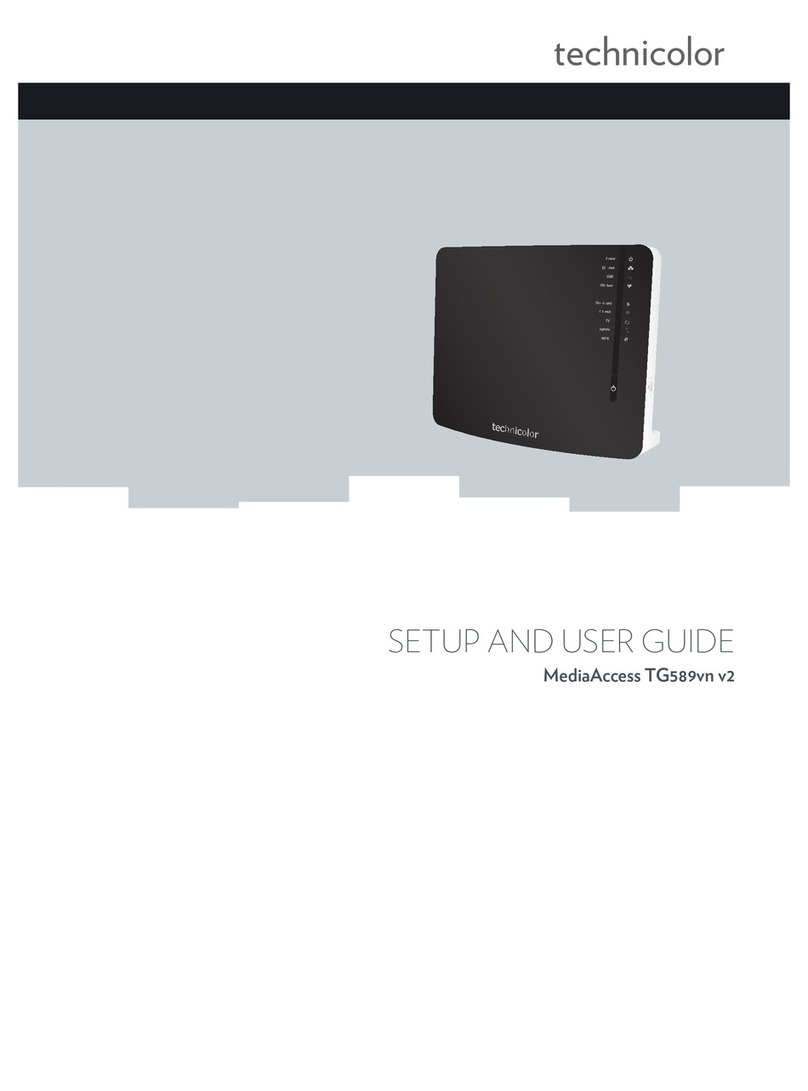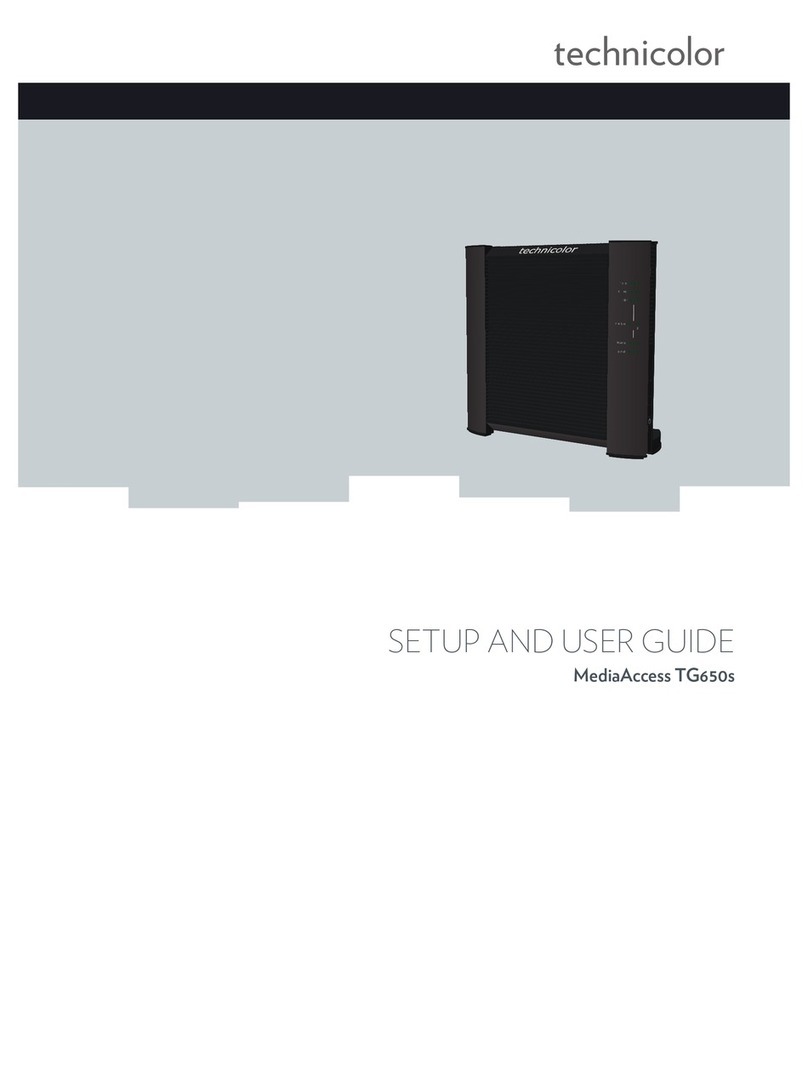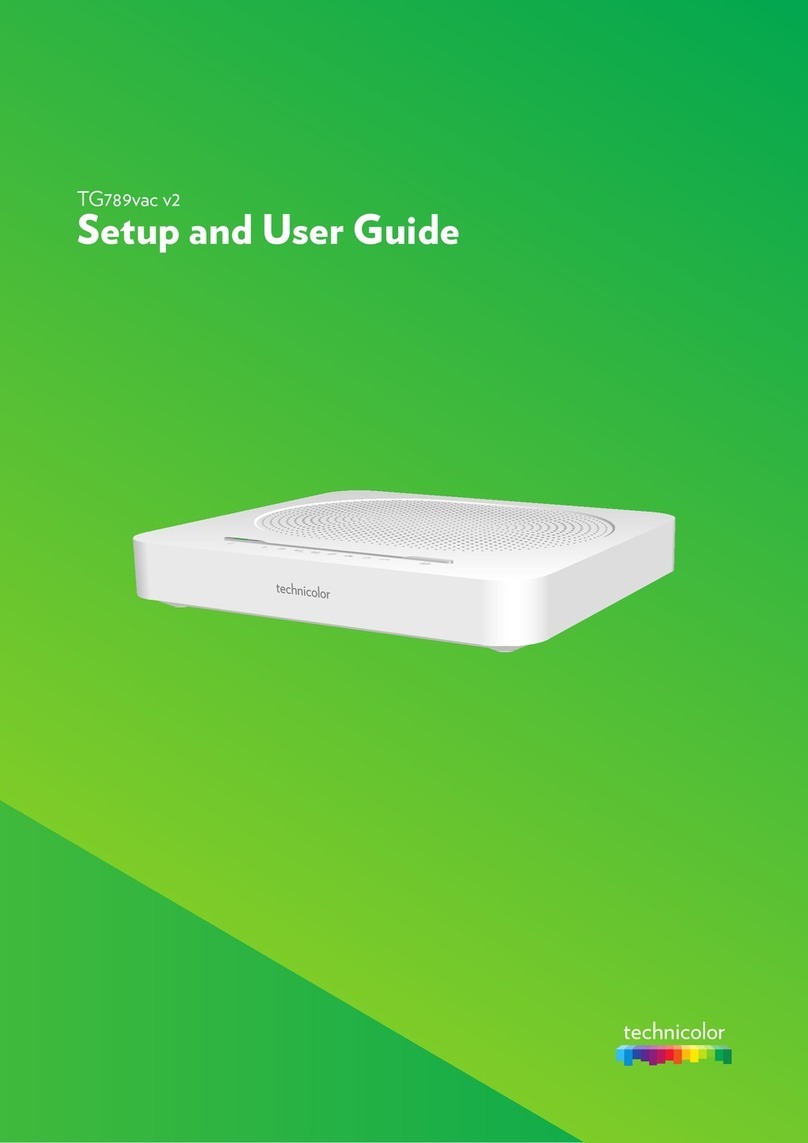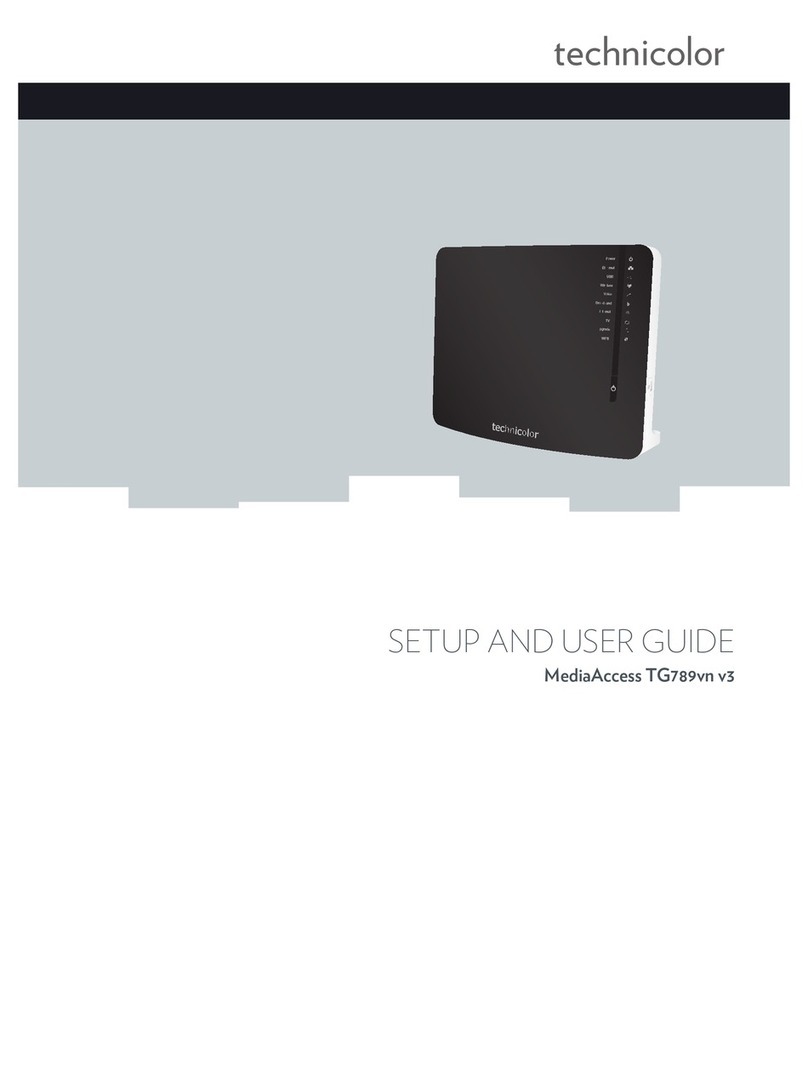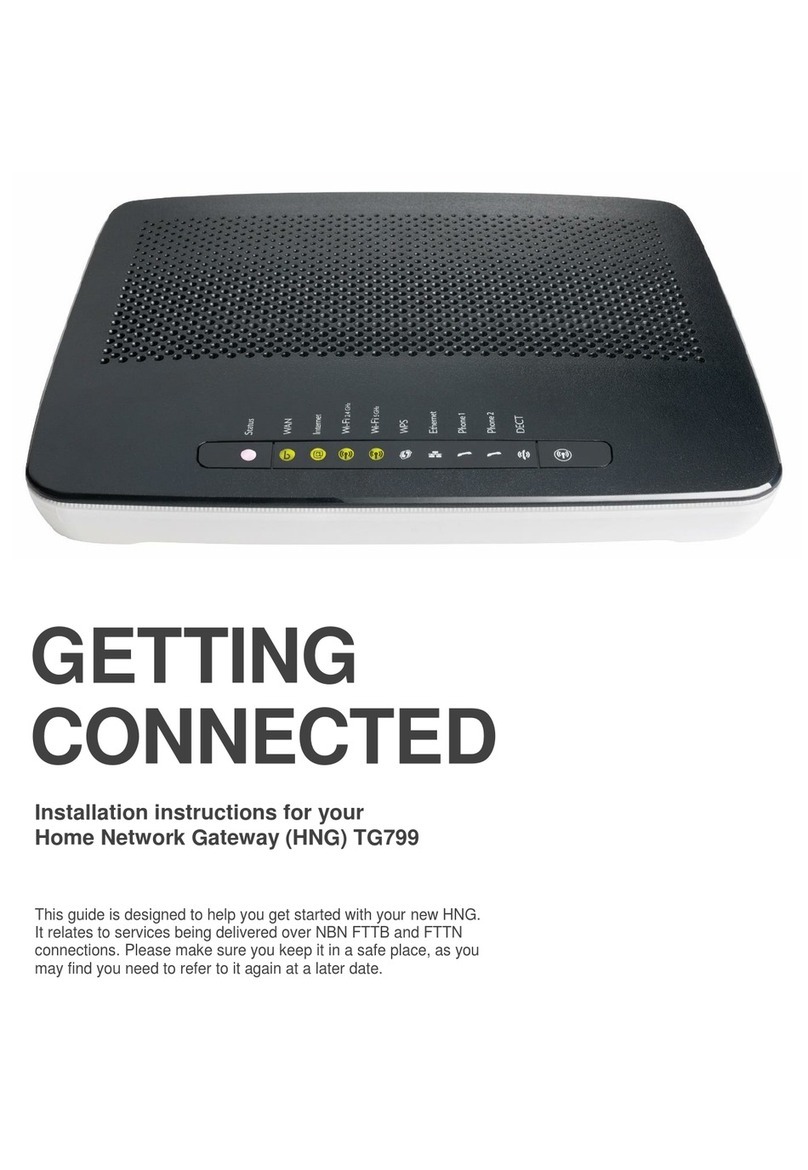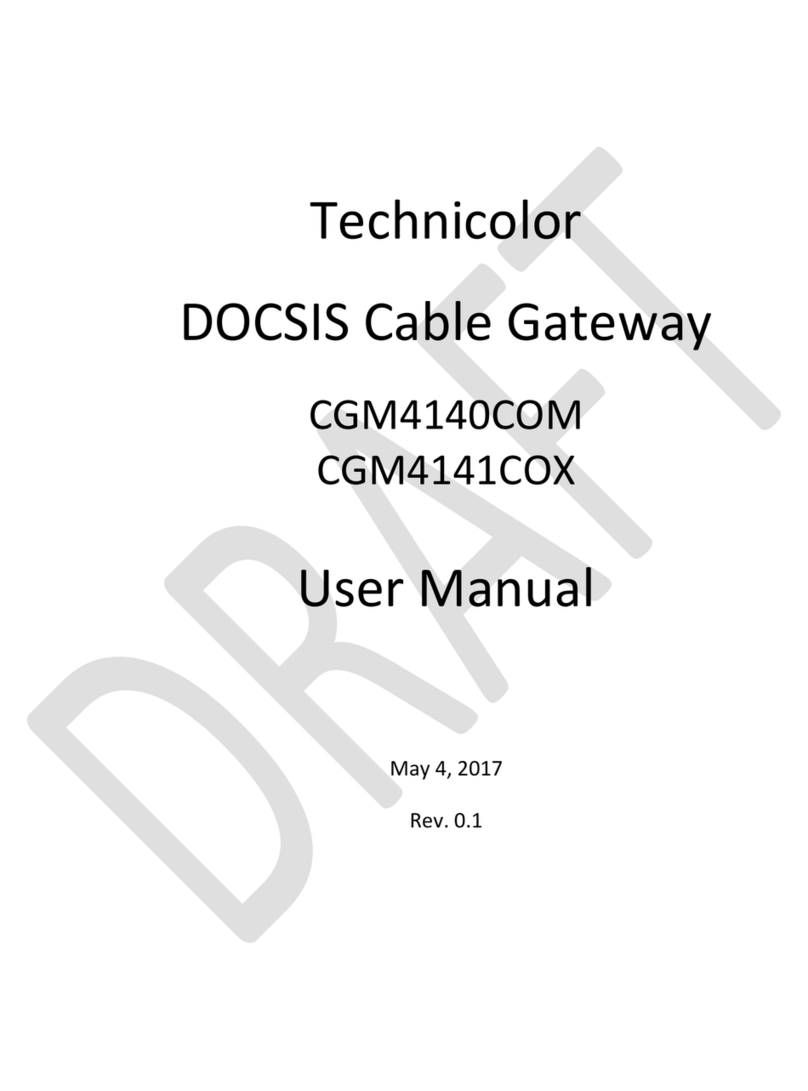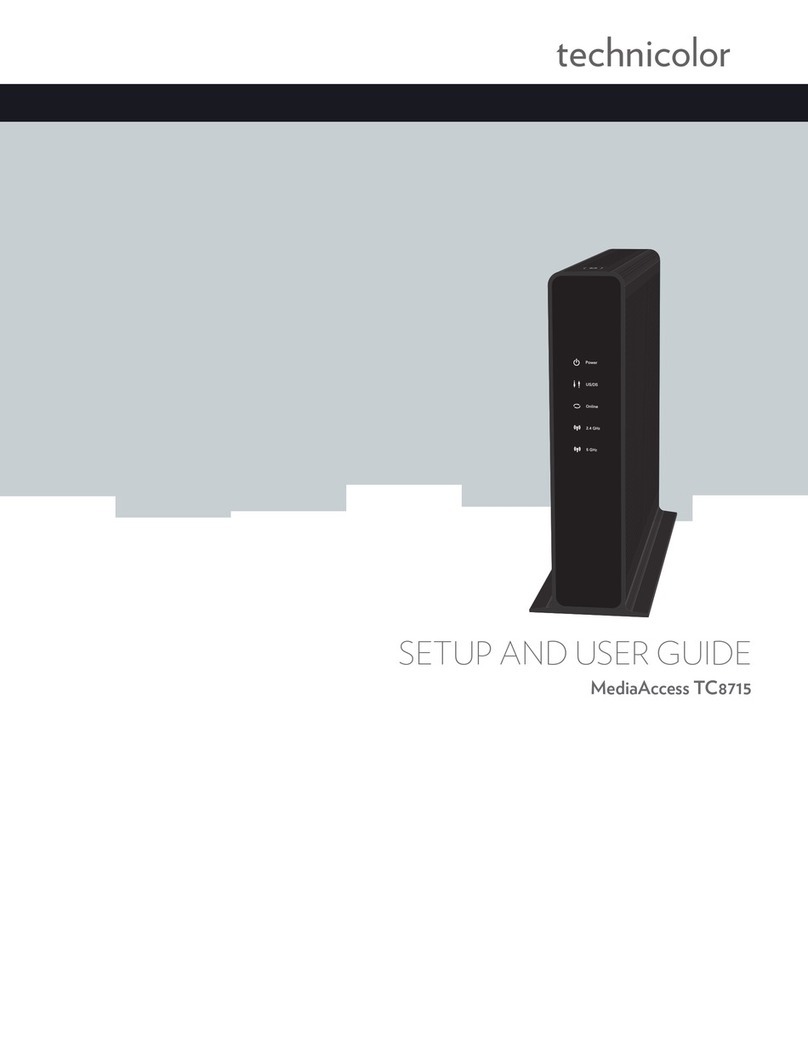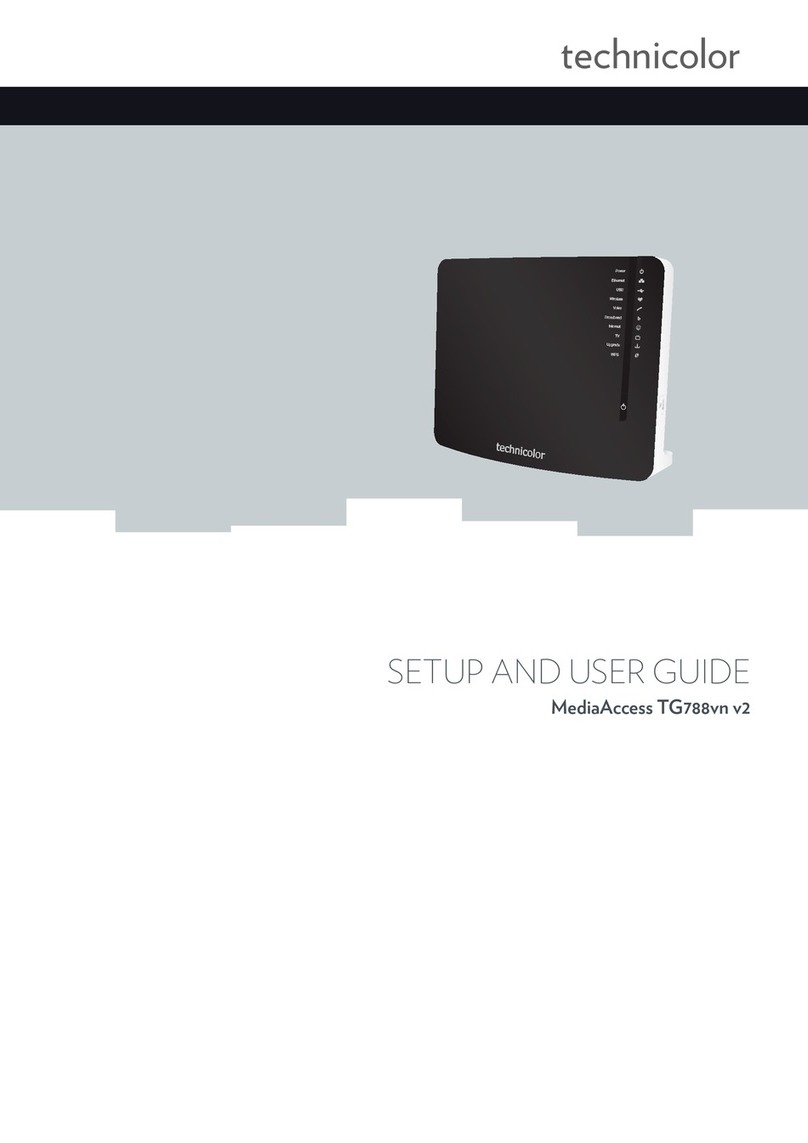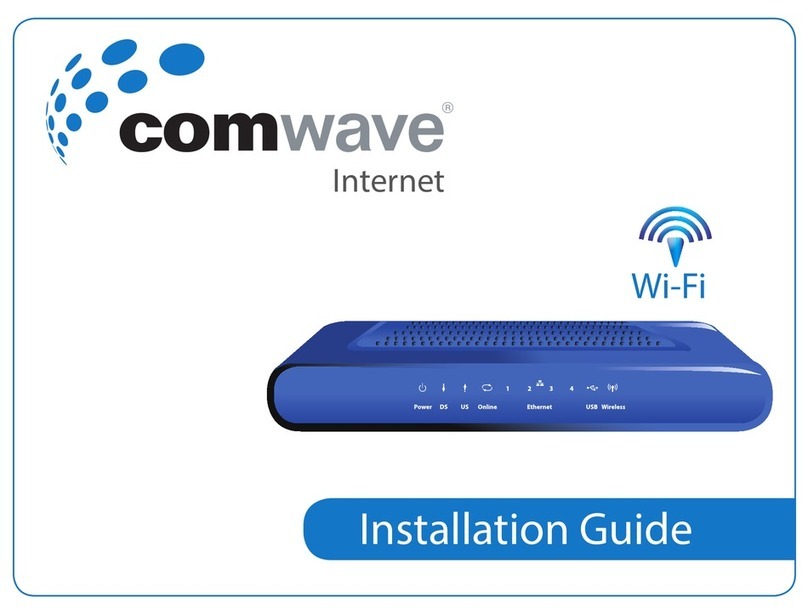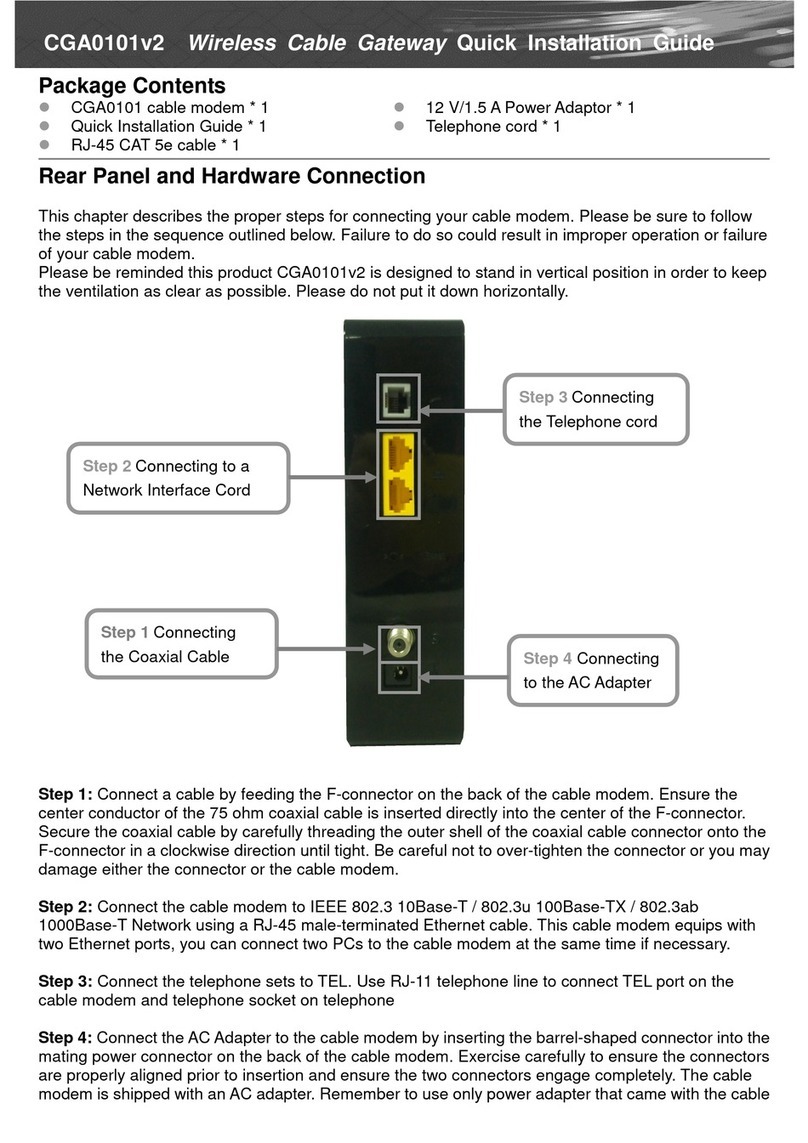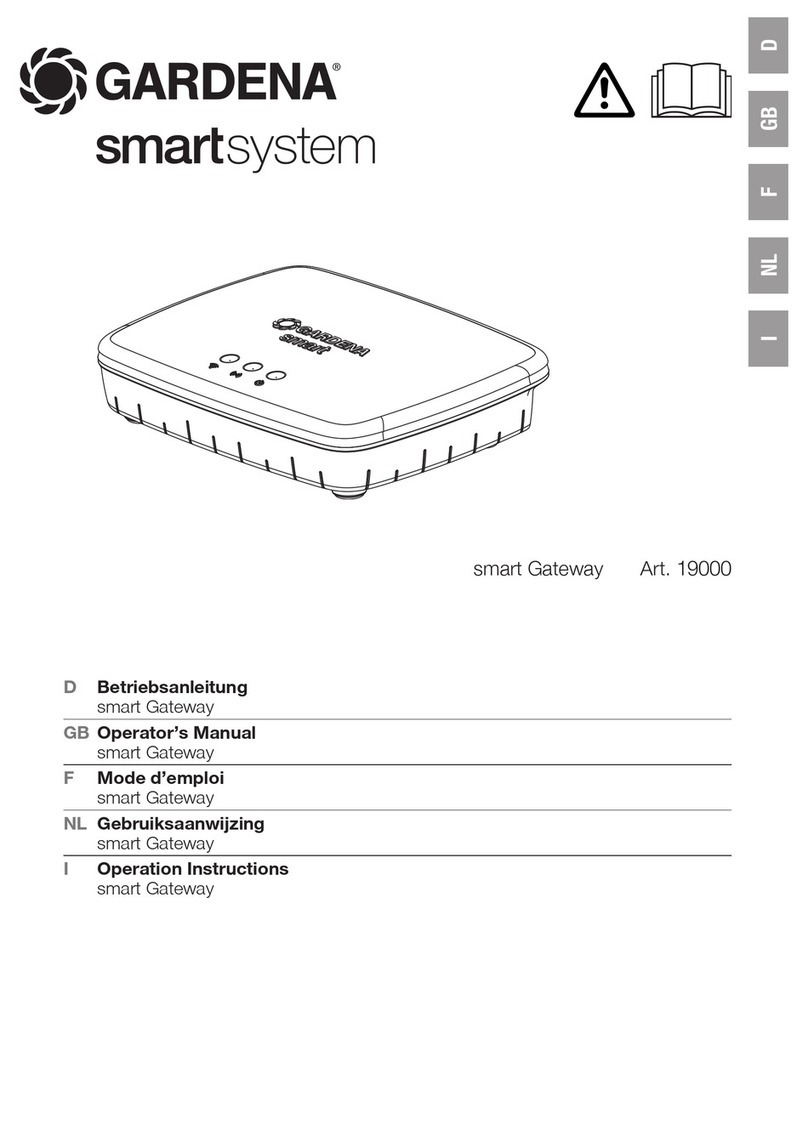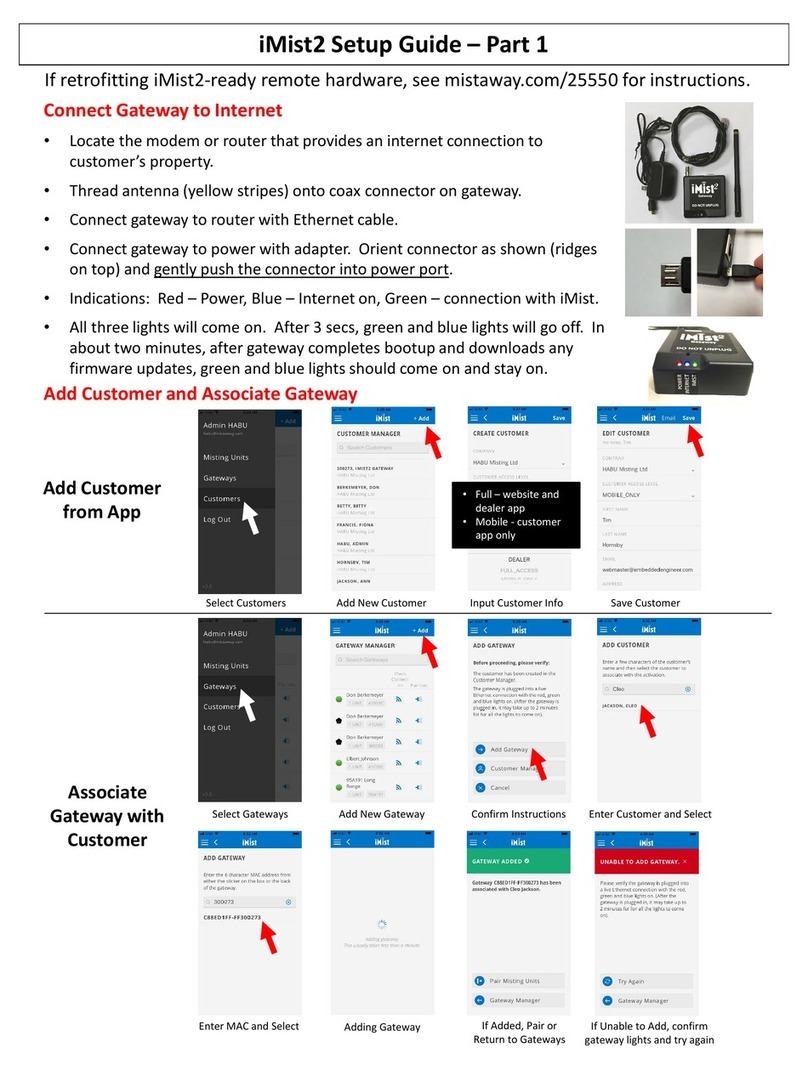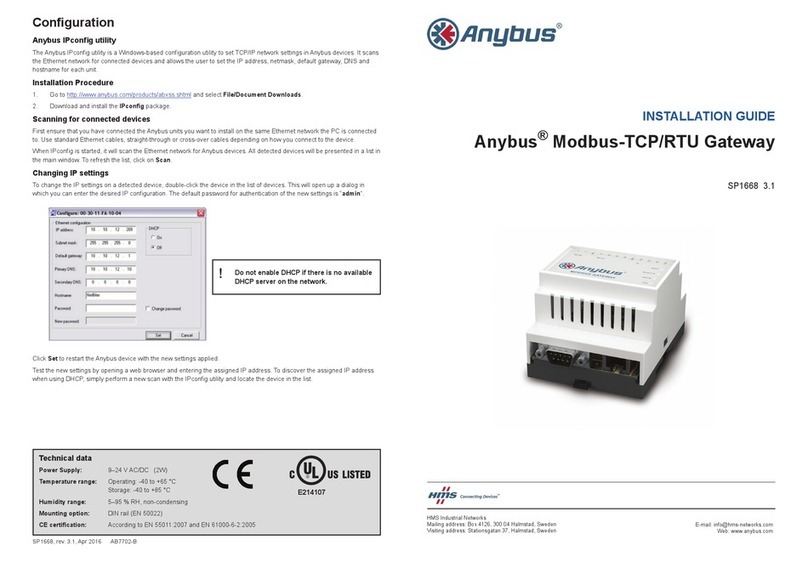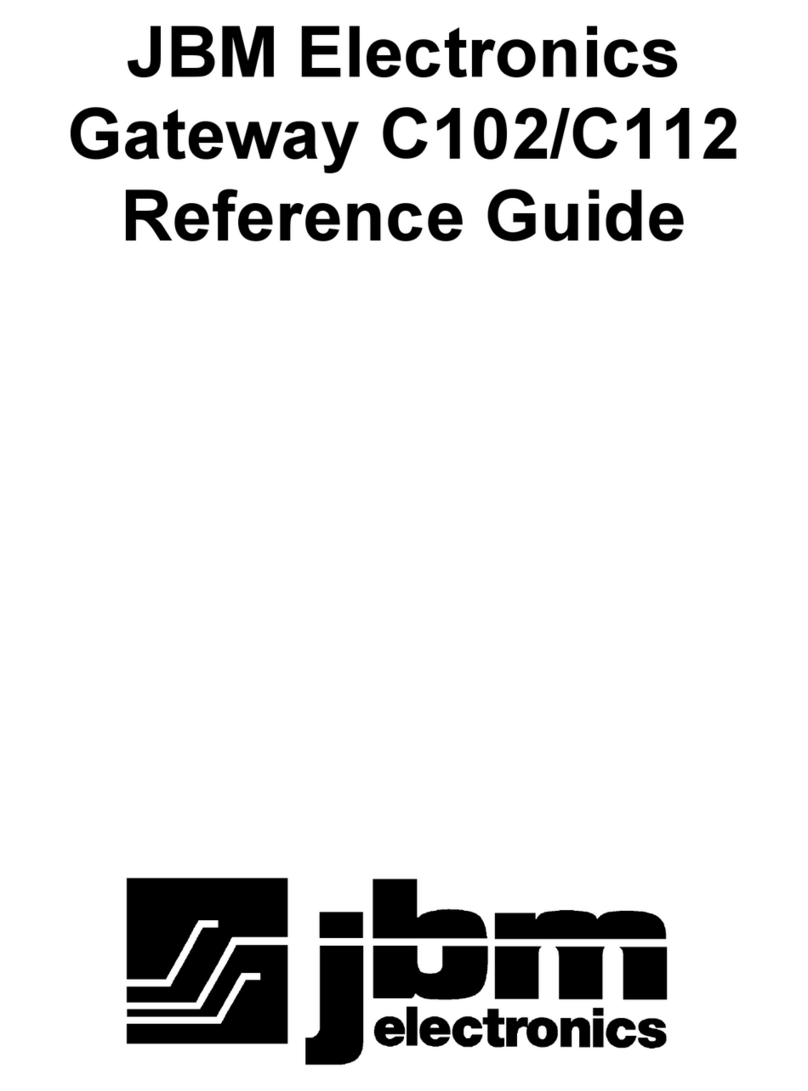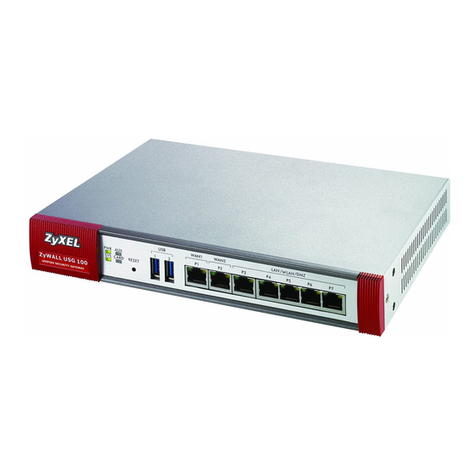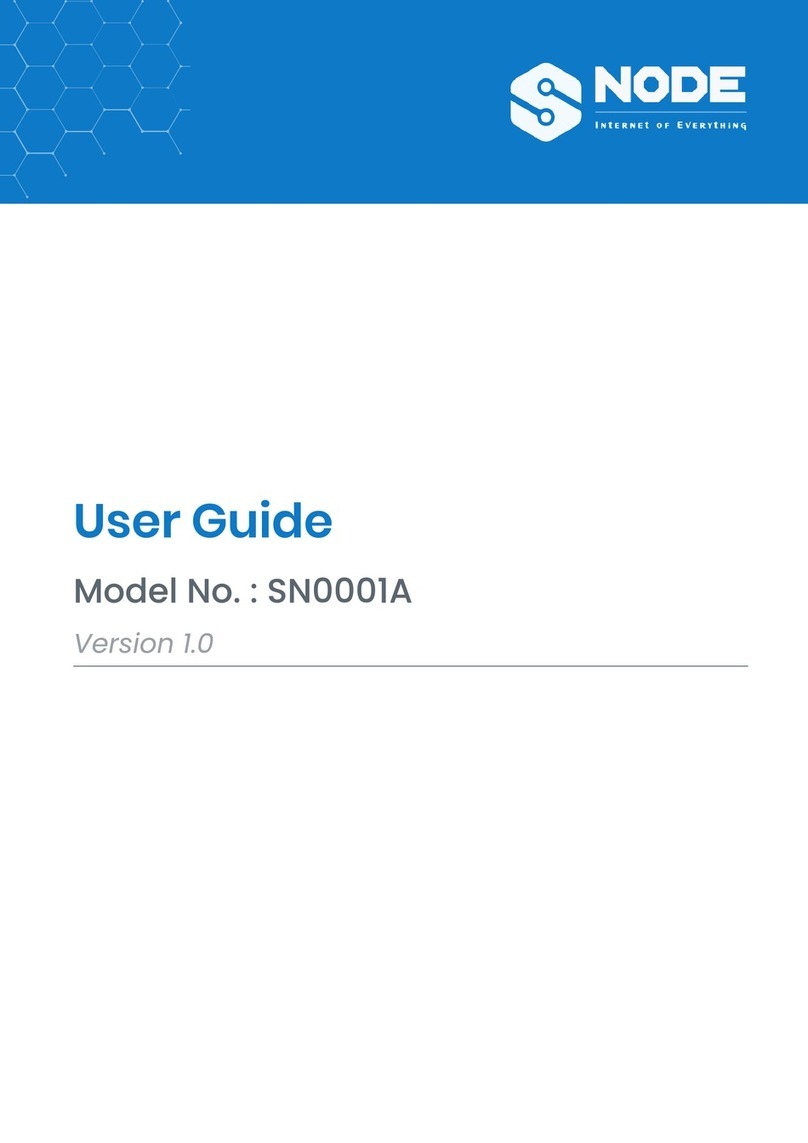SETUP & USER GUIDE
Copyright © 2012 Technicolor. All rights reserved.
DMS-CTC-20120508-0000 v1.0.
Table of Contents
1PRODUCT OVERVIEW ....................................................................................... 4
1.1 Features................................................................................................... 4
1.2 Hardware Overview..................................................................................... 5
1.2.1 Front Panel ............................................................................................5
1.2.2 Rear Panel.............................................................................................6
2INSTALLATION ................................................................................................ 7
2.1 Connect the Power ..................................................................................... 7
2.2 Connect Wired Devices................................................................................ 7
2.3 Connect Wireless Devices ............................................................................ 8
2.3.1 WLAN...................................................................................................8
2.3.2 Wi-Fi Protected Setup (WPS).......................................................................8
2.4 Connect the Broadband (DSL) ....................................................................... 8
2.4.1 Use a Splitter..........................................................................................8
2.5 Check the Installation.................................................................................. 9
3CONFIGURE THE COMPUTER ............................................................................10
3.1 Windows XP.............................................................................................10
3.2 Windows Vista..........................................................................................10
3.3 Windows 7...............................................................................................11
4ACCESS THE WIRELESS GATEWAY....................................................................12
4.1 Login......................................................................................................12
4.2 The Interface ............................................................................................13
4.3 Using the Menu.........................................................................................14
4.4Configuration Wizard .................................................................................14
5TECHNICOLOR GATEWAY.................................................................................20
5.1 System Information....................................................................................20
5.2 System Configuration.................................................................................21
5.2.1 DSL Service Configuration ........................................................................ 21
5.2.2 Date and Time Configuration...................................................................... 21
5.2.3 Web Browsing Interception........................................................................ 22
5.3 Event Logs ..............................................................................................22
6BROADBAND CONNECTION ..............................................................................23
6.1 DSL Connection........................................................................................23
6.2 Internet Services.......................................................................................24
7TOOLBOX......................................................................................................25
7.1 Remote Assistance....................................................................................25
7.1.1 Enable Remote Assistance........................................................................ 25
7.1.2 Disable Remote Assistance....................................................................... 26