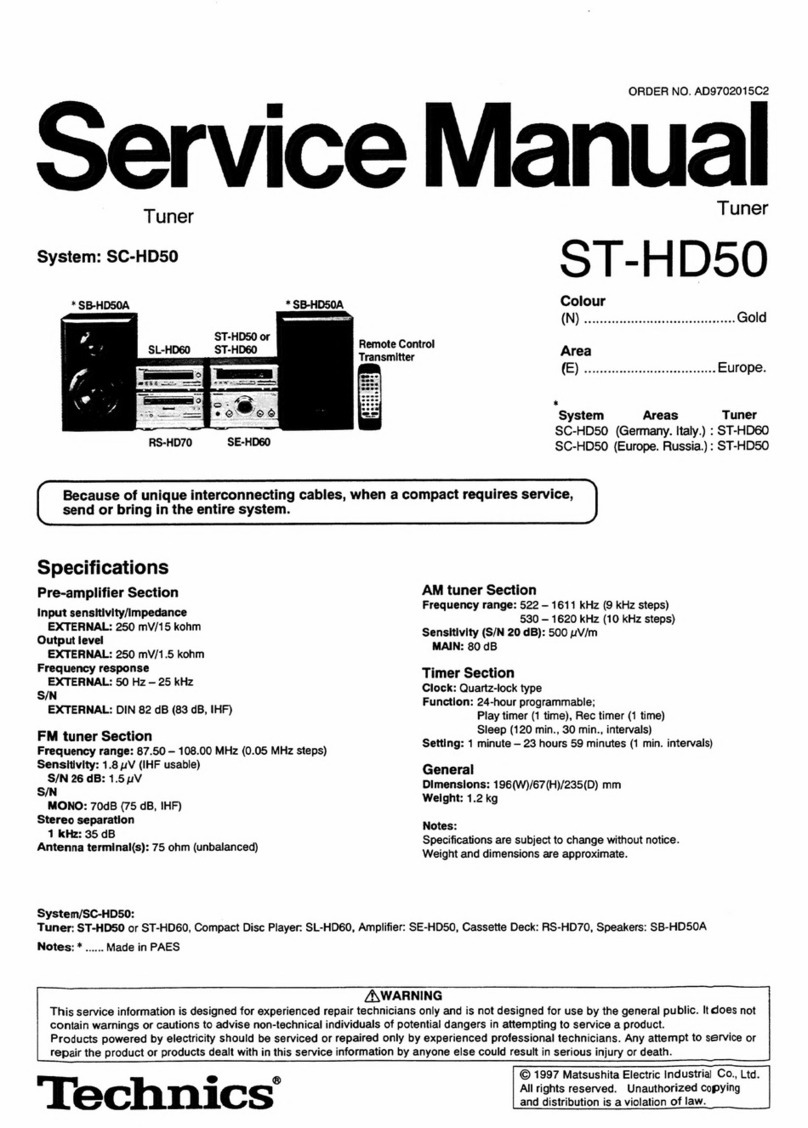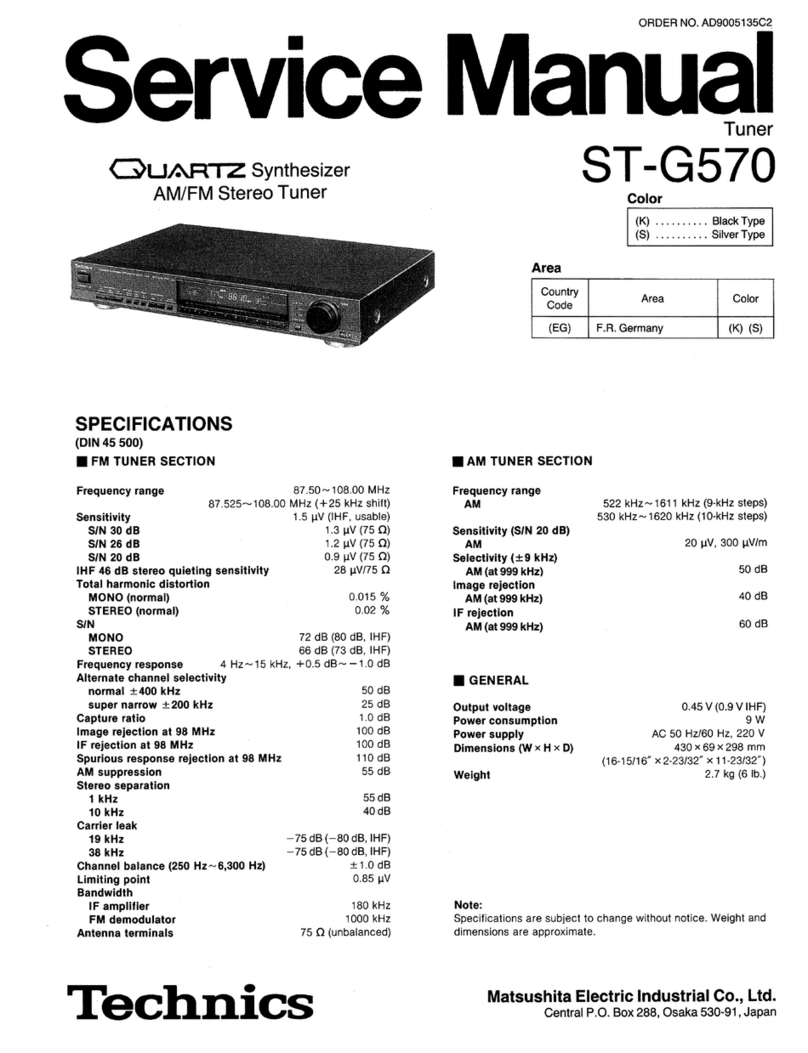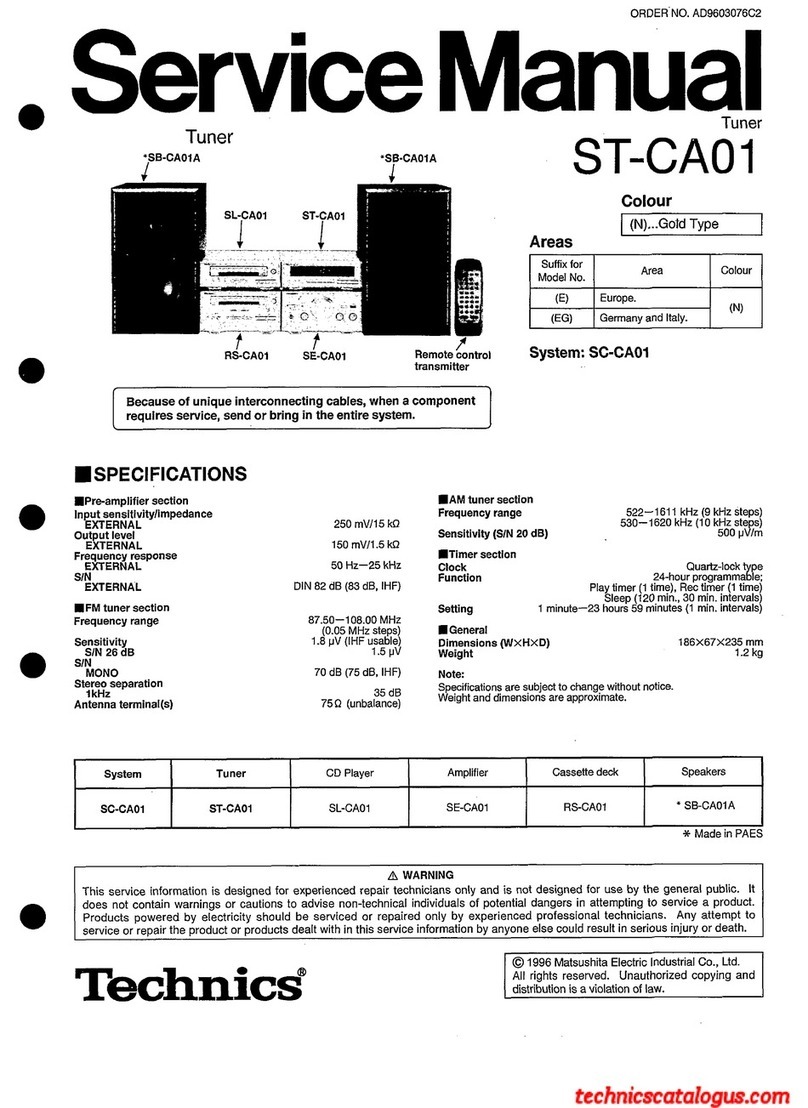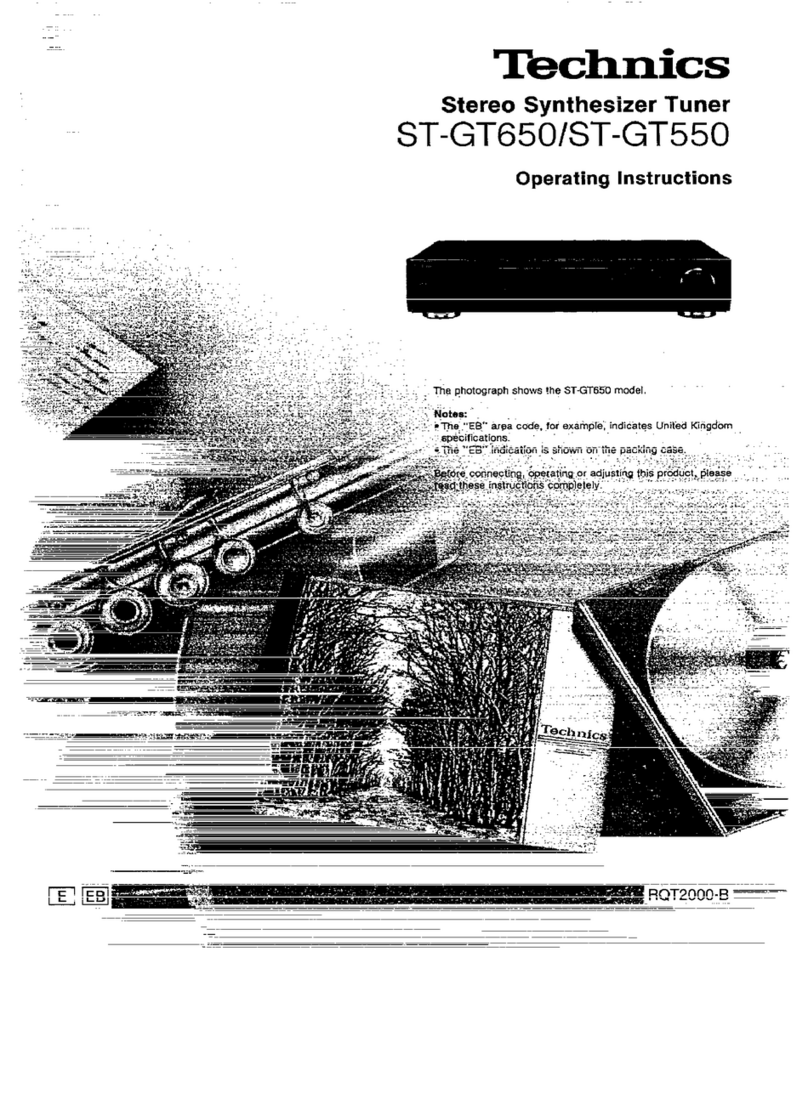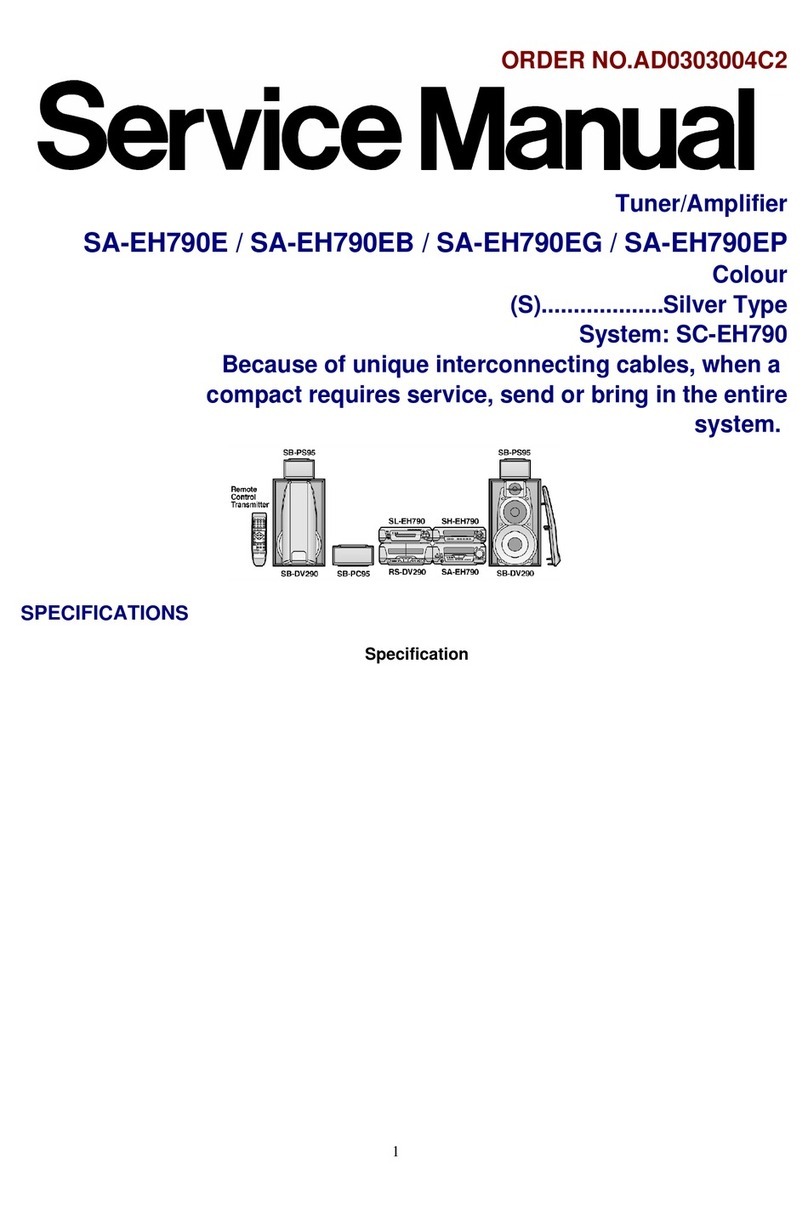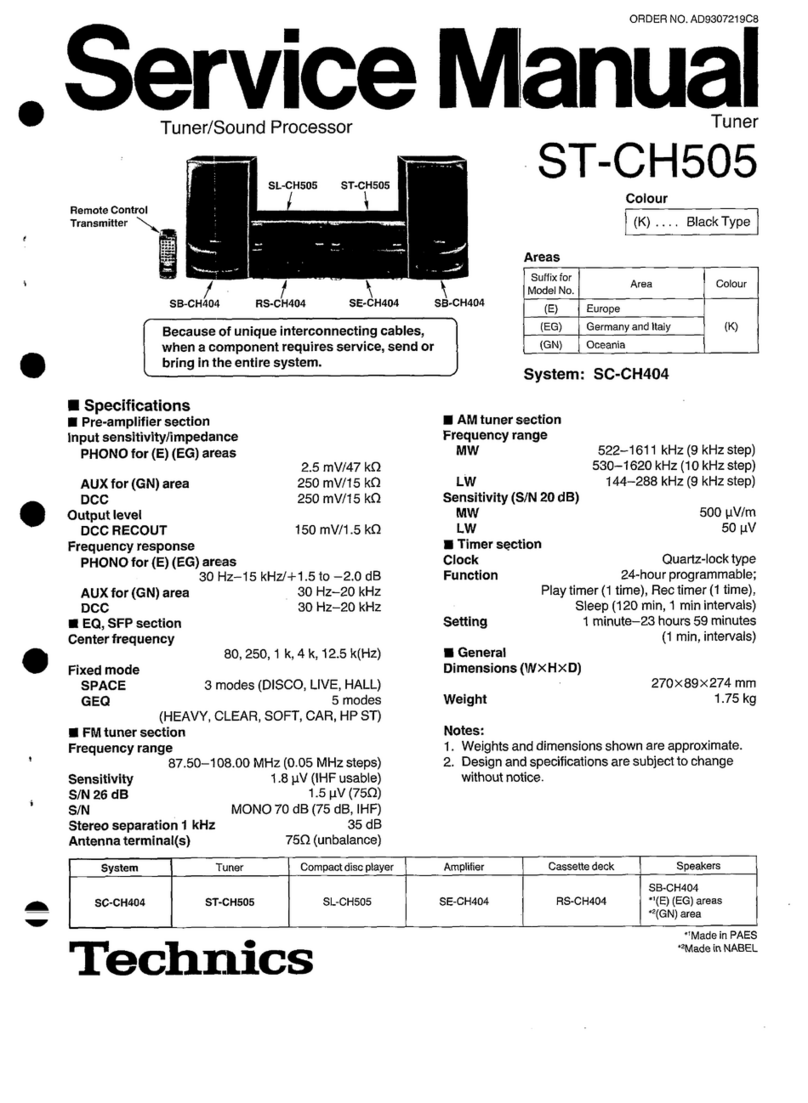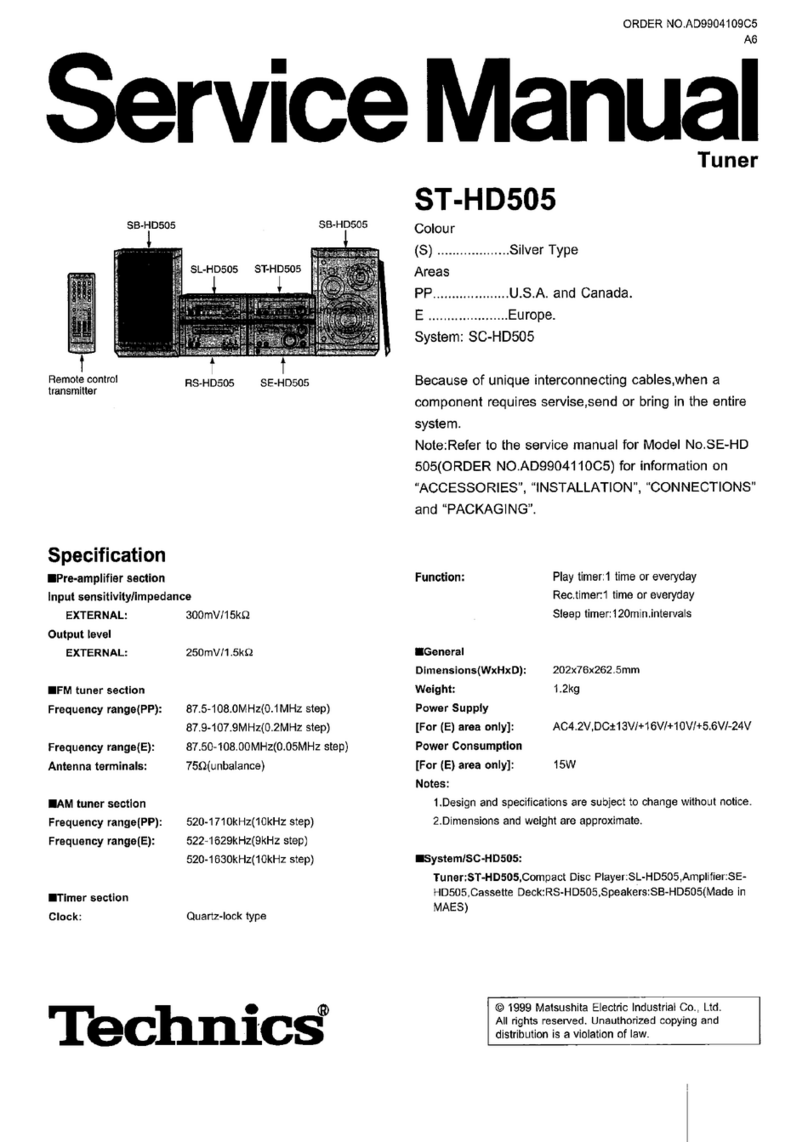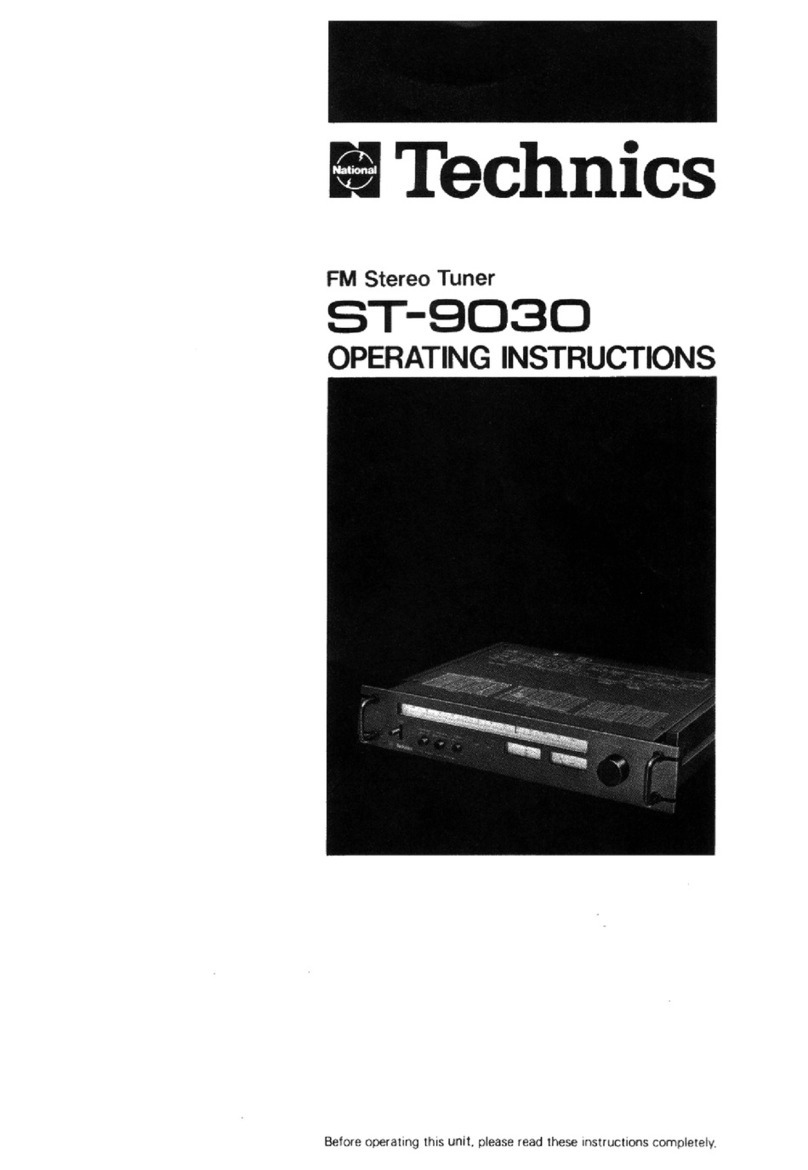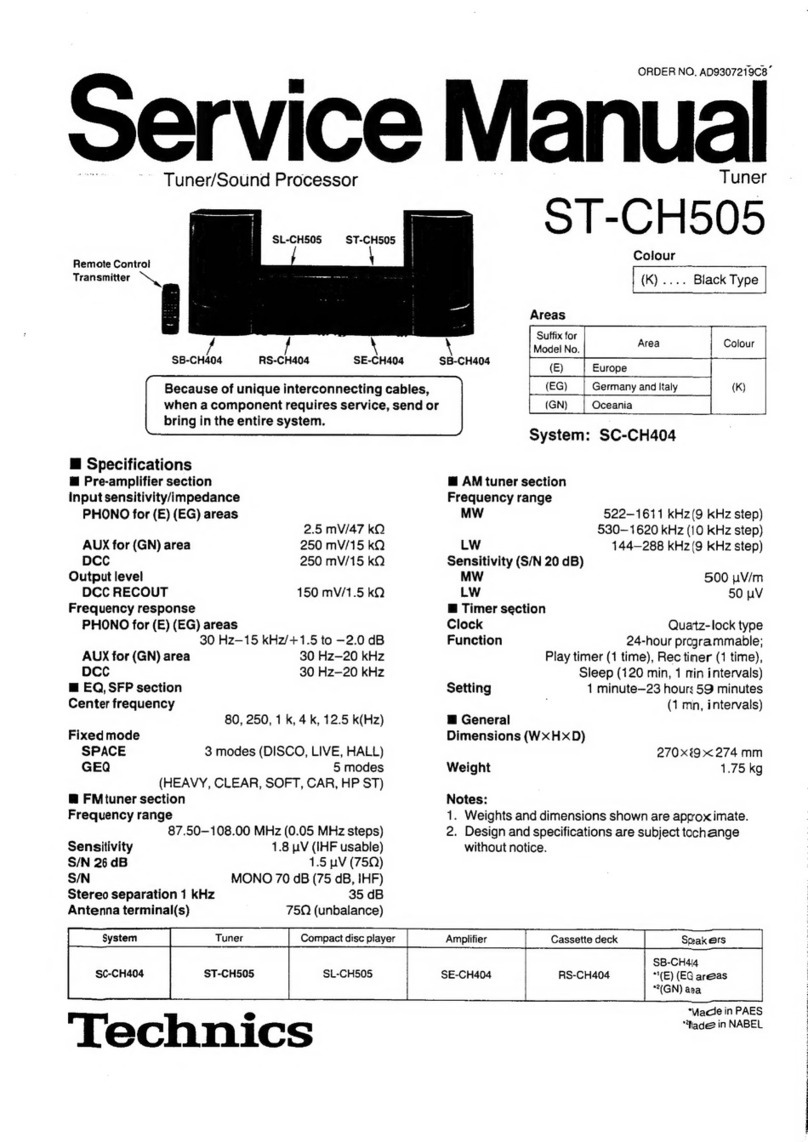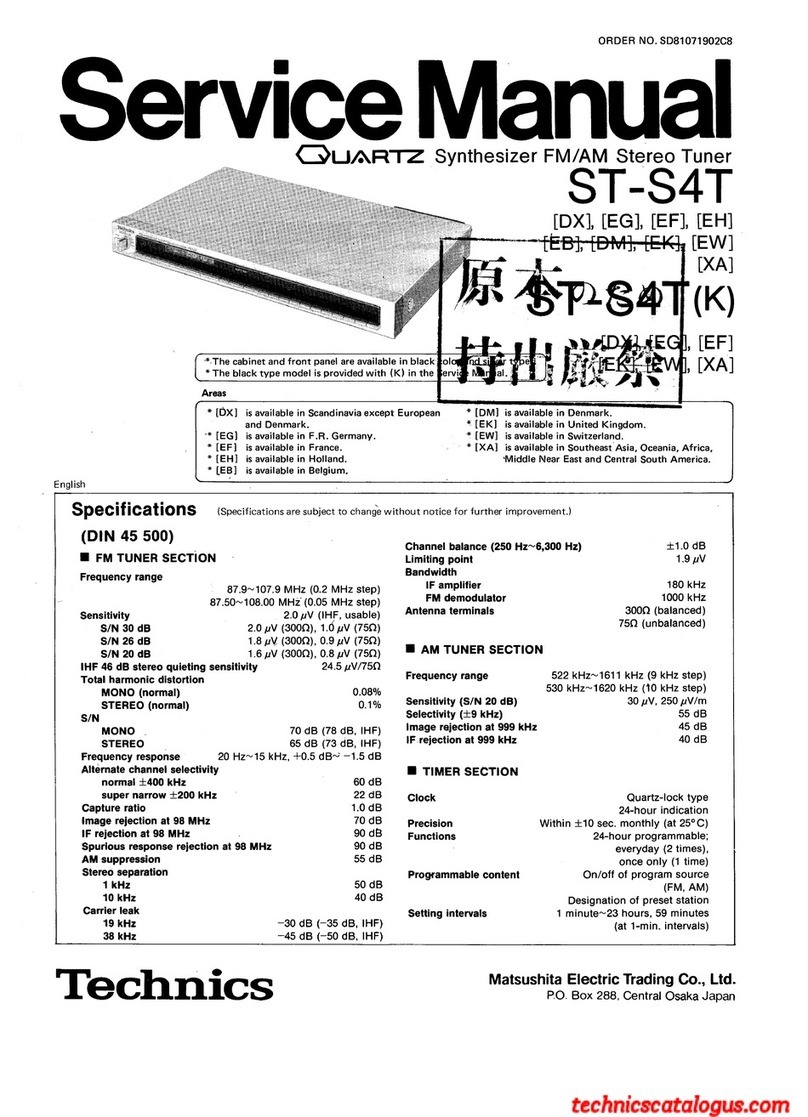• "Most·recent" memory • To prevent erasing the memory
The most-recent
memory
is
a system by which the unit
1I
the power supply is interrupted lor one week or longer, the
"remembers"
the FM
or
AM broadcast station last heard when memory settings will be erased.
th
is
unit
is
turned olf, and automatically tunes to that station the For example:
next time the power
is
turned on.
1)
If the power cord
is
disconnected from the electric outie!,
2)
If an audio timer
is
used and the timer does not operate the I
tuner for a week or longer,
3)
If a power failure occurs, etc.
• "Back·up" memory
This
is
the function which preserves the preset
memory
and If any of the above occurs, the memory will have to be reset.
most-recent
memory
functions.
In
the event of a power failure, or The memory
in
th
is
unit
is
maintained by a gold capacitor. If the
if the power cord
of
the tuner
is
disconnected from the electric power supply
is
interrupted for a week or longer, set the power
outlet, the back-up
memory
will preserve the preset memory and switch
of
the tuner to the
"on"
position for thirty minutes or more
most-recent
memory
functions for as long
as
approximately one
in
order to recharge the gold capacitor. Then reprogram the
week.
memory
(pages 6 and
7).
Manual memory presettfng
Stations can be freely preset to any desired channel.
2
1 "FM"·. for
FM
broadcasts Before presetting the broadcasting
"'1
"'1.I;ID
"on"
(I-.OL)
----.
--
"AM": for
AM
broadcasts stations, press to select the
appropriate frequency step for your
"FM": for
FM
broadcasts locality.
_'1"'11
11
]_
--_
••
,-
"MW": for
MW
broadcasts (Refer to page 5.)
"LW": for LW broadcasts
Channel display
Memory indicator
5While the memory indicator is 3Press the appropriate tuning
iIIuminated, press the button the desired broadcast.
of the desired channel. Tuning
When the button
is
pressed, the memory in- Press the left button to change the frequency downward, and
dicator illumination will stop, and the preset- press the right button to change the frequency upward
• Automatic tuning
ting
is
complete. Press the button. When the frequency indication
• To preset channels 1 through
8:
begins to change, release the button
(a
broadcasting
Press the appropriate button momentari- station will be selected automatically). Repeat this
Iy,
and then release. (Preset channel operation until the desired station
is
found.
number
is
displayed on the channel • Manual tuning
display.) Press the button momentarily and tune to the desired
• To preset channels 9 through 16: station. The frequency will change each time the but-
ton
is
pressed.
Press the appropriate button slightly
longer, and then release. (preset chan-
nel number
is
displayed on the channel
display.) 4Press momentarily, and then
Note: (The memory indicator will illuminate for approx-
If the memory indication illumination stops before imately 4 seconds.)
you press the button,
once
again repeat step 4 and
then step
5.
Note:
6Enter the name (call sign, etc.) of the preset If the button
is
pressed continuously, the frequency
broadcasting
station
on
the
station
will begin to change, and the memory will be preset
memory file sheet (page
8).
automatically.
This completes the procedures for presetting radio broad- To stop the automatic memory presetting, once
cast frequencies. The other preset-tuning buttons can be again press either the "llP" button or the
"down"
but-
preset
in
the same way by following steps 2 through
6.
ton.
-7-