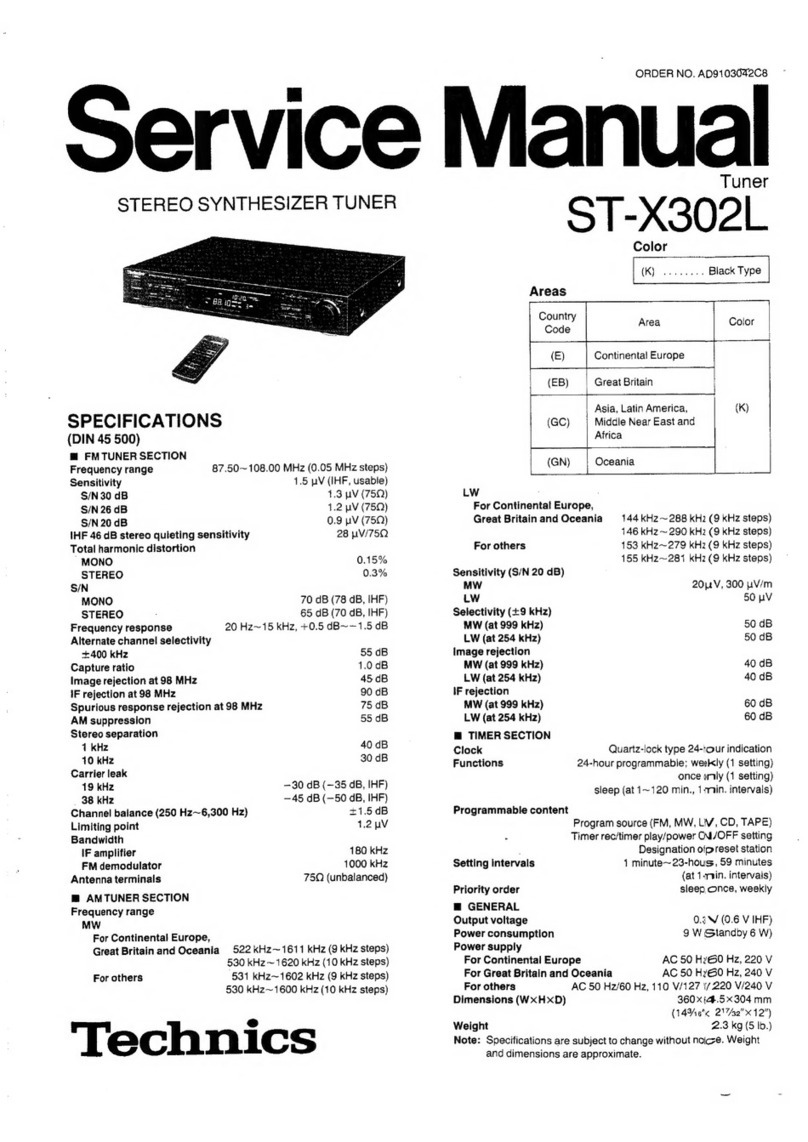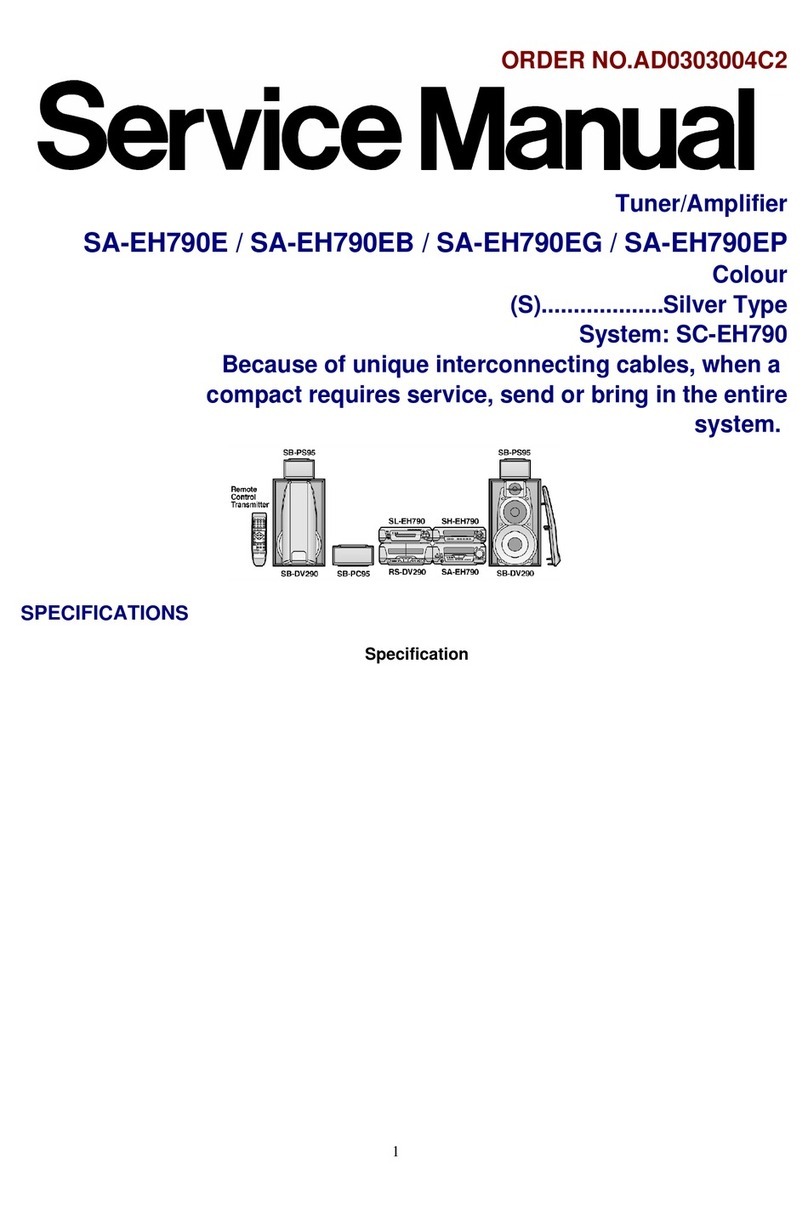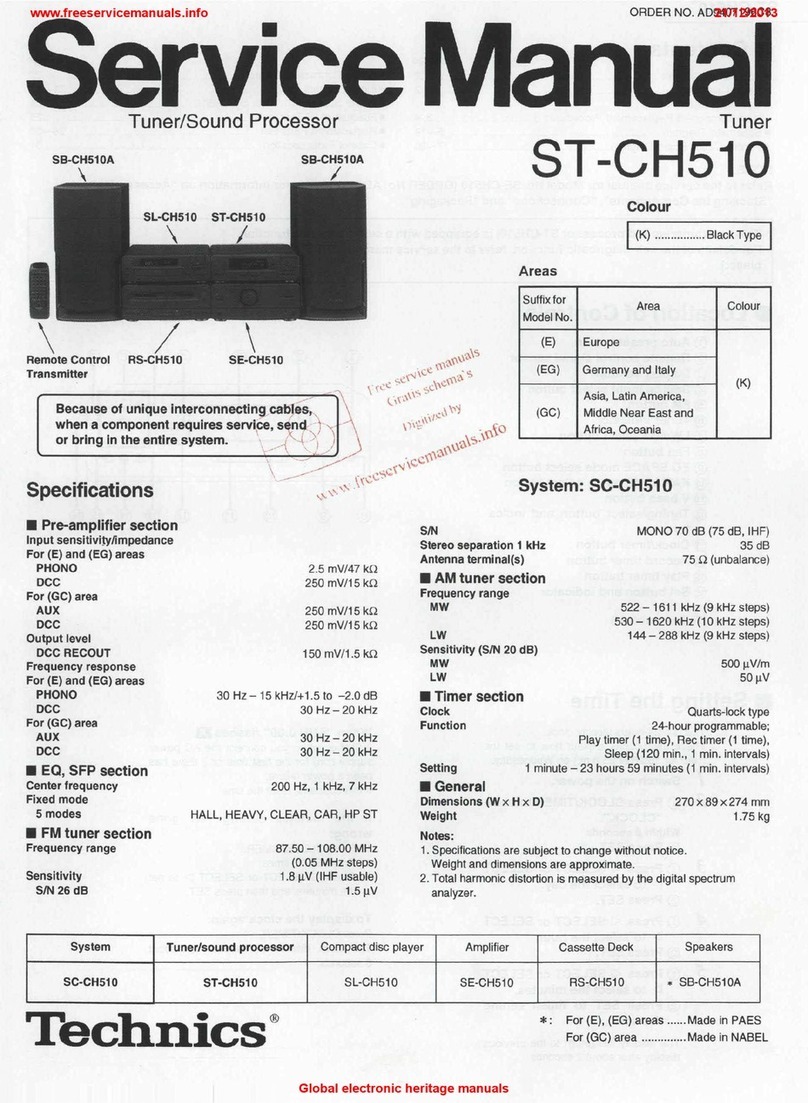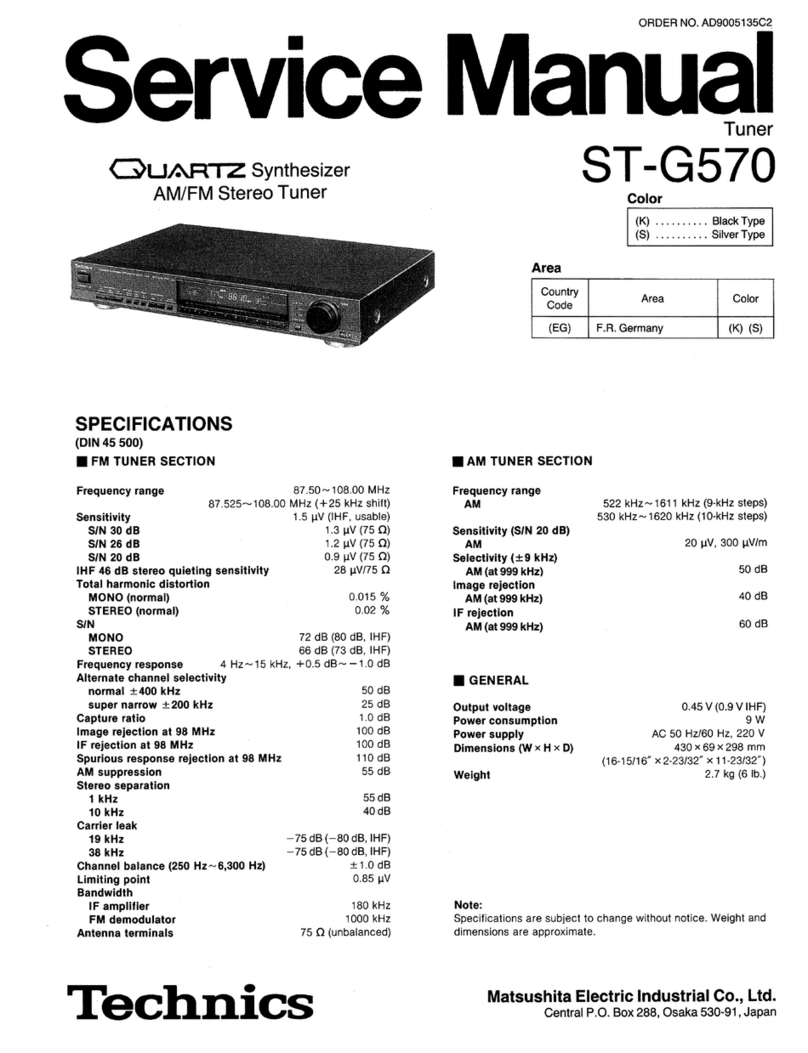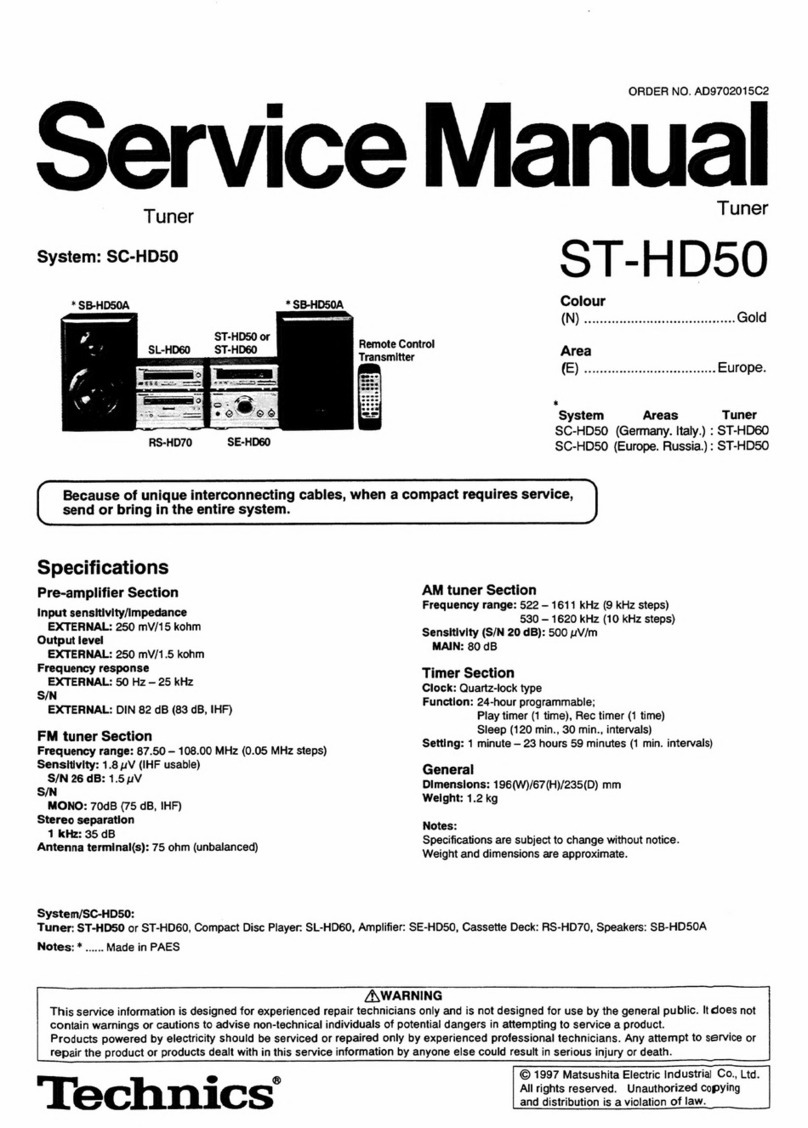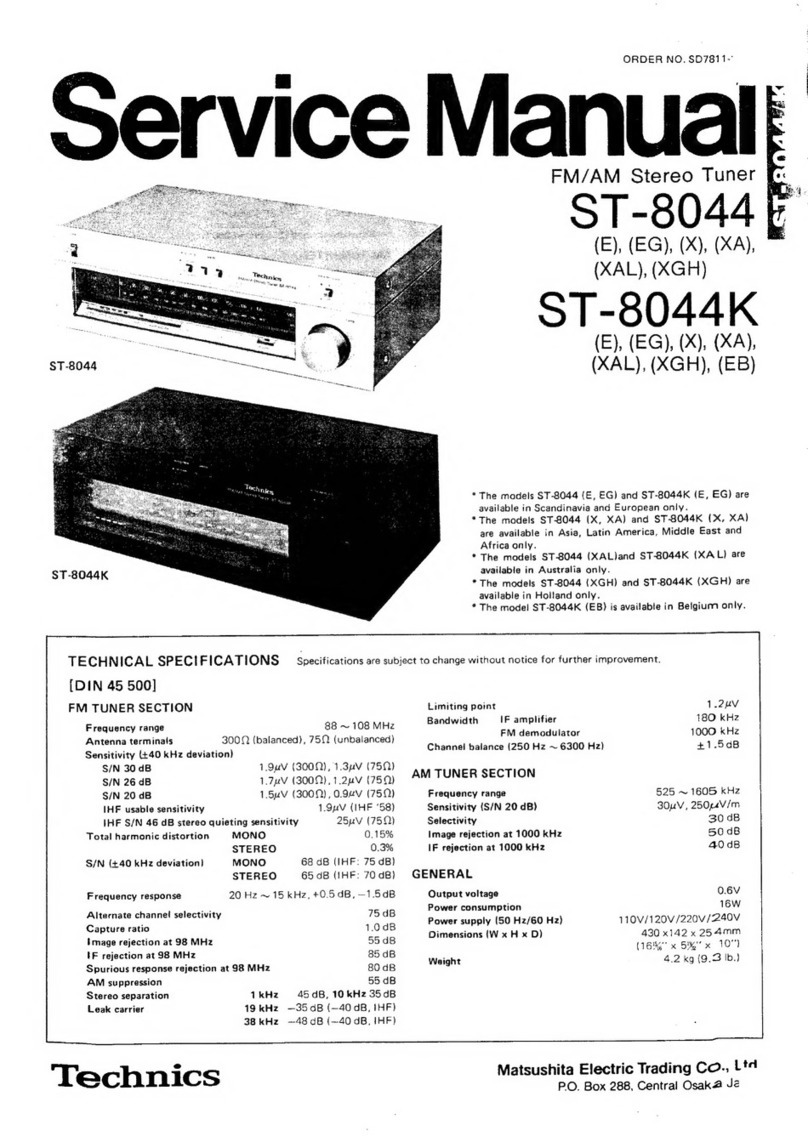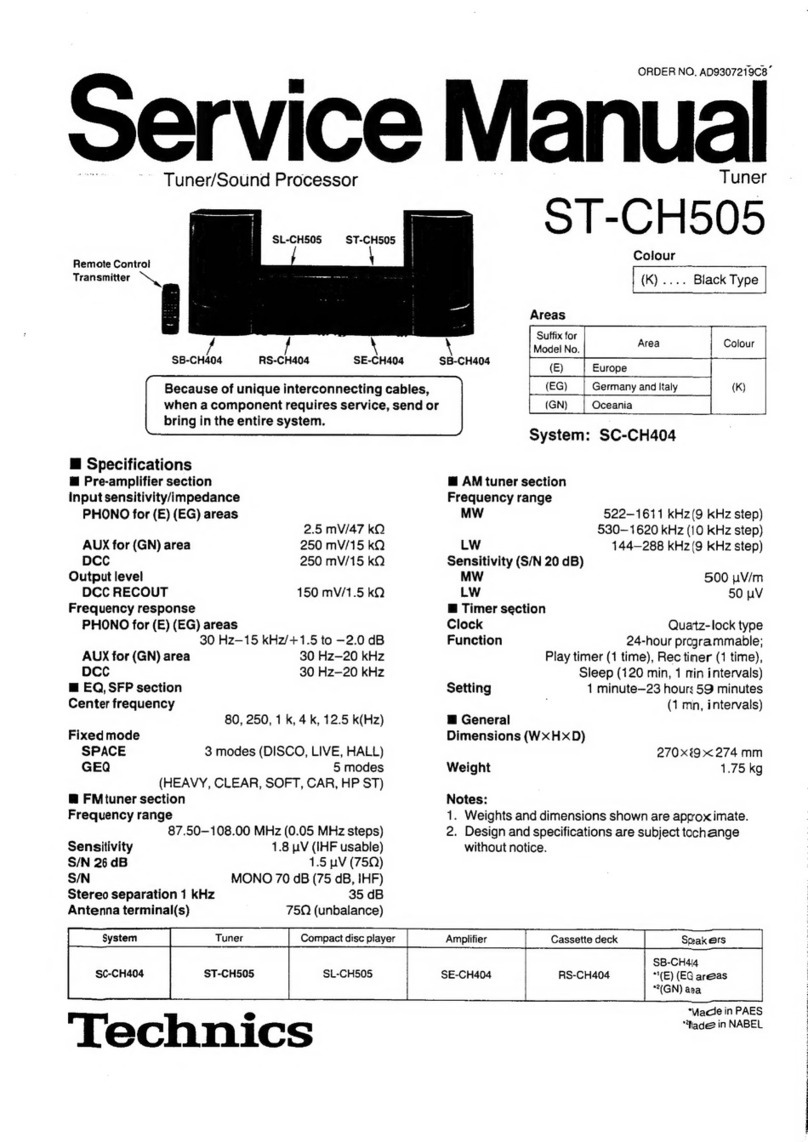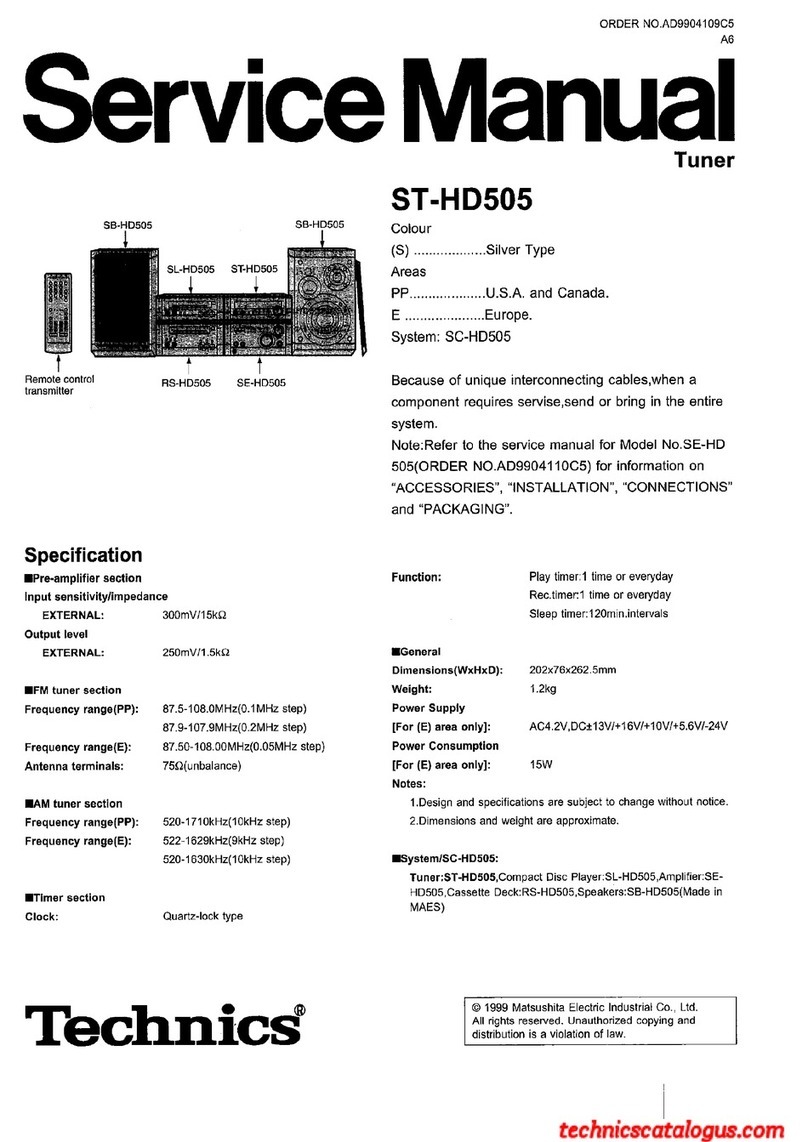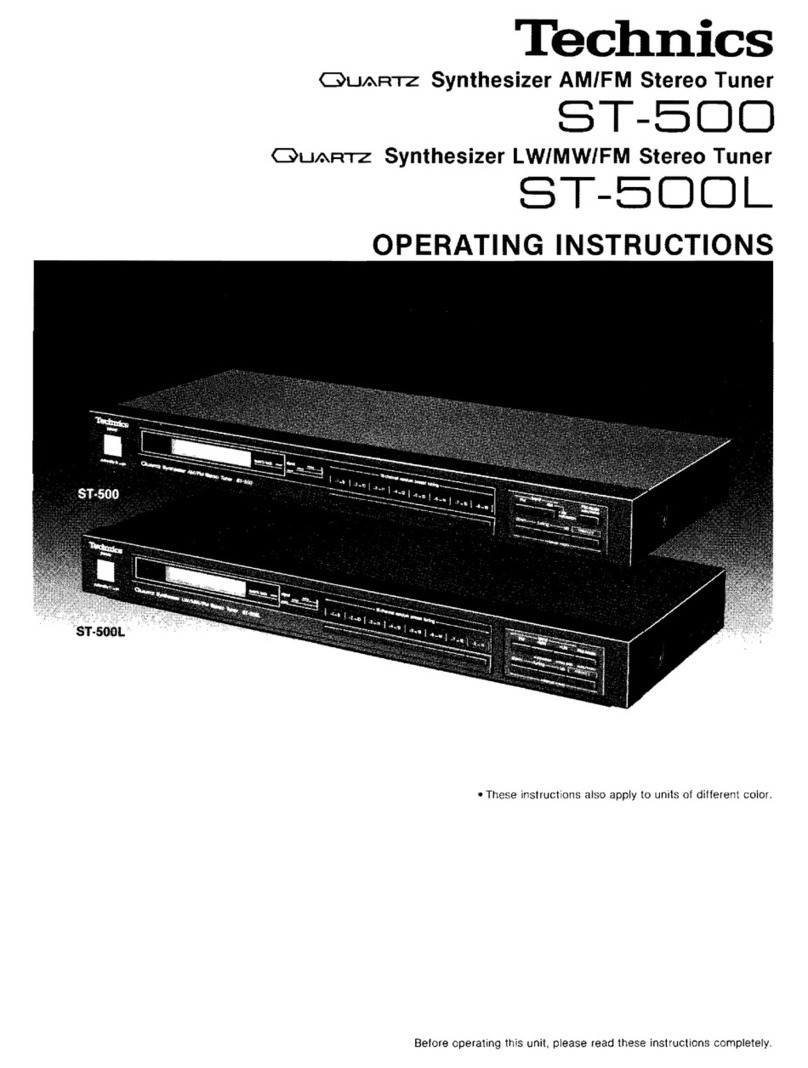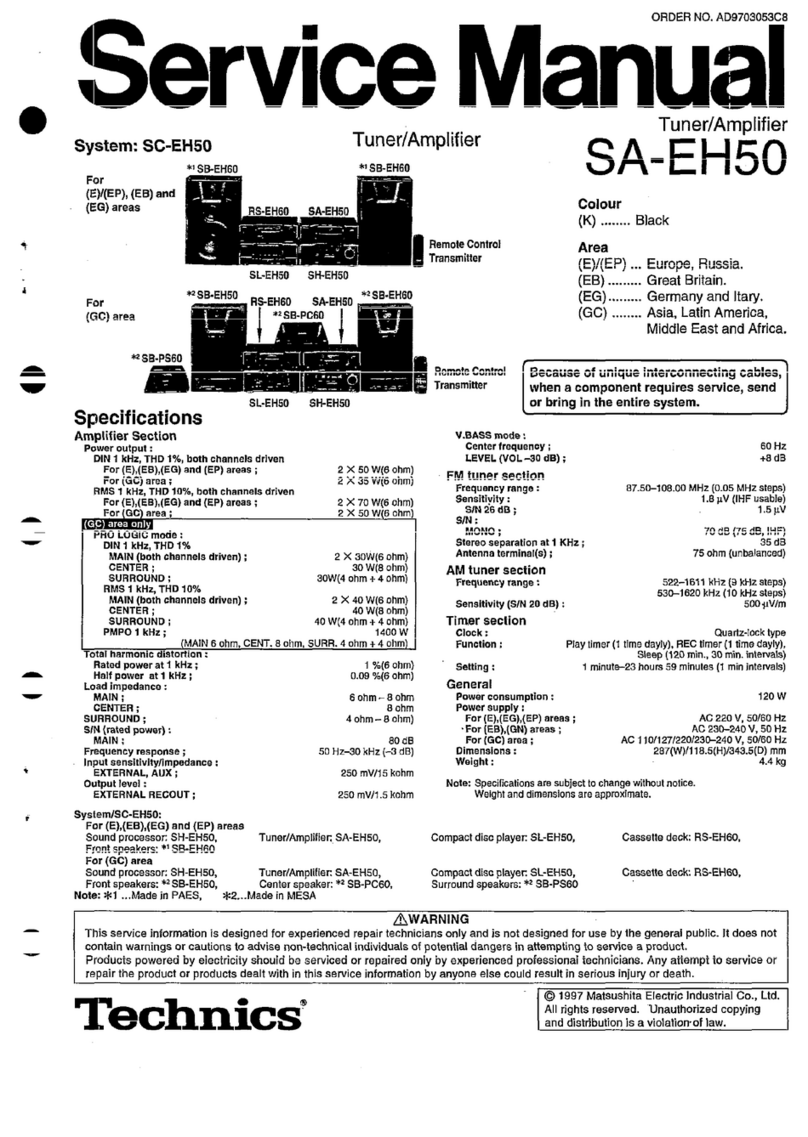ORDER
NO.
AD8905130C8-A
vim
ST-G560L
Mi
MESSUNGEN
UND
EINSTELL
METHODEN
@
LW/MW/FM
Einstellungen
der
Bedienelemente
und
zu
verwendende
Gerate.
¢
MW
und
UKW
MeBsender
(MW
und
UKW
Nebsender)
¢
Keramischer
Kondensator
(200
pF)
¢
Stereo-Modulator
*
Oszilloskop
©
Verzerrungs-Analystator
¢
Frequenzzahler
©
Elektronische
Wechselstrom-und
¢
Drosselspule
(100yH)
Gleichstrom-Voltmeter
(EVM)
e
Widerstand
(100
KQ)
Anmerkung:
Fur
Z202,
L303
und
L304,
werdeven
justiert
Ersatzteil
geliefert.
Dien Kern
dieses
Teils
daher
nicht
drehen.
MW-HF-JUSTIERUNG
.
Der
Testaufbau
ist
in
der
Abbildung
gezeigt.
Anmerkung:
Stellen
Sie
die
Einheit
auf
“MW”
Betrieb.
Der
Antenneneingang-Signalpegel
muB
so
niedrig
wie
.
Radio
und
Signalgenerator
auf
612kHz
einstellen.
méglich
und
frei
von
automatischer
.
Radio
und
Signalgenerator
auf
1503kHz
einstellen.
werstarkungsregelung
(AGC)
sein.
.
2201
(MW-Antennenspule)
auf
maximale
Ausgangsleistung
abgleichen.
.
Die
Schritte
3~5
wiederholen.
LW-HF-JUSTIERUNG
.
Der
Testaufbau
ist
in
der
Abbildung
gezeigt.
6.
Die
Schritte
3~5
wiederholen.
.
Stellen
Sie
die
Einheit
auf
“LW”
Betrieb.
.
Die
Radiofrequenzanzeige
und den
Messender
auf
155kHz
einstellen.
.
Die
Radiofrequenzanzeige
und den
Messender
auf
353
kHz
einstellen.
.
2201
(LW-Antennenspule)
auf
maximale
Ausgangsleistung
abgleichen.
Anmerkung:
Der
Antenneneingang-Signalpegel
muB
so
niedrig
wie
mdglich
und
frei
von
automatischer
werstarkungsregelung
(AGC)
sein.
UKW-MONO-VERZERRUNGS-JUSTIERUNG
.
Der
Testaufbau
ist
in
der
Abbildung
gezeigt.
.
Schritte
4
und
5
einige
Male
wiederholen.
.
Stellen
Sie
die
Einheit
auf
‘‘FM
(UKW)”
Betrieb.
.
Versichern
Sie
sich,
daB
die
Verzerrungsfaktoren
von
.
Die
Radiofrequenzanzeige
und den
Messender
auf
Kanal
L
und
Kanal
R
ann&hernd
gleich
sind
und
auf
ein
100.10
MHz
einstellen.
Minimum
gehalten
sind.
.
Den
Kern
von
T101
so
justieren,
daB
die
im
Signalzustand
gemessene
Spannung
OmV
(0+
20
mV)
im
300
mV-Bereich
betragt.
-
7102
so
justieren,
daB
der
Verzerrungsfaktor
des
linken
Kanals
minimal
wird.
TRENNUNGS-JUSTIERUNG
1.
Der
Testaufbau
ist
in
der
Abbildung
gezeigt.
.
VR301
so
justieren,
daB
der
R-Ausgang
minimal
ist,
wenn
2.
Stellen
Sie die
Einheit
auf
“FM
und
IF
normal”
Betrieb.
der
Stereomodulator
im
L-Betriebszustand
(Linker
Kanal
3.
Die
Radiofrequenzanzeige
und den
Messender
auf
moduliert)
ist.
100.10
MHz
einstellen.
Anmerkung:
Fir
die
Justierung
ist
ein
Schraubendreher
aus
Kunststoff
zu
verwenden.
UKW-SIGNALSTARKEPEGELS-JUSTIERUNG
.
Durch
Dricken
der
UKW-Signaltaste
das
1.
FOr
den
AnschluB
des
Priifgerates
siehe
die
Abbildung.
Flissigkristalldisplay
von
“frequency”
auf
“dB”
2.
Das
Gerat
auf
“FM
und
IF
normal”
stellen.
umschalten.
3.
Das
Hochfrequenz-Anzeigegerat
und
den
.
VR101
so
einstellen,
da®
54dB
angezeigt
wird.
Signalgenerator
auf
100.10
MHz
stellen.
“54dB”
wird
auf
dem
Fldssigkristalldisplay
angezeigt.
.
Die
Schritte
4,5
wiederholen: