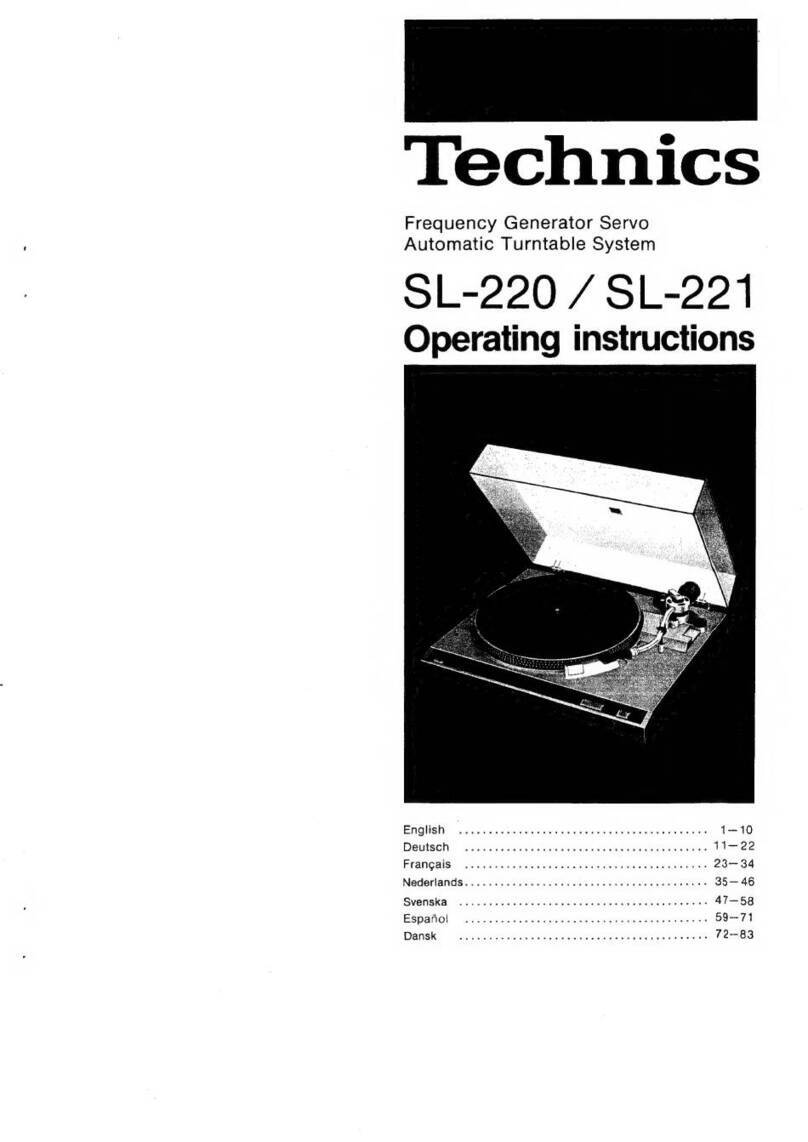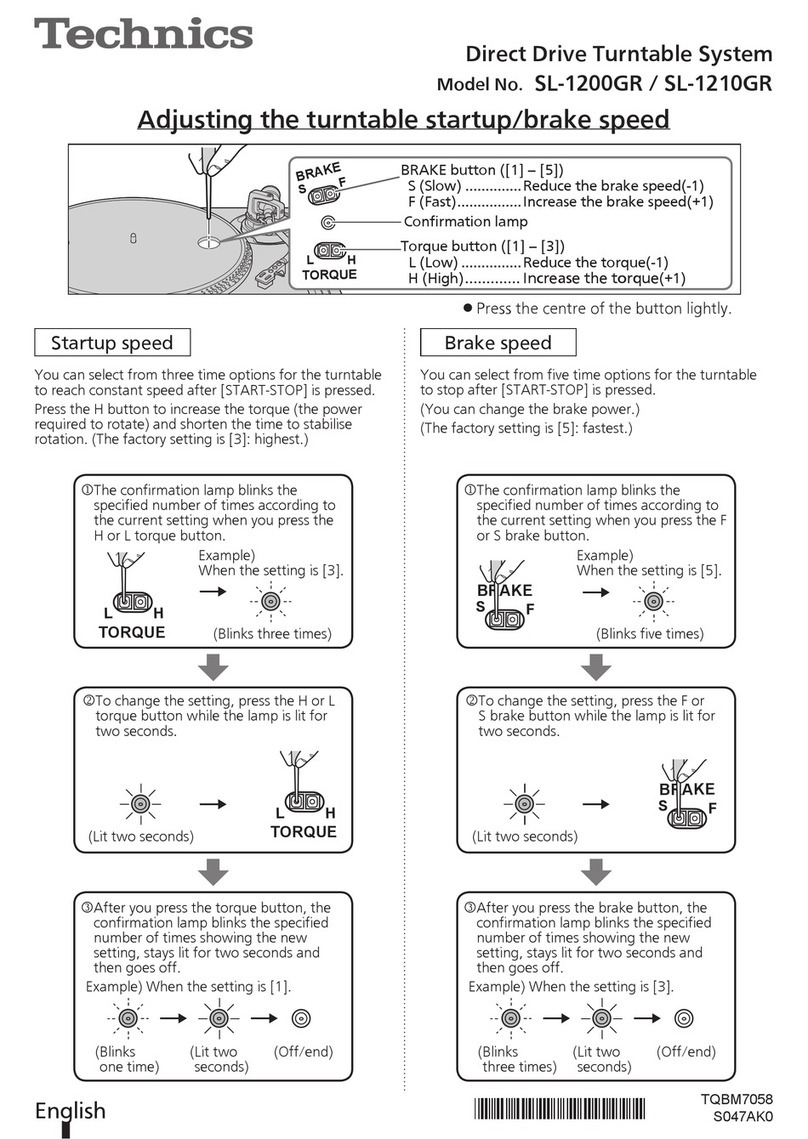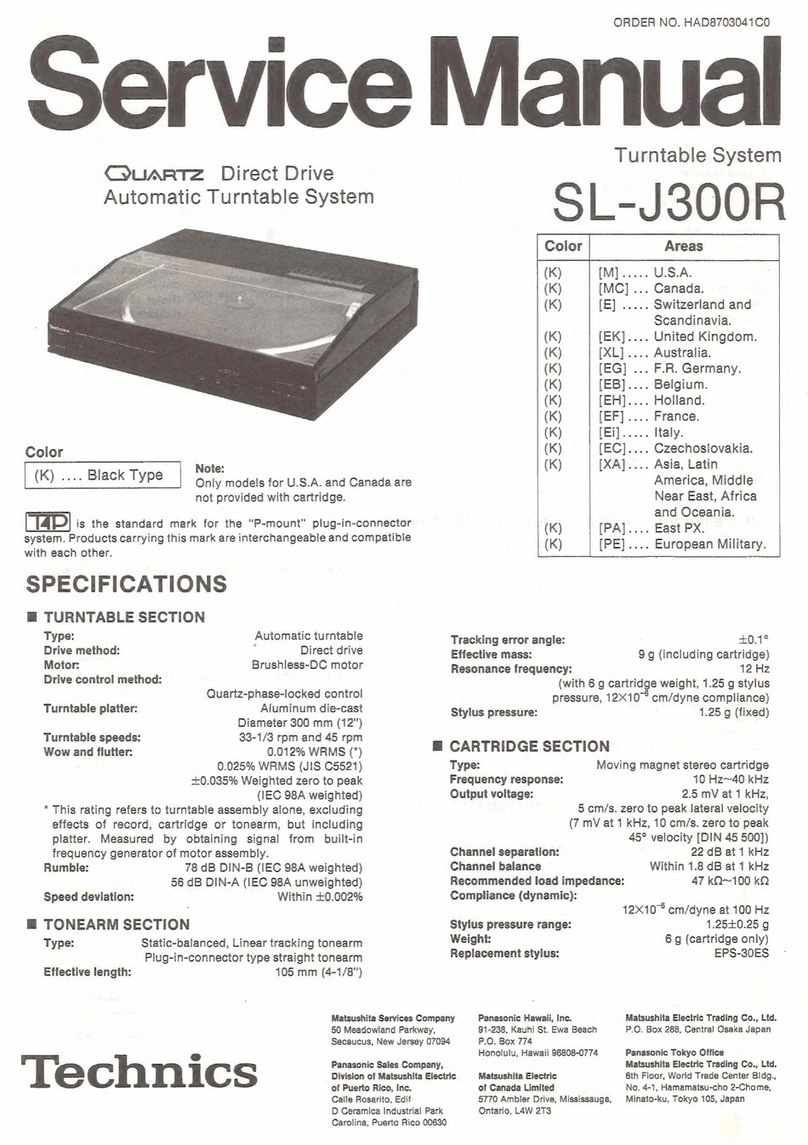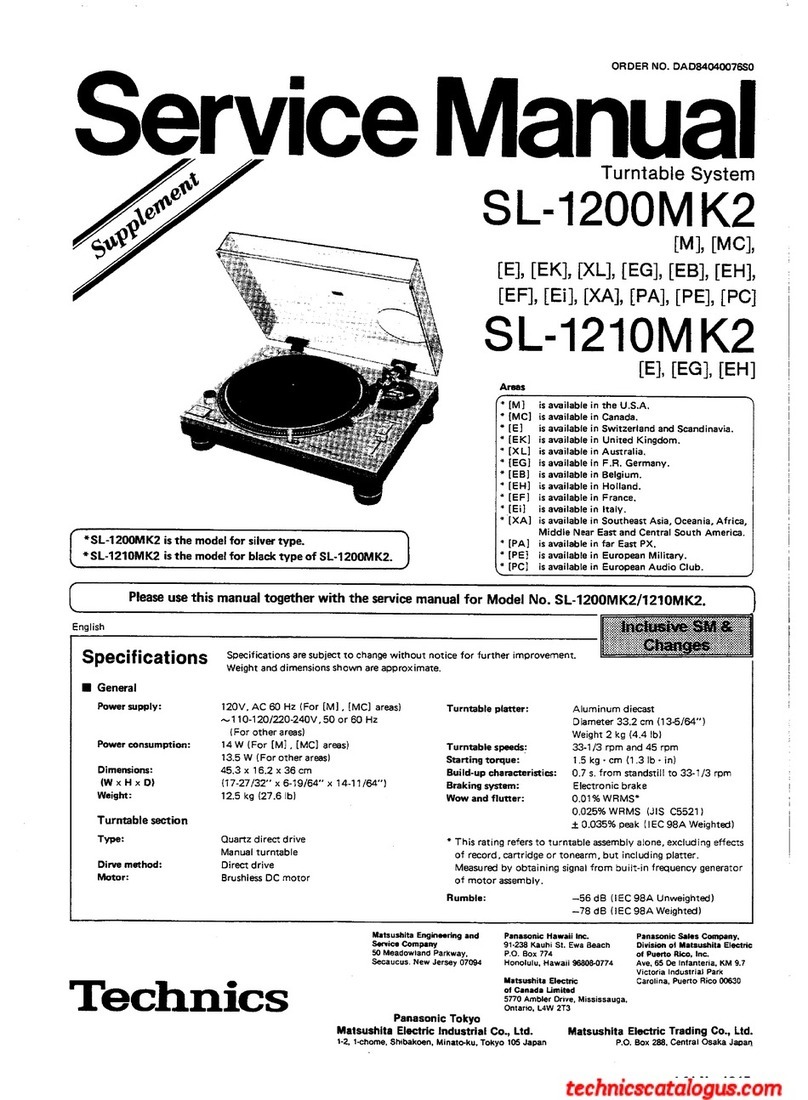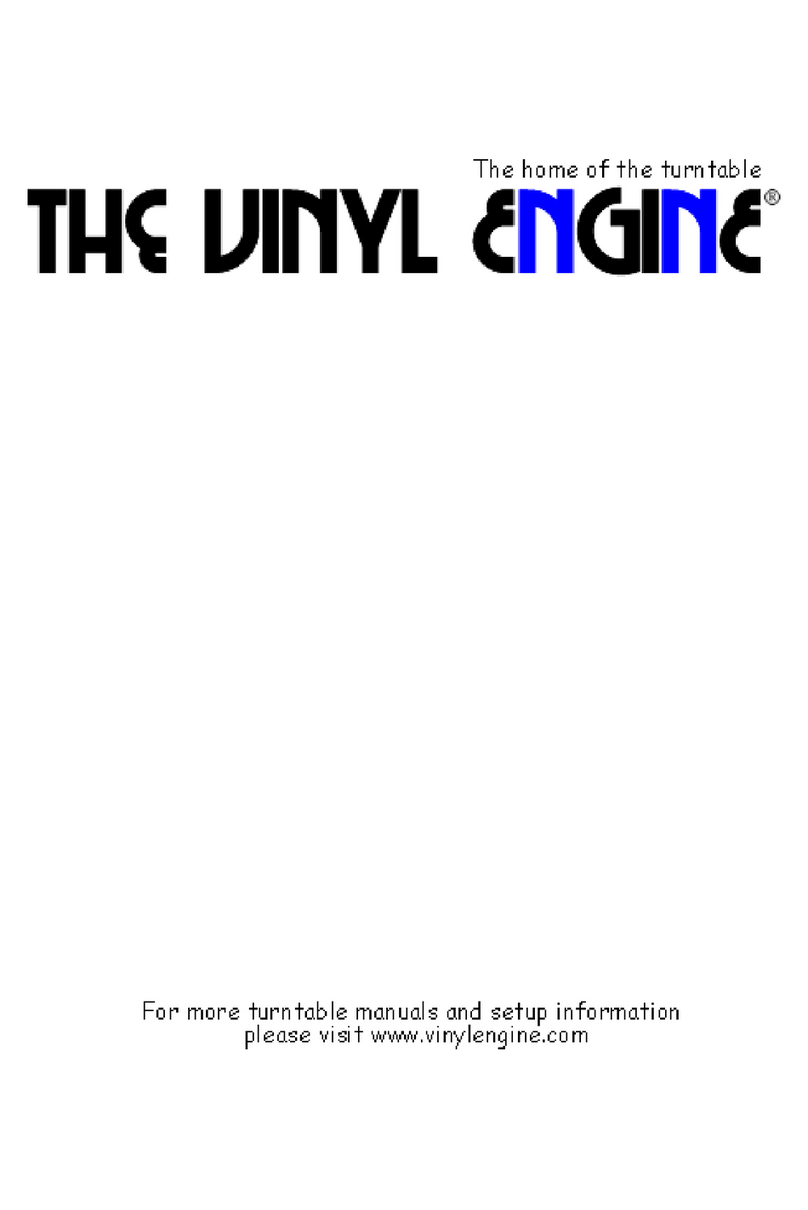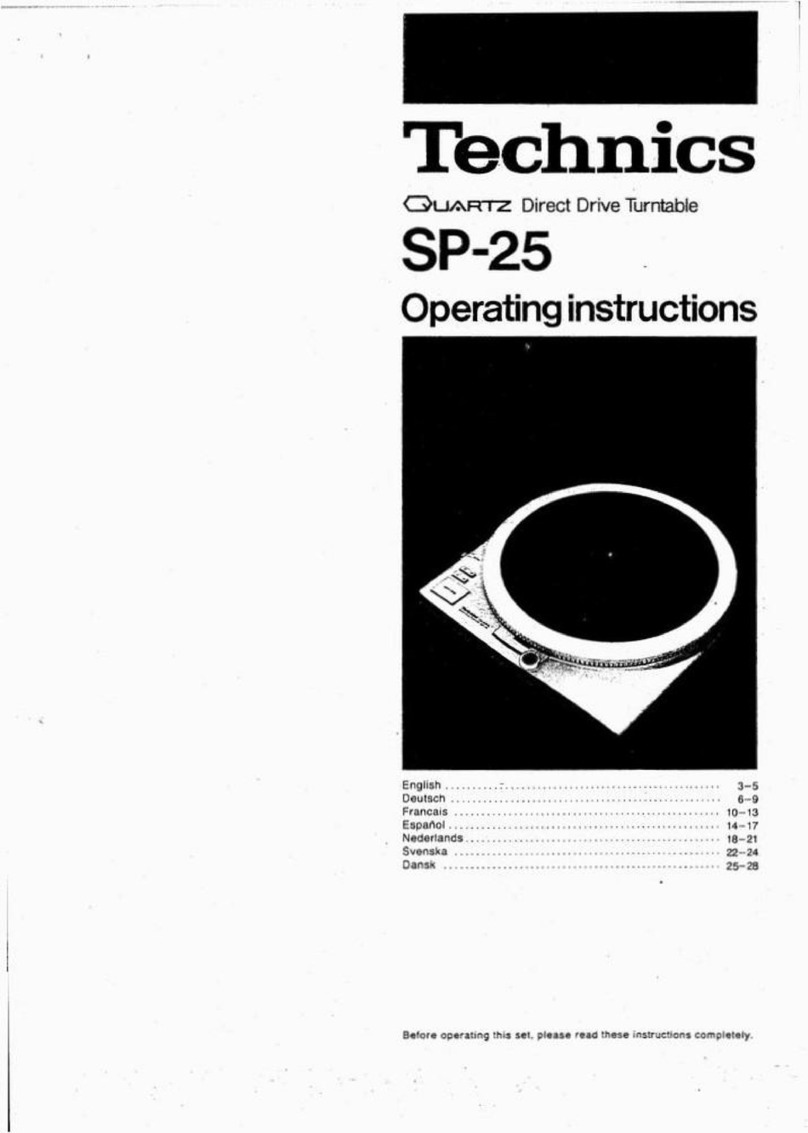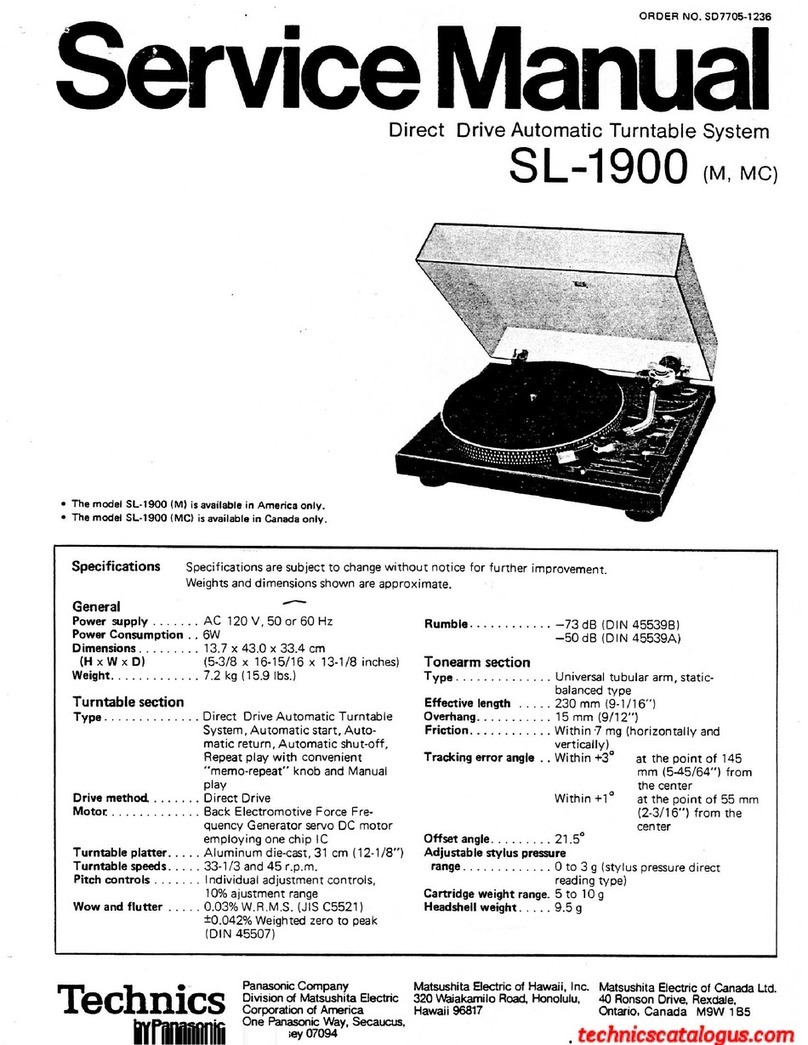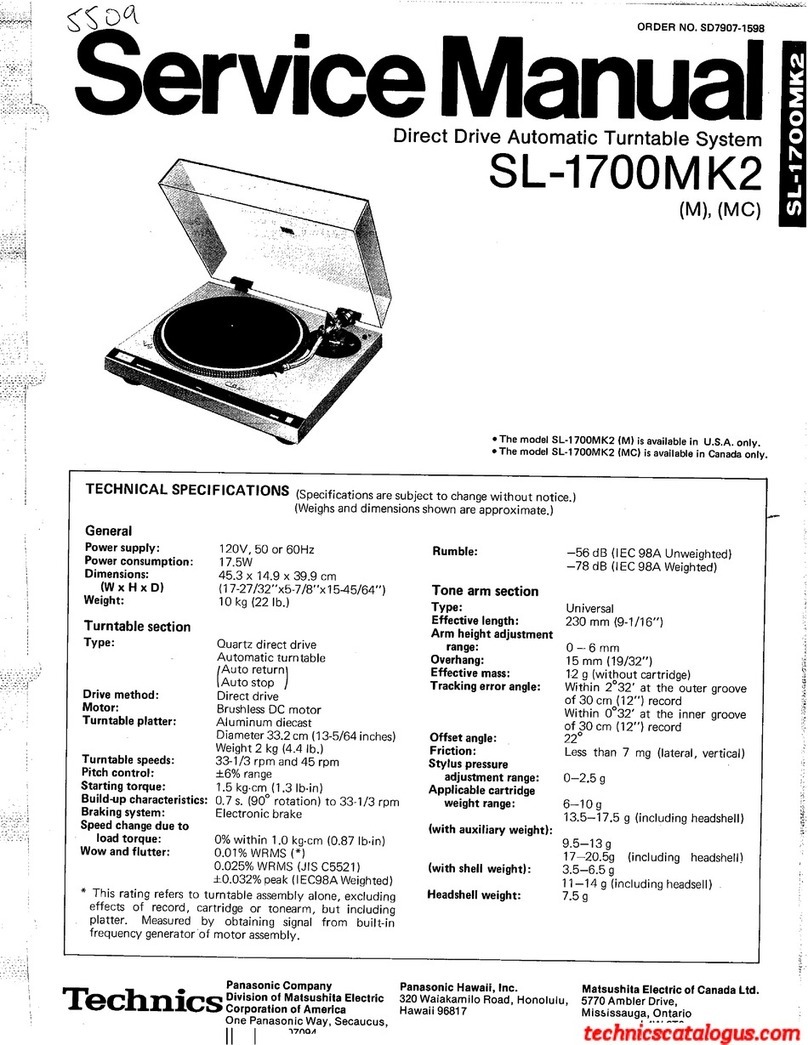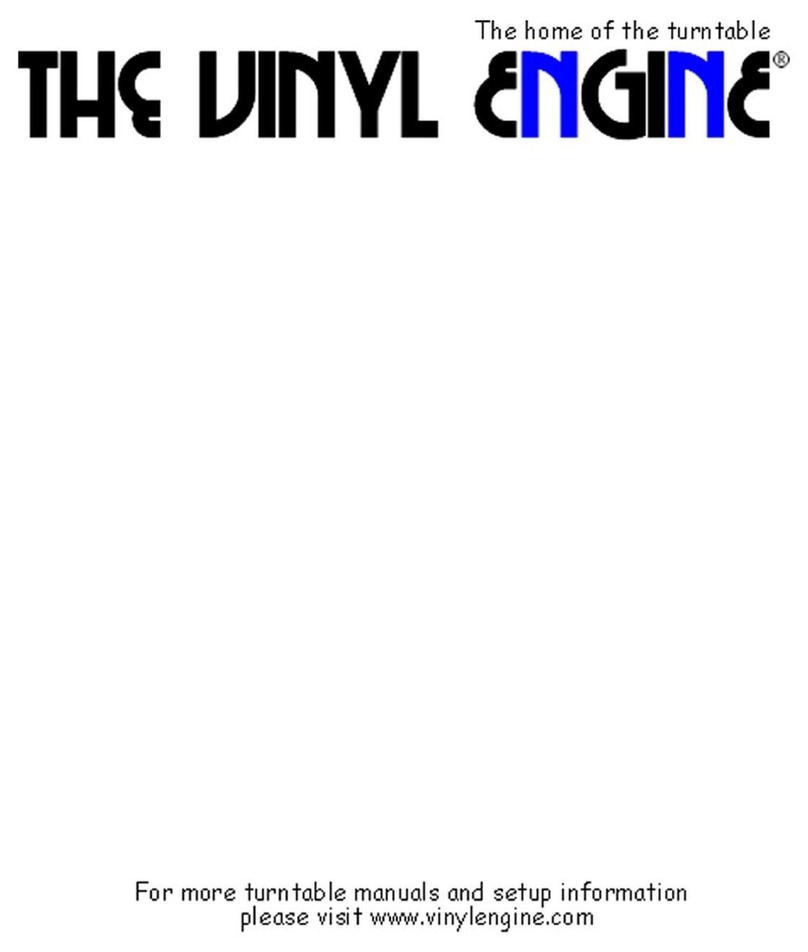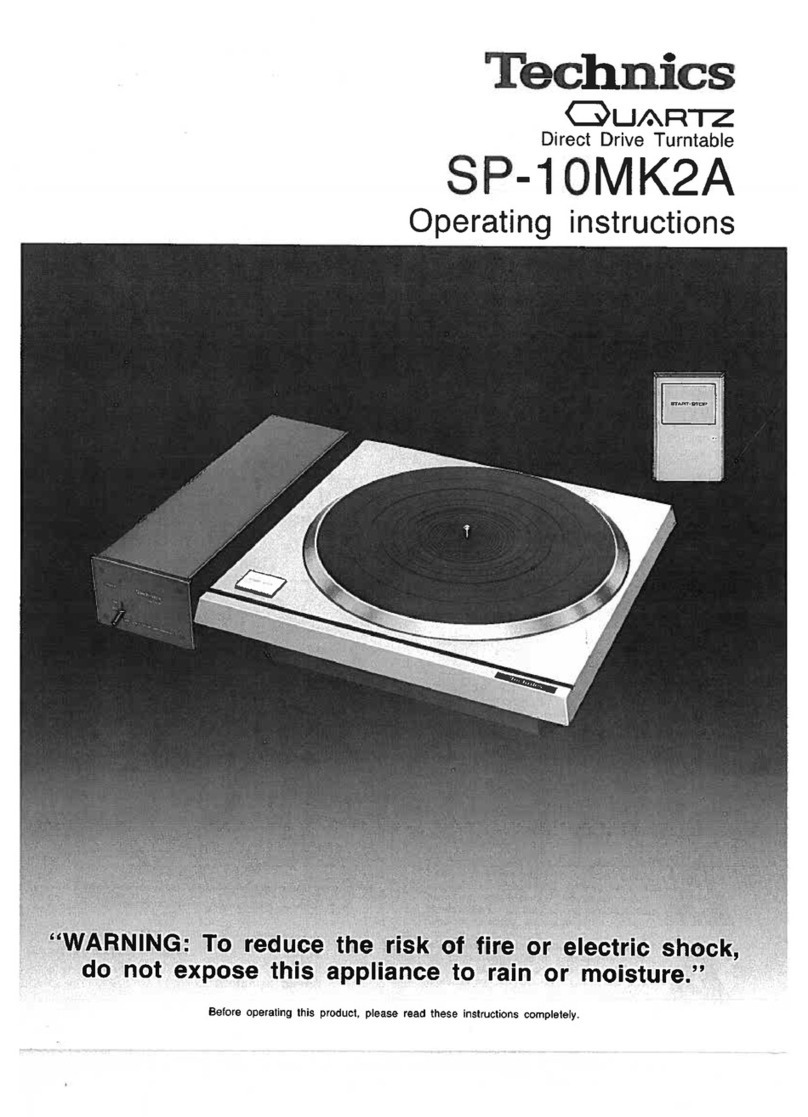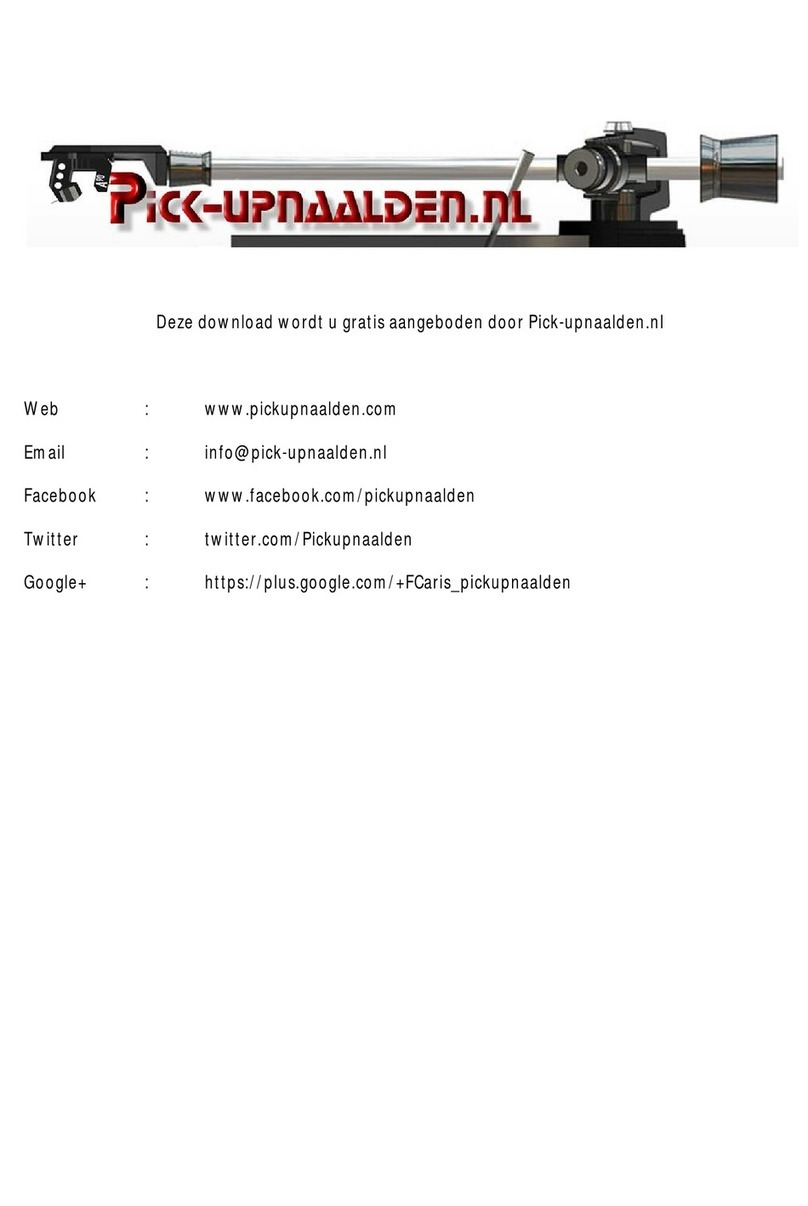ORDER
NO.
SD81041862C8
-
Service
Manual
Direct
Drive
Automatic
Turntable
System
Areas
oL-DL1
[E],
[EK],
[XL],
[EB],
[EF],
[EG],
[El],
[EH],
[XA],
[XM]
SL-DL1(k)
[E],
[XL],
[EG],
[EH],
[XA],
[XM]
*
[E]
is
available
in
Switzerland
and
Scandinavia.
7]
Bo)
@
Cartridge
section
Type:
Magnet:
Magnetic
circuit:
F
requency
response:
Output
voltage:
Deutsch
TECHNISCHE
DATEN
@
Allgemeine
Daten
Moving
magnet
stereo
cartridge
One
point
suspension
system
Samarium
cobalt
(Sm-Co)
All
laminated
core
10
Hz
to
35
kHz
20
Hz
to
10
kHz
+
1dB
2.5
mV
at
1
kHz,
5cm/s.
zero
to
peak
lateral
velocity
(7
mV
at
1
kHz,
10cm/s.
zero
to
peak
45°
velocity
[DIN
45
500]
)
Channel
separation:
Channel
balance:
Recommended
load
impedance:
Compliance
(dynamic):
Stylus
pressure
range:
Weight:
Replacement
stylus:
Anderungen
der
technischen
Daten
vorbehalten.
More
than
22
dB
at
1
kHz
Within
1.8
dB
at
1
kHz
47
kQ
~100kQ
12x
10°
cm/dyne
at
100
Hz
1.25+0.25g
(125+
2.5
mN)
6
g
(cartridge
only)
EPS-23CS
(Equivalent
replacement
stylus:
EPS-23ES)
Die
angegebenen
Gewichts-
und
Abmessungsdaten
sind
circa
Werte.
*
[EK]
is
available
in
United
Kingdom.
*
[XL]
is
available
in
Australia.
*
[EB]
is
available
in
Belgium.
*
[EF]
is
available
in
France.
*
[EG]
is
available
in
F.R.
Germany.
~
110-120/220-240V
,,
50/60
Hz
Wechselstrom
Leistungsaufnahme:
17W
Abmessungen:
43
x
8,8
x
35cm
(Bx
Hx
T)
43
x
39,7
x
35
cm
(Maximale
Hohe
bei
vollstandig
gedffnetem
Gehauseoberteil.)
Gewicht:
7,1
kg
Rumpel-Fremd-
spannungsabstand:
Rumpel-Gerausch-
spannungsabstand:
Stromversorgung:
—56
dB
(IEC
98A
unbewertet)
—78
dB
(IEC
98A
bewertet)
*
[E11]
is
available
in
Italy.
*
(EH]
is
available
in
Holland
*
[XA]
is
available
in
East
South
Asia,
Oceania,
Africa,
Middle
Near
East
and
Central
South
America.
*
[XM]
is
available
in
Central
South
America.
*
The
colors
of
this
model
include
silver
and
black.
*The
black
type
model
is
provided
with
(K)
in
the
Service
Manual.
@
Tonarm
Typ:
Dynamisch
ausbalancierter
Tangential-Tonarm
mit
Kardan-
English
Specifications
@
General
Power
supply:
Power
consumption:
Dimensions:
(Wx
Hx
D)
Weight:
@
Turntable
section
Type:
Drive
method:
Motor:
Drive
method:
Turntable
platter:
Specifications
are
subject
to
change
without
notice
for
further
improvement.
Weight
and
dimensions
shown
are
approximate.
~110-120/220-240V
,
50/60
Hz
17W
43
x
8.8
x
35cm
43
x
39.7
x
35cm
(Maximum
height
when
top
(dust
cover)
is
open.)
7.1
kg
(15.6
Ib.)
Automatic
turntable
Auto
start/Auto
lead-in
Auto
return
Auto
stop
Repeat
play
Auto
speed
select
Manual
speed
selection
possible.
Auto
size
select
2-speed
search
functions
Record
presence
detection
Direct
drive
Brushless
DC
motor
F.G.
servo
control
Aluminum
die-cast
Diameter
31.2
cm
Technics
Turntable
speeds:
Pitch
control:
Wow
and
flutter:
33-1/3
rom
and
45
rpm
Auto
speed
select
(Manual
selection
possible)
10%
adjustment
range
0.012%
WRMS*
0.025%
WRMS
(JIS
C5521)
+
0.035%
peak
(IEC
98A
Weighted)
*
Measured
by
obtaining
signal
from
built-in
frequency
generator
of
motor
assembly.
Rumble:
@
Tonearm
section
Type:
Effective
length:
Tracking
error
angle:
Effective
mass:
Resonance
frequency:
Tonearm
drive
motor:
Matsushita
Electric
Trading
Co.,
Ltd.
PO.
Box
288,
Central
Osaka
Japan
—56
dB
(IEC
98A
Unweighted)
—78
db
(IEC
98A
Weighted)
Dynamic
balanced
type
Linear
tracking
tonearm
4-pivot
gimbal!
suspension
10.5
cm
(4-1/8")
Within
+
0.1°
9
g
(including
cartridge)
12
Hz
DC
motor
@
Plattenspieler
Typ:
Antrieb:
Motor:
Antriebsregel-Methode:
Plattenteller:
Plattenteller-
Drehzahlen:
Drehzahl-
Feinregulierung:
Gleichlaufschwan-
kungen:
Automatischer
Plattenspieler
Auto-Start/Auto—Zufthrung
Ruck
filhrautomatik
Stopp-Automatik
Wiederhoi-Betrieb
Automatische
Drehzahlwahl
Manuelle
Orehzahlwah!
mdglich
2-Geschwindigkeiten-
Suchfunktionen
Plattenprasenz-Registrierung
Direktantrieb
Kollektorloser
Gleichstrommotor
FG-Servo-Steuerung
Aluminium-Druckgu
Durchmesser
31,2
cm
33-1/3
und
45
U/min
Automatische
Drehzahlwahl
(manuelle
Wahl
mdéglich)
10%
Einstellbereich
0,012%
WRMS*
0,025%
WRMS
(JIS
C5521)
+
0,035%
Spitze
(IEC
98A
bewertet)
*
Gemessen
anhand
von
Signalen
vom
eingebauten
Frequenzgenerator
des
Motorbauteils.
Effektive
Lange:
Spurfehlwinkel:
Effektive
Masse:
Resonanzfrequenz:
Tonarm-Antriebsmotor:
@
Tonabnehmer
Typ:
Magnet:
Magnetkreis:
Frequenzgang:
Ausgangsspannung:
Kanaltrennung:
Kanalabweichung:
Empfohlene
Endimpedanz:
Nachgiebigkeit
(dynamisch):
Auflagekraft-
Einstellbereich:
Gewicht:
Ersatznadel:
aufhangung
mit
4-Punkt-Drehlager
105
mm
Innerhalb
+
0,1°
9g
(einschlieRlich
Tonabnehmer)
12
Hz
Gleichstrommotor
Stereo-Magnet-Tonabnehmer
mit
Einpunkt-Aufhangungssystem
Samarium-Kobalt
(SM-Co)
Ganzlamellenkern
10
Hz
bis
35
kHz
20
Hz
bis
10
kHz+
1dB
2,5
mV
bei
1
kHz
5
cm/s.
Null-zu-Spitze,
lateral
(7
mV
bei
1
kHz
10
cm/s.
Null-
zu-Spitze,
45°
[DIN
45
5001)
Mehr
als
22
dB
bei
1
KHz
Innerhalb
1,8
dB
bei
1
kHz
47
kQ.
~
100k
12
x
10°
cm/dyn
bei
100
42
1,25+
0,259
(12,5
+
2,5rmN)
6
g
(nur
Tonabnehmer)
EPS-23CS
(Gleichwertige
Ersatznadel:
EPS-23ES)