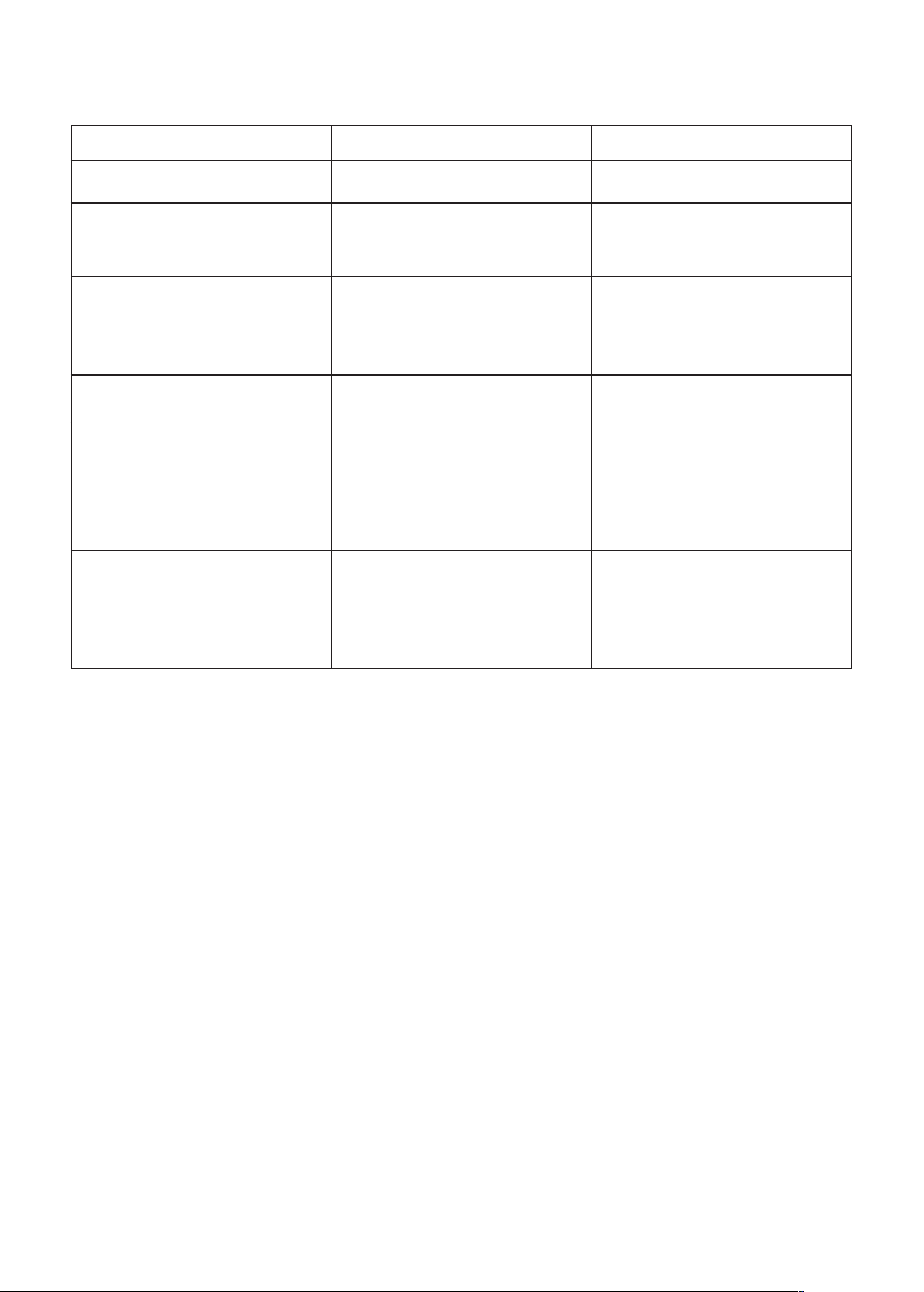Disposal of the appliance and standards
Old appliances are not worthless rubbish. By recycling valuable raw materials can be recovered. Check with
your municipal or local government options for environmentally - friendly disposal of the device. This product
may not, at the end of his life be disposed via the normal household waste, but should be taken to a collection
point for recycling of electrical and electronic equipment.
The symbol on the product, user manual or packaging indicates the recycling of the product. The materials
are recyclable according to their labeling. With the reuse, recycling or other forms of utilizing old devices, you
are making an important contribution to protecting our environment.
.
. Introduction
Safety
- Before using the device, please carefully read this manual.
- Please be aware of all the risks described in the manual.
- Please follow the instructions.
- Do not use the device if it has fallen into the water.
- For cleaning please use only a dry cloth.
- Please use only accessories recommended by the manufacturer.
- Please disconnect the power supply in the event of a storm, or when the device will not be used long.
- All repairs must be performed by an authorized service.
- Protect the power cord from damage.
- Do not block the ventilation openings
- Please use the decoder in a temperate climate.
Note:
- Do not remove the cover.
- To reduce the risk of fire or electric shock, do not expose the unit to rain or moisture.
- Do not expose batteries to high temperatures, such as direct light of the sun, fire, etc..
2. Package content
Before using the device, please check the contents of the package. The box should contain:
- TerraBox T2
- Remote controller
- Remote controller batteries (2x AAA)
- User manual
3. Device description
a. Front panel
1. Power: pressing the button turns off / on the set-top box.
2. Power diode: when the light is green the device is turned on, the red off.
3. Remote controller sensor: used to receive the signal from the remote control.
4. reen LED display: used to display channel number or information.
5. USB port: for software upgrade and media playback.