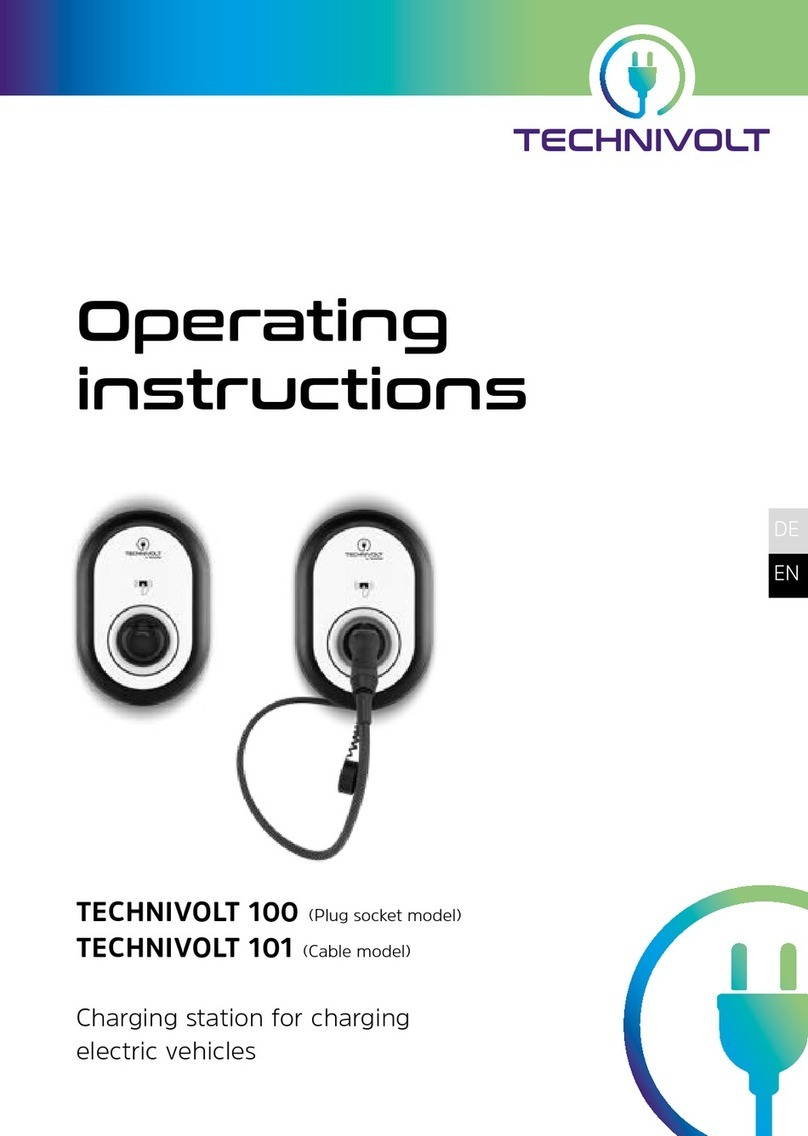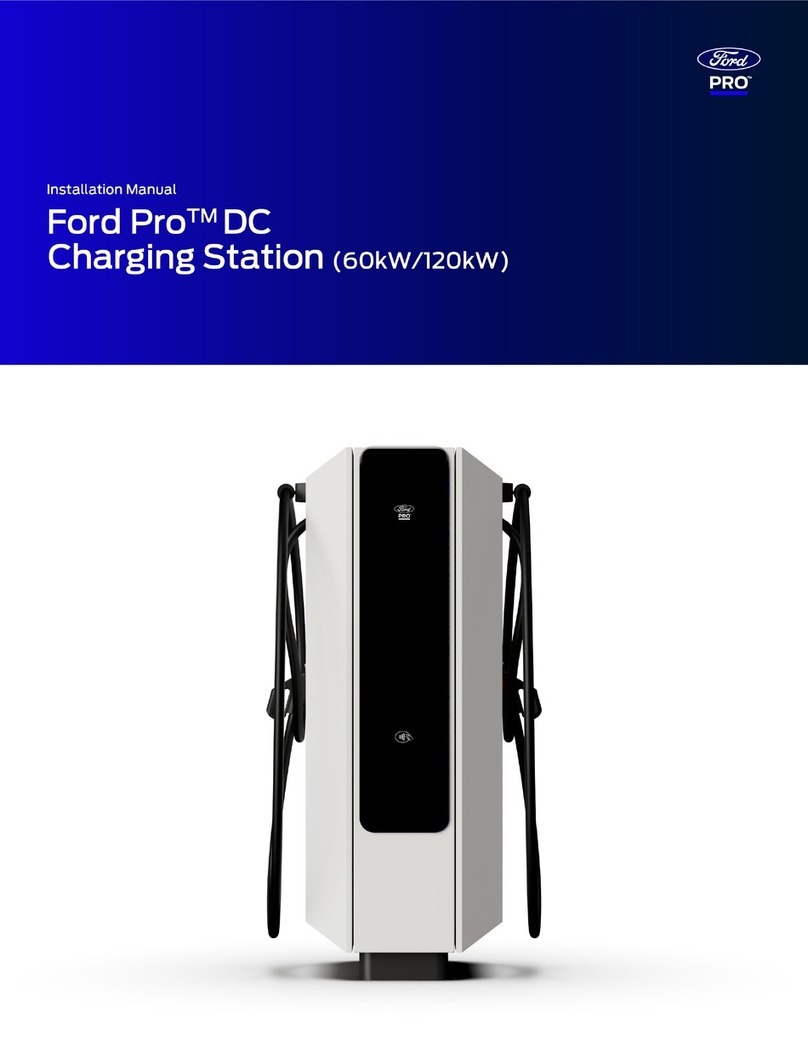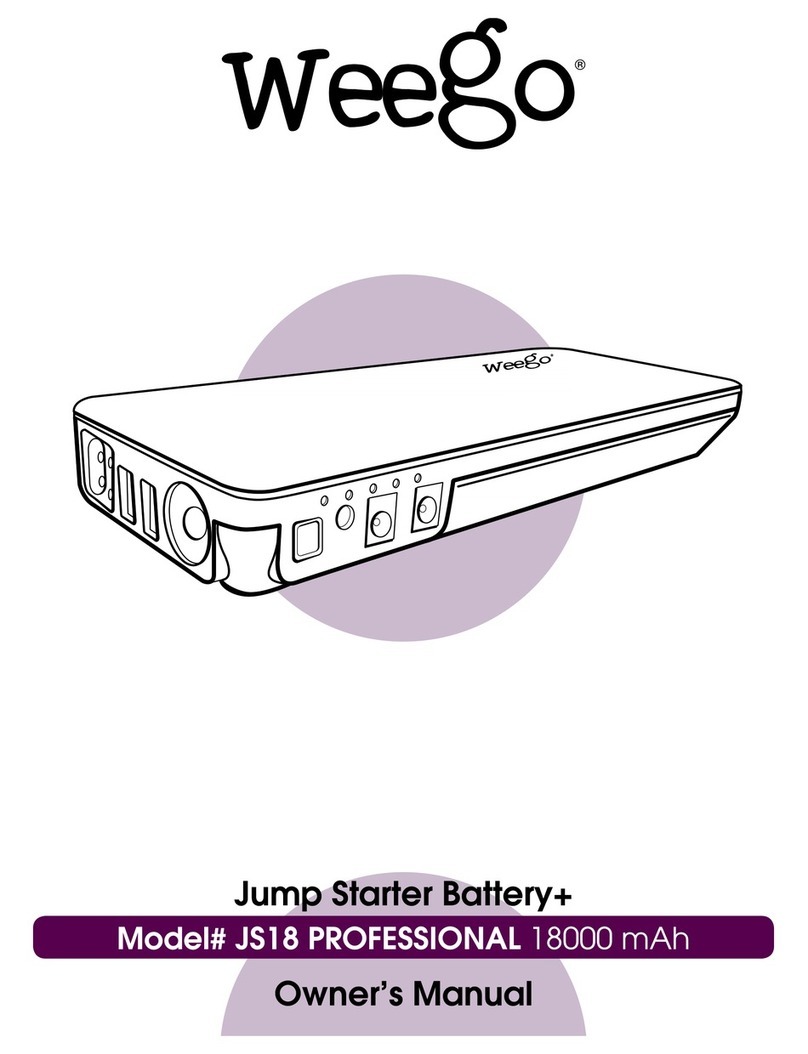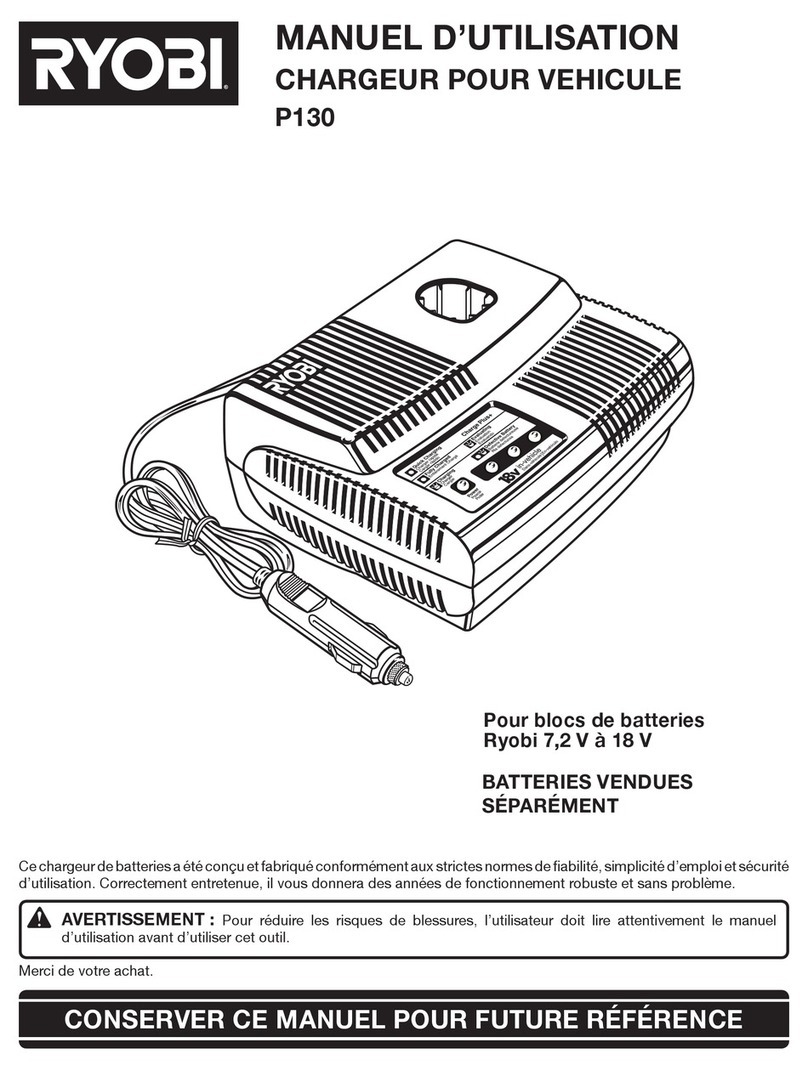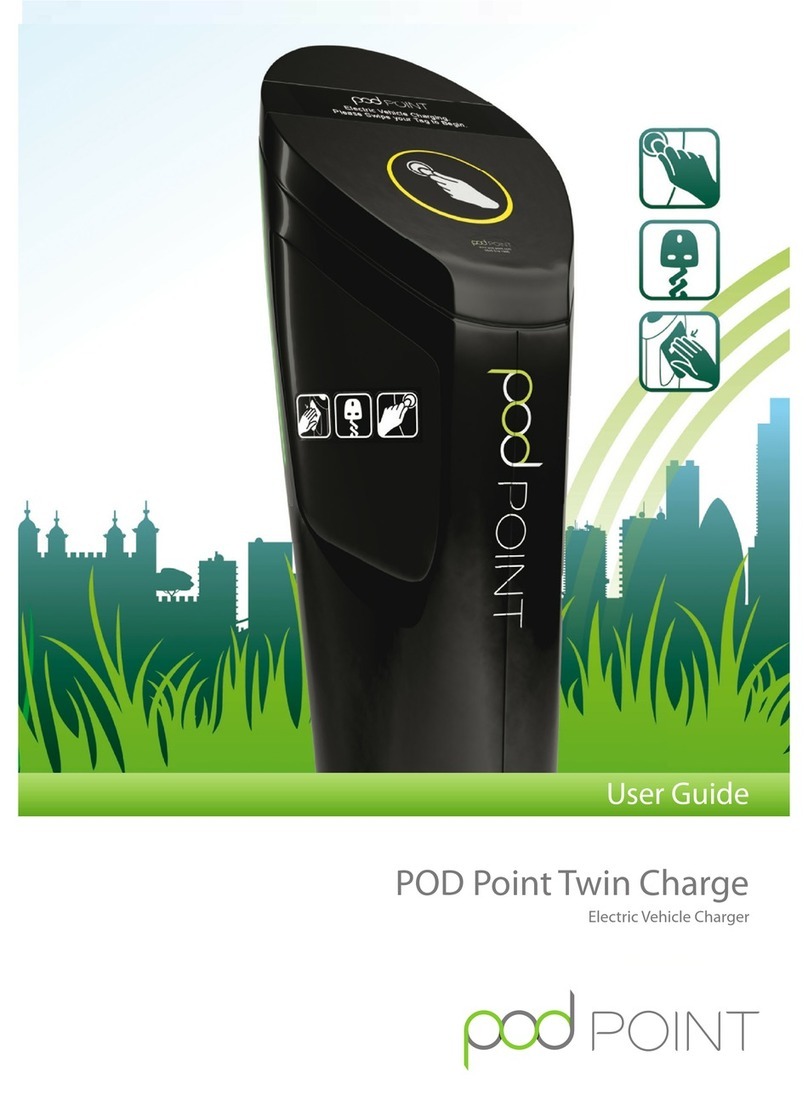Technivolt 1100 User manual

TECHNIVOLT
TECHNIVOLT 1100
1100 SMART
2200 SMART
Charging station for charging electric vehicles
Operating
instructions

2
Table of contents
CE mark and declaration of conformity....... 3
Contact address .................................................. 3
Service instructions ........................................... 3
Introduction ......................................................... 4
Intended use..................................................................... 4
Symbols used in this manual .................................... 5
Symbols used on the unit........................................... 5
Warning signs in this manual ................................... 6
Safety information ............................................. 7
Safety instructions for people with
pacemakers..................................................................... 9
Identification of the product variants.......... 10
Operating elements and connections .......... 11
Device overview............................................................... 11
LED status indicator....................................................... 12
RFID reader and brightness sensor ....................... 14
MID energy meter........................................................... 14
Charging process ................................................ 15
Autostart charging mode............................................ 15
Authorised charging mode ........................................ 16
Stopping the charging process................................ 17
Seings on the charging station.................... 18
Access via WLAN hotspot .......................................... 18
Export charging processes......................................... 20
User RFID card registration........................................ 21
Activate authorised charging .................................... 22
Faults and fault conditions .............................. 23
Shuing down and restarting the charging
station.................................................................. 24
Maintenance and cleaning............................... 25
Disposal ................................................................. 26
Copyright
The information provided in this document has
been checked with great care. However, no liability
or guarantee can be assumed that all information
is complete, correct and up-to-date at all times.
You can find the current version of the manual in
PDF format in the download area of the TechniVolt
homepage.
All contents of this document, in particular text,
photographs and graphics, are protected by
copyright. Copying and reproduction of this
document, even in part, requires the wrien approval
of the publisher.
TechniSat is a registered trademark of:
TechniSat Digital GmbH
Julius-Saxler-Str. 3
D-54550 Daun, Germany
TechniVolt is a registered trademark of:
TechniVolt GmbH
Julius-Saxler-Str. 3
D-54550 Daun, Germany
Feedback on this manual
If you have any suggestions for a beer design or
if you are missing information in the instructions,
please send your suggestions to:
techdoc@technivolt.de

3
CE mark and declaration of conformity
2238001000100 - 20220714
CE mark and declaration of conformity
The TECHNIVOLT charging station has the CE mark.
TechniSat hereby declares that the TECHNIVOLT 1100,
TECHNIVOLT 1100 SMART and TECHNIVOLT 2200 SMART
equipment complies with Directive 2014/53/EU. The full text of
the EU conformity declaration is available at the following Internet
address:
TECHNIVOLT 1100: hp://konf.tsat.de/?ID=23268
TECHNIVOLT 1100 SMART: hp://konf.tsat.de/?ID=23268
TECHNIVOLT 2200 SMART: hp://konf.tsat.de/?ID=23268
Contact address
TechniSat Digital GmbH
Julius-Saxler-Straße3
D-54550 Daun, Germany
Web www.technisat.de
Service instructions
This product is quality-tested and furnished with the legally-
specified warranty period of 24 months from the date of purchase.
Please keep your receipt as proof of purchase. In the event of
warranty claims, please contact the product dealer.
For questions relating to the operation of the device, please
contact our
TechniVolt End Customer Hotline
Tel. 0049-3925 9220 1272
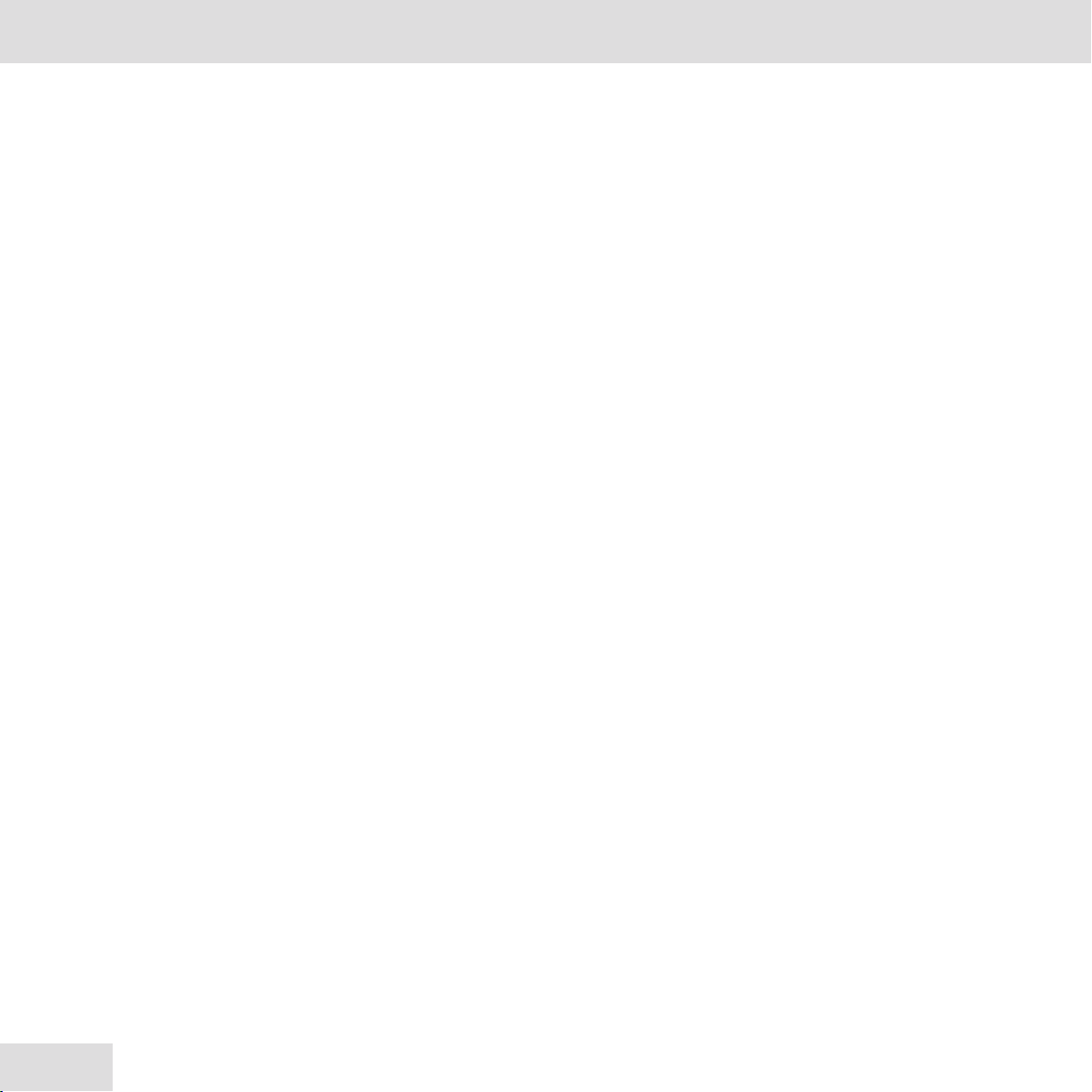
4
Introduction
20220714- 2238001000100
Introduction
This manual describes the operation of the following charging
station models:
TECHNIVOLT 1100
TECHNIVOLT 1100 SMART
TECHNIVOLT 2200 SMART
and is aimed at people who want to use a TECHNIVOLT charging
station.
The following text explains how the charging station is connected
to the electric vehicle to charge it.
These operating instructions are an integral part of the product
and must be kept safely for its entire service life.
Intended use
The TECHNIVOLT charging station is a power supply unit for
electric vehicles, intended for connection to an AC mains supply.
The charging station is designed exclusively for charging electric
vehicles using charging mode 3 (Mode 3 in accordance with
standard IEC 61851-1. Connecting other devices is not permied.
The connection to the electric vehicle is established using a
permanently aached type 2 vehicle connector charging cable
according to standard IEC 62196-2.
The TECHNIVOLT charging station is a piece of equipment
that is permanently installed (surface-mounted) and intended
for installation at locations with restricted access (e.g. private
properties, company car parks, depots).
The intended use of this device always includes compliance with
the operating instructions (see "Operating conditions" on page 74).
Any use of the TECHNIVOLT charging station that is not in
accordance with its intended use is not permied and will result in
the exclusion of warranty, guarantee, and liability.
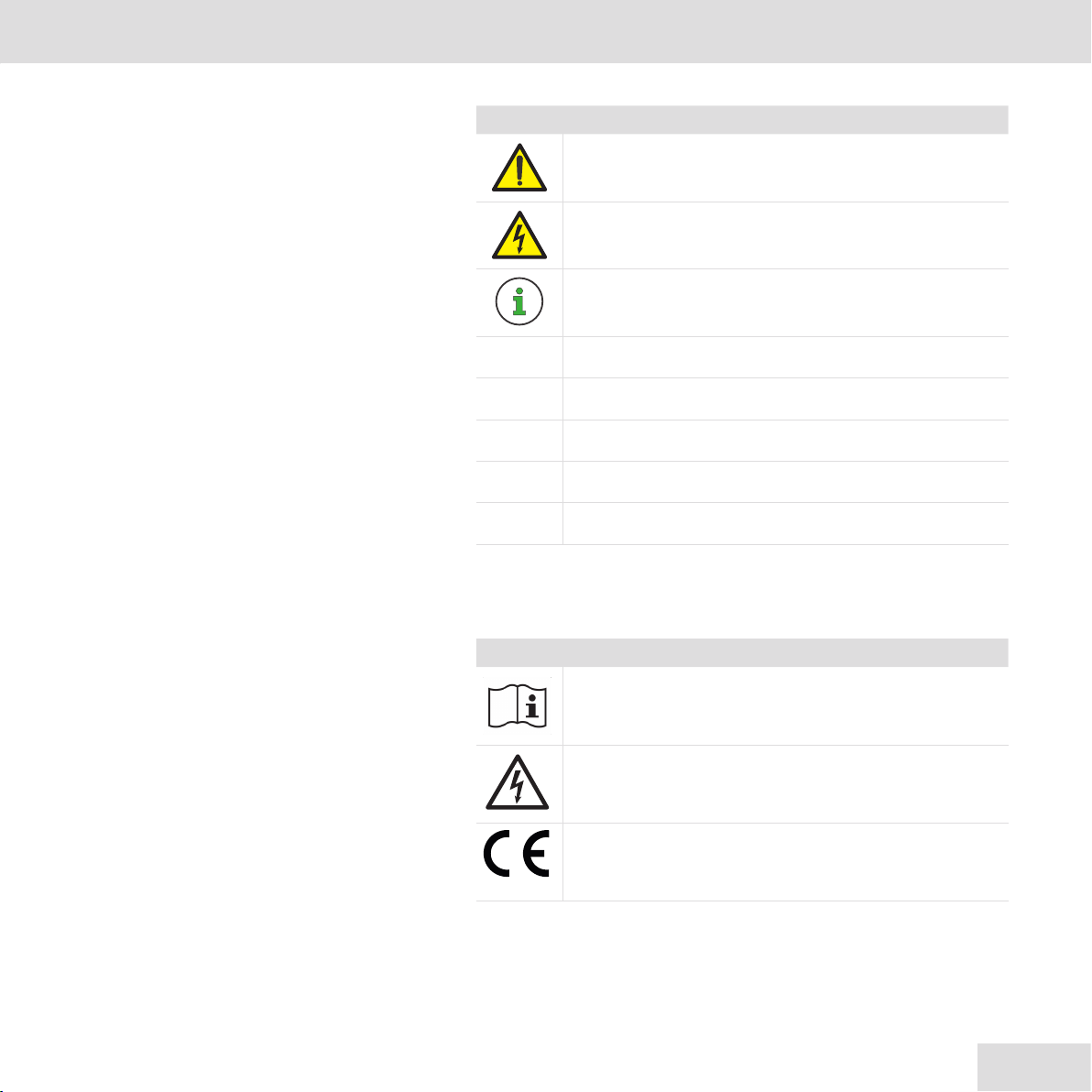
5
Introduction Introduction
2238001000100 - 20220714
Symbols used in this manual
Symbol Meaning
General warning symbol
Warns about electrical danger
Indicates tips and recommendations
•Bullet point/List entry
;A condition has been met.
hStep
1, 2, 3...n Steps with a fixed sequence
Result of a step
Symbols used on the unit
Safety signs are axed to the charging station and must be
complied with.
Symbol Meaning
Read the installation instructions before you open
the charging station or start installation of the
charging station.
A dangerous electrical voltage may be present
inside the charging station aer opening the
housing.
The device bears the CE mark - on Page 3.
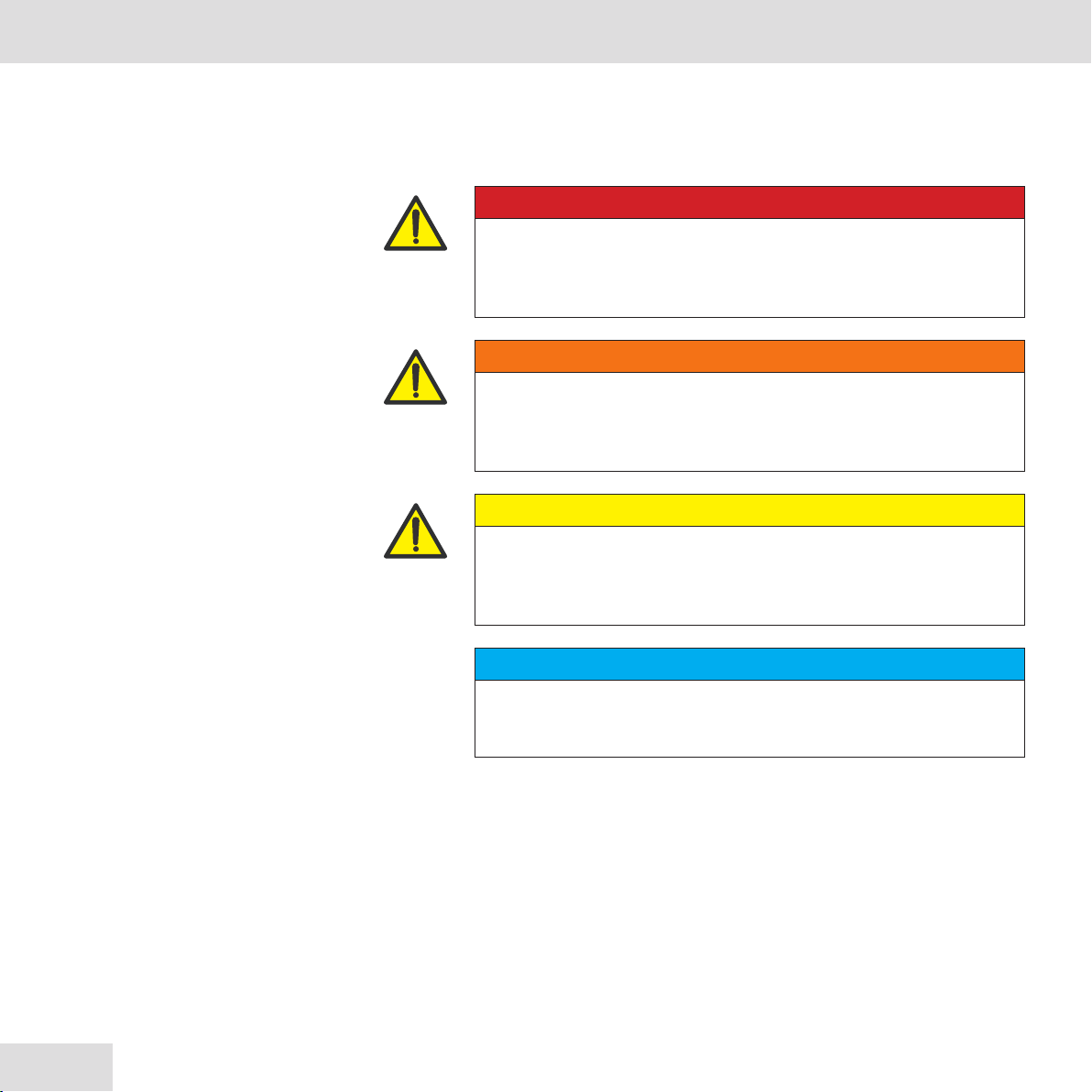
6
Introduction
20220714- 2238001000100
Warning signs in this manual
The following symbols and warning signs are used in this manual
and must be observed. Warnings prevent life-threatening or fatal
injuries. Observe all notes and follow all instructions.
WARNING
Indicates a dangerous situation that can lead to death or severe
injury if not avoided.
CAUTION
Indicates a hazardous situation with low risk which, if not avoided,
may result in minor or moderate injury or damage to property.
DANGER
Indicates a danger that can lead to death or severe injury if not
avoided.
NOTE
Indicates an important piece of information and/or special feature
relating to specific steps and circumstances.
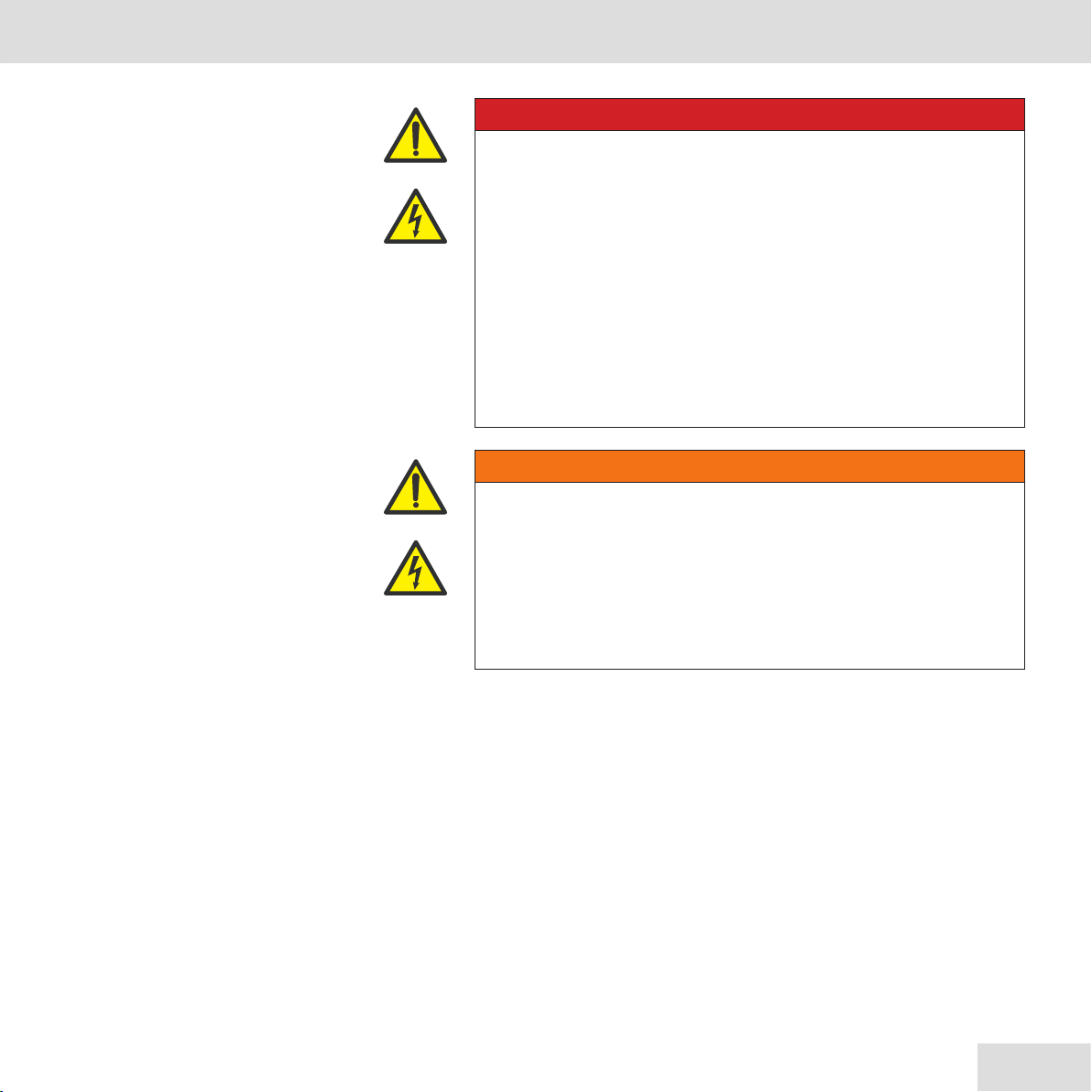
7
Introduction Safety information
2238001000100 - 20220714
Safety information
These operating instructions must be safely retained for
consultation at a later date.
The manufacturer accepts no liability for damage caused by
inappropriate handling or by failure to comply with the safety
precautions.
•Do not continue using the device if you are unsure whether it
is functioning correctly, or if you suspect it may be damaged. In
this case, switch it o! Switch the line and residual current circuit
breaker to OFF. Contact your local distributor.
DANGER
Danger to life from electrical power.
There is an immediate danger to life by electrocution if you touch
live parts.
hFor your own protection, please read through the safety
instructions carefully prior to installation.
hFollow all safety instructions.
hFailure to follow the safety instructions may result in death
or serious injury.
WARNING
Never allow persons (including children) with limited physical,
sensory or mental capacities, or with a lack of experience and/or
knowledge, to use the electrical equipment unsupervised!
hFailure to observe this warning may result in death or
serious injury.

8
Safety information
20220714- 2238001000100
•The ambient temperature must be between –25 °C and +50 °C,
out of direct sunlight, and the relative humidity must be between
5% and 95%. The charging station may only be used within these
operating conditions.
•Do not expose the charging station to direct jets of water, such as
that from a garden hose or high-pressure cleaner.
•Do not store any objects above the charging station. Falling objects
can damage the charging station.
•The device is intended only for charging electric vehicles that can
be charged without ventilation.
•Observe vehicle-specific features during the charging process. This
information can be found in your vehicle's manual.
•The electric vehicle must be parked in such a way that the
charging cable can be connected to the electric vehicle without
any diculty. The charging cable must not be under mechanical
strain, and must rest on the floor.
•Wind the charging cable around the charging station when
charging is complete. Do not leave it on the floor. There is a risk
that you might drive over the charging cable and/or the charging
plug with the vehicle, thus causing damage.
•The charging station must not be used with a cable extension,
thus avoiding the risk of fire or electric shock.
•Vehicle adapters must not be used to connect a vehicle coupling
to a vehicle connector.
•A damaged charging station must be immediately taken out of
service.
•A damaged charging cable or charging plug must be replaced
immediately by a qualified electrician.
•The charging station may only be repaired by a qualified electrician.

9
Safety information Safety information
2238001000100 - 20220714
•When repairing the charging station, only system parts approved
by the manufacturer may be used.
•Signs and markings axed by the manufacturer must not be
altered, removed, or made unrecognisable.
•It is forbidden to make any changes to the housing, the charging
cable, or the internal circuitry. In the event of non-compliance, any
liability or warranty claims shall be void.
Safety instructions for people with pacemakers
Electromagnetic fields can influence and interfere with a pacemaker
or an implantable defibrillator (ICD).
We recommend that people fied with a pacemaker or defibrillator
consult their doctor before using this product.

10
Identification of the product variants
20220714- 2238001000100
Identification of the product variants
The TECHNIVOLT charging station is available in dierent versions,
which dier electrically and are equipped with dierent functions.
Identify your product using the item no. on the type plate.
Variants
TECHNIVOLT
Charging
cable
Length Item no.
Charging
power MID
1100 5 m 0000/6300 11 kW No
7.5 m 0007/6300 11 kW No
1100 SMART 5 m 0000/6301 11 kW Yes
7.5 m 0007/6301 11 kW Yes
2200 SMART 5 m 0000/6302 22 kW Yes
7.5 m 0007/6302 22 kW Yes
The type plate is located on the front of the charging station,
below the front glass panel. The following image shows all the
details on the type plate.
❶Manufacturer ❹CE marking
❷Item no. and model
designation
❺Disposal instructions
❸Serial number
(bar code)
❹❹
❶❶
❸❸
❷❷❺❺

11
Identification of the product variants Operating elements and connections
2238001000100 - 20220714
Operating elements and connections
Device overview
❶Light ring, LED status indicator
❷RFID reader and brightness sensor
❸MID energy meter (SMART only)
❹Front glass panel
❺Charging cable
❻Charging plug type 2
❼Type plate
❽Mains supply input, M32
❾Charging cable input
❿Network/Ethernet input, M25
❼❼
❽❽❾❾❿❿
❶❶
❷❷
❸❸
❹❹
❺❺
❻❻

12
Operating elements and connections
20220714- 2238001000100
LED status indicator
The TECHNIVOLT charging station is equipped with a multi-
coloured, animated LED display that informs you of the status
of the charging station. The meanings of the light statuses are
described in this chapter.
Status of the LED Status of the charging station
Constant blue Charging device is ready for charging.
Boom two
LEDs constant
blue
The charging station has been locked via OCPP
and cannot be used in this state.
Flashing
blue every 2
seconds
Electric vehicle is connected. The charging
station is waiting for authorisation of the RFID
card.
Rotating blue RFID card has been held in front of the RFID
reader.
Flashing blue
every 0.5
seconds
RFID card has been recognised.
Flashing yel-
low every 0.5
seconds
RFID card was not recognised and has been
rejected.
Constant
green
Electric vehicle is connected. The charging
station is waiting for authorisation of the RFID
card.

13
Operating elements and connections Operating elements and connections
2238001000100 - 20220714
Status of the LED Status of the charging station
Rotating green Charging process under way
Flashing
green every 2
seconds
Charging process is complete
Rotating
yellow
The charging current was reduced during the
charging process, e.g. due to the charging
station overheating.
Constant red Error condition
hSee error entry under
Dashboard/System Status > Error
Boom two
LEDs constant
red
The PE monitoring has detected a fault at the
protective earth.
The charging process is nevertheless carried
out.
Flashing
red every 2
seconds
DC residual current device has tripped.
Constant
purple
Rotating field detection. Outer conductor
of the supply line reversed or "Number of
phases connected to the charging point" not
configured correctly.
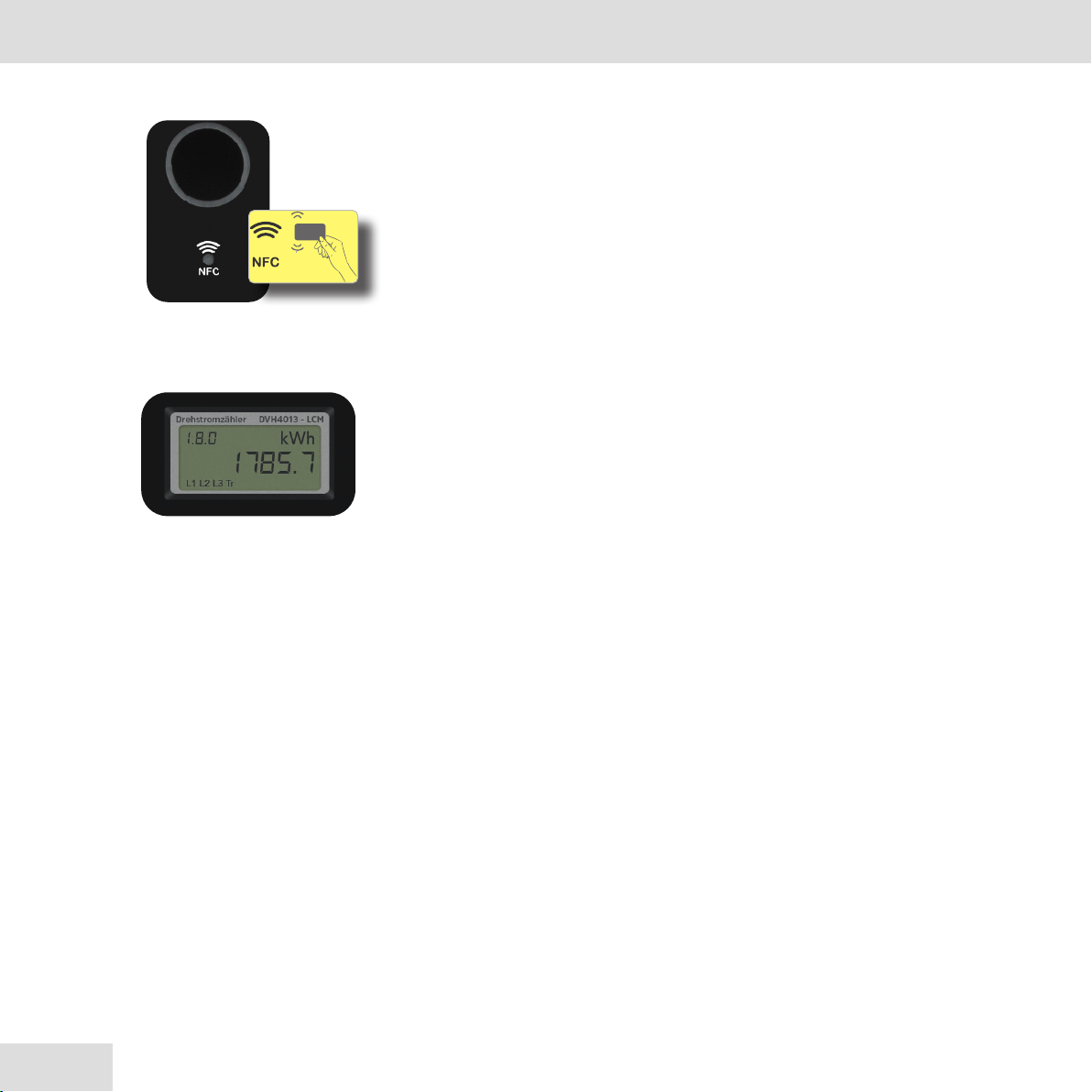
14
Operating elements and connections
20220714- 2238001000100
RFID reader and brightness sensor
The charging station is equipped with an RFID reader. This is
marked NFC and is located below the LED status display. If the
charging station is configured for authorised charging, briefly hold
the RFID card against the reader to start the charging process.
The RFID reader has a brightness sensor that controls the brightness
of the LED status display. The adjustment is time-delayed.
MID energy meter
The TECHNIVOLT 1100 SMART and TECHNIVOLT 2200 SMART
charging stations are equipped with an energy meter. The energy
meter shows the total consumption at the charging station in kWh
on its display.
You can export an overview of the individual charging processes
from the charging station as a CSV file using a web browser.
Relevant information this can be found in chapter "Export charging
processes“ on Page 20.

15
Operating elements and connections Charging process
2238001000100 - 20220714
Charging process
The TECHNIVOLT charging station works in Autostart charging
mode by default.
Autostart charging mode
The Autostart charging mode functions without an RFID card.
Charging takes place without authorisation.
The charging station is ready for charging when the LED status
indicator is constantly blueblue. Make sure that your vehicle and the
station are ready for charging.
1
Connect the charging station to the vehicle. To do this, insert the
charging plug into the vehicle plug socket.
The LED status indicator lights up greengreen when the charging
station and the vehicle are connected.
The charging process starts automatically and the LED status
indicator lights up rotating greenrotating green.
When charging is complete, the LED status indicator flashes
greengreen.
Disconnect the charging cable from the vehicle and wind it
around the charging station.
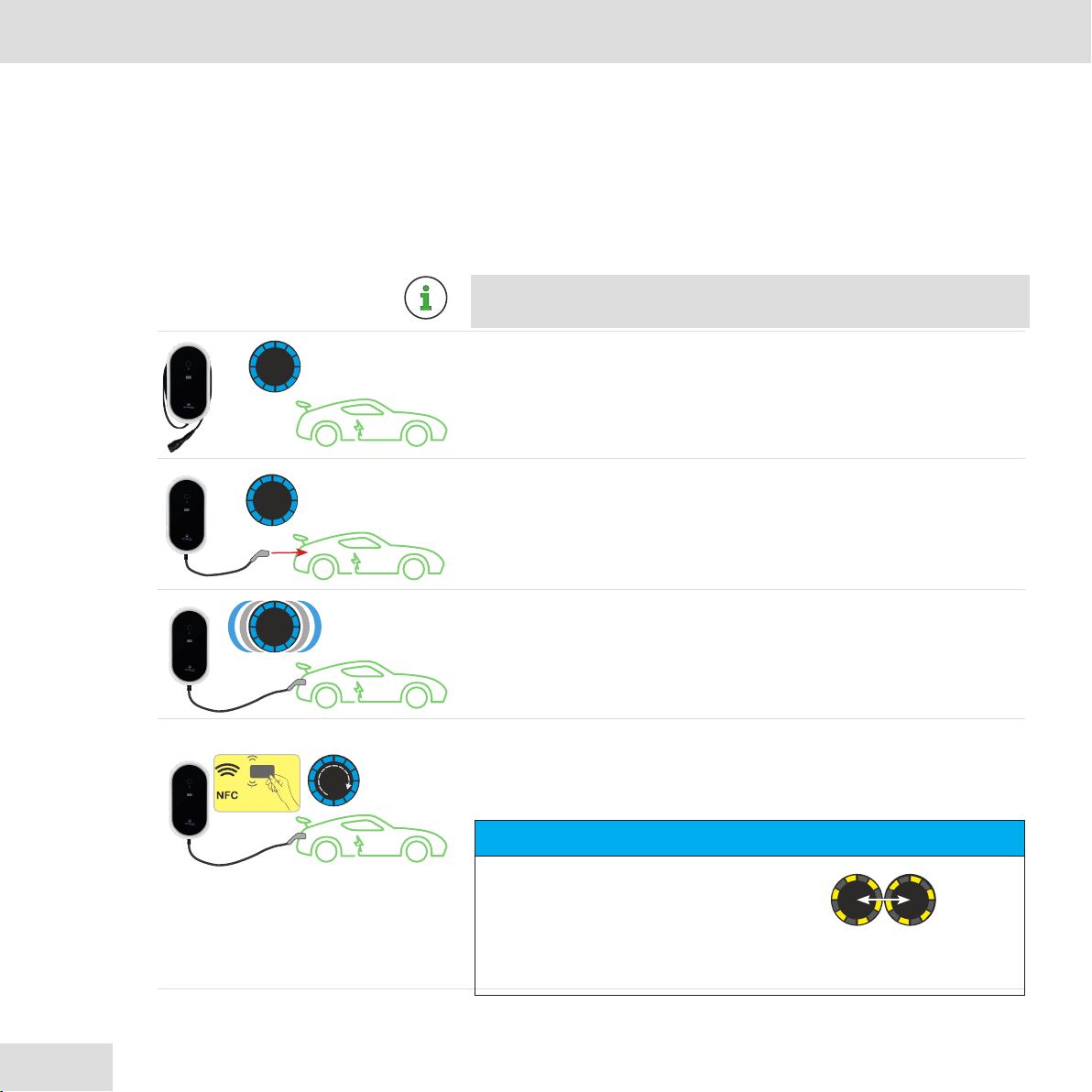
16
Charging process
20220714- 2238001000100
Authorised charging mode
In authorised charging mode, you use a user RFID card to release the
charging station and start the charging process. To this end, a user
RFID card must be registered at the charging station (see "User RFID
card registration“ on Page 21) and authorised charging must be
activated (see "Activate authorised charging“ on Page 22).
The scope of delivery of the charging station includes 2 user RFID cards.
The charging process will be rejected by the charging station if you
use an unregistered user RFID card.
The charging station is ready for charging when the LED status
indicator is constantly blueblue. Make sure that your vehicle and the
station are ready for charging.
Connect the charging station to the vehicle.
To do this, insert the charging plug into the vehicle plug socket.
The LED status indicator flashes blueflashes blue.
The charging station waits for authorisation of the RFID card.
Hold the user RFID card against the RFID reader.
The LED status indicator lights up rotating bluerotating blue if the RFID card
is authorised.
NOTE
The LED status indicator flashes yellowflashes yellow.
RFID card was rejected by the charging station because it was
not recognised as authorised or because it was defective.
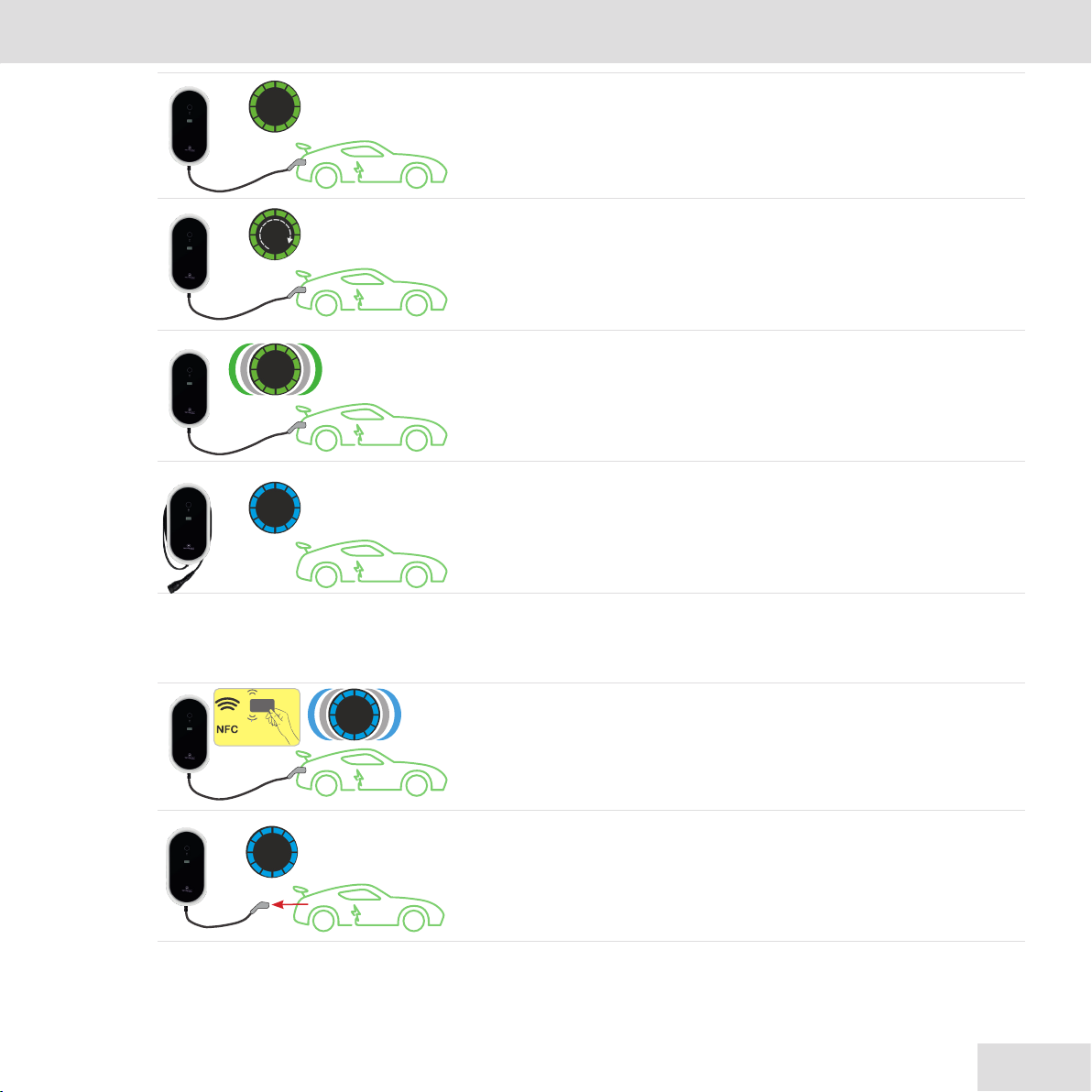
17
Charging process Charging process
2238001000100 - 20220714
The LED status indicator lights up greengreen.
The vehicle and charging station are communicating with one
another.
The LED status indicator lights up rotating greenrotating green.
The charging process is running and the vehicle is being charged.
The LED status indicator flashes greenflashes green.
The charging process is complete.
Disconnect the charging cable from the vehicle and wind it
around the charging station.
Stopping the charging process
You can use the following alternative methods of stopping the
charging process.
Method 1
Hold the user RFID card that you used to start the charging
process against the RFID reader.
The LED status indicator flashes blueflashes blue when charging is stopped.
Method 2
Disconnect the charging cable from the vehicle.
Observe vehicle-specific features when cancelling the charging
process. This information can be found in your vehicle's manual.
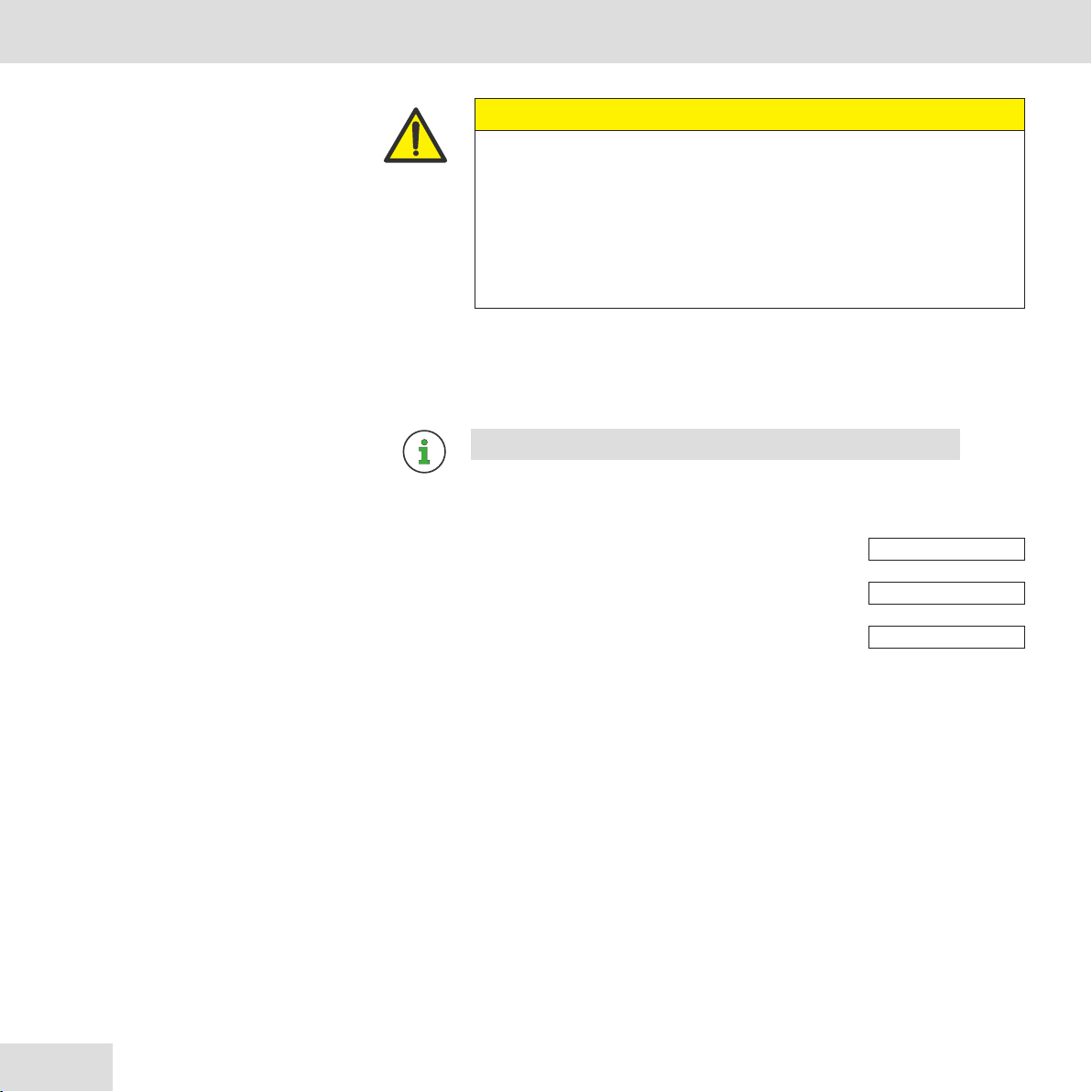
18
Seings on the charging station
20220714- 2238001000100
Seings on the charging station
To configure seings on the charging station, the web-based
configuration interface must be accessed.
In principle, the web interface of the charging station can be
accessed via WLAN or LAN
Use the WLAN configuration hotspot as described below.
You will need the following access data, which you will receive
from the installer who commissioned the system.
•Password for the WLAN configuration hotspot
•User name for the configuration interface
•Password for the configuration interface
Access via WLAN hotspot
1. Switch to the WLAN seings on your mobile device or PC.
The charging station appears under the network name (SSID)
TechniVolt [serial number]. Please take the serial number from
the type plate.
2. Select the network name TechniVolt [serial number].
The connection between the charging station and the mobile
device or Windows PC is established.
3. Open a web browser and enter the IP address of the charging
station. The configuration interface is then accessed with the URL
hp://172.20.0.1.
The LOGIN access to the configuration interface opens.
CAUTION
Do not make any changes to the charging station seings other
than those described here. Other configuration seings may only
be applied by a qualified electrician.
hFailure to observe this warning may result in a fire hazard
under certain circumstances.
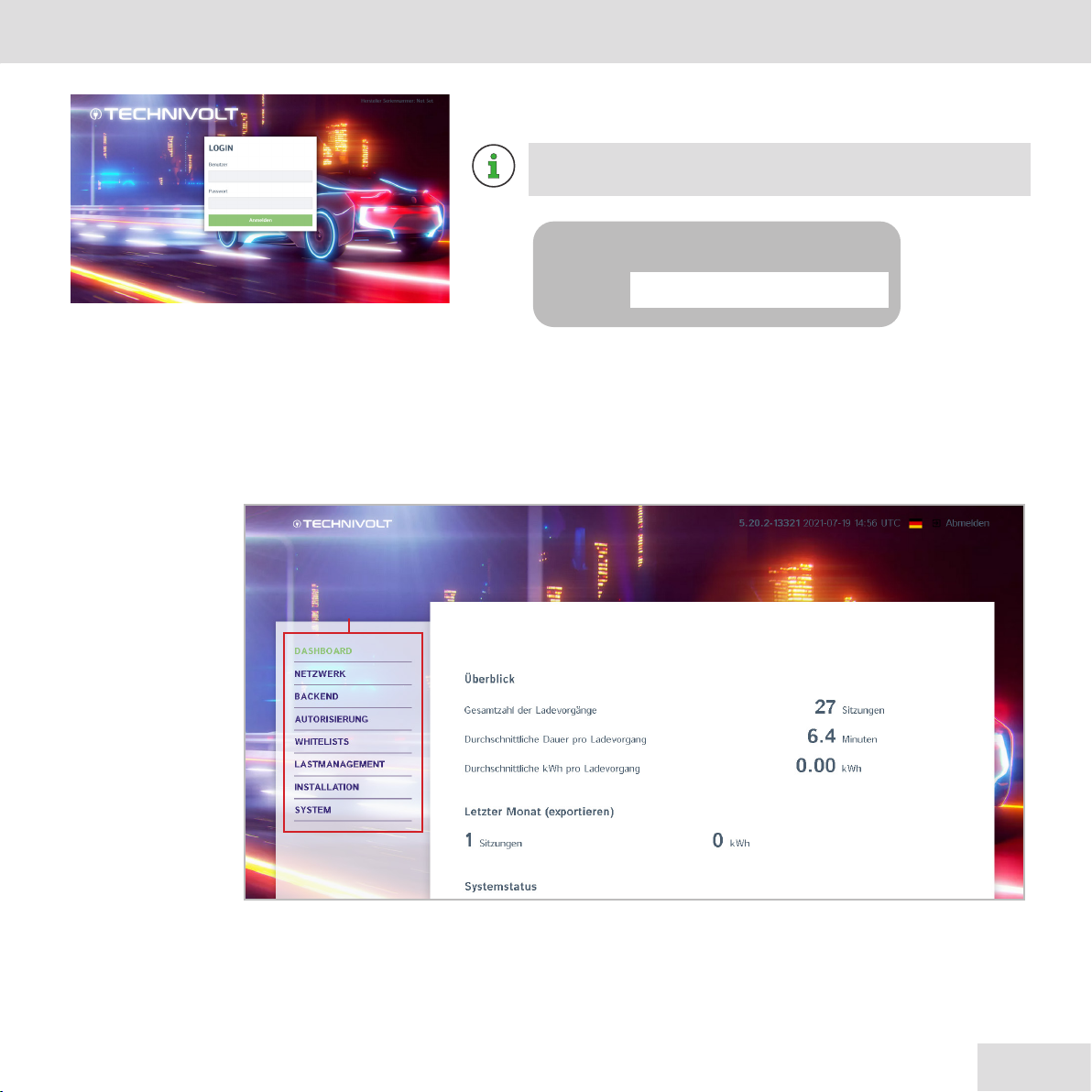
19
Seings on the charging station Seings on the charging station
2238001000100 - 20220714
hEnter the user name and password in the LOGIN window and
confirm by clicking on 'Log in'.
The password was set by the installer when the charging
station was set up. You can make a note of it here.
Access the configuration interface - the main menu and
dashboard are displayed.
The dashboard displays current information about the TECHNIVOLT
charging station.
❶ Main menu (le menu bar)
User: operator
Password:
❶❶
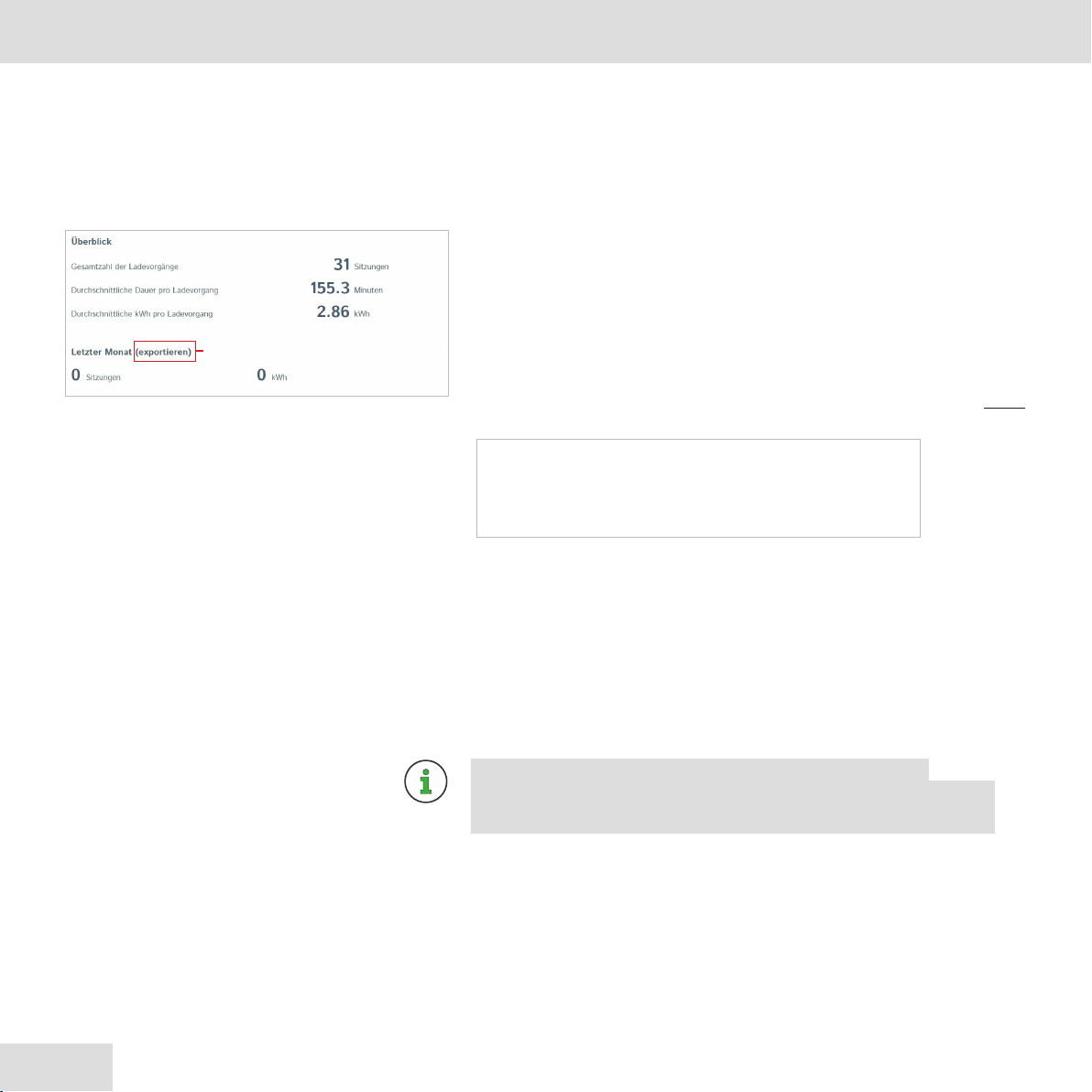
20
Seings on the charging station
20220714- 2238001000100
Export charging processes
You can export an overview of the individual charging processes
from the charging station as a CSV file using a web browser.
;You are in the dashboard and can export the charging process-
es as follows.
hClick on export ❶.
Export the ChargeReport.csv file.
You can open a CSV file type using a spreadsheet program such as
'Excel' or 'LibreOce Calc'.
The file gives you an overview of the charging processes in the
current and previous month, with the charged energy [Wh] (only
TECHNIVOLT SMART with MID).
•Session Number: Charging process serial number.
•Start Date: Date of the charging process.
•Start Time: Start time of the charging process.
•Duration: Duration of the charging process.
•Energy [Wh]: charged energy in wa-hours.
Converting wa-hours [Wh] to kilowa-hours [kWh]:
1000 Wh = 1 kWh
9547 Wh/1000 = 9.547 kWh
•RFID tag: If multiple users with one RFID card are registered for
authorised charging at the charging station, the UID of the RFID
card is displayed here.
❶❶
Session Number Start Date Start Time Duration Energy [Wh] RFID-Tag
1 03.11.2021 07:49:23 04:14:59 10379 1432640e
3 04.11.2021 16:51:45 00:01:27 0 8cbbaca6
4 04.11.2021 17:12:00 00:58:17 9547 0488426aa15880
5 05.11.2021 10:20:44 05:11:45 6239 0488426aa15880
6 08.11.2021 12:41:31 04:03:37 43491 0488426aa15880
Other manuals for 1100
1
This manual suits for next models
2
Other Technivolt Automobile Batteries Charger manuals
Popular Automobile Batteries Charger manuals by other brands

Stihl
Stihl AL 101 instruction manual

Redarc
Redarc MANAGER30 manual

CRAIG & DERRICOTT
CRAIG & DERRICOTT SMART ION CHARGE EV03221000 Installation & maintenance

Black & Decker
Black & Decker ElectroMate 90556511 instruction manual
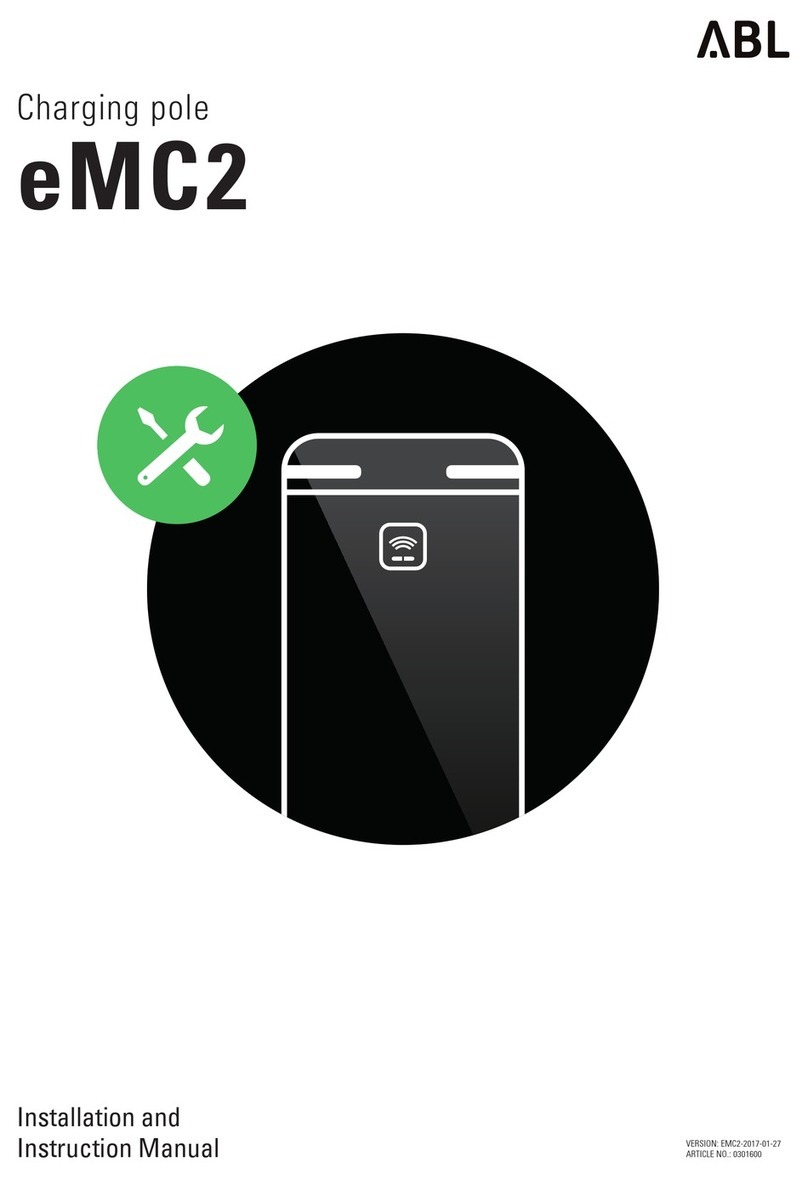
ABL
ABL eMC2 manual
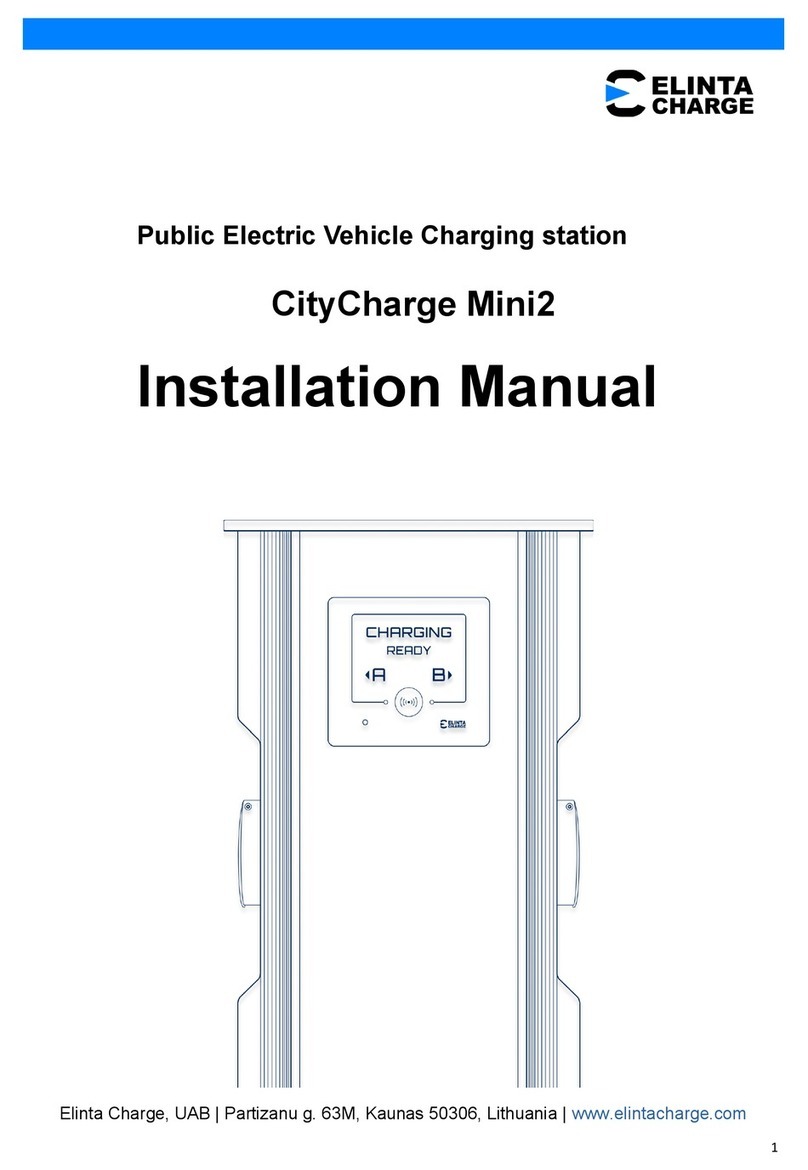
ELINTA CHARGE
ELINTA CHARGE CityCharge Mini2 installation manual