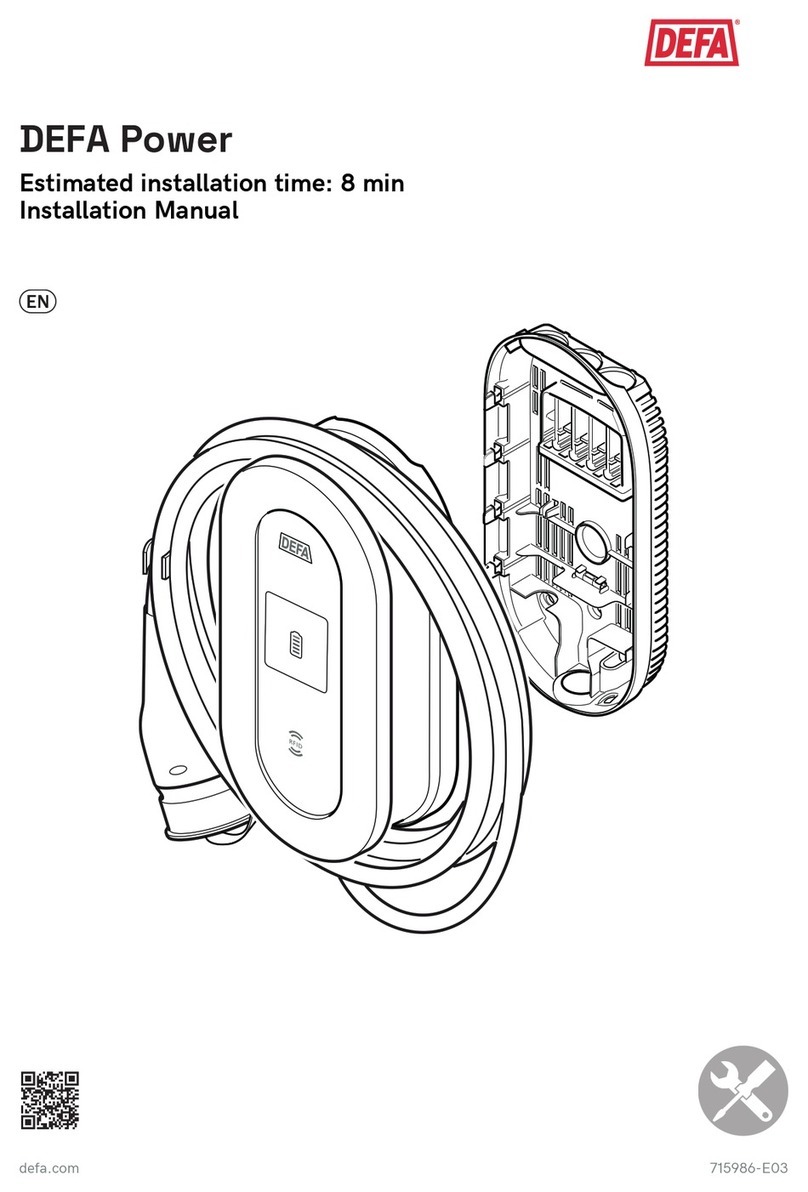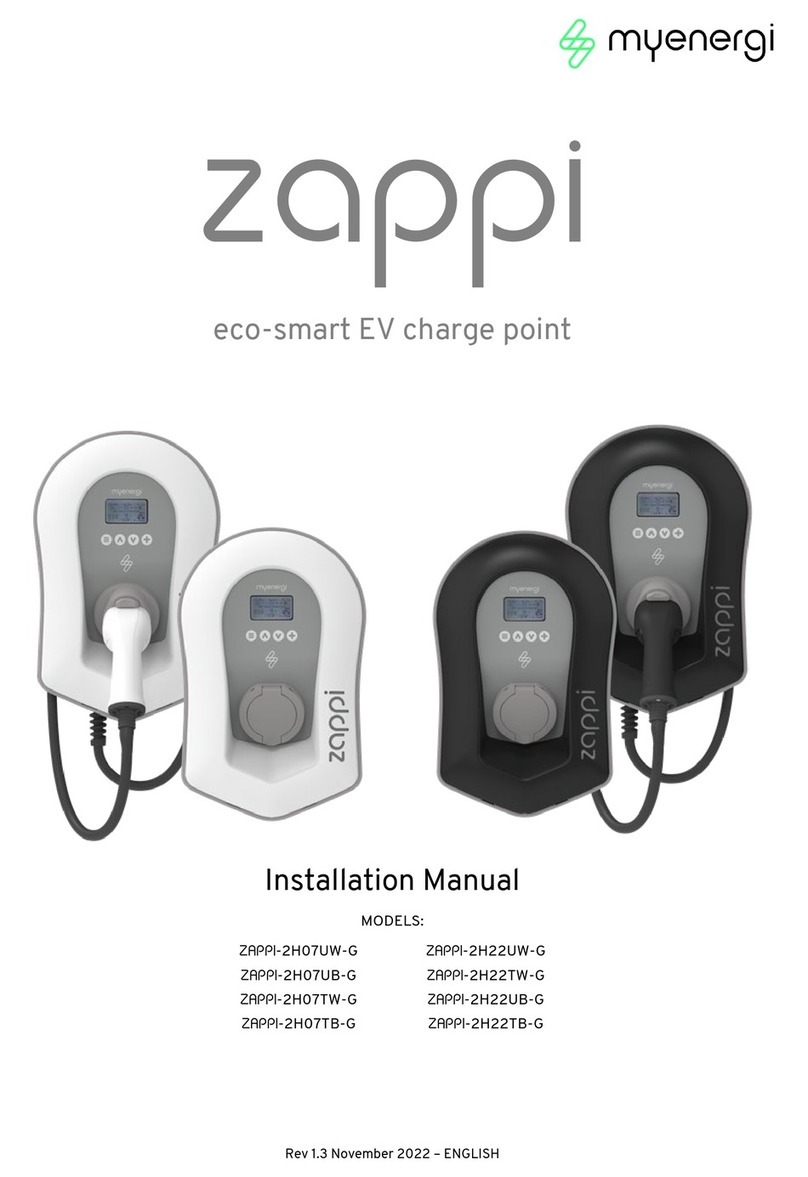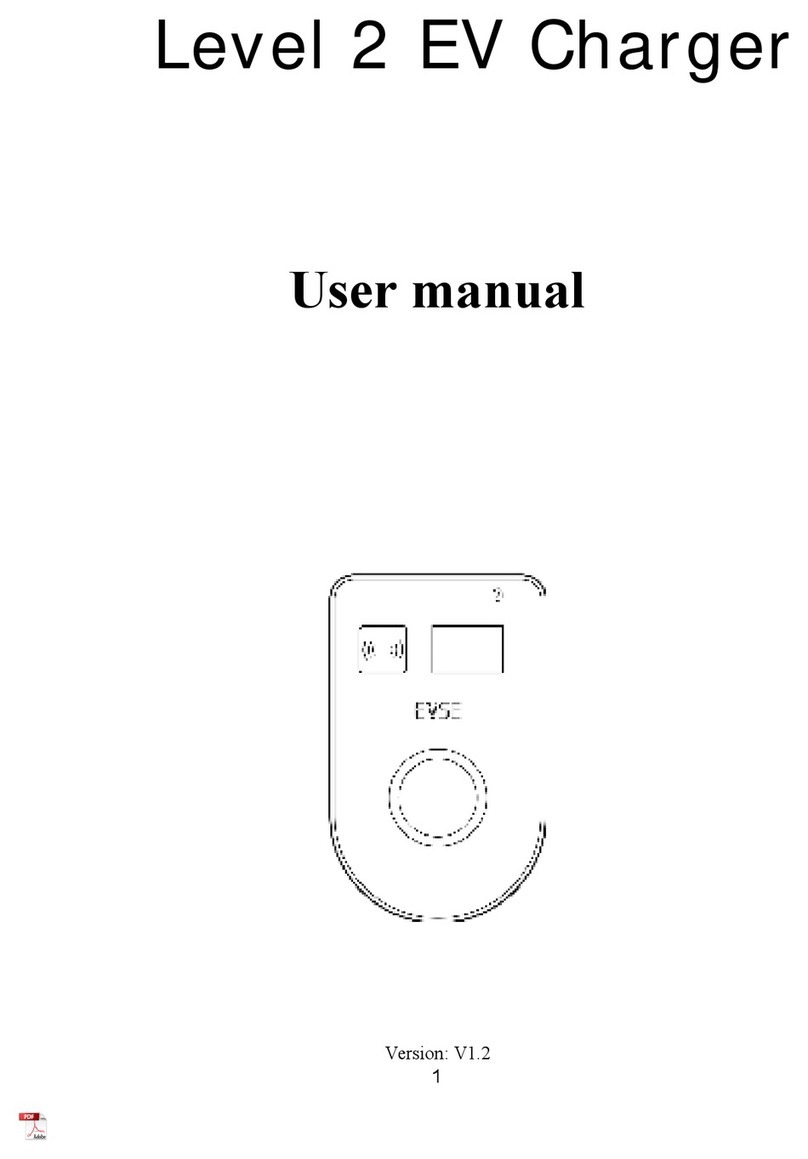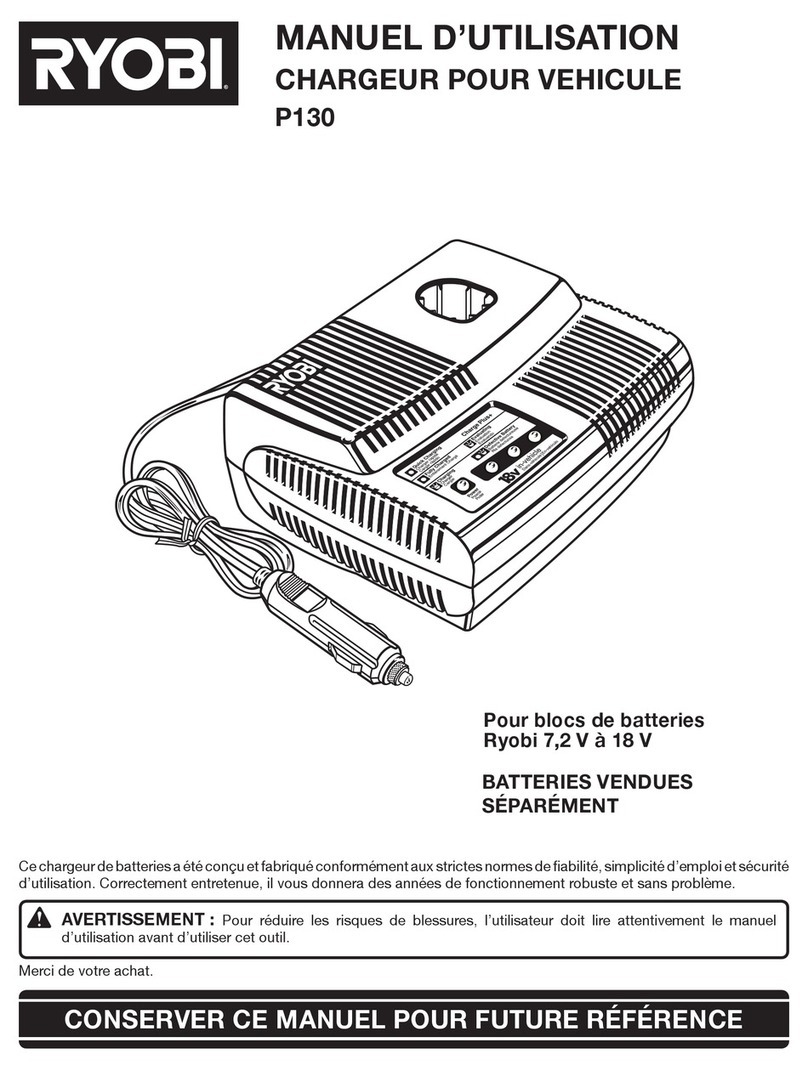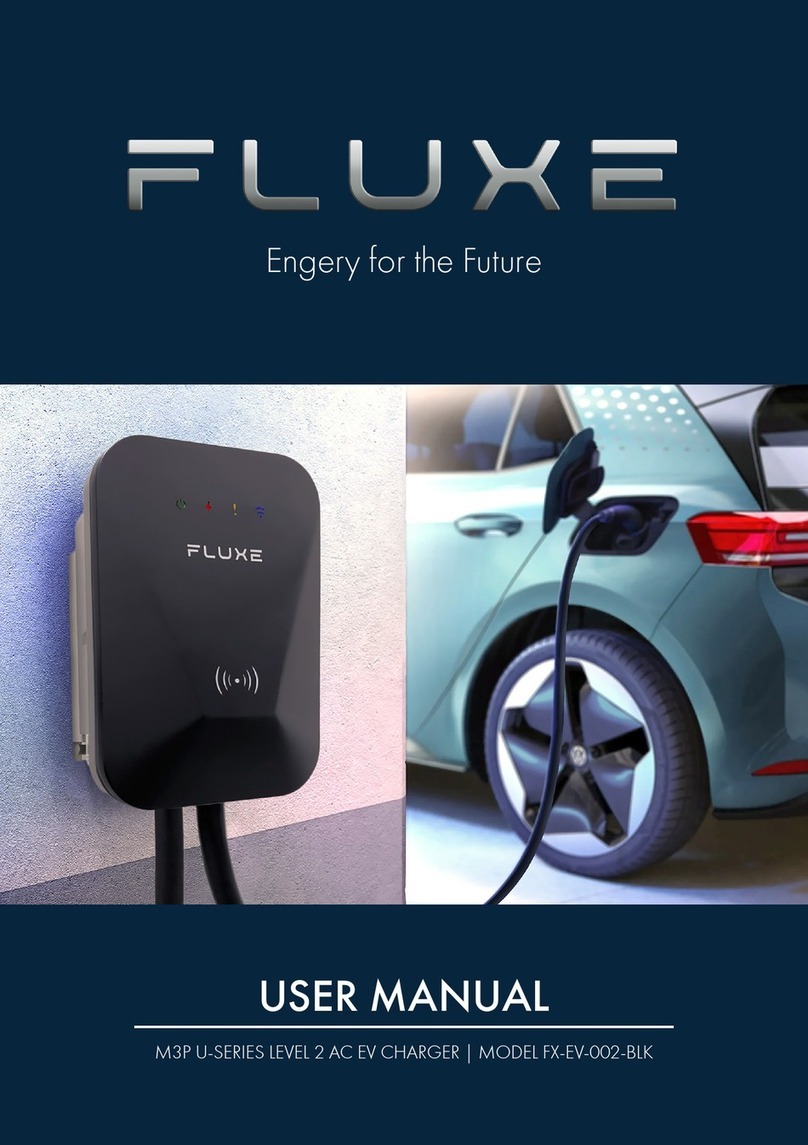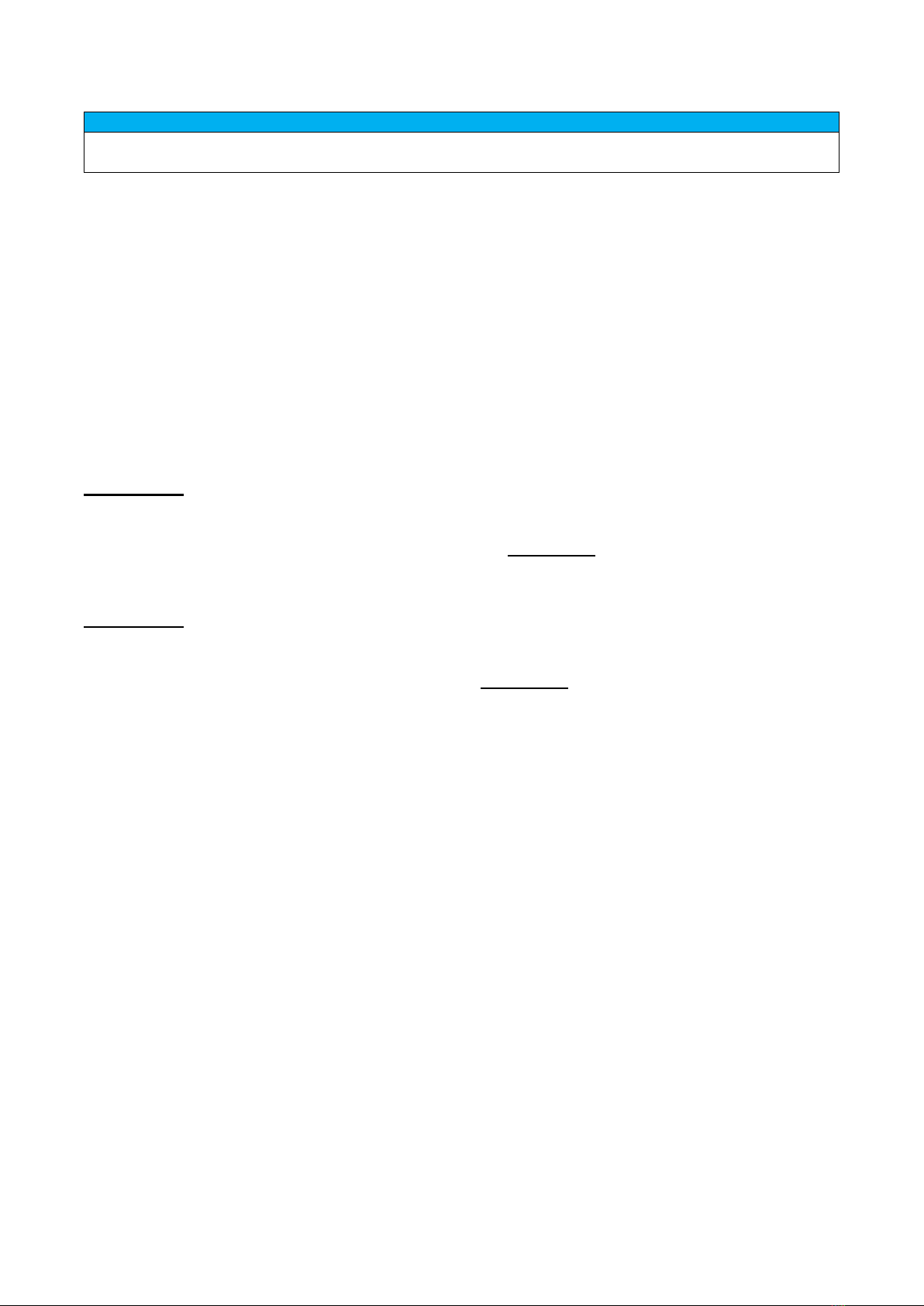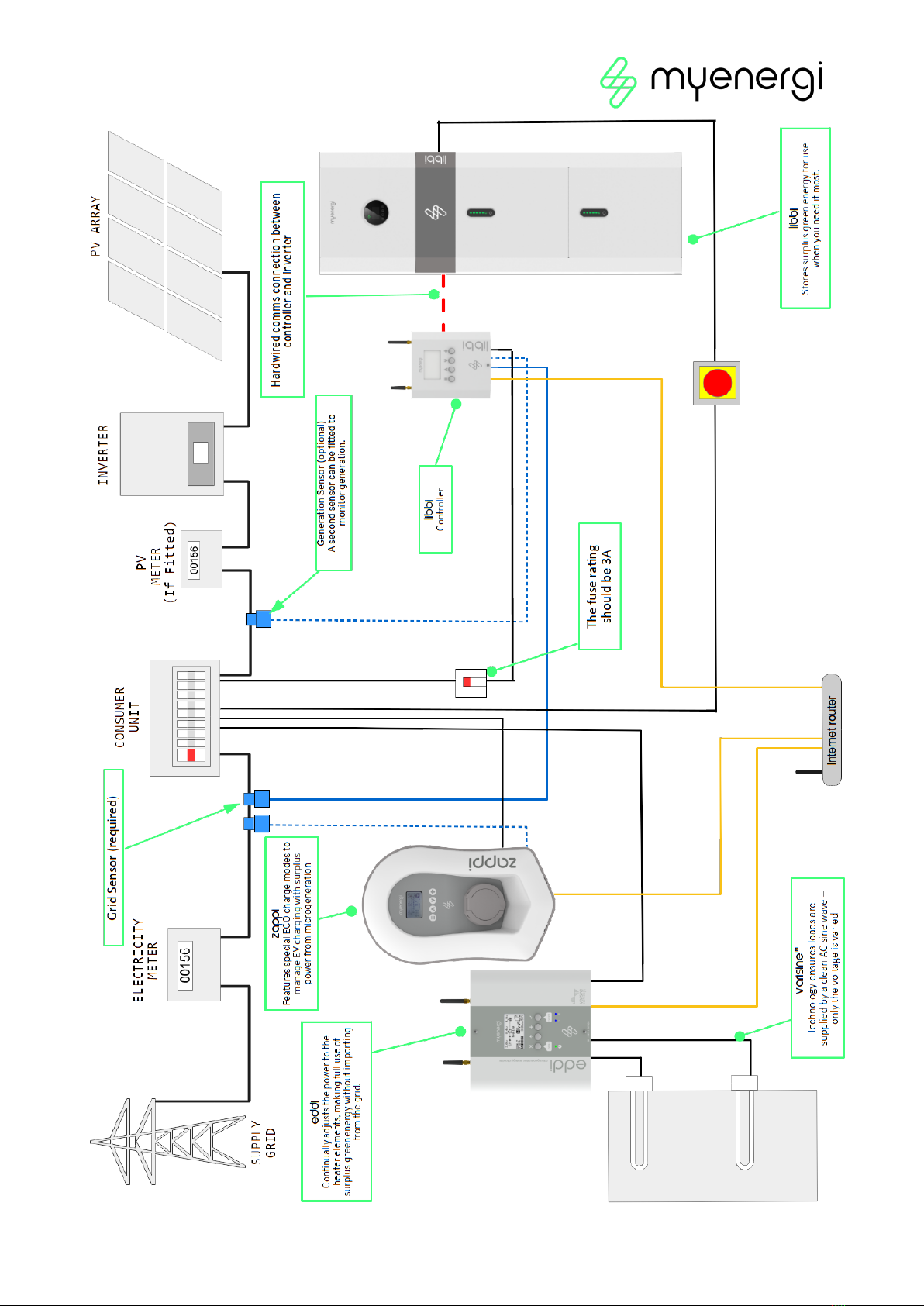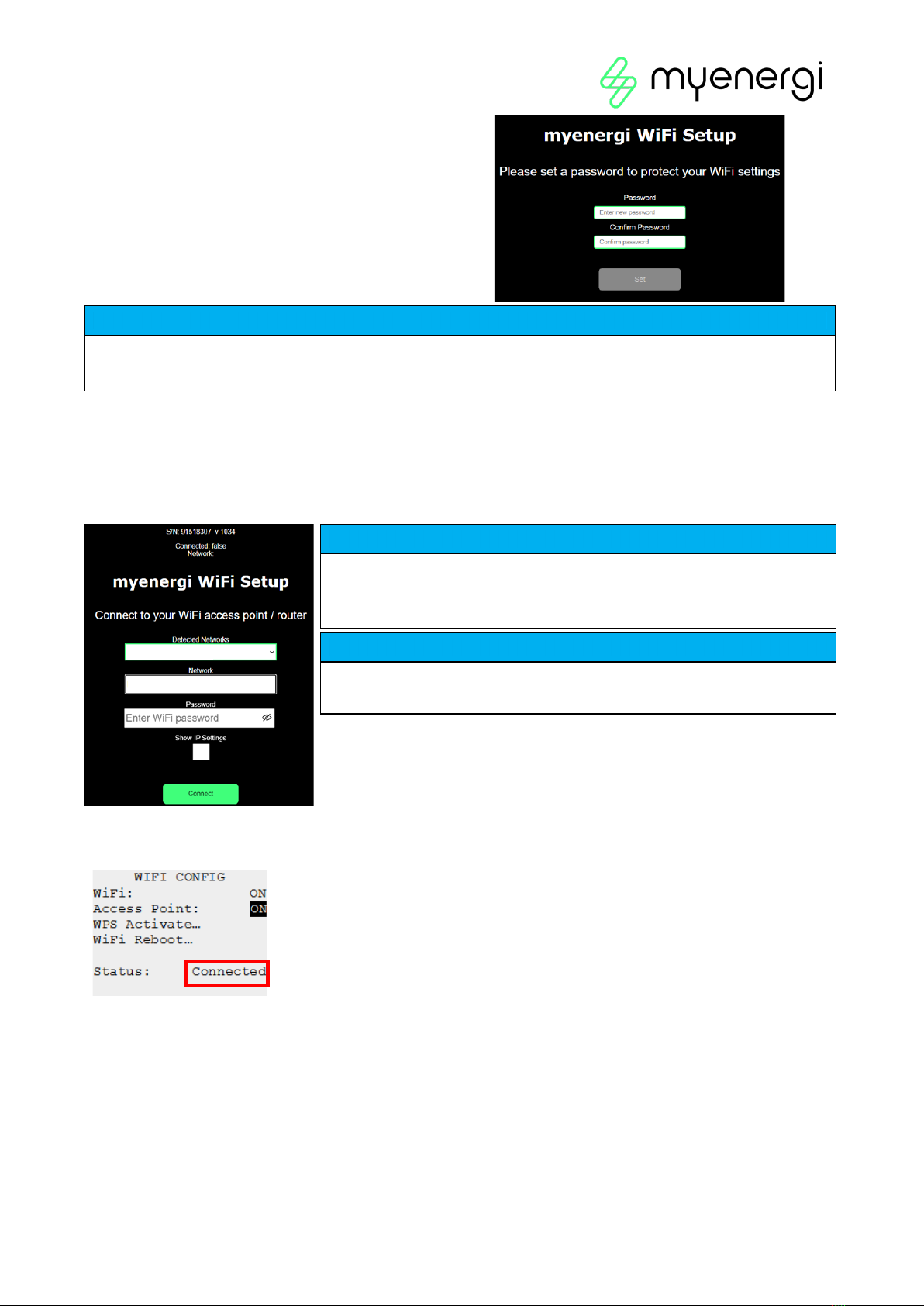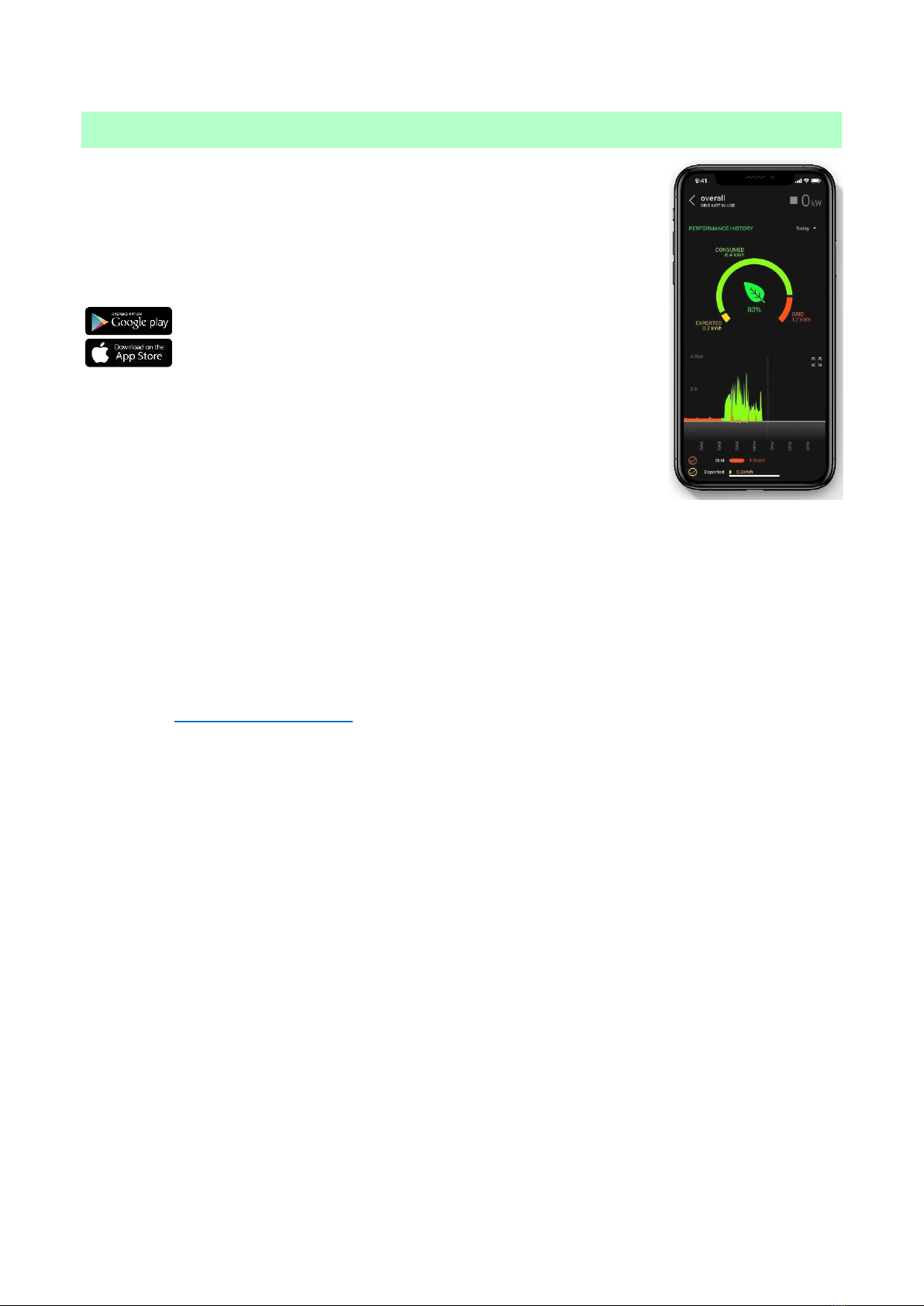Page 2of 29
Contents
1. Introduction.................................................................................................................................................................................5
2. Safety............................................................................................................................................................................................5
3. Disposal ........................................................................................................................................................................................5
4. Copyright......................................................................................................................................................................................5
5. Overview.......................................................................................................................................................................................6
5.1 Overview Diagram............................................................................................................................................................6
6. Box Contents...............................................................................................................................................................................8
7. WiFi Set-up ..................................................................................................................................................................................8
8. Product Registration..............................................................................................................................................................10
8.1 First Time User? Register for an Account............................................................................................................... 10
8.2 Existing Users ..................................................................................................................................................................10
9. Operation .................................................................................................................................................................................... 11
9.1 Controls & Indicators...................................................................................................................................................... 11
9.2 Display................................................................................................................................................................................ 12
9.3 Status Screens................................................................................................................................................................. 13
10. Charging Modes....................................................................................................................................................................... 15
11. Manual Boost ............................................................................................................................................................................ 16
12. Troubleshooting........................................................................................................................................................................17
13. Fault Codes................................................................................................................................................................................ 18
14. Warranty..................................................................................................................................................................................... 19
15. Technical Specifications.......................................................................................................................................................20
15.1 Performance....................................................................................................................................................................20
15.2 Electrical Specifications..............................................................................................................................................20
15.3 Mechanical Specifications...........................................................................................................................................20
15.4 Connectivity ....................................................................................................................................................................20
15.5 Max Transmitted Power...............................................................................................................................................20
16. Model Variants.......................................................................................................................................................................... 21
17. Technical Support ................................................................................................................................................................... 21
Appendix A........................................................................................................................................................................................ 22
1. Electric Vehicles (Smart Charge Points) Regulations 2021...................................................................................... 22
1.1 Purpose of the Regulations........................................................................................................................................ 22
1.2 What’s changed with zappi......................................................................................................................................... 22
1.3 Randomised Delay: How it works.............................................................................................................................. 22
1.4 Smart Scheduling: How it works ............................................................................................................................... 23
1.5 Defaulting to ‘ECO+’ Mode ......................................................................................................................................... 23
1.6 Charging Logs.................................................................................................................................................................24