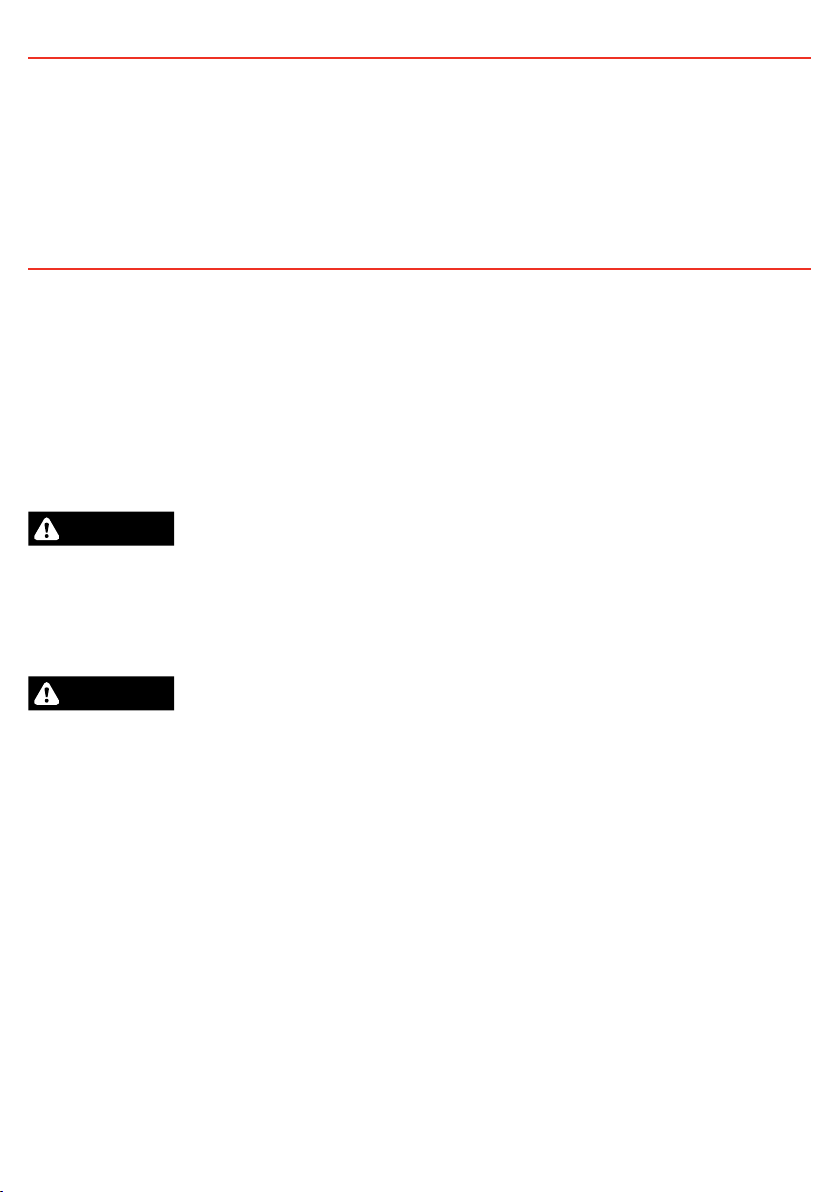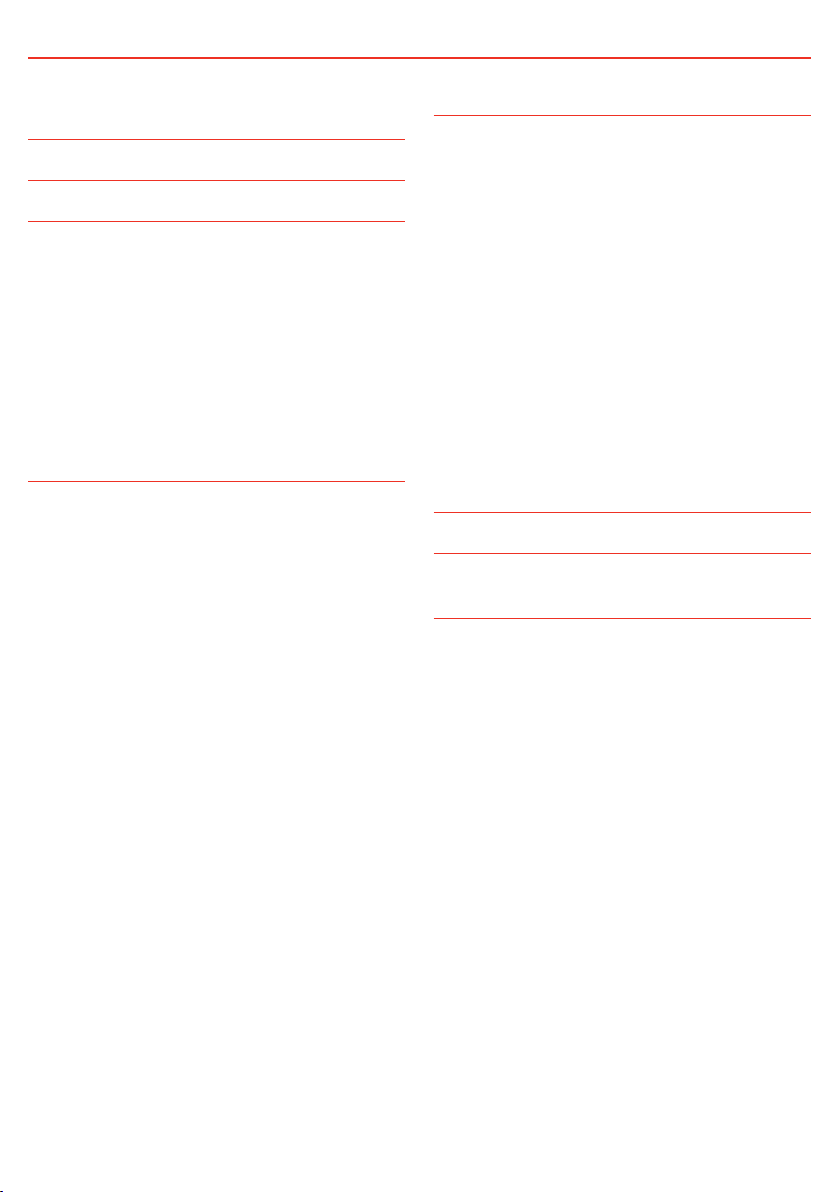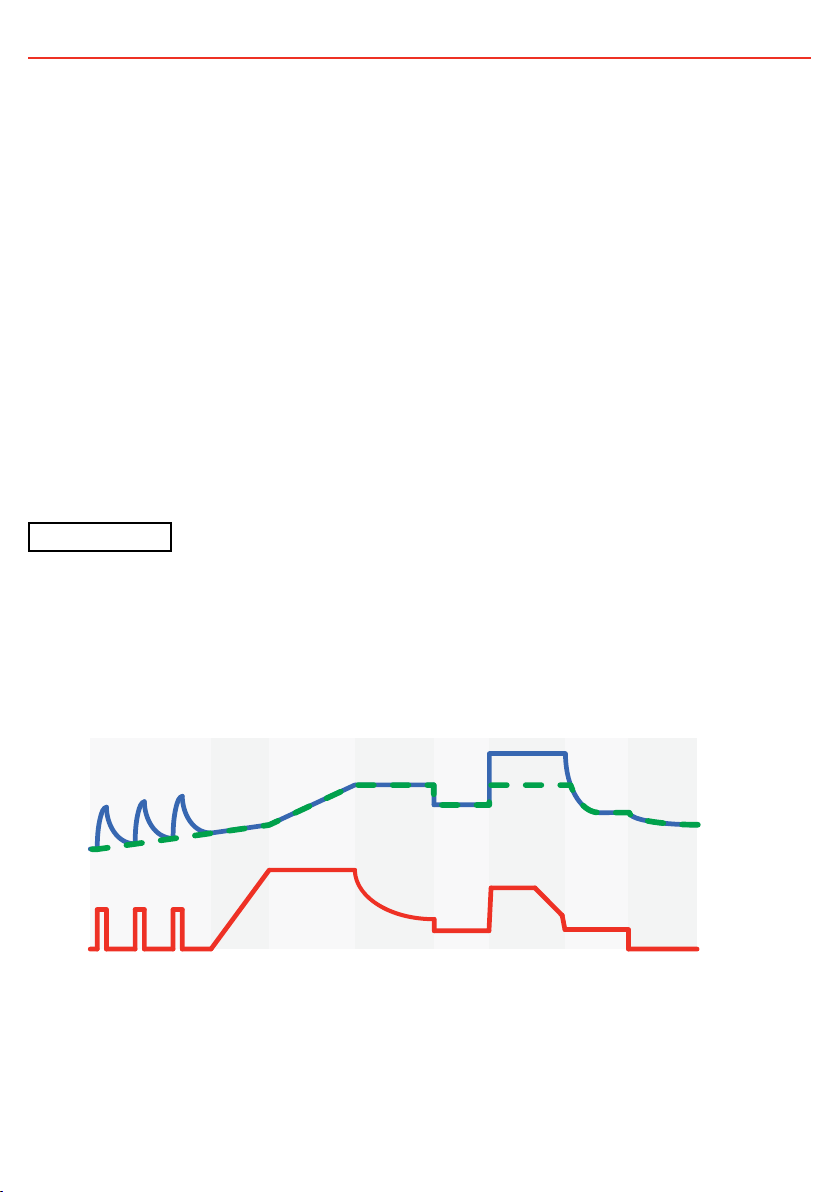3
battery to spark or might short-circuit the battery or other
electrical parts that may cause an explosion.
12. Remove personal metal items such as rings, bracelets,
necklaces, and watches when working with batteries. A
battery can produce a short-circuit current high enough to
weld a ring or the like to metal, causing a severe burn.
A SPARK NEAR A BATTERY MAY CAUSE THE BATTERY
TO EXPLODE. TO REDUCE THE RISK OF A SPARK NEAR A
BATTERY WHEN CONNECTING THE BATTERY INSTALLED
IN A VEHICLE TO THE BATTERY CHARGER, ALWAYS DO
THE FOLLOWING:
Always wire the Output Connector before connecting it to the
Battery Charger. During connection of the unit, the Battery
Output (positive) must be connected first, followed by the
Ground (chassis) terminal. The chassis connection should
be made away from the battery and fuel lines. DC Input
(positive) should be connected last. Once all connections are
wired to the Output Connector, plug the connector into the
Main Unit.
When disconnecting the Battery Charger, remove the AC
Connector first, followed by the CAN connection then the
Output Connector from the Main Unit. The DC Input should
be disconnected next, followed by the Ground (chassis)
connection, then the Battery Output connection if complete
removal is necessary.
13. PERSONAL SAFETY PRECAUTIONS
To assist with the safe operation and use of the Battery
Charger:
a) Consider having someone close by to come to your aid when
you are using the Battery Charger.
b) Have plenty of fresh water and soap nearby in case battery
acid contacts skin, clothing, or eyes.
c) Wear complete eye protection and clothing protection. Avoid
touching eyes while working near a battery.
d) If battery acid contacts your skin or clothing, remove the
affected clothing and wash the affected area of your skin
immediately with soap and water. If battery acid enters your
eye, immediately flood the eye with running cold water for at
least 10 minutes and seek medical assistance immediately.
e) To improve user safety it is recommended to control the
charger and monitor the charging process using the remote
away from the vicinity of the battery being charged.
NOTICE
1. Do NOT connect computers or IT equipment to the Charger
front panel connector or remote. Damage may occur.
2. It is recommended to leave the remote connected to the
base unit at all times.
3. The Main Unit must be fixed using suitable screw
mounts. Failure to adequately mount the unit, such as
using adhesives to mount the unit will result in unreliable
operation of the charger.
4. When using the charger in Storage mode, make sure that
there is a valid charging source and that all loads are
disconnected from the house battery. Failure to do so may
cause the house battery to be under charged, give false
readings on the State of Charge indicator and possibly cause
damage to any loads connected.
5. A partially shaded panel (or low-light conditions such as
dawn or dusk) will increase the target solar panel voltage
level to match the maximum power point. In this situation
solar will be selected as a source however little or no current
will be flowing into the battery.
6. Modification of the ‘Advanced Settings’ menu items affect
the way the Battery Charger responds to charging situations.
Modification of these settings may result in the Battery
Charger not functioning at 100% of its capacity. These
settings should only be modified if absolutely necessary and
when the effects of the changes are 100% understood.
7. Touring mode will achieve its best charge level if a Storage
mode charge has been recently performed.
8. It is the installers responsibility to ensure their installation
complies with any applicable legal and regulatory
requirements.
FCC DECLARATION
This device complies with part 15 of the FCC Rules. Operation
is subject to the following two conditions: (1) This device may
not cause harmful interference, and (2) this device must accept
any interference received, including interference that may cause
undesired operation.
Note: This equipment has been tested and found to comply
with the limits for a Class B digital device, pursuant to part
15 of the FCC Rules. These limits are designed to provide
reasonable protection against harmful interference in a residential
installation. This equipment generates, uses and can radiate radio
frequency energy and, if not installed and used in accordance
with the instructions, may cause harmful interference to radio
communications. However, there is no guarantee that interference
will not occur in a particular installation. If this equipment does
cause harmful interference to radio or television reception, which
can be determined by turning the equipment off and on, the user
is encouraged to try to correct the interference by one or more of
the following measures:
• Reorient or relocate the receiving antenna.
• Increase the separation between the equipment and receiver.
• Connect the equipment into an outlet on a circuit different from
that to which the receiver is connected.
• Consult the dealer or an experienced radio/TV technician
for help.
WARNINGS AND SAFETY INSTRUCTIONS