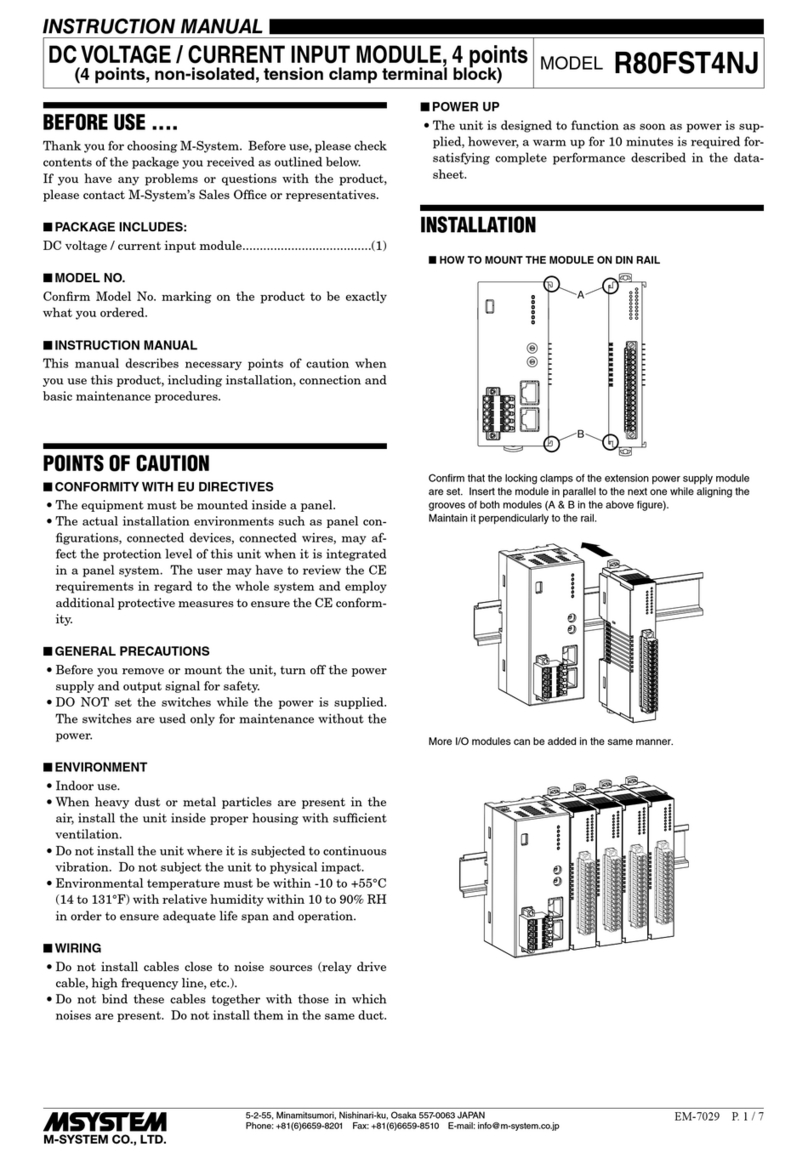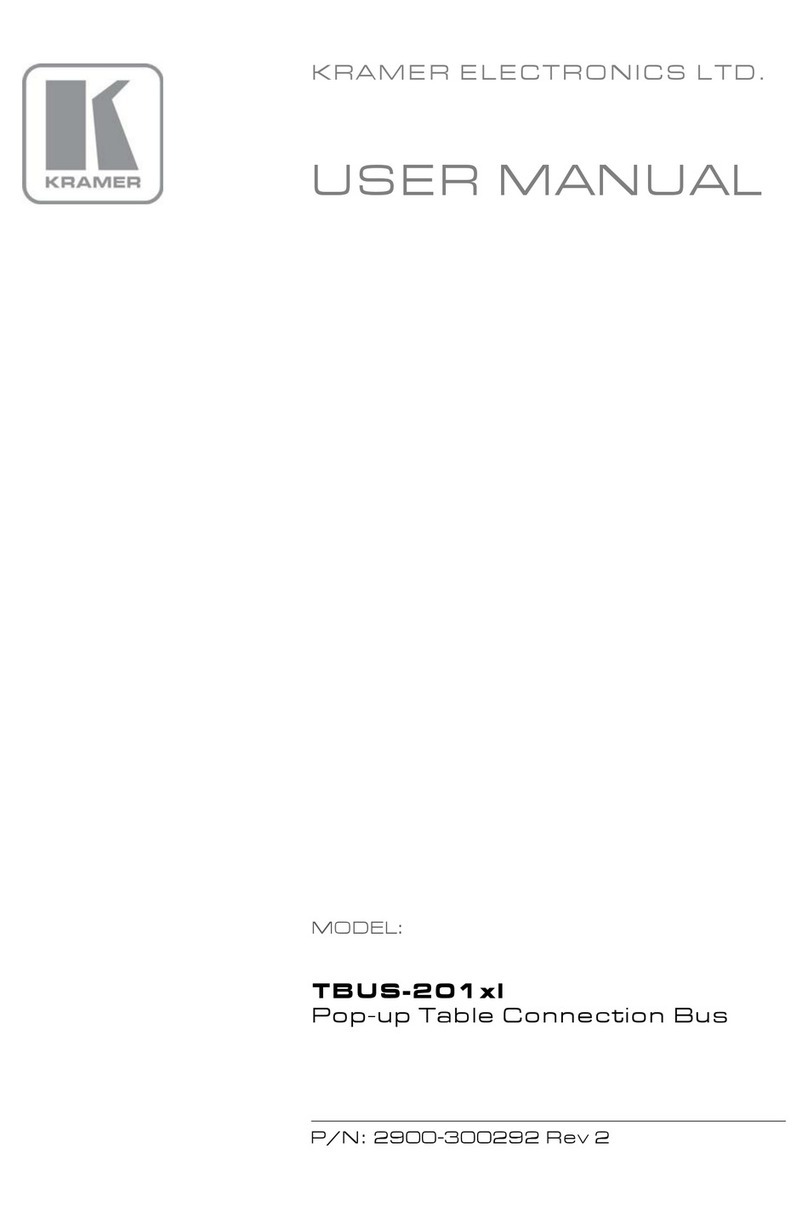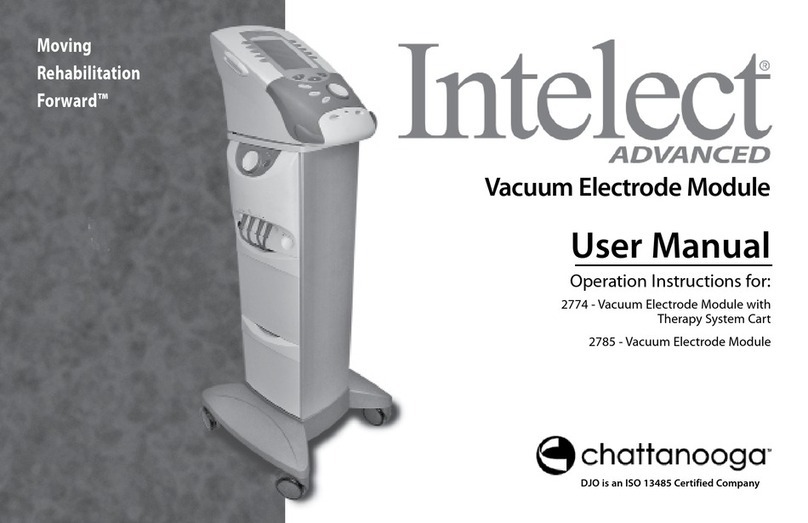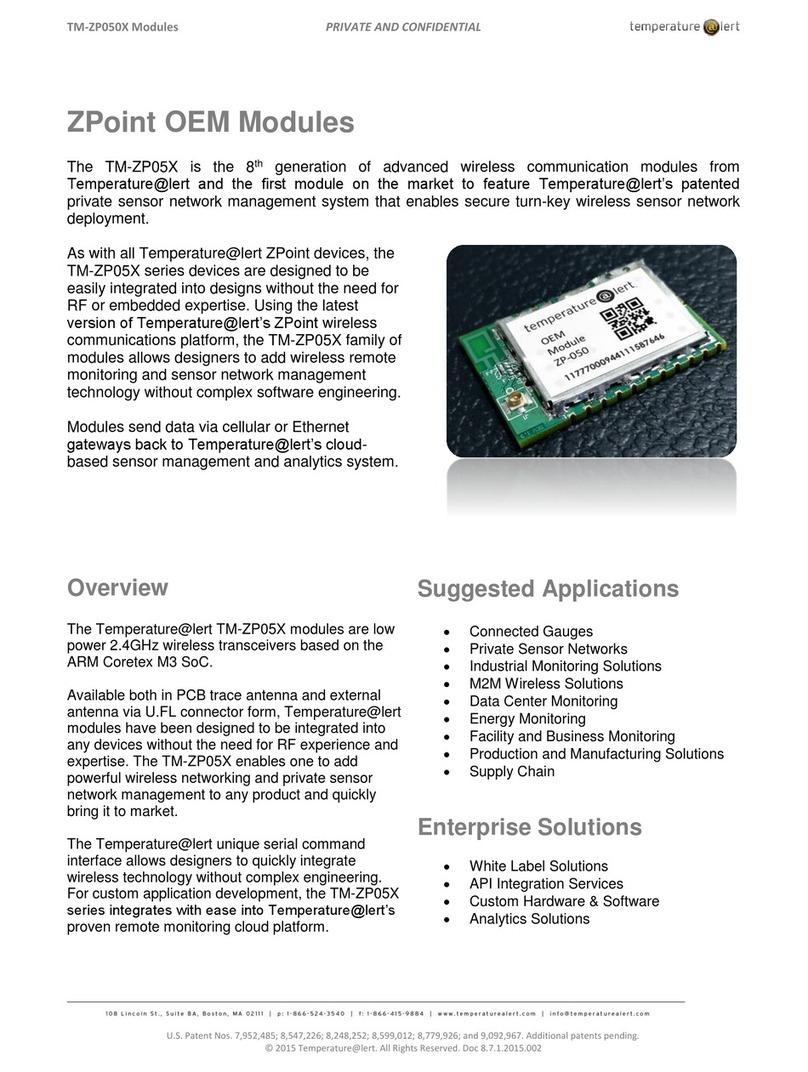Techno Control CITY CE516P User manual

TECNOCONTROL S.r.l.
Via Miglioli, 47 20054 SEGRATE (MI) Italy- Tel. (+39) 02 26922890 - Fax (+39)02 2133734
http: www.cpftecnogeca.com e-mail: info@tecnocontrol.it
EN
IST-1516.CE01.02
File: IST-1516.CE01.02_CE516-EN (04.03.2021).docx
GAS CONTROL UNIT
CITY
CE516P
Max no.16 Gas Detectors on RS485 BUS
with proprietary protocol
USER MANUAL

IST-1516.CE01.02 CE516P / User Manual Pag. 2/50
TECNOCONTROL S.r.l. - Via Miglioli, 47 20054 SEGRATE (MI) - Tel. 02. 26 92 28 90 - Fax 02. 21 33 734
Please read and keep care of this manual and the manual of
installed sensors too.
All documentation relating to gas detection plant should be preserved, because it contains
the procedures to be used during the routines verification and / or during the periodic
calibration. We recommend that you always complete the Setup Memorandum Tables in the
last pages of this manual. This will facilitate any possible change to the configuration and/or
in case of additional sensors, and operations and maintenance service.
INFORMATION AND WARNINGS OF USE
The control unit is suitable for gas alarm systems up to No.16 detection points. The simple
installation and easy configuration via the buttons make the unit suitable for use in many
areas, both civil and industrial.
It should be noted that inappropriate use or lack of maintenance can affect the operation of
the device and thus preventing the proper activation of alarms with potential serious
consequences for the user.
TECNOCONTROL disclaims any responsibility if the product is misused, altered or
not as planned or outside the rated operating limits or put in work incorrectly. The choice
and use of the product are the sole responsibility of the individual operator.
The rules, laws, etc. mentioned, are the ones valid on the date of issue. In any case, must
be observed all applicable national regulations in the country of use.
The information contained in this document are accurate, current at the date of publication,
and are the result of continuous research and development, the specifications of this
product and what is indicated in this manual may be changed without notice.
The Control Unit has a clock with the automatic DST change (Setting for Italy on UTC
+ 01: 00 Time Zone). In the absence of power supply, the clock works with the lithium
battery (on the board in the cover), its life, in normal operation is over 5 years.
If the lithium battery is exhausted and the Control Unit remained completely without power,
at start up, you will need to enter the correct date and time (see chapter Date and Time) and
then the battery must be replaced soon with a new one.
NOTES FOR READING INSTRUCTION
CE516
Control unit up to No.16 gas detectors. Equipped with No.5 relay outputs expandable
to 9 with No.1 ES4014. The unit has also no.1 Logic Input.
ES414
Expansion card with No.4 relay outputs.
ES415
Expansion card with No.1 RS485 serial port Communication via Modbus®RTU binary.
SENSOR
It is the name that, for simplicity, is indicated the Remote Gas Detectors models, which
can be connected via proprietary protocol RS485 BUS, to the CE516.
FIRMWARE
Program inserted into the microcontroller which controls the unit functioning.
Symbol that indicates an important warning in the instructions.
Symbol indicates information or additional explanation in the instructions.
Documento / Document: IST-1516.CE01.02_CE516-EN (04.03.2021).docx
Oggetto / Subject / Objet: CE516 (Bus RS485) Centrale da parete / Wall mount Control Unit / Centrale de
contrôle murale (GIUGIARO design).
Cronologia delle revisioni / Revision History / Historique des révisions
Rev.
Data / Date
Da / By
Note
0
04/03/2021
UT/FG
1° Emissione / 1st Edition / 1ère délivré

IST-1516.CE01.02 CE516P / User Manual Pag. 3/50
TECNOCONTROL S.r.l. - Via Miglioli, 47 20054 SEGRATE (MI) - Tel. 02. 26 92 28 90 - Fax 02. 21 33 734
SOMMARIO
INFORMATION AND WARNINGS OF USE 2
NOTES FOR READING INSTRUCTION 2
PRODUCT DESCRIPTION 5
Fig.1 –CE516P - Wall mount housing 5
Fig.2 - Eg installation with TS482 series detectors. 6
CONTROL UNIT INSTALLATION 8
Fig 3 –CE516P Dimensions and Template for wall mounting. 8
OPEN –CLOSING THE HOUSING 8
ELECTRICAL CONNECTIONS 9
Fig.4 –Inputs for cable glands 9
Power connection 10
Fig 5. –CE516P Wiring diagram for Power, Batteries, AUX input and relay output No.9. 10
Connection with Gas Detectors (Sensors) 11
Fig.6 –max No.16 TS482 connected in cascade, max No. 8 per each RS485 port. 11
Fig.7 –Eg.with TS482 (max No.16) connected in cascade 12
Fig.8 –Eg. cable terminated with 120 Ωresistors, one at each end of the cable. 12
Fig.9 –CE516P Wiring diagram COM1 and COM2 RS485 Bus serial ports 13
DETECTOR ADDRESS : Dip-Switch SET-UP 13
Fig.10 –CE516P Wiring diagram - Relay Outputs 14
Expansion Board ES415 - Modbus®15
Fig.11 –ES415 Expansion card with COM3 (RS485) Modbus serial port. 15
USE OF THE CONTROL UNIT 16
Fig.12 –CE516P Keyboard 16
Keyboard 16
LEDs indications 16
Internal Buzzer indication 16
Single digit numeric field (password entry, etc.) 16
Screens 'Enable ...', 'Disable ...', 'Copy ...', 'Delete ...', 'Settings-> Date & Time': 17
Display –All other Screens: 17
Display –Initial Screens 17
Preheating Time 17
Display –Main Screen 17
MAIN MENU 20
List and short description of the accessible menus and the required or Password: 20
RESET 21
SENSORS 21
SENSORS-ENABLE / DISABLE (Level 1): 21
CONFIGURE SENSORS (Level 2): 22
CONFIGURE - PRECONFIGURED SENSOR: 22
Description of items related to the Preconfigured sensor: 24
Description of the items relating to the outputs: 25
CONFIGURE - SEARCH SENSOR: 26
Description of the items relating to the SEARCH SENSORS: 26
SENSORS-COPY (Level 2): 27
SENSORS-DELETE (Level 2): 27
SENSORS-MODIFY (Level 2): 27
SENSORS-DETAILS: 28
LOGIC INPUT 28
LOGIC INPUT - ENABLE/DISABLE (Level 1): 28
LOGIC INPUT –CONFIGURE (Level 2): 28
LOGIC INPUT –DELETE (Level 2): 29
LOGIC INPUT - MODIFY (Level 2): 29

IST-1516.CE01.02 CE516P / User Manual Pag. 4/50
TECNOCONTROL S.r.l. - Via Miglioli, 47 20054 SEGRATE (MI) - Tel. 02. 26 92 28 90 - Fax 02. 21 33 734
LOGIC INPUT –DETAILS: 29
ZONES 29
ZONES - ENABLE/DISABLE (Level 1): 29
ZONES - CONFIGURE (Level 2): 30
Description of items related to the Zone: 30
Description of the items relating to the outputs: 30
ZONES-DELETE (Level 2): 30
ZONES-MODIFY (Level 2): 31
ZONES-DETAILS: 31
EVENTS 31
EVENTS - ALARMS / FAULTS 31
EVENTS - ALL 31
SETTINGS 32
SETTINGS-LANGUAGE (Level 1): 32
SETTINGS-DISPLAY CONTRAST 32
SETTINGS-BUZZER (Level 1) 32
ALARMS 32
FAULTS 32
SETTINGS-DATE and TIME (Level 1): 33
SETTINGS-Modbus® (Level 2): 33
Function Codes and Reading 33
SETTINGS-INFO 34
ACCESS MENU 34
ENABLE LEVEL: 34
DISABLE LEVEL 35
CHANGE PASSWORD: 35
SERVICE 35
SERVICE-ELECTRIC TEST (Level 2): 35
SERVICE-BATTERY (Level 2): 36
SERVICE-FACTORY TEST (Level 3) 37
SERVICE-SD CARD 37
UPDATE FW. (Level 2): 37
Fig.12-SD Card insertion 37
COPY CONF. FROM (Level 2): 38
COPY CONF. ON (Level 2) 38
COPY EVENTS ON (Level 2): 38
DATA LOGGING (Level 1): 39
DELETE SD (Level 2): 39
APPENDIX 41
TECHNICAL SPECIFICATIONS 41
Summary of the list of Fault and Alarm messages 42
TABLES with List of PRECONFIGURED Gas Detectors 43
TABLE 1 - Models with RS485 BUS and Replaceable Sensor Cartridge. 43
TABLE 3 - Models and Values of TLVs 44
TABLE 4 - Pre-configured values for PARKING-EN (EN50545-1) 44
TABLE 5 - USED ONLY IN ITALY - Values to be set to use with PARKING-ITA 44
TABLE 6 - PRECONFIGURED Parameters of Relay Output Operation 45
Configuration Reminder Tables 46
EN
Diagram Menu with access without password 50

IST-1516.CE01.02 CE516P / User Manual Pag. 5/50
TECNOCONTROL S.r.l. - Via Miglioli, 47 20054 SEGRATE (MI) - Tel. 02. 26 92 28 90 - Fax 02. 21 33 734
PRODUCT DESCRIPTION
The Control unit is wall mount, GIUGIARO DESIGN housing 379x241x133 mm.
The CE516P can only manage our Gas Detectors with proprietary RS485 BUS:
The Control Unit can manage up to 16 remote gas detectors (Sensors) (see list in Table 1)
RS485-Bus output models with “Replaceable Cartridge Sensor” for:
Flammable gases with Catalytic sensor (20% LFL range) TS482K (IP65) series.
Flammable gases with Pellistor sensor (100% LFL range) TS482P (IP65) series.
Toxic gases with electrochemical cell TS482E (IP65) series.
Oxygen with electrochemical cell (25% volume range) TS482EO (IP65) .
Available gas detectors: some models of detectors or calibrations for some gases may
not yet be available. We recommend that you contact us for confirmation or for specific
requests. e-mail: info@tecnocontrol.it
THE CE516P IS COMPATIBLE,ONLY WITH OUR DETECTORS,WHICH COMMUNICATE VIA RS485 BUS
WITH A PROPRIETARY COMMUNICATION PROTOCOL.
TO EACH SINGLE SERIAL PORT (COM1 AND COM2) CAN BE CONNECTED,ONLY 8DETECTORS
SUPPLIED DIRECTLY FROM THE CONTROL UNIT.
NO LIABILITY IS DISCLAIMED FOR MALFUNCTIONS,FAILURES OR DAMAGES CAUSED BY PRODUCTS
THAT ARE NOT COMPATIBLE OR NOT OF OUR PRODUCTION.
La Unit has No. 2 serial ports with RS485 proprietary BUS input (COM1 e COM2):
On each single serial port, max 8 detectors type TS482 can be connected, using 4-Wires, 2- wires for
the 24VDC power supply and 2 wires for the Bus.
The Unit has No.1 AUX input, which can be associated with a relay output:
It can be configured to activate one of the available relays and can be used by devices with NO or NC
contact outputs (gas sensors with a relay contact, smoke sensors, buttons, etc.).
Each Sensor can be configured in two ways quickly and easily:
Preconfigured Setup: Here you can choose one of the models of our production, (See list in Table 1),
which is then automatically set in the configuration recommended by the respective thresholds and
relay outputs. Is enough set the output number (relay) to complete the configuration.
Modifications of the other values are however allowed.
Search Sensors: here you can semi-automatically search and configure sensors if connected and
only if set with the correct address (from 1 to 16). In this case it will be necessary to enter only a few
parameters such as the number of the relay to be associated with the alarm thresholds.
Modifications of the other values are however allowed.
Mains Supply 90÷264 VAC
Fig.1 –CE516P - Wall mount housing
No.2 RS485 proprietary Bus
COM1 max No.8 Detectors
COM2 max No.8 Detectors
SD-CARD
Max No.16 Detectors
No.5 or No.9 Relay
No.1 RS485 (COM3)Modbus
(with ES415 optional card)
No.1 Logic Input
Internal Batteries (optional)

IST-1516.CE01.02 CE516P / User Manual Pag. 6/50
TECNOCONTROL S.r.l. - Via Miglioli, 47 20054 SEGRATE (MI) - Tel. 02. 26 92 28 90 - Fax 02. 21 33 734
Fig.2 - Eg installation with TS482 series detectors.
Each Sensor is protected and has a FAULT signal:
The Sensors COM Ports, are protected against short-circuit or wire breakings. If a short-circuit occurs,
the COM Port power supply is automatically stopped, and therefore also all the sensors (max n.8),
connected to it, switch off. At the same time, the FAULT signal is activated.
Each Sensor may be associated with a ZONE:
The sensors can be grouped into Zones (Max No.4), which can associate up to No.2 relay outputs
different for each alarm level and No.1 for the FAULT.
Each ZONE can be set according to operating LOGIC:
The logic used are the typical logic functions (OR, AND), management of adjacent sensors
(CORR.CON, CIRC.CON). Note that PARK-ITA is a function only for Italy standard (Italian Ministerial Decree DM
01/02/1986 replaced by DM 08/03/2015 and subsequent updates).
The Unit can manage up to No.5, or No.9 Alarm relays:
Each sensor has three alarm levels (Threshold 1, Threshold 2 and Threshold 3) and a FAULT,
freely addressable to any relay output. The control unit has no.5 relay already installed, which can be
increased to No.9 with the expansion card ES414.
The alarm thresholds can be configured with special mode of operation:
For use in car parking "PARKING EN" (EN 50545-1) or to the workplace, such as exposure limit value
TLV.
Each output (relay) can be configured as follows:
- Silenceable: the output is disabled for the Silence time, when RESET is carried out and the sensor
is above the set threshold. This function can, for example, be used for the outputs connected to
audible warning devices.
- Silence Time: is the time, adjustable from 0 to 300 seconds, so Silenceable output (e.g. relay connected to
a siren) is disabled when the RESET is performed and a sensor is above the set threshold
- Hysteresis ON: is the delay, adjustable from 0 to 300 seconds, of the relay, associated with an alarm
threshold.
- Hysteresis OFF: is the delay, adjustable from 0 to 300 seconds, of the relay to return to normal condition,
when it ends the alarm.
- Time ON: is adjustable from 0 to 300 seconds. This function can only be used if you want to stop the alarm
output after a finite time, even if the sensor remains above the alarm threshold set (This function
cannot be used in conjunction with Hysteresis OFF delay). For example you can use it to enable
devices that cannot be powered down, or to send a pulse to a phone dialer.
- Memorized: the relay remains in alarm, even if the sensor returns below the threshold (this function
does not work if the Time ON or into Hysteresis OFF has already been inserted a value other than
zero), to return to normal conditions must be done RESET. Serves, for example, to prevent the
accidental or unauthorized resetting of a block valve of the gas, without first checking the cause of
the alarm.
-Positive Logic: the operation of the relay can be set normally activated or in positive logic,
therefore, if the relay fails, or is completely out of power, automatically moves into the Alarm
position, the NC contact becomes NO.
The Control Unit has a BUZZER inside:
The internal Buzzer sounds a Beep every touch of the keyboard. It can also be set to sound in case of
Fault and / or Alarm.
Ingresso Logico AUX (es. PULSANTE)
AUX Logic input (eg. BUTTON)
Entrée logique AUX (par ex. BOUTON)
COM1 RS485
Elettrovalvola intercettazione gas / Gas cut-off
solenoid valve / Électrovanne de coupure du gaz
SE301 SIRENA / SIREN
RILEVATORI (es.TS482) / DETECTORS (e.g.TS482) / SONDES (par ex.TS482)
Lunghezza MAX cavi MAX cable lenght / Longueur de câble maxi
COM2 RS485
S9
S16
S15
S14
S10
S11
S12
S13
S1
S7
S8
S6
S3
S5
S4
S2
CE516P

IST-1516.CE01.02 CE516P / User Manual Pag. 7/50
TECNOCONTROL S.r.l. - Via Miglioli, 47 20054 SEGRATE (MI) - Tel. 02. 26 92 28 90 - Fax 02. 21 33 734
The Control Unit can store the Events:
The system can store up to 100 events comprising Alarms, Faults, Power ON, Mains blackout and
Resetting, that can be re-called at any time.
The Control Unit has an SD-CARD slot, it can be used for:
Future updates of the Control Unit firmware.
Loading or Saving the control unit configuration and the events.
Transfer of a copy of the configuration from a CE516, to another CE516.
Data Logger (Storing in time, of the values read by the sensors, in text format).
The Control Unit has 1 Modbus®RS485 serial port (COM3):
With the expansion board ES415 (Optional PC-Card Modbus output) you can connect the Control Unit to
a Building or Industrial Management Systems, using the Modbus RTU binary protocol.
The Control Unit is protected by 3 LEVELS of PASSWORD:
Some menus are accessible up to three password levels, with a code composed of 4 numbers. The
levels are for access to functions, used by the respective authorized persons:
LEVEL 1: for the User
LEVEL 2: for the Installer or Maintenance technician.
LEVEL 3: Reserved - Only accessible for factory settings.

IST-1516.CE01.02 CE516P / User Manual Pag. 8/50
TECNOCONTROL S.r.l. - Via Miglioli, 47 20054 SEGRATE (MI) - Tel. 02. 26 92 28 90 - Fax 02. 21 33 734
CONTROL UNIT INSTALLATION
THE FOLLOWING INSTRUCTIONS DESCRIBES ALL THE CONTROL UNIT
SYSTEM SETUP PROCEDURES AND THE INSTALLATION PROCEDURES TO
BE EXECUTED ONLY BY AUTHORISED AND EXPERIENCED STAFF.
WARNING: The unit is to be installed in an area protected from direct sunlight
and rain. Please note that for safety the unit is to be installed in safe areas
where there are present or can form flammable atmospheres and
concentrations exceeding 24% volume of oxygen.
CLEANING: To clean the exterior of the enclosure, use a soft damp cloth with water; do not use
solvents or abrasive cleaners.
POSITIONING: The unit should be mounted on the wall using 4 screws and wall plugs (Ø 6 mm) or 4
M4 screws and nuts, if the wall is not in masonry. The housing's base must be fixed through the 4
holes, on the sides of the base (Fig.3). The electrical connections should be executed all on the
housing base.
Fig 3 –CE516P Dimensions and Template for wall mounting.
The cover unlocks (with a coin) by turning 90° the 4 buttons located above and below the enclosure. It
is opened by pulling and then rotating it up until it rests at the base.
OPEN –CLOSING THE HOUSING
The housing has two sliding internal hinges. To open the case, you must:
1- With a coin or screwdriver (blade 10-12 mm), unlock the 4 closing buttons, turning them 90°
clockwise.
2- Gently, pull the cover outwards of about 4 cm and then rotate it up and place it on the upper edge
of the base housing, in this way remain in the open position.
To close the housing act in reverse order. Pay attention that the cover and the locking mechanism
enter into place. Finally block 4 buttons, turning 90 ° counterclockwise. To facilitate the closure, press
on the lid, the buttons, which are eccentric, will bring the lid to adhere to the base housing.
APRE
OPENS
OUVERT
CHIUDE
CLOSES
FERME
DIMA DI FISSAGGIO A PARETE
n.4 Fori per Tasselli a muro Ø 6mm
TEMPLATE FOR WALL MOUNTING
No.4 holes for wall plugs Ø 6mmn.
PATRON DE FIXATION AU MUR
4 Trous pour chevilles Ø 6mm
130 mm
342 mm

IST-1516.CE01.02 CE516P / User Manual Pag. 9/50
TECNOCONTROL S.r.l. - Via Miglioli, 47 20054 SEGRATE (MI) - Tel. 02. 26 92 28 90 - Fax 02. 21 33 734
ELECTRICAL CONNECTIONS
The electrical connections should be executed all on the housing base.
The details of the connections to the mains, the two batteries, the AUX input and relay output
R9 are illustrated in Figure 4. While the details of the connections to the sensors and the other
outputs are illustrated in Figure 5.
The terminals are of "polarized inlet" type (1). We suggest to use
lugs adequate to the conductors (2) and to fix the wires to the box
structure to avoid excessive stress to the circuits and to the
terminals. Use a screwdriver (3) with the right dimensions.
3
1
2
Input terminal,
plug-polarized.
Considering that, it should be normal procedure disconnect power to the electronic equipment when
installing, or changing the connections, or when disconnecting or connecting expansion cards.
IMPORTANT:TO AVOID IRREVERSIBLE DAMAGE,DISCONNECT THE POWER SUPPLY TO
THE CONTROL UNIT,MAINS POWER AND BATTERY (IF PRESENTS)DURING INSTALLATION
(WIRING CABLES)OR BEFORE YOU INSTALL ANY EXPANSION BOARDS OR UNPLUG OR RE-
CONNECT THE FLAT CABLE.
Only if necessary, for maintenance or installation requirements, the housing cover can be
separated from its base, first remove mains power and remove the batteries, then disconnect
the flat cable, press on the two side tabs as shown in Fig. 3.Then you need to release the cover
from sliding hinges (press fit). To reconnect it, proceed in reverse order and after hanging up
the lid hinges, push the flat cable into the connector, respecting the polarization, the two levers
close automatically locking it. Only then you can reconnect power supply.
BATTERIES:Inside the housing, it can also accommodate two 12V/1.3Ah Lead batteries connected
in series (Fig.5) to assure the system powering in case of mains blackout.
The battery life is about 50 minutes with No.16 sensors, but each detector in less increases the
autonomy of about 4 min.
(The batteries are not included in the delivery, but are available on request). If required, to
increase the autonomy, No.2 12V, 3Ah or 7Ah batteries connected in series can be used,
but due to their size, they must be installed outside the control unit.
Considering that each detector absorbs 0.08A/h from the battery, the autonomy, with 16
detectors, becomes: about 2.5 hours with 3Ah batteries (each sensor less increases the
autonomy by about 9 min) and about 5.5 hours with 7Ah (each sensor less increases the
autonomy of about 20 minutes).
CABLE GLANDS: the lower side of the housing has 13 inputs designed for metric cable glands (ISO
pitch 1.5 mm). No.10 are for glands M16x1.5 mm (that accept external cables Ø 4÷8 mm) and n.3 are
for glands M20x1.5 mm (that accept external cables Ø 6÷12 mm).
These passages are closed, but they are not manually breakable, according to the installation
requirements, they must be drilling. To facilitate the operation, they have a centering for the drill bit.
Please, pay attention not touch the tip of the internal circuits or the power supply cables
To guarantee the degree of protection of the enclosure, it is recommended to use cable glands with
protection IP55 or higher.
Fig.4 –Inputs for cable glands
Altri ingressi
Other Inputs
Autres entrées
Centro guidapunta
Center for the drill bit
Centre de guidage
Ingresso Alimentazione di Rete
Mains power supply Input
Entrée Alimentation Reseau

IST-1516.CE01.02 CE516P / User Manual Pag. 10/50
TECNOCONTROL S.r.l. - Via Miglioli, 47 20054 SEGRATE (MI) - Tel. 02. 26 92 28 90 - Fax 02. 21 33 734
Power connection
The installation must include a power line protection device. To the mains line, a bipolar disconnecting
switch dedicated for the gas detection system. The device, clearly identified, must act only on Phase
and Neutral, but not on the Earth. It is advisable to also provide for a surge protector, lightning etc.
Mains Power Supply (90÷264Vdc / 47÷63Hz) should be connected to terminal L, Nand Earth at the
right of the housing base. The terminal has a protective fuse (5x20) 2A.
The two 12V/1.3Ah Lead internal batteries if required should be connected in series to BAT+ (Red)
and BAT- (Black) terminals. For the series connection, use the black cable supplied with two terminals
(4.8 mm Fastens).
The auxiliary input (AUX) can be used to connect devices with a NO or NC contact (gas sensors with
relay contacts, smoke sensors, buttons, etc.). It can be configured to activate one of the available
relays. It can be connected to multiple devices if it’s are homogeneous. (If the device has an NC contact
must be connected in series or in parallel if it’s have all a contact NO).
Output Relay No.9 has the same characteristics and use of those described on the next page.
Fig 5. –CE516P Wiring diagram for Power, Batteries, AUX input and relay output No.9.
N T L
B
-
B+
B-
NC
C
NC
A
A
B-
Black
B+
Red
n.2 12V / 1,3Ah Batteries
Connected in Series
Relay no.9 output terminal
LED ON = Relay OUT no.9 NC
Press to Open
Neutral
Earth
Line
-+- +
Fuse (5x20) 2A
TO AVOID IRREVERSIBLE DAMAGE,
DISCONNECT THE POWER SUPPLY TO
THE CONTROL PANEL,MAINS POWER
AND BATTERY (IF PRESENTS)BEFORE
YOU UNPLUG OR RE-CONNECT THE
FLAT CABLE.
Flat-cable connector for cover
connection
V1+
GND
H1
L1
V2+
L1
GND
H2
L2
H1
LED: Batt TEST ON
The LED lights up when
checking functioning of
batteries (if installed).
Auxiliary Input Terminal AUX
RS485 BUS Card
(COM1 and COM2)
Outputs board
(Relays 1÷4)
Main Board
Input AUX and
Outputs Relay 9
RS485 BUS
INPUTS
Battery
n. 1
Battery
n. 2
Position Expansion
board
ES414 (Relays 5÷8)
90÷ 264 Vac / 47÷63Hz Mains power supply terminal

IST-1516.CE01.02 CE516P / User Manual Pag. 11/50
TECNOCONTROL S.r.l. - Via Miglioli, 47 20054 SEGRATE (MI) - Tel. 02. 26 92 28 90 - Fax 02. 21 33 734
Connection with Gas Detectors (Sensors)
Please always refer to the specific instructions supplied with detectors.
Please note that the Control Unit has a card with no.4 outputs. An ES414 board can be
installed to have a total of 9 outputs. In the diagrams, for simplicity, they are always indicated
with all the Outputs.
Connection cables: Cables must be shielded and suitable both for powering the detectors (sensors)
with 2 wires, section of at least 0.75mm2, both for industrial RS485 communications, the twisted pair
type with an impedance of 120 Ω section and at least 22 AWG (0.35mm2) or higher.
E.g. Twisted pairs signal Cable Shielded with double
jacket.
E.g. Shielded Signal Cable with 1 straight pair (24Vdc
power supply) and 1 Twisted pair (RS485 Bus)
Distance between Control Unit and Sensors and cable section: To determine the maximum cable
length, it is necessary to measure the CE516 distance from the last detector (it must be the farthest
sensor). The distance depends mainly on the absorption of the installed sensors and therefore on the
conductor section. Each sensor absorbs about 2W (Power +and -on two wires), considering that the
sensors are powered in parallel, (max 8 on the COM1 input and 8 on the COM2) each cable must
support 16W. Therefore, to ensure that the last sensor is supplied correctly, the distance between the
CE516 and the last sensor is indicated in the table according to the cable section.
Max distance of the farthest detector from the CE516
Twisted pairs signal (TW) Cable Shielded
Max 300 meters
2 x0.75 (Power supply) + 2 x0.5 TW (BUS RS485) mm2Shielded
Max 400 meters
2 x1,0 (Power supply) + 2 x0.5 TW (BUS RS485) mm2Shielded
Max 600 meters
2 x1,5 (Power supply) + 2 x1 TW (BUS RS485) mm2Shielded
Detectors connections: The connection of the detectors (Sensors from No.1 to No.16) should be
performed on the RS485 BUS INPUT BOARD, mounted in the housing base, using the COM1
terminals (V1 +, GND, H1 and L1) and / or the COM2 terminals (V2 +, GND, H2 and L2).
On each single COM port, can be connected in parallel (in cascade) up to no.8 gas detectors TS482
series. As indicated in the table above, a cable with 4-Wires, no.2 wires for powering the sensors
(24Vdc) and no.2 wires for the RS485 communication bus must be used.
The cable shield must be connected only from the Control Unit side and on a single "EARTH" point
which must be equipotential. On each detector (sensor) it will be necessary to use two cable glands,
one for the input and one for the output.
Fig.6 –max No.16 TS482 connected in cascade, max No. 8 per each RS485 port.
CE516P
COM2
Bus + Alimentazione (max 8 Rilevatori)
Bus + Power supplt (max 8 Detectors)
Bus + alimentation (max 8 détecteurs)
S9
S10
S11
Sn
S16
S1
S8
S2
S3
Sn
Eg. with shielded cable
2x0.75mm2(Power supply) +
2x0.5 mm2Twisted (Bus RS485),
each cable length is Max 300
meters.
MAX Lunghezza dei cavi / MAX Cables Length / Longueur maximum des câbles
COM1
Bus + Alimentazione
(max 8 Rilevatori)
Bus + Power supplt (max 8 Detectors)
Bus + Alimentation (max 8 détecteurs)

IST-1516.CE01.02 CE516P / User Manual Pag. 12/50
TECNOCONTROL S.r.l. - Via Miglioli, 47 20054 SEGRATE (MI) - Tel. 02. 26 92 28 90 - Fax 02. 21 33 734
If alternatively, separate power supplies are used from the control unit, we recommend the use of
type feeders SELV (Safety Extra Low-Voltage)and it will be necessary to use a third cable gland for
the power supply. In this case the cable for the RS485 Bus will be a shielded twisted pair, with an
impedance of 120Ω, but the section must be at least 22 AWG (0.35mm2).
Fig.7 –Eg.with TS482 (max No.16) connected in cascadeon RS485 Bus cable, with a maximum length
of 600 meters and with each Detectors supplied with local 24VDC power supplies
The RS485 data transmission lines must (should) always be terminated and the stubs must be as
short as possible to avoid reflections of the signal on the line. The value of the termination resistors
must correspond to the impedance of the transmission cable (for RS485 is recommended by 120Ω).
The cable must be terminated with 120Ωresistors, one for each end of the cable.
Fig.8 –Eg. cable terminated with 120 Ωresistors, one at each end of the cable.
V1+
GND
H1
L1
V2+
GND
H2
L2
H1
ULTIMO SENSORE
LAST SENSOR
DERNIER CAPTEUR
SENSORE n.1
SENSOR No.1
SONDE 1
+
H
L
GND
L2
H1
+
H
L
GND
L2
H1
Troncone (stub)
più corto possibile
Stubs must be as
short as pssible.
Stubs aussi court
que possible
Resistenza 120 Ω
120 Ω Resistor
Résistance 120Ω
Resistenza 120 Ω (Vedi anche Fig.9)
120 ΩResistor (See also Fig. 9)
Résistances de 120Ω(Voir aussi la figure 9)
Power Supply
Alimentation
Alimentatore
24Vcc/24VDC
Power Supply
Alimentation
Alimentatore
24Vcc/24VDC
S16
S no
S1
S no
Power Supply
Alimentation
Alimentatore
24Vcc/24VDC
CE5161

IST-1516.CE01.02 CE516P / User Manual Pag. 13/50
TECNOCONTROL S.r.l. - Via Miglioli, 47 20054 SEGRATE (MI) - Tel. 02. 26 92 28 90 - Fax 02. 21 33 734
DETECTOR ADDRESS : Dip-Switch SET-UP
INDIRIZZO
ADDRESS
ADRESS
1
2
3
4
INDIRIZZO
ADDRESS
ADRESS
1
2
3
4
1
OFF
ON
ON
ON
9
OFF
ON
ON
OFF
2
ON
OFF
ON
ON
10
ON
OFF
ON
OFF
3
OFF
OFF
ON
ON
11
OFF
OFF
ON
OFF
4
ON
ON
OFF
ON
12
ON
ON
OFF
OFF
5
OFF
ON
OFF
ON
13
OFF
ON
OFF
OFF
6
ON
OFF
OFF
ON
14
ON
OFF
OFF
OFF
7
OFF
OFF
OFF
ON
15
OFF
OFF
OFF
OFF
8
ON
ON
ON
OFF
16
ON
ON
ON
ON
N T L
TO THE
SENSORS
fron no.2
to no.8
+
H
L
GND
L2
H1
SENSOR no.9
ON
OFF
1
2
3
4
+
H
L
GND
L2
H1
SENSOR no.1
ON
OFF
1
2
3
4
V2+ = Power Supply 24VDC-8W max
Dip-Switch for sensor Address
< RS485 INPUT BOARD (COM1 /COM2)
LED Rx/Tx
COM 2
LED Rx/Tx
COM 1
A
V1+
GND
H1
L1
V2+
L1
GND
H2
L2
H1
COM 2 - RS485
BUS INPUT
COM 1 - RS485
BUS INPUT
GND = Negativ 24VDC Power Supply
H2 BUS RS485 Signal
L2 BUS RS485 Signal
H1 BUS RS485 Signal
L1 BUS RS485 Signal
V2+ = Power Supply 24VDC-8W max
GND = Negativ 24VDC Power Supply
LED 24VDC
COM 1
LED 24VDC
COM 2
EARTH SHIELDING
(control unit side only)
EARTH SHIELDING (control unit side only)
Fig.9 –CE516P Wiring diagram COM1 and COM2 RS485 Bus serial ports
TO THE
SENSORS
from no.10
to no.16
FUSE 2A (5x20)
Outputs board
(Relays 1÷4)
Position Expansion board
ES414 (Relays 5÷8)
Main Board Input
AUX and
Outputs Relay 9
RS485 BUS
INPUT BOARD
Battery
no. 2
Es. INDIRIZZO n.1
Eg.ADDRESS no.1
Ex. ADRESSE 1
1
2
3
4
ON
OFF
SET
Es. INDIRIZZO n.9
Eg.ADDRESS no.9
Ex. ADRESSE 9
1
2
3
4
ON
OFF
SET

IST-1516.CE01.02 CE516P / User Manual Pag. 14/50
TECNOCONTROL S.r.l. - Via Miglioli, 47 20054 SEGRATE (MI) - Tel. 02. 26 92 28 90 - Fax 02. 21 33 734
IMPORTANT ADVICE: before installing and configuring the control unit,
evaluate how many alarm devices are connected to the relays to determine how
many relays are needed and how they should act. Please see in SENSORS>
Configure> Description of the items related to the relay outputs.
Please note that the unit has No.5 outputs (relays) that can be increased by installing the
ES414 expansion board to have a total of 9 outputs. The diagrams, for simplicity, show all
relays outputs.
The connection to the internal outputs (relays 1 to 9) should be performed on the outputs board,
mounted in the base, on the right. The relay output no.9 is located on the central board, see Figure 5.
The relays nominal load is 250 VAC - 2 A or 30 VDC –2 A (resistive load).
NOTE: in Italian the indication NA means NO (Normally Open) while the others are the same.
The relay have changeover free voltage contacts, on the boards, the indications NO (Normally Open),
NC (Normally Closed), C (Common), refer to the relays in the normal position (not powered). If an output is
configured as POSITIVE LOGIC, the NO contact will become NC and NC will become NA.
NC
C
NC
A
A
Outputs board with relays 1÷4
NA
C
NC
NA
C
NC
NA
C
NC
NA
C
NC
Terminal Relay
Output no.1
Terminal Relay
Output no.2
Terminal Relay
Output no.3
Terminal Relay
Output no.4
LED: ON
Fig.10 –CE516P Wiring diagram - Relay Outputs
NA
C
NC
NA
C
NC
NA
C
NC
NA
C
NC
ES414 - Expansion board with relays 5÷8
NA (in Italian) means NO (normally open)
Terminal Relay
Output no.7
Terminal Relay
Output no.5
Terminal Relay
Output no.6
Terminal Relay
Output no.8
LED OUTPUT relay no.9
Terminal of Relay no.9
See also Fig.3
Position Expansion board
ES414 (Relays 5÷8)
Outputs board
(Relays 1÷4)
Main Board
Input AUX and
Outputs Relay 9
Battery
no. 1
Battery
no. 2
RS485 BUS
INPUT BOARD
LED: ON

IST-1516.CE01.02 CE516P / User Manual Pag. 15/50
TECNOCONTROL S.r.l. - Via Miglioli, 47 20054 SEGRATE (MI) - Tel. 02. 26 92 28 90 - Fax 02. 21 33 734
Expansion Board ES415 - Modbus®
The connection to a monitoring system via Modbus RTU binary protocol (COM3) is carried on the
optional expansion board ES415 (PC-Card Modbus output).
The ES415 board is mounted on the main board, placed in housing cover. (See Figure 11).
Pay attention, to put the terminals into the connector on the motherboard, making the first, matching
the three click columns with the corresponding holes and then pressing to insert them.
The "H3 (D1)", "GND (Common)," and "L3 (D0)" terminals of the RS485 serial port (COM3) are to be
connected to the supervision system (Master) or dedicated isolated converter (not included).
On standard MODBUS system, all devices are connected (in parallel) on a distribution cable with 3
shielded wires. Two form a balanced pair of twisted conductors, on which the bidirectional data,
typically at 9600 bits per second are transmitted. The third conductor (if used) is the common to all of
the bus devices.
TO AVOID IRREVERSIBLE DAMAGE,DISCONNECT THE POWER SUPPLY TO THE
CONTROL UNIT,MAINS POWER AND BATTERY (IF PRESENTS)BEFORE YOU UNPLUG
OR RE-CONNECT,ANY EXPANSION CARD.
Fig.11 –ES415 Expansion card with COM3 (RS485) Modbus serial port.
H3 (D1) = Segnale ModBus / ModBus Signal / Signal ModBus
LED Tx COM 3
LEd Rx COM 3
Morsetto / Terminal / Bornier
COM 3 - RS485- Modbus
Posizione scheda (Interno coperchio custodia aperto verso l’alto)
Card location (Internal housing cover opened up)
Emplacement de la carte (couvercle du boîtier interne ouvert)
L3 (D0) = Segnale ModBus / ModBus Signal / Signal ModBus
GND = Negativo (facoltativo) / Negativ (optional) / négatif (facultatif)
Cavo per comunicazioni Modbus, del tipo a doppino intrecciato (twisted pair)
schermato con SCHERMO a TERRA (solo lato centrale)
Modbus communications cable, twisted pair type shielded with GROUND
SCREEN (control unit side only.
Câble de communication Modbus, type paire torsadée blindé avec GROUND
SCREEN (côté unité de contrôle uniquement).

IST-1516.CE01.02 CE516P / User Manual Pag. 16/50
TECNOCONTROL S.r.l. - Via Miglioli, 47 20054 SEGRATE (MI) - Tel. 02. 26 92 28 90 - Fax 02. 21 33 734
USE OF THE CONTROL UNIT
Fig.12 –CE516P Keyboard
Keyboard
The keyboard is backlit. To save energy, the brightness is reduced to half after 10 seconds of non-use.
RESET
Can only be used on the main screen, it is used to reset the latched outputs to normal
operation, but only if the Sensor or Zone or Input has returned from the alarm condition. If
there are active alarms, outputs configured as Silenceable (e.g. alarm) returns to normal
operating conditions only for the time of silencing by default.
Scroll through the display screens and the numeric digits up and down.
Keeping the key pressed increases the values' speed scrolling. In the main screen
changes to display the status of sensors, Logic Input and configured zones.
MENÙ
Call up the Main Menu from any screen.
ENTER
Confirm the inserted data and in the Main Screen allows you to select the detail’s sensors.
Scroll through the pages (6 sensors at a time and 7 events at a time), and input fields.
Keeping the key pressed increases the speed scrolling.
ESC
Cancel an operation and in the main screen is used to enter to Main Menu.
LEDs indications
The unit has 3 LEDs that show the operating status of the control unit (see also appendix).
FAULT
(Yellow LED)
Flashing = Preheat (Start Unit) or Firmware Update.
Fixed ON = Fault (Sensor or Areas) + Buzzer if enabled.
Short flashing = Output relay associated with a latched Fault.
Rapid flashing = Batteries Faulty or Disconnected.
ON
(Green LED)
Fixed ON = Operation with mains power.
Flashing = Operation with the batteries.
ALARM
(Red LED)
Fixed ON = Alarm 3 is active (Sensor or Zone) + Buzzer if enabled.
Flashing = Alarm 1 and / or 2 active (sensor or area or logic input).
Short flashing = Alarm latched (indented) (sensor or area or logic input).
Internal Buzzer indication
The unit has an internal buzzer that emits a beep when a key is pressed. It can also be configured to
sound in the event of a Fault and / or an Alarm.
Sound short (0.1s)
is always active
Confirms the pressing of a key
Continuous sound
if configured
Fault (Sensor or Zone)
Continuous sound
if configured
Alarm 3 is active (Sensor or Zone)
Single digit numeric field (password entry, etc.)
By pressing
and
key, the number is displayed in the field.
Tastiera
Keyboard
Clavier
Display
Ecran
LED

IST-1516.CE01.02 CE516P / User Manual Pag. 17/50
TECNOCONTROL S.r.l. - Via Miglioli, 47 20054 SEGRATE (MI) - Tel. 02. 26 92 28 90 - Fax 02. 21 33 734
Screens 'Enable ...', 'Disable ...', 'Copy ...', 'Delete ...', 'Settings-> Date & Time':
Pressing the first time,
key, the number is displayed in its field (deleting any existing number), and
the next digits will be always inserted to the right of the number.
Example: to enter the number “12”, press
once, then press
to
move to the right and then press
twice.
If the number exceeds the maximum acceptable value, message will
appear "PARAMETER OUT OF RANGE".
Display –All other Screens:
As above, but in addition, when you press the
key, the last digit entered will be erased and you
can continue to enter additional digits.
Example: If you have entered the number "23", and then you want to change it to "25", simply press
the
then press
5 times. If you have already entered a single digit, pressing
will display
the minimum value accepted by the field. Then, by pressing
or
key, the value already present
is deleted and replaced with the new one.
Display –Initial Screens
The unit, when powered, for 5 seconds shows the model name and the
installed firmware version.
This information shall be accessible also in the menu SettingsGeneralInfo.
For more information read the chapter Settings.
Only at first power (and only then) will be asked to choose
your language and to indicate if the battery is present. Use the
key
and
to scroll through the languages and pressing
the key
ENTER
to confirm the choice.
If necessary, these choices can be changed. Please see forward
Service
Battery.
Preheating Time
At each start-up, a decreasing count of 90 seconds will always start, it
is the time necessary for the control unit to start up and allow the
Sensors to stabilize.
Display –Main Screen
After the preheating time, appears the main screen that the control unit
displays in normal operation. The date is shown in the top row, the first 6
sensors (with the measured concentration and its state) and in the last
line, the battery status of charge (if installed) and presence of the mains.
PSW (PASSWORD) followed by a number, at the bottom left indicates the
current access level (eg PSW 2 indicates that Level 2 is enabled).
The word 'SD' at the bottom right indicates that the SD-Card is inserted.
If the word 'DATA LOG' is also present, data storage is enabled (Data Logger).
Symbols used to indicate the status of the battery (if installed):
Full Charge
Half Charge
Low Charge
Discharge
Flashing =
Faulty or Disconnected
If by mistake, the battery (configured present) being disconnected and/or connected with
the control unit, mains powered the yellow LED lights up on fast blinking.
Symbols used to indicate the presence of mains power:
= mains operation (is absent, when the power is by the batteries).
12:00 fri. 08/07/2020
1) 2 % LFL NORM
2)10.2 ppm AL.1
3) 300 ppm AL.3
4) - - - -
5) - - - -
6) - - - -
PSW 2 DATA LOG SD
WARM UP
90
Wait . . .
PRESENCE BATTERY
1 - > NO
2 - > YES
L I N G U A - L A N G U A G E
L A N G U E - I D I O M A
1 - > ITALIANO
2 - > ENGLISH
3 - > FRANCAIS
4 - > ESPAÑOL
CE516
ver.
2.0X
PARAMETER
OUT OF SCALE

IST-1516.CE01.02 CE516P / User Manual Pag. 18/50
TECNOCONTROL S.r.l. - Via Miglioli, 47 20054 SEGRATE (MI) - Tel. 02. 26 92 28 90 - Fax 02. 21 33 734
If the control unit, had lost the date and time, due to a malfunction or discharge of the clock
backup battery, screen will be displayed for entering updated values (The unit's safety
functions are guaranteed, except those involving the use of date that will be wrong). By
changing these parameters, see below, the section SETTINGSDATE and TIME.
The status of a sensor, which appears on the main screen, may be:
- - - -
Not configured
The detector is not Configured
* * * *
Disable
Detector is disabling. The outputs (relay) are not activated if an alarm occurs.
FAULT
Sensor failure
General information, of a faulty detector
OFF LINE
No Response
The detector does not respond or is disconnected from the Bus.
E001
Cartridge failure
The Sensor Cartridge is faulty.
E002
Cartridge failure
The Sensor Cartridge is not connected or its sensor may be faulty.
NORM.
Normal
There is no gas and there are no active alarms. The text blinks when
relay output is latched (Detector or Zone, returned to normality after an alarm or
a fault).
AL.1
Alarm 1
The first alarm threshold has been exceeded
AL.2
Alarm 2
The second alarm threshold has been exceeded
AL.3
Alarm 3
The third alarm threshold has been exceeded.
F.S.
Full Scale
The gas concentration is over the full scale or the detector may be
faulty.
When a detector, a logic input or a zone, activate a relay output, the summary screen of the status of
the Alarms and Faults appears. This allows checking quickly, the total number of active relays and
their relative alarm level.
The details of the individual items is as follows:
FAULT
Indicates the number of active relays, relative to the Fault, of a sensor or a group of
sensors that belong to a zone.
AL. 1
Indicates the number of active relays, relating to exceeding the threshold of alarm 1, of a
sensor or a group of sensors that belong to a zone.
AL. 2
Indicates the number of active relays, related to exceeding the threshold of alarm 2, of a
sensor or a group of sensors that belong to a zone.
AL .3
Indicates the number of active relays, relating to exceeding the alarm threshold 3, of a
sensor or a group of sensors that belong to a zone.
INPUT
Indicates the number of active relay, logic input.
O.L.
Indicates the number of the OUT OF LINE detectors.
The screen can be closed by pressing
ESC
or
RESET
key. If the alarms
persist, the screen reappears after 10 minutes. If a new alarm occurs
the screen will appear again automatically.
From the Main screen, by pressing
and
keys, to scroll through
the sensors, displayed in groups of 6 at a time. Pressing
ENTER
, key
highlights the sensor in the first row. While, using the keys
and
to scroll through the sensors (in the page) shown on the display.
Pressing the
ENTER
key again, you view the details of the highlighted
sensor, (of course only if it is configured).
Explanations of the details are as follows:
1st row
Shows the number of the sensor (Gas Detector).
2nd row
Shows the name of the gas or its CAS Number being measured.
CAS No. is a unique numerical identifier assigned by the Chemical Abstracts Service
(CAS) to every chemical substance.
3rd row
Shows the currently measured gas concentration and the unit of measure.
4th row
Indicates the Zone.
N. 1
GAS:
METHANE
2 % LFL
ZONE:
0
OUTPUT
0 1 29
ALARM STATUS
FAULT:
00
AL 1:
01
AL 2:
00
AL 3:
03
INPUT:
00
O.L.
00

IST-1516.CE01.02 CE516P / User Manual Pag. 19/50
TECNOCONTROL S.r.l. - Via Miglioli, 47 20054 SEGRATE (MI) - Tel. 02. 26 92 28 90 - Fax 02. 21 33 734
5th-6throw
Indicates the output number (Relay), corresponding respectively to:
1st Threshold (AL1) 2nd Threshold (AL2) 3rd Threshold (AL3) FAULT.
Value 0(zero) indicates, at that threshold, the output not been assigned, while the
highlighted value indicates that output relay is currently active (alarm). The values are
real time updated.
Pressing
ESC
key it returns to the screen of the sensors. Press
ESC
again, to return to the Main
Screen.
Using the keys
and
is displayed, in cyclic mode, the situation of
the Zones (from Z1 to Z4) and the Logic Input AUX (I1).
The status of a LOGIC INPUT can be configured LOW (normally open
contact) or HIGH (normally closed contact) it can only be ACTIVE or
DEACTIVE, while a ZONE has the same states as a Sensor, except the
full scale.
Press
ESC
to enter the Main Menu.
The Control Unit has No.4 Zones and No.1 Logic Input.
12:00 fri 08/07/2020
I1) LOW DEACTIVE
PSW 2 DATA LOG SD
12:00 fri 08/07/2020
Z1) NORM.
Z2) - - - -
Z3) - - - -
Z4) - - - -

IST-1516.CE01.02 CE516P / User Manual Pag. 20/50
TECNOCONTROL S.r.l. - Via Miglioli, 47 20054 SEGRATE (MI) - Tel. 02. 26 92 28 90 - Fax 02. 21 33 734
MAIN MENU
The Control Unit is provided with a main menu from which you can
manage all of its functions.
The name of each line indicates the thematic area on which we can take
action, by accessing the corresponding submenus.
Pressing
and
key to scroll through the menus.
Than press
ENTER
to enter in the corresponding submenus.
The Submenu 2-RESERVED, is not accessible, is not currently enabled,
is reserved for other functions.
Some submenus are protected by Level 1 or Level 2 passwords, indicated by the
“padlock” symbol visible when the level was not enabled.
When a protected menu is selected, the request to enter the specific Password
appears. When a menu is enabled, all others of the same level will be enabled and the
"locks" disappear. Further information can be found in the Access menu section.
With
and
you can enter the value, with
and
keys you
can move from one number to another.
After entering the Password, move to OK and press
ENTER
.
If the password entered is correct, the window will confirm the operation.
If an incorrect password was entered, the window alerts you of the error
and return to the screen ENTER PASSWORD
The required access level is indicated, when necessary, to the left of the individual items of the
manual.
List and short description of the accessible menus and the required or Password:
1-RESET
Performs silencing or Resetting the alarms and faults, not active and return to
the main menu.
2-RESERVED
Submenu currently not active, reserved for further functions.
3-SENSORS
Enter a submenu where you can enable , disable , configure , modify ,
copy , delete and view the details of the sensors.
4- INPUTS
Enter a submenu where you can enable , disable , configure , modify ,
copy , delete and view the details of the logic input.
5-ZONE
Enter a submenu where you can enable , disable , configure , modify ,
delete and view the details of the zones.
6- EVENTS
Enter a submenu where you can view, all events or ones related only to faults /
alarms.
7- SETTINGS
Enter a submenu where you can change, the language , the display Contrast,
the buzzer settings , date and time settings the Modbus protocol and
display Info (model, version and business address).
8- ACCESS MENU
Enter a submenu where you can enable, disable, modify, the password, of the
relative access levels and . The level is not accessible, is factory
reserved.
9-SERVICE
Enter a submenu where you can perform electrical testing of the control unit
manage the battery . Factory Test is factory reserved.
0-SD CARD
Enter a submenu where you can update the Firmware of the control unit via
an SD Card, upload or save the configuration , save the events or store the
values read by the detectors (Detectors’ data logger) on the SD card (if
inserted).
ENTER PASSWORD
LEVEL 1
0000
OK
CE516
1 RESET
2 RESERVED
3 SENSORS
4 INPUTS
5 ZONES
6 EVENTS
7 SETTINGS
8 ACCESS MENU
9 SERVICE
0 SD CARD
Table of contents
Popular Control Unit manuals by other brands
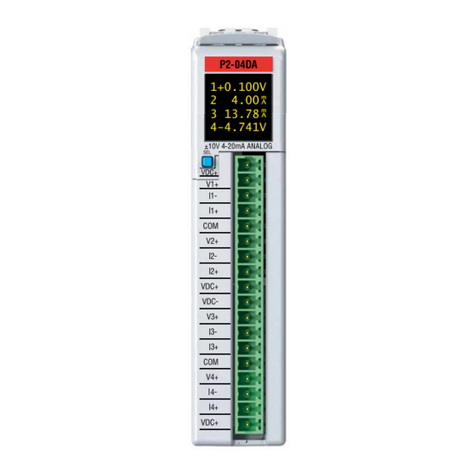
Automationdirect.com
Automationdirect.com Productivity 2000 P2-04DA manual

Wetco
Wetco Water Specialist 1.5EI Programming and Drawings Manual
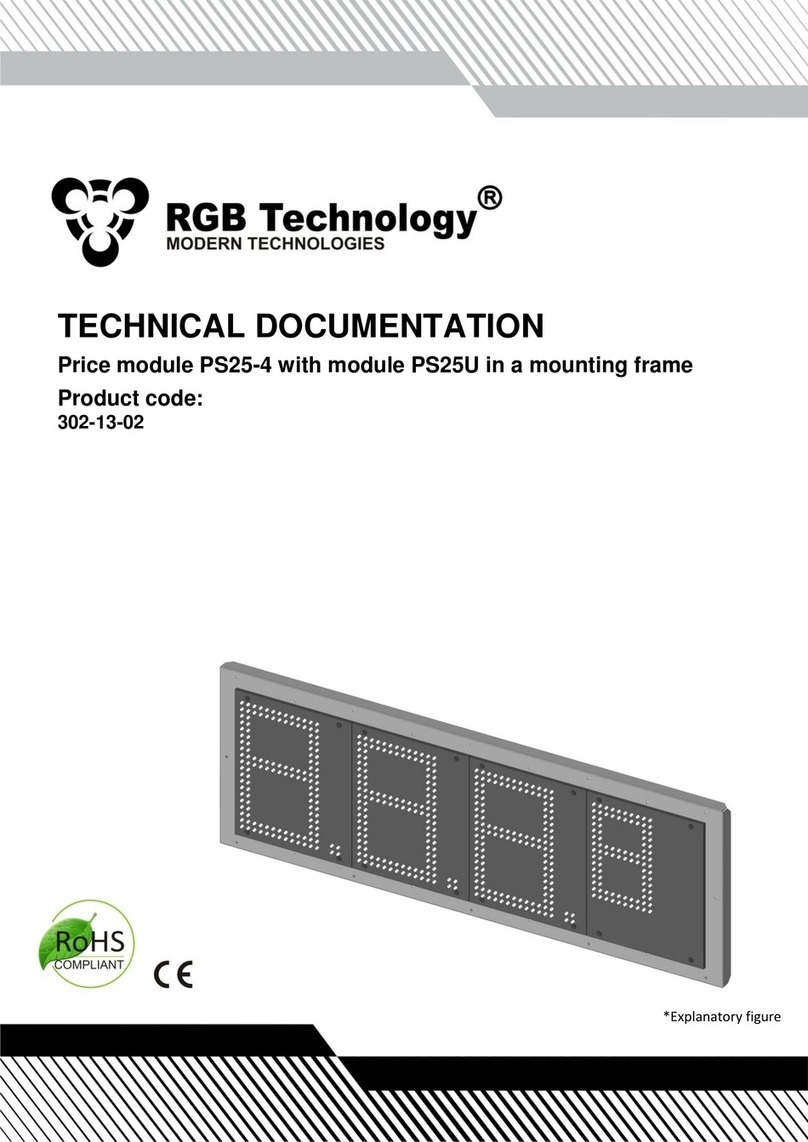
RGB Technology
RGB Technology PS25-4 Technical documentation
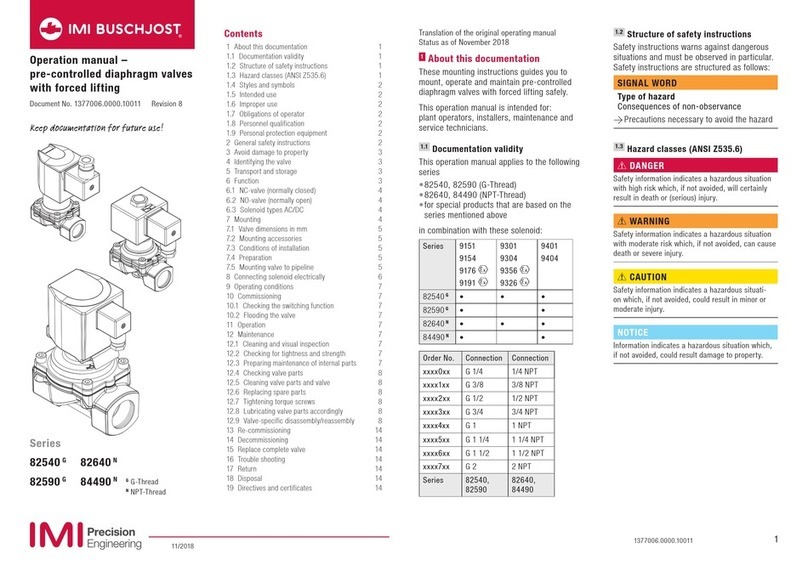
IMI BUSCHJOST
IMI BUSCHJOST 82590G Series Operation manual

GBD
GBD BA100 Instructions for installations
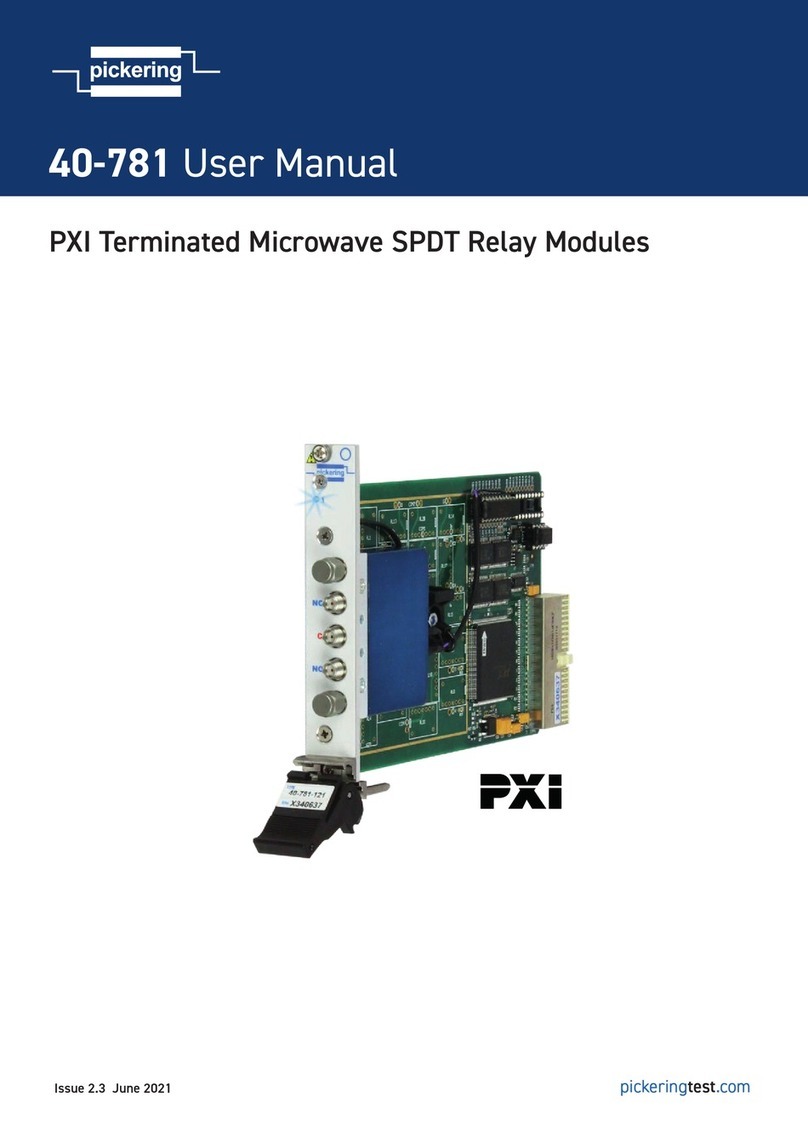
Pickering
Pickering 40-781 user manual