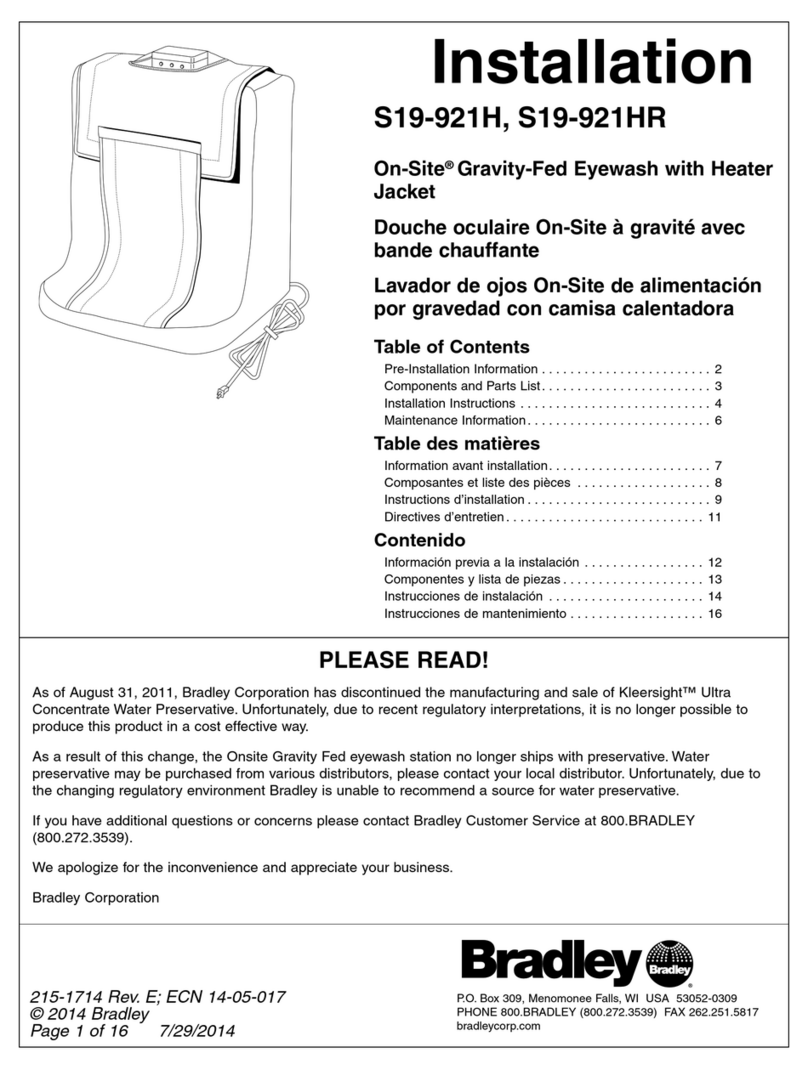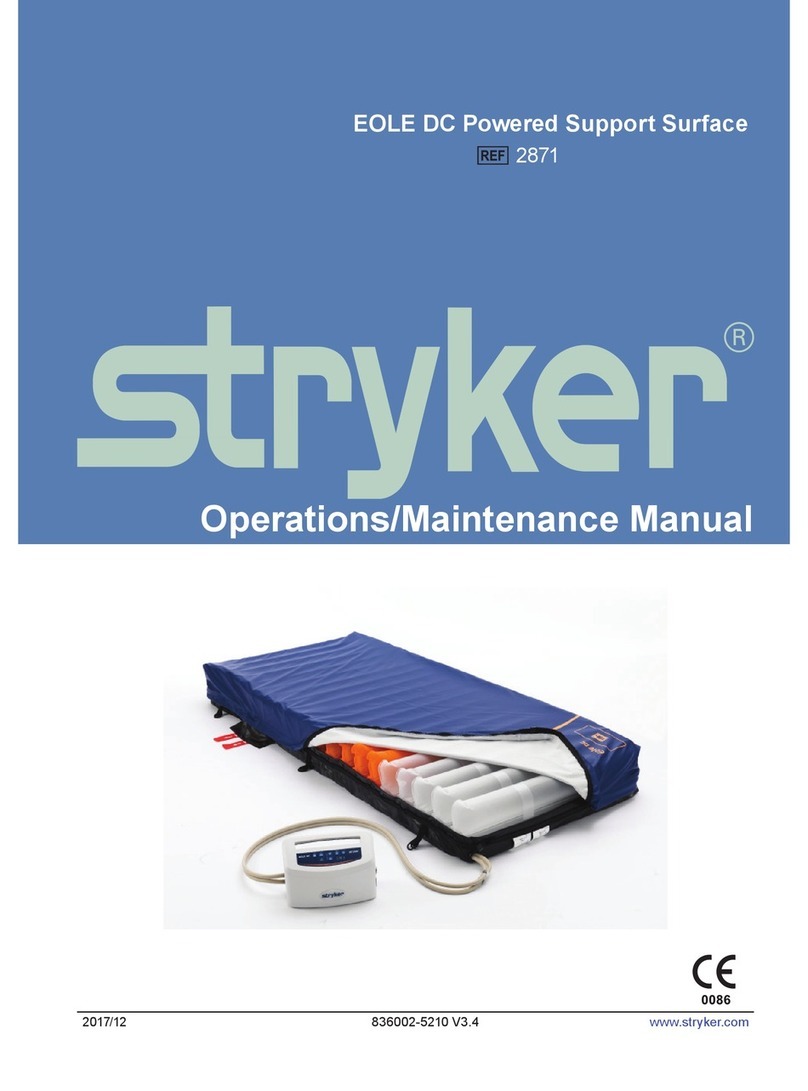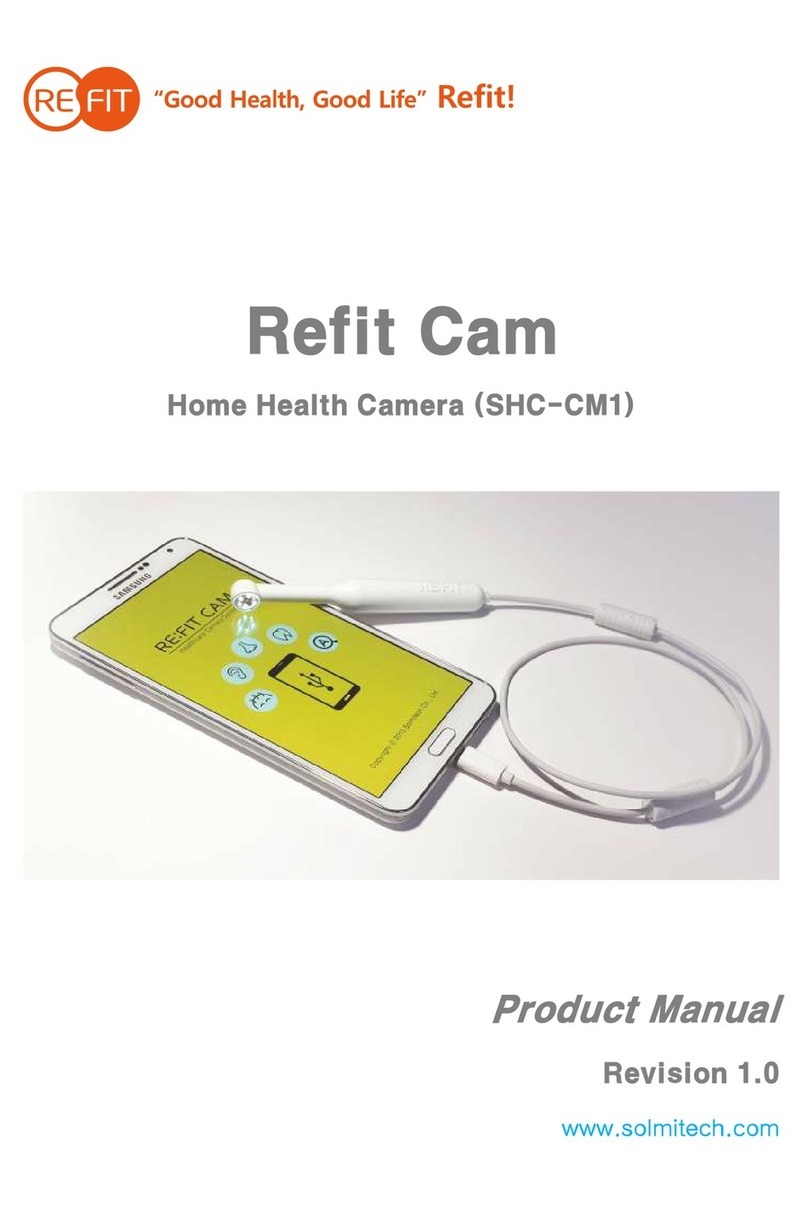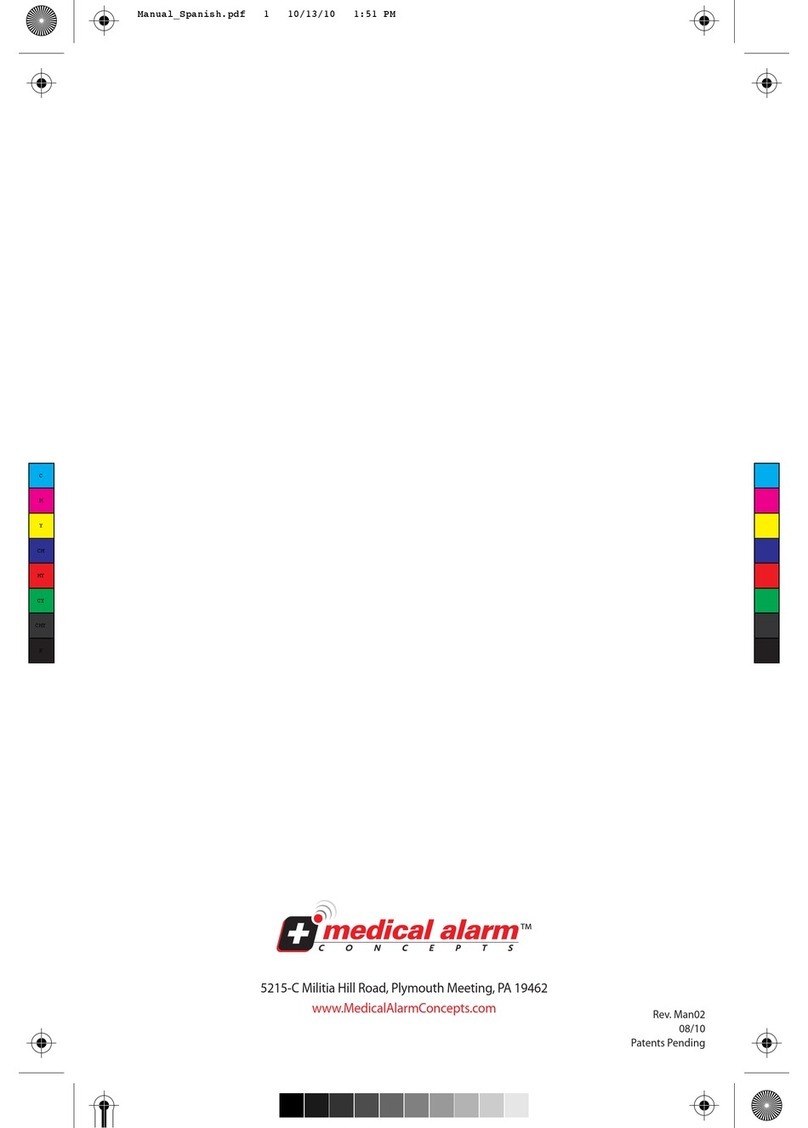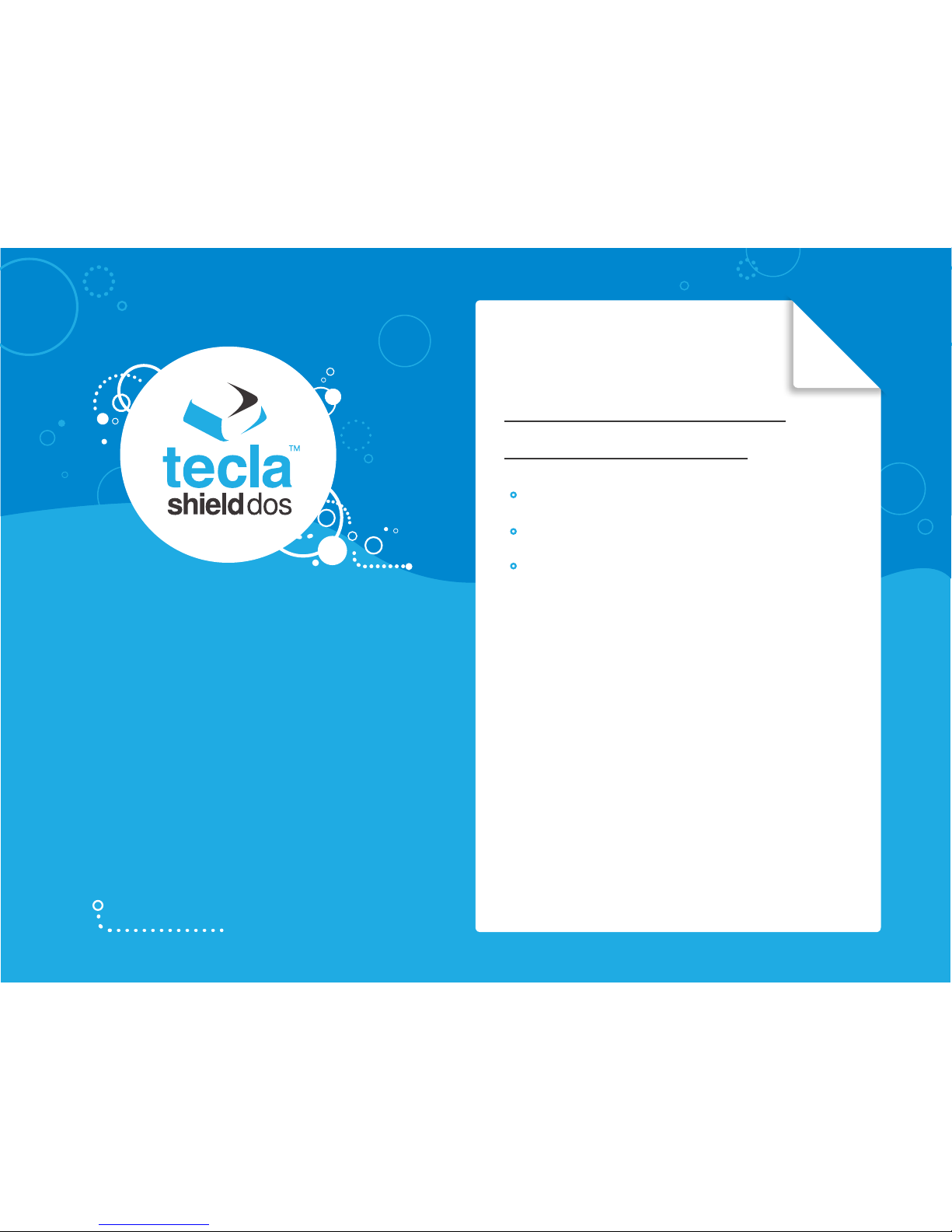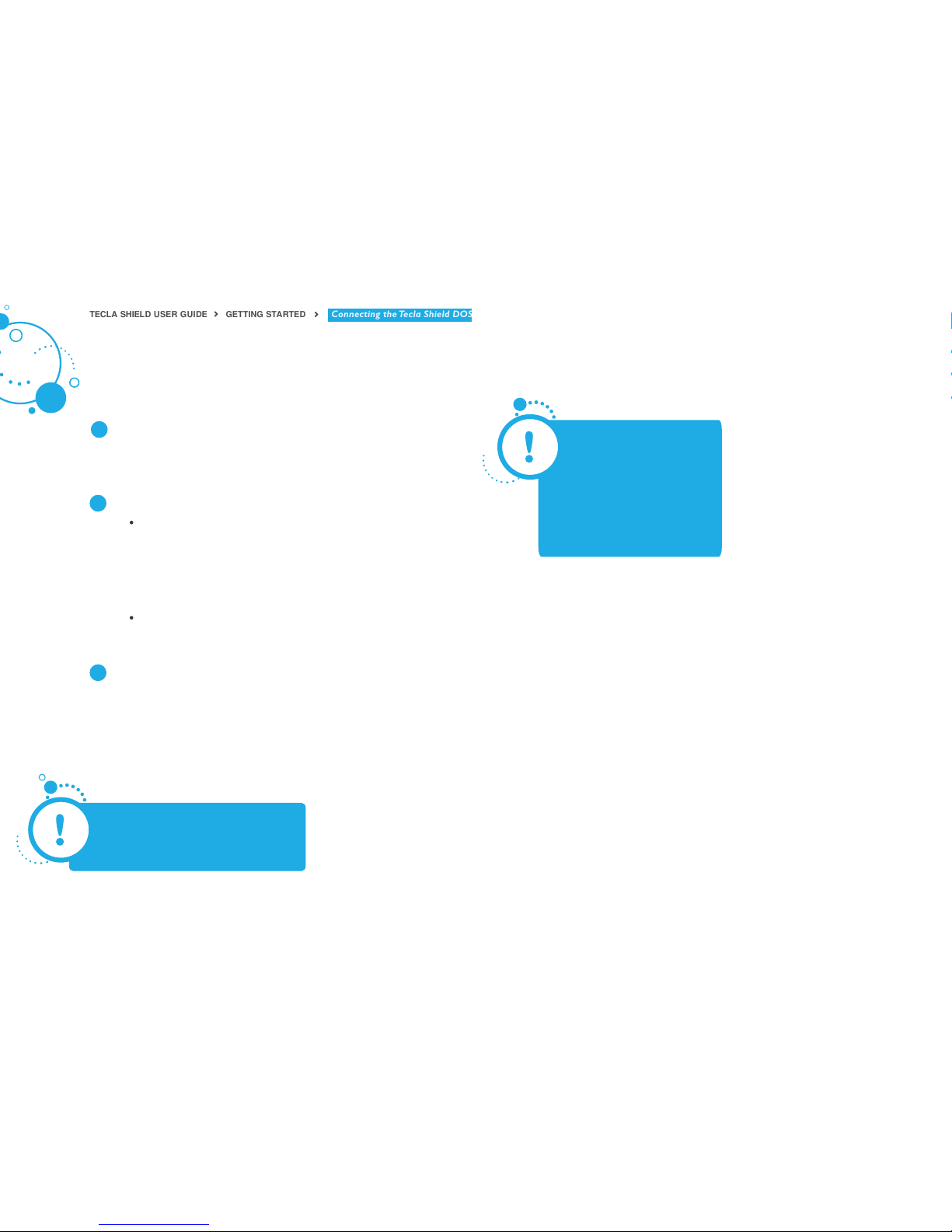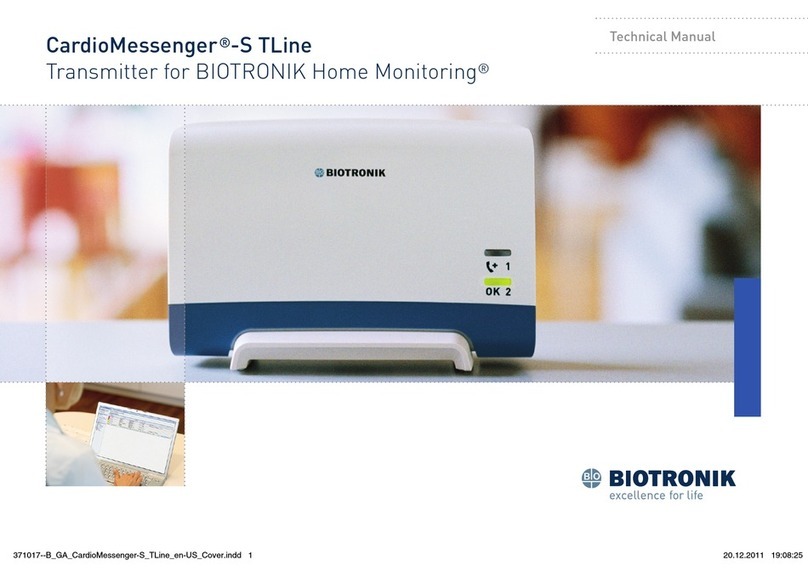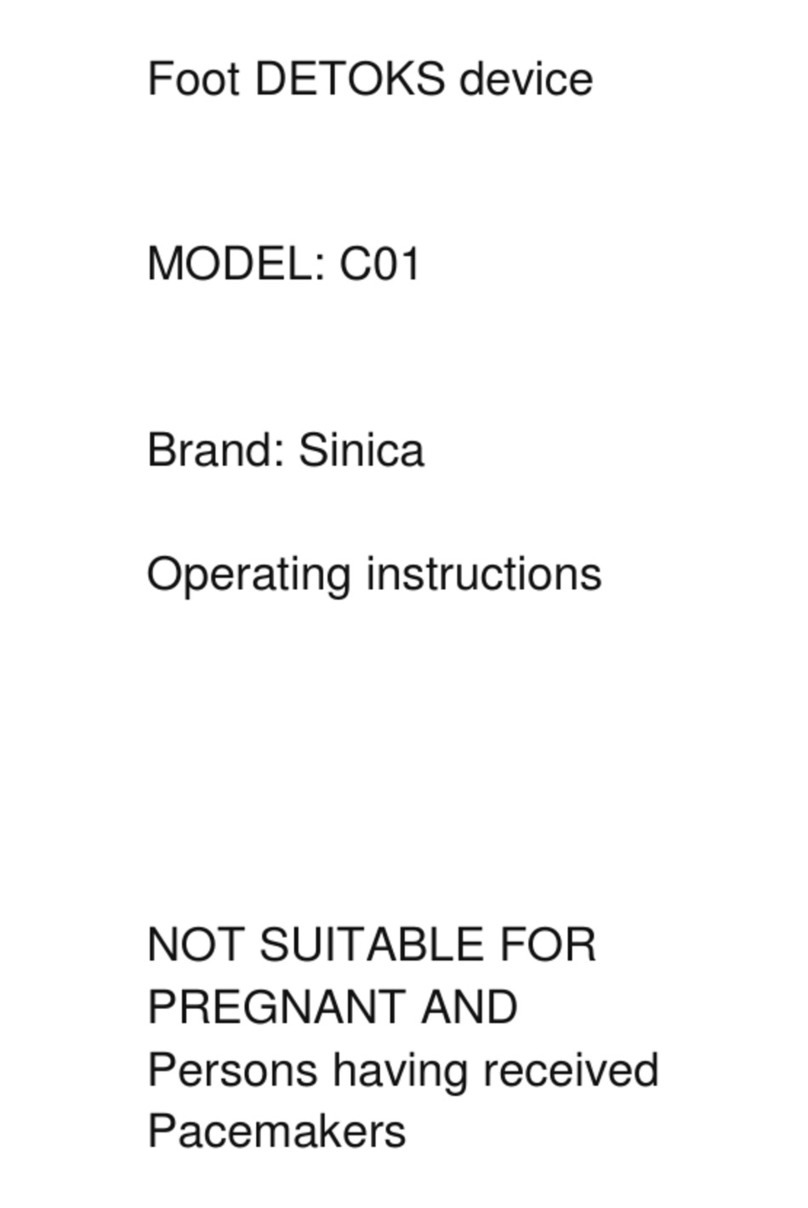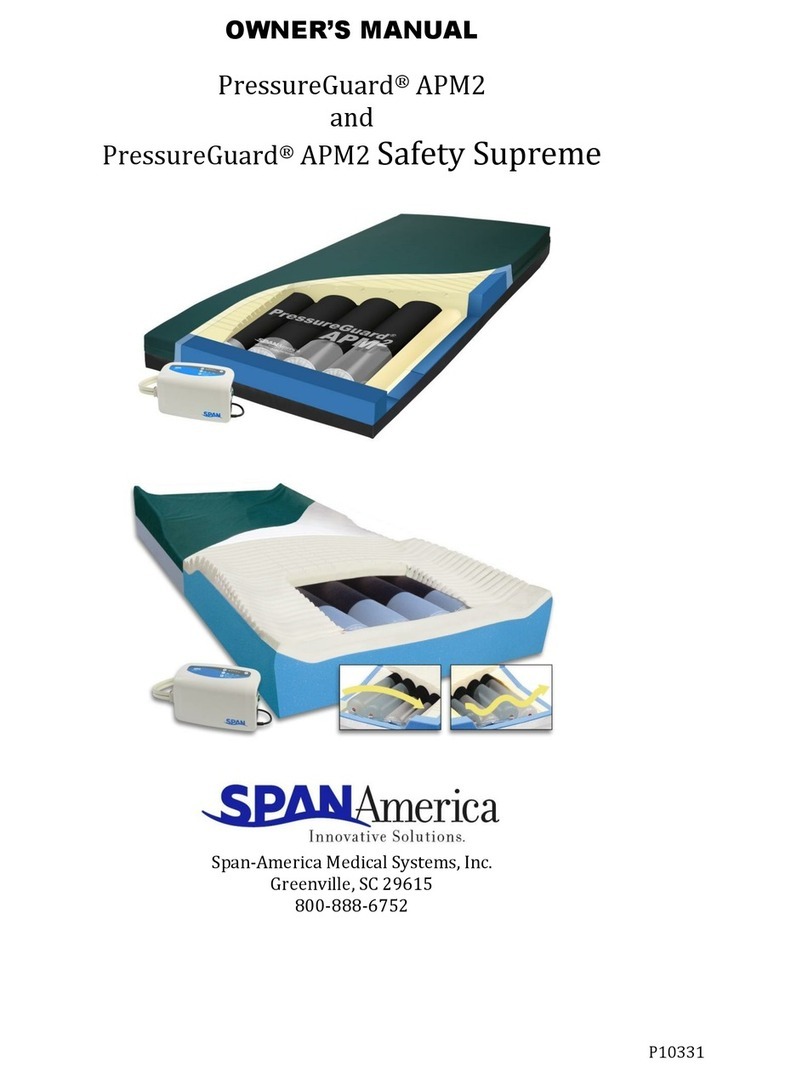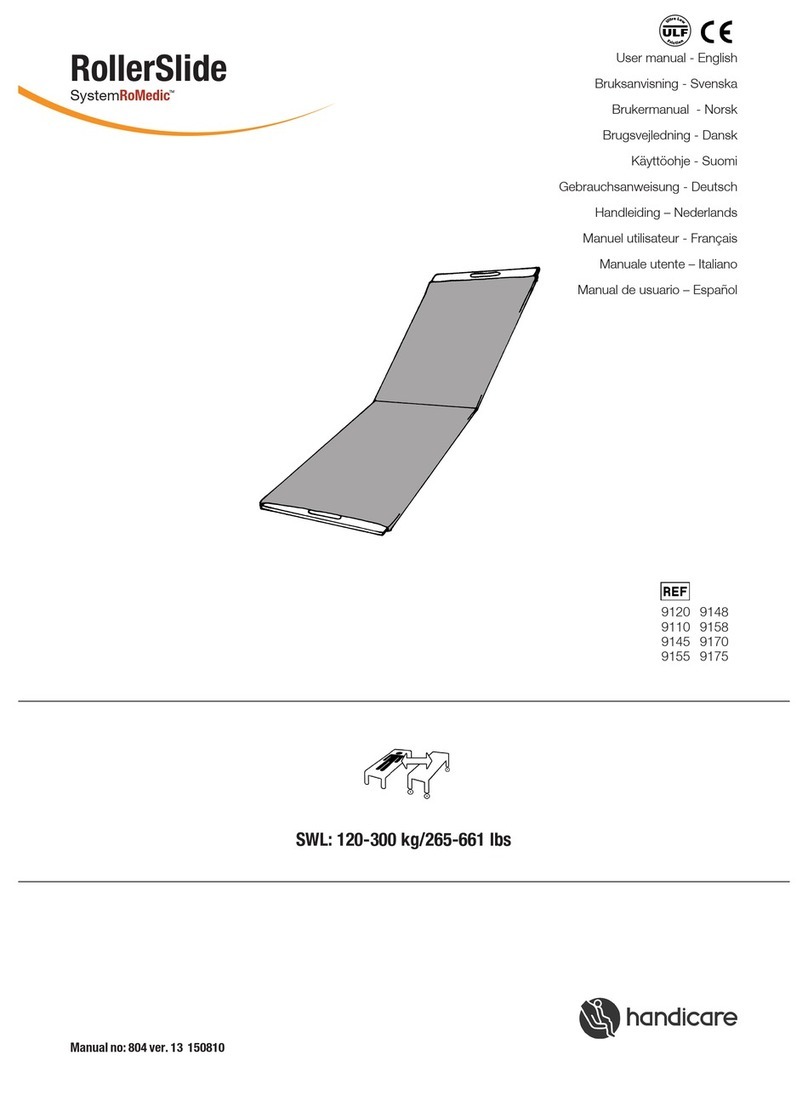Getting Started
getting started
GETTING STARTED
Green Android
Blue App Control
Pink iOS 4-Way
Aqua Mouse Keys
Orange Battery Status
The colour of the blinking indicates the current mode.You can change the mode as described in “Connecting the Tecla Shield DOS” section, but
rst, you will want to decide which mode is right for you. Please refer to the table below for a short description of each of the modes. For
detailed instructions on how to use each mode, please refer to the corresponding section of the guide.
STATUS
INDICATOR
LIGHT
MODE INDICATED MODE DESCRIPTION Intermittent orange
pulses indicate a
low battery. Please
refer to the hardware
section in this guide to
learn more about the
battery indicator.
Purple iOS Classic This mode uses Apple’s VoiceOver facility to access and control iOS devices. It works
in all iOS versions.This mode allows for linear scanning navigation (i.e., next item and
previous item) and can be used with a single switch all the way up to 4 switches.
This is the mode to access and control Android devices. It works in combination with
the Tecla Access app, available for free in the Google Play Store.
This mode is used with iOS “switch accessible” apps that use Space and Enter as switch
inputs. It can also be used with Mac and Windows computers in combination with 3rd
party scanning software.
White Switch Control This mode works in combination with Apple’s accessibility feature called Switch
Control (available starting in iOS7 and OS X Mavericks).With this mode, you can
assign each switch to a specic action, such as “Select Item”.
Like the iOS Classic mode, this mode uses VoiceOver to navigate the device, but you
can move in four directions, as opposed to the linear navigation in the iOS Classic
mode. It is especially useful when using with a joystick or other multiple switches.
This mode works in combination with MouseKeys in Mac and Windows computers,
allowing the user to control the mouse pointer using multiple switches.
When you rst turn on your Tecla Shield, the status indicator light will start to blink.