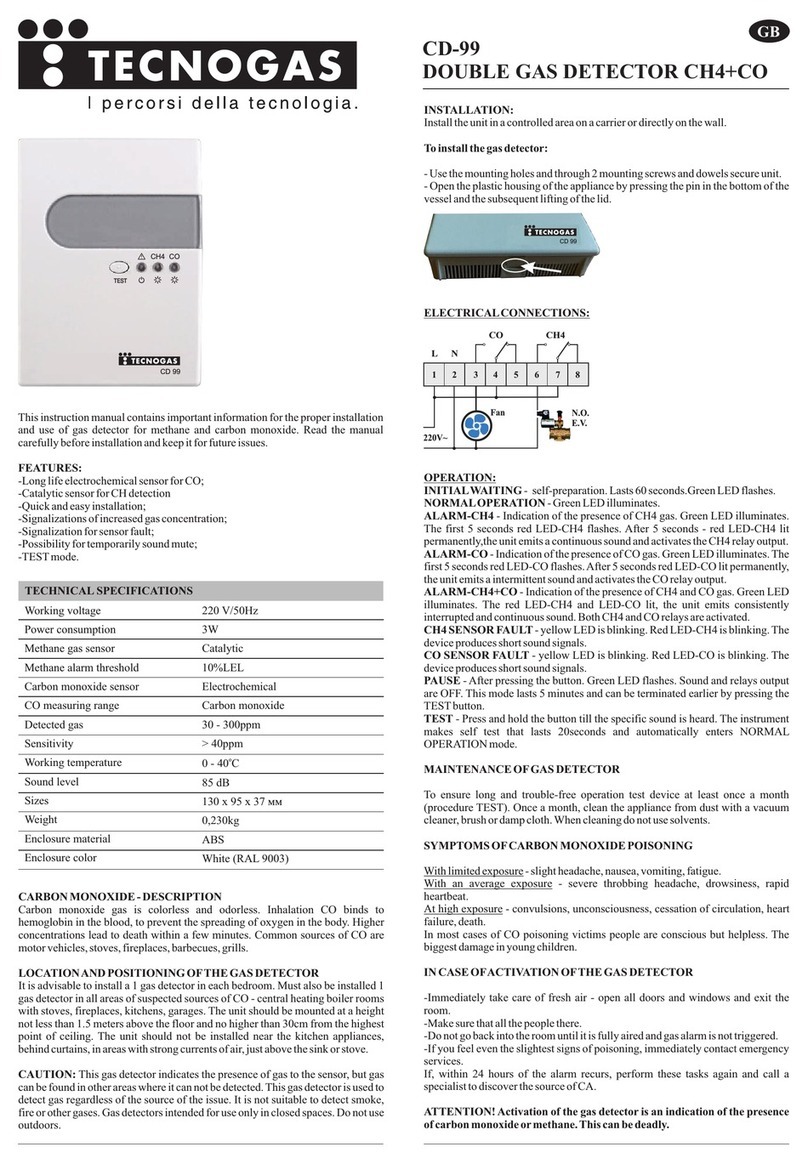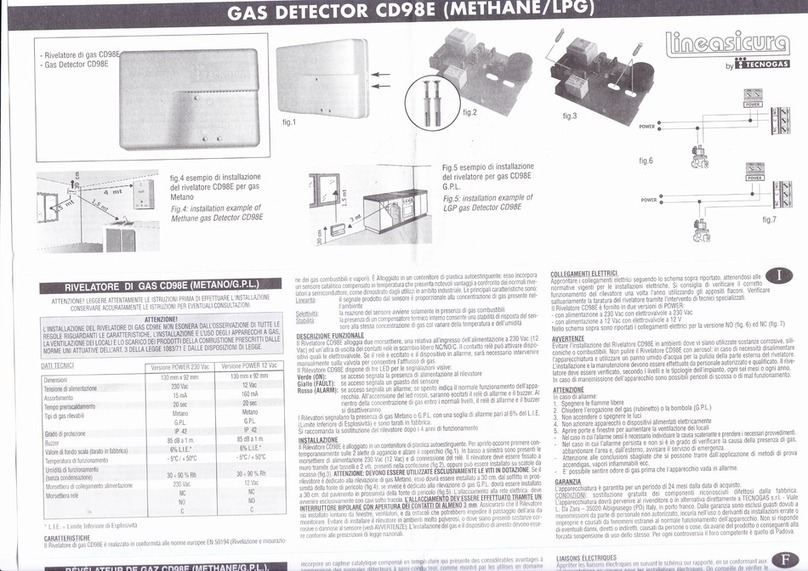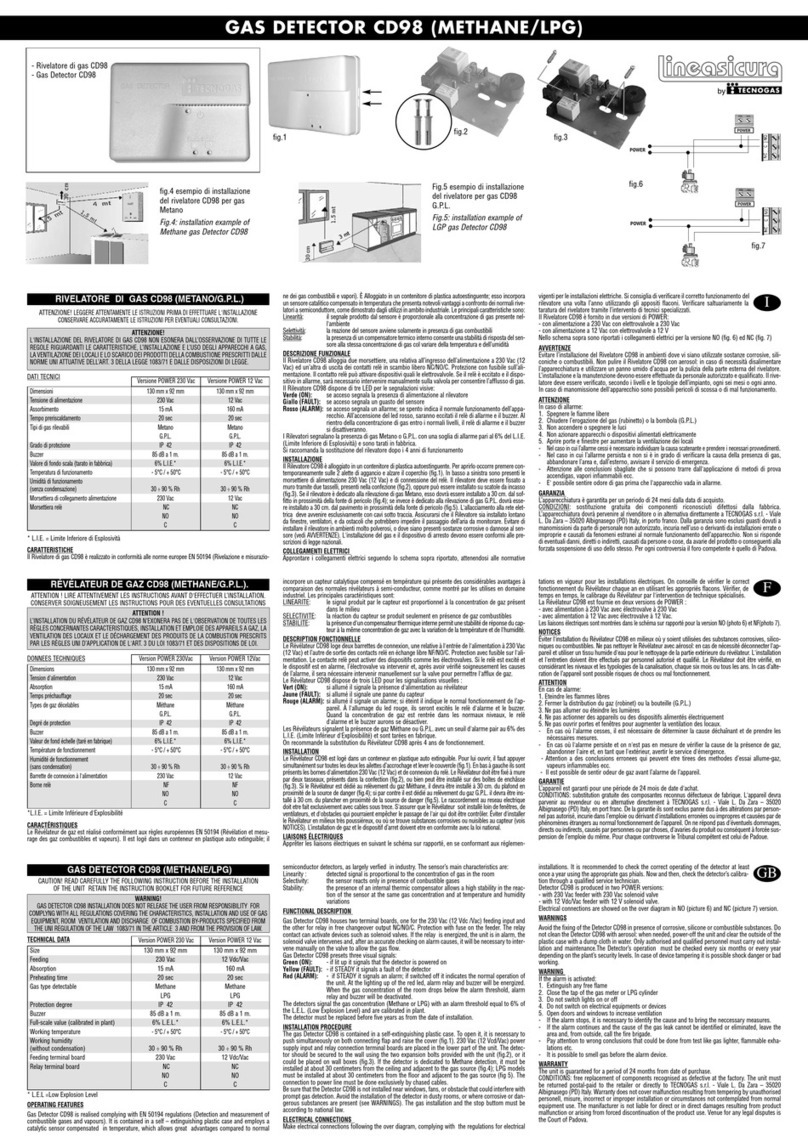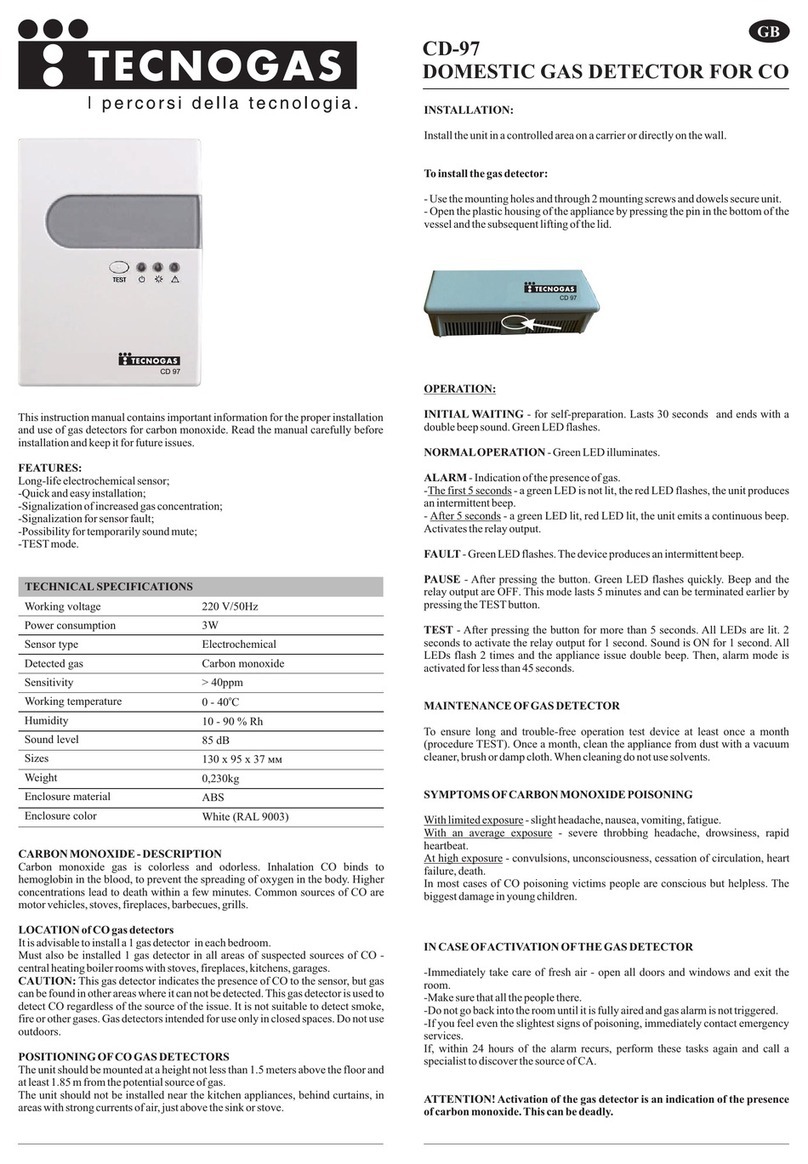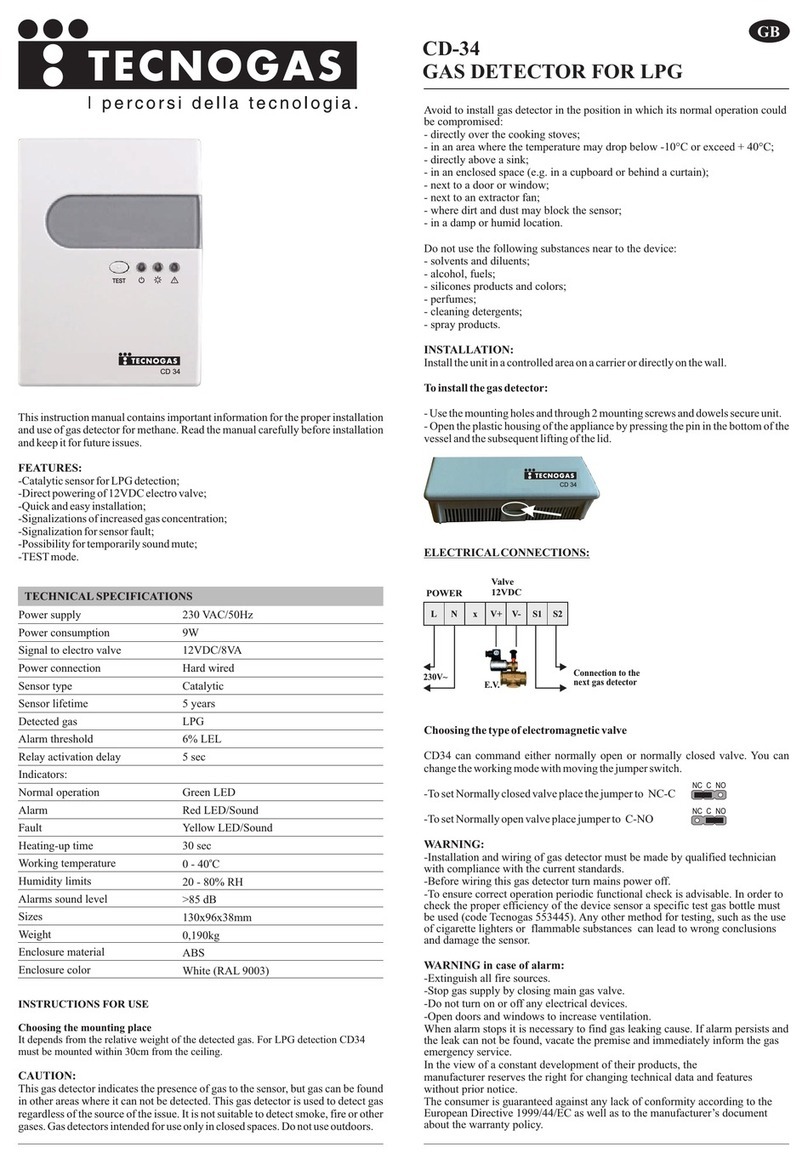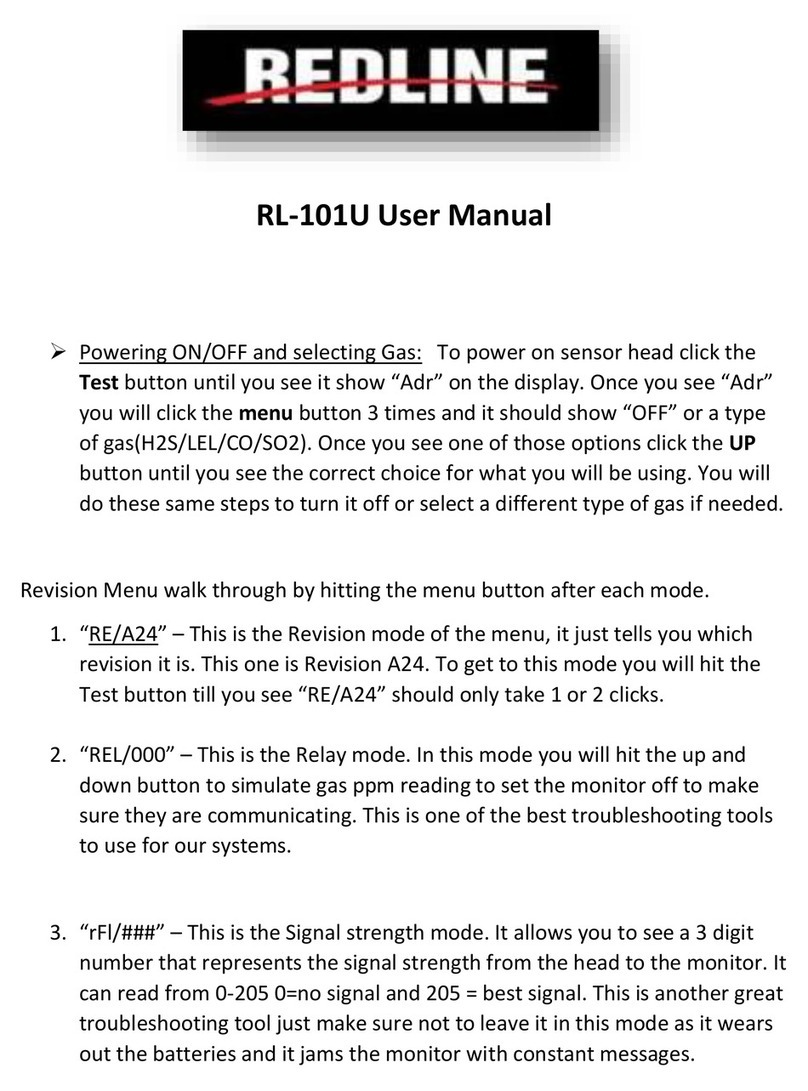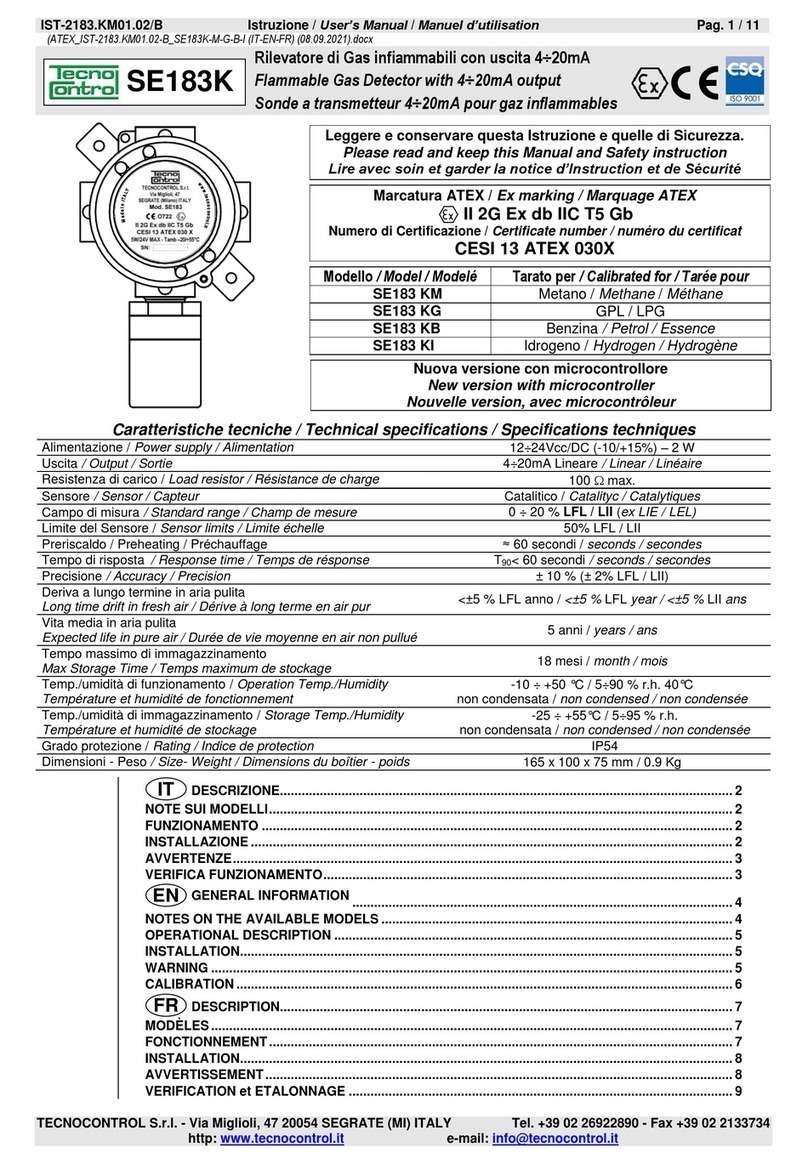Tecnogas 12030 User manual

TECNOGAS manuale operativo |operation manual 1
Rivelatore di ozono portatile
Portable ozone gas detector
Manuale OperativO |OperatiOn Manual
SKU 12030

2TECNOGAS manuale operativo |operation manual
Introduzione |Introduction
Descrizione | Description
1Ingresso del gas | Air inlet
2Uscita del gas | Air outlet
3Camera d’aria del sensore | Air chamber of sensor
4Display LCD | LCD Display
5Pulsante + | PLUS + button
6Pulsante - | MINUS - button
7Pulsante MENU | MENU button
8Pulsante ESC | ESC button
9Pulsante ON/OFF | ON/OFF button
1
2
8
9
7
3
65
4
Dispositivo per la misurazione della concentrazione di Ozono in ambiente che garantisce una risposta rapida e
di alta precisione. Grazie alla pompa di campionamento interna, alla velocità di campionamento e alla portata
elevata, il rivelatore permette di ottenere misure accurate anche a fronte di tempi di esposizione molto brevi.
L’accuratezza della misura è garantita anche grazie alla possibilità di calibrazione periodica (presso i nostri
laboratori) e alla calibrazione dello zero, effettuabile direttamente dall’utente. L’unità di misura può essere
impostata facilmente su PPM o mg/m3. Lo strumento ha un design ergonomico, di dimensioni ridotte e quindi
facile da trasportare.
This ozone detector is a device for measuring the concentration of ozone in the environment that guarantees a rapid
and high precision response. Thanks to the internal sampling pump, the sampling speed and the high fl ow rate, the
detector allows to obtain accurate measurements even in the face of very short exposure times. The accuracy of
the measurement is also guaranteed thanks to the possibility of periodic calibration (in our laboratories) and zero
calibration, which can be performed directly by the user. The unit of measurement can be easily set to PPM or mg / m3.
The instrument has an ergonomic design, small in size and therefore it’s easy to transport.
Funzione | Operation
5In modalità settaggio, premere brevemente per selezionare una voce in alto o
aumentare un valore; premere per 3 secondi per spegnere o accendere la funzione
allarme velocemente | In parameter setting mode short press it to select items upward
or add vale; log press for 3 seconds to turn on/off alarm function quickly
6In modalità settaggio, premere brevemente per selezionare una voce in basso o
diminuire un valore; premere per 3 secondi per spegnere o accendere la pompa
velocemente | In parameter setting mode short press it to select items upward or add
vale; log press for 3 seconds to turn on/off air pump quickly
7In modalità rilevamento, premere brevemente per entrare nella sezione settaggio dei
paramentri; in modalità settaggio, serve per muovere il cursore | In detection mode,
press to enter into paramenter setting mode; in parameter setting mode, press to move
the cursor
8In modalità settaggio, premere brevemente per tornare sul menù precedente; premere
per 3 secondi per camniare velocemente l’unità di misura del gas | In parameter setting
mode, short press to go back to previous menù; long press to shift the gas detector
concentration unit quickly
9Premerlo per 3 secondi per spegnere/accendere il dispositivo; premere brevemente per
confermare o salvare i dati | Press for 3 seconds to turn on/off the device; short press to
conrm or save the data

TECNOGAS manuale operativo |operation manual 3
Calibrazione dello zero |Zero calibration
Processo di errato funzionamento over-range |
Process of over-range incorrect operation
La calibrazione dello zero deve essere fatta in aria “pulita”, meglio dopo che l’allarme ha suonato. Premere il
pulsante MENU (7 ) per entrare in modalità impostazione parametri, selezionare “Calibrate Zero” e premere
il tasto ON/OFF (9 ) per confermare. Osservare il valore in tempo reale della concentrazione (real time
concentration). Se la lettura non è pari a zero e la deriva è maggiore rispetto a quando la lettura è stabile,
allora è necessario portare la calibrazione a zero. Quindi premere ON/OFF (9 ) così che la concentrazione
in tempo reale torni a zero. Premere il pulsante ESC (8 )per ritornare in modalità rilevazione, il valore della
concentrazione del gas andrà di nuovo a zero.
Zero calibration must be done in clean air. Better to do once after alarming happens. Press MENU ( 7 ) to enter
parameter mode, select the “calibrate zero” and press ON/OFF ( 9 ) to enter mode. Observe the value of “real
time concentration”. If the reading is not zero and the drifting is too big when the reading is stable, then it is
necessary to conduct zero point calibration. Press ON/OFF ( 9 ); the real-time concentration will go back to zero
and press ESC ( 8 ) to go back to detection mode, gas concentration value also back to zero.
Gli utenti dovrebbero evitare di misurare ambienti con concentrazioni di gas che potrebbero superare l’intervallo
di misurazione del rivelatore, perchè potrebbe influire sulla durata e la sensibilità del sensore. Se si dovesse
vericare un errato funzionamento per superamento della scala, sul display apparirà un valore elevato. Il rimedio
è quello di portare immediatamente fuori dalla stanza il rivelatore, aspettare per almeno mezz’ora e nel frattempo
vedere le letture sul display. Se i valori tendono a scendere, aspettare che la lettura arrivi a zero prima di usarlo
nuovamente. Se le letture continuano ad essere fuori scala, l’utente dovrebbe rimandare indietro il rivelatore al
produttore in modo che possa essere riparato.
Users should avoid using gases wich exceed the measure range to impact the sensor, because it will affect the
lifespan and sensitivity of the sensor, even “poison” the sensor. If there is any over-range incorrect operation
makes the detector displaying a concentration at a large reading. The remedy is to take the device out of the
environment immediately and put it in clean air for over half an hour and then observe the reading. If it keeps
going down, then wait until the reading back to zero before using it. If the reading maintained at full scale, user
should send the device back to manifacturer or agent for repair or replacing the sensor.
Mettere il rivelatore in aria “pulita” e premere il pulsante ON/OFF ( 9 ) per 3 secondi. Il rivelatore si accenderà e
la pompa inizierà a lavorare. Sul display appariranno in sequenza le diverse interfacce: Brand e Logo, principali
parametri e countdown di inizializzazione. Il countdown dovrebbe durare 60 o 120 secondi, che è il tempo
necessario afnchè il sensore si attivi completamente. Alla ne, il rivelatore entrerà in modalità operativa.
SPEGNIMENTO: Portare il rivelatore in ambiente pulito e attendere che la rilevazione sia pari a 0.0, quindi
spegnere il dispositivo premento il tasto ON/OFF (9 ).
Put the detector in clean air and press the ON/OFF button ( 9 )for 3 seconds. The detector will be turned on
and the pump will start to work. The screen displays the following interface successively: Brand and Logo, main
parameter interface, initialing countdown. The countdown would be 60 or 120 seconds, which is to make sure
that the sensors are fully activated. After countdown, the device enters normal detection interface. Take the
detector out of the detecte environment and wait for the data to get down to zero.
SWITCHING OFF: Take the detector out of the detected environment and wait for the data to get down zero, then
press the button ON/OFF (9 ) tu turn of the detector.
Accensione |Starting
Funzioni|Functions
Quando il rivelatore è in funzione, sul display sarà possibile vedere in alto a sinistra il gas in esame, mentre in alto
a destra l’orario e il livello di carica della batteria. Al centro sarà visibile la concentrazione in tempo reale. Se il
rivelatore ha la funzione DATA STORAGE (archiviazione dei dati) attiva, sopra il valore della concentrazione sarà
visibile lo stato dell’archiviazione: ON attiva, OFF disattiva e il numero dei dati archiviati. In alto a sinistra BEEP-
ON signica che l’allarme è attivo e PUMP-ON in alto a destra che la pompa sta lavorando.

4TECNOGAS manuale operativo |operation manual
Allarme|Alarm
Quando la concentrazione del gas rilevato è più alta del valore minimo impostato, suonerà l’allarme e una
luce gialla lampeggerà. Allo stesso modo, se la concentrazione di gas rilevata è più alta del valore massimo
impostato, l’allarme suonerà e una luce rossa lampeggerà.
IMPOSTAZIONE dell’ALLARME: premere il pulsante MENU (7 )e scegliere la funzione “Alarm point set” per
impostare i valori dell’allarme. E’ possibile settare LOW POINT (valore minimo) e HIGH POINT (valore massimo).
Per farlo premere il pulsante MENU (7 )e muovere il cursore sul valore che si vuole settare. Premere PLUS +
(5 )o MINUS - (6 ) per cambiare il valore. Una volta che i valori sono impostati, premere ON/OFF (9 ) per
confermare e salvare le modiche fatte.
BATTERIA SCARICA: quando la batteria è scarica, si sentirà l’allarme e si accenderà la luce della batteria.
Questo si ripeterà ogni 5 secondi per ricordare l’operatore di cambiare la batteria. Quando la batteria è esaurita,
il dispositivo si spegnerà automaticamente.
When the detected gas concentration is higher than the low alarm value, the alarm sound will be on, yellow light
will be flickered. When the detected gas concentration is higher than the high alarm value, the alarm sound will
be on and the red light will be flickered.
ALARM SETTING: press MENU ( 7 ), choose the “Alarm point set” and star to set alarm value. There are LOW
POINT and HIGH POINT for set, press MENU ( 7 ) to move the cursor to the value you want set and press the
PLUS + ( 5 ) or MINUS - ( 6 ) to change the value. After the setting is done, press ON/OFF ( 9 ) button to save
the setting.
LOW BATTERY ALARM: when the battery is low, there will be sound, light low battery alarm. There will be sound
and light every 5 seconds to remind the user to charge the device in time. When the battery is used up, the
device will be turned off automatically.
When the detector is completely turned on, the device will enter the detecting interface. The gas type will be
showed on the top left and the time and battery power will be at the right. In the middle there is the real time
concentration. If the detector is with data storage funcion, there will be the storage status at the top of the
concentration: ON or OFF and the total storage number. There will be BEEP-ON at the bottom left, which means
the alarm is on. The PUMP-ON at the bottom right means the pump is working.
Archiviazione dei dati|Data storage
Per vedere lo storico dei dati, premere MENU (7 )e scegliere “VIEW HISTORY DATA” (vedi storico dei dati). In
alto sul display apparirà il numero totale dei dati archiviati e l’avviso “PLEASE SELECT” (seleziona per favore).
Se si preme il pulsante MINUS - (6 ), allora i dati verranno esportati dal primo all’ultimo in ordine. Se il numero
dei dati è maggiore d 10 e si desidera selezionare uno specico numero di letture, è necessario premere MENU
(7 )di nuovo e inserire il numero esatto di letture da visionare (Premere MENU (7 )per spostare il cursore e
MINUS - (6 ) o PLUS + (5 ) per cambiare il numero di dati).
Per essere sicuri che il rivelatore lavori correttamente e velocemente, è raccomandabile eliminare lo storico dei
dati regolarmente. Per farlo, premere il tasto MENU (7 ) e scegliere “ERASE ex_flash” (Cancella ex_flash),
inserire la password 9999 e inne premere ON/OFF (9 ). Sul display apparirà la scritta “ERASING”. Quando
nirà, si tornerà indietro all’interfaccia principale. Premere ON/OFF (9 )per confermare la scelta e vedere il
dettaglio dei dati.
To view the history data, press MENU ( 7 ) and choose “VIEW HISTORY DATA”. Then at the top is the record total
number, and the reminder “PLEASE SELECT”. Now, if you press MINUS ( 6 ) then the record data will be from the
rst record to the second in turn. If the record number is above 10 and you want to check the specic number,
you have to press MENU ( 7 ) again, then you can input the extact number and check that record (press MENU
(7 ) to move the cursor and press MINUS ( 6 ) or PLUS ( 5 ) to change the number). Press ON/OFF ( 9 ) to
conrm and to see the detailed record.
To make sure the detector work perfectly and you can check the history data quickly, we suggest you to erase
history data regularly. To do this, press MENU ( 7 ), choose the “Erase ex_flash”, insert the password (the
pasword is 9999), then press ON/OFF ( 9 ). “ERASING” appears on display. When nished, it will turn back to
the detecting interface.

TECNOGAS manuale operativo |operation manual 5
Come collegare il rivelatore al pc|
How to connect the detector to the pc
Come attivare l’archiviazione dei dati|
How to install storage settings
1. Accendere il rivelatore premendo il tasto ON/OFF (9 ) e premere il tasto MENU (7 ) per entrare nel
sotto menù .
Switch on the detector pushing the button ON/OFF ( 9 ) and press the MENU button ( 7 ) to enter in the
sub menù.
2. Premere su < (6 ) o > (5 )per selezionare “Storage parameter Settings”.
Press < ( 6 ) or > ( 5 ) to select “Storage parameter Settings”.
3. Poi premere il pulsante “POWER ON” (9 ) per entrare nel secondo nella schermata successiva.
Press “POWER ON” ( 9 ) to enter in the next screen.
4. Premere il pulsante MENU (7 ) per selezionare NO mentre < (6 ) o > (5 )per selezionare SI.
Press MENU ( 7 ) to select NO, whereas < ( 6 ) or > ( 5 ) to select YES.
5. Premere ENTER per salvare le impostazioni.
Push ENTER to save the settings.
6. Premere ESC (8 )per ritornare sul menù principale e vedere sul display “STORAGE ON”. Solo se ci sarà
questa scritta signica che l’archiviazione dei dati è attiva. Il numero delle letture archiviate è visibile in alto a
destra.Seviceversasuldisplayèpresentelascritta“STORAGEOFF”,alloral’archiviazionedeidatinonèattiva.
Press ESC ( 8 ) to return to the main menù and verify the “STORAGE ON” writing. If this writing is present,
then the data storage is active. The number of the collected data is shown in the top right of the screen.
Whereas, the “STORAGE OFF” wiriting means that the data storage is off.
Per salvare i dati delle misurazioni e controllare le funzionalità del rivelatore, è possibile collegarlo al pc attraverso
il cavo USB. Per installare i driver, il PC deve avere un sistema operativo tra Windows XP, Windows 7/ Windows
8/ Windows 10 e Ofce, in quanto i dati verranno esportati in un le EXCEL.
In order to save the data of the measurements and to check the detector functions, it is possible to connect it
to the PC using a USB cable. To install the driver, the PC must have a operating systems such as Windows XP,
Windows 7/ Windows 8/ Windows 10 and Ofce, because the data will be exported as an Excel le.
1. Inserire il CD nel pc e copiare il contenuto sull’hard disk del pc.
Insert the CD in the pc and copy the content in the hard disk of the pc.
2. Collegare il rivelatore al pc tramite il cavo USB. Il rivelatore verrà riconosciuto in automatico dal sistema.
Sul monitor apparirà un pop-up con la richiesta di installazione.
Connect the detector to the pc using the USB cable. The detector will be auto identied by the pc. On
the screen a pop-up with the driver installation request will appear.
3. Scegliere la cartella di destinazione e confermare l’installazione.
Choose the destination folder and conrm the installation.
4. Il sistema chiederà l’installazione anche di un secondo driver che bisognerà confermare (la cartella di
destinazione sarà la stessa del primo driver).
The system will ask the installation of a further driver to be conrmed (the destination folder will be the
same of the previous driver).
Calibrazione |Calibration
La calibrazione del rivelatore deve essere effettuata da personale specializzato, secondo standard specici. Vi
consigliamo quindi di inviare al vostro rivenditore il dispositivo da calibrare.
The calibration of the detector must done by professionals according to specic standards. We advice you to
send the detector to be calibrate to your supplier.

6TECNOGAS manuale operativo |operation manual
Installazione del programma e come usarlo|
How to install the program and how to use it
NOTA: Se il rivelatore è collegato al pc prima che venga lanciato il programma e il pc non è collegato ad
altri dispositivi periferici, il programma si connetterà al rivelatore in automatico. Viceversa, selezionare
“Find Port” e selezionare il numero di serie del rivelatore.
NOTE: If the detector is connected to the pc before starting the program and the pc is not connected to
any other device, the program will connect with detector automatically. Otherwise, please select “Find
Port” and select the serial number of detector.
5. Nelle “Risorse del computer” il rivelatore sarà visibile come unità periferica (USB Serial Port (COM12)).
In “My computer” the detector will be seen as peripheral unit (USB Serial Port (COM12)).
6. Fare doppio click su USB Serial Port (COM12), cliccare su “ADVANCED” in “Port Setting” e sostitutuire
nel menù a tendina COM12 con COM2, COM3 o COM4.
Double click on USB Serial Port (COM12), click on “ADVANCED” in “Port Setting” and replace COM12
with COM2, COM3 or COM4 in drop-down menù.
7. Tornare indietro su USB Serial Port (COM12), fare tasto destro e scegliere “Scan and check hardware
alteration”. Finita la scansione, vericare che COM12 sia stato correttamente sostituito con COM2, COM3
o COM4.
Return to USB Serial Port (COM12), right click and choose “Scan and check hardware alteration”. After
the scan is nished, verify that COM12 is correctly replaced with COM2, COM3 or COM4.
1. Fare doppio click sull’icona “Setup.exe” per far partire l’installazione del programma.
Double click on the “Setup.exe” icon to launch the program installation.
2. Premere NEXT e poi CONFIRM per portare a termine l’installazione.
Press NEXT and CONFIRM to complete the installation.
3. Quando l’installazione sarà terminata, sul desktop apparirà l’icona “Multi2017EN”.
When the installation is nished, the “Multi2017EN” icon will appear on desktop.
4. Fare doppio click sull’icona per aprire il programma. L’interfaccia è la seguente:
Double click on the icon to open the program. The interface is as below picture:
5. Finito il settaggio iniziale, salvare i dati e tornare sull’interfaccia principale.
After the setup is nished, please save the data and turn back to the main interface.
6. Premere “READ PARAMETER” per visualizzare i dati registrati, cioè tipo di gas, ampiezza, unità di
misura, accuratezza, valore massimo e minimo e somma totale dei dati archiviati.
Click “READ PARAMETER” to see the recorded data, i.e. gas type, span, measure unit, accuracy, hiah
and low alarm point and sum of the total stored data.

TECNOGAS manuale operativo |operation manual 7
Gas rilevato I Detected gas O3 / Ozono / Ozone
Principio di rilevamento I Detection principle Elettrochimica I Electrochemistry
Principio di campionamento I Sampling method
Campionamento con pompa a
elettromagnete, flusso d’aria no a 1l/min,
10 livelli di potenza di pompaggio
Pumping suction, flow rate up to 1l/min, 10
levels of pumping power
Range di misura I Measure range 0-10 ppm
Risoluzione I Resolution 0,01 ppm
Precisione I Precision 2% FS
Segnale di uscita (opzionale) I Signal output (optional) Trasmissione dei dati tramite USB
Data transmission by USB
Tempo di risposta I Response time ≤ 10 s
Ripetibilità I Repeatability ≤ ± 1%
Shift dello zero I Zero shift ≤ ± 1%
Lingua I Language Inglese I English
Temperatura I Temperature -20°C ÷ + 50°C
A prova di esplosione I Explosion-Proof Exib CT4
Allarme I Alarm mode Suono, luce, vibrazione
Sound, light, vibration
Dimensioni I Dimension 205x75x32 mm
Tempo di recupero I Recovery time ≤10 s
Errore di linearità I Linearity error ≤ ± 1%
Unità di misura I Unit gas ppm / mg / m3
Umidità I Humidity 0-95% HR
Grado di protezione I Degree protection IP66
Operatività I Operating time 100 ore I 100 hours
Peso I Weight 300 g
Specifiche tecniche|Technical features
7. Cliccare “LOAD DATA” per scaricare i dati. Attendere che la barra di avanzamento arrivi al 100% per
essere sicuri che il download dei dati sia completato.
Click “LOAD DATA” to download the data. Wait that the green progress bar achieves the 100% to be sure
that the download of the data is completed.
8. Cliccare “OPEN FOLDER” per aprire il le excel con tutti i dati. Il percorso per trovare il le è:
“C:\ MULTI_TESTDATA”. Il nome del le è la data in cui è stato generato. Quindi se si pensa di scaricare
i dati più di una volta al giorno o scaricare i dati di più rivelatori sullo stesso pc nello stesso giorno, è
necessario rinominare ogni volta il le Excel per evitare che venga sovrascritto.
Click “OPEN FOLDER” to open the excel le with data. The path to search the le is:
“C:\ MULTI_TESTDATA”. The le name is the date when the data are downloaded. So, if you need to
download the data several times in a day or if you want download data of different detector in the same
pc in a day, it is necessary to rename the Excel le to avoid overwriting.

Table of contents
Other Tecnogas Gas Detector manuals
Popular Gas Detector manuals by other brands
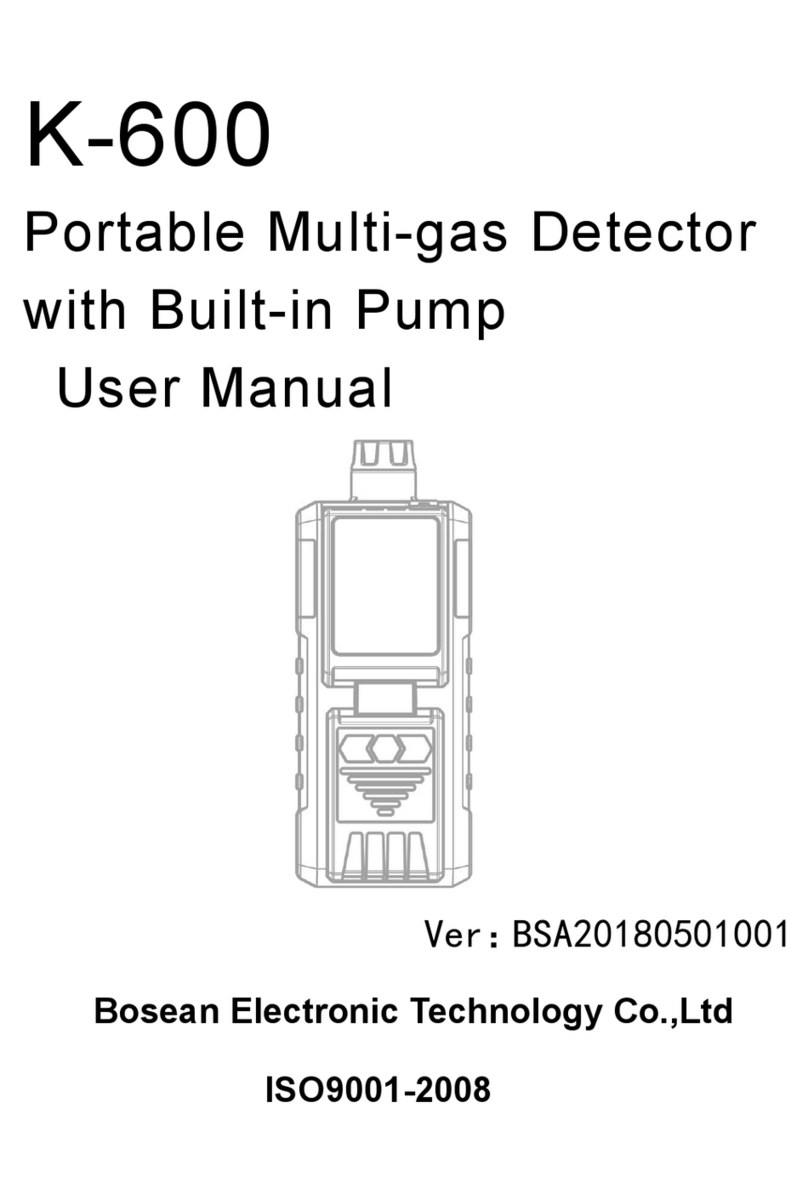
Bosean Electronic Technology
Bosean Electronic Technology K-600 user manual
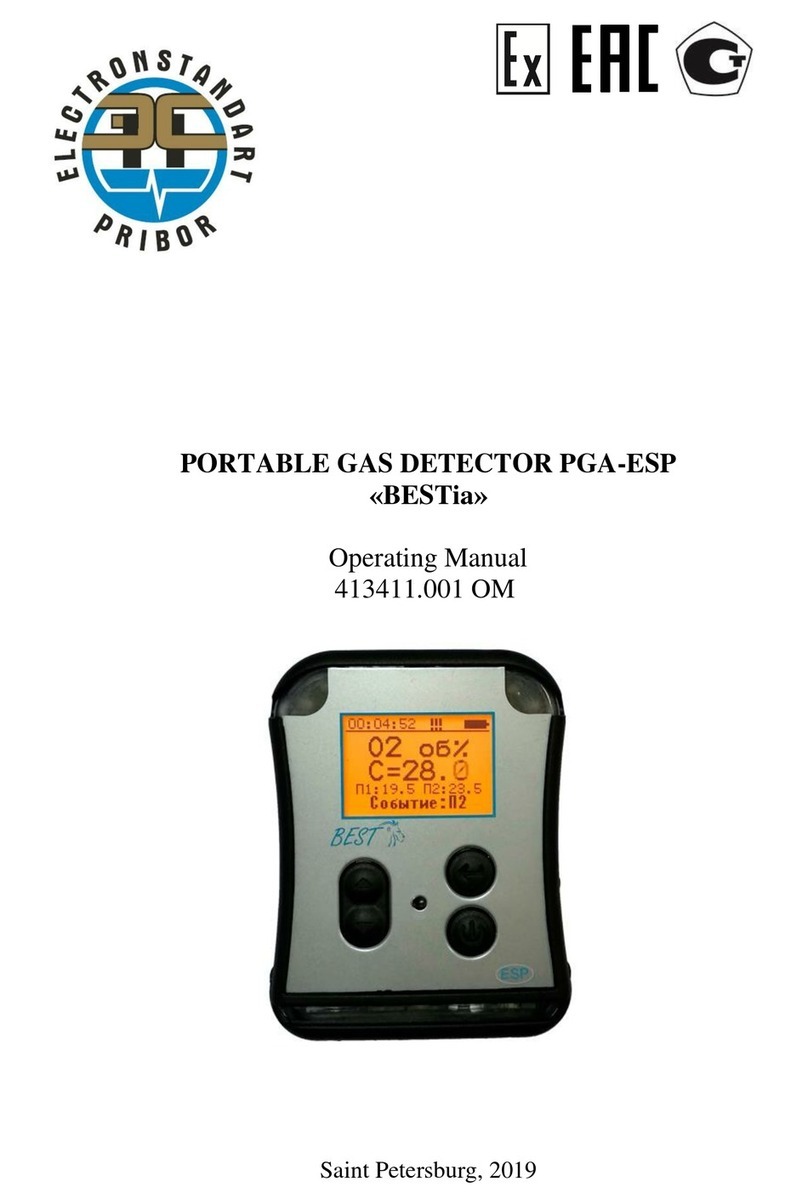
Electronstandart Pribor
Electronstandart Pribor PGA-ESP BESTia operating manual
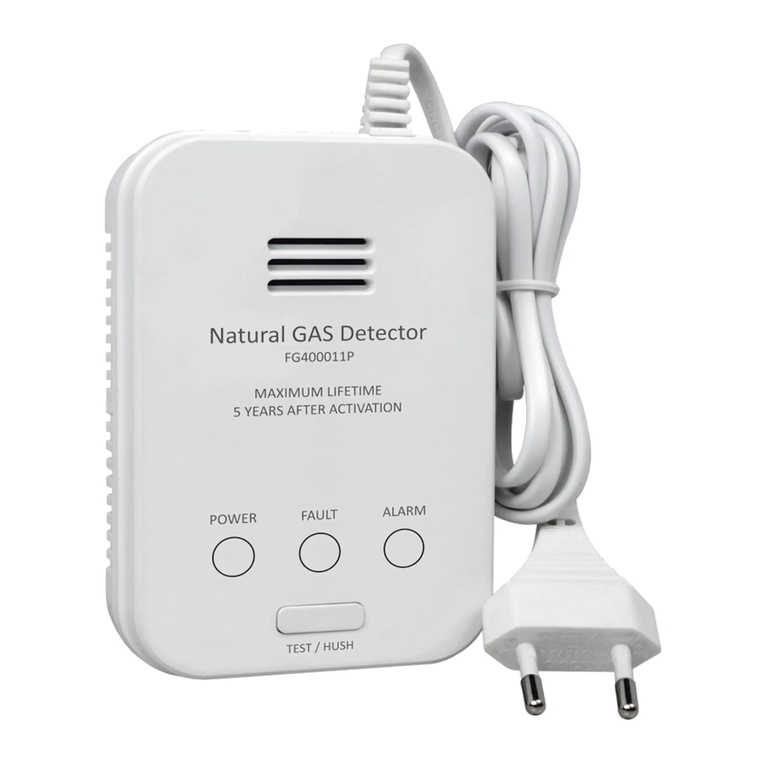
ELRO
ELRO FG400011P user manual

RKI Instruments
RKI Instruments T3A Operator's manual

New Cosmos Electric
New Cosmos Electric PS-7-M Communication Specifications Guide

Geca
Geca GAMMA Series user manual

Dräger
Dräger REGARD 2400 Instructions for use

PCE Instruments
PCE Instruments PCE-FGD Series user manual
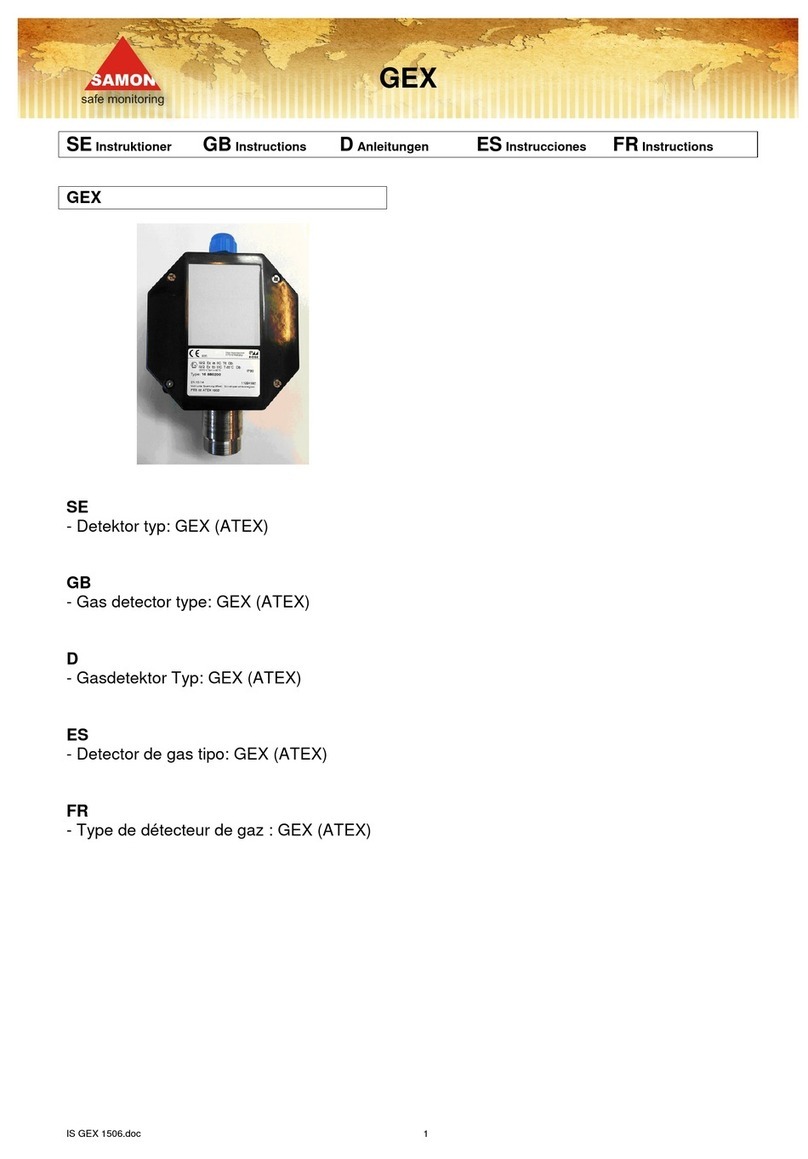
Samon
Samon GEX-(NH3)-4000 instructions

Gewiss
Gewiss SYSTEM Series installation instructions

Det-Tronics
Det-Tronics PointWatch Eclipse PIRECL instructions

RadonFTLab
RadonFTLab RadonEye Plus 2 user manual