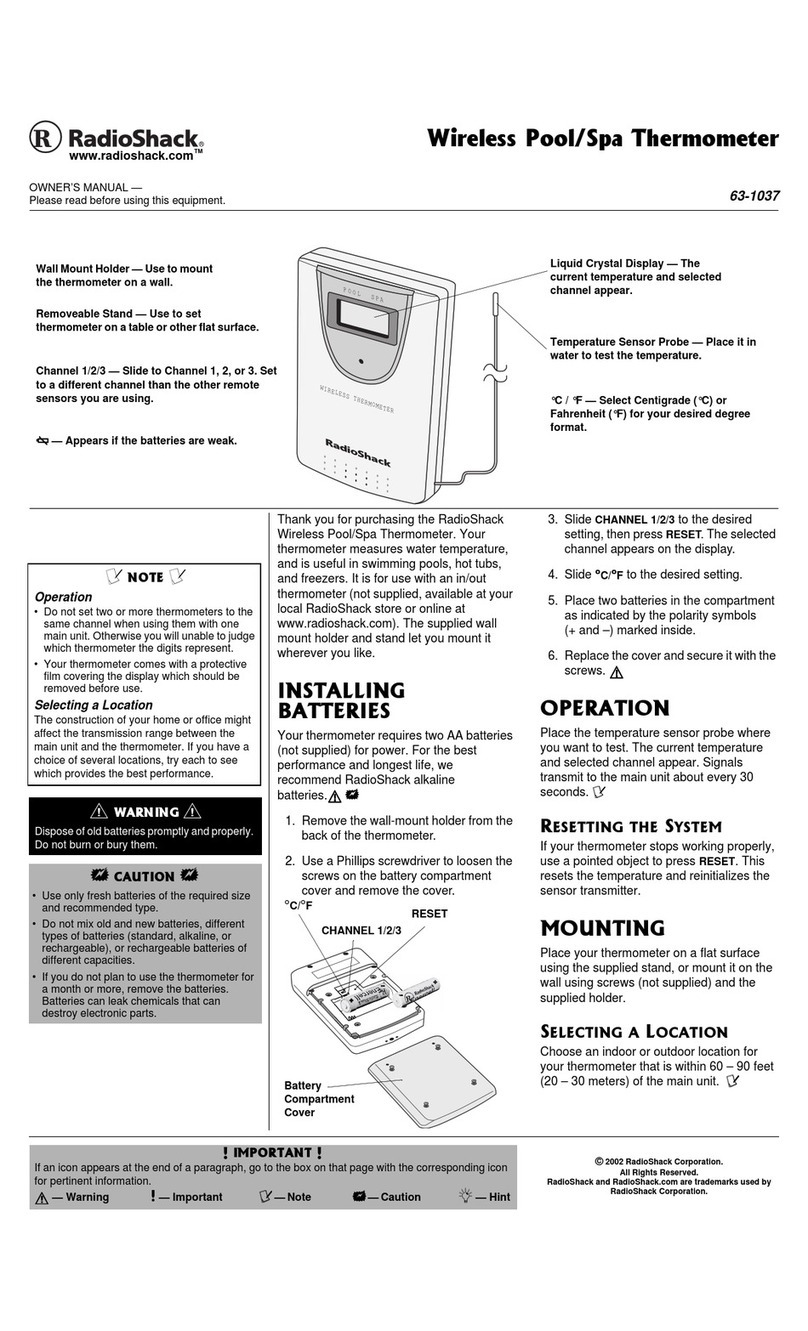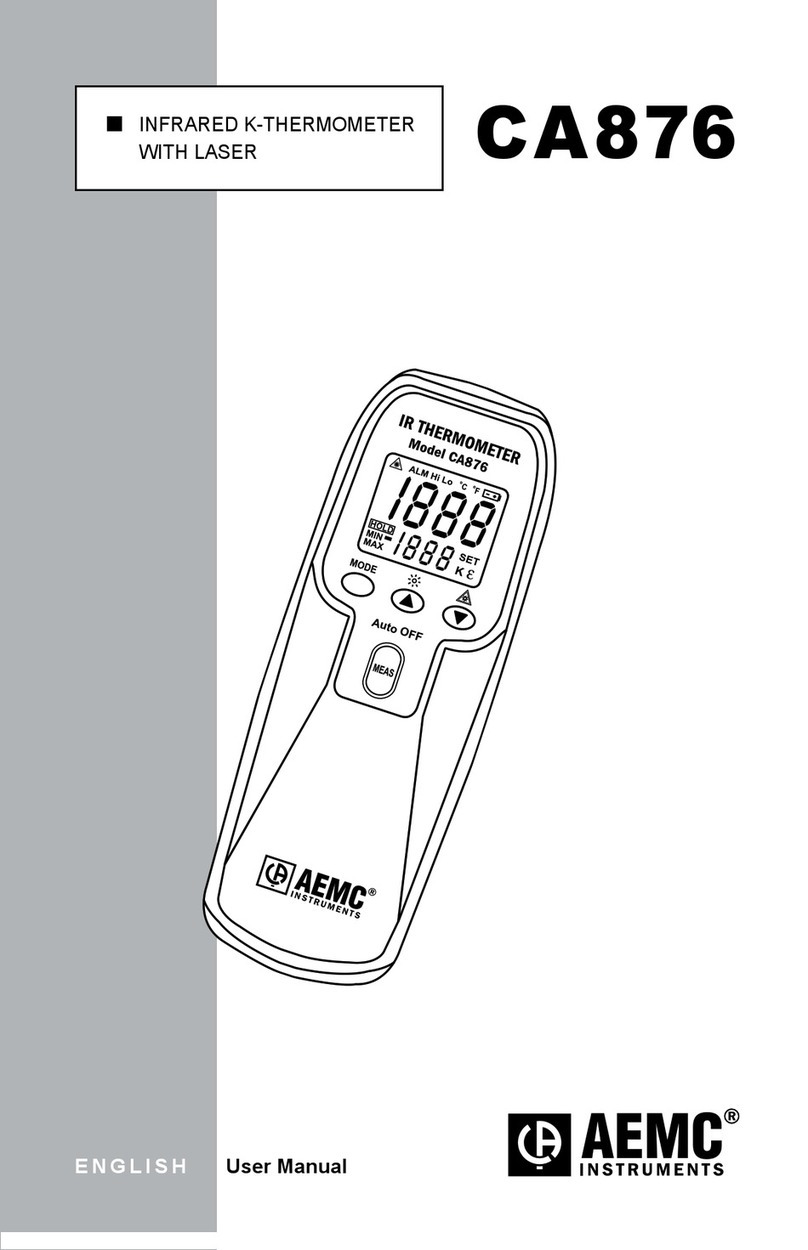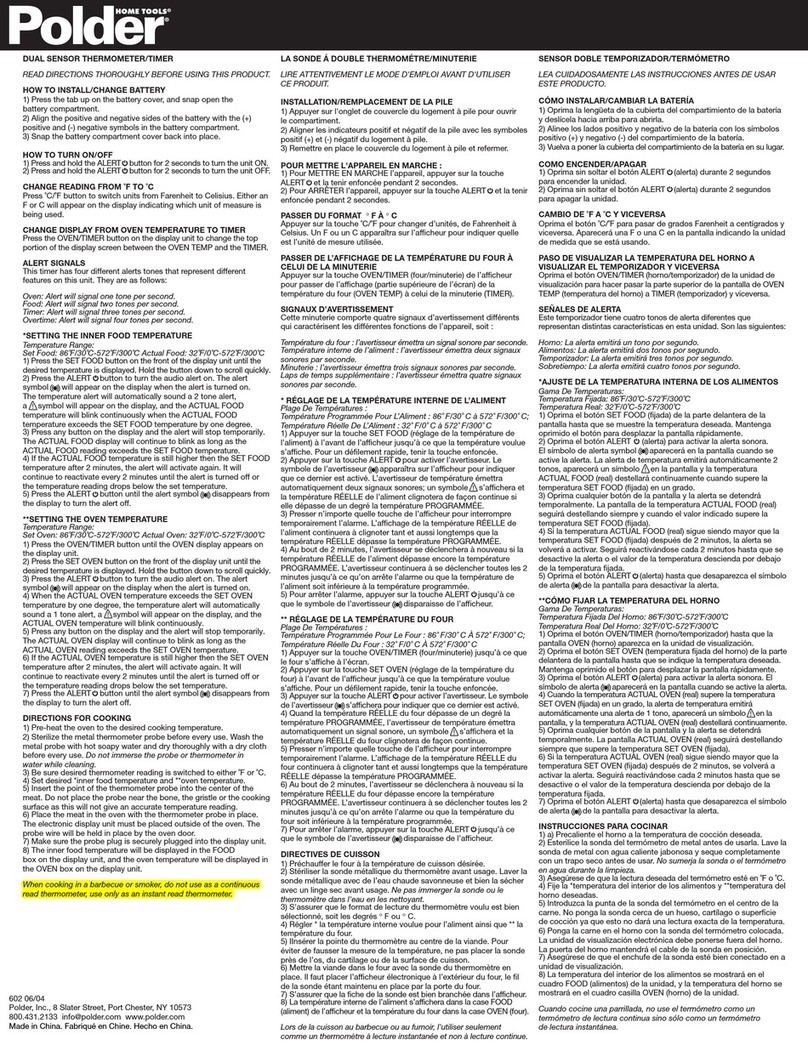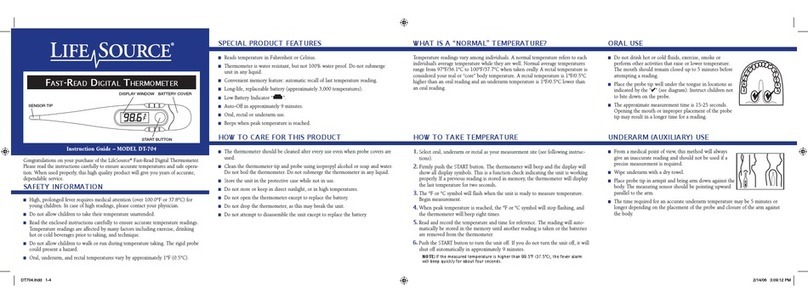Tecnogas R00476 User manual

TECNOGAS manuale operativo |operation manual 1
Termometro a infrarossi
Infrared thermometer
Manuale OperativO |OperatiOn Manual
SKU R00476

2TECNOGAS manuale operativo |operation manual
TECNOGAS:
LA NOSTRA ESPERIENZA
AL VOSTRO SERVIZIO
TECNOGAS:
OUR EXPERIENCE
AT YOUR SERVICE
Grazie per aver acquistato questo prodotto Tecnogas. Per
la vostra sicurezza, vi consigliamo di leggere attentamente
queste istruzioni prima dell’installazione.
Al ne di non invalidare la garanzia,
consigliamo di afdarsi a installatori
e manutentori esperti.
Thank you for buying this Tecnogas product. For your
safety, please read these instructions carefully before use.
In order not to avoid guarantee,
we strongly recommend to rely
on expert technicians and service.

TECNOGAS manuale operativo |operation manual 3
Introduzione |Introduction
Descrizione | Description
1Laser | Laser
2Sensore a infrarossi | Infrared sensor
3Grilletto | Trigger
4Vano batteria | Battery compartment
5Foro a vite per treppiede | Tripod screw hole
6Display LCD | LCD display
7Pulsante MODE | MODE button
8Pulsante SET | SET button
9Pulsante HI/LO | HI/LO button
10 Pulsante interruttore per laser | Laser switch button
1
2
89
10
7
3
6
5
4
Il termometro a infrarossi permette di rilevare la temperatura di una superce in maniera facile e accurata
misurando l’energia infrarossa emessa da una supercie. Il termometro è pensato per la misura della supercie
senza il contatto diretto con essa.
The infrared thermometer allows to determine the surface temperature accurately and quickly measuring the
infrared energy radiated from the target surface. It is suitable for non-contact surface termerature measurements.

4TECNOGAS manuale operativo |operation manual
Certicazione CE: EN61326-1:2013
CE Certication: EN61326-1:2013
Certicazione CE per il laser: EN60825-1:2014
Laser safety standards: EN60825-1:2014
Avvertenze per l’uso |User directions
Conformità CE |Safety standards
Per usare correttamente e in modo sicuro il termometro a infrarossi, si raccomanda di leggere attentamente le
istruzioni presenti in questo manuale
•Non guardare direttamente il laser.
Do not look directly at the laser emitter.
•Non smontare o modicare lo strumento.
Do not disassemble or modify the instrument.
•Per garantire la sicurezza e l’accuratezza dello strumento, questo deve essere riparato solo da personale
qualicato usando pezzi di ricambio originali.
To ensure the safety and accuracy of the instrument, it must only be repaired by a qualied professional
using the original replacement parts.
•Se il simbolo della batteria lampeggia sul display, è necessario sostituire la batteria per non invalidare
l’accuratezza delle misure.
If the battery symbol on the LCD display is ashing, please replace the battery immediately to prevent
inaccurate measurement.
•Ispezionare il termometro prima dell’uso. Non usarlo se appare danneggiato o ci sono delle parti
plastiche mancanti.
Inspect the case before using the thermometer. Do not use the thermometer if it appears damaged. Look
for cracks or missing plastic.
•Fare riferimento alle informazioni sull’indice di emissività per interpretare correttamente le misure della
temperatura: gli oggetti molto riettenti o trasparenti possono dare un valore di temperatura più basso
rispetto al valore reale della temperatura.
Please refer to the emissivity information for the actual temperature. Highly reective objects or
transparent materials can cause the measured temperature value to be lower than the actual temperature.
•Quando si rileva la temperatura di una supercie con temperatura elevata, fare attenzione a non toccarla.
Inoltre è raccomandabile porsi ad una distanza ragionevole per non esporre lo strumento ad una
temperatura troppo elevata.
When measuring high temperature surfaces, please be aware not to touch them. In addition, it is
recommended to position yourself at a reasonable distance in order to not expose the instrument to a high
temperature.
•Non usare il termometro in luoghi chiusi con all’interno materiale inammabile o esplosivo.
Do not use the thermometer in an environment close to ammable or explosive materials.
•Se si usa il termometro in presenza di vapore o polvere o in ambienti con ampie uttuazioni di
temperatura, il valore rilevato della temperatura può essere inaccurato.
Using the thermometer around steam, dust, or environments with large temperature uctuations may lead
to inaccurate temperature measurement.
•Per migliorare l’accuratezza della misura, è consigliabile mettere il termometro nell’ambiente dove si vuole
effettuare la misura almeno 30 minuti prima
To ensure measurement accuracy, please place the thermometer in the measurement environment for 30
minutes before using.
•Evitare di lasciare il termometro vicino a sorgenti con alta temperatura per un lungo periodo.
Avoid keeping the thermometer near high temperature environment for long period.

TECNOGAS manuale operativo |operation manual 5
Per prevenire danni agli occhi o alle persone evitare di irradiare le persone o
gli animali direttamente o indirettamente con il laser e non guardare il laser sia
direttamente che attraverso altri strumenti come microscopi o telescopi.
To prevent eye damage or personal injury, please do not irradiate people or
animals with laser directly or indirectly and do not look at the laser directly or
through other optical tools (telescope, microscope, etc.)
!
Attenzione I Warning
Rapporto D:S I D:S ratio 12:1
Intervallo di misura I Measuring range -32°C ÷ 420°C I -25,6°F ÷ 788°F
Dimensioni display I LCD size 30x30 mm
Accuratezza I Accuracy
< 0°C: ±1,5°C+0,1°C/°C
≥ 0°C: ±1,5°C o ±1,5%
< 32°F: ±3°F+0,1°F/°F
≥ 32°C: ±3°F or ±1,5%
Divisione I Division ± 0,1°C/°C o ± 0,1%/°C
± 0,1°F/°F o ± 0,1%/°F
Ripetibilità I Repeatability 0,7°C o 0,7% / 1,5°F or 0,7%
Emissività I Emissivity
0,1 - 1,0
(modicabile, no a 5 valori preimpostati)
(adjustable, up to 5 sets of preset values)
Tempo di risposta I Response time ≤ 250 ms
Risposta spettrale I Spectral response 8 µm - 14 µm
Autospegnimento I Auto power off 15 s
Laser I Laser
Laser singolo di Classe 2, lunghezza d’onda
630-670 nm, potenza in uscita <1 mW I
Single laser Class 2, wavelenght 630-670
nm, output power < 1 mW
Temperatura di esercizio I Operating temperature 0°C ÷ + 50°C / 32°F ÷ 122°F
Temperatura di stoccaggio I Storage temperature -20°C ÷ 60°C / -4°F ÷ 140°F
Umidità di esercizio I Operating humidity R.H <90%
Test di caduta I Drop test 1 m
Batteria I Battery 9 V
Peso I Weight 204 g
Dimensioni I Product size 161x90x48 mm
Specifiche tecniche|Technical features

6TECNOGAS manuale operativo |operation manual
Area di misura|Measurement area
Elementi del display LCD |LCD Display elements
Indicatore di misura continua
Lock measurement indicator
Indicatore buzzer disattivo
Disabled buzzer indicator
Indicatore misura della temperatura dentro o fuori (HI-LO) dal range impostato
Temperature measurement alarm indicator (in or out the range set)
Indicatore batteria scarica
Low battery indicator
Indicatore misura della temperatura
Temperature measurement indicator
Indicatore di blocco del valore di temperatura letto
Temperature hold indicator of temperature value
Indicatore unità della temperatura
Temperature unit indicator
Display principale della temperatura misurata
Main display of the measured temperature
Display ausiliario della temperatura in memoria
Auxillary display of the stored temperature
Valore di emissività impostato
Emissivity value set
Laser attivo
Active laser
Dato visualizzato nel display ausiliario
Data shown in the auxillary display
Prima di rilevare la temperatura, assicurarsi che il diametro dell’oggetto sia almeno il doppio della
dimensione dell’area di misura e quindi determinare la giusta distanza D, così come spiegato nel grafico
D:S (fig. A). Il rapporto D:S = 12:1
Before detecting the temperature, you have to ensure that the object diameter is twice the size of the
measurement area at least and then determine the test distance D according to the D:S diagram (fig. A).
The D:S ratio is equal to 12:1.

TECNOGAS manuale operativo |operation manual 7
Avvio rapido|Quick start
•Per misurare la temperatura manualmente, premere il grilletto (3 )e indirizzare il laser sull’oggetto
da misurare. L’icona SCAN inizierà a lampeggiare indicando quindi che la misurazione è in corso. La
temperatura rilevata apparirà sul display (6 ). Ora è possibile rilasciare il grilletto (3 ). L’icona SCAN
si spegnerà mentre apparirà l’icona HOLD, indicando quindi che la misurazione è terminata ed è stata
correttamente salvata l’ultima misurazione.
To manually measure the temperature, pull the trigger ( 3 ) and direct the laser on the object to be
measure. The SCAN icon will be ashing indicating that the measurement is being measured. The
detected temperature will appear on the display (6 ). Now it is possible to release the trigger ( 3 ) .
The SCAN icon disappears and the HOLD icon appears, indicating that the measurement is nished and
the last measured value is correctly held.
•In modalità HOLD, il termometro si spegnerà automaticamente dopo 15 secondi se non si effettuano
misurazioni.
In the HOLD mode, if measurements are not carried out, the thermometer will automatically switch off
after 15 seconds.
•Per vedere l’ultimo valore della temperatura misurato, se il termometro è spento, premere il grilletto ( 3 )
per massimo 1 secondo. ATTENZIONE: se il grilletto viene premuto per più secondi, il valore misurato
verrà cancellato.
To see the last measured value, if the thermometer is in the off state, press the trigger ( 3 ) for less than 1
second. ATTENTION: if the trigger is pressed for more seconds, the measured value will be cleared.
Per esempio, per misurare la temperatura di un oggetto con un diametro di circa 10 cm (4”), considendo
che il diametro dello spot del laser deve essere di circa 5 cm (2”) per un una misura accurata, la distanza tra
l’oggetto da misurare ed il termometro deve essere di 60 cm (24”).
For example, to measure the temperature of an object having a diameter of about 10 cm (4”), considering that
the diameter of the spot size must be about 5 cm (2”) for highest accuracy, the distance between the object
and the thermometer must be 60 cm (24”).
Fig. A Distanza tra supercie da misurare e termometro (D:S = 12:1)
Distance between surface to be measure and thermometer (D:S = 12:1)
MAX/MIN/AVG/DIF
Per visualizzare i diversi valori di temperatura registrati nell’ultima misurazione, premere il pulsante MODE (7 )
a rotazione. I valori corrispondenti appariranno nel display ausiliario.
To see the different measured temperature values in the last measurement, press the MODE button ( 7 ) in
turn. The corresponding values will apper on auxilliary display.

8TECNOGAS manuale operativo |operation manual
Temperatura in °C o °F| Temperature as °C or °F
Emissività| Emissivity
Allarme sonoro| Buzzer
I valori sono: MAX = Massimo valore registrato; MIN = Valore minimo registrato; AVG = Valore medio registrato;
DIF = Differenza tra valore massimo e minimo misurato.
The values are: MAX = Maximum recorded measure; MIN = Minimum recorded value; AVG = recorded
average value; DIF = difference between the maximum and the minimum recorded value.
Per impostare l’unità di misura della temperatura in °C o in °F premere il pulsante SET ( 8 ) nchè non appare
sul display la temperatura e selezionare con le frecce l’unità di misura desiderata.
To set the measure unit of the temperature (°C or °F), pull the SET button ( 8 ) until setting is displayed. Switch
between °C and °F by pressing the arrows .
Per impostare l’allarme sonoro, premere il pulsante SET (8 ) nchè sul display non appare la schermata per
impostarlo. Scegliere ON/OFF con le frecce .
To set the measure unit of the temperature (°C or °F), pull the SET button ( 8 ) until setting is displayed. Switch
between ON or OFF pressing the arrows .
Per impostare il range di temperatura accettato premere il pulsante SET (8 ) una sola volta per entrare
nell’interfaccia di settaggio dei limiti. Modicare il valore con le frecce . Premendo leggermente, il valore
varierà di una singola unità, mentre se si preme in maniera prolungata, il valore cambierà aggiungendo o
sottraendo 10. Per impostare, invece il valore minimo, premere il pulsante SET (8 ) per 2 volte e usare per
frecce per selezionale il valore desiderato.
To set the range of the approved temperature, press once the SET button ( 8 ) in order to enter in the setting
interface. Modify the value using the . Add or substract 1 each time by short press, and add or substract
10 per second by long press. To set the low alarm limit of the temperature, press twice the SET button ( 8 ) to
enter in the setting interface and use the arrows to select the desired value.
•Se la funzione di allarme limite alto è attiva e la temperatura dell’oggetto misurato è più alta del limite,
inizierà a lampeggiare il led rosso e l’icona HI sul display. Inoltre si sentirà un allarme sonoro (se attivato).
When the high limit alarm function is active and the object temperature is higher than the set high alarm,
a red led and HI icon will ash on display. In addition, the buzzer will beep (if activated).
•Se la funzione di limite basso è attiva e la temperatura dell’oggetto misurato è più bassa del limite,
inizierà a lampeggiare il led blu e l’icona LO sul display. Inoltre si sentirà un allarme sonoro (se attivato).
When the low limit alarm function is active and the object temperature is lower than the set low alarm, a
blue led and LO icon will ash on display. In addition, the buzzer will beep (if activated).
•Se la temperatura misurata è all’interno del range dei limiti minimo e massimo impostati, sul display
apparirà la scritta OK e si accenderà un led verde, indicando quindi che la temperatura è normale.
If the temperature of the measured object is within the set interval, the green led and the OK icon will
appear on display.
Emissività: è importante adeguare il valore di emissività al tipo di materiale da misurare. Premere il tasto SET
(8 ) no a visualizzare il simbolo e modicare il valore grazie alle frecce . Per maggiori informazioni
vedere il paragrafo “Emissività” a pag. 10.
Emissivity: it is important to adjust the emissivity value according to the material of the object to be measure.
Press the SET button ( 8 ) until display the symbol , then modify the value using the arrows . To receive
more information, see the “Emissivity” paragraph at pag. 10.
Impostazioni | Settings
Allarme Alta/Bassa temperatura I High/Low temperature alarm

TECNOGAS manuale operativo |operation manual 9
Per i parametri HI, LO ed EMISSIVITA’ è possibile utilizzare i valori contenuti nei 5 proli salvati nella memoria
del termometro. Durante l’impostazione di uno di questi tre parametri è possibile passare da un prolo ad
un altro (che è valido per tutti i tre valori) premendo il tasto . I valori vengono automaticamente salvati
all’interno dei 5 proli che possono poi essere richiamati durante i successivi settaggi.
For HI, LO and Emissivity parameters, it is possible to use the values saved in the memory of thermometer (5
settings). During the setting of one of them, it is possible to switch from a setting to another (this operation is
valid for each parameter) pushing the button . The values are automatically saved inside the 5 settings of
thermometer and can be recalled during the following settings.
3. Dopo aver impostato il tempo e la modalità di misura, la misurazione inizierà dopo aver attivato la
funzione LOCK. Per attivare la funzione LOCK basta premere il trigger (3 ), ora l’icona del lucchetto
apparirà sul display (6 ) del termometro mentre l’icona SCAN lampeggerà. Il termometro continuerà
a misurare la temperatura dell’oggetto. Premere nuovamente il trigger (3 )ed entrambe le icone
scompariranno, mentre si visualizzerà l’icona HOLD. Al termine del tempo impostato, il termometro si
spegnerà automaticamente e salverà il valore della temperatura rilevato.
After time setting, the measurement will start after the activation of the LOCK function. To activate the
LOCK function it is necessary to pull the trigger ( 3 ) and the lock icon will appear on the display ( 6
), whereas the SCAN icon will ash. The thermometer will continue to measure the object temperature.
Pull again the trigger ( 3 ). Both icons will disappear, and the HOLD icon appears. At the end, the
thermometer will automatically power off and save the last measured value.
Manutenzione|Maintenance
Profili|Profiles
Per pulire il termometro da eventuale polvere usare aria compressa. Usare un panno umido per pulire la
supercie della lente. Non immergere il termometro in acqua. Per cambiare la batteria, aprire il vano (4 ) e
inserire una nuova batteria da 9V, inne richiudere.
To clean the thermometer from falling particles use compressed air. Use a wet cotton swab to clean the lens
surface. In order to change the battery, open the battery compartment ( 4 ) and insert a new 9V battery; at the
end close the compartment.
Misura continua| Lock measurement setting
Nell’interfaccia di impostazione della funzione di misurazione, è possibile impostare il tempo di misura
continua da 1 minuto a 5 ore.
In the lock measurement function setting interface, it is possible to set the continuos measuement time from 1
minute to 5 hours.
1. Per impostare il tempo di misura continua, premere il pulsante SET (3 ) afnchè il simbolo del lucchetto
appaia sul display. Premere i pulsanti o per attivare o meno la modalità LOCK.
To set up the continuos measurement setting, press the SET button ( 3 ) until the lock measurement
setting is displayed. Use the button or to activate the LOCK mode.
2. Attività la modalità, premere il pulsante per modicare il timer. Per impostare il timer usare le frecce
e .
Choosen the LOCK mode, push the button to see the timer. To set the timer, use and .

10 TECNOGAS manuale operativo |operation manual
Materiale I Material Emissività I Emissivity
Alluminio ossidato I Oxidazed aliminum 0,2 - 0,4
Lega A3003 I A3003 Alloy Ossidato / Oxidization 0,3
Grezzo / Rough 0,1 - 0,3
Ottone I Brass Lucidato / Burnishing 0,3
Ossidato / Oxidization 0,5
Rame I Copper Ossidato / Oxidized 0,4 - 0,8
Morsetti / Electric terminal board 0,6
Hastelloy (lega I alloy)0,3 - 0,8
Risoluzione problemi|Troubleshooting
Errore I Symptom Problema I Problem Risoluzione I Action
OL
La temperatura misurata è più elevata del
range impostato I
Measured temperature is higher than the
temperature range
Fermare la misura I
Stop measuring
-OL
La temperatura misurata è più bassa del
range impostato I
Measured temperature is lower than the
minimum range
Fermare la misura I
Stop measuring
Icona ERR I
ERR icon
La temperatura ambientale è eccessiva
rispetto a quella di lavoro del termometro I
Exceeding the minimum or maximum
operating ambient temperature
Portare il termometro fuori
dall’ambiente di misura per
30 minuti I
Place thermometer outside
the environment for 30
minutes
Icona Batteria lampeggia I
Battery icon ashes
Batteria scarica I
Low battery
Cambiare la batteria I
Replace battery
Laser non funziona I
Laser fails to work
Batteria scarica I
Low battery
Cambiare la batteria I
Replace battery
Misura inaccurata I
Inaccurate measurement
Distanza elevata rispetto all’oggetto, dia-
metro dell’oggetto minore di 20 mm I
Measured distance is too far, measured
target diameter is less than 20 mm
Leggere attentamente le
istruzioni I
Read carefully the
instructions
Emissività|Emissivity
L’emissività è la proprità sica di un corpo di emettere energia radiante, e nello specico il rapporto tra l’energia
radiante di un corpo rispetto all’energia irradiata da un corpo nero. L’emissività dei materiali organici o rivestiti
o delle superci ossidate è circa 0.95. Per misurare la temperatura di un materiale la cui superce metallica
è riettente è necessario prima coprire la supercie con un una vernice nera opaca o del nastro adesivo ed
attendere afnchè il materiale usato per ricoprire raggiunga la stessa temperatura del materiale da misurare.
Nella tabella seguente sono riassunti i valori di emissività di diversi materiali.
Emissivity is a physical property of a body to radiate energy, and in particular the ratio between the radiation
energy of an object compared to the radiation energy of a black body. The emessivity of organic materials and
coated and oxidized surfaces is about 0.95. To measure the temperature of an object with a bright metal surface,
it is necessary to cover the surface with masking tape or matt black paint and wait that the material used will
reach the temperature of the object to be measure. In the following table, the emissivity values of some materials
are listed.

TECNOGAS manuale operativo |operation manual 11
Inconel Ossidato / Oxidization 0,7 - 0,95
Sabbiato / Sand blasting 0,3 - 0,6
Lucidato / Burnishing 0,15
Ferro I Iron Ossidato / Oxidization 0,5 - 0,9
Arruginito / Rusting 0,5 - 0,7
Ferro lavorato I Casting iron Ossidato / Oxidization 0,6 - 0,95
Non Ossidato / Not Oxidization 0,2
Lavorato / Casting 0,2 - 0,3
Ferro I Iron (Forgiato / Forging)0,9
Piombo I Leadw Ossidato / Oxidization 0,2 - 0,6
Grezzo / Rough 0,4
Molibdeno ossidato I Oxidized molybdenum 0,2 - 0,6
Nichel ossidato I Oxidized nickel 0,2 - 0,5
Platino nero I Platinum black 0,9
Acciaio I Steel Laminato a freddo / Cold rolling 0,7 - 0,9
Acciaio gomma / Plate rubbing 0,4 - 0,6
Lamiera brunita / Plate burnishing 0,1
Zinco ossidato I Oxidized zinc 0,1
Amianto I Asbestos 0,95
Asfalto I Asphalt 0,95
Basalto I Basalt 0,95
Carbonio I Carbon Grate / Graphite 0,7 - 0,8
Carburo di silicio / Silicon carbide 0,9
Ceramica I Ceramic 0,95
Argilla I Clay 0,95
Calcestruzzo I Concrete 0,94
Stoffa I Cloth 0,9
Vetro I Glass Convesso / Convex 0,76 - 0,8
Levigato / Smooth 0,92 - 0,94
Boro piombato / Lead-Boron 0,78 - 0,82
Piastra I Plate 0,96
Intonaco I Plaster 0,8 - 0,95
Ghiaccio I Ice 0,98
Calcare I Limestone 0,98
Carta I Paper 0,95
Plastica I Plastic 0,8 - 0,9
Acqua I Water 0,93
Terreno I Soil 0,9 - 0,98
Legno I Wood 0,9 - 0,95
Pelle umana I Human skin 0,98
Sabbia I Sand 0,90
Carbone I Charcoal 0,96
Tessuto I Textile 0,90 - 0,95
Neve I Snow 0,83
Mattone I Brick 0,93 - 0,96
Cuoio I Leather 0,75 - 0,80

Table of contents