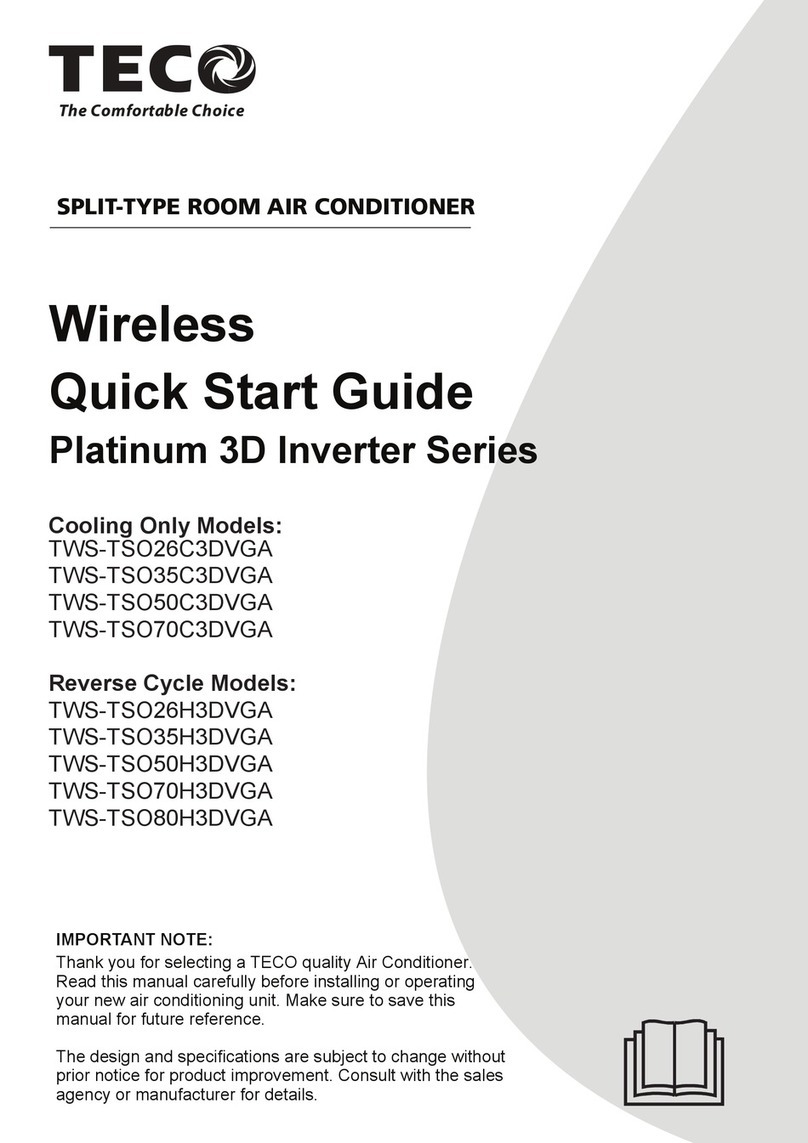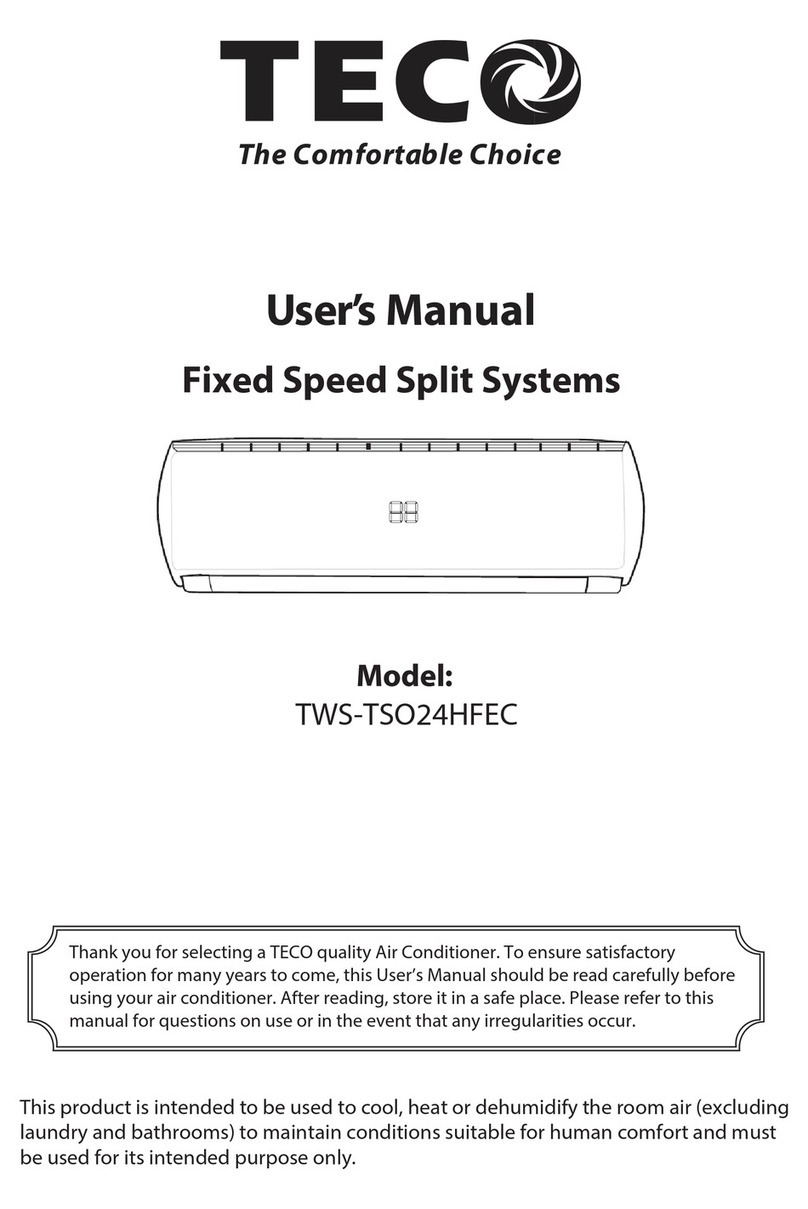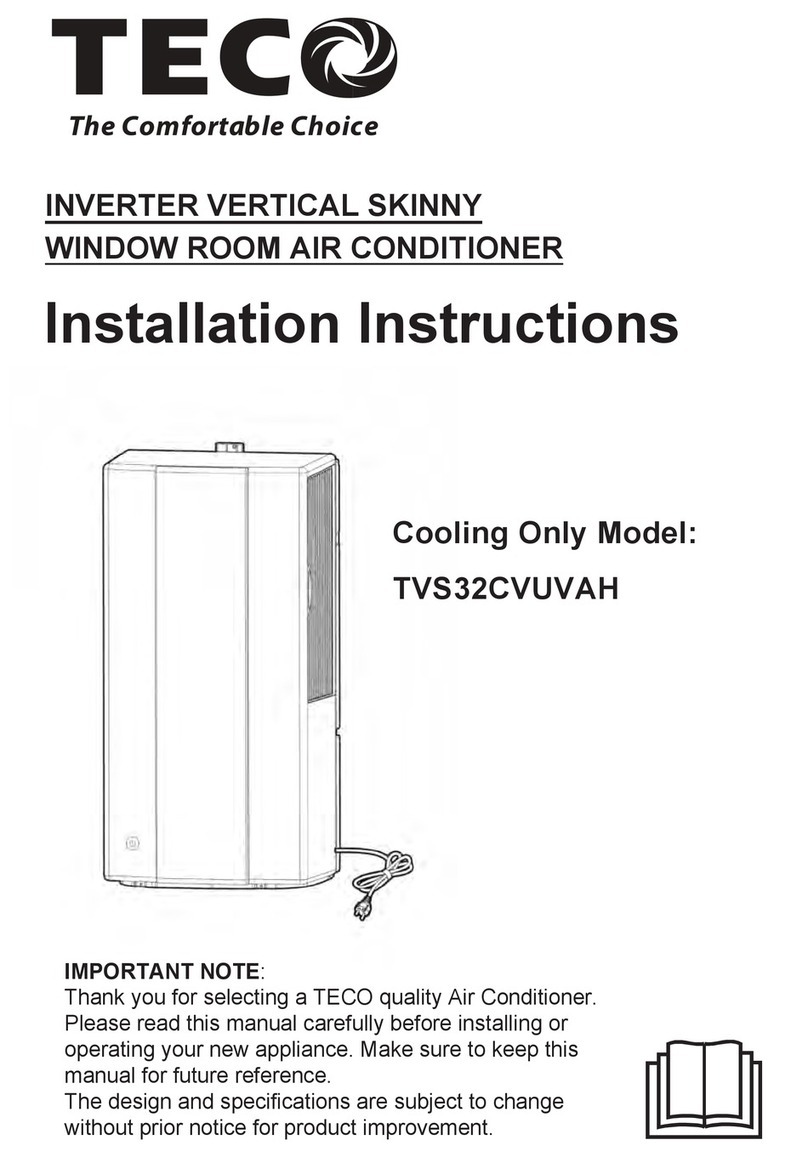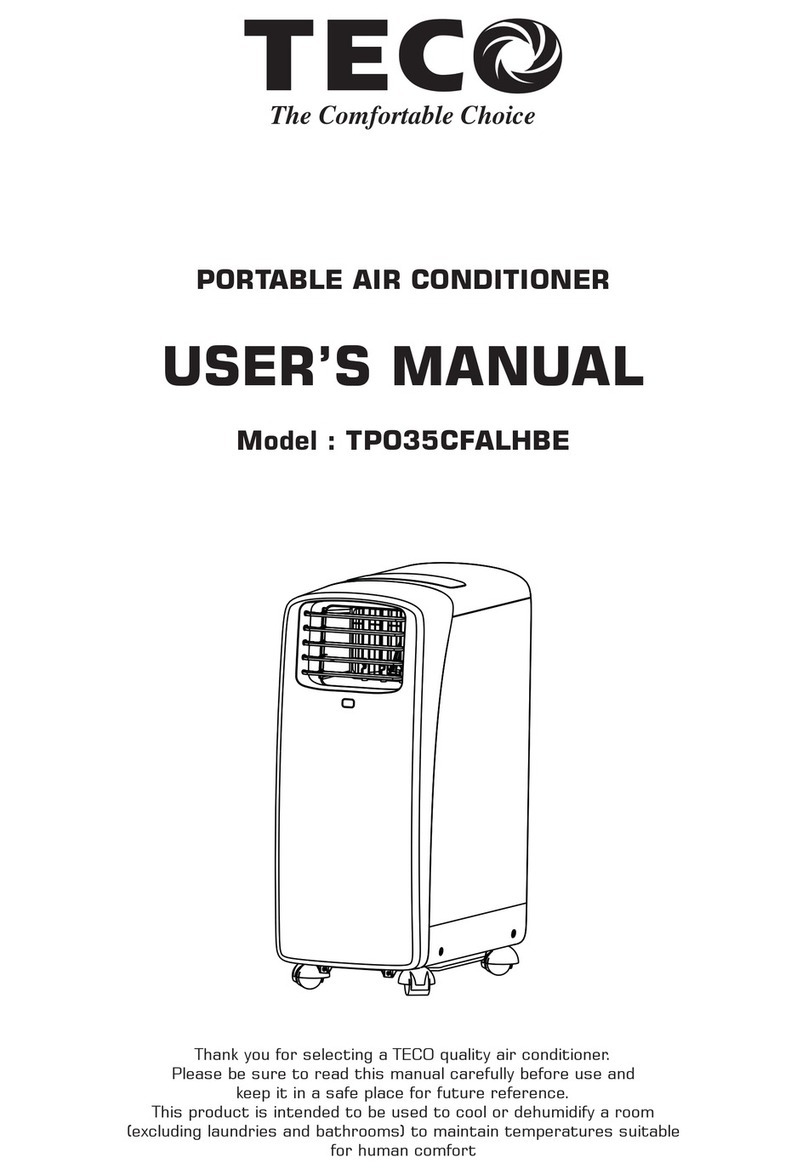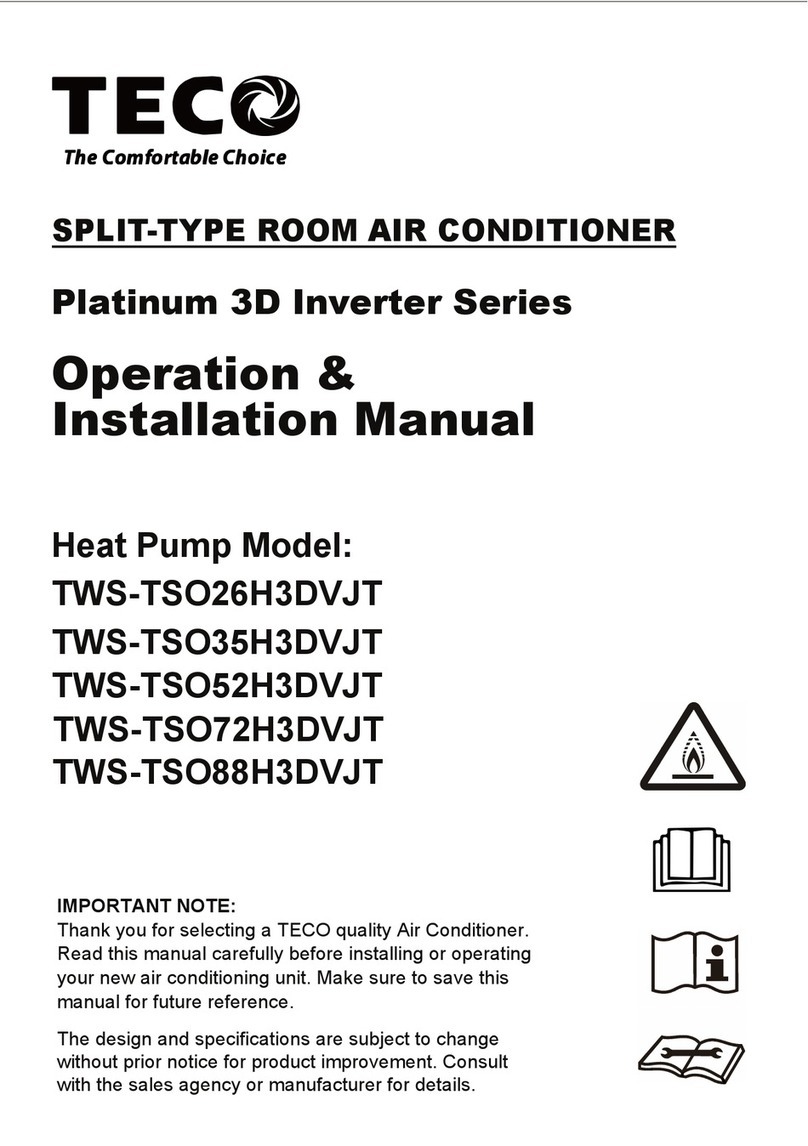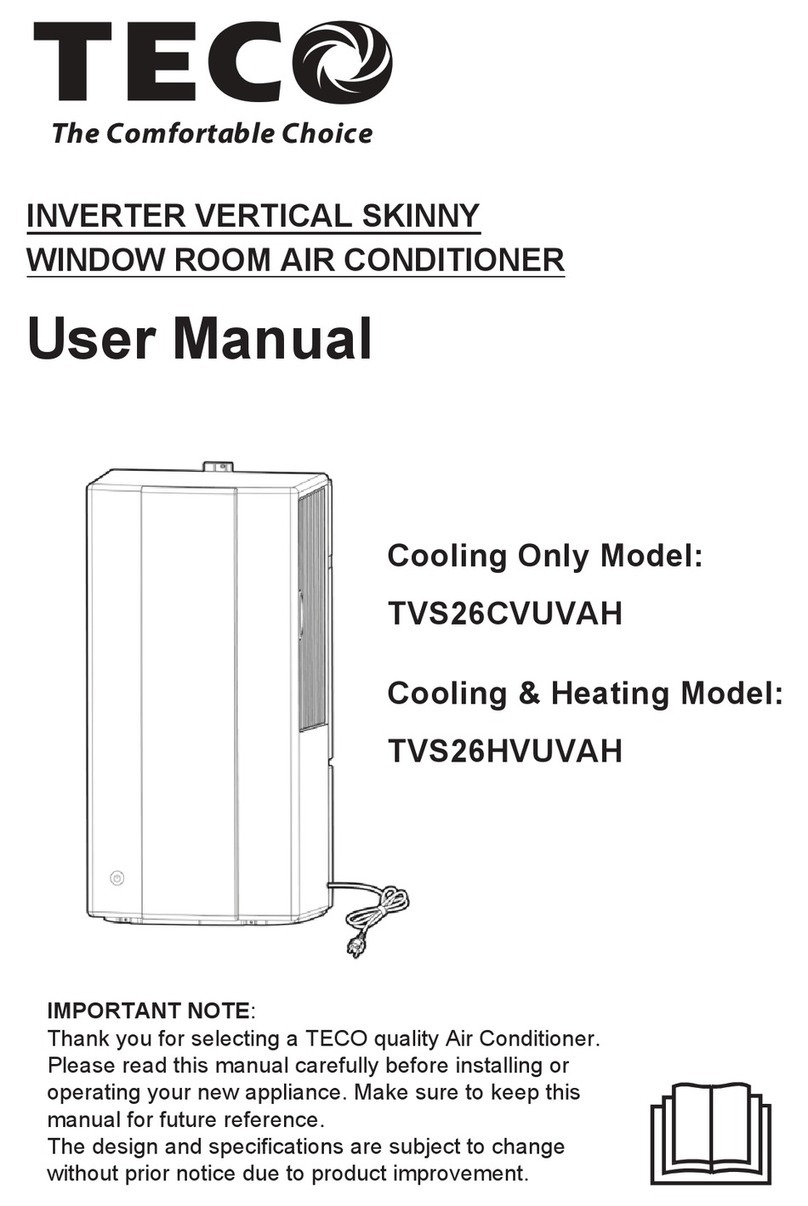7.
8.
10. Lightning or a wireless telephone
9.
If a DR signal input malfunction occurs the display area will display dE and the system will
operate normally. When the system is in a DR mode, the cooling or heating effect of the
system may be slightly reduced.
Lightning or a wireless telephone operating nearby may cause the unit to malfunction.
Disconnect the unit’s power and then reconnect the unit’s power again. Push the On/Off button
on the remote to restart operation.
DR CONTROL
Demand Response Capability
This product is designed to be compatible with your Energy Supplier’s Demand Response
Control Program (if implemented). If you are taking part in this program, the Energy Supplier’s
Demand Control Signal Receiver (DCSR), will be installed in your system outdoor unit by your
installer.
If a Demand Response signal is received from your energy supplier, the power consumption of
your system will be reduced depending on the signal mode received.
During a Demand Response period, the indoor unit display area will display d1, d2 or d3.
Please see table below for details of each mode.
Dripping water may generate on the surface of the indoor unit when cooling in a high relatively
humidity (relative humidity higher than 80%). Adjust the horizontal louver to
the maximum air outlet position and select HIGH fan speed.
Heating mode (For cooling and heating models only)
The air conditioner draws in heat from the outdoor unit and releases it via the indoor unit during
heating operation. When the outdoor temperature falls, heat drawn in by the air conditioner
decreases accordingly. At the same time, heat loading of the air conditioner increases due to
larger difference between indoor and outdoor temperature. If a comfortable temperature can't
be achieved by the air conditioner, we suggest you use a supplementary heating device.
Auto-restart function
Power failure during operation will stop the unit completely.
For the unit without Auto-restart feature, when the power restores, the OPERATION indicator
on the indoor unit starts flashing. To restart the operation, push the ON/OFF button on the
remote controller. For the unit with Auto-restart feature, when the power restores, the unit
restarts automatically with all the previous settings preserved by the memory function.
TROUBLESHOOTING TIPSTROUBLESHOOTING TIPS
Malfunctions
Unit does not
start
Unit not cooling
or heating
(Cooling/ heating
models only)
room very well
while air flowing
out from the air
cond tioneri
Cause
Power cut
Unit may have become Unplugged.
Fuse may have blown.
Battery in Remote controller may
have been exhausted.
The time you have set with timer
is incorrect.
Wait for power to be restored.
Check that plug is securely in wall
receptacle.
Replace the fuse.
Replace the battery.
Wait or cancel timer setting.
Set temperature correctly. For
detailed method please refer to
" "Using remote control section.
Clean the air filter.
Close the doors or windows.
Clear obstructions away first, then
restart the unit.
Wait.
Inappropriate temperature
setting.
Air filter is blocked.
Doors or Windows are open.
Air inlet or outlet of indoor or
outdoor unit has been blocked.
Compressor 3 minutes
protection has been activated.
If the trouble has not been corrected, please contact a local dealer or the nearest customer
service center. Be sure to inform them of the detailed malfunctions and unit model number.
Notes: Do not attempt to repair the unit yourself.
Always consult an authorized service provider.
What should be done?
Troubleshooting guide
Fuse blows frequently or circuit breaker trips
frequently .
Other objects or water fall into the air conditioner.
Terrible odors are smelled or abnormal sounds
are heard.
Trouble
OPERATION(RUN) indicator or other
indicators continue flashing.
If one of the following code appears on the
display area : E0,E1,E2,E3.....or P0,P1,P2,
P3...., or F1,F2,F3.......
The unit may stop operation or
continue to run in a safety condition
(depending on models). Waiting for
about 10 minutes, the fault may be
recovered automatically, if not,
disconnect the power and then
connect it in again. If the problem
still exists, disconnect the power and
contact the nearest customer service
center.
Stop the air conditioner immediately,
disconnect the power and contact the
nearest customer service center.
DR mode
DR mode 1 Co mpresso r off.
The air conditioner continues to cool or heat during the demand response event, but the total electrical energy (kWh) consumed
by the air conditioner in a half hour period is not more than 50% of the total electrical energy that would be consumed in a half
hour period during normal operation under the same temperature and humidity conditions, and the same user settings.
The air conditioner continues to cool or heat during the demand response event, but the total electrical energy (kWh) consumed
by the air conditioner in a half hour period is not more than 75% of the total electrical energy that would be consumed in a half
hour period during normal operation under the same temperature and humidity conditions, and the same user settings.
DR mode 2
DR mode 3
De scription of operation in this mode