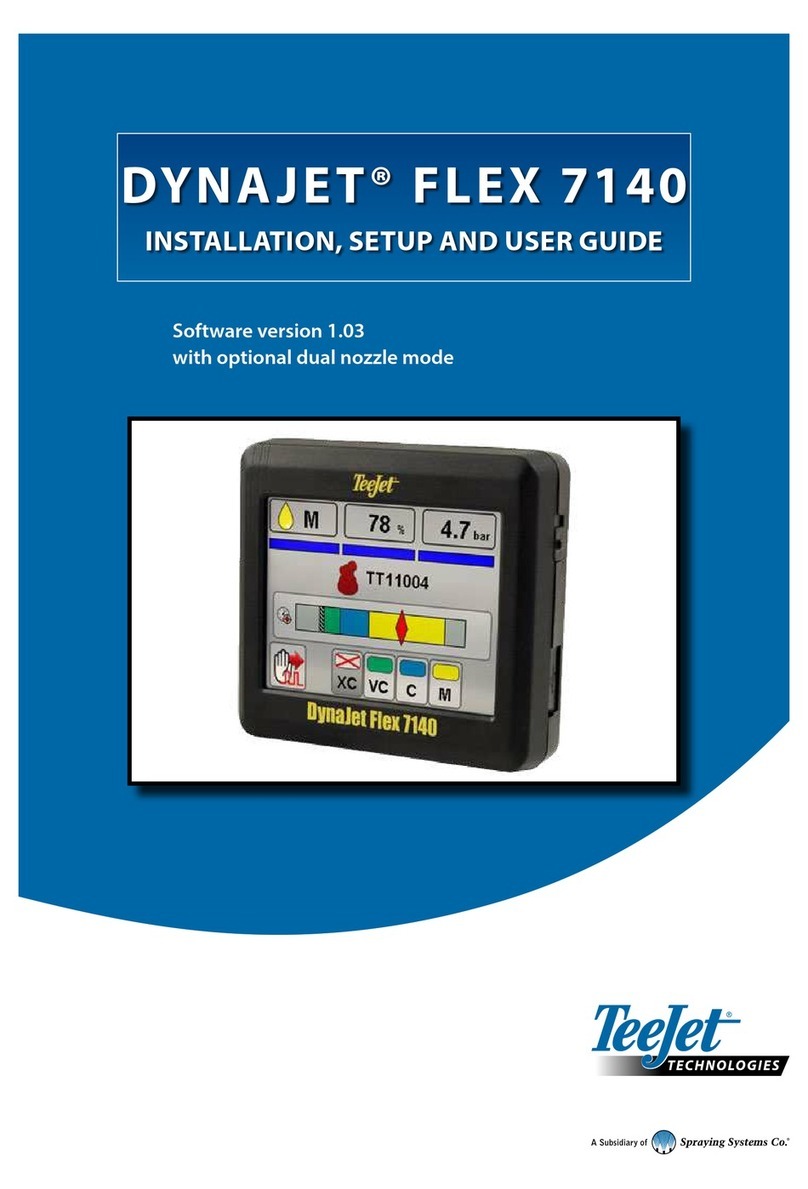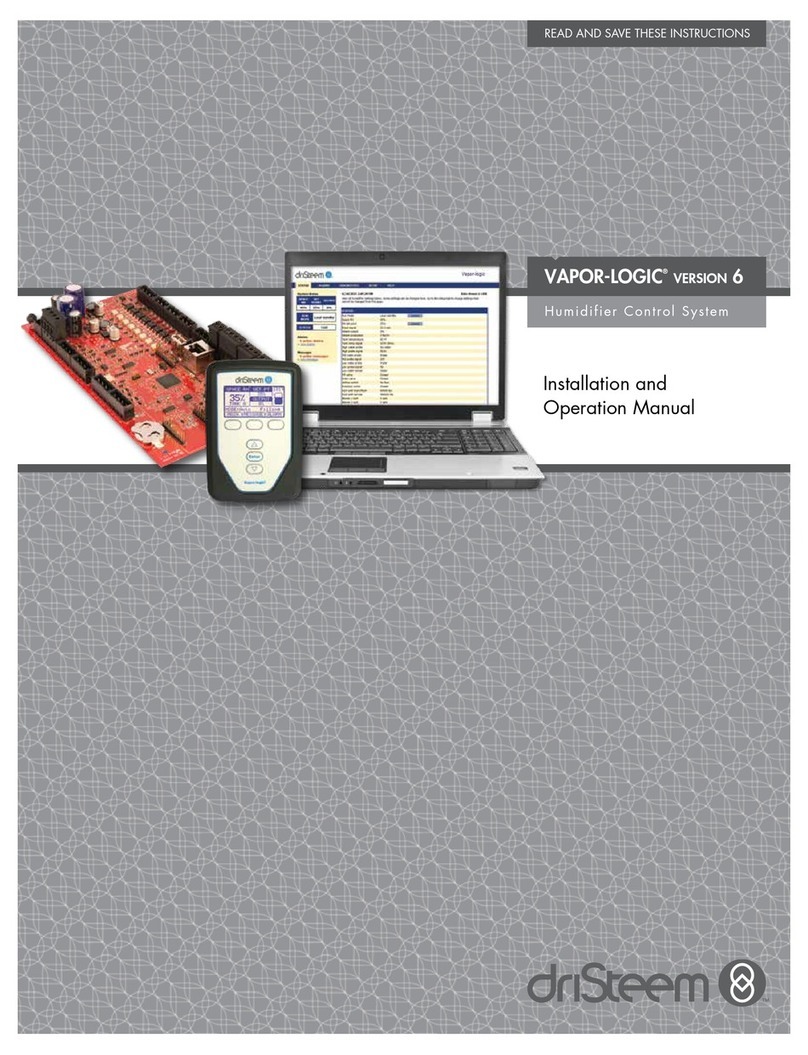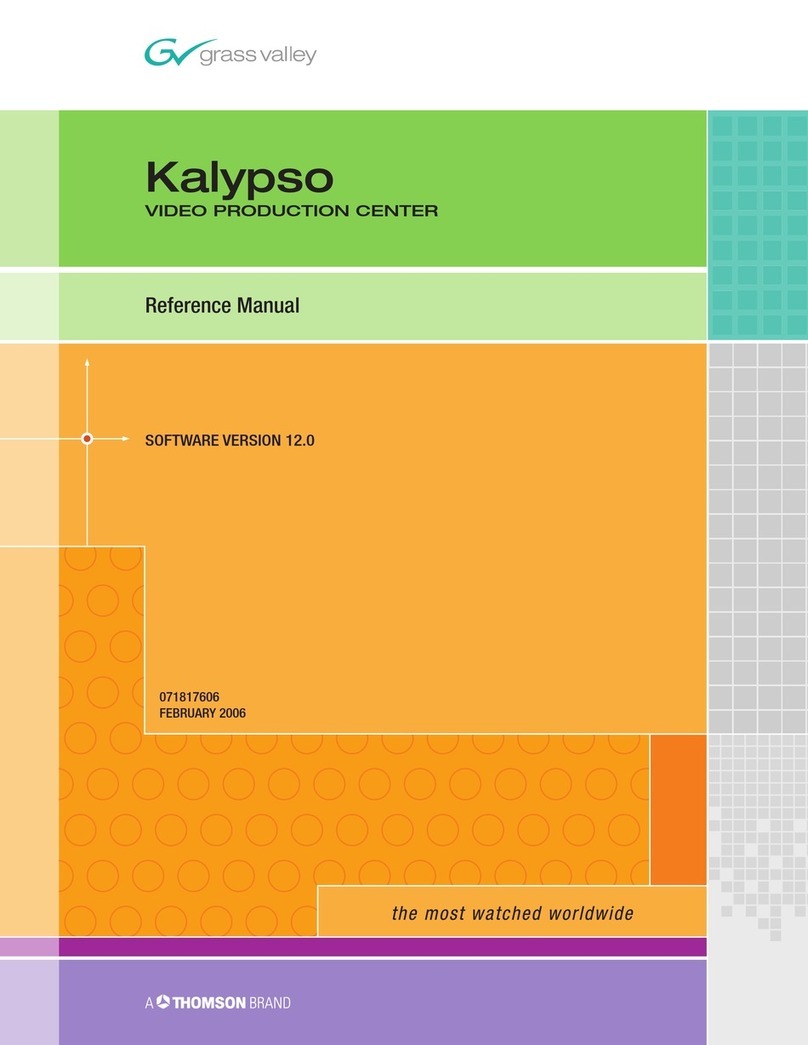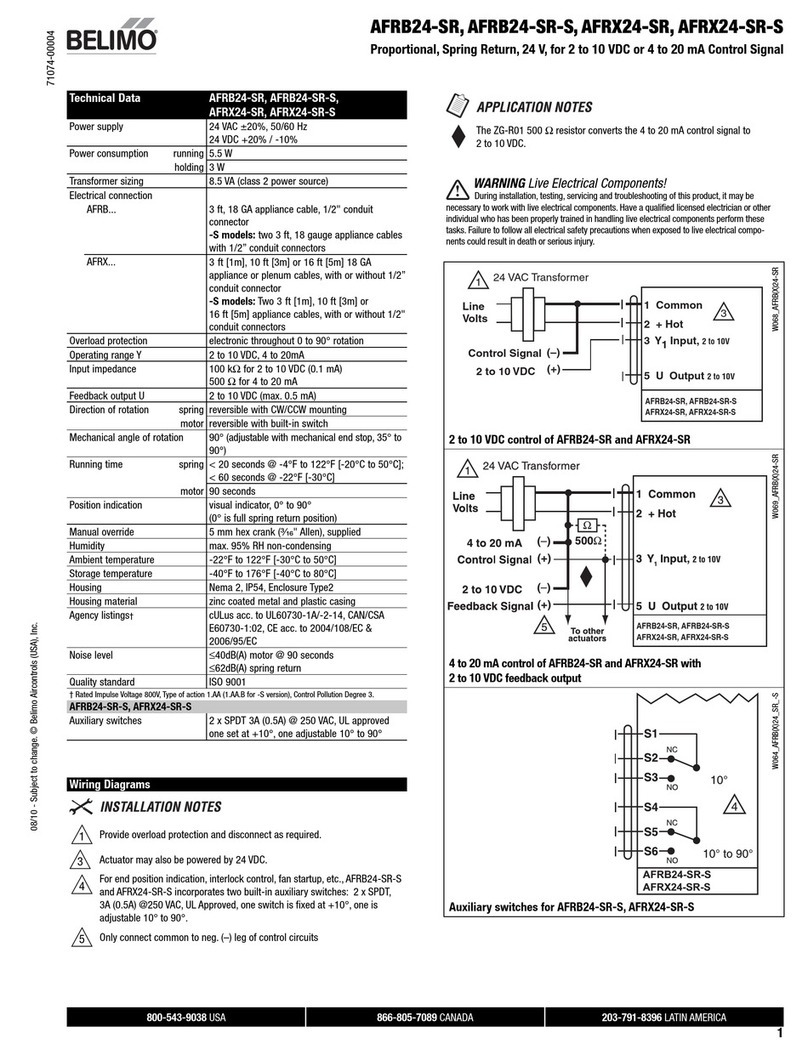TeeJet Technologies DynaJet Flex Series User manual

DYNAJET® FLEX
INSTALLATION, SETUP AND USER GUIDE
Software version 1.02
with optional high ow option

Copyrights
© 2016 TeeJet Technologies. All rights reserved. No part of this document or the computer programs described in it may be reproduced, copied, photocopied, translated, or
reduced in any form or by any means, electronic or machine readable, recording or otherwise, without prior written consent from TeeJet Technologies.
Trademarks
Unless otherwise noted, all other brand or product names are trademarks or registered trademarks of their respective companies or organizations.
Limitation of Liability
TEEJET TECHNOLOGIES PROVIDES THIS MATERIAL “AS IS” WITHOUT WARRANTY OF ANY KIND, EITHER EXPRESSED OR IMPLIED. NO COPYRIGHT LIABILITY
OR PATENT IS ASSUMED. IN NO EVENT SHALL TEEJET TECHNOLOGIES BE LIABLE FOR ANY LOSS OF BUSINESS, LOSS OF PROFIT, LOSS OF USE OR DATA,
INTERRUPTION OF BUSINESS, OR FOR INDIRECT, SPECIAL, INCIDENTAL, OR CONSEQUENTIAL DAMAGES OF ANY KIND, EVEN IF TEEJET TECHNOLOGIES HAS
BEEN ADVISED OF SUCH DAMAGES ARISING FROM TEEJET TECHNOLOGIES SOFTWARE.

Table of Contents
DYNAJET® FLEX OVERVIEW 1
INSTALLATION 1
CONSOLE 1
INSTALLATION – STANDARD MODE 3
DynaJet® drivers .............................................................................................................................................................................................3
Power ..................................................................................................................................................................................................................3
Nozzle harnesses ............................................................................................................................................................................................3
Pressure sensor interface kit.......................................................................................................................................................................4
Boom interface module (BIM)....................................................................................................................................................................4
DynaJet® interface..........................................................................................................................................................................................4
CAN cables and terminators.......................................................................................................................................................................4
INSTALLATION – HIGH FLOW MODE 5
DynaJet® interface and drivers ..................................................................................................................................................................5
Connect terminators .....................................................................................................................................................................................5
Nozzle harnesses ............................................................................................................................................................................................5
Connect can cables to drivers....................................................................................................................................................................5
Driver battery cables .....................................................................................................................................................................................5
Boom harnesses..............................................................................................................................................................................................5
Pressure sensor................................................................................................................................................................................................5
DynaJet® 7120 console.................................................................................................................................................................................5
Other battery cable........................................................................................................................................................................................5
INITIAL STARTUP 8
Favorites.............................................................................................................................................................................................................8
Setup...................................................................................................................................................................................................................8
Units.........................................................................................................................................................................................9
Number of sections..................................................................................................................................................................9
Maximum pressure sensor value.............................................................................................................................................9
Nozzle selection ..............................................................................................................................................................................................9
Select nozzle series.........................................................................................................................................................9
Select nozzle capacity .....................................................................................................................................................9
Ready to pressure test the system......................................................................................................................................................... 10
Work screen ................................................................................................................................................................................................... 10
On screen indicators..............................................................................................................................................................10
Droplet size chart...........................................................................................................................................................10
USER SETTINGS 11
OEM settings ................................................................................................................................................................................................. 13
Enable/disable options...........................................................................................................................................................13
TUNING DYNAJET® 13
DYNAJET® NOZZLE SELECTION 14
Nozzle selection example......................................................................................................................................................................... 15
55295 E-CHEMSAVER® MAINTENANCE INSTRUCTIONS 16
General disassembly and reassembly.................................................................................................................................................. 16
APPLICATION RATES AT GIVEN SPEED 17

1www.teejet.com
DynaJet®Flex
DYNAJET® FLEX OVERVIEW
The DynaJet Flex controller works in conjunction with an existing rate controller that regulates ow via a control valve or pump regulation to
achieve a target application rate while maintaining target droplet size(s) when a speed change occurs. This system only works with automatic
rate controllers that use ow based monitoring systems and not pressure based monitoring systems. Automatic rate controllers equipped for
both ow and pressure based control should have the pressure-based system disabled to work in conjunction with DynaJet Flex.
The independent automatic rate controller loop performs the same as it would if the DynaJet controller were not present. The DynaJet Flex
controller changes ow output to each individual nozzle based upon input provided from the operator about the optimum droplet size
(pressure) for the application.
INSTALLATION
CONSOLE
The DynaJet Flex console is designed to provide years of service under typical agricultural and turf operating conditions. A tight tting
enclosure means that typical dusty environments will not cause operational problems. While occasional splashing of water will not damage
the unit, the DynaJet Flex console is not designed for direct exposure to rain. Take care not to operate the DynaJet Flex console in wet
conditions.
Figure 1: DynaJet Flex 7120 console front and back
to DynaJet interface
harness connection
Power switch
USB port
Standard RAM bracket
Bright touch screen
Safety information
TeeJet Technologies is not responsible for damage or physical harm caused by failure to adhere to the following safety
requirements.
As the operator of the vehicle, you are responsible for its safe operation.
The DynaJet Flex is not designed to replace the vehicle’s operator.
Be sure that the area around the vehicle is clear of people and obstacles before and during engagement.
The DynaJet Flex is designed to support and improve efciency while working in the eld. The driver has full responsibility for the quality and
work related results.

2
98-05334-EN R2
DynaJet®Flex
Figure 3: System diagram - standard mode
90-02887 - DynaJet 7120 Console w/RAM Mount Kit
Kit includes: Console and Mount
45-10148 - Sentry Interface Harness
78-05091 - Boom Interface Module (BIM)
78-05106 - DynaJet Interface
45-05963 - CAN Bulkhead Cable
45-05965 - CAN to Bulkhead Cable
DynaJet Pressure Sensor Interface Kit
Kit includes: Interface, Sensor Cable, and Pressure Sensor
90-04007: 3 m
90-04008: 10 m
78-05122 - DynaJet Driver
45-05855 - CA
N Terminator, Female (Start)
35-50048 - DynaJet Solenoid
45-05943 - Battery 60 AMP Fuse Cable
78-05121-xx - Power Distribution Module
45-05971-xx - Driver to Power Extension Cable
45-05980-xx -
Driver to Power
“Y” Cable45-05942-xx - 6 Gauge Power Extension Cable
45-10142 - BIM Harness
401-0016 - Power Cable
45-05936-xx - Tip Harness Ext
ension
45-05948-xx - Solenoid Extension Cable
45-05935-20-xx -
Tip Harness
to 12V Power
Boom Sense Wires
Sensor Cable
Pressure Sensor
to Battery Power
45-05856 - CAN Terminator, Male (End)
Console Extension Cable
45-05900: 1.5 m
45-05901: 3 m
45-05902: 6 m
45-05903: 12 m
45-058xx - CAN Extension Cable
Interface LED - Flashes until
CAN message is received,
then on steady

3www.teejet.com
DynaJet®Flex
CAN Start Terminator
(female)
at Boom Section 1
DynaJet Solenoids
to CAN connection
DynaJet Solenoids
Power Distribution Module
Nozzle Harness
DynaJet Driver
DynaJet Solenoids DynaJet Solenoids
Nozzle Harness
DynaJet Driver
DynaJet Solenoids DynaJet Solenoids
Nozzle Harness
DynaJet Driver
DynaJet Solenoids DynaJet Solenoids
Nozzle Harness
DynaJet Driver
INSTALLATION – STANDARD MODE
DynaJet® drivers
There will be one DynaJet driver 78-05122 per boom section with a
limit of 20 nozzles per section.
• Mount them so they are at the end of each section that is
closest to the middle of the boom.
Power
Power will be sourced from the battery using the 60 amp fused cable
45-05943.
Power from the battery will be routed to the boom using the 6 gauge
power cables 45-05942-xx
The power distribution modules 78-05121-xx will connect to the
45-05942-xx cables.
Power will then route from 78-05121-xx to each DynaJet driver
78-05122 using cables 45-05971-xx.
Figure 2: Installation diagram - standard mode
Nozzle harnesses
When installing nozzle harnesses 45-05935-xx-xx always start with
section 1 and continue to the last section.
Each section will require nozzle harnesses designed for your specic
nozzle spacing and number of nozzles.
• Nozzle harnesses are built with an even number of outputs.
• Some sections will use more than one harness to equal the
number of nozzles in that section.
The yellow and white solenoid cables on the nozzle harnesses must
alternate across the entire boom. When sections have odd numbers
of nozzles then accounting for the altering can be accomplished
one of two ways:
A. By crossing the two solenoid cables
B. By installing nozzle harness reversing adapters 45-05952

4
98-05334-EN R2
DynaJet®Flex
CAN Start Terminator
(female)
at Boom Section 1
DynaJet Solenoids
to CAN connection
DynaJet Solenoids
Power Distribution Module
Nozzle Harness
DynaJet Driver
DynaJet Solenoids DynaJet Solenoids
Nozzle Harness
DynaJet Driver
DynaJet Solenoids DynaJet Solenoids
Nozzle Harness
DynaJet Driver
DynaJet Solenoids DynaJet Solenoids
Nozzle Harness
DynaJet Driver
Pressure sensor interface kit
The DynaJet system requires pressure sensor interface kit 90-04007
or 98-04008 to be installed.
• The pressure sensor interface kit should be mounted close to
the boom manifold.
Boom interface module (BIM)
The boom interface module (BIM) 78-05091 is used by the DynaJet
system for boom sense.
The BIM harness connects between the BIM and the can.
On the BIM harness 45-10142, the boom sense wires (or ying
leads) are supplied to tie into existing machine boom section
12V on/0V off outputs.
If not using 45-10142, some machine specic harnesses are
available.
The BIM can be mounted in the cab or outside depending upon your
installation.
DynaJet® interface
The DynaJet interface 78-05106 connects to the Sentry interface
harness 45-10148:
The Sentry interface harness connects to
A. The console 75-30119 (extension cable may be used)
B. Power 12V for powering the CAN
C. CAN
The DynaJet interface can be mounted in the cab or outside
depending upon your installation.
CAN cables and terminators
The start terminator 45-05855 must be connected to the DynaJet
driver 78-05122 for section 1.
Can cables must be connected in series:
A. To each DynaJet driver 78-05122
B. To the boom interface module 78-05091 (via BIM harness
45-10142)
C. To the DynaJet interface 78-05106 (via sentry interface
harness 45-10148)
D. To the pressure sensor interface kit (via pressure interface
78-05110)
The end terminator 45-05856 must be connected to the driver
module 78-05122 for the last section.

5www.teejet.com
DynaJet®Flex
INSTALLATION – HIGH FLOW MODE
The following illustration and steps are only a guideline of an installation based on a specic vehicle conguration. Installations on
other vehicles may vary. If there are questions concerning the installation of the DynaJet Flex system on this vehicle, or due to the
changes in component specications the parts supplied in the kit are not exactly as presented in this document, please contact
your dealer or TeeJet customer service representative for clarication before installation. TeeJet technologies is not responsible for misuse or
incorrect installation of the system.
DynaJet® interface and drivers
Step 1a – mount the (F) DynaJet HF drivers 78-05124 onto brackets, one for each boom section.
Step 1b – mount the (D) DynaJet HF interface 78-05123, connecting to the (C) DynaJet interface harness 45-10177, and (H) boom harness
45-10178.
Connect terminators
Step 2a – connect the (I) start terminator 45-05855 to (K) 4 nozzle harness (1-4) 45-10174, rst section.
Step 2b – connect the (J) end terminator 45-05856 to (M) 4 nozzle harness (9-12) 45-10176, last section.
Nozzle harnesses
Step 3 – install nozzle harness (K) 4 nozzle harness (1-4) 45-10174, (L) 4 nozzle harness (5-8) 45-10175, and (M) 4 nozzle harness (9-12)
45-10176. Each harness features two solenoid connections per nozzle body, supporting (4) nozzle bodies in total.
Note: specific section breakdown may vary by installation
Connect can cables to drivers
Step 4 – using the (E) can extension cables, connect the (I) DynaJet HF drivers 45-05124 to the (D) DynaJet HF interface 78-05123.
Driver battery cables
Step 5 – connect the battery cable 45-05987 to the three (3) (F) DynaJet HF drivers 78-05124, and to the battery.
Boom harnesses
Step 6 – install the (H) boom harnesses 45-10178, 45-10179, or 45-10181 connecting to the (D) DynaJet HF interface 78-05123.
Pressure sensor
Step 7 – connect the boom pressure sensor 0-10 bar to the (C) DynaJet HF interface harness 45-10177. The pressure sensor interface kit
should be mounted close to the boom manifold
DynaJet® 7120 console
Step 8 – connect the (A) DynaJet 7120 console 90-02887 to the (C) DynaJet HF interface harness 45-10177 via console extension cables.
Other battery cable
Step 9 – connect 401-0012 to the battery and route leads as needed.

6
98-05334-EN R2
DynaJet®Flex
Figure 4: System diagram - high flow mode
(H) Boom Harness
45-10178 to IC18
45-10179 to Raven 440
45-10181 to Raven Envizio
(F)
78-05124
DynaJet HF Driver
(D) 78-05123
DynaJet HF Interface
(C) 45-10177
DynaJet Interface Harness
(M) 45-10176
4 Nozzle Harness 9-12
(L) 45-10175
4 Nozzle Harness 5-8
(K) 45-10174
4 Nozzle Harness 1-4
(A) 90-02887 - DynaJet 7120 Console w/RAM Mount Kit
Kit includes: Console and Mount
Sensor Cable
Pressure Sensor
(I)
45-05855
CAN Terminator,
Female (Start)
to Battery Power
to Battery Power
to Battery Power to Battery
(J) 45-05856
CAN Term
inator,
Male (End)
(B) Console Extension Cables
45-05900: 1.5 m
45-05901: 3 m
45-05902: 6 m
45-05903: 12 m
(E) 45-058xx
CAN Extension Cable
(G) DynaJet Pressure Sensor Interface Kit
Kit includes: Sensor Cable and Pressure Sensor
90-04007: 3 m
90-04008: 10 m

7www.teejet.com
DynaJet®Flex
Item Part # Description Illustration
A90-02887 DynaJet 7120 console
B45-05900: 1.5 m
45-05901: 3 m
45-05902: 6 m
45-05903: 12 m
Console extension cable
C45-10177 DynaJet interface harness
D78-05123 DynaJet HF interface
E45-05857: 1 m
45-05858: 2 m
45-05859: 4 m
45-05864: 10.5 m
CAN extension cable
F78-05124 DynaJet HF driver
G90-04007: 3 m
90-04008: 10 m
DynaJet pressure sensor interface kit
H45-10178 to IC18
45-10179 to Raven 440
45-10181 to Raven Envizio
Boom harness
I45-05855 CAN terminator, female (start)
J45-05856 CAN terminator, male (end)
K45-10174 4 Nozzle harness 1-4
L45-10175 4 Nozzle harness 5-8
M45-10176 4 Nozzle harness 9-12

8
98-05334-EN R2
DynaJet®Flex
INITIAL STARTUP
This section will explain basic setup of the values required for rst-time setup of a DynaJet Flex system.
When these settings are completed, initial operation and ne-tuning should be possible.
To access setup menu from the work screen, touch center of the screen.
1. Select from:
►Favorites – the FAVORITE icon represents favorite spray
nozzles. This function automatically stores the most recent
ve (5) nozzles chosen. Use this to quickly access your most
frequently used spray nozzles.
►Setup – the SETUP icon is used to access settings. This
will enter the conguration menu.
►Nozzle selection – the SPRAY NOZZLE icon is used to
select the spray nozzle style and capacity. Once chosen here,
the spray nozzle style and capacity is automatically added to
the favorites list.
2. Press HOME icon to return to the main work screen.
Figure 5: Options menu
Favorites
The favorite icon represents favorite spray nozzles. This
function automatically stores the most recent ve (5) nozzles
chosen. Use this to quickly access your most frequently used spray
nozzles.
Figure 6: Favorites
Work
screen
Setup
The setup icon is used to access settings. This will enter the
conguration menu. Selections are automatically saved when
adjusted.
Note: Not all settings are listed below. See “User settings” section
of this guide for additional settings and details.
Figure 7: Setup
Previous
page
Next
page
Change value
Work
screen

9www.teejet.com
DynaJet®Flex
Units
Sets the units to us (PSI) or metric (bar)
Figure 8: Units
Number of sections
Set the number of boom sections. This should match the number of
sections used on the spray controller. Range is 1 to 15.
Figure 9: Number of sections
Maximum pressure sensor value
Verify this value by looking at the pressure sensor description.
Values will be either 10 bar or 25 bar.
If pressure value displayed on the DynaJet Flex console are not
accurate compared to a mechanical gauge, adjust this value until
there is a match.
►Increasing the value will reduce the pressure value displayed
during operation
►Decreasing this value will increase the pressure value
displayed during operation
Figure 10: Maximum pressure sensor value
Nozzle selection
Accesses the nozzle selection process to select which nozzle
is to be used. At this time only TeeJet nozzles are supported.
Figure 11: Nozzle selection
Select nozzle series
Use the green up and down arrows to highlight the correct spray
nozzle series/family.
Figure 12: Select nozzle series
Select nozzle capacity
With the correct nozzle capacity highlighted, select the
HOME icon to return to operating mode. The selected nozzle will
be active and will automatically be added to the favorites list.
Figure 13: Select nozzle capacity

10
98-05334-EN R2
DynaJet®Flex
Ready to pressure test the system
1. Ensure that current rate control system is operating at the
optimum level. Set DynaJet operating mode to manual and set
PWM duty cycle at 100%. This will make the system operate as if
DynaJet was not present. Use this conguration to verify the rate
control system is operating normally.
2. Keep DynaJet operating mode on manual and change PWM
duty cycle to 50%. Use this conguration to verify the rate control
system is operating normally.
3. Conrm boom section functionality by observing the row of
rectangles below the on the operating display.
4. Switch the master switch ON (on rate control or other boom
section control switches) and individual sections one at a time
Make sure each section appropriately changes colour to blue.
With the master switch off, all active sections will be grey again.
5. Start pump and ensure no leaks.
6. Verify pressure on mechanical gauge matches the digital
pressure display within reason. If not, adjust maximum pressure
sensor value as previously described.
7. Congure in PWM mode DynaJet at duty cycle of 50%. Conrm
each e-ChemSaver (ECS) is pulsating.
At this point the system is functioning. Further details for ne-tuning
the system are available in the user settings section of this guide.
Work screen
On screen indicators
Current droplet size – displays the current droplet size using both the
appropriate colour droplet icon and size letter code.
PWM duty cycle – displays the current PWM duty cycle as a
percentage.
Active solenoid (high ow mode only) – displays if one or both sets of
solenoid are active.
Actual pressure – displays the actual pressure.
Current nozzle selection – displays the current selected nozzle.
Boom status
►Blue – turned on (standard mode or high ow mode single
solenoid active)
►Green – turned on (high ow mode both solenoids active)
►Empty – turned off
Pressure gauge
►Red diamond – actual pressure
►Colors – droplet size,
Operation modes
►Nozzle mode (pressure) – when the user changes the desired
drop sizes choices (via the droplet size selectors checkboxes)
the system will recalculate the desired pressure. It will then
adjust the PWM duty cycle to attempt to attain the desired
pressure in the system.
►Manual mode (PWM) – the user can manually adjust the
PWM duty cycle to attempt to attain the desired pressure in
the system.
Droplet size selectors
►Red X and greyed out – not selected
High ow mode
►Single – one set of solenoids active
►Dual – both sets of solenoids active
Droplet size chart
When choosing a spray nozzle that produces droplet sizes in one
of the eight droplet size classication categories, it is important to
remember that a single nozzle can produce different droplet size
classications at different pressures. A nozzle might produce medium
droplets at low pressures, while producing ne droplets as pressure
is increased.
Category Symbol Color code
Extremely ne XF Violet
Very ne VF Red
Fine F Orange
Medium M Yellow
Coarse C Blue
Very coarse VC Green
Extremely coarse XC White
Ultra coarse UC Black

11 www.teejet.com
DynaJet®Flex
Figure 14: Work screen - standard mode
Droplet size selectors
(nozzle mode)
Current nozzle
selection
Pressure gauge
Boom status
Manual mode
(PWM)
PWM duty cycle Actual pressure
Nozzle mode
(Pressure)
Current droplet size
Figure 15: Work screen - high flow mode single
Manual adjustment
(manual mode)
High fow mode
single solenoid
Active solenoid
Figure 16: Work screen - high flow mode dual
Manual adjustment
(manual mode)
High ow mode
dual solenoid
Active solenoids
USER SETTINGS
If there are questions concerning the setup of the
DynaJet Flex, please contact your dealer or TeeJet customer
service representative for clarication before operation. TeeJet
technologies is not responsible for misuse or incorrect operation of
the system.
Setup is used to congure units, display brightness, key beep,
number of sections, boom section on/off beep, maximum pressure
sensor value, minimum duty cycle, control hold delay, ne gain,
coarse gain, and coarse gain on/off.
Display brightness
Sets the brightness level of the display. Range is 5% to 100% in 5%
increments.
Units
Sets the units to us (PSI) or metric (bar).
Key beep
Enable/disable all beeping from console.
Number of sections
Set the number of boom sections. Range is 1 to 15.

12
98-05334-EN R2
DynaJet®Flex
Number of nozzles (high ow mode only)
Set the number of nozzle locations for each boom section.
Range is 1 to 120.
Section number
Number of nozzle locations
Boom section on/off beep
Enable/disable beep when a boom section is turned on or off.
Maximum pressure sensor
Sets the value from the pressure sensor description. Either 10 bar or
25 bar.
Minimum duty cycle
Sets the minimum duty cycle to which the DynaJet will control.
Default is 30%, minimum is 20%.
Higher values reduce the overall control range of the system.
Control hold delay
When any boom switch changes state, DynaJet Flex will not make
control adjustments for the specied time period. Range is 0.0 to
10.0 seconds. Default is 1.0 second.
Fine gain
Allows the control system to make minor adjustments when close to
the target, with the goal of stable pressures and minimal overshoot of
target. Range is 0 to 100. Default is 30.
Fine gain settings are 1/10 as powerful gain as coarse gain settings.
Coarse gain
This is the more aggressive gain setting and will have the largest
impact on the stability and function of the DynaJet Flex system.
Coarse gain makes major adjustments to duty cycle to attempt to
bring actual pressure back to the target. A coarse gain setting that is
too high will result in pressure oscillation. Range is 1 to 100. Default
is 5.
Coarse gain on
This setting determines the threshold at which coarse gain becomes
active. Value is shown in the pressure units previously chosen.
Range is 0.07 To 1.38 bar.
For example, if operating in bar units with a setting of 0.48; coarse
gain becomes active when actual pressure is 0.48 or more bar
away from the target value. Increasing this value makes the coarse
setting in effect less of the time (higher value means higher tolerance
between actual pressure and target pressure). Decreasing this value
means coarse regulation is active more frequently. Setting coarse
gain on too high would disable the feature. Decreasing this value too
much will result in pressure oscillations.

13 www.teejet.com
DynaJet®Flex
Coarse gain off
This setting determines the threshold at which coarse regulation is
switched off and ne regulation takes over. Value is shown in the
pressure units previously chosen. Range is 0.07 to 1.38 bar.
This value must be lower than coarse gain on. For example, if
operating in bar units and with a setting of 0.28; coarse regulation will
be switched off (and ne gain becomes active) when the difference
between target and actual pressure is 0.28 bar or less. Regulation
will remain in ne until the error reaches the coarse gain on value
described above.
OEM settings
The settings described below are engineering and development
values used in development of the DynaJet Flex system. Do not
alter these settings unless directed by TeeJet Technologies support
personnel.
Setting Description Default Value
PWM frequency 10 Hz
On pulse duration 38
Hold current frequency 10 counts
Hold current duty cycle 5 counts
Phase offset 128 counts
Jump point 0.35 bar.
Maximum duty cycle 80% (all ON above this value)
PWM off time 0 counts
Enable/disable options
To enter the OEM setup:
1. Press the TeeJet logo 3 times within the rst three seconds of
the splash screen being displayed. The console will beep to
acknowledge the OEM option has been activated.
Figure 17: OEM setup
TUNING DYNAJET®
1. Identify the speed range, rate range and system pressures for
the application. Ensure the operating conditions are compatible
with the nozzle capacity, speeds and duty cycles shown in the
TeeJet PWM nozzle selection guide.
2. Using the identied speed range based on nozzle selection use
the rate controllers test speed or simulated speed to target a
desired application rate and droplet size.
3. Fine tune the regulation performance of the rate control system
and the DynaJet system.
a. Typical settings used for DynaJet ne-tuning include ne gain,
coarse gain, coarse gain on and coarse gain off.
b. Coarse gain on must be a higher value than coarse gain off. A
good starting point for coarse gain on is a pressure value that
is about 35-40% of the target pressure.
c. Coarse gain off value is typically is about 25% of the target
pressure, or 0.3 - 0.6 bar lower than coarse gain on.
d. Coarse gain on and coarse gain % are used to make major
adjustments to pressure regulation. Once coarse gain has
brought pressure near target; coarse gain off and ne gain will
inuence the smaller adjustments.
e. Coarse gain should be increased if large pressure
adjustments need to be made more quickly.
f. Fine gain should be decreased if actual pressure constantly
moves across the target pressure.
DynaJet and the existing rate controller are two control systems
that must coexist. Because DynaJet is a second control device that
is installed on the same liquid system, users should be prepared to
adjust the rate controller regulation settings to harmonize the two
system. For example, if subtle changes in duty cycle on DynaJet
induce noticeable rate or pressure oscillations, the rate control
regulation gain settings may need to be reduced. Placing the rate
control system in manual regulation mode during the tuning process
will help determine if oscillations are being caused by the DynaJet or
by the rate controller.
TeeJet control systems like 844E, 854 or Radion will typically perform
better with DynaJet when their coarse and ne regulating speeds are
reduced by 2-3 units.
General rule of thumb under normal operating conditions for ow rate
changes; DynaJet in combination with the rate controller should have
rate/pressure stabilized in ~ 2-3 seconds.

14
98-05334-EN R2
DynaJet®Flex
DYNAJET® NOZZLE SELECTION
Selection of the proper spray nozzle for use with the DynaJet system is much like selecting the spray nozzle for a traditional spraying operation.
Along with the extra application exibility, DynaJet brings a few other nozzle-related considerations that will be summarized below.
1. Duty cycle
a. DynaJet Flex controls nozzle ow rate by varying the portion of time that each nozzle is ‘on’ vs. ‘off’. The on time is referred to as duty
cycle. The range of duty cycle available is typically 30% to 100%, meaning that the nozzles on the machine will have approximately 30% to
100% of their rated ow capacity.
b. With the DynaJet system:
• Standard mode Spray Nozzle Flow Capacity = Spray Nozzle Size x Duty Cycle
• High ow mode Spray Nozzle Flow Capacity = Spray Nozzle Size x Duty Cycle x 2
c. By varying the duty cycle, the DynaJet Flex is essentially varying spray nozzle capacity on the y. When more pressure is required, the
nozzle capacity (duty cycle) is reduced. When higher nozzle capacity is required, the duty cycle is increased.
d. Although the operator has a much more exible and forgiving application system with DynaJet, care should be taken to select spray
nozzles that give the best possible results.
e. When selecting a spray nozzle, review the DynaJet nozzle selection charts and select a spray nozzle capacity that produces the
target application rate at a duty cycle of about 70% when running at expected travel speeds. In other words, choose nozzle capacity
and desired pressure/droplet size closer to the high end of the speed (or rate) range than to the lower end. This will provide plenty of
adjustment range for DynaJet to reduce duty cycle when travel speed slows, while also providing additional capacity if travel speed
increases above the planned speed.
• The default setting for minimum duty cycle is 30%. This means the system will not adjust the duty cycle below 30% ‘on’. While this
setting can be set as low as 20% by the operator, the higher default value provides a more uniform application at lower speeds.
2. Spray nozzle selection
a. The DynaJet system is not compatible with air inducted spray nozzles. Be sure to select a conventional spray nozzle for use with the
system. The recommended options are XR TeeJet, DG TeeJet, Turbo TwinJet and Turbo TeeJet.
b. Different nozzle styles have different droplet size characteristics across the range of operating pressures. The spray nozzle style
should be selected based on the desired droplet size at the pressures expected to be in use for your application.
c. Always use spray nozzles with 110° (or wider) spray pattern. These spray nozzle part numbers will typically include the 110 in their
name – for example TT11006vp or XR11006-VS. 80° spray nozzles are not recommended with DynaJet.
3. Spray height
a. In order to achieve the best possible spray coverage, make sure to keep spray height at or above 20″ from the nozzle to the target.

15 www.teejet.com
DynaJet®Flex
Nozzle selection example
These columns show ow rates at various
pressures. The Delta P represents pressure loss
through the DynaJet solenoid valve, and the
resulting Nozzle bar and Flow show actual values
at the spray nozzle.
These columns show droplet sizes
for different styles of spray nozzle at
given pressures. Use these columns
to choose the best nozzle style for
your application.
Just like a normal nozzle chart, these columns show rates
available at given speeds. The only difference is the range of
values that corresponds to the range of ows available with
DynaJet Flex.
1.51.680.2 1.31.54 VC XC 92 to 308 69 to 231 55 to 185 46 to 154
21.940.3 1.71.80 VC XC 108 to 360 81 to 270 65 to 216 54 to 180
32.370.4 2.62.21 VC C 133 to 442 99 to 332 80 to 265 66 to 221
42.740.5 3.52.57 CC
154 to 514 116 to 386 93 to 30877 to 257
53.060.6 4.42.88 CC
173 to 576 130 to 432 104 to 34686 to 288
63.350.7 5.33.16M C190 to 632 142 to 474 114 to 37995 to 316
73.620.8 6.23.42M C205 to 684 154 to 513 123 to 410 103 to 342
Nozzle spacing 50 cm
Minimum duty cycle 30%
Nozzle
number
Nozzle
11006
TT TJ60 TTJ60
XR XRC (50)
Rated
l/min Pressure
(bar)
Flow
(l/min) l/ha l/ha
TTJ60TT
ΔP
l/ha l/ha
Gauge
pressure
(bar)
6 km/h 8 km/h 10 km/h12 km/h
If the operator wants to apply 120 l/ha at 10 km/h, he would look in the 10 km/h column, and nd the row that shows 120 l/ha with room above and below to compensate for
higher and lower speeds that may be experienced in the eld. In this case a TT11006 at 3-4 bar will work very well.
1.51.680.2 1.31.54 VC XC 92 to 308 69 to 231 55 to 185 46 to 154
21.940.3 1.71.80 VC XC 108 to 360 81 to 270 65 to 216 54 to 180
32.370.4 2.62.21 VC C 133 to 442 99 to 332 80 to 265 66 to 221
42.740.5 3.52.57 CC
154 to 514 116 to 386 93 to 30877 to 257
53.060.6 4.42.88 CC
173 to 576 130 to 432 104 to 34686 to 288
63.350.7 5.33.16M C190 to 632 142 to 474 114 to 37995 to 316
73.620.8 6.23.42M C205 to 684 154 to 513 123 to 410 103 to 342
Nozzle spacing 50 cm
Minimum duty cycle 30%
Nozzle
number
Nozzle
11006
TT TJ60 TTJ60
XR XRC (50)
Rated
l/min Pressure
(bar)
Flow
(l/min) l/ha l/ha
TTJ60TT
ΔP
l/ha l/ha
Gauge
pressure
(bar)
6 km/h 8 km/h 10 km/h12 km/h
The next consideration is droplet size. The chart shows that a Turbo TeeJet (TT) nozzle will give Very Coarse (VC) droplets in this pressure range, and a Turbo TwinJet
(TTJ60) will give Coarse (C) droplets. The benet of the TT is that the operator could select droplets from VC to M all at the same rate and speed.
1.51.680.2 1.31.54 VC XC 92 to 308 69 to 231 55 to 185 46 to 154
21.940.3 1.71.80 VC XC 108 to 360 81 to 270 65 to 216 54 to 180
32.370.4 2.62.21 VC C 133 to 442 99 to 332 80 to 265 66 to 221
42.740.5 3.52.57 CC
154 to 514 116 to 386 93 to 30877 to 257
53.060.6 4.42.88 CC
173 to 576 130 to 432 104 to 34686 to 288
63.350.7 5.33.16M C190 to 632 142 to 474 114 to 37995 to 316
73.620.8 6.23.42M C205 to 684 154 to 513 123 to 410 103 to 342
Nozzle spacing 50 cm
Minimum duty cycle 30%
Nozzle
number
Nozzle
11006
TT TJ60 TTJ60
XR XRC (50)
Rated
l/min Pressure
(bar)
Flow
(l/min) l/ha l/ha
TTJ60TT
ΔP
l/ha l/ha
Gauge
pressure
(bar)
6 km/h 8 km/h 10 km/h12 km/h

16
98-05334-EN R2
DynaJet®Flex
55295 E-CHEMSAVER® MAINTENANCE INSTRUCTIONS
The 55295 e-ChemSaver is a solenoid-actuated shutoff compatible with a wide range of TeeJet nozzle bodies equipped with a diaphragm
check valve. It can be used for end-of-boom nozzles as well as individual nozzle shutoff and PWM controls.
The valve is normally closed and opens when the solenoid is energized. The 55295 has a 2-pin MetriPack connector molded into the body for
a clean, weather-tight electrical connection.
General disassembly and reassembly
Note: O-rings (8, 9, 10) should be handled with care as they can be damaged/deformed
1. Loosen and remove the nylon nut (4) and stainless steel washer (5)
2. Separate the coil assembly (1) from the rest of the tube/plunger assembly (2, 3, 6-11)
3. Remove the locking ring (11)
4. Using pliers to grip the stainless steel interface cap (7), loosen the tube sub-assembly (2) using a 14 mm or adjustable wrench. Note a
low-prole 14 mm wrench is available from TeeJet using part number 97-00067.
All repairable parts should be accessible
at this point. The plunger sub-assembly
(3), stainless steel spring (6), and O-rings
(8, 9, 10) can be replaced without further
disassembly
5. During reassembly, place the plunger
sub-assembly (3) and stainless steel
spring (6) in the tube sub-assembly (2)
NOTE: the plunger sub-assembly
(3) should be oriented with the black
insert facing outward (visible) when
placed in the tube sub-assembly (2)
6. While compressing the spring (6), thread
the tube/plunger assembly (2, 3, 6-11) to
the stainless steel interface cap (7) and
tighten using a wrench and pliers
Optional: apply 1 drop of
Loctite Blue 243 to the threads of
the interface cap (7) and tube sub-
assembly (2)
Torque specifications: tighten
interface cap (7) and tube sub-
assembly (2) to 12 in-lbs (1.36 N-m)
7. Return the locking ring (11) to its original
position and slide the tube/plunger
assembly (2, 3, 6-11) through the coil
assembly (1)
NOTE: the coil assembly (1) should
be oriented with the MetriPack
connectors facing away from the
interface cap (7)
8. Place the stainless steel washer (5)
above the coil assembly (1) and tighten
the nylon nut (4) to the tube/plunger
assembly (2, 3, 6-11)

17 www.teejet.com
DynaJet®Flex
APPLICATION RATES AT GIVEN SPEED
Figure 18: Metric - standard mode
30%
1.51.120.1 1.41.07M VC -VC -77 to 257 64 to 214 48 to 16139 to 128 32 to 107 28 to 92 24 to 80 21 to 71 19 to 64
21.290.2 1.81.24M CFCC89 to 29874 to 248 56 to 186 45 to 14937 to 12432 to 106 28 to 93 25 to 83 22 to 74
31.580.2 2.81.52F CFCM109 to 365 91 to 304 68 to 22855 to 182 46 to 152 39 to 130 34 to 11430 to 10127 to 91
41.820.3 3.71.76F MFCM127 to 422106 to 352 79 to 264 63 to 211 53 to 176 45 to 15140 to 13235 to 11732 to 106
52.040.3 4.71.98- M-C- 143 to 475 119 to 39689 to 29771 to 238 59 to 198 51 to 170 45 to 149 40 to 13236 to 119
62.230.3 5.72.16- M-C- 156 to 518 130 to 43297 to 32478 to 259 65 to 216 56 to 185 49 to 162 43 to 14439 to 130
72.410.4 6.62.34 -----168 to 562 140 to 468105 to 351 84 to 281 70 to 234 60 to 201 53 to 176 47 to 15642 to 140
1.51.390.2 1.31.30M VC -VC -94 to 312 78 to 260 59 to 195 47 to 156 39 to 130 33 to 111 29 to 98 26 to 87 23 to 78
21.610.2 1.81.52M VC MCC109 to 365 91 to 304 68 to 228 55 to 182 46 to 152 39 to 13034 to 11430 to 10127 to 91
31.970.3 2.71.87M CMCC135 to 449 112 to 374 84 to 281 67 to 224 56 to 187 48 to 16042 to 14037 to 12534 to 112
42.270.4 3.62.17F CFCM156 to 521130 to 434 98 to 326 78 to 260 65 to 217 56 to 18649 to 16343 to 14539 to 130
52.540.4 4.62.43- M-C- 175 to 583 146 to 486 109 to 365 87 to 292 73 to 243 62 to 20855 to 182 49 to 162 44 to 146
62.790.5 5.52.67- M-C- 192 to 641 160 to 534 120 to 401 96 to 320 80 to 267 69 to 22960 to 200 53 to 178 48 to 160
73.010.6 6.42.89- M-C- 208 to 694 173 to 578 130 to 434 104 to 34787 to 28974 to 24865 to 21758 to 19352 to 173
1.51.680.2 1.31.54M VC -XC-111 to 370 92 to 308 69 to 231 55 to 185 46 to 154 40 to 132 35 to 11631 to 10328 to 92
21.940.3 1.71.80M VC MXC-130 to 432 108 to 360 81 to 270 65 to 21654 to 18046 to 15441 to 13536 to 12032 to 108
32.370.4 2.62.21M VC MC- 159 to 530 133 to 44299 to 33280 to 265 66 to 221 57 to 189 50 to 166 44 to 14740 to 133
42.740.5 3.52.57M CFC- 185 to 617 154 to 514 116 to 386 93 to 308 77 to 257 66 to 22058 to 193 51 to 171 46 to 154
53.060.6 4.42.88F CFC- 207 to 691 173 to 576 130 to 432 104 to 34686 to 28874 to 24765 to 21658 to 19252 to 173
63.350.7 5.33.16- M-C- 228 to 758 190 to 632 142 to 474 114 to 37995 to 31681 to 27171 to 237 63 to 21157 to 190
73.620.8 6.23.42- M-C- 246 to 821 205 to 684 154 to 513 123 to 410 103 to 34288 to 293 77 to 257 68 to 22862 to 205
1.51.820.3 1.21.66 CXC ---120 to 398 100 to 33275 to 249 60 to 199 50 to 166 43 to 142 37 to 125 33 to 11130 to 100
22.580.4 1.62.28 CVCMXC-164 to 547137 to 456 103 to 342 82 to 274 68 to 22859 to 195 51 to 171 46 to 15241 to 137
33.160.6 2.42.82M VC MVC - 203 to 677 169 to 564 127 to 423 102 to 33885 to 28273 to 24263 to 21256 to 18851 to 169
43.650.8 3.23.27M CMVC - 235 to 785 196 to 654 147 to 491 118 to 39298 to 32784 to 28074 to 24565 to 21859 to 196
54.081.0 4.03.67M CMC- 264 to 881 220 to 734 165 to 551 132 to 440 110 to 367 94 to 315 83 to 275 73 to 24566 to 220
64.471.2 4.84.02- M-C- 289 to 965 241 to 804 181 to 603 145 to 482 121 to 402 103 to 34590 to 30280 to 26872 to 241
74.831.3 5.74.34- M-C- 312 to 1042 260 to 868 195 to 651 156 to 521 130 to 434 112 to 37298 to 32687 to 28978 to 260
1.52.790.5 1.02.29 VC ---- 165 to 550 137 to 458103 to 344 82 to 275 69 to 229 59 to 196 52 to 172 46 to 15341 to 137
23.230.6 1.42.67 C--XC -192 to 641 160 to 534 120 to 401 96 to 320 80 to 267 69 to 22960 to 20053 to 17848 to 160
33.950.9 2.13.30 C-MXC -238 to 792 198 to 660 149 to 495 119 to 396 99 to 330 85 to 28374 to 24866 to 22059 to 198
44.561.2 2.83.82M -MVC - 275 to 917 229 to 764 172 to 573 138 to 458 115 to 382 98 to 327 86 to 28776 to 25569 to 229
55.101.5 3.54.26M -MC- 307 to 1022 256 to 852 192 to 639 153 to 511 128 to 426 110 to 36596 to 32085 to 28477 to 256
65.591.8 4.24.66M -MC- 336 to 1118 280 to 932 210 to 699 168 to 559 140 to 466 120 to 399 105 to 35093 to 31184 to 280
76.032.2 4.85.01 ---C- 361 to 1202 301 to 1002 225 to 752 180 to 601 150 to 501 129 to 429 113 to 376 100 to 33490 to 301
Nozzle
number
Nozzle
11008
TT TJ60
TTJ60 XR
XRC (50)
11010
TJ60 TTJ60
XR XRC (50)
11005
DG TT TJ60
TTJ60 XR
XRC (50)
11006
TT TJ60
TTJ60 XR
XRC (50)
Rated
l/min Pressure
(bar)
Flow
(l/min) l/ha l/ha
11004
DG TT TJ60
TTJ60 XR
XRC (50)
16 km/h 18 km/h 20 km/h
l/ha l/hal/ha
TTJ60DGTT TJ60
ΔP
l/ha l/hal/ha l/ha
Gauge
pressure
(bar)
5 km/h 6 km/h8km/h 10 km/h 12 km/h 14 km/h
XR/XRC
Nozzle spacing 50 cm
Minimum duty cycle
This manual suits for next models
1
Table of contents
Other TeeJet Technologies Control System manuals
Popular Control System manuals by other brands

Bouyer
Bouyer PC 1106 quick start guide
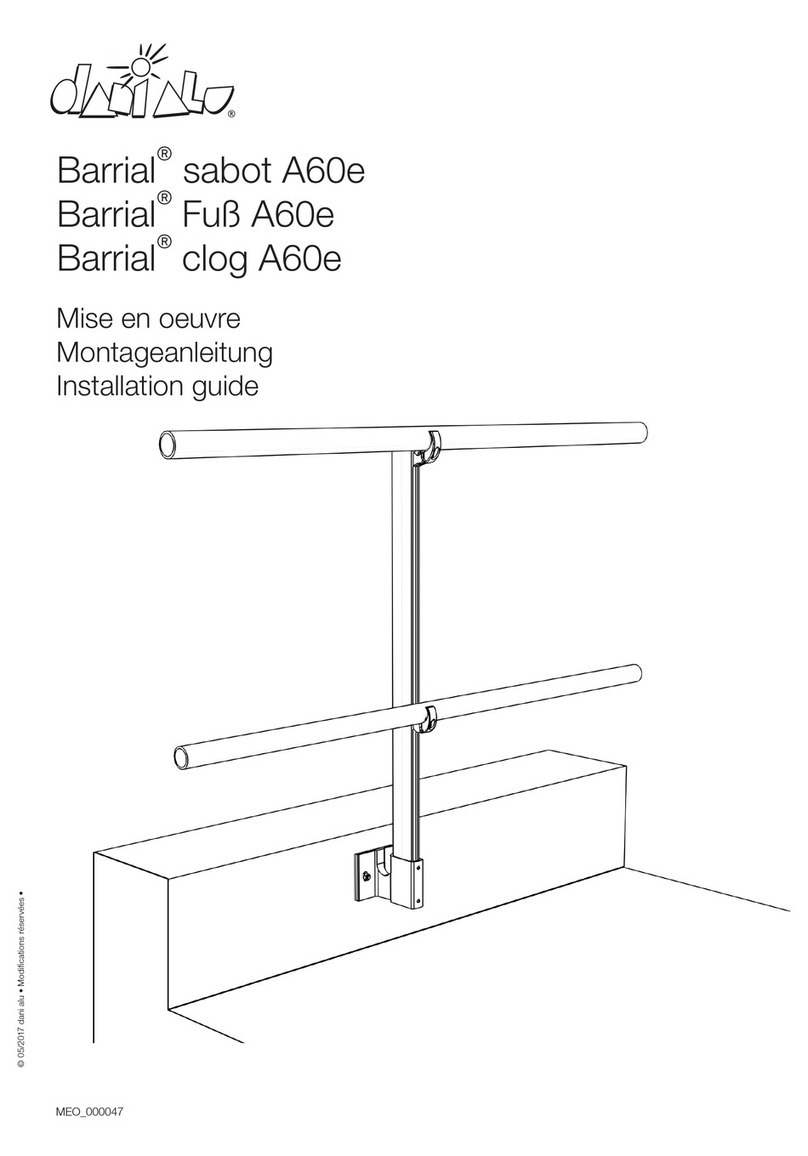
dani alu
dani alu Barrial A60e installation guide

BFT
BFT GIOTTO BT A ULTRA 36 Installation and user manual
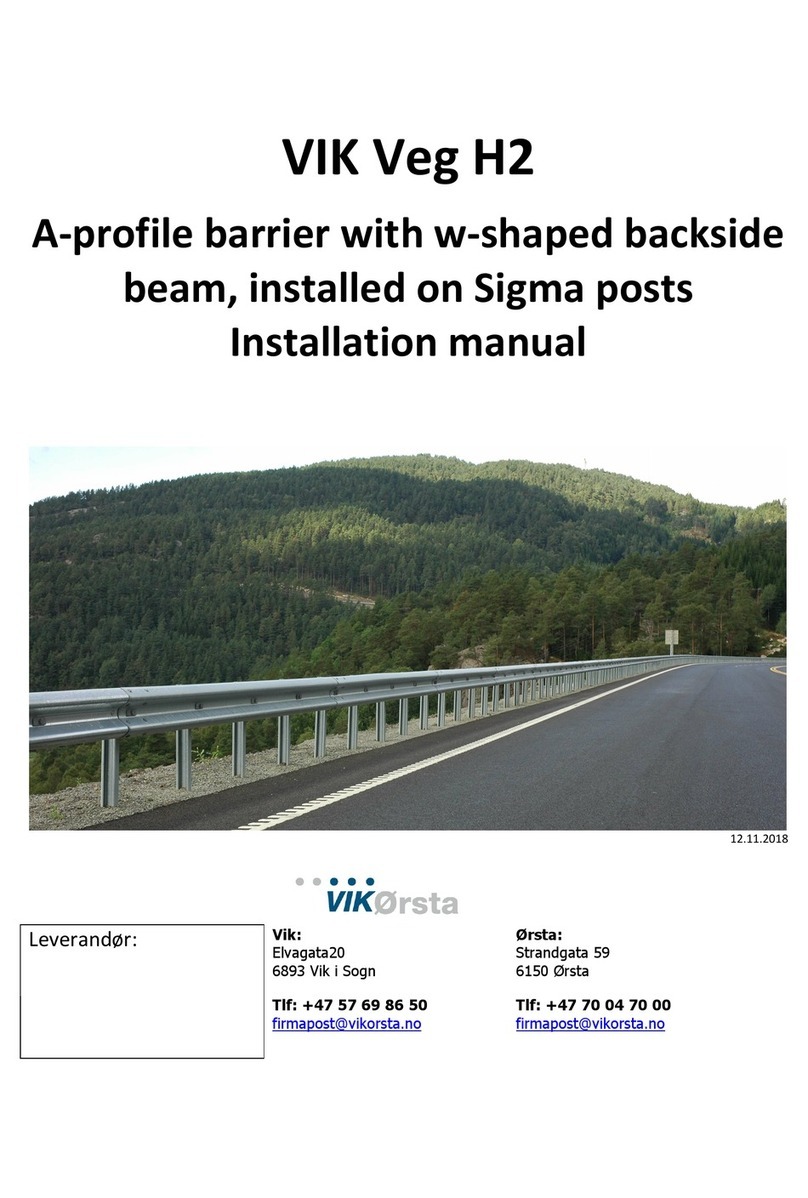
Saferoad
Saferoad VikOrsta VIK Veg H2 installation manual
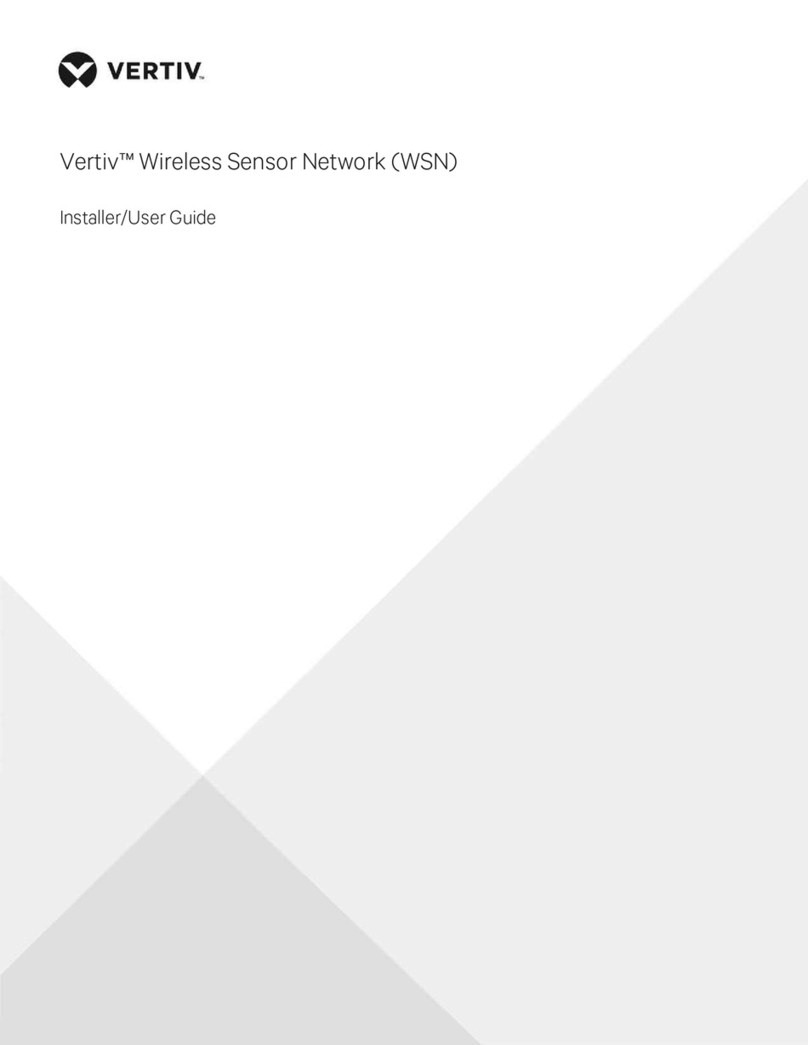
Vertiv
Vertiv WSN Gateway Installer and user guide
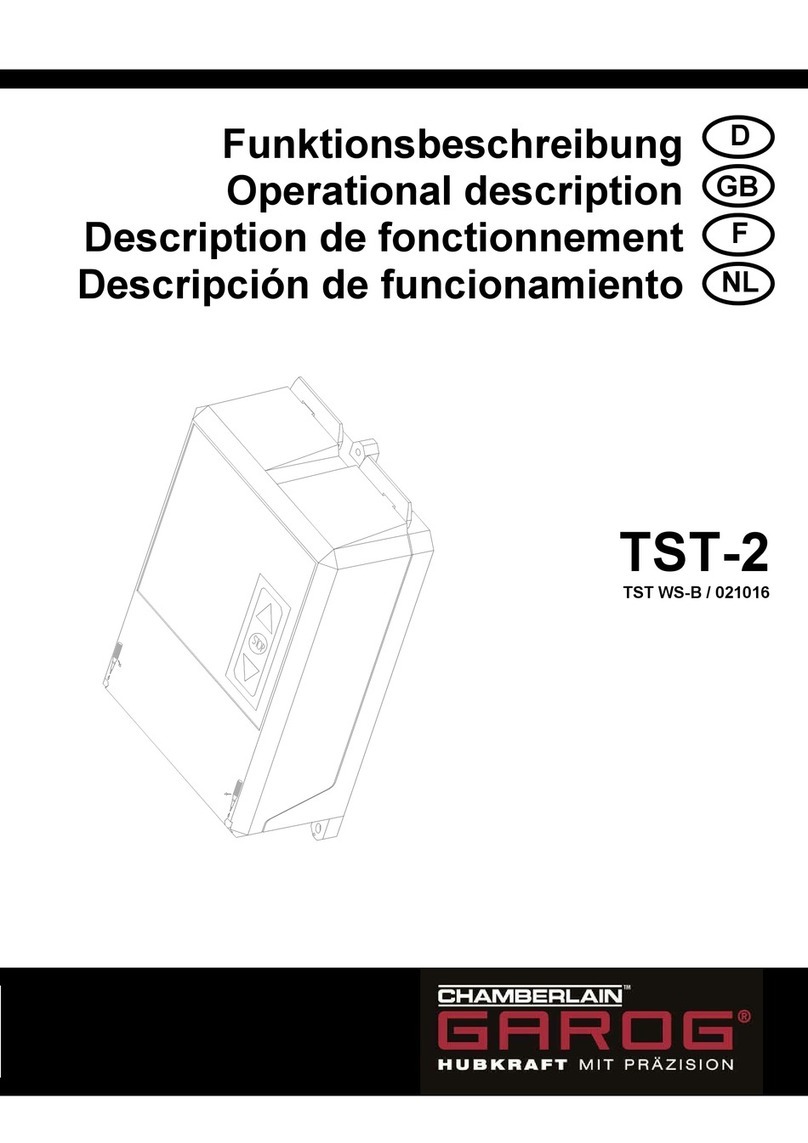
Chamberlain
Chamberlain GAROG TST-2 Operational description

Mitsubishi Electric
Mitsubishi Electric MELDAS FCU6-DX561 Maintenance manual

Kugelmann
Kugelmann K-BASIC 2 Original operating instructions
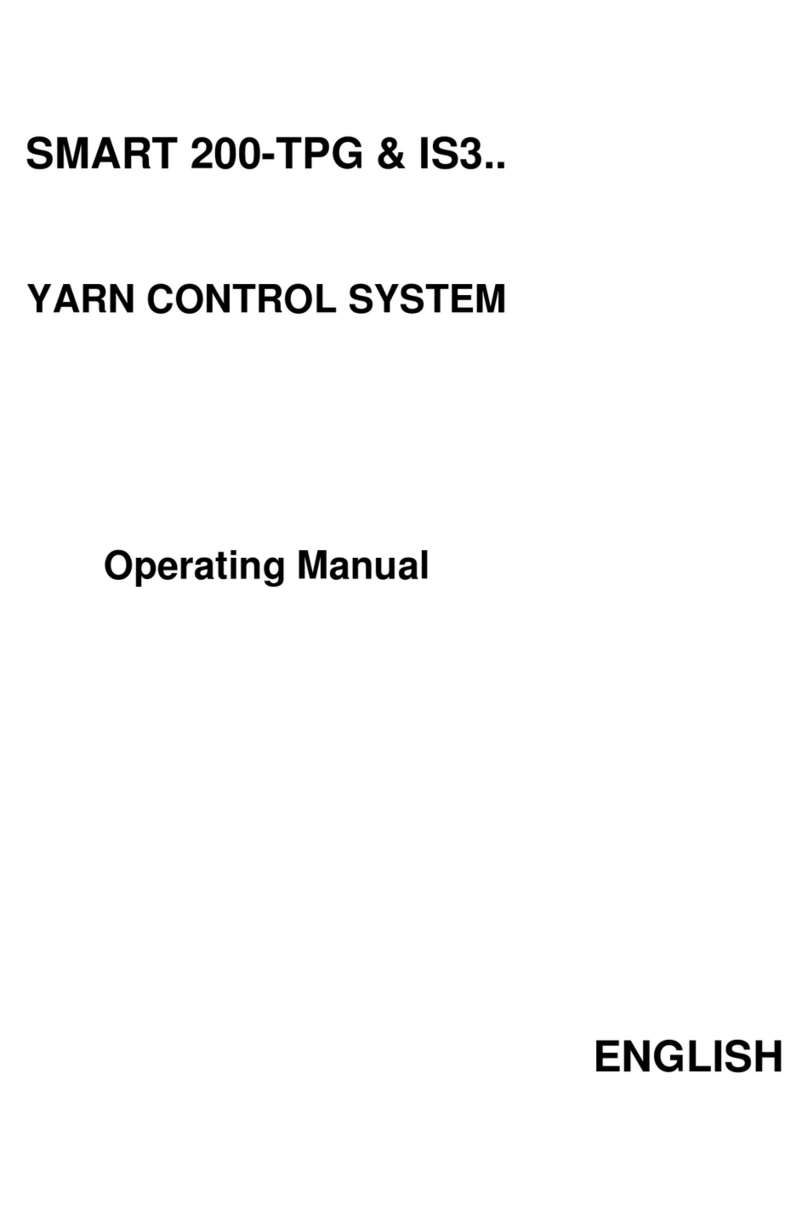
btsr
btsr IS3 operating manual

Norac
Norac UC7 installation manual
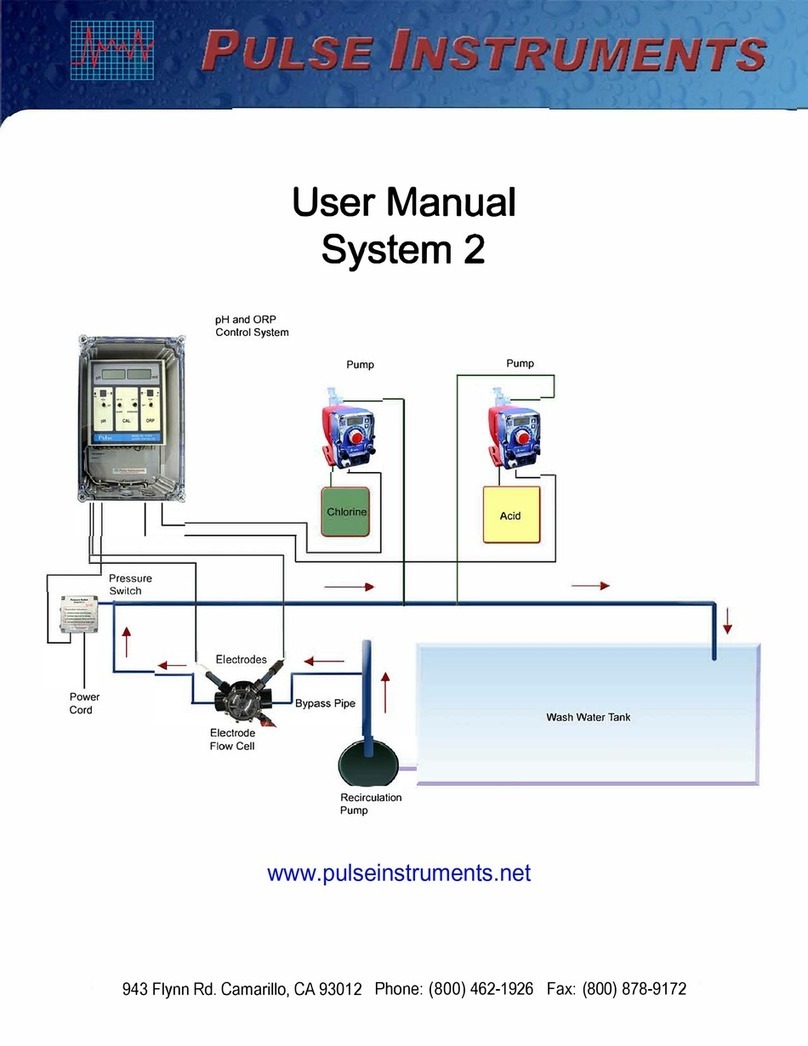
Pulse Instruments
Pulse Instruments System 2 user manual
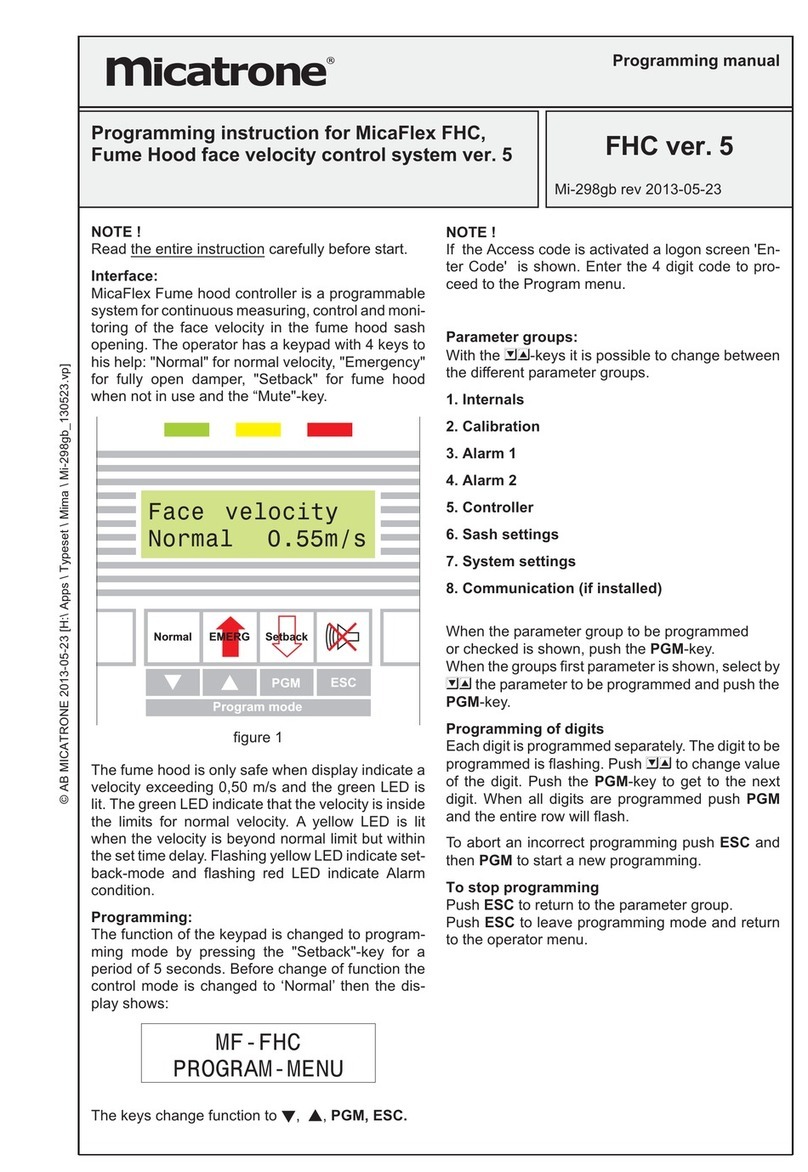
Micatrone
Micatrone MicaFlex FHC Programming manual