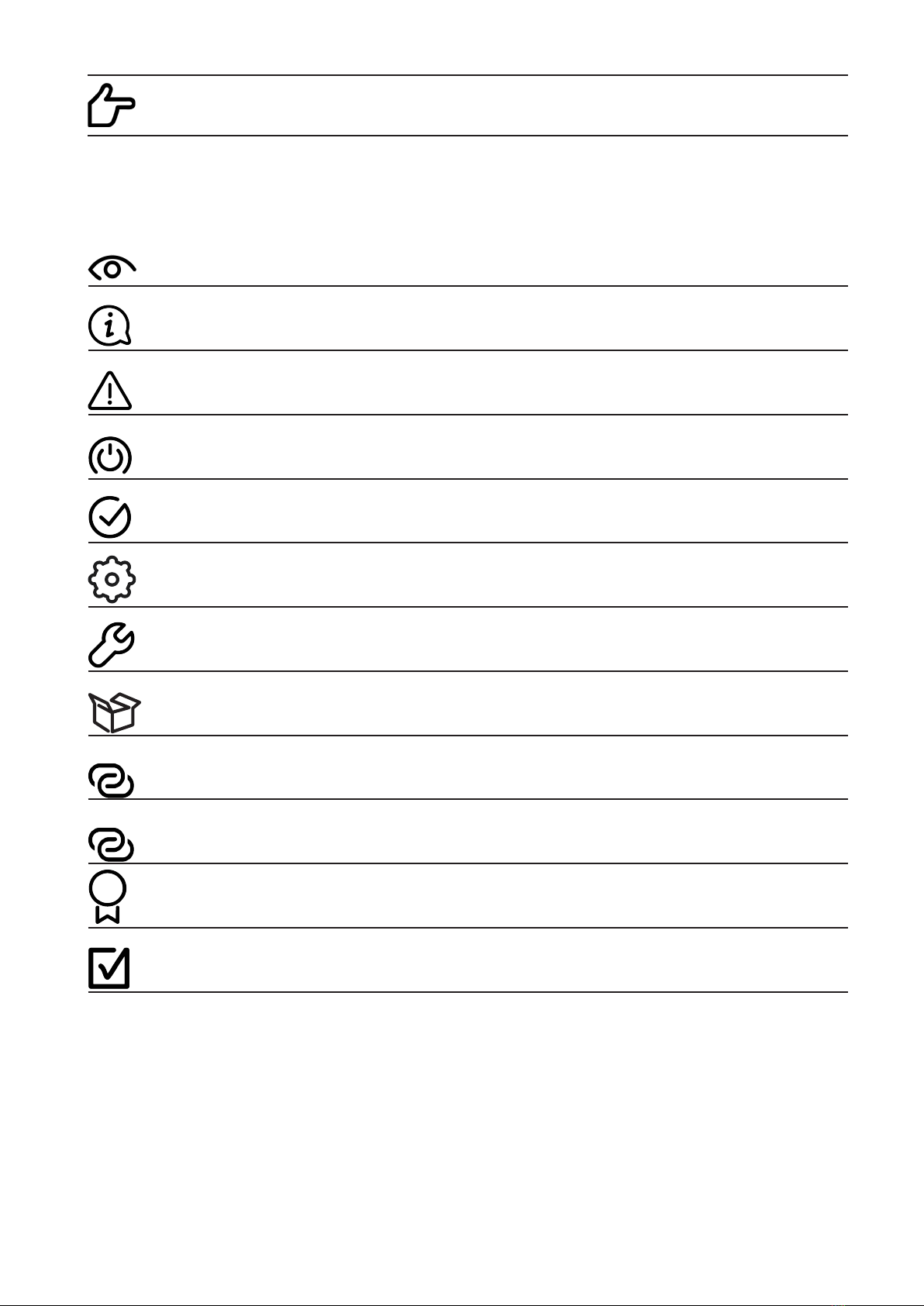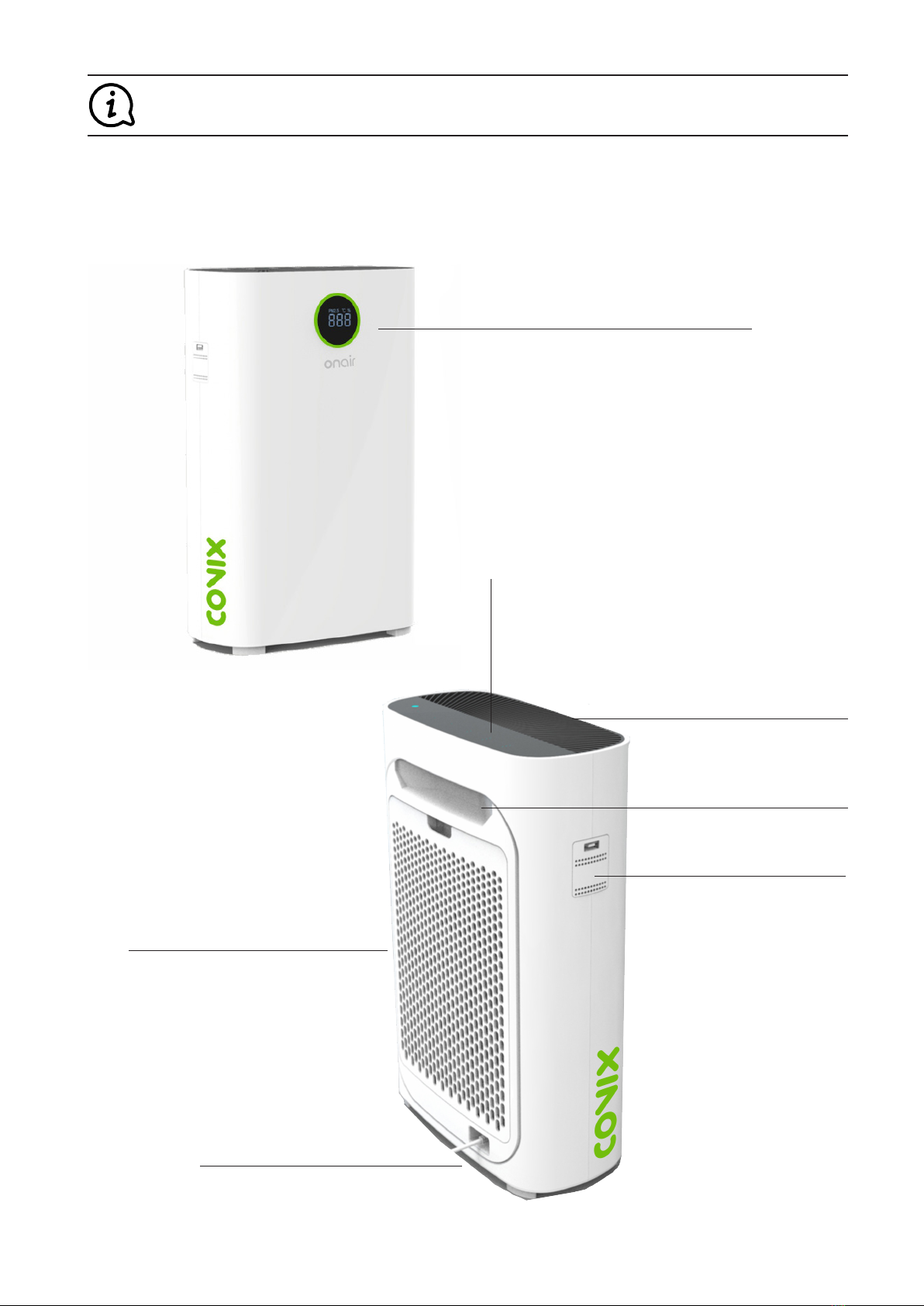6
safety warnings
Make sure that the mains voltage matches the voltage specified on the product rating label and that the
plug is grounded.
Inspect the power cable regularly for visible damage. If the cable is damaged, it must be repaired
through the official Teinnova Technical Support Service to avoid any kind of danger.
To avoid electric shocks, do not use water, flammable substances or other liquids for cleaning, and do
not allow them to enter the product in any way.
Do not immerse the cable, plug or any other part of the product in water or any other liquid, and do not
expose the electrical connections to water. Make sure your hands are completely dry before touching
the plug or turning on the product.
In the event of a defect or malfunction, turn off and disconnect the device immediately.
Do not use the device if its cable or any of its parts are damaged. In the event of such damage, contact
the official Teinnova Technical Support Service.
Do not use the device in places where air particles are more dense, such as kitchens, as this can reduce
the life of the device.
Do not install the device near other devices that generate heat, flammable substances, potentially
hazardous materials, or in places where the temperature or humidity levels are high. Do not use in
bathrooms.
This product cannot replace other normal ventilation or extraction products.
Make sure the product is used and stored in a well-ventilated place.
Install the device so that the plug is always accessible. Do not sit or stand on the device. Do not use it
outside.
Do not insert fingers or other objects into the air inlet and outlet to prevent personal injury or damage
to the product.
Do not twist, bend, stretch or damage the power cable. Protect the cable from sharp edges and heat
sources. Do not allow the cable to touch hot surfaces.
Regularly wipe the socket connector with a dry cloth to prevent dust build up.
This product cannot be used by children or people with physical, sensory or mental disabilities, or those
lacking experience and knowledge. Do not allow children to play with the device.
Do not use the device indoors where insecticides have been sprayed.
Do not use detergents, abrasive sponges, chemically treated cloths, gasoline, benzene or other solvents,
as these could scratch or damage the tank and cause leaks.