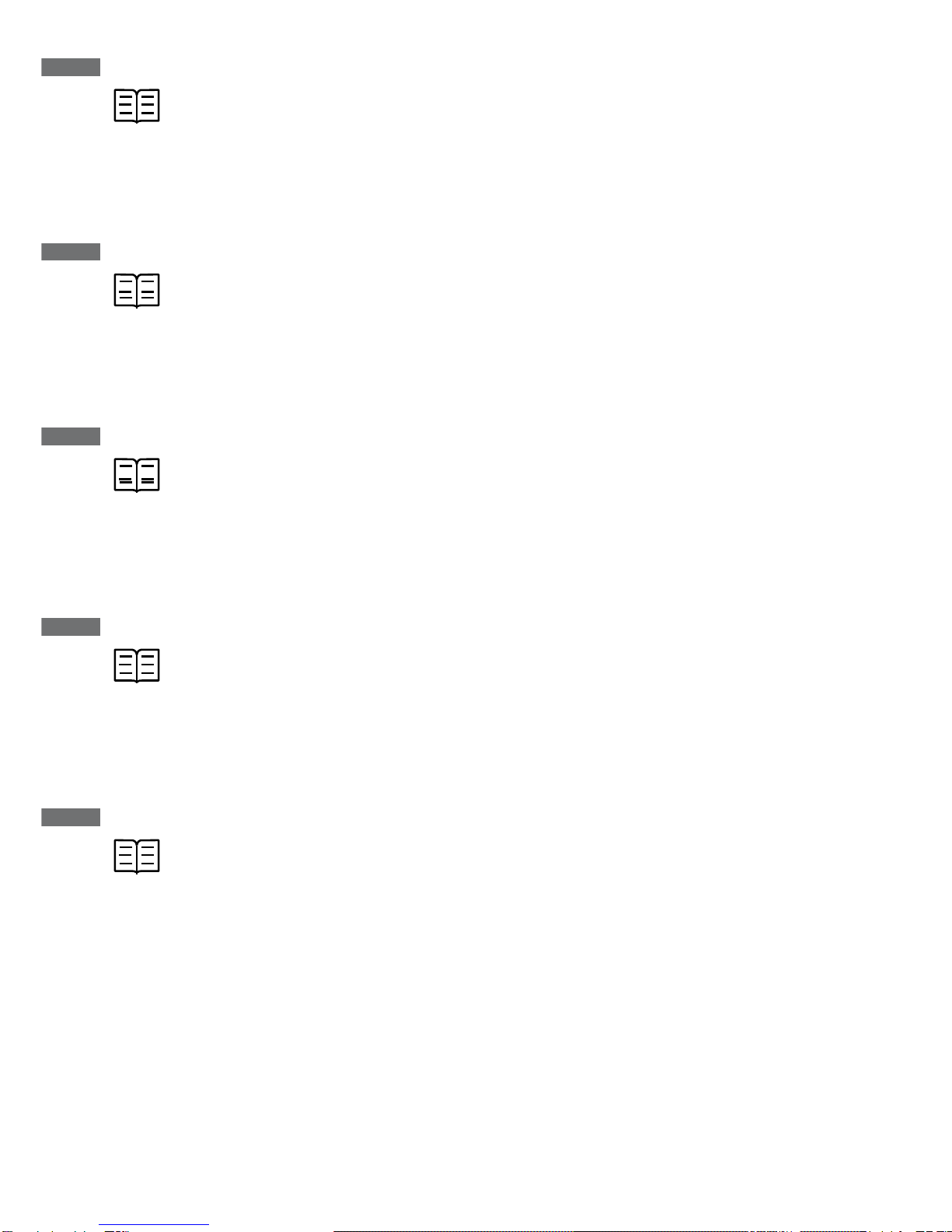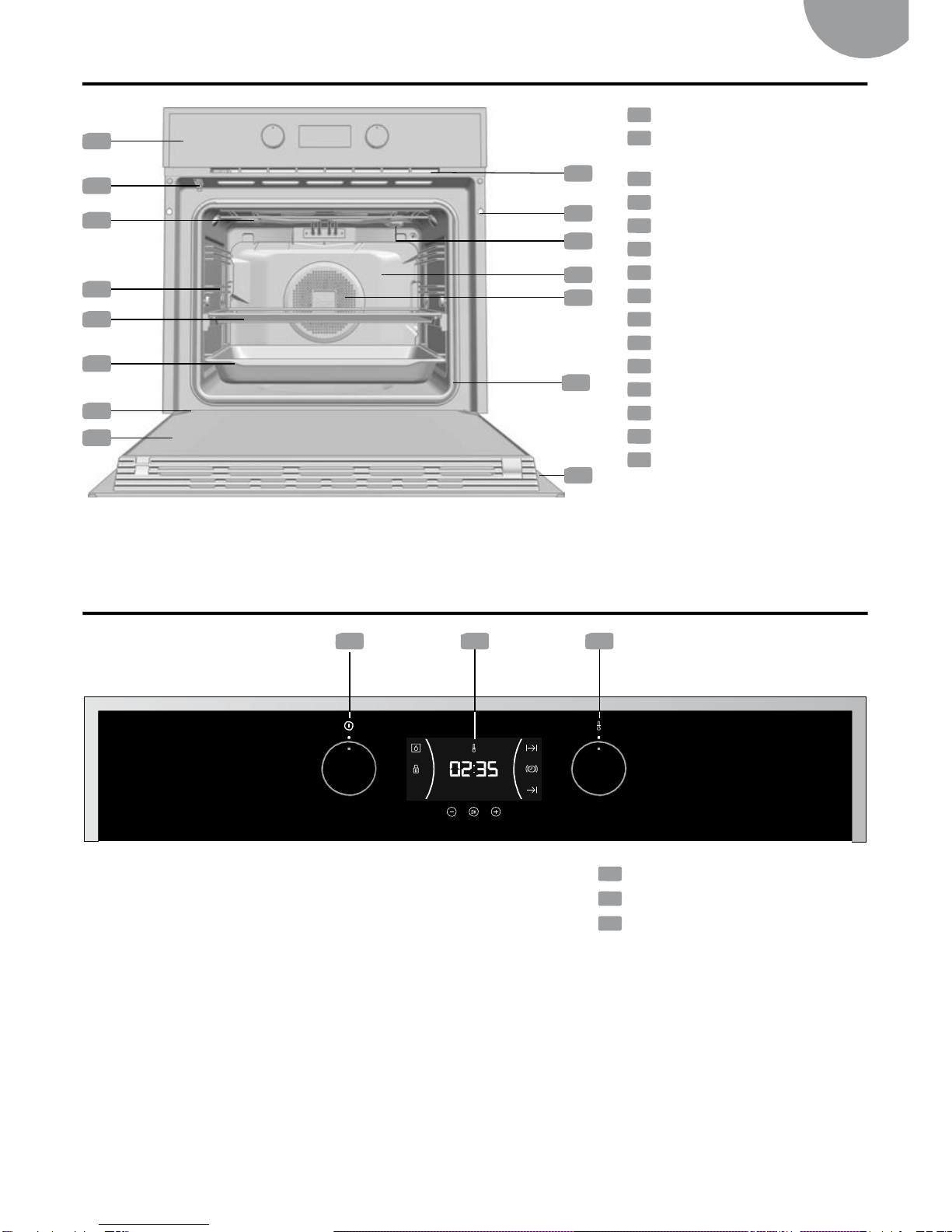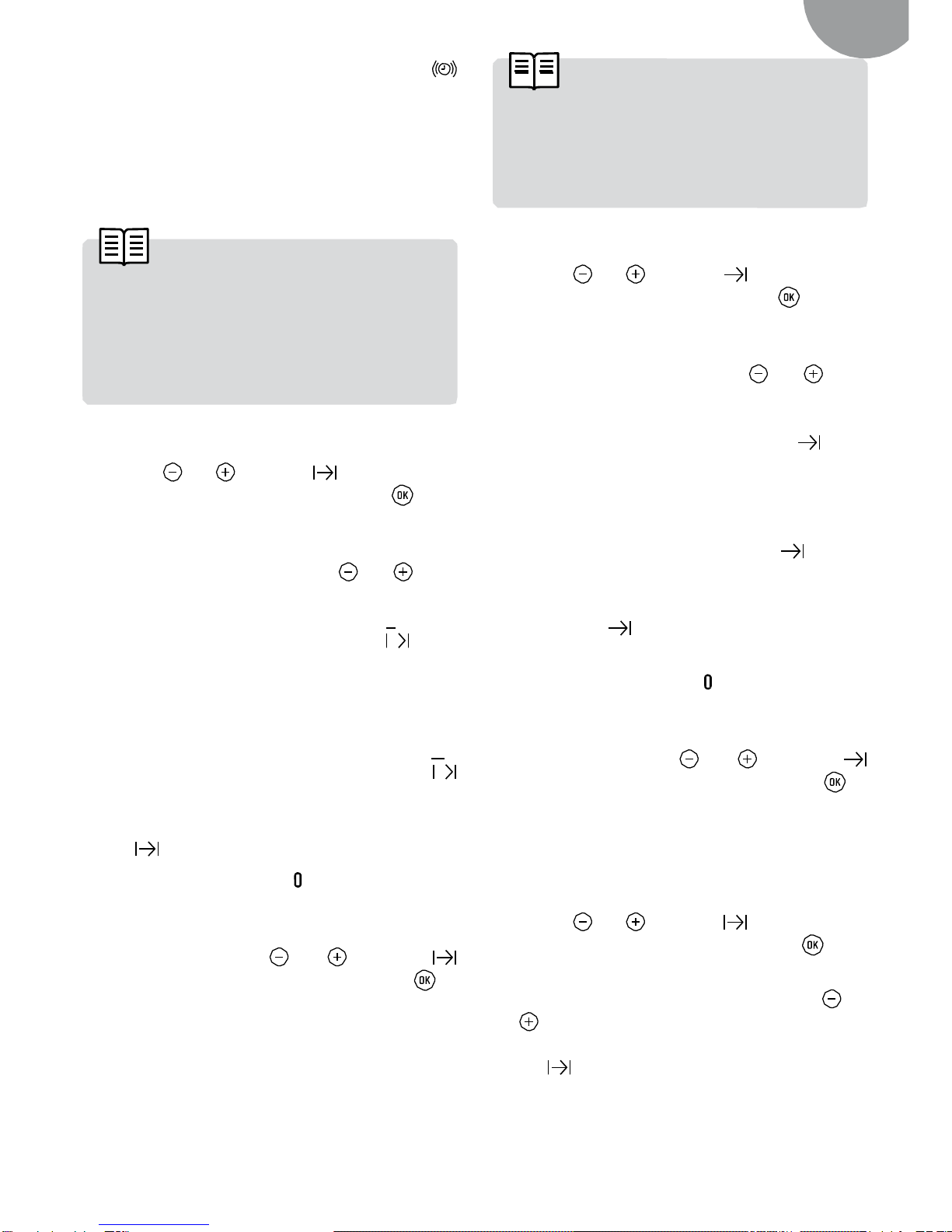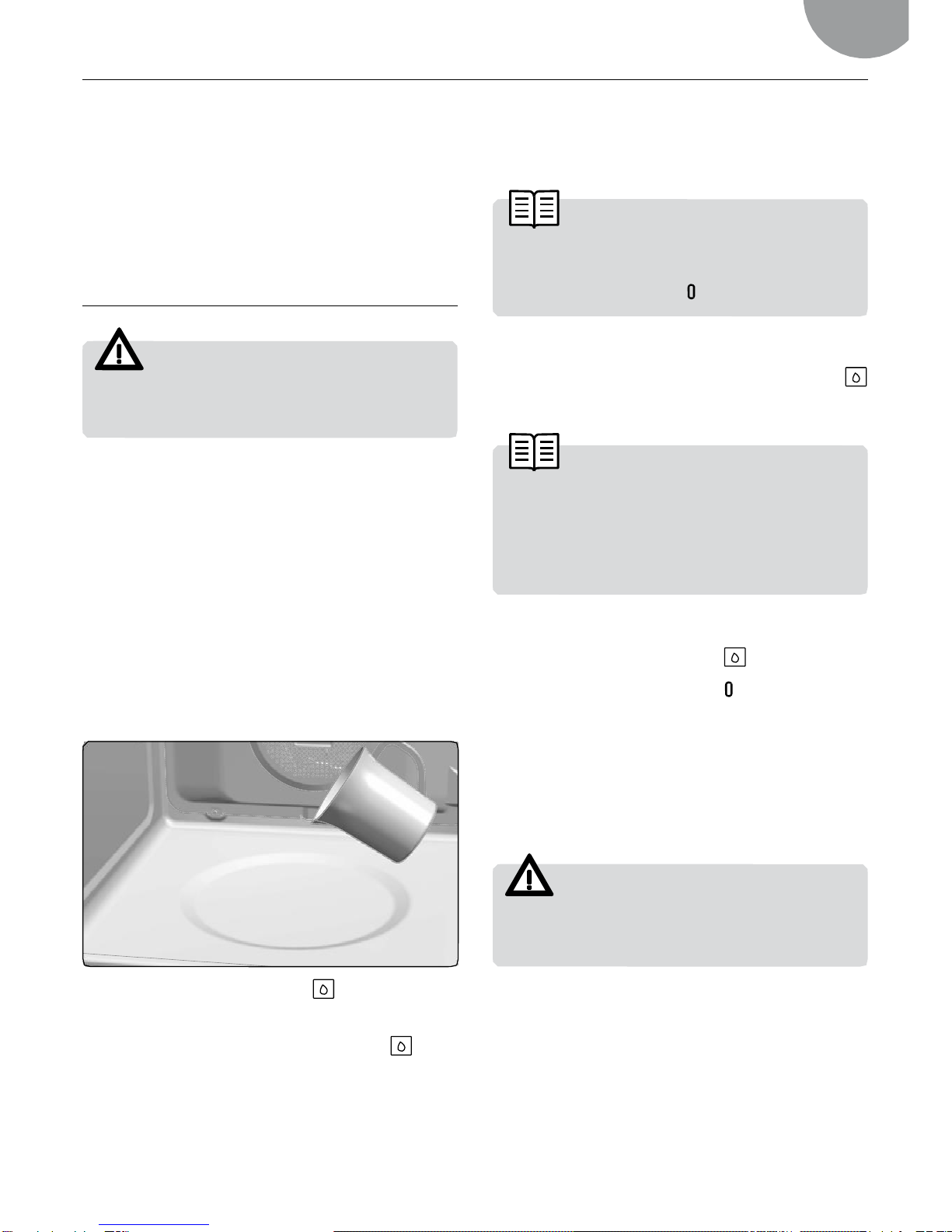25
User’s Guide
English
4. Touch any key to stop the alarm. The
symbol will then disappear.
If you wish to modify the time on the buzzer, re-
peat the steps shown. Upon entering the timer
control, the time currently remaining will appear,
which you will be able to adjust.
NoTE
With the Cooking Time function, the remain-
ing time will show permanently on the dis-
play. You cannot see the current time on the
display when this function is set.
NoTE
With the Buzzer function, the remaining time
will show permanently on the display. With
this programmed function, it is not possible
to view the time or the total programmed
cooking time.
Programming Cooking Time
1. Touch or until the symbol on the
display starts flashing, then press . The
indication‘00:00’ will appearon the display.
2. Select the time after which you want the
alarm to sound by pressing or . You
willhear 2beepsto confirmthatthetimehas
been set and the clock will start counting
down from the selected time.The sym-
bol will flash slowly.
3. Select afunction and a cookingtemperature
using the oven commands.
4. Once the cooking time is up, the oven will
turn off, an alarm will sound and the
symbol will flash quickly.
5. Touchanykey to stop thealarmandturn off
the symbol.Theovenwillswitchonagain.
6. Set the controls to the position to turn off
the oven.
You can change the remaining cooking time at
any time by touching or until the
symbol starts to flashquickly. Now press to
change the time.
Programming the Cooking stop Time
1. Touch or until the symbol on the
display starts to flash and press . The in-
dication ‘00:00’ will appearon the display.
2. Select the time after which you want the
alarm to sound by pressing or . You
willhear 2beepsto confirmthatthetimehas
been set and the clock will start counting
down from the selected time. The sym-
bol will flash slowly.
3. Select a cooking function and temperature.
4. When the cycle is finished, the oven will turn
itself off, a buzzer will sound and symbol
will flash quickly.
5. Touch any sensor to stop the alarm and to
turn off the , symbol. The oven will switch
on again.
6. Set the controls to the position to turn off
the oven.
You can change the remaining cooking time at
any time by touching or until the
symbol starts to flash quickly. Now press to
change the time.
Programming Cooking Time
and Cooking stop Time
1. Touch or until the symbol on the
display starts flashing, then press . The
indication‘00:00’ will appearon the display.
2. Select the cooking time by touching or
. Next, a double beep will sound, the re-
maining time will appear on the display and
the symbolwill flash slowly.