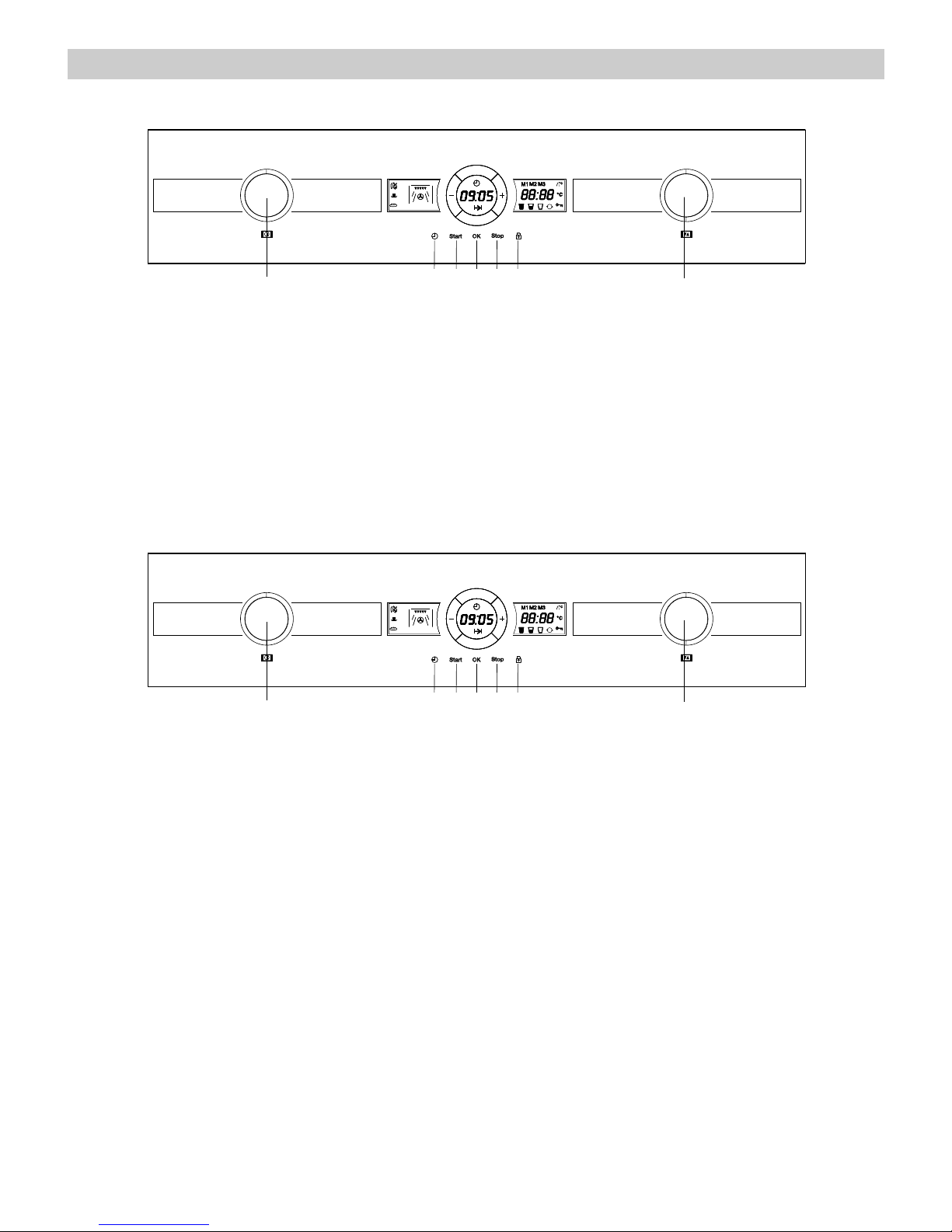Safety Instructions
Avoid damaging the oven or other
dangerous situations by following
these instructions:
•Please cover the socket inside
the oven as you are not using
the food probe. This will prevent
possible damages.
•Only use the recommended
food probe for this oven.
•This will prevent possible
damages on the appliance
•Do not cover or obstruct the
ventilation openings.
•Do not keep any inflammable
object inside the oven as it may
burn if the oven is switched on.
•Do not use the oven as a pantry.
•Do not pour spirits (e.g. brandy,
whisky, schnapps, etc.) over hot
food. Danger of explosion!
•Accessories such as wire racks
and trays, etc. get hot in the
cooking space. Always wear
protective gloves or use oven
cloths.
•To avoid being burnt, always
use oven gloves for handling
dishes and containers and
touching the oven.
•Do not lean or sit on the open
oven door. This may damage the
oven, especially in the hinge
zone. The door can bear a
maximum weight of 8 kg.
•The racks can bear a maximum
load of 8 kg. To avoid damaging
the oven, do not exceed this load.
Cleaning:
•The appliance will remain hot for
some time after it is switched off
and cool down only slowly to
room temperature. Please allow
sufficient time for the appliance to
cool down before, for instance,
cleaning it.
•Do not use harsh abrasive
cleaners or sharp metal scrapers
to clean the oven door glass since
they can scratch the surface,
which may result in shattering of
the glass.
•Do not use high pressure or
steam jet cleaning appliances.
•Please follow the instructions
regarding cleaning in the section
“Oven Cleaning and
Maintenance”.
Repairs:
•If the power cable is damaged it
should be substituted by the
manufacturer, authorised agents
or technicians qualified for this
task in order to avoid dangerous
situations. Furthermore, special
tools are required for this task.
•Repair and maintenance work,
especially of current carrying
parts, can only be carried out by
technicians authorized by the
manufacturer.