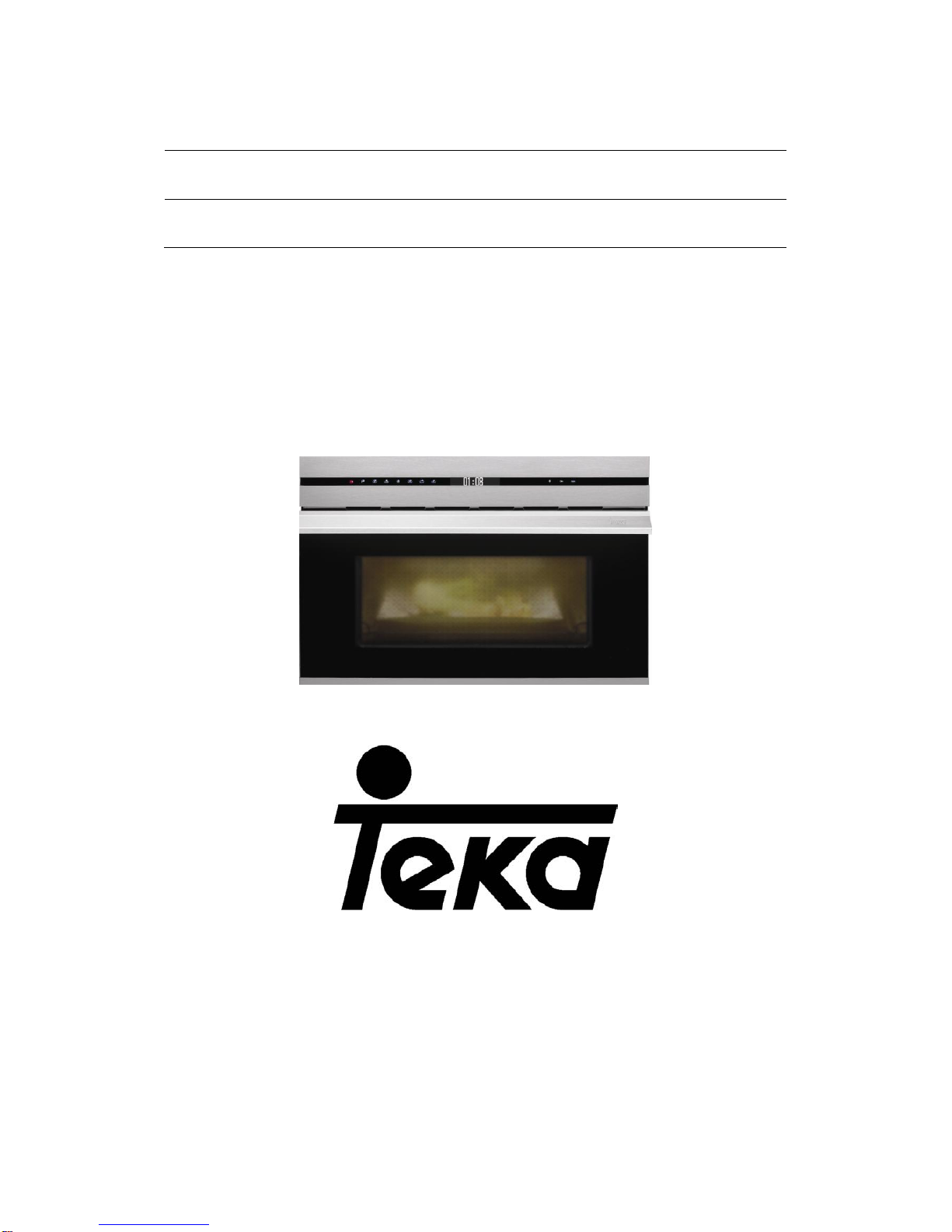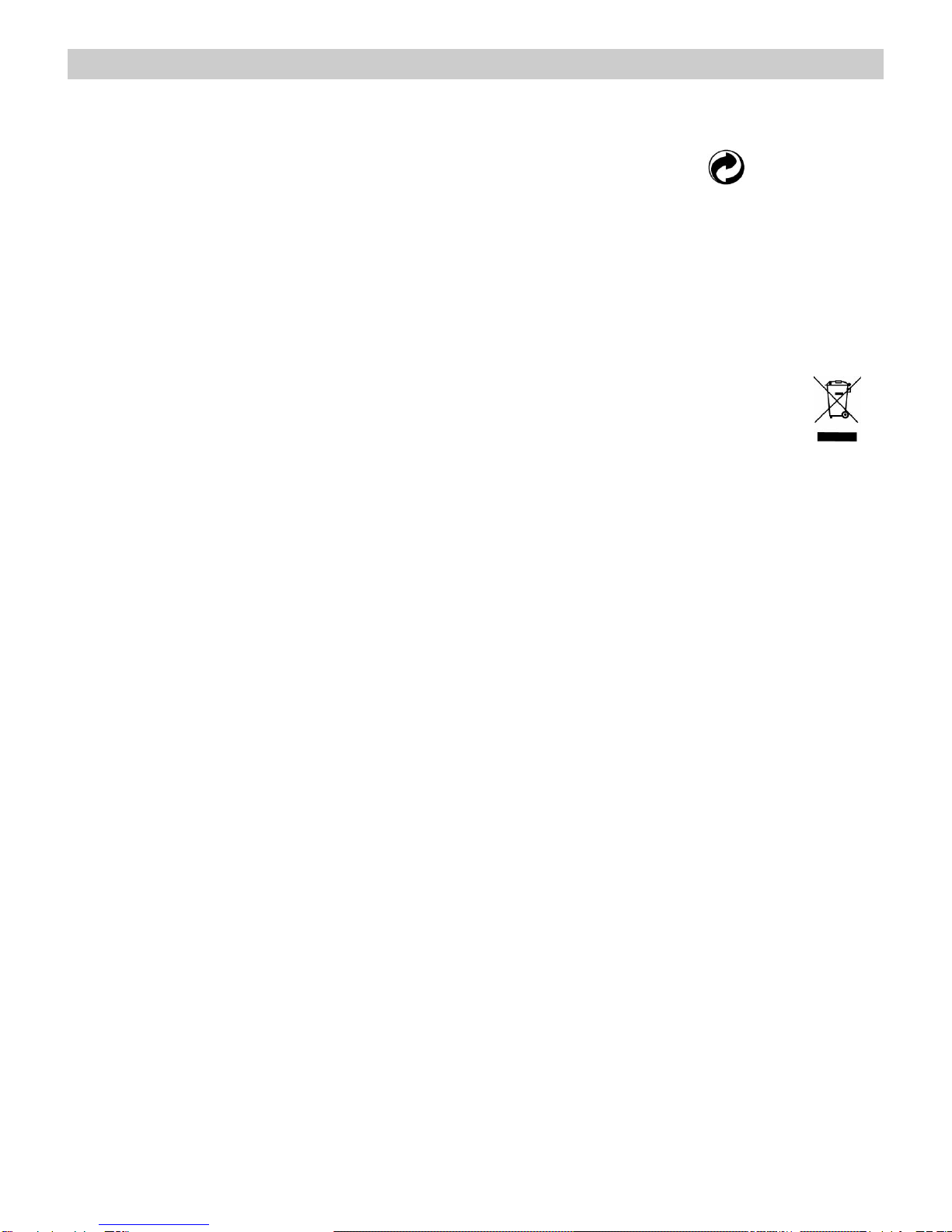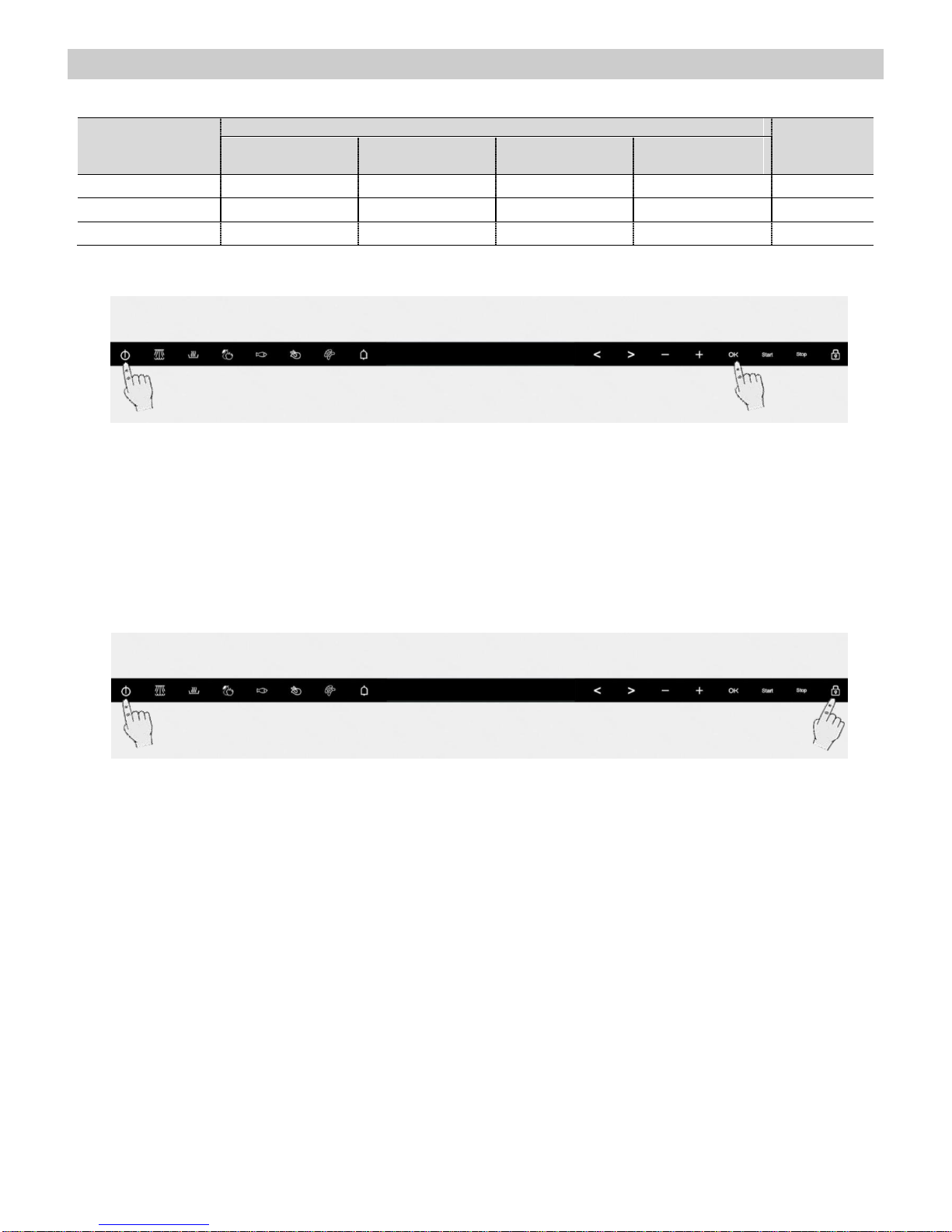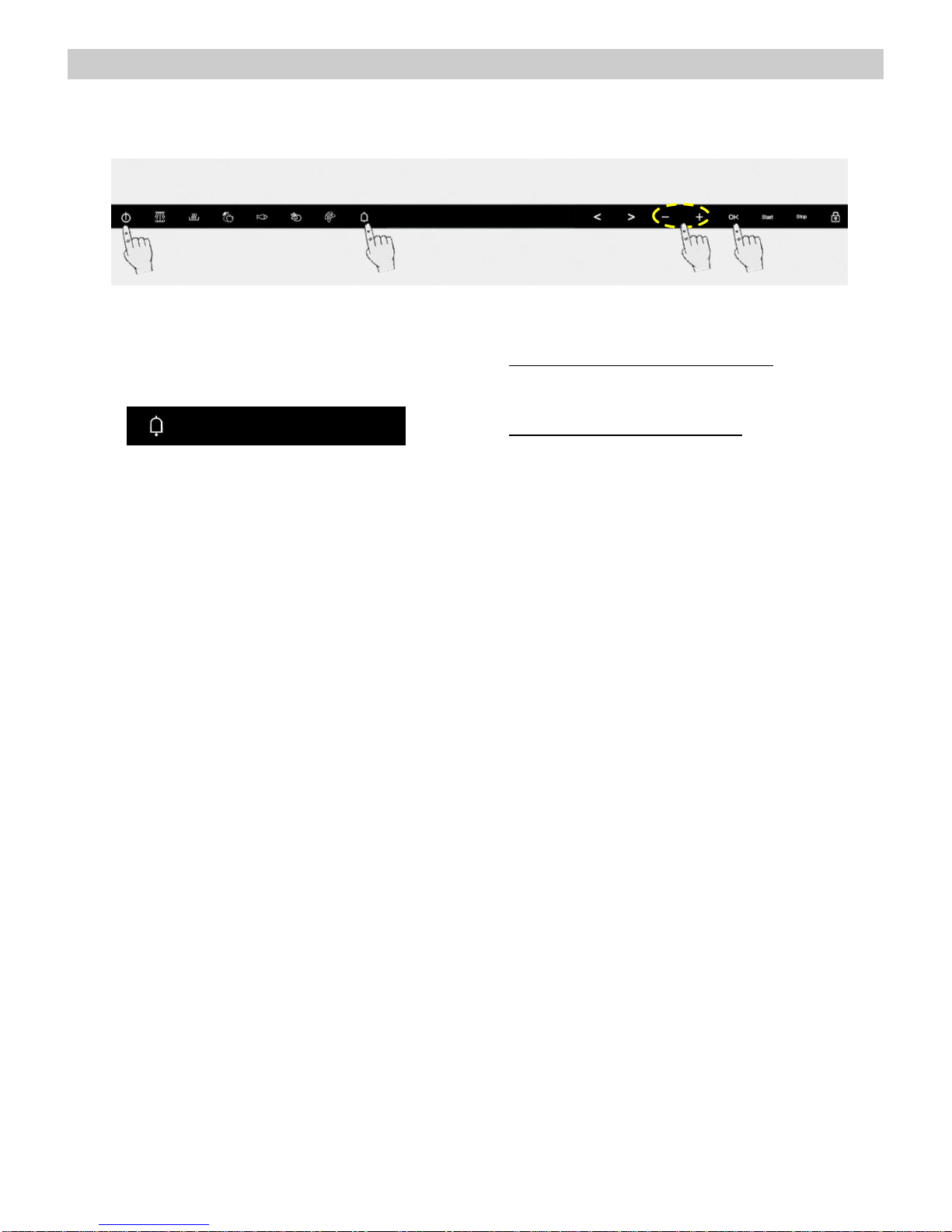Contents
Installation instructions .....................................................................................................................3
Before installation.............................................................................................................................3
After installation................................................................................................................................3
Safety Instructions .............................................................................................................................4
Description of your oven....................................................................................................................6
Basic settings .....................................................................................................................................7
Initial Settings...................................................................................................................................7
Setting the Clock ..............................................................................................................................7
Water Hardness setting....................................................................................................................7
Hiding/Displaying the Clock..............................................................................................................8
Safety blocking.................................................................................................................................8
Timer ................................................................................................................................................9
Basic Functions................................................................................................................................10
Steam.............................................................................................................................................10
Regenerating & Sterilising..............................................................................................................10
Special Functions.............................................................................................................................11
Cooking Vegetables .......................................................................................................................11
Cooking Fish...................................................................................................................................12
Cooking Meat .................................................................................................................................13
Side Dishes ....................................................................................................................................14
Water feeding....................................................................................................................................15
Filling the water tank.......................................................................................................................15
Refilling the water tank...................................................................................................................15
Emptying the water tank.................................................................................................................15
When the oven is working................................................................................................................16
Interrupting a cooking cycle............................................................................................................16
Altering parameters ........................................................................................................................16
Cancelling a cooking cycle .............................................................................................................16
End of a cooking cycle....................................................................................................................16
Usage, Tables and Tips....................................................................................................................17
Use of accessories.........................................................................................................................17
Care and maintenance .....................................................................................................................22
Cleaning the cooking space............................................................................................................22
Removing the shelf guides .............................................................................................................22
Removing the appliance door.........................................................................................................23
Descaling........................................................................................................................................24
Suitable descaling solutions ...........................................................................................................24
Descaling procedure.......................................................................................................................25
Front surface ..................................................................................................................................26
Oven interior...................................................................................................................................26
Accessories....................................................................................................................................26
What should I do if the oven doesn’t work?...................................................................................27
Replacing the light bulb..................................................................................................................27
Technical characteristics.................................................................................................................28
Description of Functions.................................................................................................................28
Display Messages ..........................................................................................................................28
Specifications .................................................................................................................................28
Installation.........................................................................................................................................58