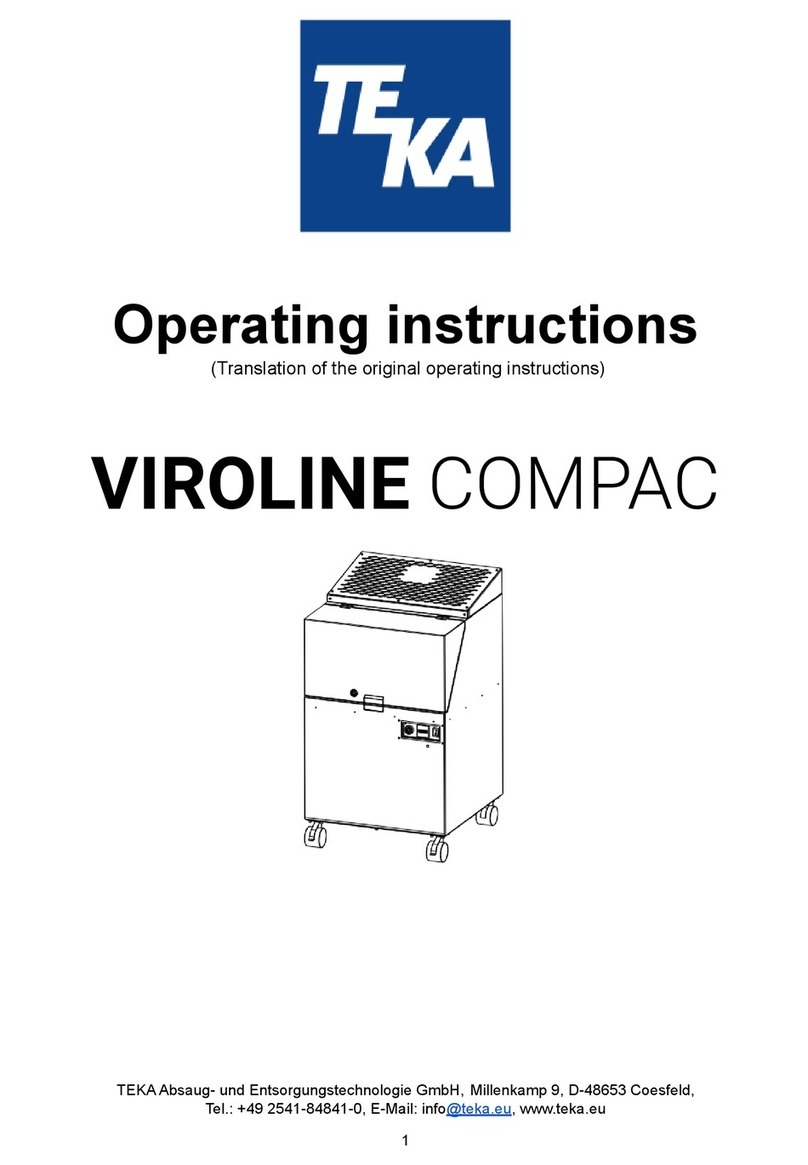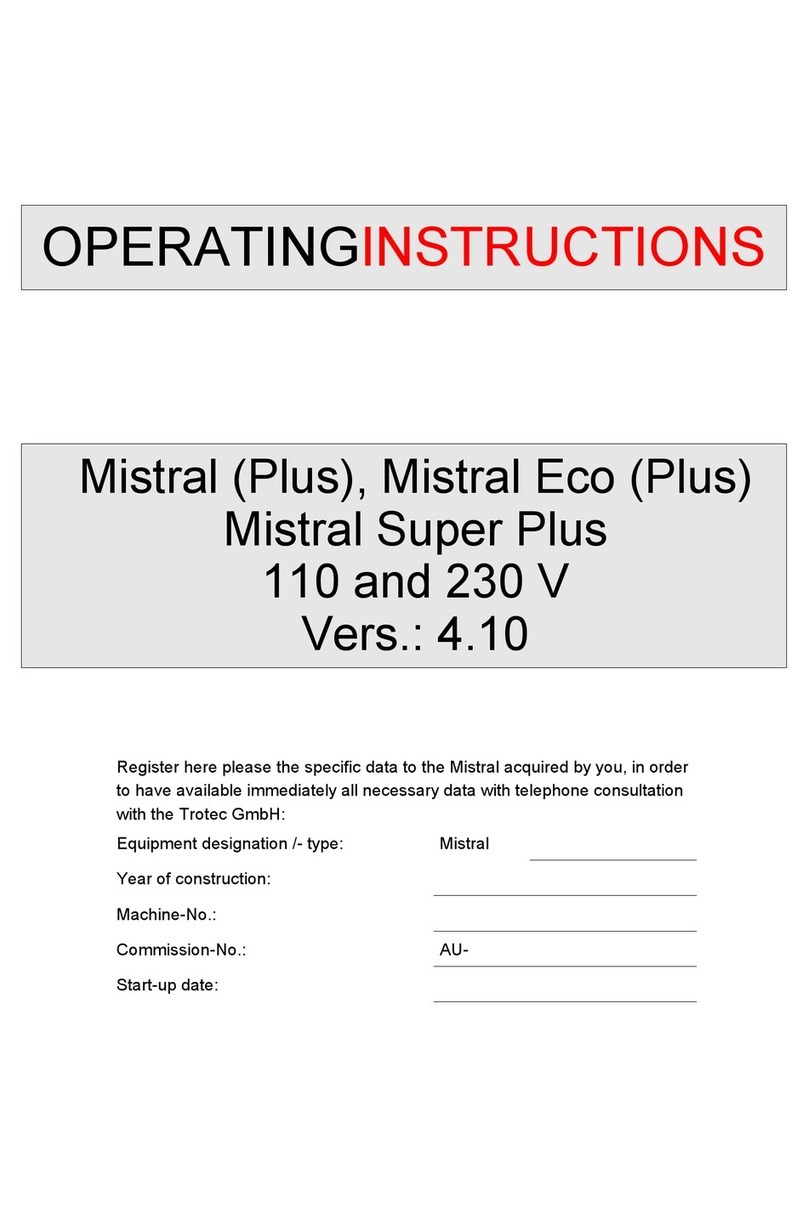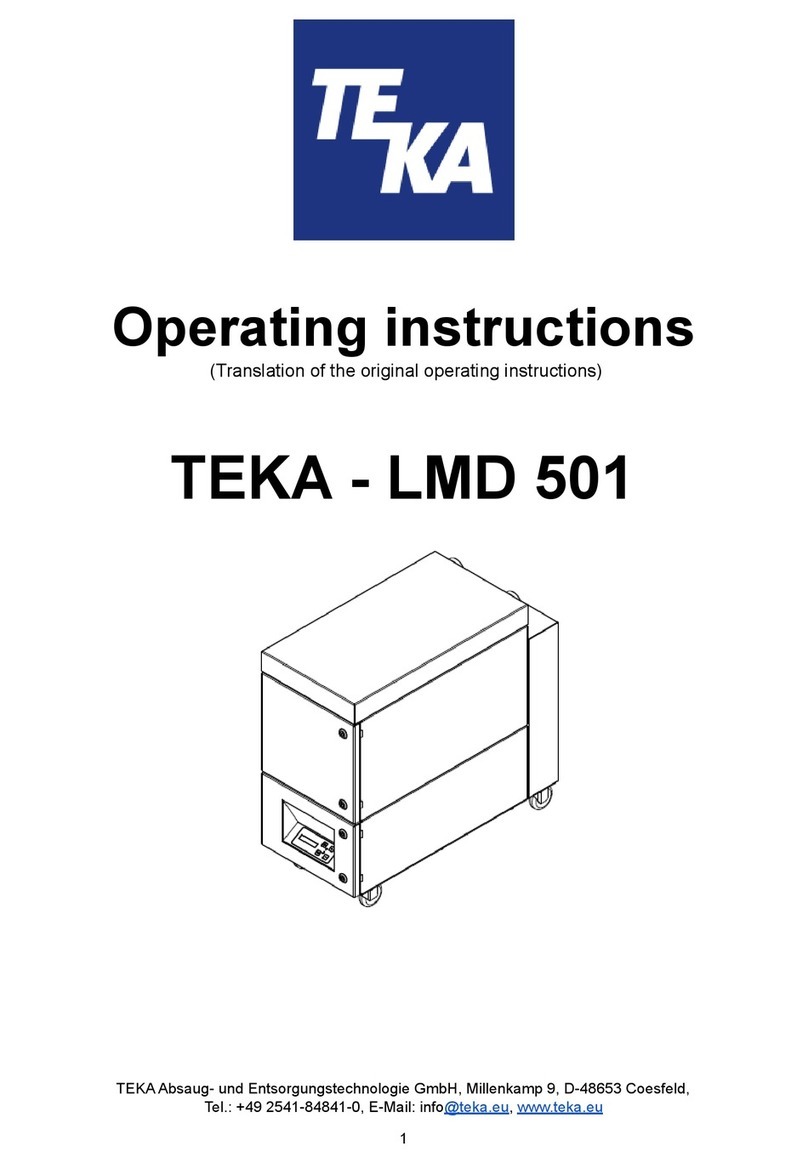Table of contents
1. General 4
2. Description of the system elements 5
2.1. Illustration of the system elements 5
2.2. Functionality of the system 6
2.3. Intended use 6
2.4. System extensions / distinctions between versions 6
3. Safety instructions 7
3.1. Definition of the hazard symbols 7
3.2. General safety instructions 7
4. Storage, transport and installation of the device 8
5. Commissioning 9
5.1. Connecting an extraction element 9
5.2. Electrical connection 9
5.3. Installing the automatic cleaning mechanism 10
5.4. Connecting the compressed air supply 11
5.4.1. Compressed air supply for the cleaning of the filter cartridges 11
6. Operating the system 11
6.1. Explanation of the operating elements 11
6.2. Switching on / off the Handycart 12
6.3. Setting the automatic filter cartridge cleaning 13
7. Maintenance 14
7.1. Reset to maintenance state 15
7.2. Cleaning the filter cartridges 16
7.3. Replacing the filter cartridges 17
7.4. Emptying the dust collecting tank 19
7.5. Replacing the filter mats for the air outlet grille 20
8. Dismantling / Disposal 20
9. Diagnostics and troubleshooting 21
BA_Handycart-DC_200529_EN