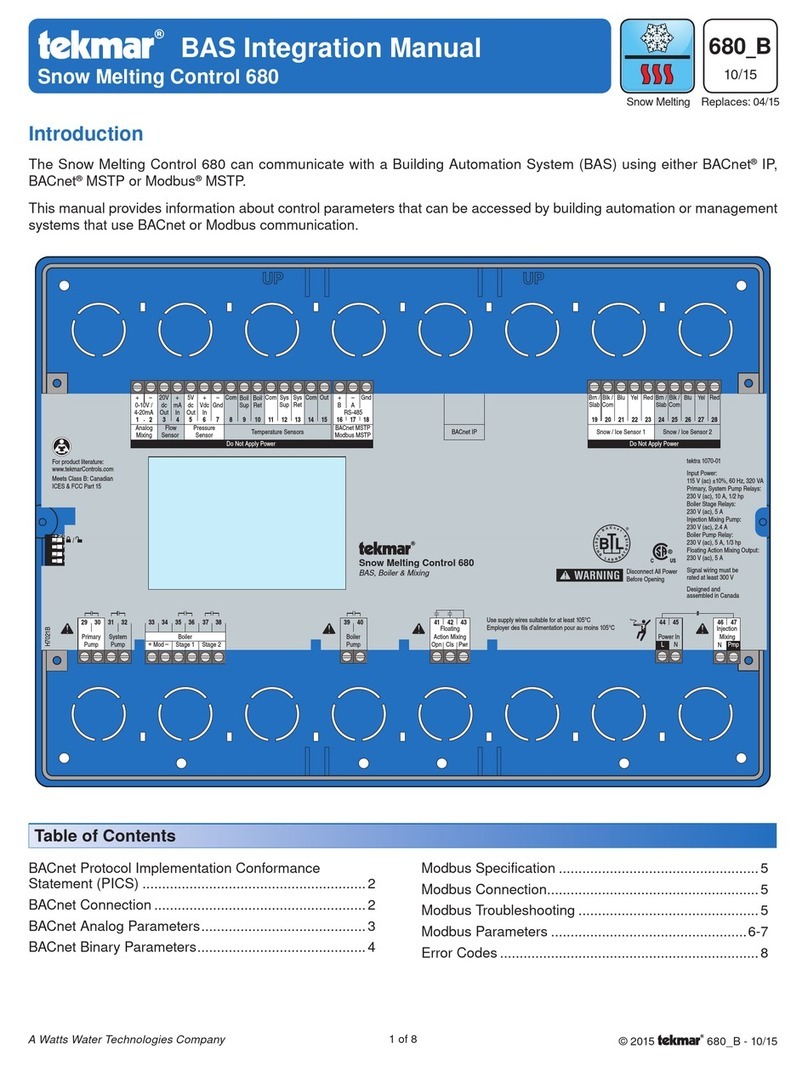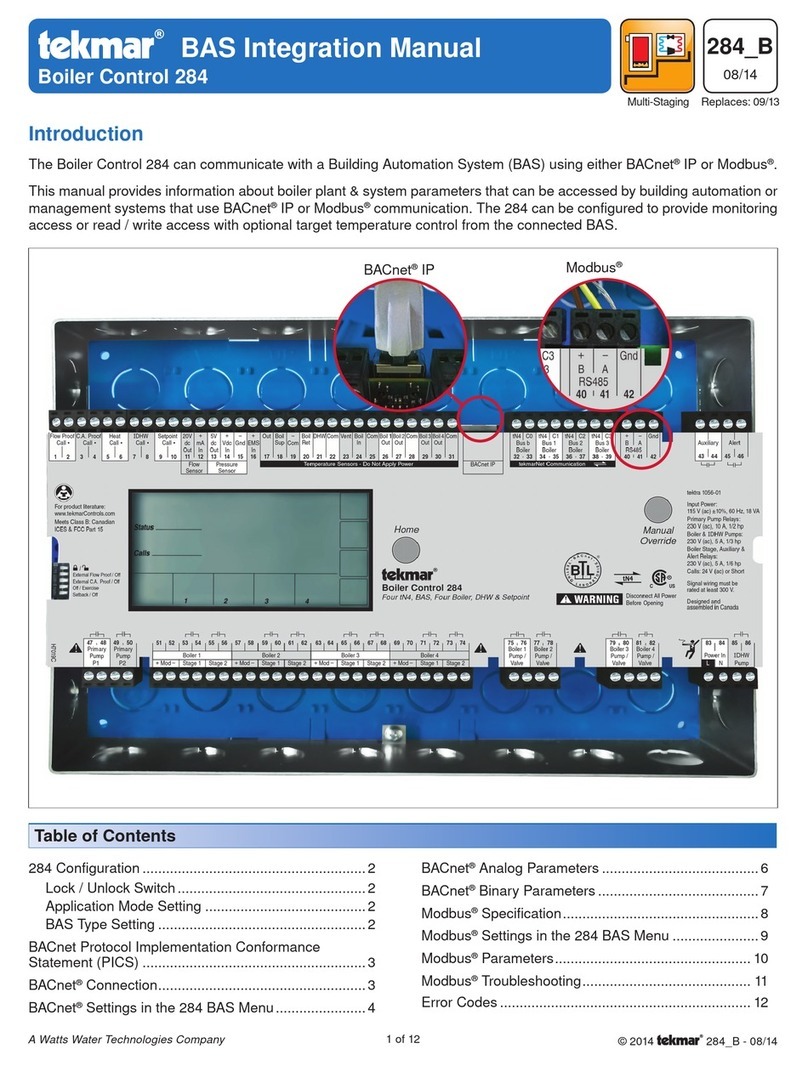Difference Setpoint Control 155
Literature — D 155, A155, D 001, E 000, E 100
Control — Microprocessor control; This is not a safety (limit) control.
Packaged weight — 1.0 lb. (450 g), Enclosure C, PVC plastic
Dimensions — 4-3/4” H x 2-7/8” W x 7/8” D (120 x 74 x 22 mm)
Approvals — Meets DOC regulations for EMI/RFI.
Ambient conditions — Indoor use only, -20 to 120°F (-30 to 50°C), < 90% RH non-
condensing.
Power supply — Class 2, 24 V ac ±10% 2 VA OR 30 V dc ±20% 0.03 A
Relays — 120 V ac 10 A 1/3 hp, pilot duty 240 VA 2A
Sensors — NTC thermistor, 10 kW @ 25°C ±0.2°C ß=3892
included: Two of Universal Sensor 071.
Control accuracy — ±0.5°F (±0.25°C) with up to 1000 feet (300m) of 18AWG wire
to sensors.
∆
T Setpoint
— 2 to 90°F (1 to 50°C)
∆
T Differential
— 2 to 45°F (1 to 25°C)
Minimum Source
— -22 to 185°F (-30 to 85°C)
Min. Source Diff’l
— 2 to 45°F (1 to 25°C)
Maximum Storage
— -4 to 248°F (-20 to 120°C)
Max. Storage Diff’l
— 2 to 45°F (1 to 25°C)
In North America: tekmar Control Systems Ltd., Canada
tekmar Control Systems, Inc., U.S.A.
Head office: 4611 - 23rd Street
Vernon, B.C. Canada V1T 4K7
Tel. (604) 545-7749 Fax. (604) 545-0650
4
Step Five
Troubleshooting
Firstobservethesystemoperatingparameters.Thesourceoftheproblemcanoftenbeidentifiedbynotingadisplayitemwhichseems
unreasonable. Observing what the control is doing, and understanding the sequence of operation greatly aids in troubleshooting.
Ifthereisasensorfault,thecontroldisplaysanerrormessage.Usetheerrormessagetableprovidedbelowtodeterminewhichcircuit
has the fault and then refer to Step Four for testing of the wiring and sensors.
Diff'l
∆T
Source
Storage
Minimum
Maximum
∆T • hours
Storage Sensor Open/Short Circuit
The display flashes “Err” and the
“Storage” pointer. Both relays are
kept off with this error.
Source Sensor Open/Short Circuit
The display flashes “Err” and the
“Source” pointer. Both relays are kept
off with this error.
Diff'l
∆T
Source
Storage
Minimum
Maximum
∆T • hours
Product designs, software and literature are Copyright © 1994 by:
tekmar Control Systems Ltd. and tekmar Control Systems, Inc. All specifications are subject to change without notice.
Printed in Canada on recycled paper.
Difference Setpoint
Control 155
∆T
Source
Storage Diff’l
Minimum
Maximum
∆T •hours
PRGM
HEAT
FC
Item
Date
S/N
Power 24 V ac ±10% 2 VA,
30 V dc ±20% 0.03 A
Relays 120 V ac 10 A1/3 hp,
pilot duty 240 VA 2 A
5
Relay 2
Drainback l Draindown
6
34
Relay 1
No Power
789
Com
Sen
Src
Sen
Stor
Sen
1
2
21
C – R +
Power
H11161
service person must, at the owner's expense, determine which component has
failed. The product must be returned complete with all of its components
(sensors, base, etc.). Products must be returned together with the proof of
purchase to the original purchaser who then returns the product to tekmar after
receiving a Return Goods Authorization (RGA) number from tekmar.
Pleaseinclude thefollowing informationwith theproduct. The fulladdress ofthe
original purchaser, the RGA number and a description of the problem.
From the U.S.A., in order to avoid customs charges, products must be returned
via US Post with the package clearly marked with the RGA number, product type
andthestatement"CanadianProductreturnedforrepair". Forshippingpurposes
the product can be valued at one half list price.
1) If returned during the warranty period and the product is defective, tekmar will
issue full credit for the returned product less cost of missing parts.
2) If returned during the warranty period and the product is fully operational,
tekmar will return the product to the original purchaser for a testing cost of
$30.00 plus postage.
3) If returned during the warranty period and the product is not damaged and is
fully operational, tekmar can take back the product for a return charge of 40%
of the product's net value. This request has to be specified otherwise the
product will be returned with a testing cost of $30.00 plus postage
.
4) Ifreturnedafterthewarrantyperiodandthe productneedsrepair,tekmarwill
repair and return the product. Repair and postage costs will be invoiced.
tekmar's repair costs are calculated at $30.00 / hour plus the cost of parts.
If the repair costs will be more than $60.00 a repair estimate will be sent to
the original purchaser.
Limited Warranty: tekmar warrants to the original purchaser each tekmar
product against defects in workmanship and materials when the product is
installed and used in compliance with tekmar's instructions. This limited
warranty covers the cost of parts and labour provided by tekmar to correct
defects in materials and/or workmanship. Returned products that are fully
operational are not considered a warranty case. tekmar also does not cover
parts or labour to remove, transport or reinstall a defective product. tekmar
will not be liable for any damage other than repair or replacement of the
defectivepart orpartsand suchrepairor replacementshall bedeemedto be
the sole remedy from tekmar. This warranty shall not apply to any defects
caused or repairs required as a result of unreasonable or negligent use,
neglect,accident,improperinstallation,orunauthorizedrepairoralterations.
In case of defect, malfunction or failure to conform to warranty, tekmar will,
for a warranty period of 24 months from the date of invoice to the original
purchaseror12monthsfromthedateofinstallationoftheproduct,whichever
occurs first, repair, exchange or give credit for the defective product. Any
express or implied warranty which the purchaser may have, including
merchantability and fitness for a particular purpose, shall not extend beyond
24 months from the date of invoice or 12 months from the date of installation
of the product, whichever occurs first.
Replacements: tekmar can send replacement products if requested. All
replacements are invoiced. Any possible credit for the replacement will only
be issued once the replaced product has been returned to tekmar.
Product Return Procedure: Productsthat arebelieved tohave failedmust
be returned to tekmar Control Systems Ltd. 4611-23rd Street, Vernon B.C.
Canada V1T 4K7 when agreed to by tekmar. The installer or other qualified
Theinstaller mustensurethatthiscontrol anditswiringareisolated and/orshieldedfromstrongsources ofelectromagnetic noise.Conversely,thiscontrol
does not exceed the Class B limits for radio noise emissions from digital apparatus as set out in the Radio Interference Regulations of the Canadian
Department of Communications. If this equipment does cause interference, the user is encouraged to try and correct the interference by reorienting the
receiving antenna and/or relocating the receiver with respect to this equipment. Le présent numérique n’émete pas de bruits radioeléctriques dépassant
les limites applicables aux appareils numériques de Classe B prescrites dans le réglement sur le brouillace radioeléctrique édicté par le Ministére des
Communications du Canada.
Limited Warranty and Product Return Procedure