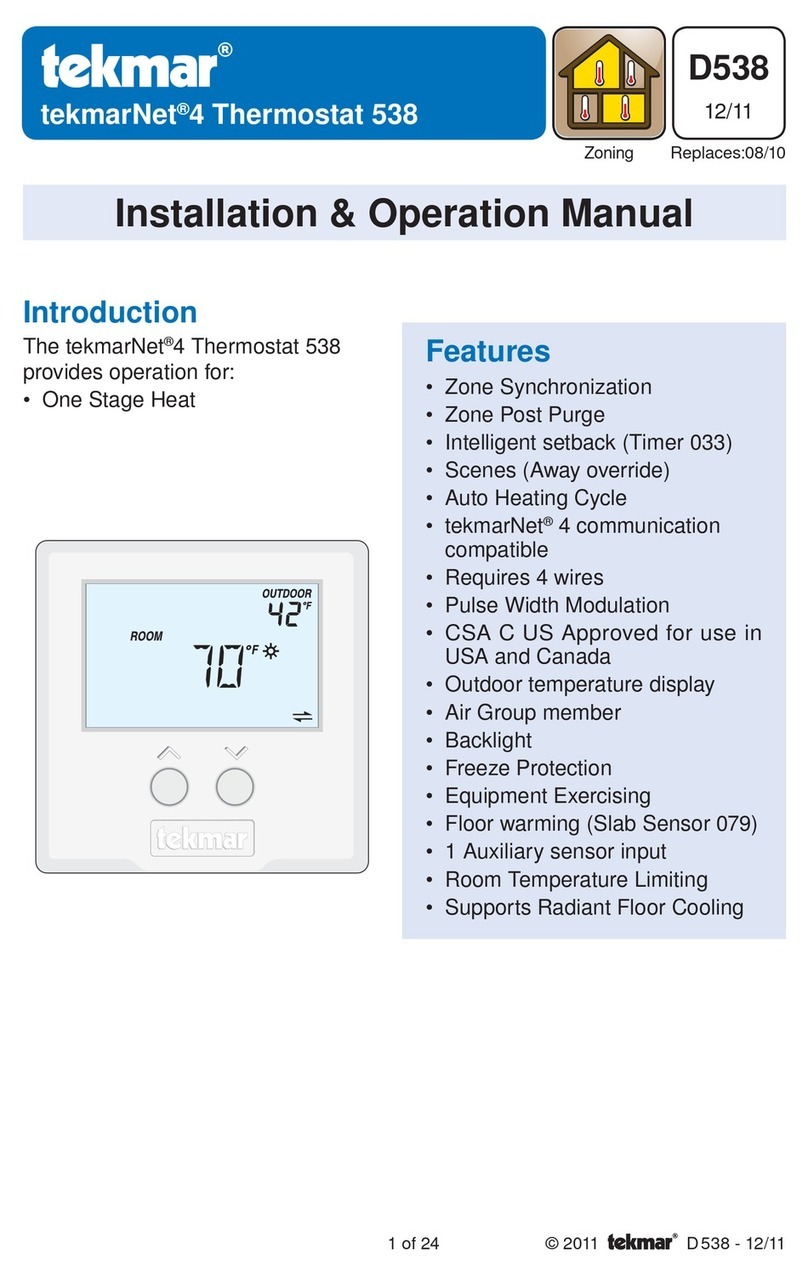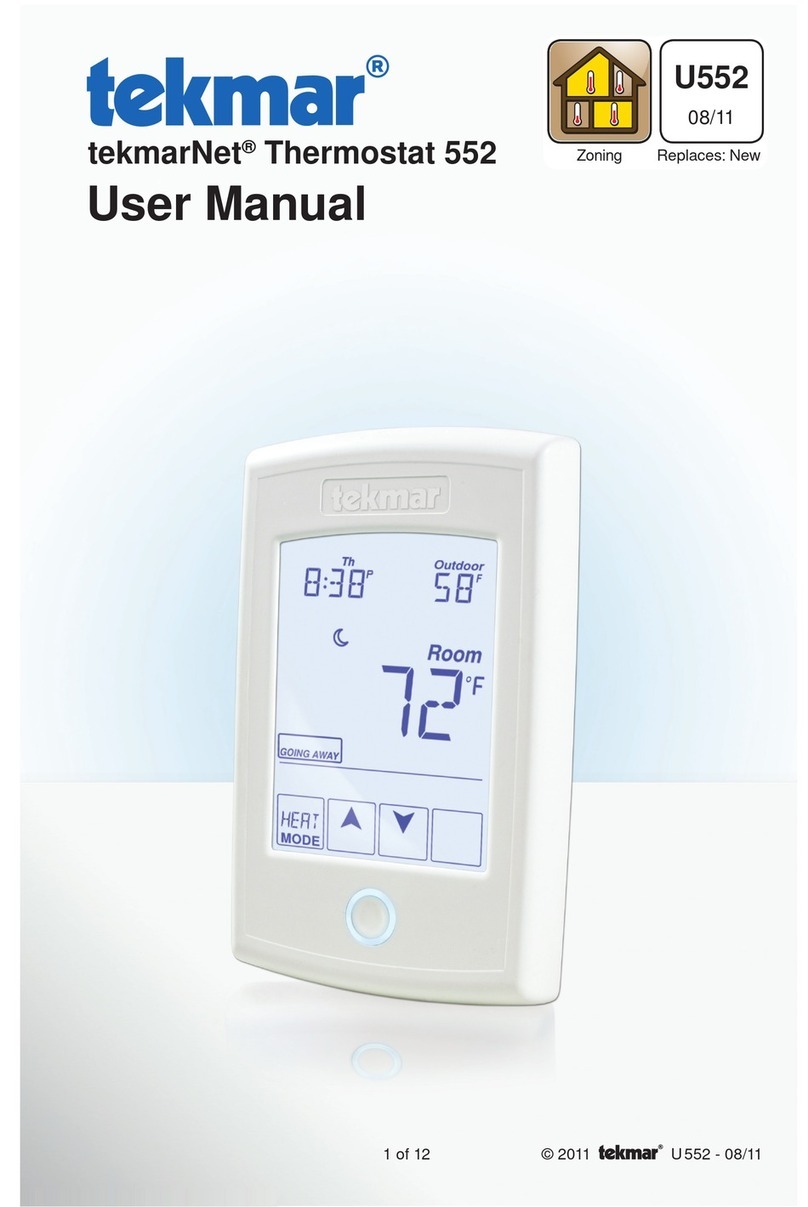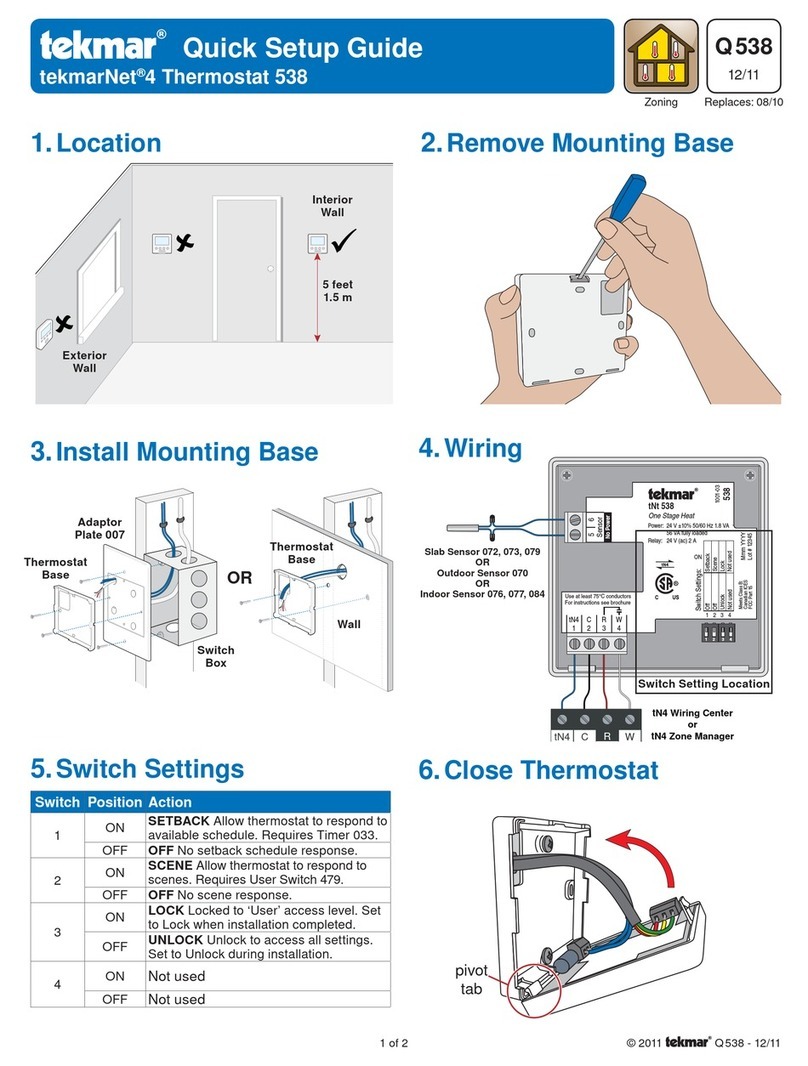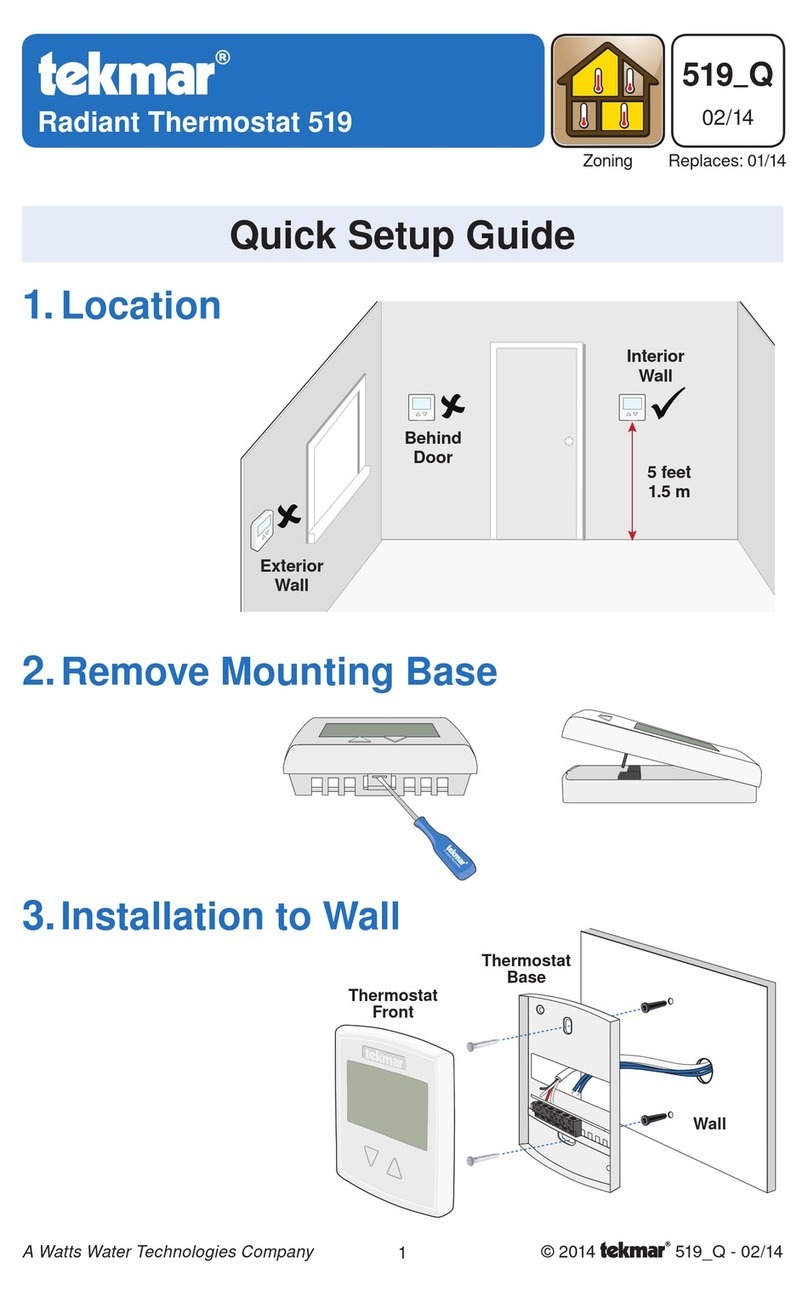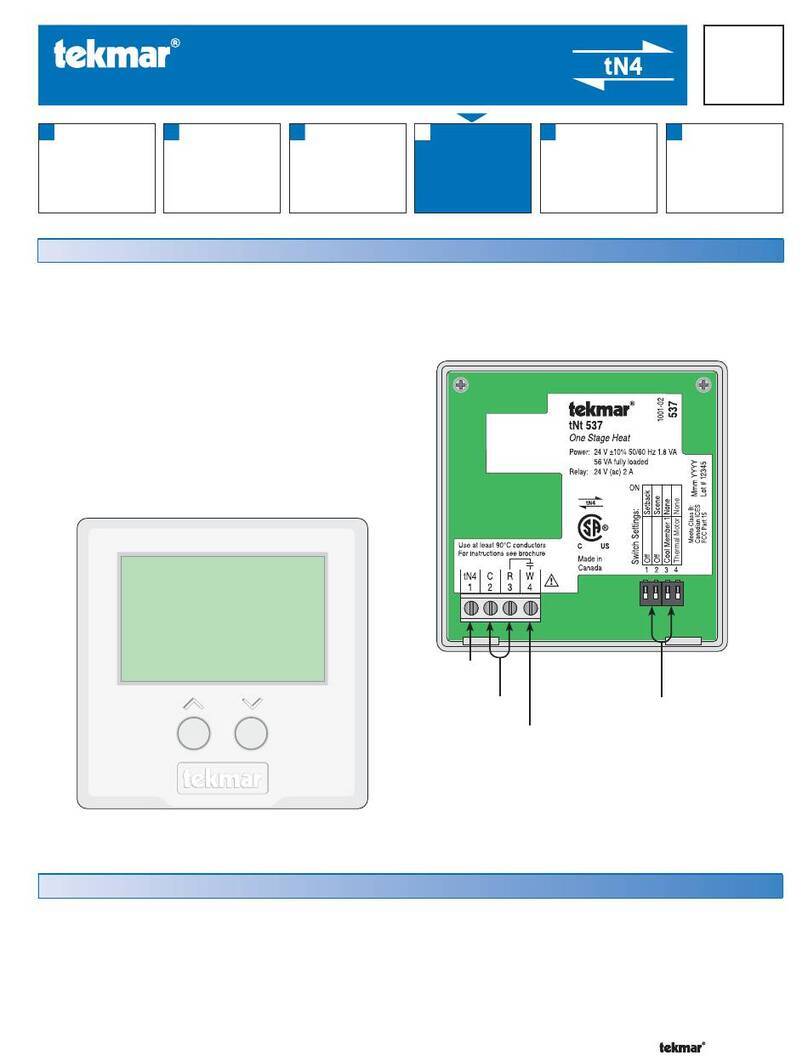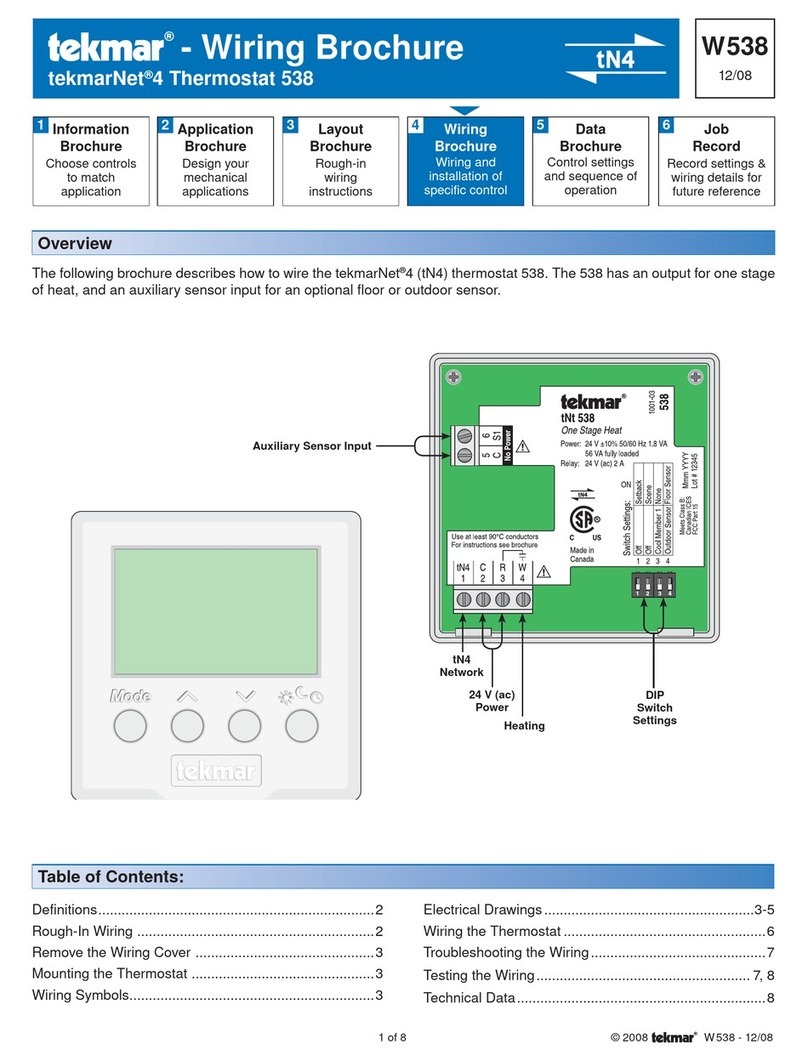Product design, software and literature are Copyright © 2009 by:
tekmar Control Systems Ltd. and tekmar Control Systems, Inc. 2 of 2 All specifications are subject to change without notice.
Printed in Canada. U528 - 03/09.
tekmar Control Systems Ltd., Canada, tekmar Control Systems, Inc., U.S.A.
Head Office: 5100 Silver Star Road, Vernon, B.C. Canada V1B 3K4, 250-545-7749, Fax. 250-545-0650 Web Site: www.tekmarcontrols.com
9. Error Messages
Contact your installer or read the Installation and Operation
Manual D527 for more information.
Download the D527 Installation and Operation Manual
from www.tekmarcontrols.com/literature/d.html.
•
•
The Thermostat 528 has two adjustable temperatures:
Occupied ( ) and Unoccupied ( ). They are adjusted as
follows:
To change the temperature, press the button until
is displayed. Then press the or button.
To change the temperature, press the button until
is displayed. Then press the or button.
Below are several easy ways to change between and :
•
•
4. Temperatures (
and )
Display Action
Manual override at occupied temperature.
Manual override at unoccupied temperature.
Programmable schedule at occupied
temperature.
Programmable schedule at unoccupied
temperature.
6. Outdoor Temperature
When an outdoor sensor is connected on the system or
to this thermostat, the outdoor temperature is displayed in
the top right corner of the display.
5. °F or °C
Press and hold down the and buttons together.
Release the buttons once °F or °C is displayed.
Press the button for °C, press the button for °F.
Wait for display to return to normal operation.
•
•
•
•
8. Backlight
Press and hold down the and buttons together.
Release the buttons once “lite” is on display.
Press the or button to select Off, 30 second, or On.
•
•
•
7. Cooling Group
This thermostat can be part of a cooling group. A cool
group is operated by a cooling master thermostat.
If the thermostat temperature is adjusted while the cool
master is cooling, a flashing icon appears in the display
to show that the thermostat is part of a cooling group,
and will not operate heating until cooling is no longer
required.
When the cool master is operating the cooling system,
heating on this thermostat will be prevented until 30
minutes after cooling is finished.
If a floor sensor is connected, a floor minimum temperature
can still be maintained.
•
•
•
•
C. Scenes (Requires a User Switch 479)
A Scene is a system-wide manual override activated by
a User Switch 479. A User Switch provides convenient
one-touch temperature adjustment of all thermostats on
the system. It will override any programmable schedule
or Local Override.
When the User Switch button is pressed, all thermostats
may change to either the , , or Away temperature.
Away is used for long absences from the building such
as a vacation.
While in the Away scene, the room temperature cannot
be changed using the or buttons. Use the User
Switch to change the Scene from Away to or to
change the temperature.
To return to a programmable schedule from a Scene, select
the (Top Button) on the User Switch 479.
•
•
•
B. Local Overrides
A Local Override is a change between the and
temperatures directly at the thermostat. The Local Override
( ) button can be used to override any schedule.
Press the button to toggle between , , and
(if available).
The thermostat remains at the selected or override
temperature until manually changed back to the schedule
( ) by using the Local Override button.
•
•
A. Schedule (Requires Timer 033)
Schedules are an energy-saving feature. A Timer 033 will
automatically change thermostats between the
and .
Program the Timer 033 with the current time and desired
operating schedule.
Press the thermostat’s Local Override ( ) button to
select the to operate on a programmable schedule.
The 528 automatically changes between the and
temperature based upon the schedule device’s program.
If a symbol does not appear while pressing ( ), there
is no schedule device connected to the system.
•
•
•
•
Temperature Indicators