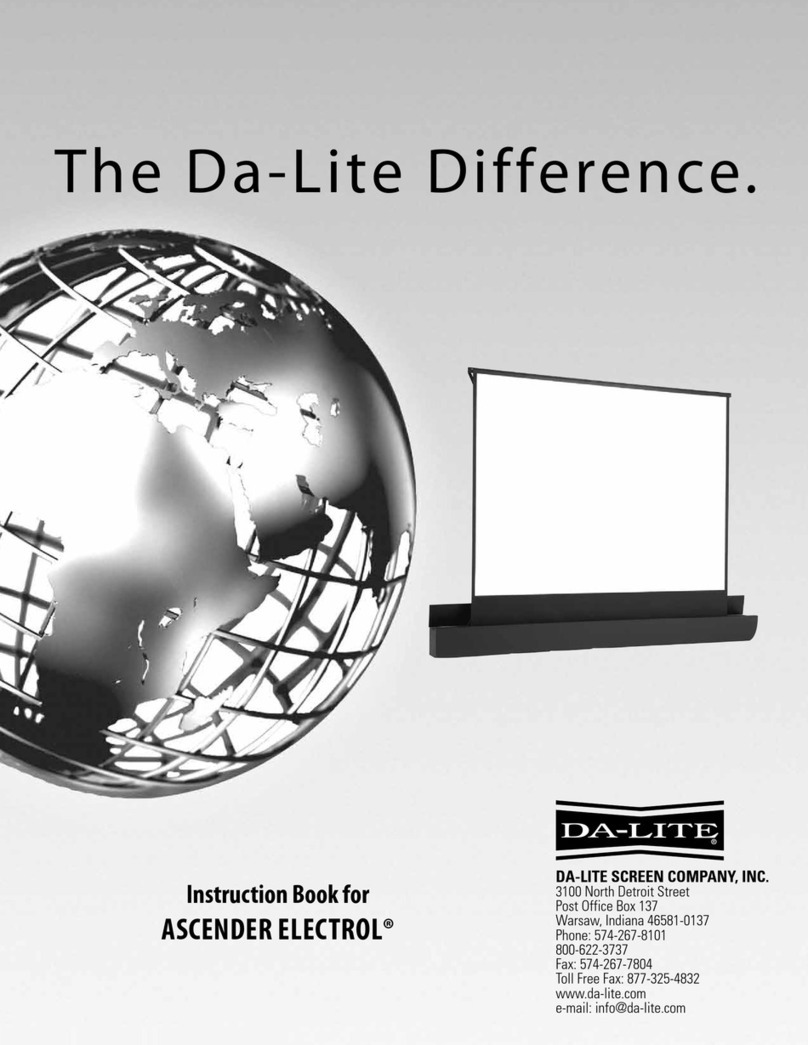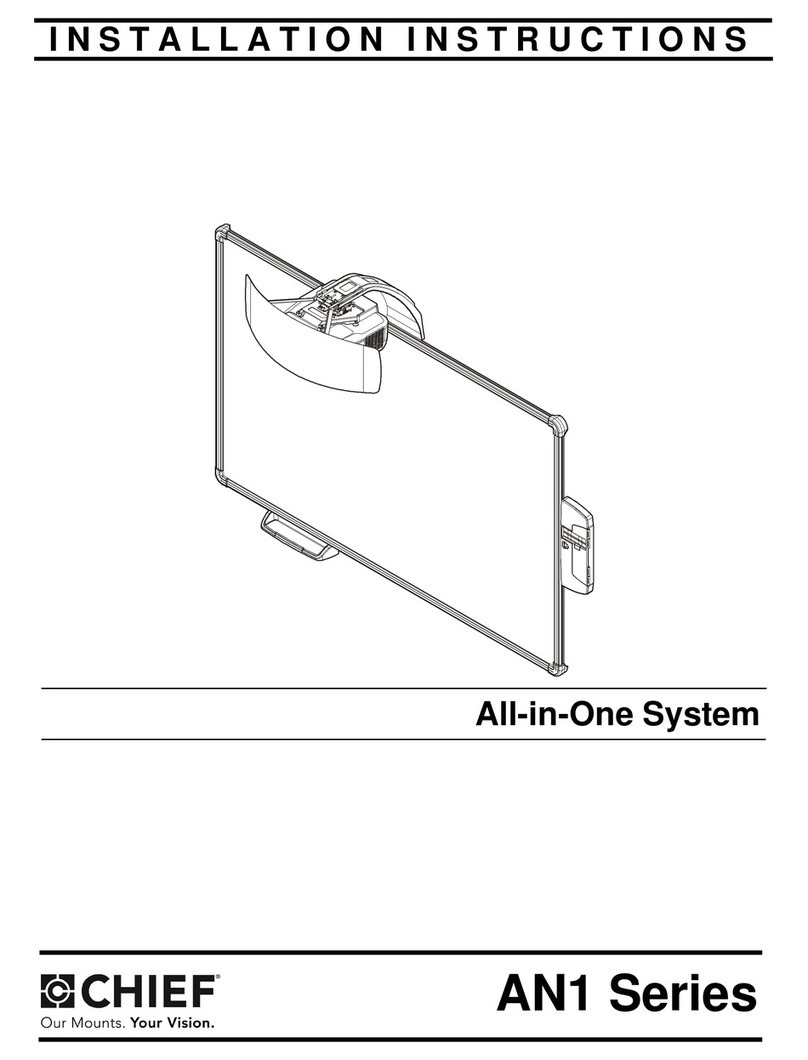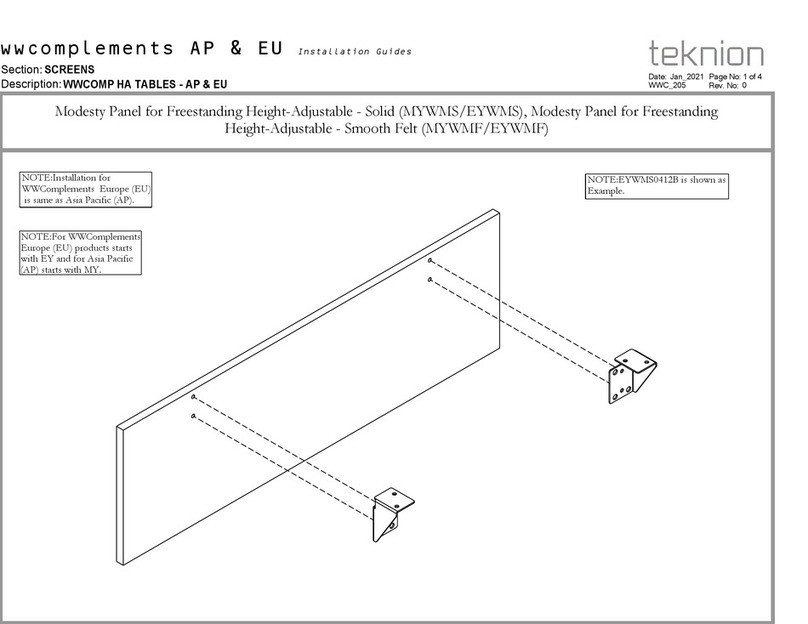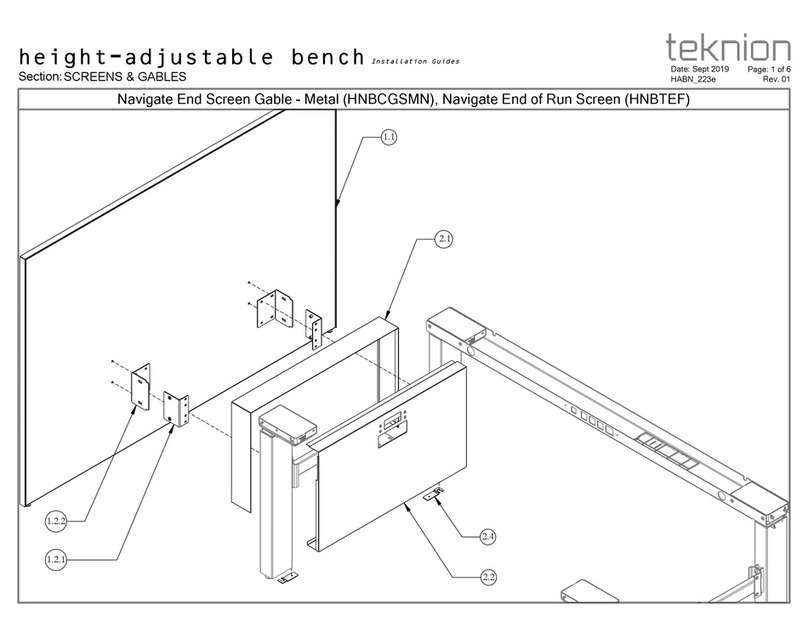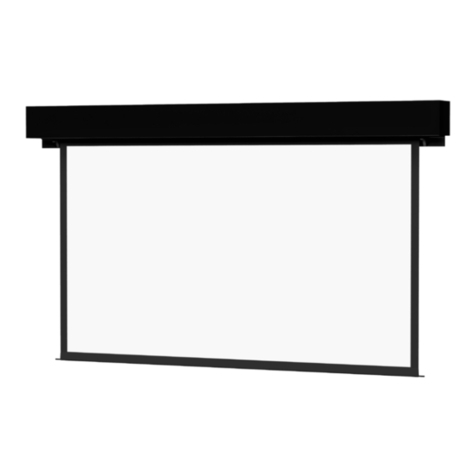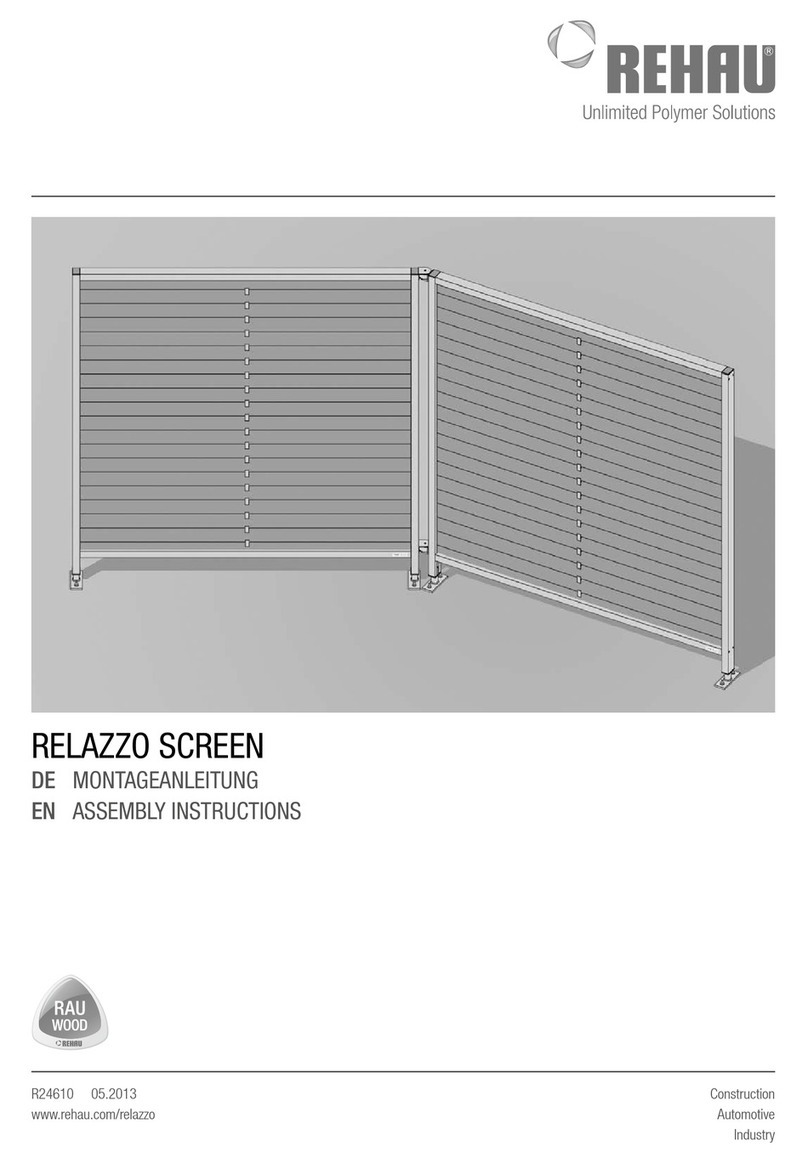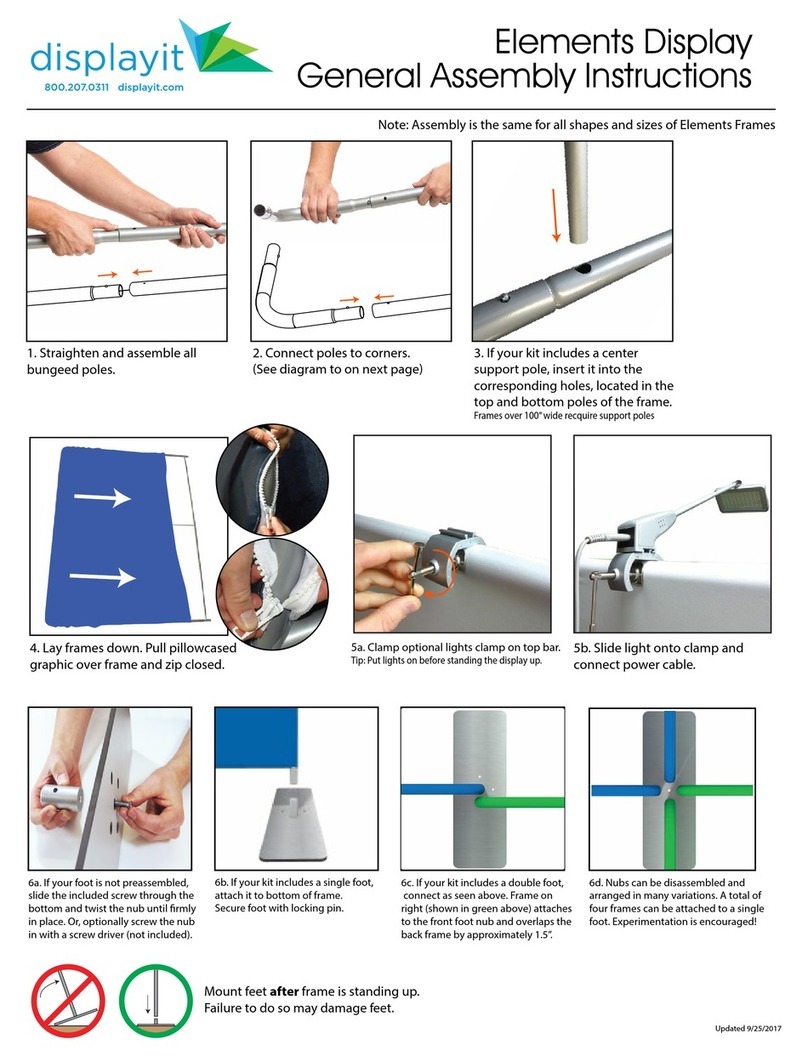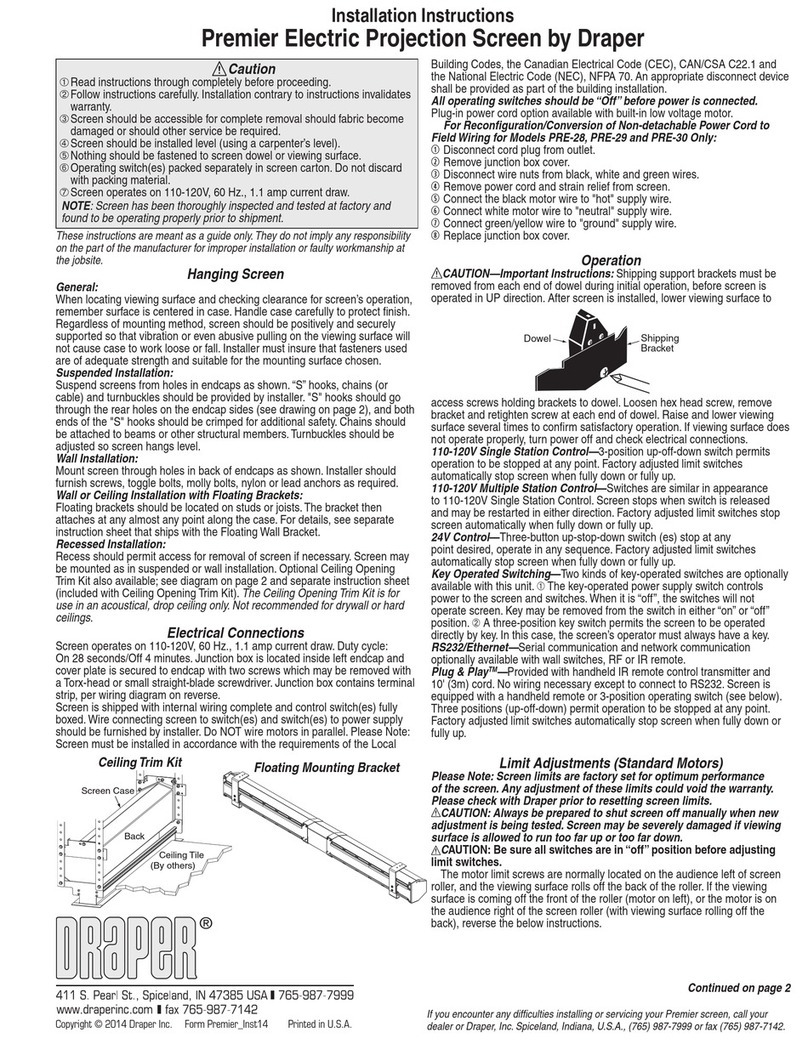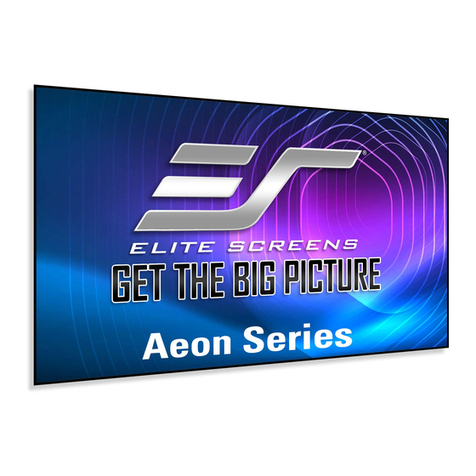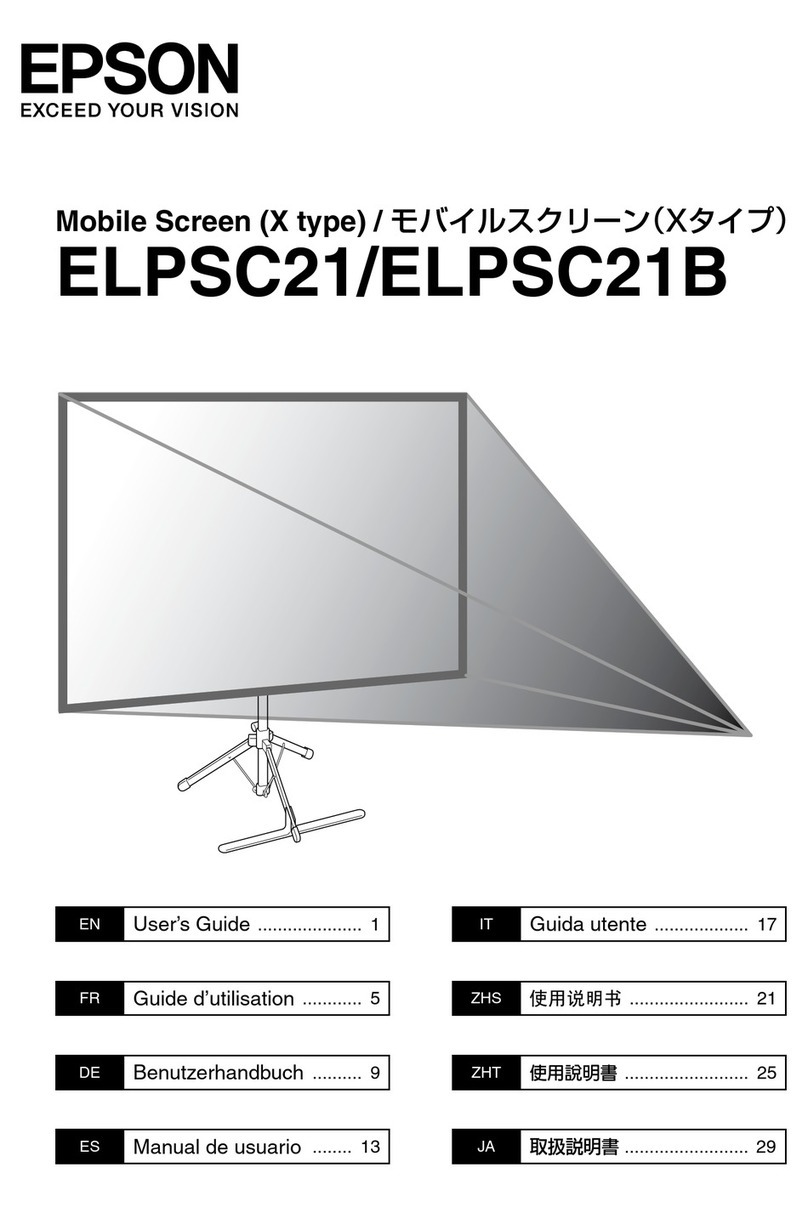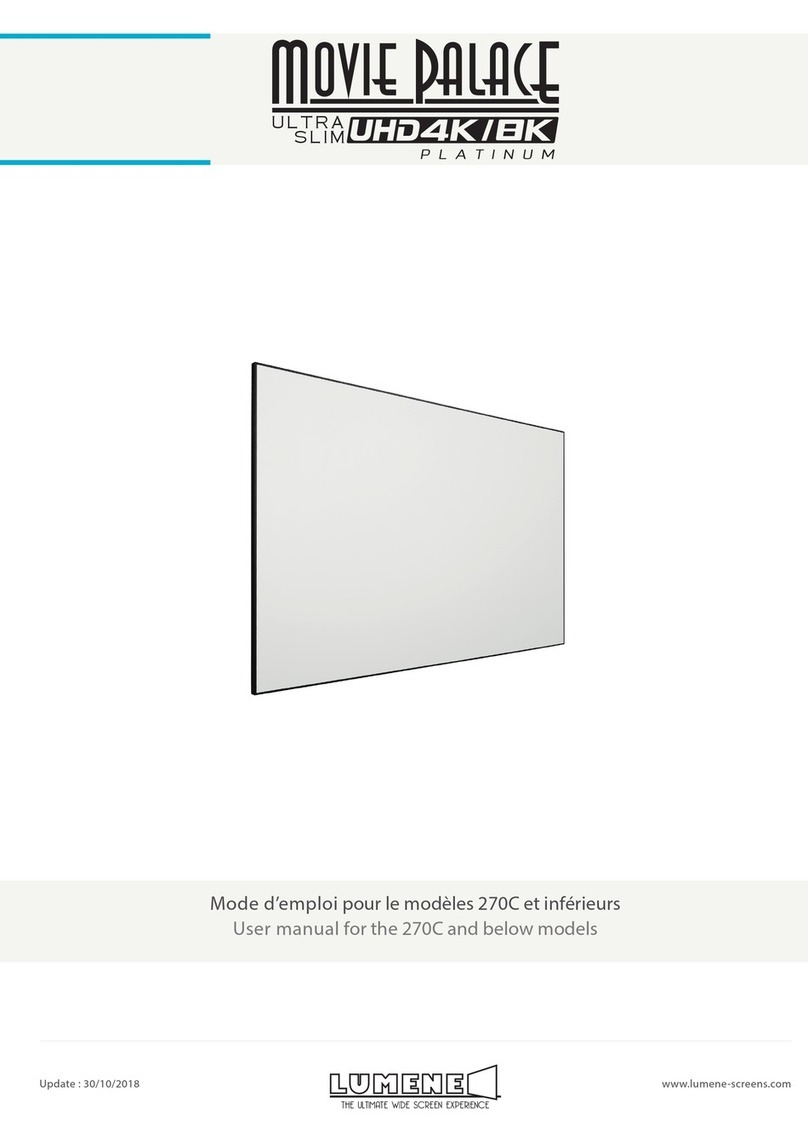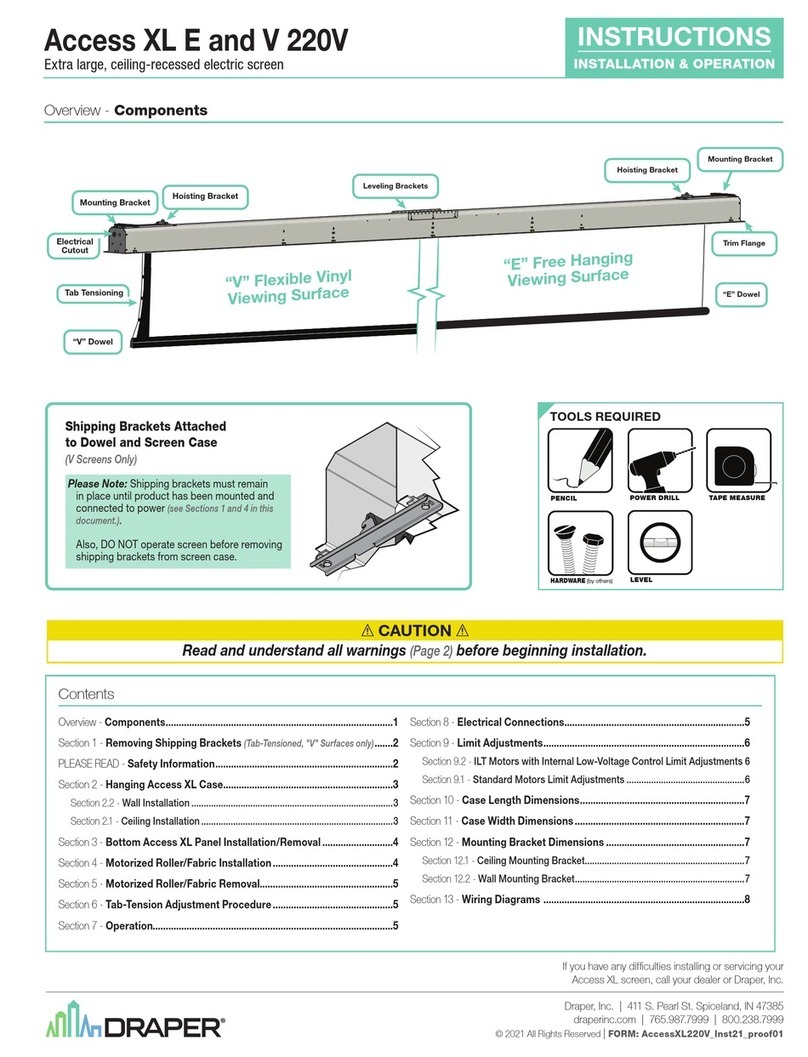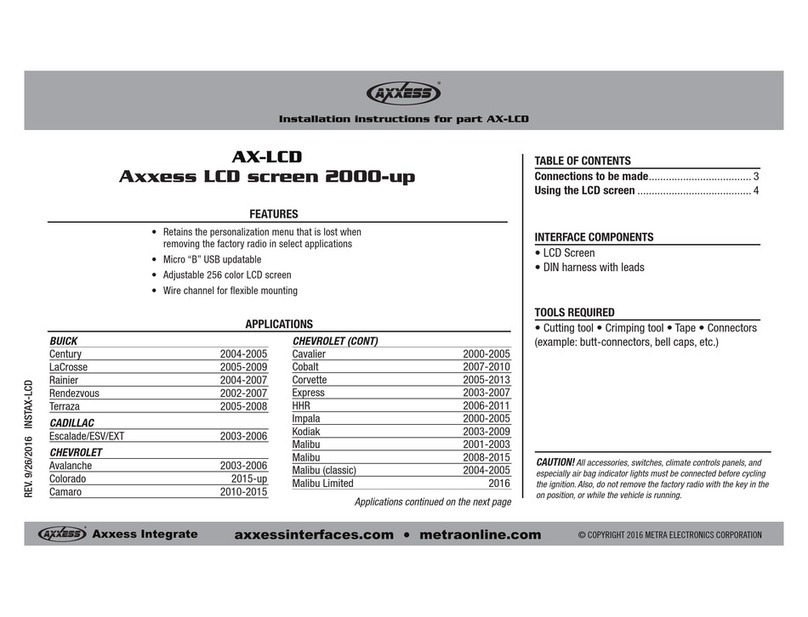STEP 6: Lower Screen into the expanded chanel of Metal Sub-assembly. Use hand tool to
tighten screws to secure Screen in place.
STEP 5: Align Trim Fasteners to holes evenly on tube rail then drop Metal Sub-assembly on the
top. Secure in place with Lock Nuts.
NOTE: Place Bolts and Nuts evenly on the Trim. 96" Trim with 4 Fasteners show as an
example.
C3
A
Section:
Description: Page No:
Date:
INSERT TRIM FASTENERS INSERT ADD-ON SCREEN
DIS_304a
4 of 6
Jun 2017
PANEL WALL ADD-ON SCREEN INSTALLATION
SCREENS
district
Installation Guides
NOTE: To avoid post assembly cracking of the
Laminated glass below instructions must be followed:
- Damaged materials are not to be installed (where at all
possible), visual inspection prior to installation is
required.
- Hand tighten screws with Allen Key or Screwdriver to
secure Screen in place to prevent install damages.
- Do not use hand held power tools.
- Please make sure that the provided POLYETHYLENE
FOAM TAPE is in place - prior to installation.
NOTE: Place Bolts and Nuts evenly on the Trim.
96" Trim with 4 Fasteners show as an example.