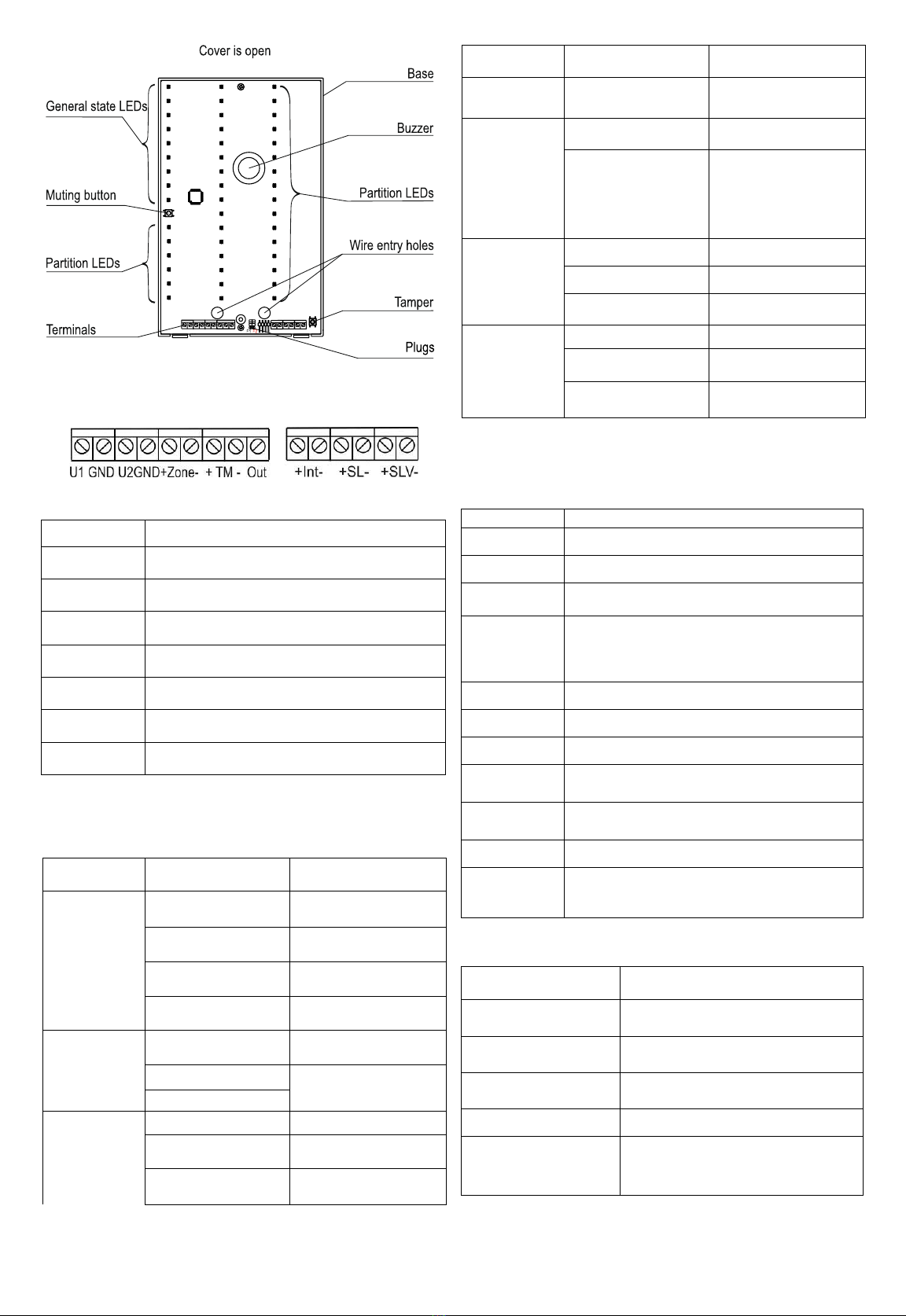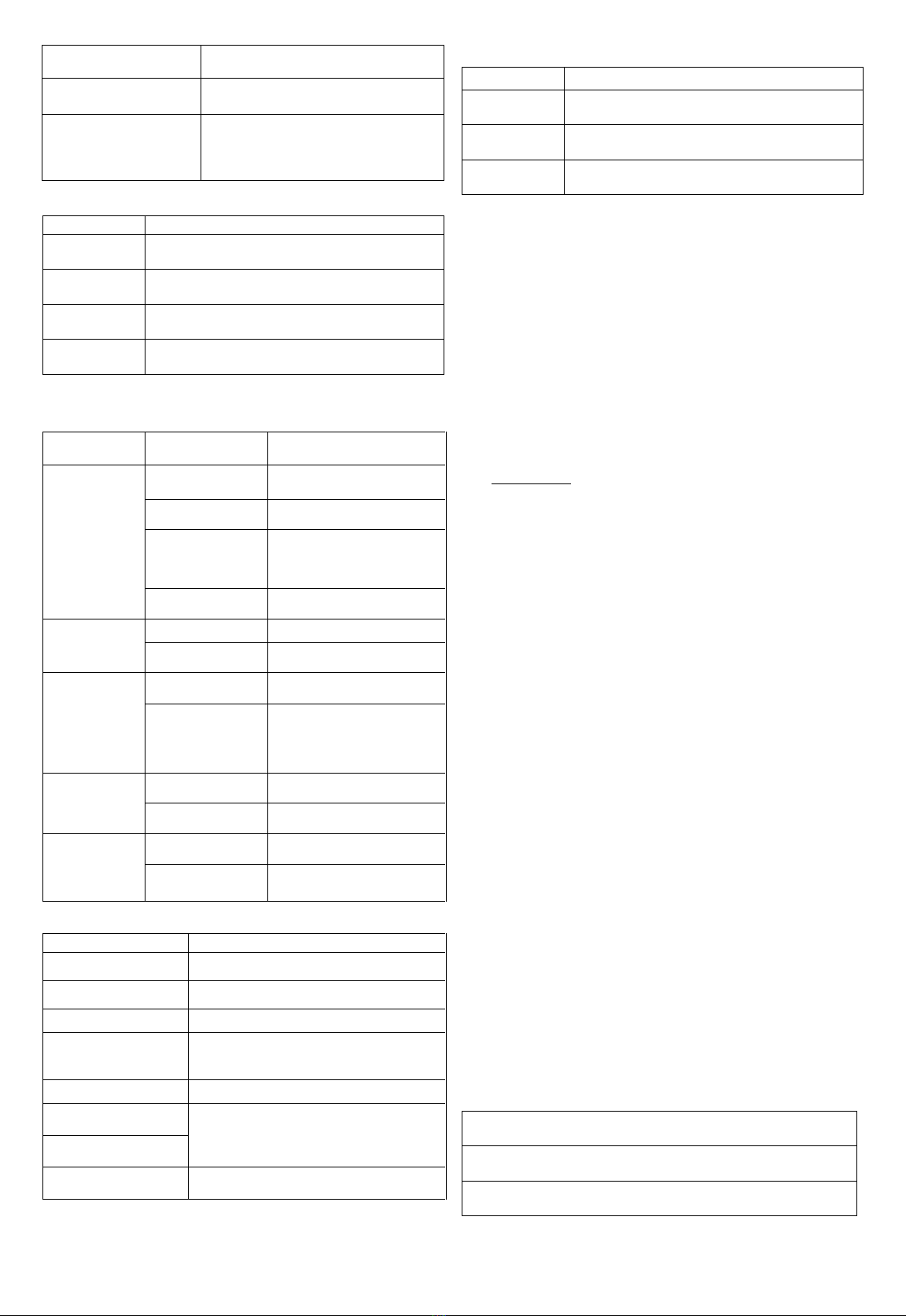Rev. 863-av1_12_en
ASTRA-863
Indication unit
User guide
This operating manual is intended to
study the principle of operation, proper
use, storage and maintenance of the
indication unit "Astra-863" version A
(hereinafter referred to as BI) (Pic. 1).
The manufacturer reserves the right to
make changes to the design, firmware,
circuit solutions and product packaging that
do not worsen its technical characteristics,
do not violate mandatory regulatory
requirements, without prior notice to the
consumer.Abbreviations:
IU –indication unit ASTRA-863version A;
Instruction –Instructions built into the
PKM program Astra Pro, Pconf-Pro or
Pconf-RR, or Astra-812 Pro setup instruc-
tions from the keyboard or User instruc-
tions on Wireless extender (available on
the website www.teko.biz);
Buzzer –built-in sound signaling device;;
Control panel –control panel and fire control device "Astra-
8945 Pro" or "Astra-812 Pro";
Wireless extender –radio expander "Astra-RI-M RR" in au-
tonomous mode;
Control device –Control device (Control panel; Wireless ex-
tender);
RS-485 –wired interface Astra-RS-485»;
PKM ASTRA Pro –monitoring firmware package "Astra
Pro" for configuring and monitoring the Control Panel (see on
the website www.teko.biz);
Pconf-Pro - program for configuring Control panel (located on
the website www.teko.biz);
Pconf-RR –computer program "Pconf-RR" for configuring and
monitoring RR (see on the website www.teko.biz);PC –per-
sonal computer;
PO –firmware;
Wireless device –radio channel devices (detectors, relay
blocks, annunciators, etc.) of the Astra-RI-M system
1 FUNCTION
1.1 IU is for:
- receiving notifications from the control device via the wired inter-
face RS-485CONTROL DEVICE,
- displaying the generalized state of the system based on the
CONTROL PANEL or WIRELESS EXTENDER on 8 system
indicators,- displaying the states of CONTROL PANEL logical
partitions or Wireless devices registered in WIRELESS EXTEND-
ER on 38 indicators,
- sound signaling of incoming notifications,
- accepting Touch Memory identifiers from the TM input and trans-
ferring them to the CONTROL PANEL.
1.2 Binding of indicators to partitions or Wireless device is
done from a PC through the program Pconf-Pro, ZL Astra Pro
or Pconf-RR in accordance with the Instructions for CONTROL
DEVICE.
1.3 IU has two independent power inputs (main and backup)
in accordance with GOST R 53325.
1.4 The IU has an input for monitoring the health of external
power sources (terminals ZONE).).
1.5 IU has the ability to connect to the RS-485 CONTROL
PANEL ring interface using Astra-A ILS short circuit isolators.
The IU is powered by external redundant DC sources with a
nominal voltage of 12 V or 24 V.
2 SPECIFICATION
Vltage, V..............................................................from 10 to 27
Average current consumption* at 12 (24) V, mA, .........62 (55)
Increase in current consumption at voltage
power supply 12 (24) V:
- with each additional indicator, not more, mA...................4 (2)
- when the buzzer is turned on, not more, mA ..................2 (3)
Maximum current consumption at 12 (24) V, mA............236(144)
Input ZONE parameters:
Zone terminal voltage in standby mode, V5Short circuit current
at ZONE terminals, mA,
not more ....... 20 Resistanceofwires connected totheZONEinput
(excludingexternalelement), Ohm,nomore220Leakage resistance
between ZONEinput wires
or each wire and"Earth", kOhm, notless than...........................20
ZONE input resistance, kOhm:
- in "Normal" state....................................................from 3 to 5
- in "Violation" state..........................from 0 to 3 or more than 5
ZONE input integration time, ms...................................300±30
OUT parameters:
Maximum load current, mA, not more.................................100
Output voltage, V, not more................................................. 27
RS-485 interface range, m, not more................................1000
TM interface range, m, not more ..........................................25
Overall dimensions, mm, not more....................... 22514523
Weight, kg, not more............................................................0,3
Operating conditions
Temperature range, °С....................................from -10 to + 55
Relative humidity, %....................................до 93 при + 40 °С
without moisture condensation
_______________________
* When using only one partition/Wireless device/valve status indicator
3 DELIVERY SET
IU ASTRA-863version A......................................................1 pc.
Screw...................................................................................3 pc.
Dowel...................................................................................3 pc.
Resistor C1-4-0.25 W 3.9 kOhm ± 5%.................................1 pc.
Manual.............................................................................1 copy.
Sticker..................................................................................2 pc.
4 DESIGN
4.1 Structurally, the IU is made in the form of a block consist-
ing of a base and a removable cover. A printed circuit board
with radio elements is mounted inside the block (Pic. 2).
4.2 The board has three-color (red-green-yellow) indicators:
-POWER indicator to show IU power status,- 8 indicators for
displaying the generalized current status of all partitions
or Wireless device of the system bound to the IU,
- 38 indicators to display the status of a section/valve or
group of sections when working with the CONTROL PAN-
EL or to show the status of the Wireless device when
working with the WIRELESS EXTENDER.
4.3 Installed on the board: a buzzer for sound notifications
and a mute button.
4.4 The board has an opening button, which, when the cover
is removed, generates a “Tamper” notification, and is also used
to restore factory settings.