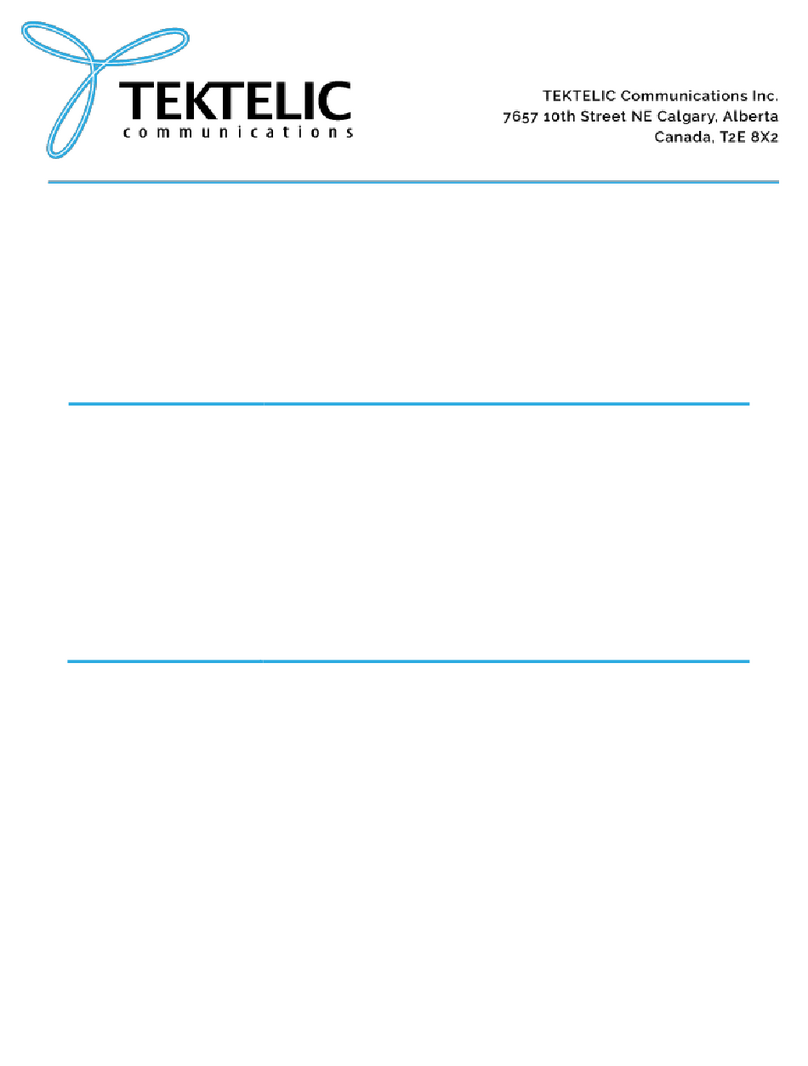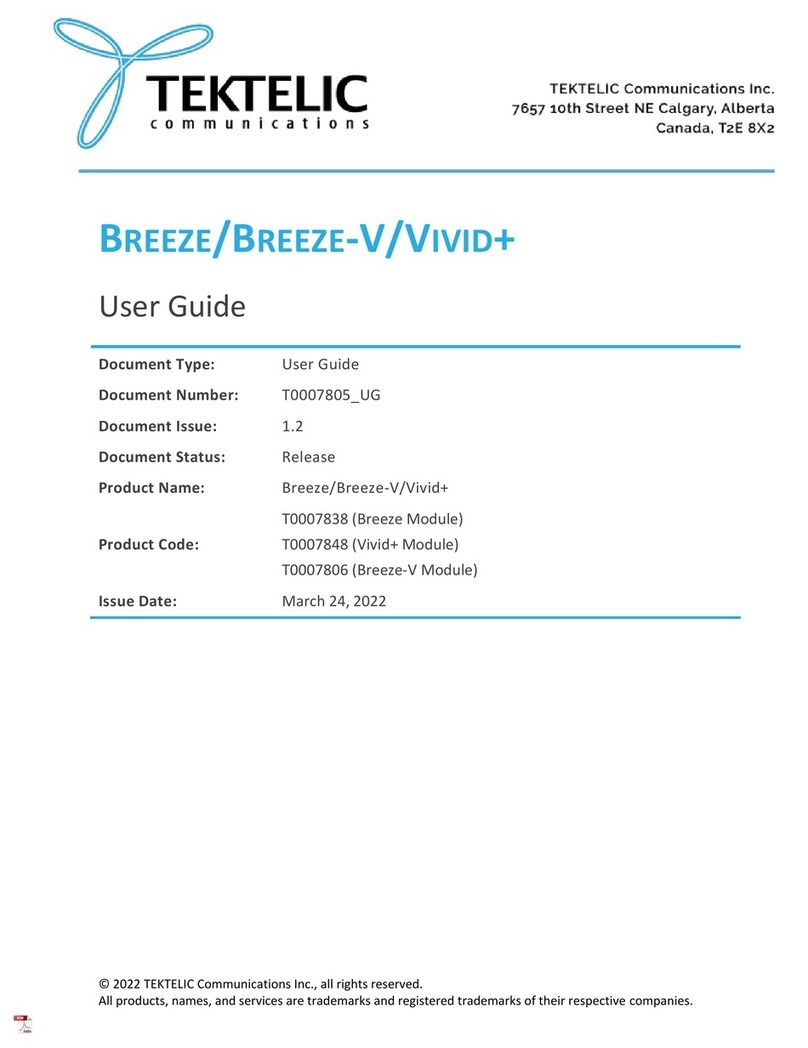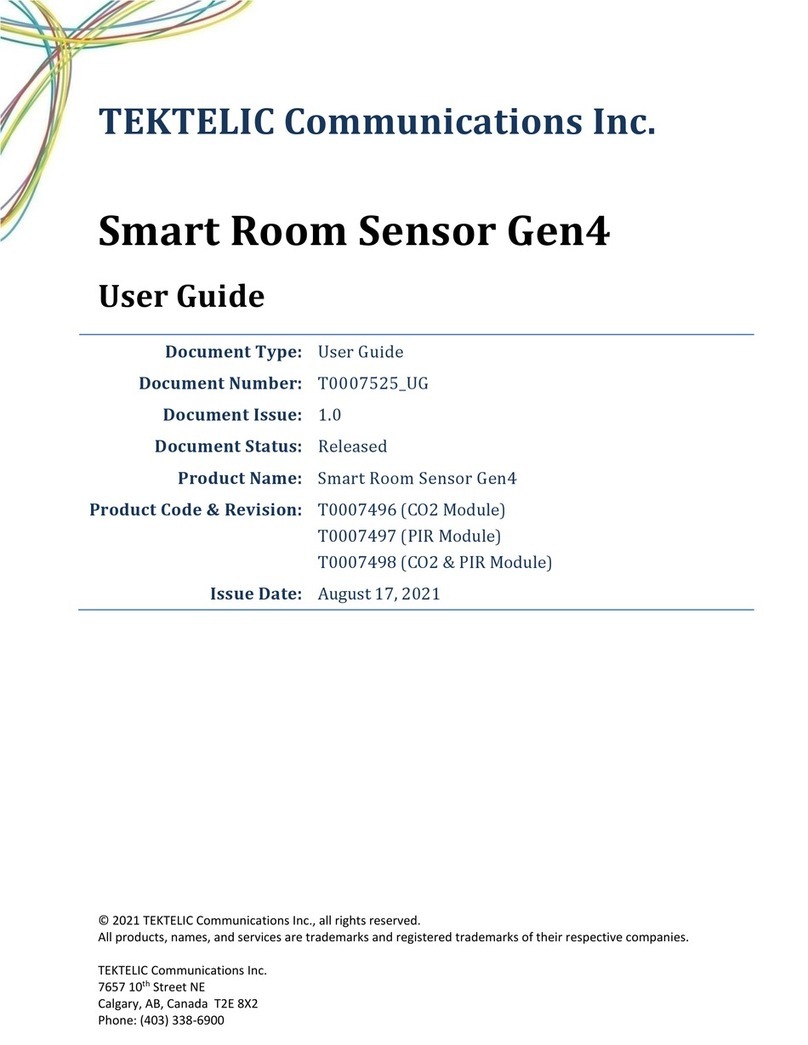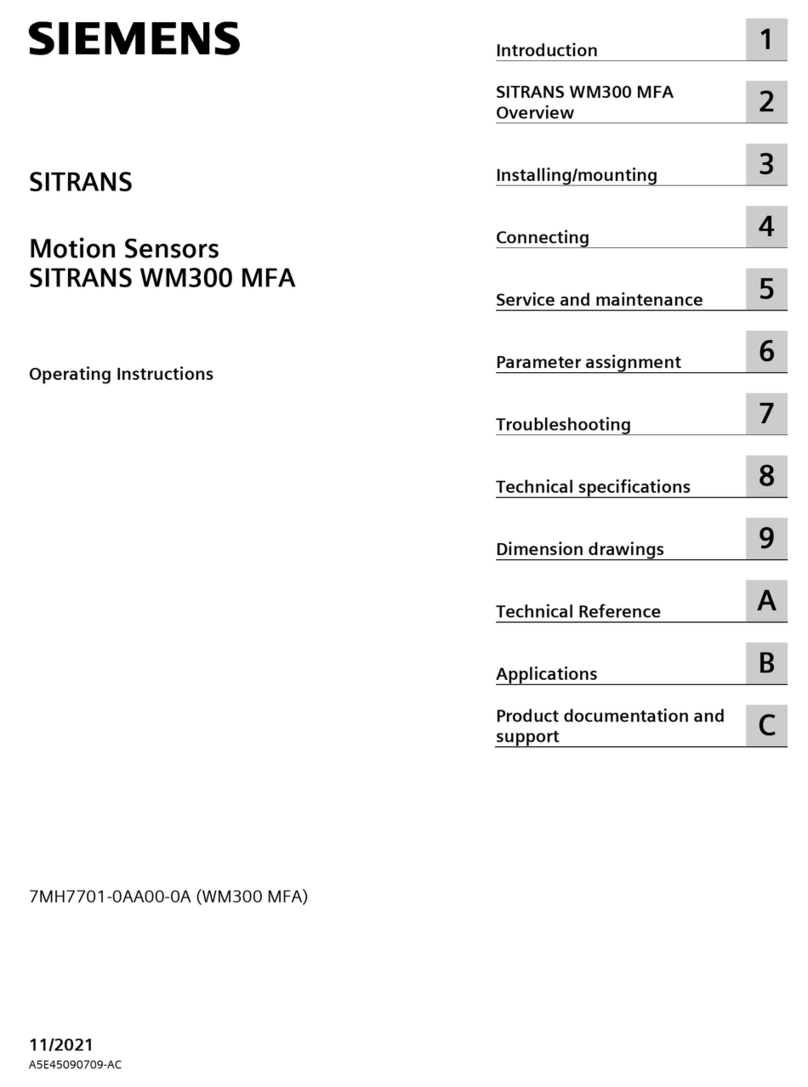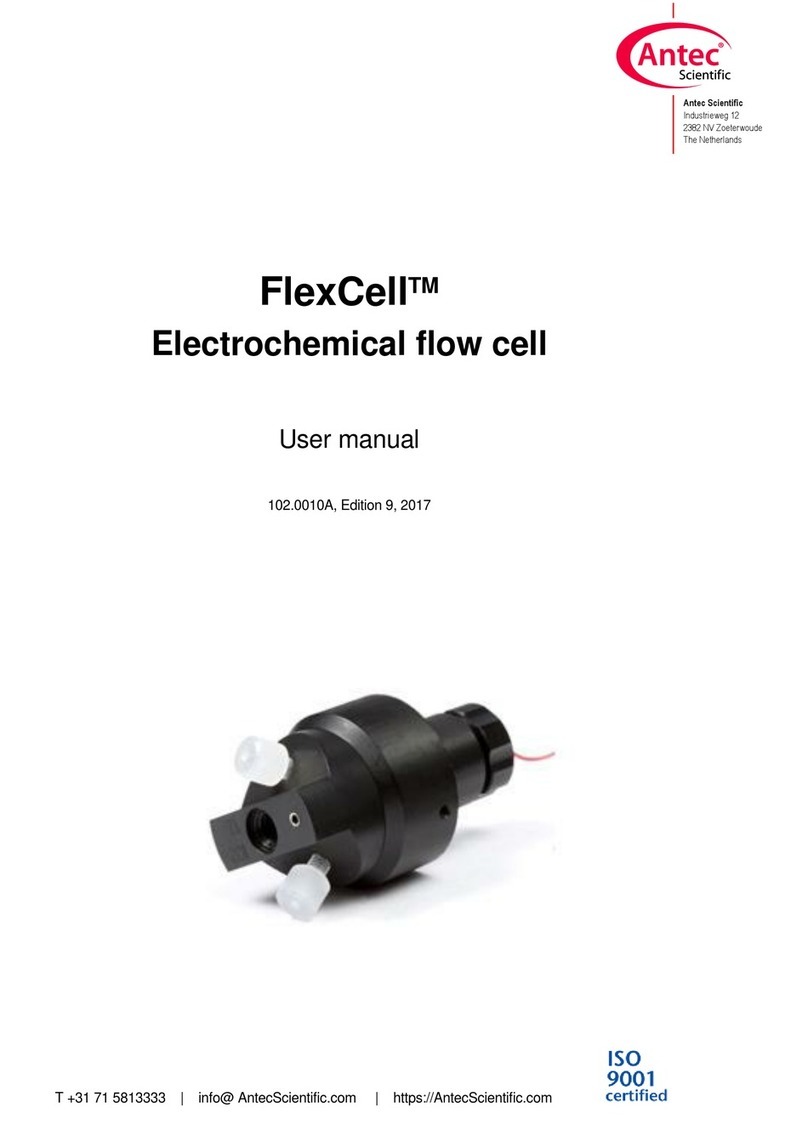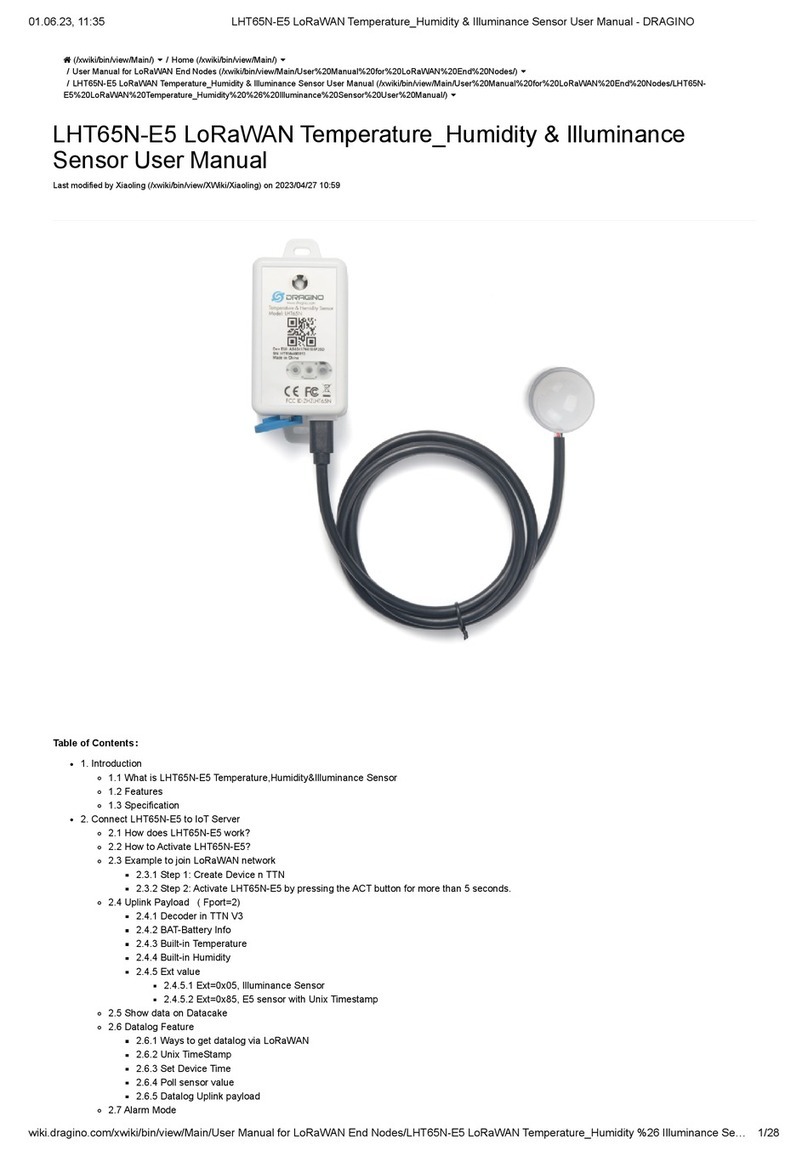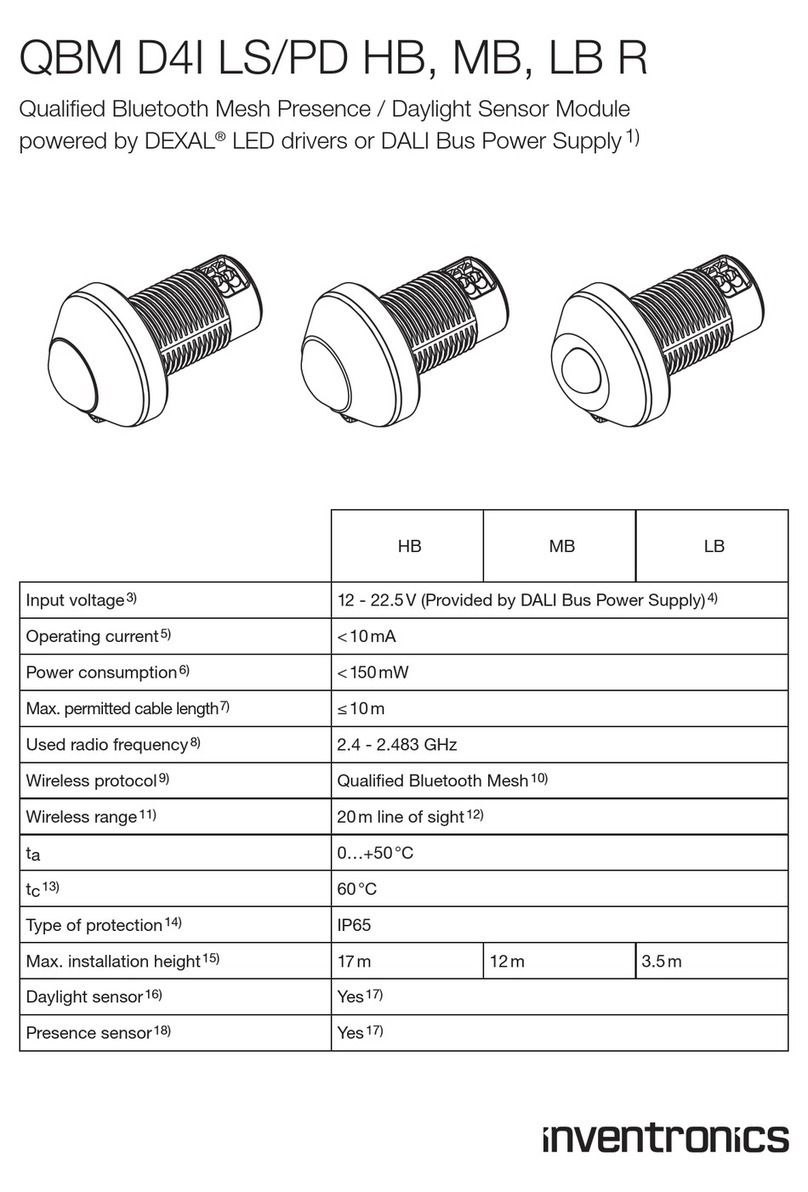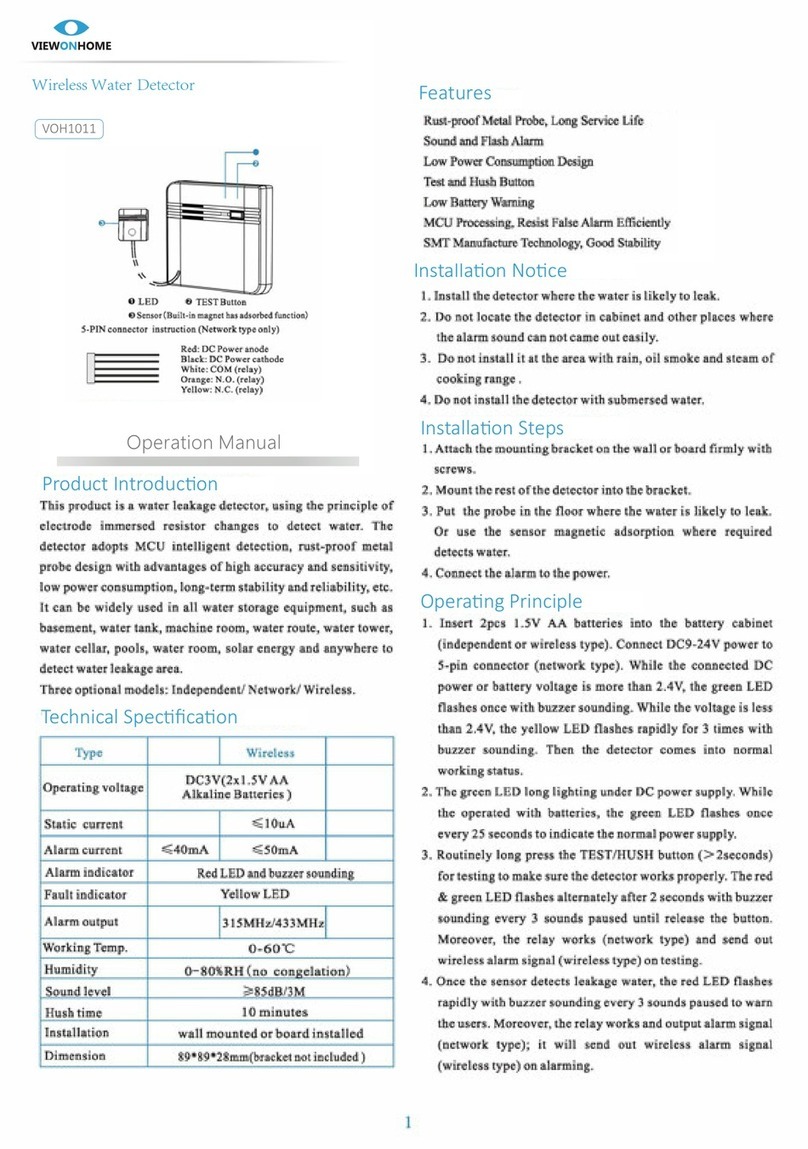TEKTELIC Communications LoRa IoT Smart Room Sensor User manual

© 2019 TEKTELIC Communications Inc., all rights reserved.
All products, names, and services are trademarks and registered trademarks of their respective companies.
TEKTELIC Communications Inc.
7657 10th Street NE
Calgary, AB, Canada T2E 8X2
Phone: (403) 338-6900
LoRa IoT Smart Room Sensor
User Guide
DOCUMENT TYPE:
User Guide
DOCUMENT NUMBER:
T0006338_UG
DOCUMENT VERSION:
1.5
PRODUCT NAME:
LoRa IoT Smart Room Sensor
PRODUCT CODE:
T0006115 (Base Model, NA)
T0006116 (PIR Model, NA)
T0006117 (Base Model, EU)
T0006118 (PIR Model, EU)
T0006161 (Base Model, CN)
T0006162 (PIR Model, CN)
T0006163 (Base Model, DN)
T0006164 (PIR Model, DN)
RELEASE DATE:
February 25, 2020

LoRa IoT Smart Room Sensor User Guide
T0006338_UG
Version 1.5
TEKTELIC Communications Inc.
Page 2 of 30
Revision History
Revision
Issue Date
Status
Editor
Comments
0.1
Jun 12, 2019
Draft
Emma Tholl
Initial Draft.
0.2
Jun 17, 2019
Release
Emma Tholl
Added region info, made
corrections.
0.3
Aug 7, 2019
Release
Shawn
Morrison
Updated battery warning
statements.
0.4
Aug 15, 2019
Release
Maheeka
Wijesinghe
Added P65 warning.
1.0
Jul 30, 2019
Release
Reza Nikjah
•Release for NA and DN
certification:
•Updated for cable clip in Base
model.
•Updated for digital and analog
modes of External Connector.
•Updated for battery type.
•Updated for maximum output
power.
•Updated for Light Transducer
operation.
•Updated for Accelerometer
operation.
•Updated for PIR sense pattern for
ceiling-mount and wall-mount
lenses.
1.1
Aug 13, 2019
Release
Reza Nikjah
Compliance statements for Industry
Canada were updated and also
given in French.
1.2
Aug 14, 2019
Release
Reza Nikjah
Added to compliance statements.
1.3
Oct 16, 2019
Release
Reza Nikjah
•Added EU and CN regional
variants
•Added more information about
the cable clip attached on Base
models.
1.4
Nov 7, 2019
Release
Reza Nikjah
•Updated based on internal
reviews.
•Included missing info from
versions 0.3 and 0.4.
•Updated the document format.
1.5
February 25, 2020
Release
Carter Mudryk
Updated LED Behaviour section to
include typical dead battery
behaviour.

LoRa IoT Smart Room Sensor User Guide
T0006338_UG
Version 1.5
TEKTELIC Communications Inc.
Page 3 of 30
Table of Contents
Revision History .............................................................................................................................. 2
List of Tables ................................................................................................................................... 5
List of Figures .................................................................................................................................. 6
1Product Description................................................................................................................. 7
1.1 Overview .......................................................................................................................... 7
1.2 Physical Interfaces............................................................................................................ 9
1.3 Specifications.................................................................................................................. 10
1.3.1 Temperature and Relative Humidity Transducer ................................................... 12
1.3.2 Acceleration Transducer ......................................................................................... 12
1.3.3 Ambient Light Transducer....................................................................................... 13
1.3.4 Motion Detection (PIR) Transducer ........................................................................ 13
1.3.5 Magnetic Switch...................................................................................................... 16
1.3.6 External Connection................................................................................................ 16
1.3.7 Moisture Detection Transducer.............................................................................. 18
2Installation ............................................................................................................................. 20
2.1 Included Product and Installation Material ................................................................... 20
2.2 Safety Precautions.......................................................................................................... 20
2.3 Unpacking and Inspection.............................................................................................. 20
2.4 Required Equipment for Installation.............................................................................. 21
2.5 Smart Room Sensor Mounting....................................................................................... 21
2.6 External Connector Cable Installation............................................................................ 21
3Power UP and Commissioning, and Monitoring ................................................................... 23
3.1 Required Equipment ...................................................................................................... 23
3.2 Power Up/Down Procedure ........................................................................................... 23
4Operation, Alarms, and Management................................................................................... 24
4.1 Configuration.................................................................................................................. 24
4.2 Default Configuration..................................................................................................... 24
4.3 LED Behaviour ................................................................................................................ 24

LoRa IoT Smart Room Sensor User Guide
T0006338_UG
Version 1.5
TEKTELIC Communications Inc.
Page 4 of 30
4.4 Reset Button Function.................................................................................................... 25
5Battery Replacement............................................................................................................. 26
6Compliance Statements......................................................................................................... 28
7References ............................................................................................................................. 30

LoRa IoT Smart Room Sensor User Guide
T0006338_UG
Version 1.5
TEKTELIC Communications Inc.
Page 5 of 30
List of Tables
Table 1-1: Smart Room Sensor Models.......................................................................................... 7
Table 1-2: Smart Room Sensor Functional Variants ...................................................................... 8
Table 1-3: Smart Room Sensor Specifications ............................................................................. 10
Table 1-4: Smart Room Sensor Interface Connector Types......................................................... 18

LoRa IoT Smart Room Sensor User Guide
T0006338_UG
Version 1.5
TEKTELIC Communications Inc.
Page 6 of 30
List of Figures
Figure 1-1: The Smart Room Sensor models.................................................................................. 9
Figure 1-2: The Smart Room Sensor external interface layout. .................................................. 10
Figure 1-3: The PIR Transducer theoretical sense pattern with the ceiling-mount lens............. 14
Figure 1-4: The PIR Transducer theoretical sense pattern with the wall-mount lens................. 15
Figure 1-5: The alignment of PIR sense pattern with the ceiling-mount lens to the Room Sensor
body. ............................................................................................................................................. 16
Figure 2-1: The Smart Room Sensor external connector signals................................................. 21
Figure 2-2: The cable clip to be attached to the Base model as shown, should a cable be
connected to the External Connector........................................................................................... 22

LoRa IoT Smart Room Sensor User Guide
T0006338_UG
Version 1.5
TEKTELIC Communications Inc.
Page 7 of 30
1Product Description
1.1 Overview
The Smart Room Sensor is a multi-purpose LoRaWAN IoT sensor packed into a very small form
factor. The Smart Room Sensor is ideal for monitoring and reporting temperature, humidity,
light, shock and open/closed doors and windows in an indoor environment. Additional sensing
features such as leak and motion detection, as well as counting pulses from an external device,
are also supported with the appropriate Room Sensor model.
Table 1-1 presents the available Smart Room Sensor models with their corresponding order
codes. The T-Code is a TEKTELIC specified code for each HW variant. Each HW variant can have
different FW making it suitable for a specific LoRaWAN region as indicated in Table 1-1. The Tx
and Rx frequency plan for each model is a function of the LoRaWAN RF region, and has been
explained in [1].
Each sensor has two labels at the back. One label indicates the module T-Code, module
revision, module serial number, and applicable certifications. The other label has a QR code
containing the module AppEUI, DevEUI, and order code.
The Smart Room Sensor has two functional variants, Base (or non-PIR) and PIR (as can also be
observed in Table 1-1). Table 1-2 presents the features available in the Base and PIR variants.
Table 1-1: Smart Room Sensor Models
Module HW Variant
Module T-Code
Module FW Variant
(LoRaWAN RF Regional Variant)
Order Code
NA Base (non-PIR)
T0006115
US915
TBD
AS923
TBD
AU915
TBD
KR920
TBD
NA PIR
T0006116
US915
TBD
AS923
TBD
AU915
TBD
KR920
TBD
EU Base (non-PIR)
T0006117
EU868
TBD
IN865
TBD
RU864
TBD
EU PIR
T0006118
EU868
TBD
IN865
TBD
RU864
TBD
CN Base (non-PIR)
T0006161
CN470
TBD
CN PIR
T0006162
CN470
TBD

LoRa IoT Smart Room Sensor User Guide
T0006338_UG
Version 1.5
TEKTELIC Communications Inc.
Page 8 of 30
DN Base (non-PIR)
T0006163
DN915
TBD
DN PIR
T0006164
DN915
TBD
Table 1-2: Smart Room Sensor Functional Variants
Sensor Function
Base Model
PIR Model
Temperature
X
X
Relative Humidity
X
X
Accelerometer
X
X
Light Detection
X
X
Human Motion Detection (PIR)
X
Magnetic Switch
X
X
External Connection
X
Moisture Detection
X
The functions indicated in Table 1-2 are as follows:
•Temperature & Relative Humidity: Transducer reports temperature and relative
humidity of the local environment.
•Accelerometer: Configurable triggers allow the sensor to detect if it has been moved.
•Light Detection: Light transducer reports the presence or absence of light using a
configurable intensity threshold.
•Motion Detection (PIR): A top mounted PIR transducer detects people moving within
the sensor’s field of view (FoV).
•Magnetic Switch: Digital On/Off sensing with an internal magnetic switch.
•External Connection: In the digital mode, external contacts connected with a short
cable can be monitored for on/off states or used to count events. In the analog mode, a
thermistor can be connected for remote temperature sensing.
•Moisture Detection: Capacitive transducer mounted in the sensor case detects pooling
water under the device for flood or leak detection.
Figure 1-1 illustrates the two Smart Room Sensor functional variants. Both variants share the
same external dimensions (42mm x 42mm x 17mm).

LoRa IoT Smart Room Sensor User Guide
T0006338_UG
Version 1.5
TEKTELIC Communications Inc.
Page 9 of 30
Base Model PIR Model
Figure 1-1: The Smart Room Sensor models.
1.2 Physical Interfaces
Figure 1-2 illustrates the customer accessible interfaces for the Smart Room Sensor. All models
share the same layout, though only functional interfaces are exposed in the case of each model.
For example, a Base model has been shown in Figure 1-2, which does not have the PIR element
(the PIR transducer indicated in the figure is the location for the actual PIR transducer in the PIR
variant). Also, the PIR variant does not have the External Connector. Not shown in Figure 1-2,
the Base variant has two internal moisture probes for moisture (leak) detection. The PIR variant
does not have these probes and does not offer moisture detection.

LoRa IoT Smart Room Sensor User Guide
T0006338_UG
Version 1.5
TEKTELIC Communications Inc.
Page 10 of 30
Figure 1-2: The Smart Room Sensor external interface layout.
1.3 Specifications
The Smart Room Sensor specifications are listed in Table 1-3.
Table 1-3: Smart Room Sensor Specifications
Parameter
Requirement
Use environment
Indoor commercial/residential only
Operating temperature
0°C‒60°C
10°C‒40°C for optimal battery life
Storage temperature
-30°C‒60°C
0°C‒30°C for optimal battery life
RH
5%‒95%, non-condensing
Size
42 mm x 42 mm x 17 mm (enclosure)
42 mm x 42 mm x 20 mm (with bracket assembly)
Weight
25 g
Power source
CR2477 Battery operated, with FET based reverse polarity
protection.
Network technology/Frequency band
LoRaWAN in the following regions:
Battery Pull Tab
Reset Button
External Connector
Light Transducer
PIR Transducer
System LED
LoRa LED
Humidity &
Temperature
Magnetic
Switch Area

LoRa IoT Smart Room Sensor User Guide
T0006338_UG
Version 1.5
TEKTELIC Communications Inc.
Page 11 of 30
EU868, US915, AU915, CN470, DN915, AS923, , IN865, KR920,
DN915, RU864
Air interface
LoRa
Lifetime
5 years Base model with the baseline use case1
3.5 years PIR model with the baseline use case
Maximum transmit power
14 dBm
Number of indicator LEDs
2 (red)
Measurement sensing functions
Temperature, humidity, light, acceleration, remote
temperature sensing
Detection sensing functions
Moisture, movement, magnetic field, external connector
Temperature measurement accuracy
°C between 0°C and 5°C
°C between 5°C and 60°C
Humidity measurement accuracy
% between 0% and 100%
% between 20% and 80%
Light sensitivity
Detection of weak light to typical light conditions (5 lux to
1000 lux)
Peak sensitivity at 500 nm
Accelerometer sensitivity
16 mg/LSB, 32 mg/LSB, 64 mg/LSB, 192 mg/LSB
corresponding to measurement ranges of g, g, g,
g
Moisture detection
Capacitive moisture detection
Range: ~ 0 mm from bottom surface of sensor case
Motion detection
Pyroelectric infrared sensor, four-element
Two lens type options:
oCeiling mount
•X-angle: 86°
•Y-angle: 74°
•Height: 2.67 m
oWall mount
•X-angle: 94°
•Y-angle: 20°
•Z-range: 4 m
Magnetic switch actuation distance
Operating range: 5-15 AT
Requires about 10 gauss at edge of sensor to activate
1
The baseline use case:
Temperature: 23°C
Tx power: 14 dBm
LoRa SF: 10
Tx periodicity: 4 times/hour for 10 hours and 2 times/hour for 14 hours (= 68 times/day)

LoRa IoT Smart Room Sensor User Guide
T0006338_UG
Version 1.5
TEKTELIC Communications Inc.
Page 12 of 30
Actuation distance at least 15 mm
External Connection
Designed to connect to an open-drain output 1.8 V compliant
input with pull-up
Input pulse frequency <= 20 Hz
Remote Temperature Sense
A remote temperature probe (thermistor)―recommended
10-kΩ―can be connected to External Connector
Measurement range:
-55°C‒125°C (CWF3AA103G3380)
-25°C‒105°C (NTCAIMME3)
1.3.1 Temperature and Relative Humidity Transducer
The Room Sensor models contain a Temperature and Relative Humidity Transducer. Details on
the transducer range and accuracy are listed in Table 1-3. Note that because the transducer
element is located inside the Sensor housing sense response time will not be immediate. An
opening in the top cover surface directly over the transducer is designed to allow ambient air to
contact the transducer. Response time can be reduced by forcing air to move over the Sensor in
the region of the transducer opening. MCU temperature is also reported. This is a less accurate
temperature measurement using a transducer located in the Room Sensor microprocessor.
The Sensor can be configured to report temperature and RH values or to report alarms based
on a customer configured normal operating window. High and low alarm points can be set
individually for temperature, humidity and MCU temperature. The sample rate for checking the
transducers is user configurable with different sample rates settable if the measured value is
inside or outside the normal operating window.
1.3.2 Acceleration Transducer
The Acceleration sensing is provided by an integrated 6-axis accelerometer, which can be
disabled to conserve battery life. The Room Sensor supports two independent interrupt-based
accelerometer events with configurable thresholds: acceleration event and impact alarm event.
The acceleration event is based on exceeding an acceleration threshold. The accelerometer is
disabled for a configurable debounce time after an acceleration event such that there will not
be multiple reports for a single event. The impact alarm event is raised when an impact alarm
threshold is exceeded for a configurable number of times within a configurable period. The
impact alarm is cleared after a grace period of no impact alarms. Both acceleration and impact
alarm functions can be independently disabled or enabled.

LoRa IoT Smart Room Sensor User Guide
T0006338_UG
Version 1.5
TEKTELIC Communications Inc.
Page 13 of 30
Accelerometer readings can be in the form of the X-Y-Z acceleration vector or the magnitude of
such vector, and can be reported periodically. The X, Y, and Z axes can be independently
disabled or enabled. The output value for a disabled axis is zero.
The rate at which acceleration is sampled is configurable to 1 Hz, 10 Hz, 25 Hz, 50 Hz, 100 Hz,
200 Hz, or 400 Hz. Higher sample rates allow the detection of shorter acceleration events at the
cost of shorter battery life. This is an important consideration when configuring the
acceleration and impact alarm functions. The default sample rate is 1 Hz.
1.3.3 Ambient Light Transducer
The Smart Room Sensor models contain an ambient light sensor. Light is measured through a
light pipe located on the top surface of the Sensor. The Sensor can report both the light
intensity (periodically) and the light status (dark or bright) based on a configurable light
threshold. The transducer is sensitive to human visible light with a peak sensitivity at 550 nm.
The approximate light intensity sensing range is 5 lux to 1000 lux.
The light threshold is customer settable over the range of 1 to 63. If the light status is dark and
a light intensity greater than the set point is detected, or if the light status is bright and a light
intensity smaller than the threshold is detected, an event is reported. The event-based
reporting can be disabled or enabled. The customer needs to test their application for the
appropriate trigger point. The sample rate is also customer settable with higher sample rates
increasing battery consumption.
1.3.4 Motion Detection (PIR) Transducer
The Room Sensor PIR model contains a Motion Detector. The Motion Detection Transducer
contains PIR elements and is configured to sense human motion within its field of view (FoV).
The transducer has ceiling-mount and wall-mount Fresnel lens options. Combined with the
ceiling-mount lens, the sense range for a ceiling height of 2.7 m is a rectangular area of 5 m x 4
m. Figure 1-4 and Figure 1-4 show the (theoretical) sense pattern for the ceiling-mount and
wall-mount lenses
2
. The rectangular boxes inside the pattern shown in Figure 1-4 appear in
2
This is the theoretical maximum sense range as claimed by the transducer manufacturer. The sense range is
determined as the projection of the transducer FoV on the ground, and therefore, should not be interpreted as the
coverage area where the sensor can detect moving people. In general, due to the conical nature of the transducer
FoV, people need to be closer to the sensor to be detected. The amount of IR radiation from a moving person,
which is also impacted by the person’s clothing or type of skin cover, also plays an important role at determining
the detection range. In a test performed at the TEKTELIC lab, the sensor was mounted on the ceiling with a height
of 2.67 m. The coverage area for a person moving around with business casual clothing was obtained as an area of
about 5 m x 4 m. This corresponds to X-angle and Y-angle being approximately 86° and 74°. In another test, the Z-
range with the wall-mount lens for a walking person within the center of the FoV was measured to be about 4 m.

LoRa IoT Smart Room Sensor User Guide
T0006338_UG
Version 1.5
TEKTELIC Communications Inc.
Page 14 of 30
pairs and represent sensor element beams (the pattern shown correspond to a dual-element
PIR transducer). To be most effective at detecting motion, the subject must move across sensor
element beams. The Room Sensor should be mounted so that the subjects move across its FoV
and not towards or away from the Sensor. The sense pattern alignment to the Room Sensor
body for the ceiling-mount lens is shown in Figure 1-5. The X and Y ranges shown in Figure 1-5
are for a ceiling height of 2.7 m.
Note: Avoid exposing the PIR lens to strong UV light such as direct sunlight. Do not paint the
surface of the lens or attempt to clean it. Any deformation of the lens will distort the sense
pattern.
Figure 1-3: The PIR Transducer theoretical sense pattern with the ceiling-mount lens.

LoRa IoT Smart Room Sensor User Guide
T0006338_UG
Version 1.5
TEKTELIC Communications Inc.
Page 15 of 30
Figure 1-4: The PIR Transducer theoretical sense pattern with the wall-mount lens.
5 m View
4 m View

LoRa IoT Smart Room Sensor User Guide
T0006338_UG
Version 1.5
TEKTELIC Communications Inc.
Page 16 of 30
Figure 1-5: The alignment of PIR sense pattern with the ceiling-mount lens to the Room
Sensor body.
To conserve battery usage, the Room Sensor only reports motion when it is first detected and
when motion has not been detected for a configurable grace period. See Section 3.3.7 in the
Room Sensor Technical Reference Manual [2] for a detailed description of how the motion
function is configured.
1.3.5 Magnetic Switch
All Room Sensor models contain a reed magnetic switch. The location of the switch is shown in
Figure 1-2. The Room Sensor can be configured to activate based on the state of this switch and
to report after a customer settable count of switch events.
A customer supplied magnet is required to activate the switch. To activate the switch, a
magnetic field of about 10 gauss (1 milli-tesla) must be applied to the edge of Sensor. Standex-
Meder M4, M5 or M13 magnets are suggested but any magnet of sufficient strength can be
used. Stronger magnets are required as the distance between the magnet and sensor increases.
The customer must test their selected magnet in their application to verify functionality.
The switch function can be configured to sense open to close events, close to open events or
both types of events. For example, if the Sensor is being used for sensing access to a door and is
set to read both event types, it will record an event each time the door is opened and each time
it is closed. The reporting of these events be set by the customer to report after a number of
events has occurred. If it is set to 0, no events are reported. If it is set to 1, it reports after each
event. If it is set to , it will report after events. This setting has a range of ( ) 0 to 65535
events.
1.3.6 External Connection
The Room Sensor Base model contains an External Connector, which has two modes, digital and
analog. In the digital mode, the internal, control, and reporting interfaces of the External
Connector are similar to, but independent from, the Magnetic Switch in the Base model. See
Section 1.3.5 for a description of the event function configuration and reporting count feature,
which are similar to those of External Connector.
In the digital mode, the External Connector electrical interface is designed to be connected to
an open-drain output; however, the signal line can also be driven with digital signals at 1.8 V
logic levels.
In the analog mode, the External Connector is connected to a 10-kΩ thermistor (recommended
CWF3AA103G3380 or NTCAIMME3) for remote temperature sensing. The Sensor in this mode

LoRa IoT Smart Room Sensor User Guide
T0006338_UG
Version 1.5
TEKTELIC Communications Inc.
Page 17 of 30
of the External Connector reports voltages in mV, which can then be converted to
temperatures. The conversion formula (voltage to temperature) can be obtained in one of the
following ways:
1. Calibrating Thermistor and Performing Curve Fitting:
A number of voltage-temperature pairs can be obtained for a given thermistor, then the
following curve fitting formula can be used:
where Tis in °C and Vis in mV, and where Bis the B-value of the thermistor (e.g. 3380 K
for CWF3AA103G3380 or 3984 K for NTCAIMME3), to obtain the best aand bbased on a
desired criterion, e.g. MMSE (minimum mean square error) or minmax criterion.
For example, for CWF3AA103G3380 and NTCAIMME3, using the MMSE criterion, the
conversion formulas
and
are obtained, respectively.
2. Quick and Approximate Conversion Formula:
Another easier, though less accurate, way to quickly characterize any NTC (negative
temperature coefficient) thermistor is to use the following conversion formula:
Where Tis in °C and Vis in mV, and where Bis the B-value of the thermistor, and is
the reference resistance, in kΩ, of the thermistor at the reference temperature , in K.
For example, for CWF3AA103G3380, , and
.
3. Steinhart–Hart Equation:
In this method the temperature of the thermistor, in K, is given as:

LoRa IoT Smart Room Sensor User Guide
T0006338_UG
Version 1.5
TEKTELIC Communications Inc.
Page 18 of 30
where is the reference resistance, in kΩ, of the thermistor (e.g. 10 kΩ), and where R
is the thermistor resistance at temperature T, which can be obtained as
where Vis the reported voltage from the sensor in mV.
Coefficients A, B, C, D are usually given by the thermistor manufacturer. If not given, the
coefficients can be determined by measuring 4 voltage-temperature pairs from the
thermistor, and forming 4 linear equations with 4 unknowns (i.e. A, B, C, D).
The physical connector and its mating connector of the External Connector are listed in Table
1-4. The Room Sensor is not supplied with an external connection jumper cable. The link in
Table 1-4 is a suggested cable. It is the customer's responsibility to modify the cable harness for
their application.
Should an external cable be connected to the External Connector, the external cable MUST be
routed through a cable clip, characterized in Section 2.6, and the cable length MUST NOT
exceed 3 meters. See Section 2.6 for the connector pin assignment and cable installation.
Table 1-4: Smart Room Sensor Interface Connector Types
Interface
Sensor Connector
Mating Jumper Cable (300mm)
External Connector
JST B2B-ZR(LF)(SN)
JST A02ZR02ZR28H305B
1.3.7 Moisture Detection Transducer
The Room Sensor Base model contains a Moisture Detector. The Moisture Detection
Transducer is built into the bottom surface of the Base model housing (screw side). The
transducer senses changes in capacitance at the bottom surface of the Sensor housing in the
presence of moisture. In other words, the moisture is detected at 0 mm range from the bottom
surface (the bottom surface should get moist). This transducer is best suited to sensing the
presence of water. The transducer is sensitive materials in the sensing region so the trigger set
point for reporting the presence of water must be calibrated for each application. This
transducer can also be used to sense liquids other than water or skin. The customer must
evaluate each application and configure the trigger point as required.
A calibration command can be sent to the Sensor to set a "dry" condition. The alarm point can
also be set directly as a value. Sample period for moisture detection can be set to one of 4

LoRa IoT Smart Room Sensor User Guide
T0006338_UG
Version 1.5
TEKTELIC Communications Inc.
Page 19 of 30
values: 16, 32, 64, or 128 seconds. Smaller sample periods (faster sampling) uses more energy
and shortens battery life. The default sample period is 32 seconds.

LoRa IoT Smart Room Sensor User Guide
T0006338_UG
Version 1.5
TEKTELIC Communications Inc.
Page 20 of 30
2Installation
2.1 Included Product and Installation Material
The following items are included with each sensor:
•Smart Room Sensor
•Mounting Bracket Kit
2.2 Safety Precautions
The following safety precautions should be observed:
•The Smart Room Sensor is intended for indoor use only.
•The Smart Room Sensor contains a lithium coin cell battery.
Do not ingest battery, Chemical Burn Hazard.
If a battery is swallowed, it can cause severe internal burns in just 2
hours and can lead to death.
Keep new and used batteries away from children.
If the battery compartment does not close securely, stop using the
product and keep it away from children.
If you think batteries might have been swallowed or placed inside
any part of the body, seek immediate medical attention.
•To reduce risk of fire, explosion or chemical burns: replace only with approved 3 V CR2477
coin batteries; DO NOT recharge, disassemble, heat above 100°C (212°F) or incinerate
battery.
•The Smart Room Sensor requires an external magnet for use with the internal magnetic
switch.
•Keep magnets away from all children. Small magnets can pose a serious choking hazard. If
multiple magnets are swallowed, immediately seek medical attention.
2.3 Unpacking and Inspection
The following should be considered during the unpacking of a new Smart Room Sensor:
1. Inspect the shipping carton and report any significant damage to TEKTELIC.
2. Unpacking should be conducted in a clean and dry location.
This manual suits for next models
8
Table of contents
Other TEKTELIC Communications Security Sensor manuals
Popular Security Sensor manuals by other brands
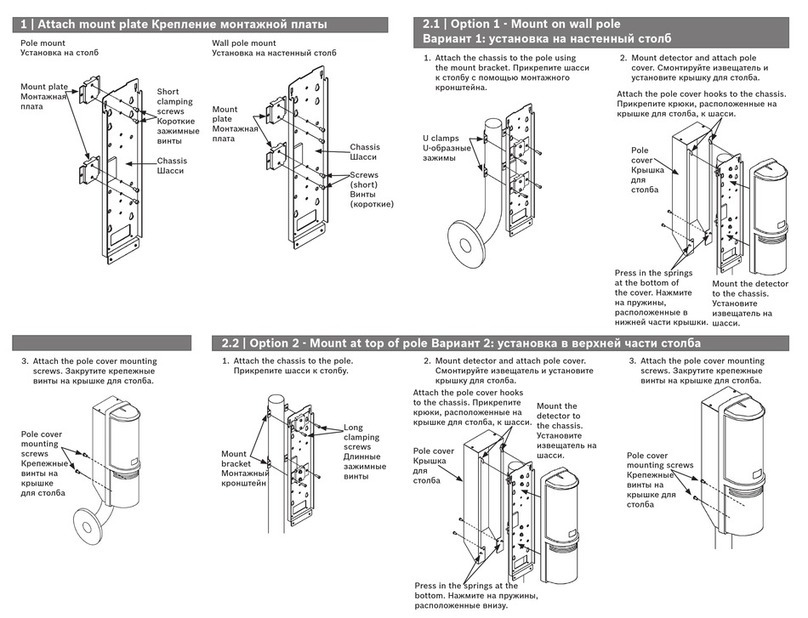
Bosch Security
Bosch Security PC1A installation guide
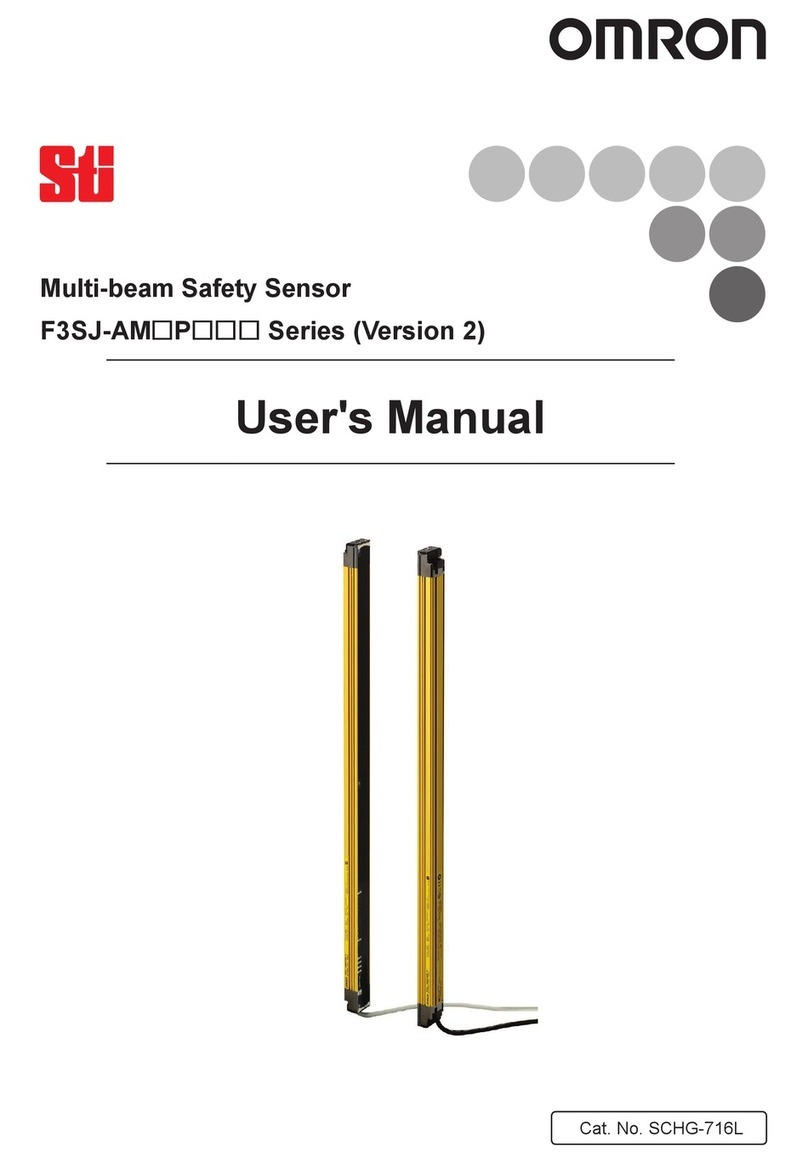
STI
STI F3SJ-AM P Series user manual

Metrotech
Metrotech 9800XT SFL2 Series Operation manual

evology
evology SA003E-B Assembly, Use, Maintenance Manual

Risco
Risco iWISE QUAD AM Grade 3 installation guide
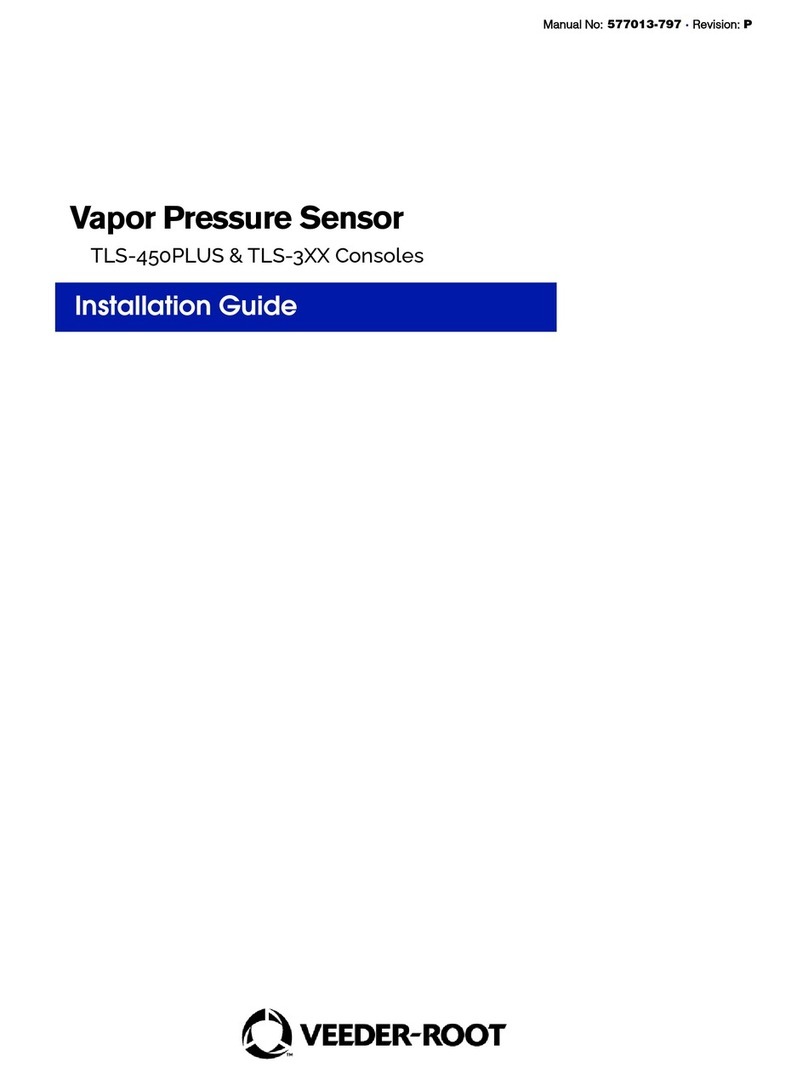
Veeder-Root
Veeder-Root TLS-3 Series installation guide