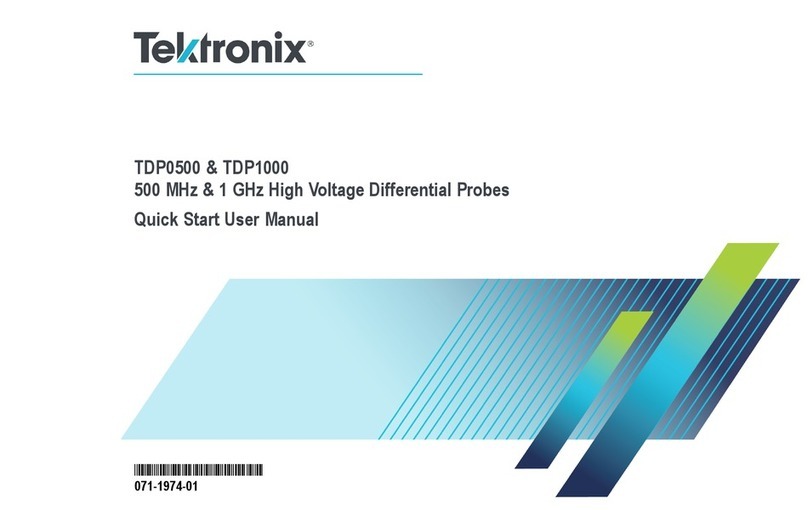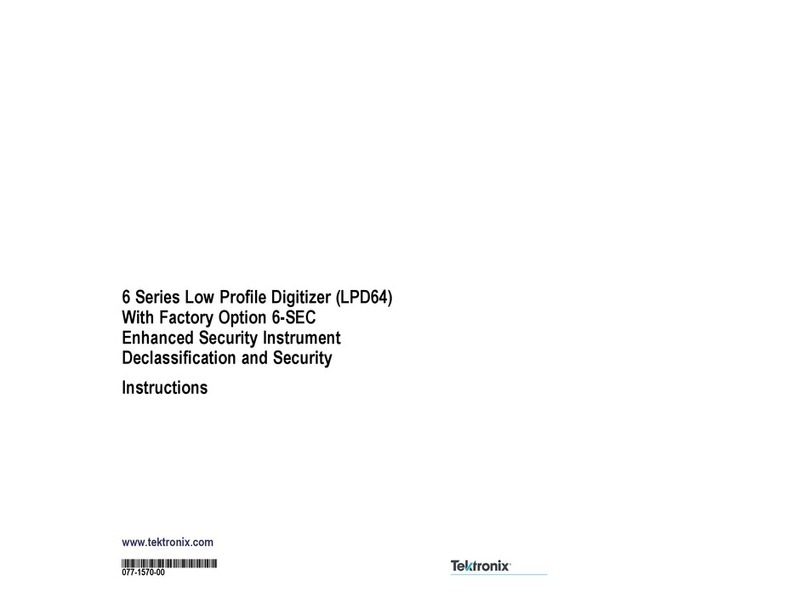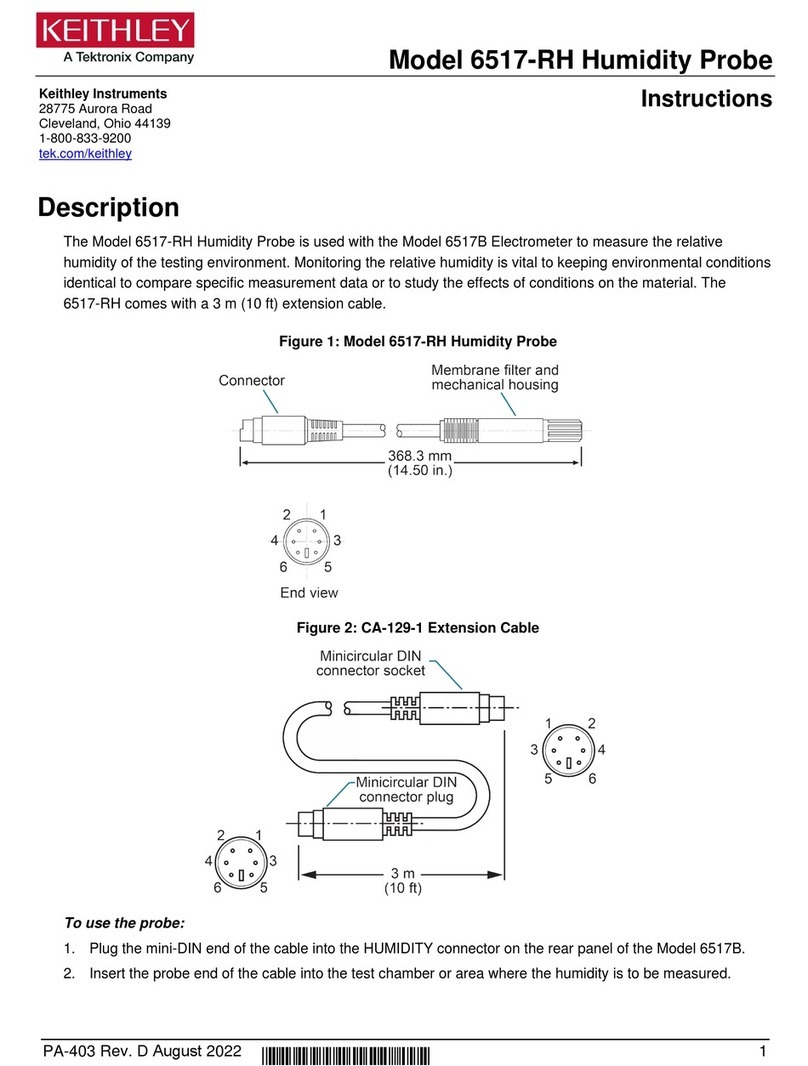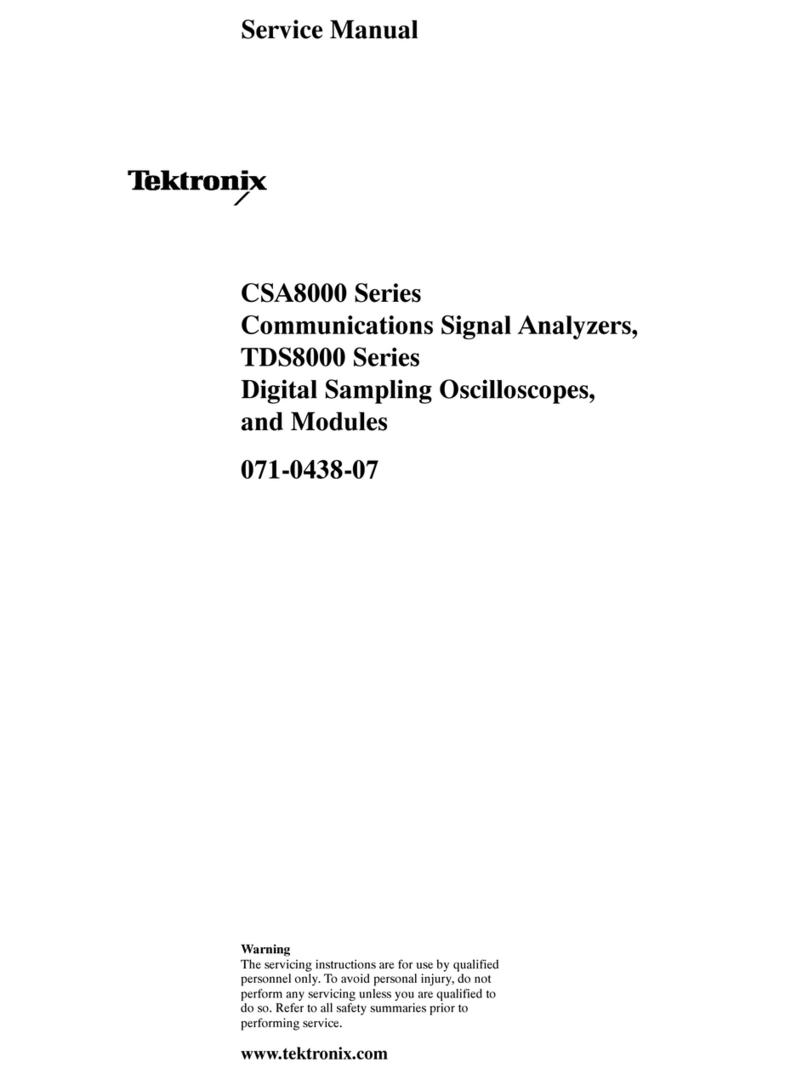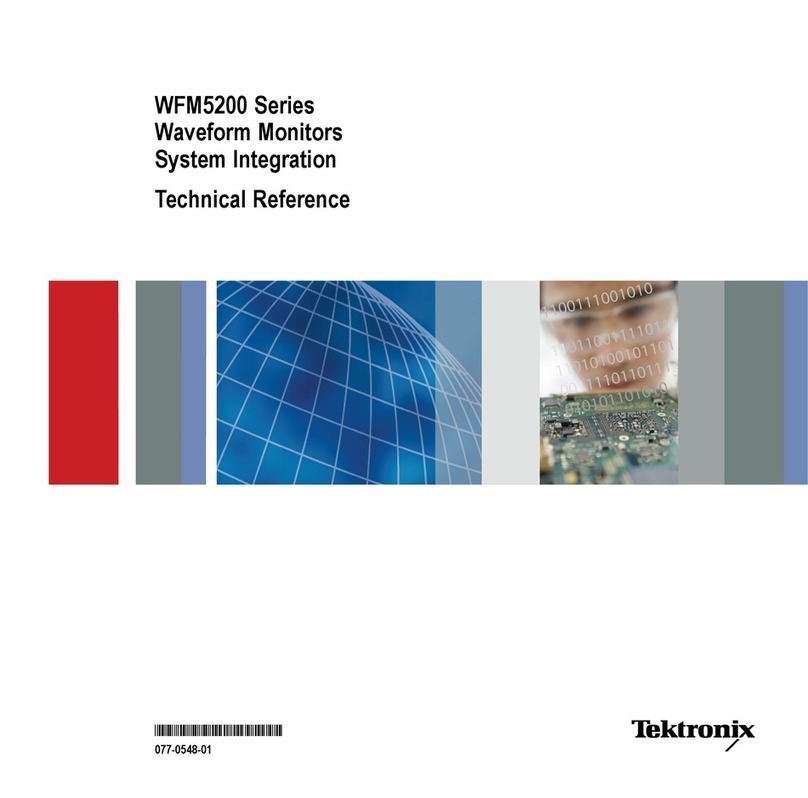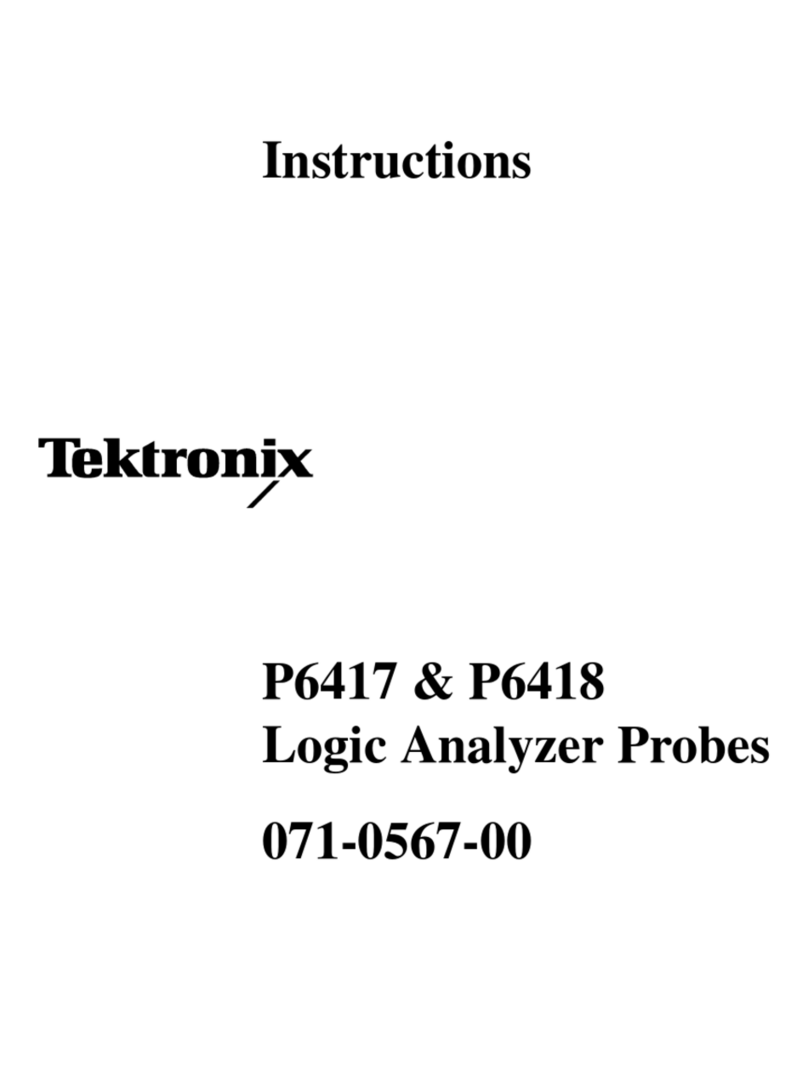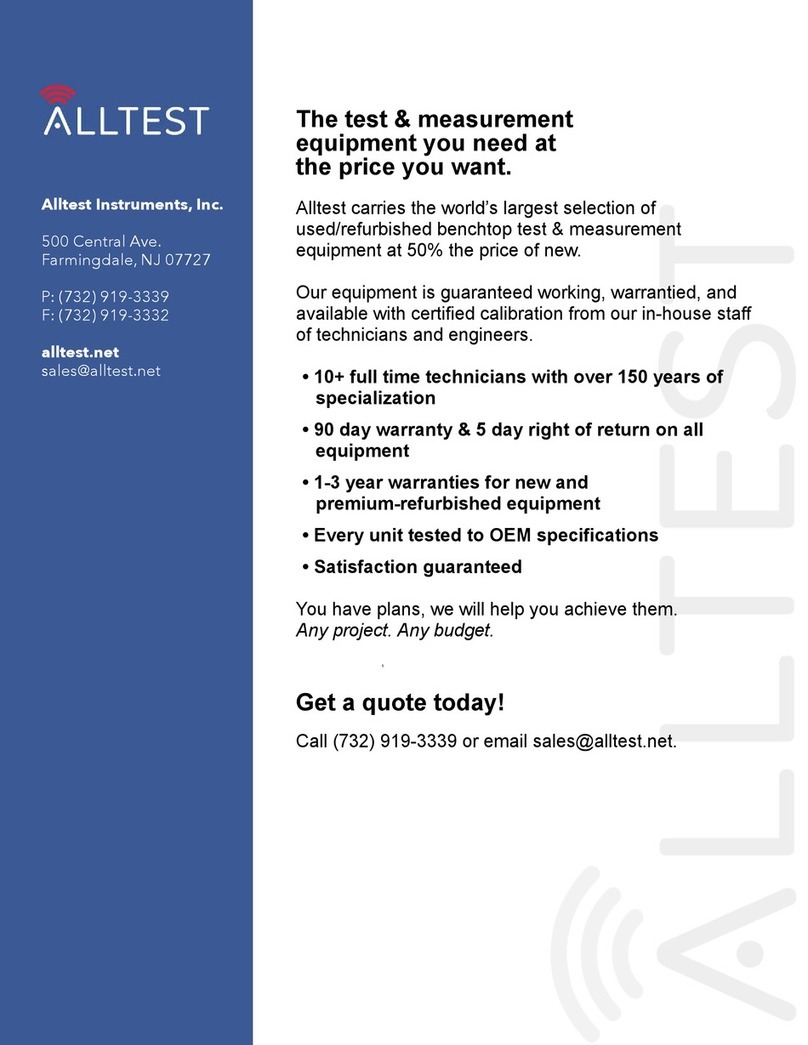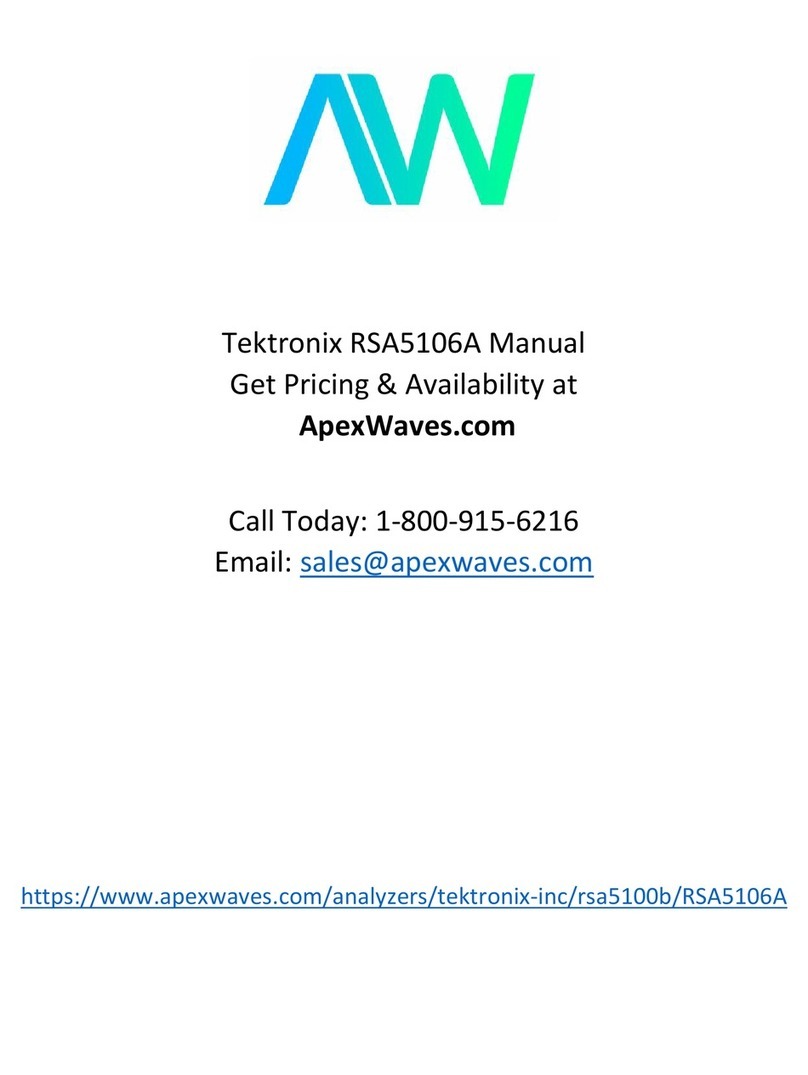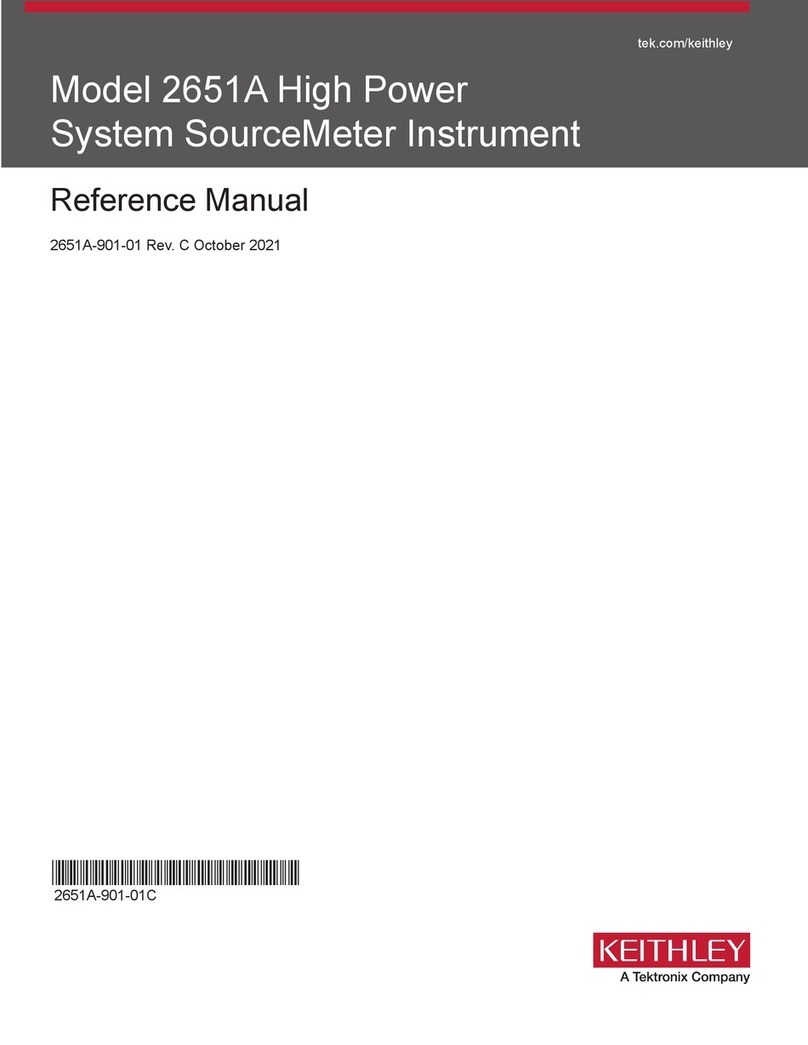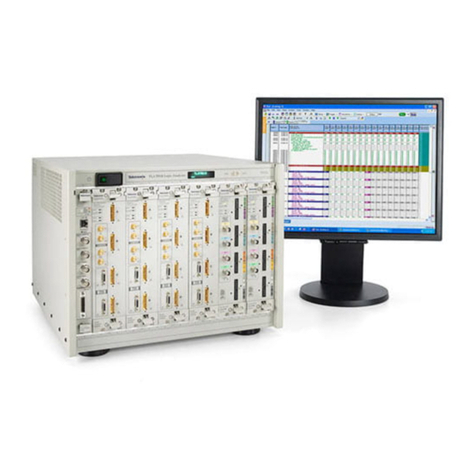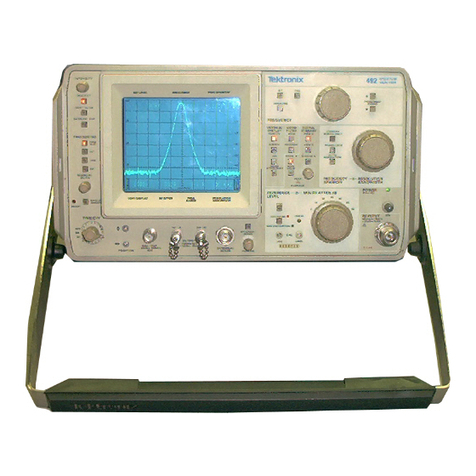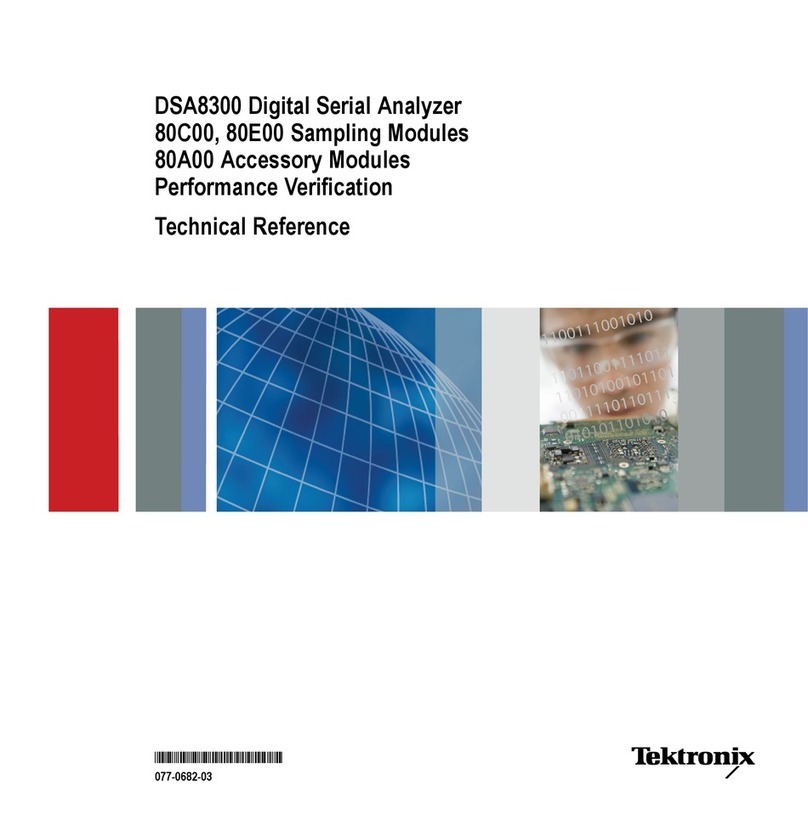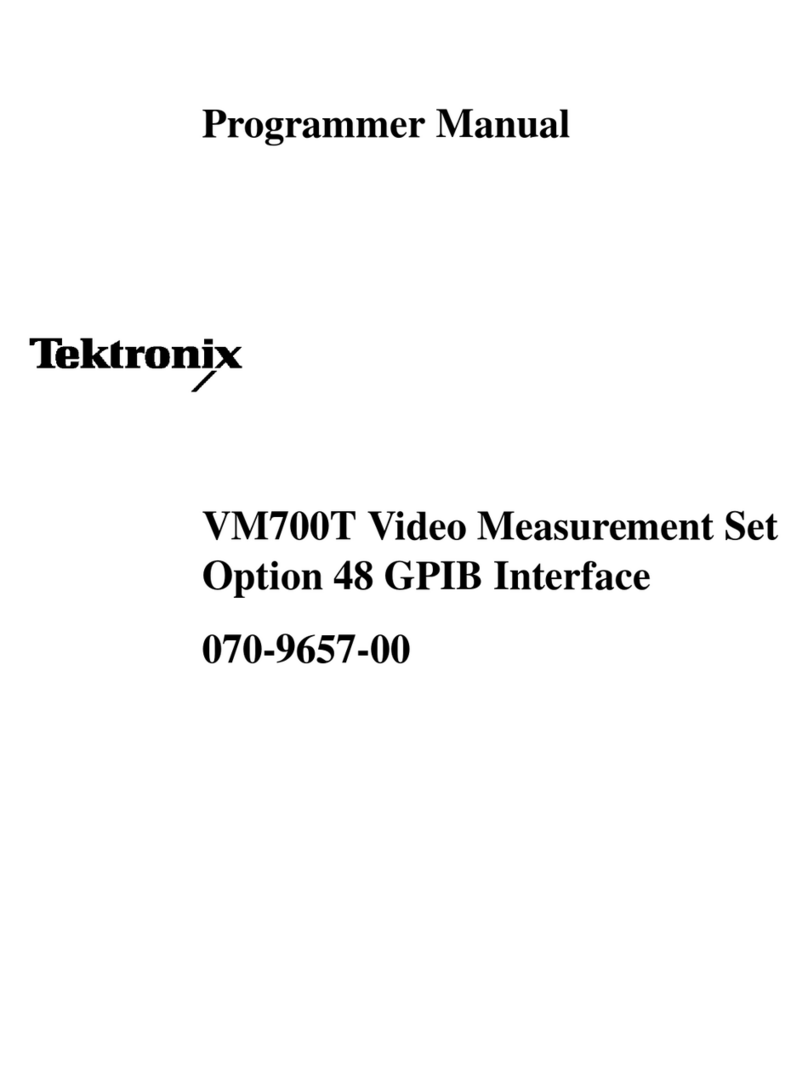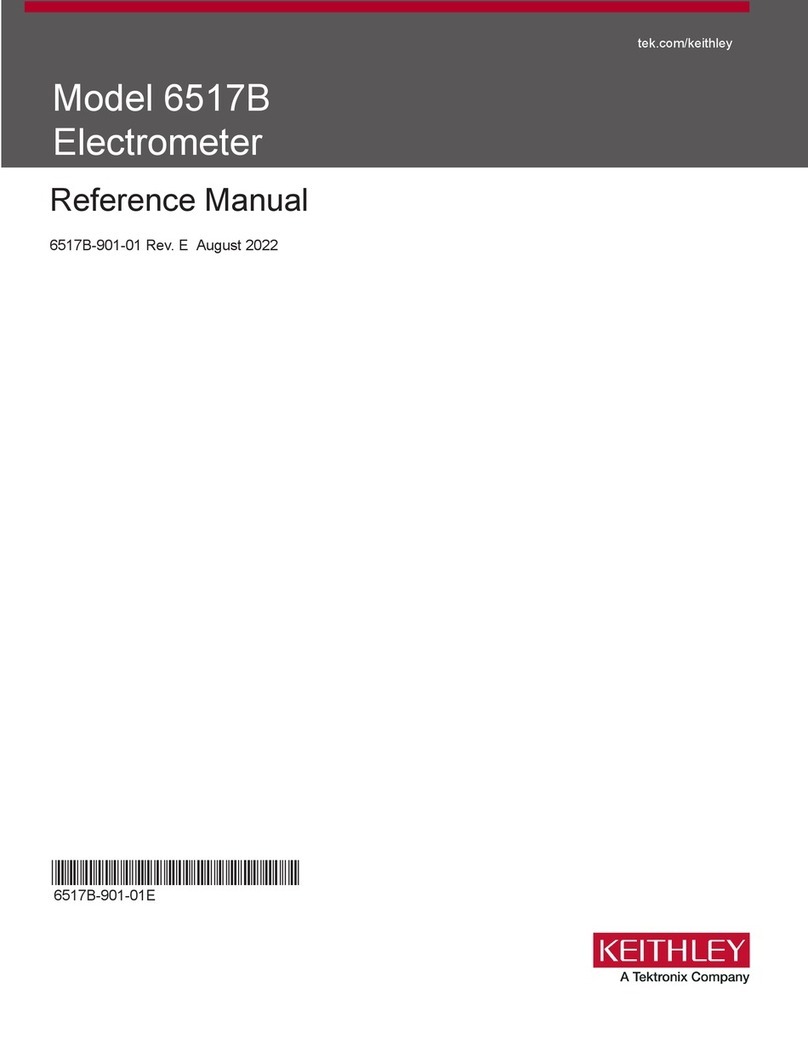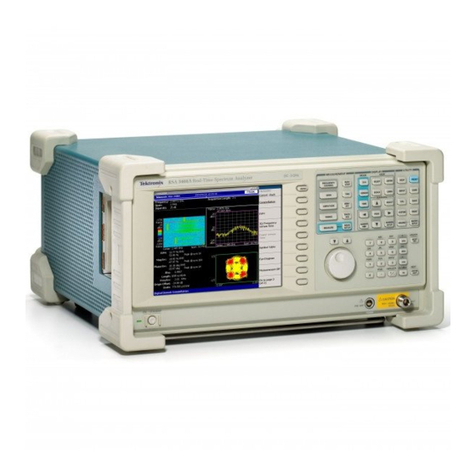Table of Contents
Table of Contents
General safety summary .............................................................................................................. iii
Compliance Information ............................................................................................................... v
EMC Compliance................................................................................................................. v
Safety Compliance.............................................................................................................. vii
Environmental Considerations................................................................................................... ix
Preface................................................................................................................................. x
Documentation ...................................................................................................................x
Conventions Used in This Manual............................................................................................... x
Key Features........................................................................................................................... 1
Install Your Instrument................................................................................................................. 3
Standard Accessories............................................................................................................ 3
Operating Considerations........................................................................................................ 4
Installing Modules................................................................................................................ 6
Module Configuration ............................................................................................................ 7
Powering the Instrument On and Off............................................................................................ 8
Adding a Second Monitor........................................................................................................ 9
Getting Acquainted with Your Instrument ......... .. ......... .... ..... .. .. ......... .. ......... .. .. ......... .. ......... ......... .. .. .. 12
Front Panel......................................................................................................................12
Control Panel....................................................................................................................13
Rear Panel ...................................................................................................................... 14
Computer I/O Panel............................................................................................................. 15
The User Interface .............................................................................................................. 16
Display - Single Waveform View................................................................................................ 17
Display - Magnified Waveform Views .......................................................................................... 18
Accessing Online Help.......................................................................................................... 19
Inspect Your Instrument .............................................................................................................. 20
Verify Internal Diagnostics Pass.. .. ........... .. .. ........... .. .. .. ......... .... .. .... ......... .. .... ........... .. .. ........... 20
Optimizing Measurement Accuracy.................................................................................................. 22
Signal Path Compensation ..................................................................................................... 22
Dark-Level and User Wavelength Gain Compensations ...................................................................... 25
Acquisition ............................................................................................................................ 27
Setting Up Signal Input ......................................................................................................... 27
Using Factory Default Setup.................................................................................................... 29
Using Autoset ................................................................................................................... 30
Accessing the Setup Dialog Boxes............................................................................................. 31
Changing the Acquisition Mode ................................................................................................ 32
Waveform Databases ........................................................................................................... 33
Setting the Display Style........................................................................................................ 34
Triggers ............................................................................................................................... 36
Triggering Concepts............................................................................................................. 36
Setting Trigger Controls......................................................................................................... 39
Setting Pattern Sync and FrameScan Controls................................................................................ 40
DSA8300 Quick Start User Manual i