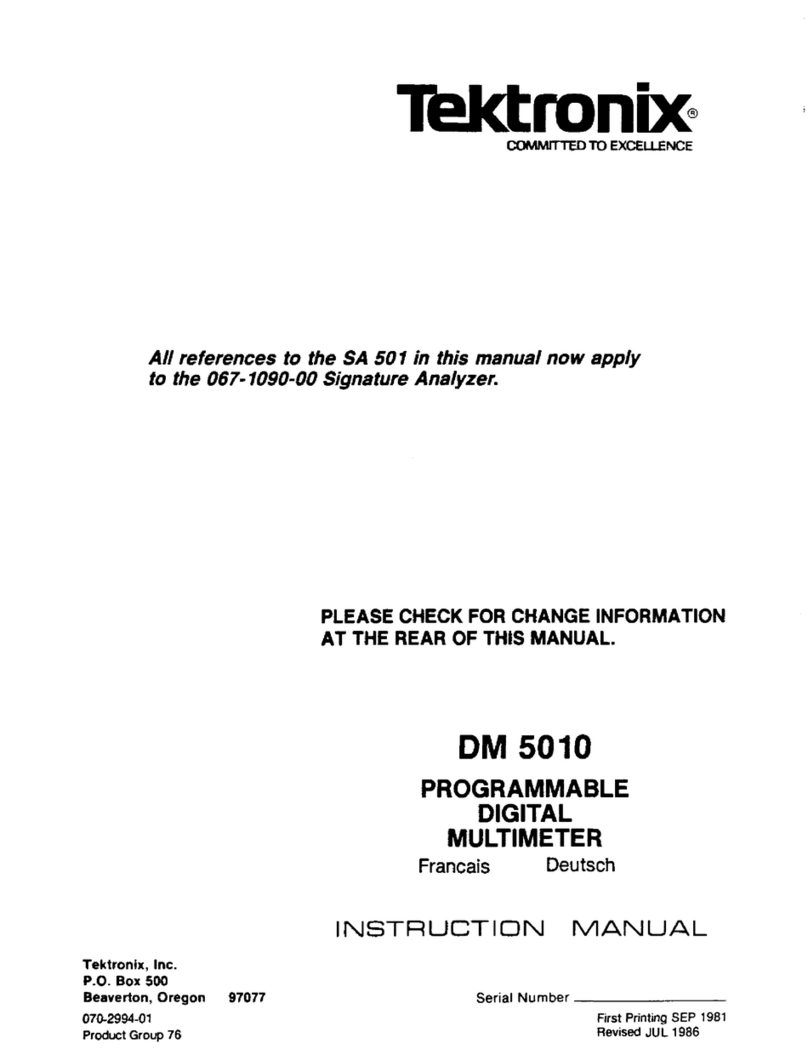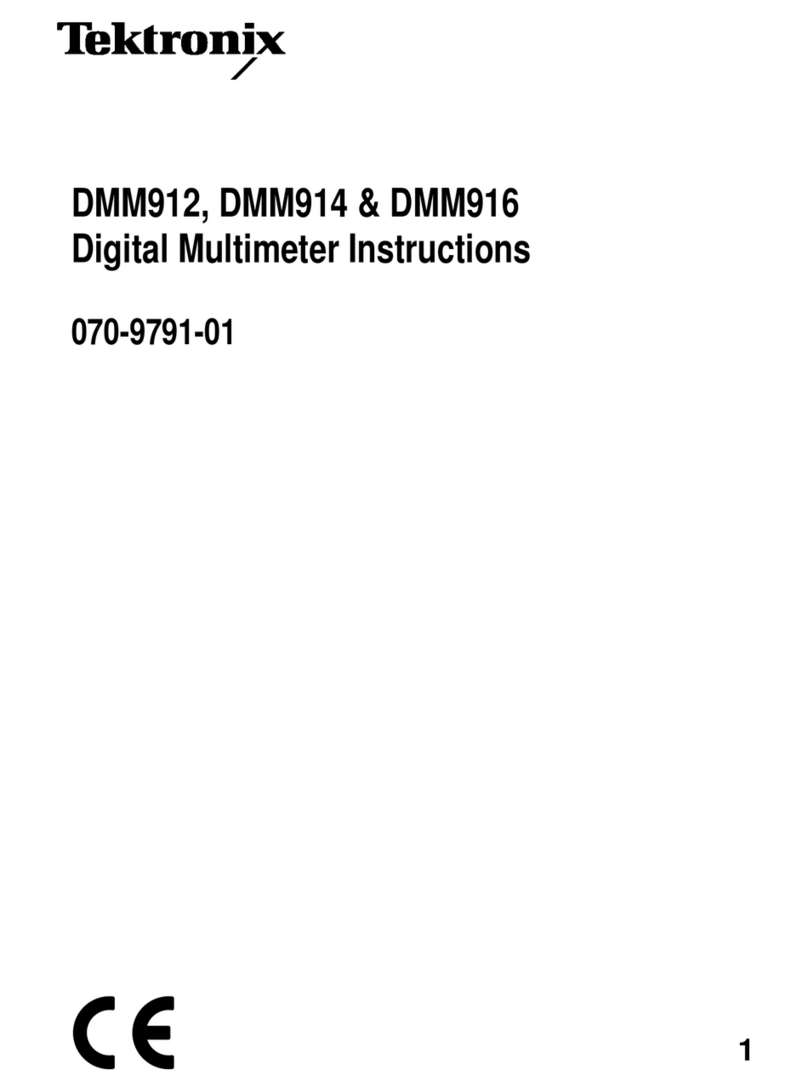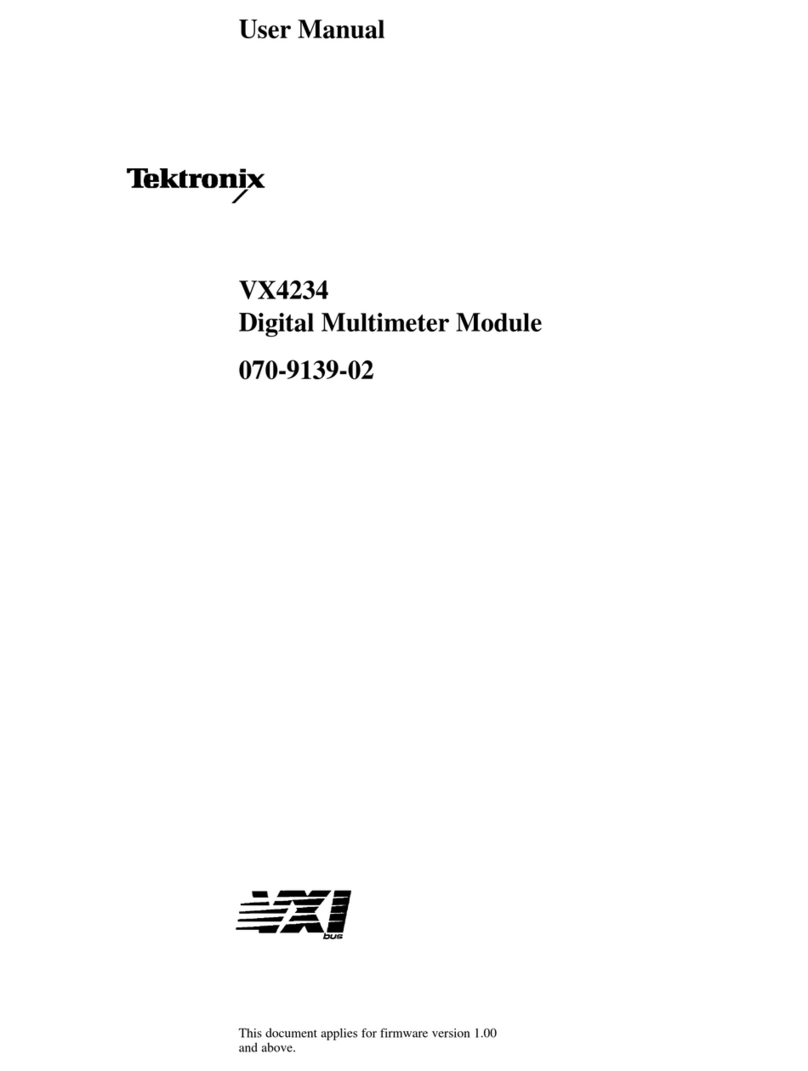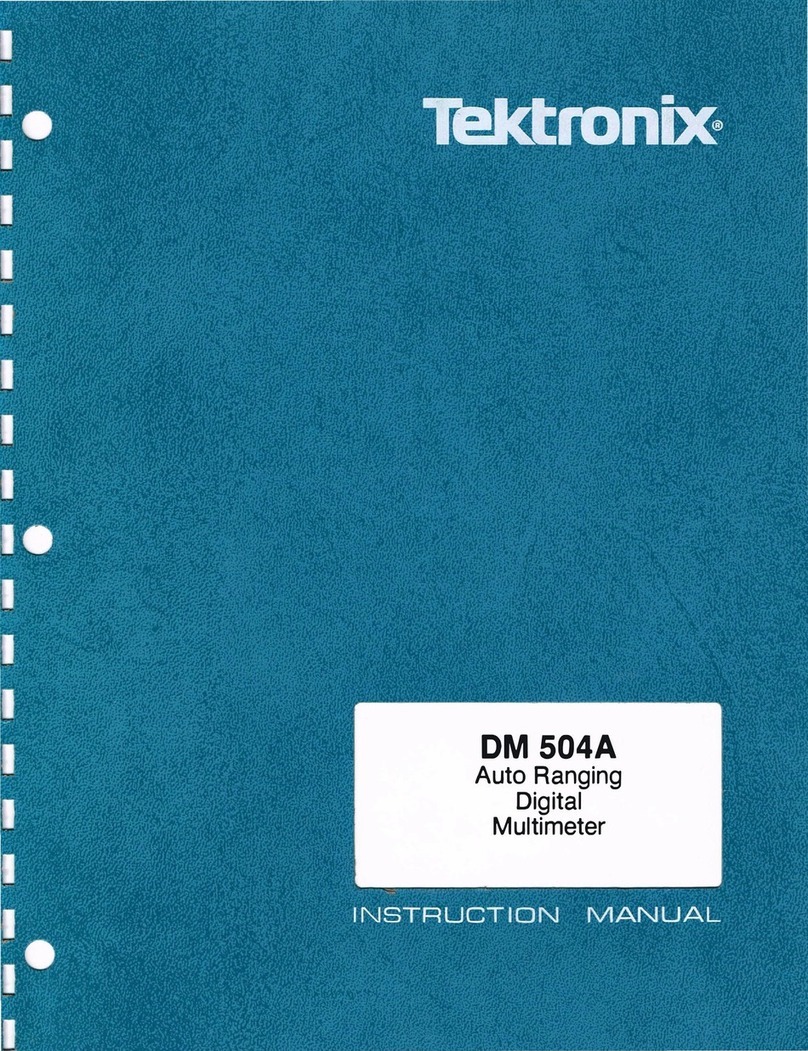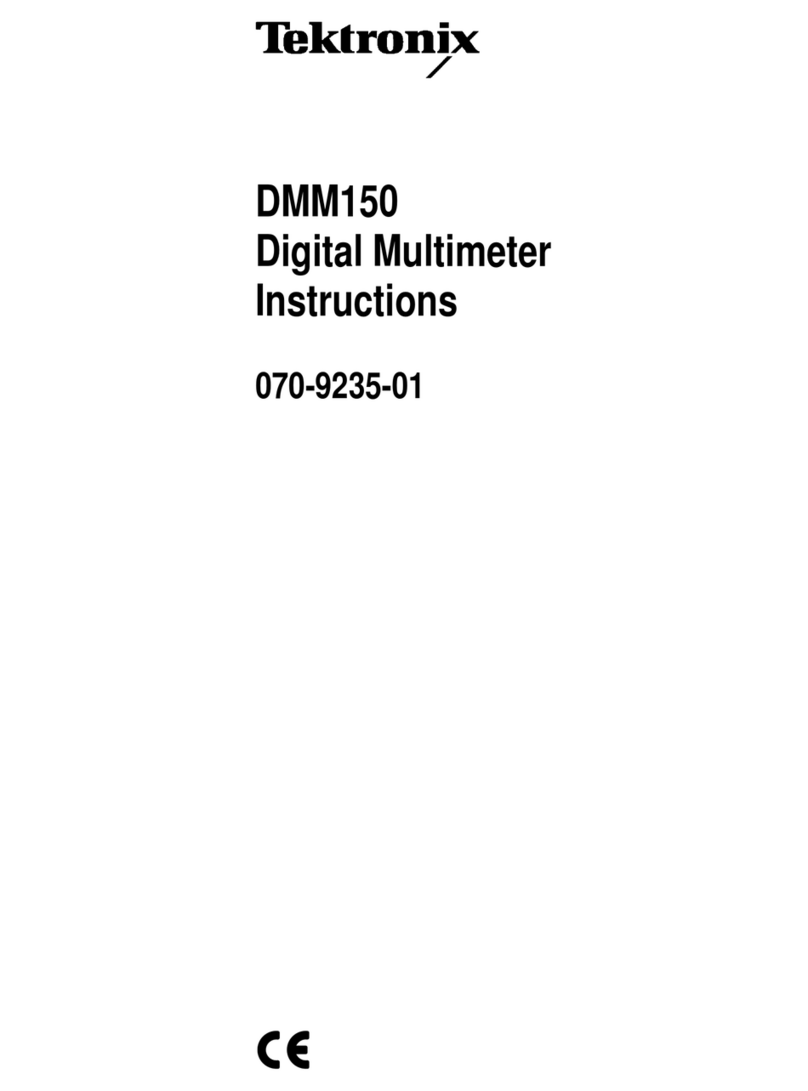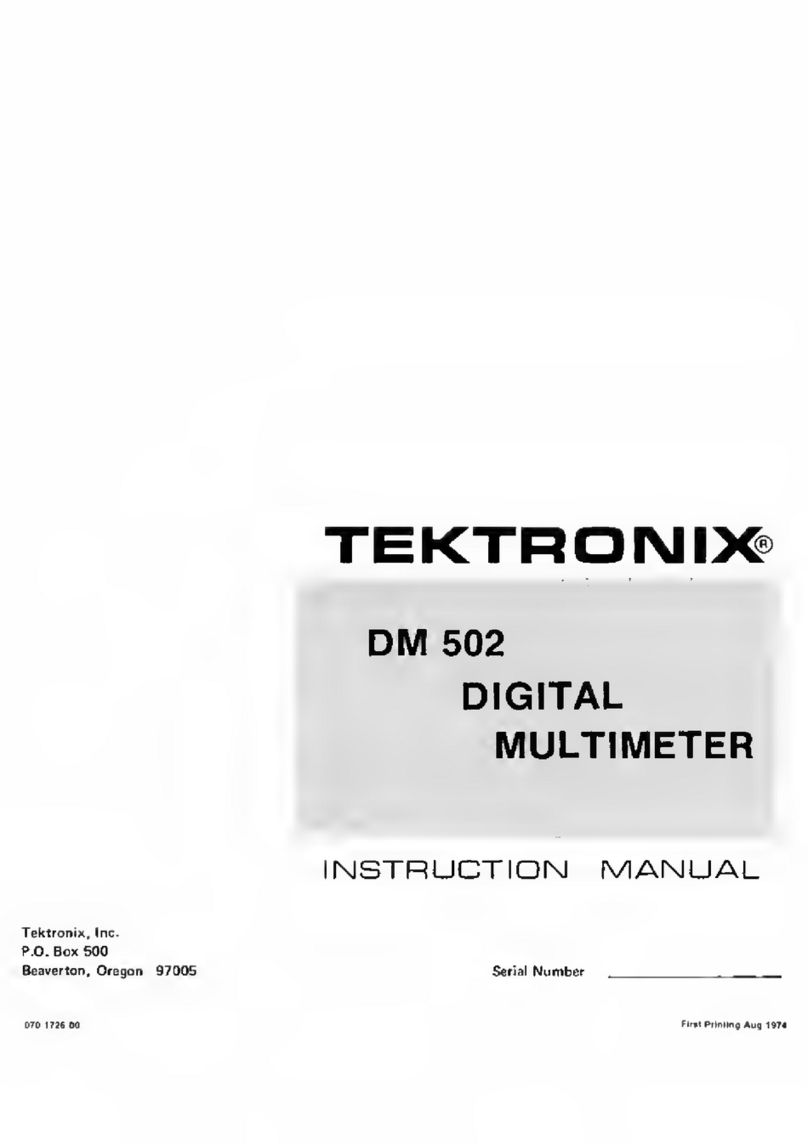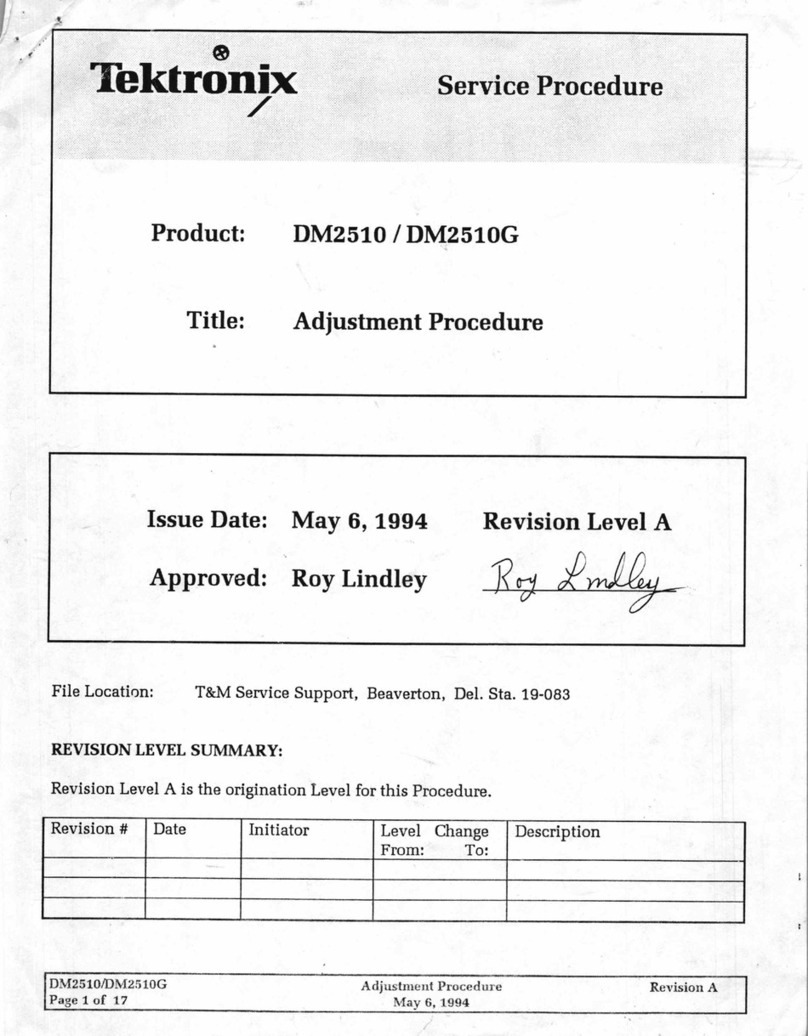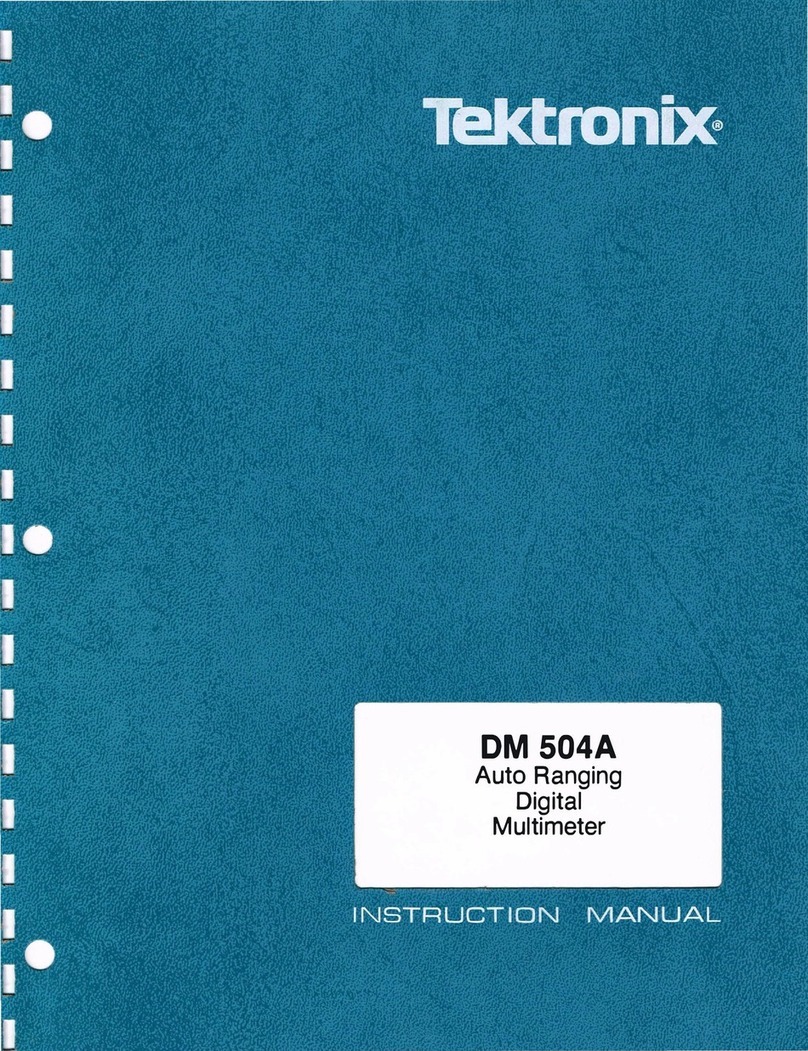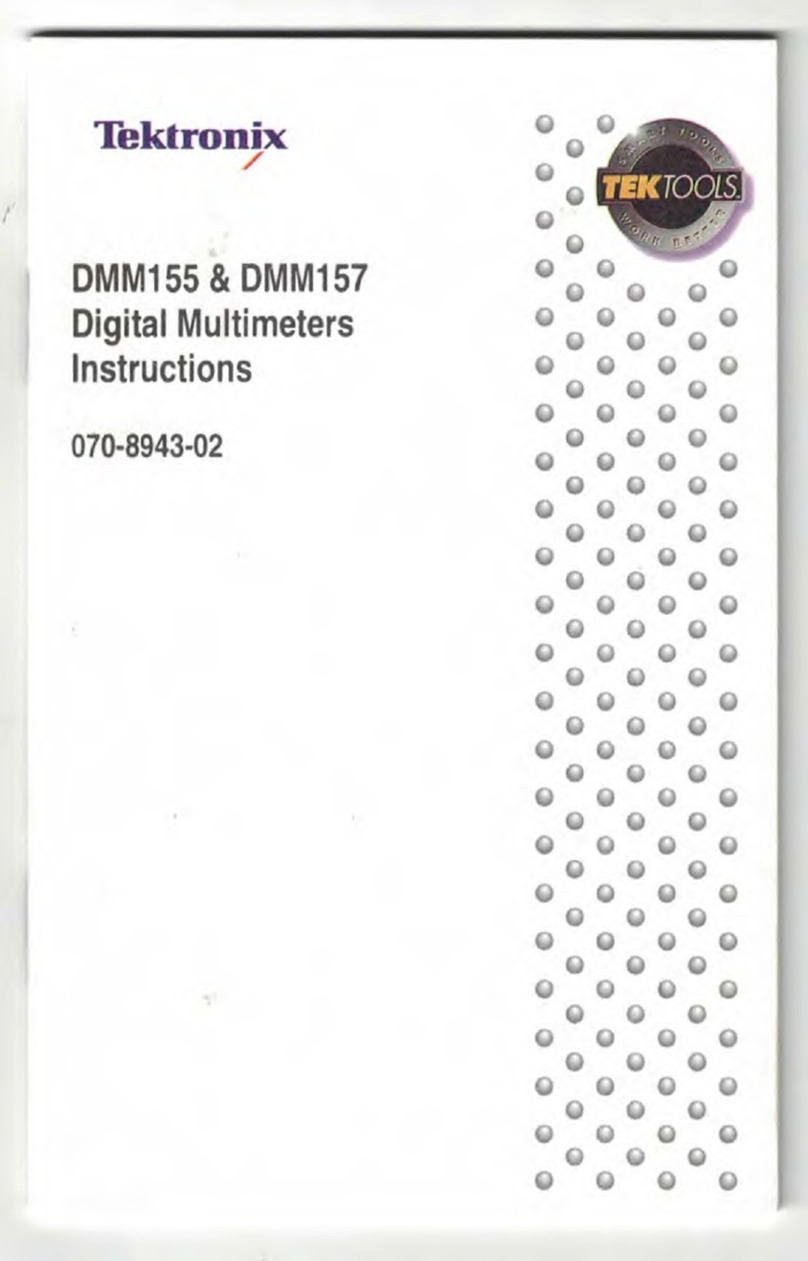Operating
Instructions-7D13
INPUT
TEMP OUT
10mV/oC
RL
;;'2krl
PROBE
General
ment
via either
the
INPUT connec-
tors
or
the
PROBE
connector.
The
selected
input
is
indicated by
front
panel background
tint.
Binding posts labeled HIGH and
COM
provide connection
of
inputs
for resistance, voltage, and cu rrent
measurements. Both INPUT con-
nectors can be floated above chassis
(ground) potential (see Specifica-
tion section).
Pin jack connectors
to
provide an
analog
output
of
temperature
mea-
surement
data
from
temperature
measuring circuit. This
data
is
pro-
vided regardless
of
the
setting
of
the
MODE/RANGE
control.
Four-pin, locking receptacle for
attaching
a voltage/temperature
probe. Pins provide
connection
for
probe
power and signal input.
FIRST TIME OPERATION
When shipped from
the
factory,
the
7D13
has been cali-
brated
to
meet
the
specifications listed
in
Section 1 and
is
ready
to
be used with a readout-equipped
Tektronix
7000-series Oscilloscope.
Steps 1 through
21
of
the
following procedure provide
an operational check
to
verify satisfactory operation
of
the
unit
and
the
associated oscilloscope. This portion
of
the
procedure
is
intended as a quick functional check only and
should be performed each time
the
7D
13
is
placed
in
a
different
oscilloscope.
The
remainder
of
the
procedure
demonstrates
the
basic
operation
of
the
MODE/RANGE control and
the
front-
panel connectors. It
is
recommended
that
the
entire
pro-
cedure be followed completely
for
familiarization with
the
instrument. Operation
of
the
oscilloscope
is
described
in
the
oscilloscope instruction manual.
The
tolerances given for
the
digital
readout
are for units
being operated
in
an
ambient
temperature
range
of
+15°C
to
+40
oC.
For
operation outside
of
these limits, refer
to
Table
1-1
in
the
Specification section.
Preliminary
Instructions
1. Install
the
7D 13
in
any available plug-in compart-
ment
of
a 7000-series oscilloscope.
2-2
2.
Connect
the
oscilloscope to a power source which
meets
the
frequency and voltage requirements
of
the
oscil-
loscope power supply.
3.
Turn
the
oscilloscope power on and allow
about
twenty
minutes warmup time.
4.
During
the
warmup period,
set
the
controls as
follows:
Oscilloscope
Intensity
Readout
Counterclockwise
Off
Any controls
not
mentioned can be
set
as desired.
7D13
MODE/RANGE
DC
VOLTS/1 kV
(INPUT connectors)
Digital Display Check
5.
Connect
the
7D13
INPUT connectors together with a
short
piece
of
wire.
6. Advance
the
oscilloscope
Readout
control
to
obtain a
usable digital display on
the
CRT.
The
display should
appear
in
the
upper
graticule division.
7.
The
readout
should read
000
V plus
or
minus
one
count
(-001
V
to
+001 V).
8.
Set
the
MODE/RANGE control
to
DC
CURRENT/2
mAo
9.
The
readout
should read
.000
mA plus or minus
two
counts
(+.002 mA
to
-.002
mAl.
10.
Set
the
MODE/RANGE control
to
RESISTANCE/
200
rI.
11. The
readout
should read within
the
limits
of
00.0
rI
to
00.1 rI (no polarity indicator).
12.
Set
the
MODE/RANGE control
to
RESISTANCE/2
krl.
13.
The
readout
should be within
the
limits
of
000
rI
to
001 rI.
®