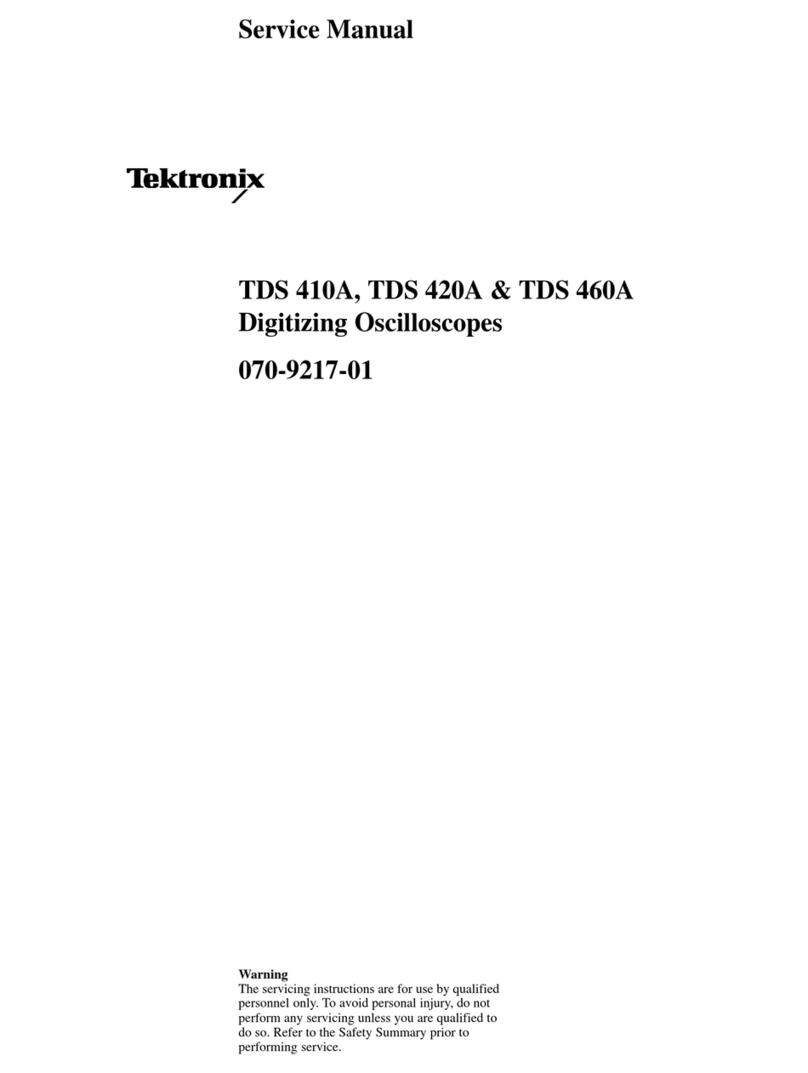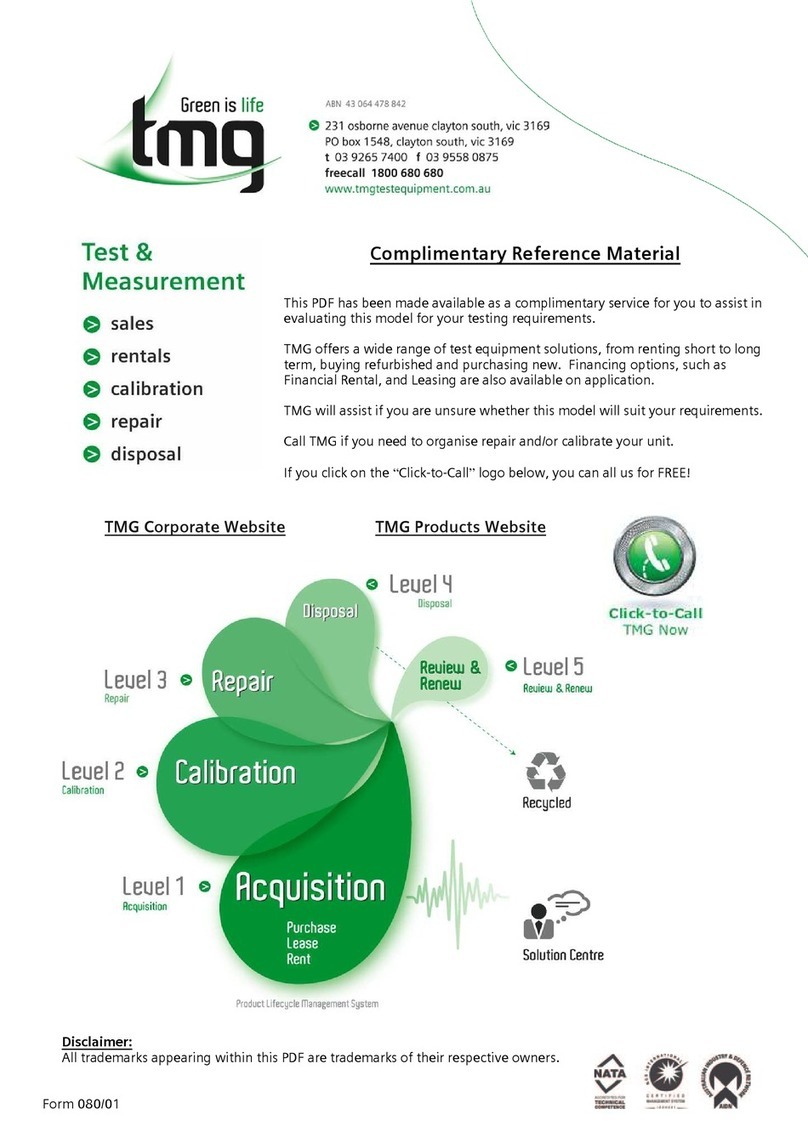Tektronix 067-0587-01 User manual
Other Tektronix Test Equipment manuals

Tektronix
Tektronix 314 User manual

Tektronix
Tektronix 511A User manual
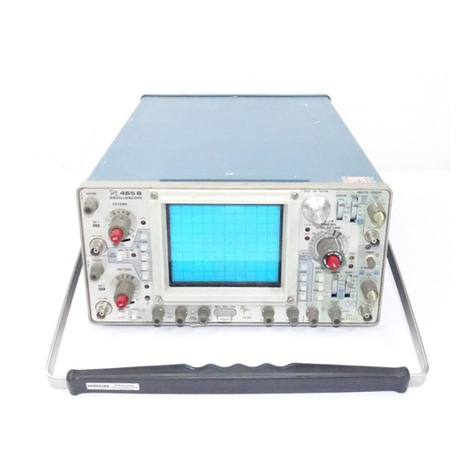
Tektronix
Tektronix 465B User manual
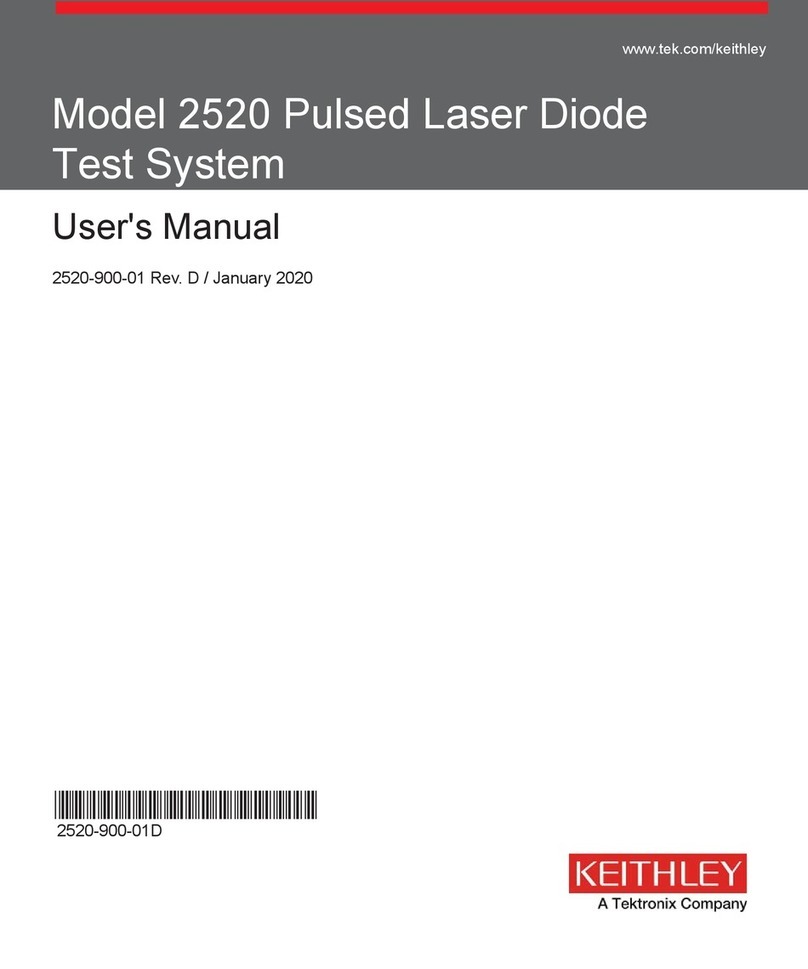
Tektronix
Tektronix KEITHLEY 2520 User manual
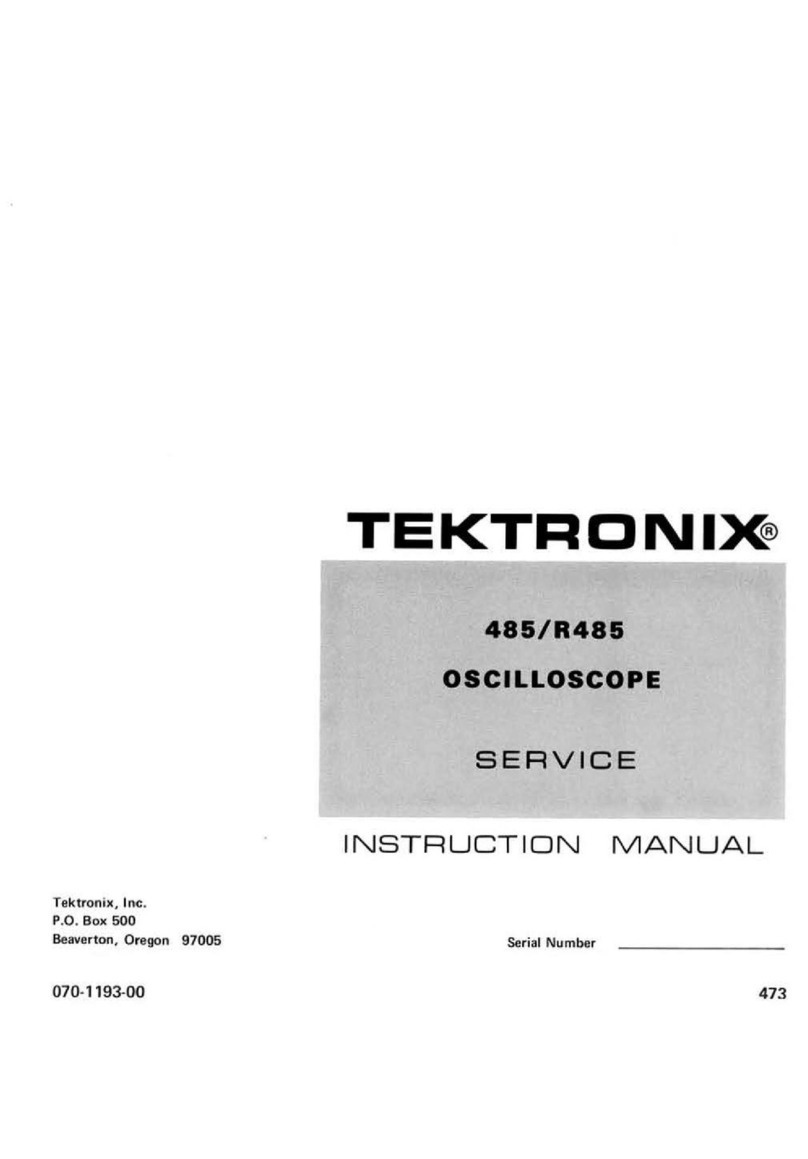
Tektronix
Tektronix R485 Operating instructions

Tektronix
Tektronix TDS 620A User manual

Tektronix
Tektronix MDO3104 Manual

Tektronix
Tektronix 453 User manual

Tektronix
Tektronix 3 Series User manual
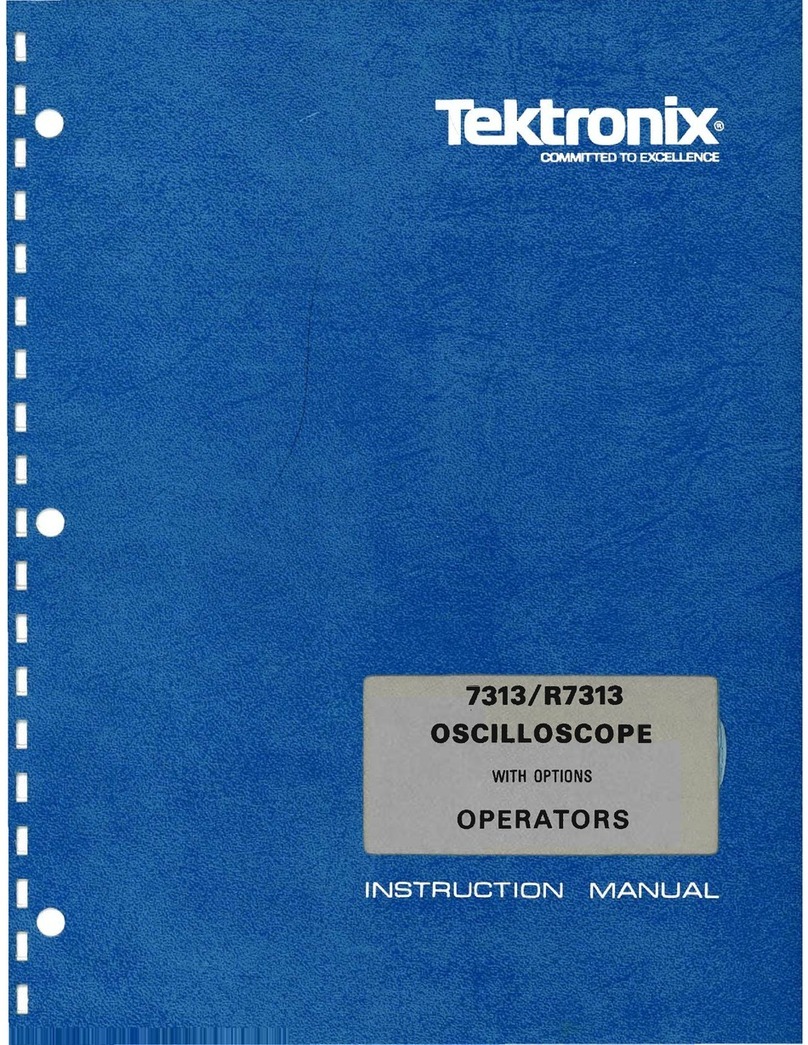
Tektronix
Tektronix 7313/R7313 User manual

Tektronix
Tektronix 7B51 User manual
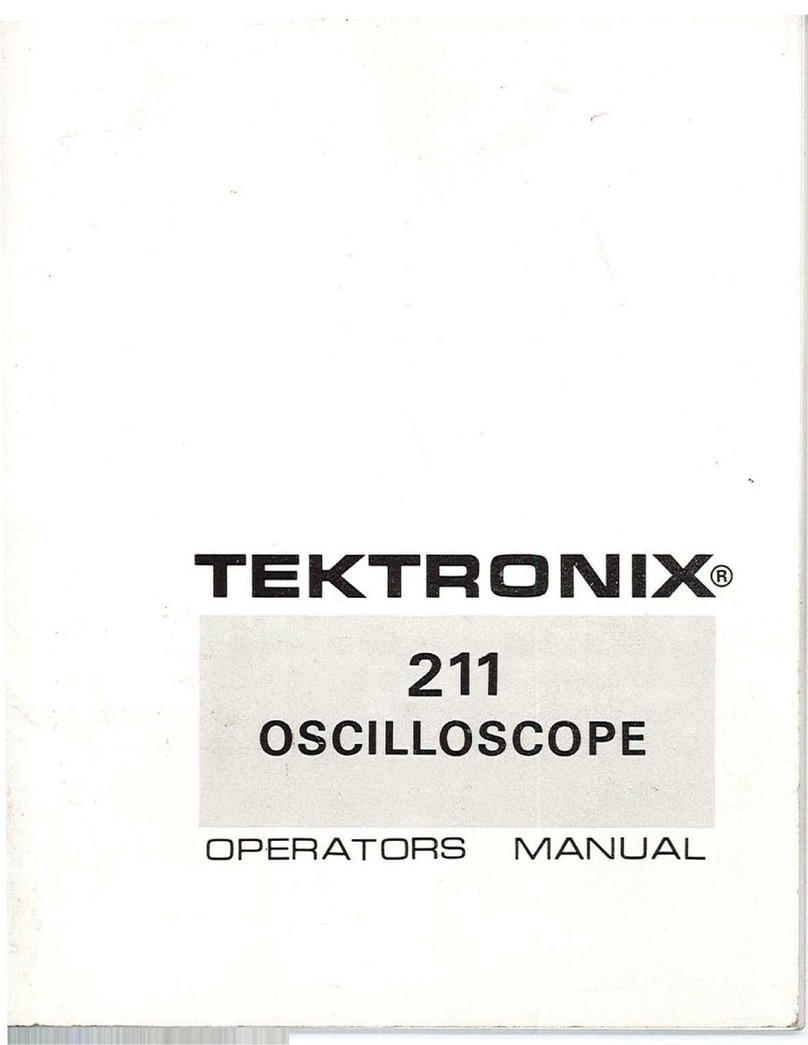
Tektronix
Tektronix 211 User manual
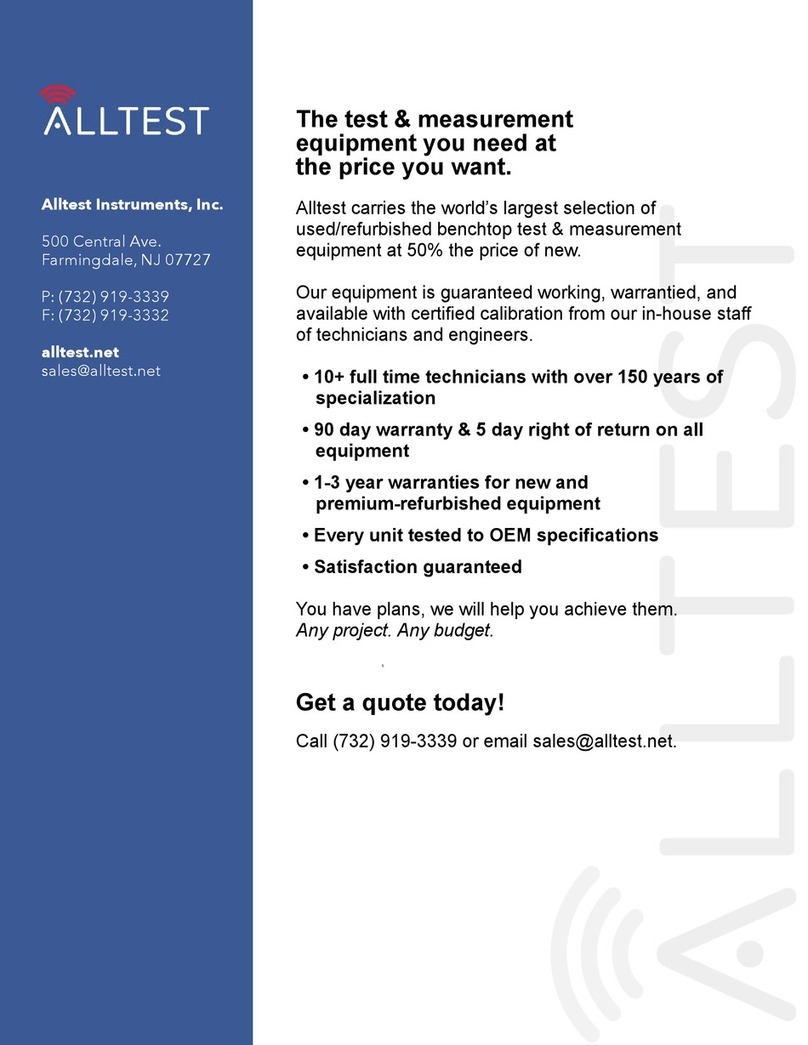
Tektronix
Tektronix 1725 User manual
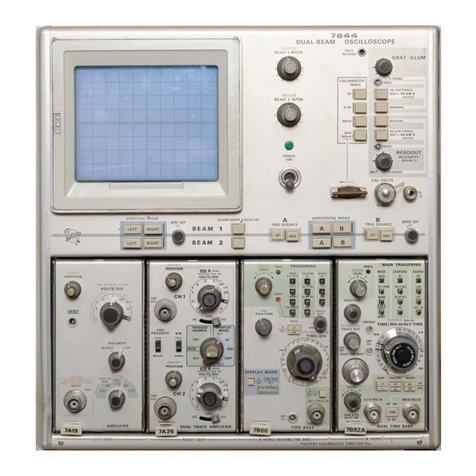
Tektronix
Tektronix 7844 User manual
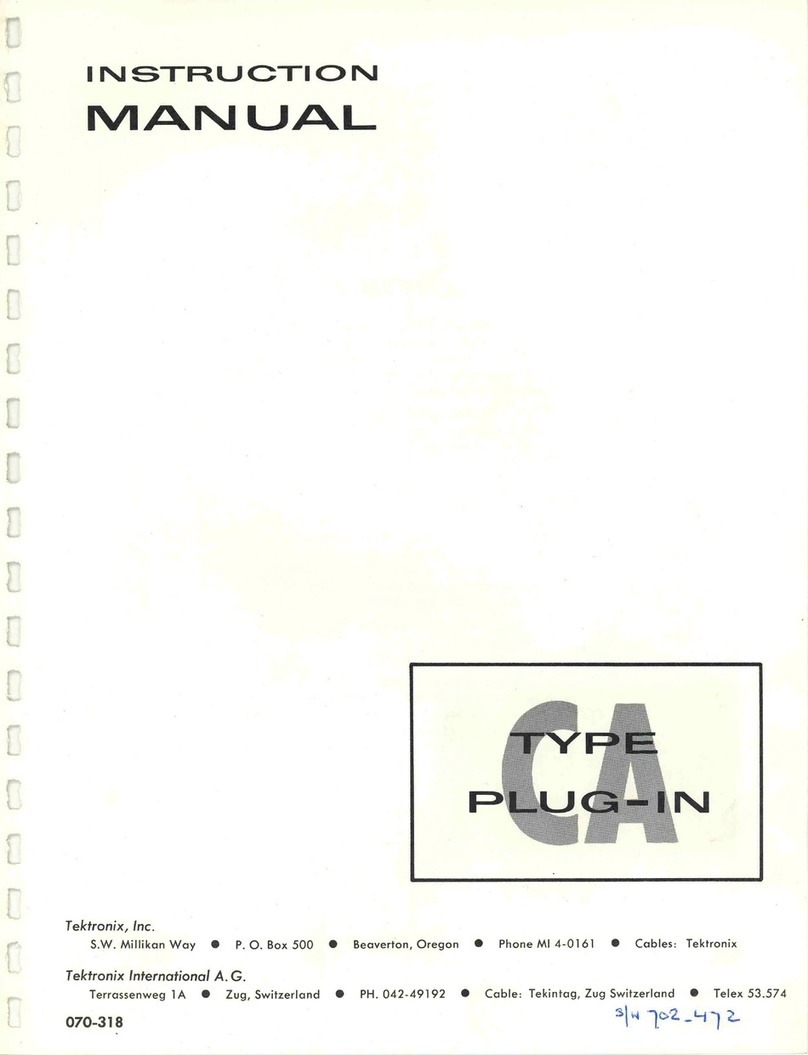
Tektronix
Tektronix CA PLUG-IN User manual

Tektronix
Tektronix THS3024 User manual

Tektronix
Tektronix 5000 Series User manual
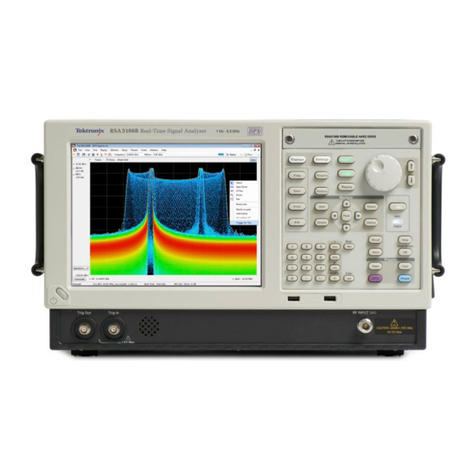
Tektronix
Tektronix RSA5100B series User manual
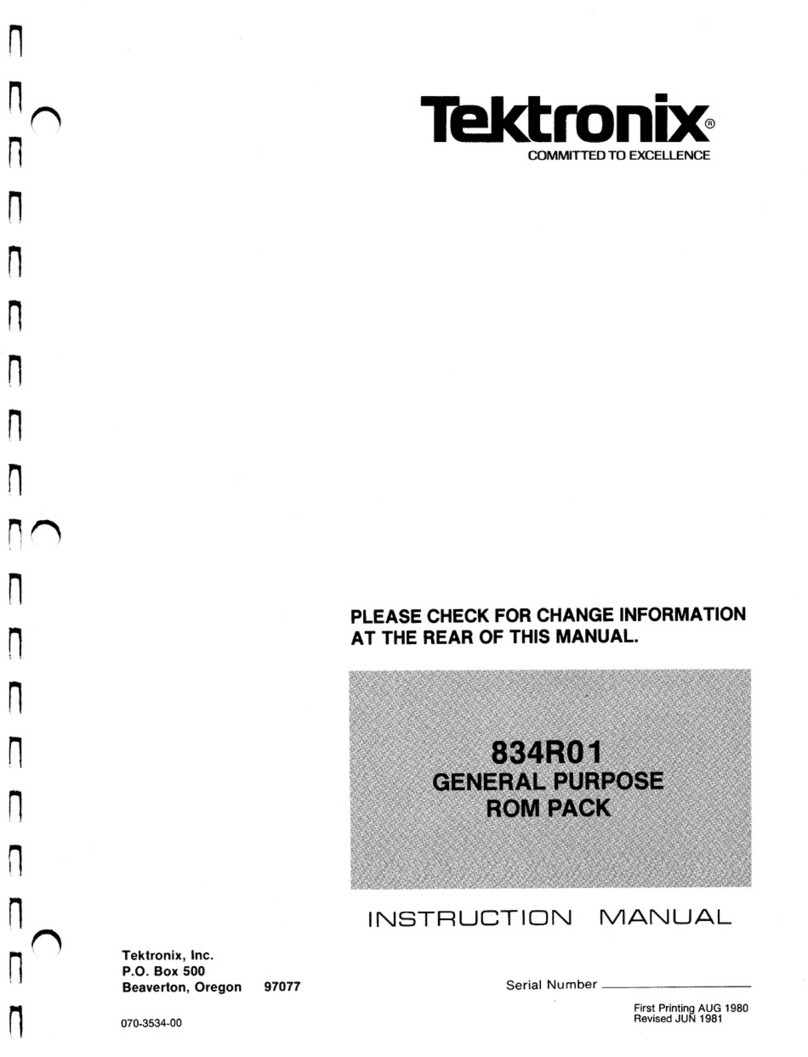
Tektronix
Tektronix 834R01 User manual

Tektronix
Tektronix TDS3000C Series Installation instructions