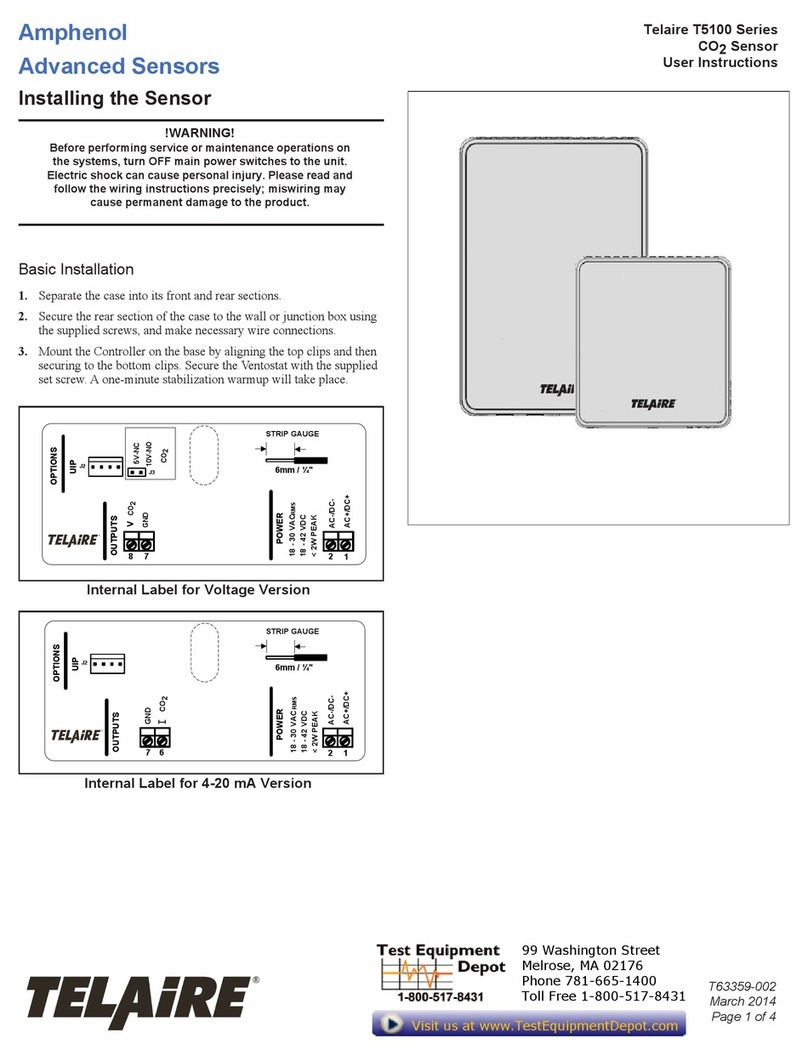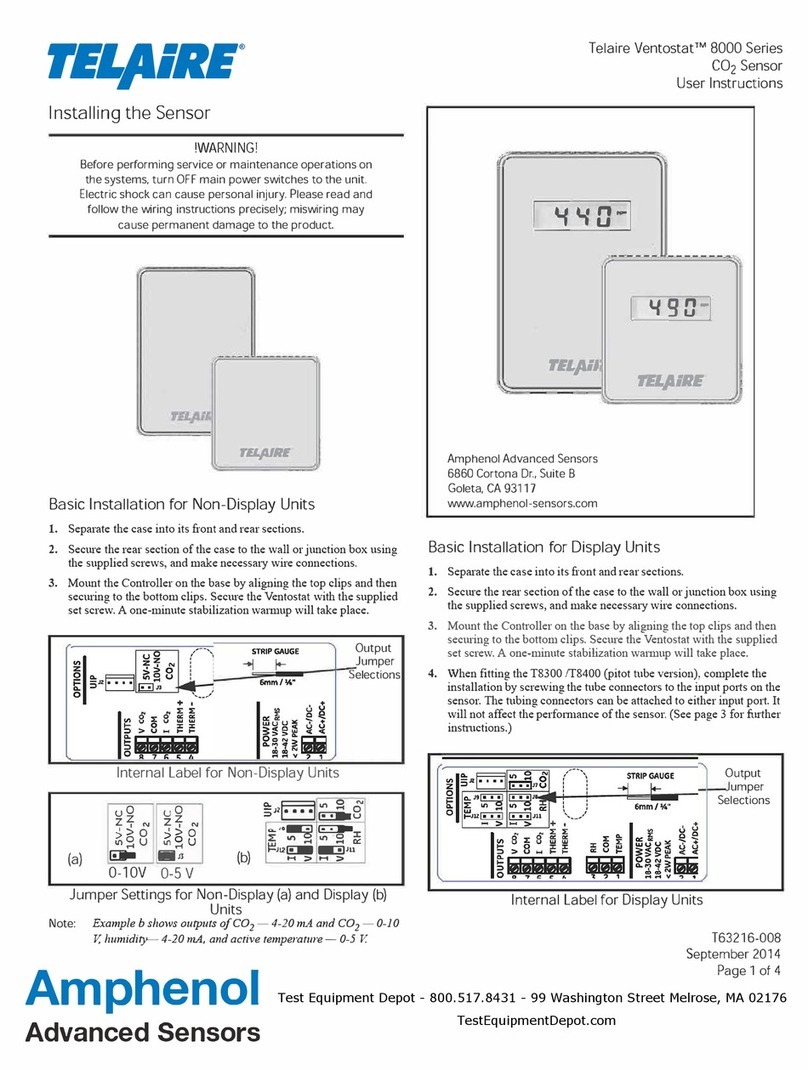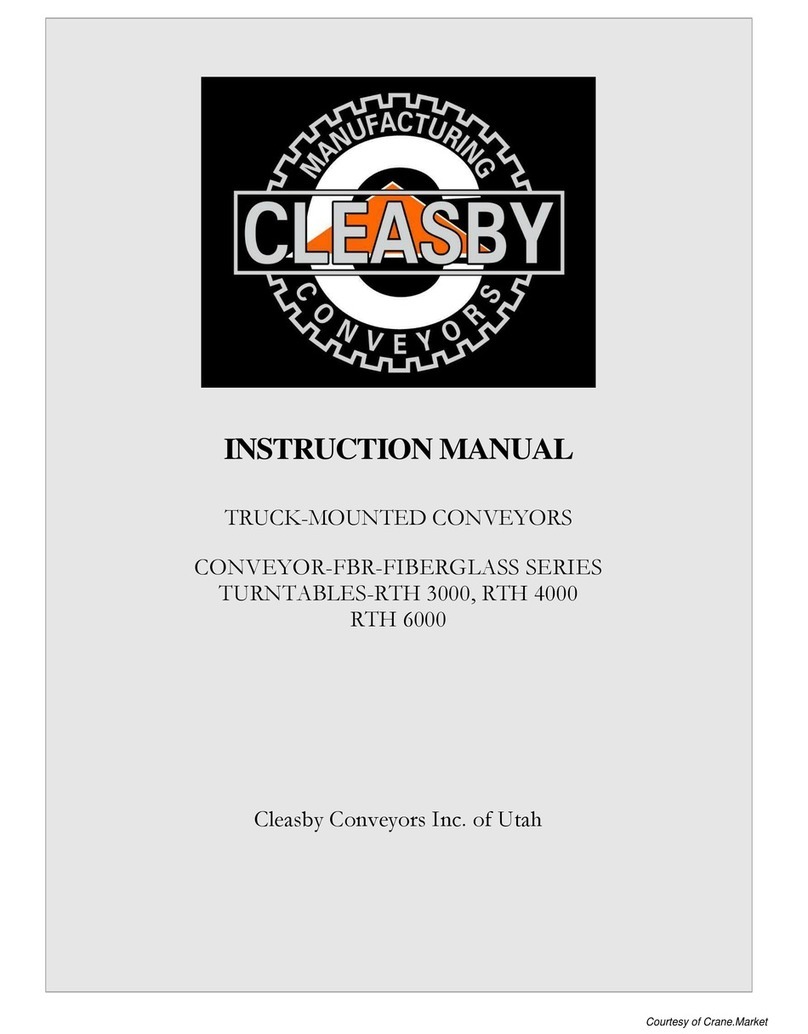Telaire T67 Series Installation and operating instructions

T67xx CO2
Sensor Module
OVERVIEW
The purpose of this document is to outline the required interface design and communication protocol for the
T67xx CO2Sensor modules. The intended audience is any developer who wishes to query the sensor for
information utilizing either the I2C, PWM or UART interfaces.
All information about the performance of the sensor can be found on the Telaire website. Please refer to the
spec sheets found at www.telaire.com for the latest specications.
Amphenol
Advanced Sensors
®
Application Note

2
TABLE OF CONTENTS
OVERVIEW ....................................................................................................................................................................1
INSTALLATION AND MOUNTING.................................................................................................................................3
Design Considerations ..................................................................................................................................................3
Installation .....................................................................................................................................................................3
ESD Precautions ...........................................................................................................................................................3
OPERATION DETAILS...................................................................................................................................................3
ABC LOGIC™ ...............................................................................................................................................................3
ENVIRONMENTAL ........................................................................................................................................................4
ABSOLUTE MAXIMUM RATINGS.................................................................................................................................4
Power-On Sequence.....................................................................................................................................................4
Power Supply Requirements.........................................................................................................................................4
Evaluation / Demonstration Kits....................................................................................................................................4
Safety ............................................................................................................................................................................4
Disclaimer......................................................................................................................................................................4
Safety While In Use.......................................................................................................................................................4
MATERIAL CONTENTS.................................................................................................................................................5
INTERFACE CONNECTOR AND OPTIONS ..................................................................................................................5
UART & 1 HZ PWM.......................................................................................................................................................6
I2C & 25 KHZ PWM.......................................................................................................................................................7
PWM OUTPUTS............................................................................................................................................................9
COMMUNICATION – MODBUS PROTOCOL .............................................................................................................12
UART (RS232/RS485) .................................................................................................................................................12
I2C...............................................................................................................................................................................12
I2C Timing Considerations ..........................................................................................................................................12
COMMAND SUMMARY ..............................................................................................................................................13
Firmware Version.........................................................................................................................................................14
Status ..........................................................................................................................................................................15
GAS PPM ....................................................................................................................................................................17
RESET ........................................................................................................................................................................18
START SINGLE POINT CALIBRATION .......................................................................................................................19
CHANGE SLAVE ADDRESS........................................................................................................................................21
ABC LOGIC™ ENABLE / DISABLE ............................................................................................................................22
MEASURE ON DEMAND (MOD) .................................................................................................................................23
MEASURE ON DEMAND MODE USING UART..........................................................................................................24
MEASURE ON DEMAND MODE USING I2C..............................................................................................................26
EXAMPLE CODE.........................................................................................................................................................29

Telaire T67xx CO2Sensor Module Application Note | 3
T67XX CO2SENSOR MODULE
INSTALLATION AND MOUNTING
Design Considerations
To maximize the performance of T67xx module, it is important to plan an appropriate location for the
sensor. Airflow and proper exposure to ambient air must be secured for T67xx module to ensure optimal
performance. Inadequate airflow will deteriorate the response time of the sensor. Too high airflow may
cause extra noise on the sensor output. The preferred installation should have more than 1 mm clearance
above the diffusion fitter on top of the sensor and should be in a location not exposed to high airflow or
turbulence around the sensor. Similarly, avoid excessive heat, preferably placing the sensor away from
high heat dissipating components on the PCB.
The sensor is designed for benign environments. The performance and reliability may be compromised in
environments that contain corrosive or caustic gases including but not limited to Ammonia, Chlorine, NOx
and Ozone. Care must be taken to ensure that the sensor is not exposed to these compounds under any
operating condition.
Installation
The T67xx module is a sensitive electronics assembly, so effort should be made to minimize exposure
to excess heat from any type of soldering operation. Excess exposure to heat from installation is known
to create small shift in calibration of the sensor. Although the ABC Logic™ algorithm (where applied)
will correct these minor fluctuations within the first 24 hours of operation, the user should minimize
overexposure to heat when soldering to negate unexpected operation after installation. Typically, an
expose of not more than 10 sec. using a soldering iron set to 750°F (400°C) will minimize the influence of
heat on the measurement of the T67xx module. The use of low temperature solder is also recommended.
It is recommended to handle the sensor by the edges of the PCBA. Extra stress applied to the PCB or the
gold OBA assembly can cause mechanical stress that will create temporary shift in the calibration of the
sensor. Although he ABC Logic™ algorithm will correct for these shifts in the first 24 hours of operation,
extra care in handling will minimize the risk of variations that can be seen out of the box.
ESD Precautions
Precautions should be taken to observe specified limits and prevent damage from electrostatic discharge
or rough handling. Please refer to ANSI/ESD S20. 20-1999 for more information on preventing ESD
damage for more information on proper electronic assembly practices.
OPERATION DETAILS
ABC LOGIC™
Automatic Background Logic, or ABC Logic, is a patented self-calibration technique that is designed to be
used in applications where concentrations will drop to outside ambient conditions (400 ppm) at least one
time (15 minutes) in a 7day period, which is typically seen during unoccupied periods.
*Full accuracy to be achieved utilizing ABC Logic. With ABC Logic enabled, the sensor will typically reach
its operational accuracy after 25 hours of continuous operation at a condition that it was exposed to
ambient reference levels of air at 400 ppm ±10 ppm CO2. Sensor will maintain accuracy specifications with
ABC Logic enabled, given that it is at least one time per 7 days exposed to the reference value and this
reference value is the lowest concentration to which the sensor is exposed.
ABC Logic requires continuous operation of the sensor for increments of at least 4 hours each.
Note: Applies when used in typical residential ambient air. Consult Amphenol Advanced Sensors if other
gases or corrosive agents are part of the application environment.

4
T67XX CO2SENSOR MODULE
ENVIRONMENTAL
Operating Temperature: -10°C to 60°C (14°F to 140°F) 0 to 95% RH, non-condensing
Storage Temperature: -30°C to 70°C (-22°F to 158°F)
ABSOLUTE MAXIMUM RATINGS
In order to avoid damage to the sensor, the following parameters should never be exceeded at any time
during operation:
Power-On Sequence
The sensor is capable of responding to commands after power-on, but operational accuracy of sensor
won’t happen until 120 sec have elapsed. The sensor will reach full accuracy / warm up after 10 min. of
operation (exception is ‘–R15’ calibration).
Power Supply Requirements
Supply Voltage: +4.5 – 5.5VDC
Average Current*: 25 (20mA typical)
Peak Current*: 200mA (155mA typical)
*Based on values at a nominal 5VDC input
Evaluation / Demonstration Kits
Evaluation kits are available in order to help customers develop their Air Quality application. The kit
includes a sample of the sensor, cable and software that will enable the user to better understand the
performance of the sensor in their intended design. Please contact Telaire for further details or visit the
website at www.telaire.com.
Safety
Disclaimer
Telaire makes no warranty, representation or guarantee regarding the suitability of this product for any
particular application, including safety critical applications. Nor does Telaire assume any liability arising out
of the application or use in any product or circuit. Telaire specifically disclaims all liability without limitation
consequential or incidental damages. No statuary or fitness for particular purpose shall be implied.
WARNING! Before installing the product, review the product data sheet and this application guide.
The product shall be used only within power supply and electrical input and output limits as
specified by the datasheet and application guide. Improper use of the product may result in product
damage and property loss and/or personal injury.
Safety While In Use
Before installing, handling, using, or servicing this product, please consult the data sheet and
application notes. The product shall be used only within power supply and electrical input and output
limits as specified by the datasheet and application guide. Improper use of the product may result in
product damage and property loss and/or personal injury. In use of the product, the customer has sole
Parameter Min (V) Max (V)
Supply Voltage (V+, pin 3) -0.3 7
Ground (V-, pin 4) -0.3 0.3
TX / SDA, RX / SCL (pin 1,2) -0.3 7
MD DIR / PWM (pin 5) -0.3 7
UART/I2C Select (pin 6) -0.3 3

Telaire T67xx CO2Sensor Module Application Note | 5
responsibility for designing and implementing a solution which will ensure safe operation (including review
of appropriate reliability or required redundancy, mitigation of failure modes, and/or meeting appropriate
standards). The customer is responsible for review of any special conditions for use including, but not
limited to, environmental conditions, electrical supply, residual risk, etc.). The sensor is designed for benign
environments. The performance and reliability may be negatively affected in environments that contain
corrosive or caustic gases including but not limited to Ammonia, Chlorine, NOx and Ozone.
MATERIAL CONTENTS
ROHS, REACH and Proposition 65 declaration of conformity are available upon request. Please contact
customer service for more details.
INTERFACE CONNECTOR AND OPTIONS
The six pin through-hole connector on the PCB is where power and IO for the sensor are located, see
Figure 1 below. A four to six pin, 0.1” (2.54mm) header is typically used to connect the sensor to a
controller. There are several different I/O configurations described in the following sections that are
supported by the sensor and are determined by the voltage that is measured on pin 6 of the connector at
startup.
Figure 1 - T67XX Interface Connector
Note: Precautions should be taken to observe specified limits and prevent damage from electrostatic
discharge or rough handling. Please refer to ANSI/ESD S20. 20-1999 for more information on preventing
ESD damage and IPC 610 Rev D for more information on proper electronic assembly practices. In addition
to this, the sensor does not have internal reverse polarity protection. Care should be taken to connect the
sensor to the controller in the correct wiring configuration to avoid damage. Sensor is not designed for hot
swapping.
T67XX CO2SENSOR MODULE
1. TX / SDA
2. TX / SCL
3. V++
4. GND
5. PWM
6. CTRL / TEST

6
T67XX CO2SENSOR MODULE
UART & 1 HZ PWM
Pin 6 is left unconnected by the user and will therefore be left floating. It will be pulled up by an internal
1MΩresistor. In this condition:
Table 1 – I/O Pin Configuration #1
Pin Description
1UART TX (output from sensor)
2UART Rx (input to sensor)
5PWM output at approximately 1Hz
Figure 2 - Simplified Schematic I/O configuration #1
In this condition, the sensor implements a RS-232 serial interface. The default serial conditions are:
• 19200 Baud
• 1 START bit
• 8 DATA bits
• 1 EVEN PARITY bit
• 1 STOP bit

Telaire T67xx CO2Sensor Module Application Note | 7
T67XX CO2SENSOR MODULE
I2C & 25 KHZ PWM
Pin 6 is grounded by the user. In this condition:
Table 2 - I/O Pin Configuration #2
Pin Description
1UART TX (output from sensor)
2UART Rx (input to sensor)
5PWM output at approximately 1Hz
Figure 3 - Simplified Schematic I/O configuration #2
In this condition, the sensor implements an I2C interface. The default conditions are:
• The sensor only acts as a slave device
• I2C 7-bit addressing is used. The default slave address is 0x15 (21)
• I2C 100kbit/s Standard Mode
Note: There is an internal pull up resistor on pin 1 of the I2C interface. Customer will need to provide an
external pull up resistor on pin 2 with a recommended value of 4.7k. I2C interface can operate at both 3.3V
and 5V logic levels.

8
T67XX CO2SENSOR MODULE
6.3 UART WITH RS485 TRANSCEVER SUPPORT
Pin 6 is pulled to ground by a resistor between 10kΩand 100kΩ
Table 3 - I/O Pin Configuration #3
Pin Description
1 UART TX (output from sensor)
2 UART Rx (input to sensor)
5Becomes a test input for Telaire and should be left unconnected by the user
6 Becomes an output pin used to control an RS485 transceiver
Figure 4 - Simplified Schematic I/O Configuration #3
The condition described by (3) above is useful if the sensor is used in an RS485 dropped node network
configuration. This network would be supplied by the user. In this condition pin 6 controls the RS-485
transceiver data-direction logic.

Telaire T67xx CO2Sensor Module Application Note | 9
T67XX CO2SENSOR MODULE
PWM OUTPUTS
The T67xx sensor has a selectable Pulse Width Modulation (PWM) output feature on Pin 5, based on the
state of Pin 6 during power on.
The two types of supported PWM operate at ~1Hz and 25 kHz and are scaled to the range of the sensor
as determined by the model. For example, if the model is a T6713-5k, the units PWM output will have 0 to
5000 ppm output range. For the model T6713, the units PWM will have 0 – 2000 ppm output range.
An external pull up resistor to a voltage between 3.3 to 5V is required on the PWM output. Typical value
could be anywhere from 4.7 kOhm to 100 kOhm depending on chosen frequency of the PWM output and
capacitance of the output load.
The slow ~1Hz PWM output option supports legacy application and was developed to communicate with
simple low cost microcontrollers without using complex communication protocols. It allows the user to
measure the duration of the pulse, and correlate this to a CO2measurements. Each PWM cycle has start
sequence including 2 msec of low level followed by 2 msec of high level.
Figure 5 - Details of ~1Hz PWM
In order to convert the pulse to a reading in PPM, the user should use the following equation:
PPM=(t_pulse-2)*2 for 0 – 2000 ppm models
PPM=(t_pulse-2)*5 for 0 – 5000 ppm models
Where:
t_pulse=Measured duration of pulse in msec
PPM=Measured CO2Value

10
T67XX CO2SENSOR MODULE
Figure 6 - Example of the PWM for -2K model

Telaire T67xx CO2Sensor Module Application Note | 11
T67XX CO2SENSOR MODULE
The 25 kHz PWM output is a traditional PWM with 40 micro seconds period. It can be can be filtered to
create an analog output. Below is one of possible circuit designs to convert 25 kHz PWM to an analog
output, where R3 and R4 will set the gain of the amplifier.
Figure 7 - Circuit design for 25 kHz PWM output conversion to analog voltage

12
T67XX CO2SENSOR MODULE
COMMUNICATION – MODBUS PROTOCOL
The T67xx sensor uses the Modbus protocol for all communications. The documents are freely available on
the Modbus WEB site at http://www.modbus.org/specs.php.
UART (RS232/RS485)
For UART communications, reference the recommendations found in the document ‘Modbus Serial
Line Protocol and Implementation Guide V1.02’. This document includes detailed information on how to
calculate the required CRC (Cyclical Redundancy Checking) bytes.
It is important to note that for Modbus over serial lines (i.e., RS-232 and RS-485) the user MUST INCLUDE
THE CYCLICAL REDUNDANCY CHECK (CRC) fields at the end of the Modbus request. The CRC
calculation is not necessary for communications over the I2C interface.
I2C
The I2C implementation does use the Modbus protocol, and wraps the message in I2C format, however
the CRC is not included in this case. Please reference to the “I2C specification and user’s manual” at the
following URL for details on I2C communication www.nxp.com/documents/user_manual/UM10204.pdf.
The T67xx sensor always operates as a slave. In the examples below the implementer using the I2C
interface will need to communicate with the sensor as either a master-transmitter (for Modbus requests)
or a master-receiver (for Modbus responses). The sensor will not initiate communications, i.e., it will not
become a master and respond to the request. It is up to the master to read the response from the sensor.
Since I2C clock stretching is enabled and used by T67xx. The I2C master must support clock stretching.
I2C Timing Considerations
Unlike the UART interface, where the sensor’s serial port controls the response back to the master
device, the I2C master can ask for the response immediately after sending the request because the I2C
master controls the clock. If the master asks for a response immediately, without giving the sensor time to
formulate a response, the master will receive a string of zeros.
It is suggested that the master send the request, wait 5 to 10 milliseconds and then ask for the response.
This time does depend on bus loading and board layout but carefully constructed test setups have
demonstrated that the sensor can respond within 1 millisecond in controlled conditions with a data rate
of 100kbps. The suggested delay of 5 to 10 milliseconds should be adequate for almost all conceivable
cases.

Telaire T67xx CO2Sensor Module Application Note | 13
T67XX CO2SENSOR MODULE
COMMAND SUMMARY
Table 4 – T67xx Modbus Command Summary
Name Modbus
Register
Register
Address
Data
Type Description
FIRMWARE_REVISION Input
(RO)
‘1389’H
‘5001’D uint16_t Returns the firmware revision from the
sensor
STATUS Input
(RO)
‘138A’H
‘5002’D uint16_t Returns a status register from the
sensor. Additional details are below
GAS PPM Input
(RO)
‘138B’H
‘5003’D uint16_t The current gas ppm calculation
RESET DEVICE Coils
(WO)
‘03E8’H
‘1000’D uint16_t Reset the sensor over the Modbus
network
START SINGLE POINT
CAL
Coils
(WO)
‘03EC’H
‘1004’D uint16_t Start a single-point calibration
SLAVE ADDRESS Holding
(RW)
‘0FA5’H
‘4005’D uint16_t Change of sensor address (default
address is ‘15’H (‘21’D)
ABC LOGIC™ ENABLE /
DISABLE
Coils
(RW)
‘03EE’H
‘1006’D uint16_t Enable or disable ABC Logic™
MEASURE ON DEMAND Holding
(RW)
‘100B’H
‘4107’D uint16_t Enable or disable Measure on
Demand
Where RO is Read Only, WO is Write Only and RW is Read or Write.
Examples are given in the following pages.

14
T67XX CO2SENSOR MODULE
Firmware Version
This command will return the current firmware revision of the sensor. Use the Modbus Read Input
Registers function (4) and read one (1) register at address ‘1389’H (‘5001’D).
Example 1 - Modbus request/response to read the firmware revision (UART)
Modbus Request UART
‘15’H Slave Address (default is ‘15’H’)
‘04’H Function Code
‘13’H Starting Address (MSB)
‘89’H Starting Address (LSB)
‘00’H Number of registers to read (MSB)
‘01’H Number of registers to read (LSB)
xx CRC (LSB)
xx CRC (MSB)
Modbus Response UART
‘15’H Slave Address (default is ‘15’H’)
‘04’H Function Code
‘02’H Byte Count
xx Status (MSB)
xx Status (LSB)
xx CRC (LSB)
xx CRC (MSB)
Example 2 - Modbus request/response to read the firmware revision (I2C)
The default T67xx I2C slave address is ‘15’H and not shown.
Modbus Request I2C(Master-Transmitter/Slave-Receiver)
‘04’H Function Code
‘13’H Starting Address (MSB)
‘89’H Starting Address (LSB)
‘00’H Number of registers to read (MSB)
‘01’H Number of registers to read (LSB)
Modbus Response I2C(Master-Receiver/Slave-Transmitter)
‘04’H Function Code
‘02’H Byte Count
xx Status (MSB)
xx Status (LSB)

Telaire T67xx CO2Sensor Module Application Note | 15
T67XX CO2SENSOR MODULE
Status
This command returns a register with the status of various functions on the sensor. The user must verify
that no error condition exists in the sensor. Also, user must verify that the sensor has completed the warm-
up stage.
Use the Modbus Read Input Registers function (4) and read one (1) register at address 138A’H (‘5002’D).
Example 3 – Modbus request/response to read the Status Register (UART)
Modbus Request (UART)
‘15’H Slave Address (default is ‘15’H’)
‘04’H Function Code
‘13’H Starting Address (MSB)
‘8A’H Starting Address (LSB)
‘00’H Input registers to read (MSB)
‘01’H Input registers to read (LSB)
xx CRC (LSB)
xx CRC (MSB)
Modbus Response (UART)
‘15’H Slave Address (default is ‘15’H’)
‘04’H Function Code
‘02’H Byte Count
xx Status (MSB)
xx Status (LSB)
xx CRC (LSB)
xx CRC (MSB)
Example 4 – Modbus request/response to read the Status Register (I2C)
The default T67xx I2C slave address is ‘15’H and not shown.
Modbus Request (I2C) (Master-Transmitter/Slave-Receiver)
‘04’H Function Code
‘13’H Starting Address (MSB)
‘8A’H Starting Address (LSB)
‘00’H Input registers to read (MSB)
‘01’H Input registers to read (LSB)
Modbus Response (I2C) (Master-Receiver/Slave-Transmitter)
‘04’H Function Code
‘02’H Byte Count
xx Status (MSB)
xx Status (LSB)

16
T67XX CO2SENSOR MODULE
The STATUS register is a bit-vector where each bit represents the status of some function within the
sensor. Not all bits are assigned.
Bit position HEX Comments
xxxxxxxx, xxxxxxx1 ‘0001’H Error condition
xxxxxxxx, xxxxxx1x‘0002’H Flash error
xxxxxxxx, xxxxx1xx ‘0004’H Calibration error
xxxxxxxx, xxxx1xxx ‘0008’H NA
xxxxxxxx, xxx1xxxx ‘0010’H NA
xxxxxxxx, xx1xxxxx ‘0020’H NA
xxxxxxxx, x1xxxxxx ‘0040’H NA
xxxxxxxx, 1xxxxxxx ‘0080’H NA
xxxxxxx1, xxxxxxxx ‘0100’H NA
xxxxxx1x, xxxxxxxx ‘0200’H NA
xxxxx1xx, xxxxxxxx ‘0400’H Reboot
xxxx1xxx, xxxxxxxx ‘0800’H Warm-up mode
xxx1xxxx, xxxxxxxx ‘1000’H NA
xx1xxxxx, xxxxxxxx ‘2000’H NA
x1xxxxxx, xxxxxxxx ‘4000’H NA
1xxxxxxx, xxxxxxxx ‘8000’H Single point calibration
For error conditions, a '1' indicates an error; a '0' indicates no error. Flash error is fatal (i.e., there is no
recovery). Calibration errors can be cleared by running the calibration procedure again with successful
results.
For calibration conditions, a '1' indicates that the calibration cycle is currently in progress. No other
calibration cycle can start while one is currently in progress and will result in an error being reported by the
Modbus response to the new calibration request.
If the warm-up bit is set the sensor is in a mode where internal registers are being initialized and gas (ppm)
data is not necessarily correct.

Telaire T67xx CO2Sensor Module Application Note | 17
T67XX CO2SENSOR MODULE
GAS PPM
This command reports the current gas measurement in ppm. Use the Modbus Read Input Registers
function (4) and read one (1) register at address ‘138B’H (‘5003’D).
Example 5 – Modbus request/response to read the Gas PPM Register (UART)
Modbus Request (UART)
‘15’H Slave Address (default is ‘15’H’)
‘04’H Function Code
‘13’H Starting Address (MSB)
‘8B’H Starting Address (LSB)
‘00’H Input registers to read (MSB)
‘01’H Input registers to read (LSB)
xx CRC (LSB)
xx CRC (MSB)
Modbus Response (UART)
‘15’H Slave Address (default is ‘15’H’)
‘04’H Function Code
‘02’H Byte Count
xx MSB of the 16-bit gas ppm data
xx LSB of the 16-bit gas ppm data
xx CRC (LSB)
xx CRC (MSB)
Example 6 – Modbus request/response to read the Gas PPM Register (I2C)
The default T67xx I2C slave address is ‘15’H and not shown.
Modbus Request (I2C) (Master-Transmitter/Slave-Receiver)
‘04’H Function Code
‘13’H Starting Address (MSB)
‘8B’H Starting Address (LSB)
‘00’H Input registers to read (MSB)
‘01’H Input registers to read (LSB)
Modbus Response (I2C) (Master-Receiver/Slave-Transmitter)
‘04’H Function Code
‘02’H Byte Count
xx MSB of the 16-bit gas ppm data
xx LSB of the 16-bit gas ppm data
To calculate the gas ppm, do the following: ppm = MSB * 256 + LSB

18
T67XX CO2SENSOR MODULE
Example 7 – Calculating Gas PPM
For example, if the Modbus (UART) response was:
‘15’H Slave Address (default is ‘15’H’)
‘04’H Function Code
‘02’H Byte Count
‘01’H MSB of the 16-bit data ‘01’H = ‘1’D
‘9F’H LSB of the 16-bit data ‘9F’H = ‘159’D
xx CRC (LSB)
xx CRC (MSB)
Then the gas concentration will be calculated as:
1*256 + 159 = 415 ppm
RESET
The sensor can be reset using the Modbus command. The reset is immediate and there is no response.
The sensor will act as if the power was cycled.
Use the Modbus Write Single Coil function (5) and write ‘00FF’H to the register at the address ‘03E8’H
(‘1000’D) to reset the sensor.
Example 8 - Modbus request to reset the sensor (UART)
Modbus Request (UART)
‘15’H Slave Address (default is ‘15’H’)
‘05’H Function Code
‘03’H Output Address (MSB)
‘E8’H Output Address (LSB)
‘FF’H Output Value (MSB)
‘00’H Output Value (LSB)
xx CRC (LSB)
xx CRC (MSB)
Example 9 – Modbus request to reset the sensor (I2C)
The default T67xx I2C slave address is ‘15’H and not shown.
Modbus Request (I2C) (Master-Transmitter/Slave-Receiver)
‘05’H Function Code
‘03’H Output Address (MSB)
‘E8’H Output Address (LSB)
‘FF’H Output Value (MSB)
‘00’H Output Value (LSB)
Note: The sensor resets immediately. Use the STATUS command to check the sensor status after the
RESET.

Telaire T67xx CO2Sensor Module Application Note | 19
T67XX CO2SENSOR MODULE
START SINGLE POINT CALIBRATION
This command starts the single point calibration routine.
The single-point calibration routine is usually done at ambient conditions (~500 ppm, 25 °C) and takes
several minutes to complete after being started (~6 minutes). The sensor can be queried during this time
for status and current gas ppm readings. The user can check on the status of the calibration by reading
the status register and noting if the single-point calibration bit is set. The calibration can be stopped before
completing. See examples.
Use the Modbus Write Single Coil function (5) and write ‘00FF’H to the register at the address 03EC’H
(‘1004’D) to start the calibration. Write ‘0000’H during calibration to stop the calibration function.
Example 10 - Modbus request/response to start Single Point Calibration (UART)
Modbus Request (UART)
‘15’H Slave Address (default is ‘15’H’)
‘05’H Function Code
‘03’H Output Address (MSB)
‘EC’H Output Address (LSB)
‘FF’H Output Value (MSB)
‘00’H Output Value (LSB)
xx CRC (LSB)
xx CRC (MSB)
Modbus Response (UART)
‘15’H Slave Address (default is ‘15’H’)
‘05’H Function Code
‘03’H Output Address (MSB)
‘EC’H Output Address (LSB)
‘FF’H Output Value (MSB)
‘00’H Output Value (LSB)
xx CRC (LSB)
xx CRC (MSB)

20
T67XX CO2SENSOR MODULE
Example 11 – Modbus request/response to start Single Point Calibration (I2C)
The default T67xx I2C slave address is ‘15’H and not shown.
Modbus Request (I2C)
‘05’H Function Code
‘03’H Output Address (MSB)
‘EC’H Output Address (LSB)
‘FF’H Output Value (MSB)
‘00’H Output Value (LSB)
Modbus Response (I2C)
‘05’H Function Code
‘03’H Output Address (MSB)
‘EC’H Output Address (LSB)
‘FF’H Output Value (MSB)
‘00’H Output Value (LSB)
The calibration command cannot be restarted but can be stopped as detailed in the following example.
Example 12 – Modbus request/response to stop Single Point Calibration (UART)
Modbus Request (UART)
‘15’H Slave Address (default is ‘15’H’)
‘05’H Function Code
‘03’H Output Address (MSB)
‘EC’H Output Address (LSB)
‘00’H Output Value (MSB)
‘00’H Output Value (LSB)
xx CRC (LSB)
xx CRC (MSB)
Modbus Response (UART)
‘15’H Slave Address (default is ‘15’H’)
‘05’H Function Code
‘03’H Output Address (MSB)
‘EC’H Output Address (LSB)
‘00’H Output Value (MSB)
‘00’H Output Value (LSB)
xx CRC (LSB)
xx CRC (MSB)
Table of contents
Other Telaire Accessories manuals
Popular Accessories manuals by other brands

Omron
Omron E3S-CR62/67 Operating procedures

Pifco
Pifco P47002 Safety & instruction manual

Tascam
Tascam US-200 owner's manual
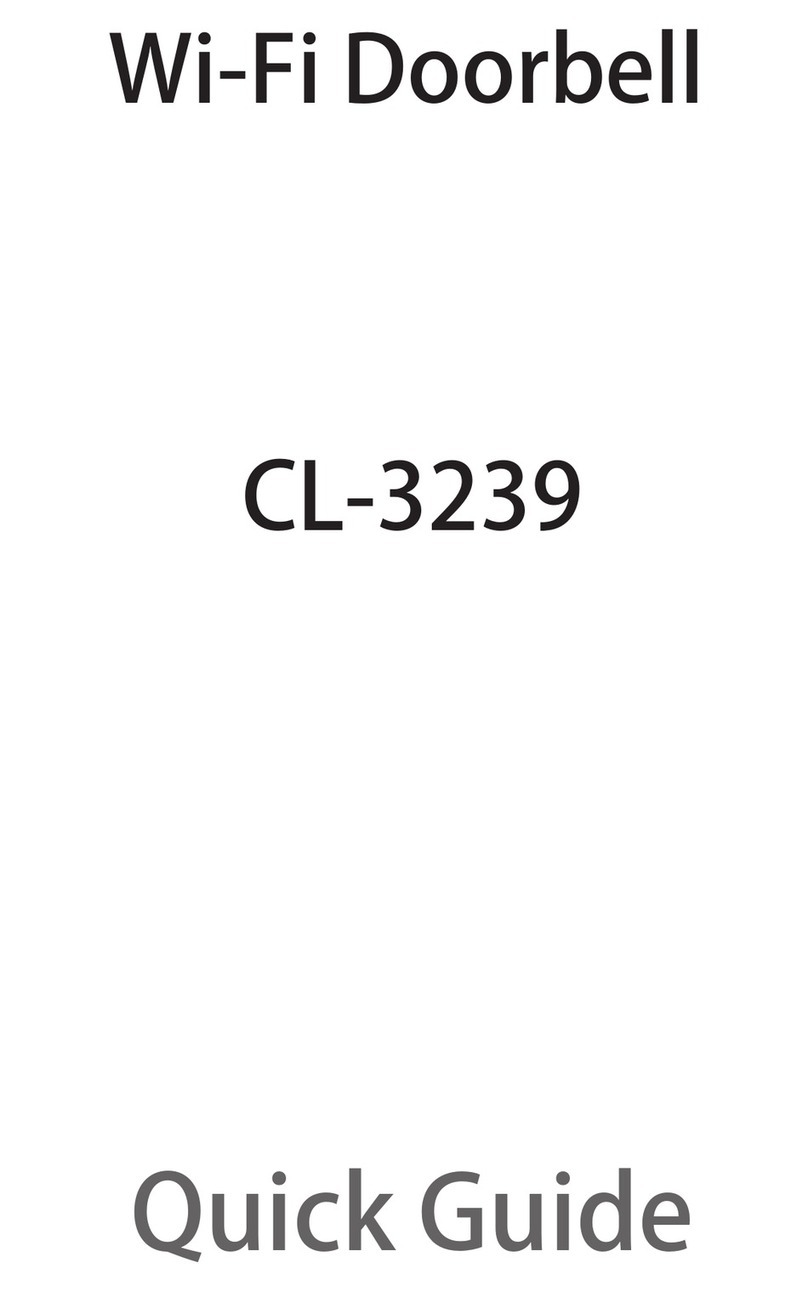
Xingtel Xiamen Electronics
Xingtel Xiamen Electronics CL-3239 quick guide

Awntech
Awntech BAHAMA Owner's Manual & Installation Instructions
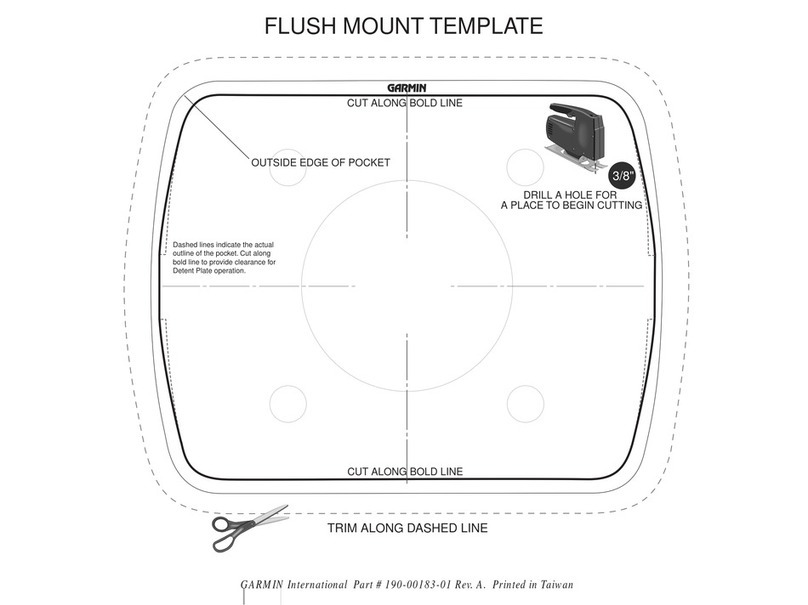
Garmin
Garmin 190-00183-01 Important information
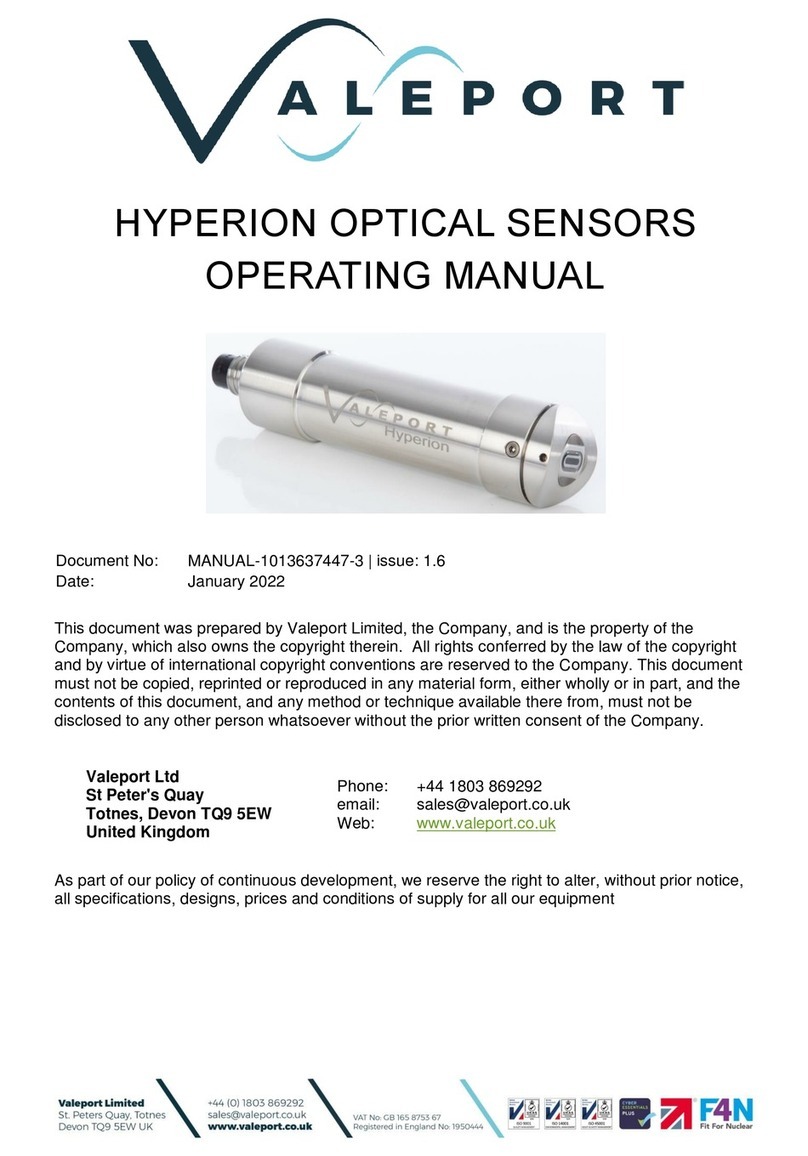
Valeport
Valeport Hyperion Chlorophyll a operating manual
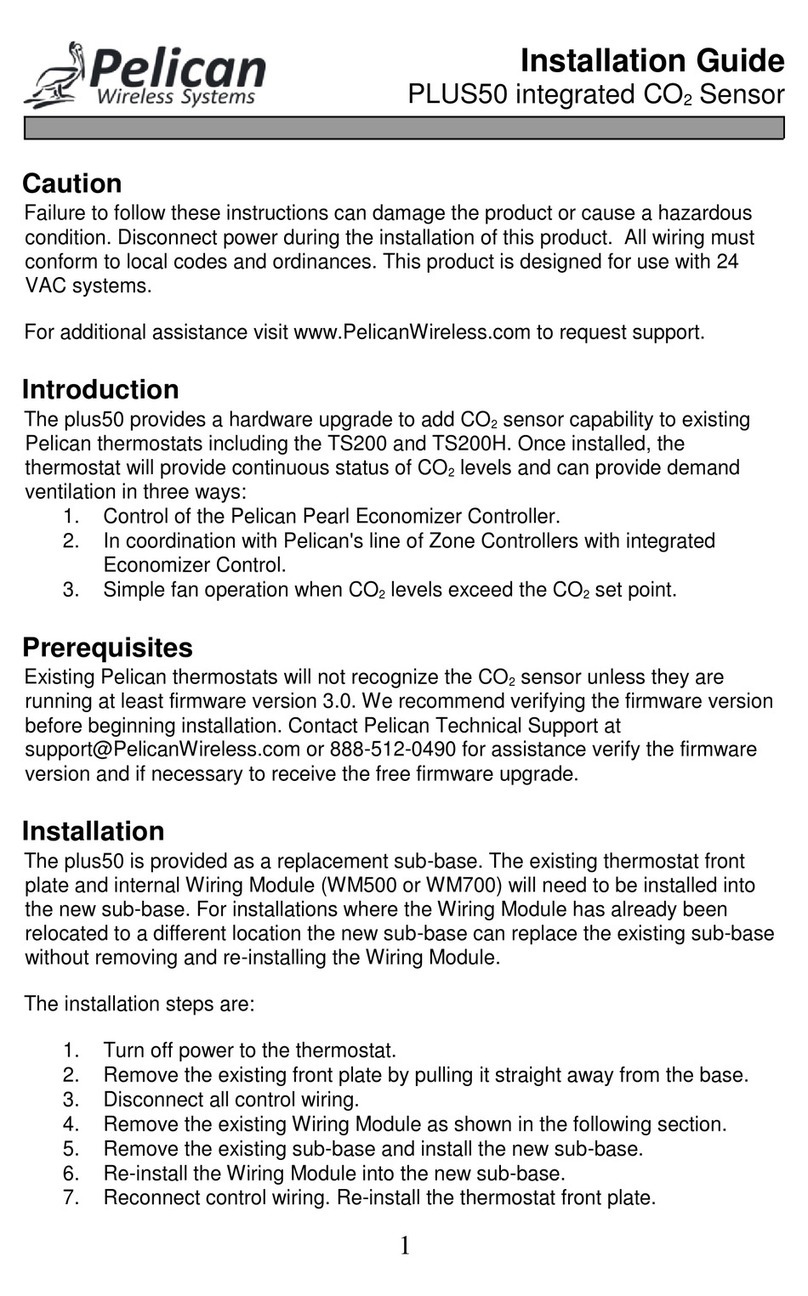
Pelican
Pelican PLUS50 installation guide

Banner
Banner R-GAGE Q130RA Series instruction manual
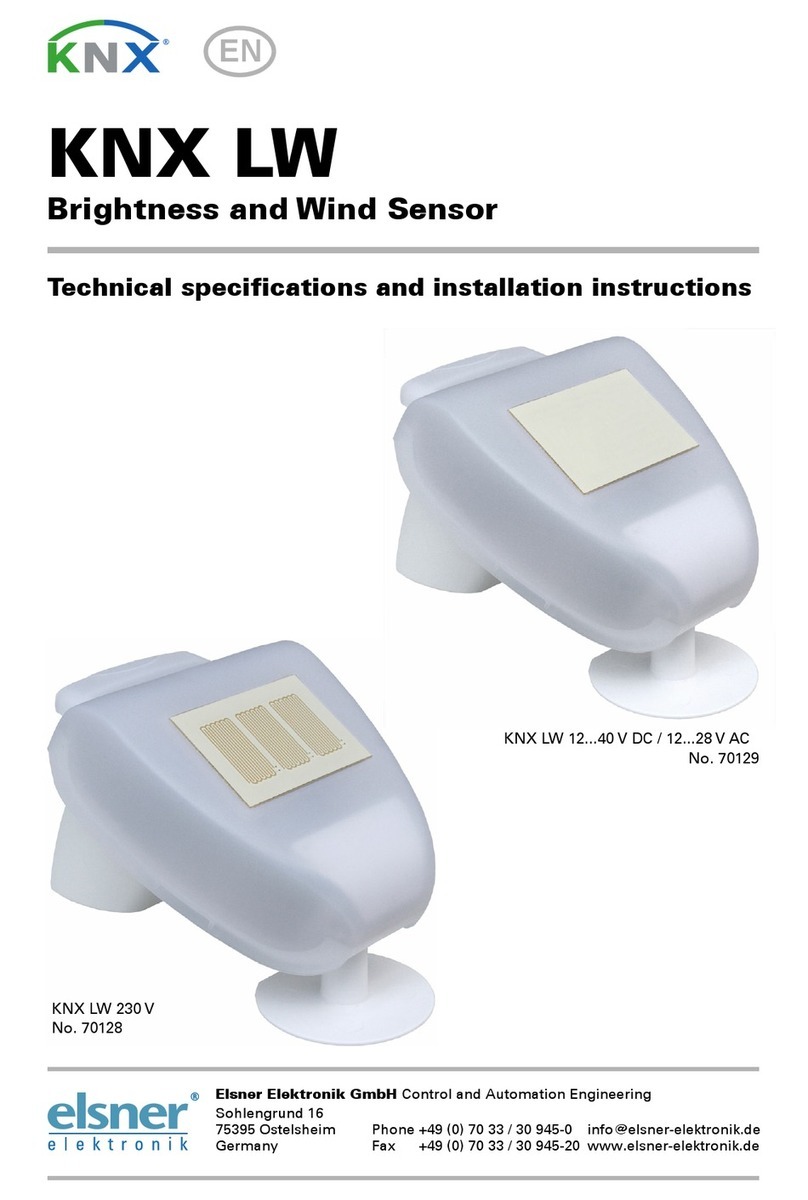
Elsner
Elsner KNX LW Series Technical specifications and installation instructions
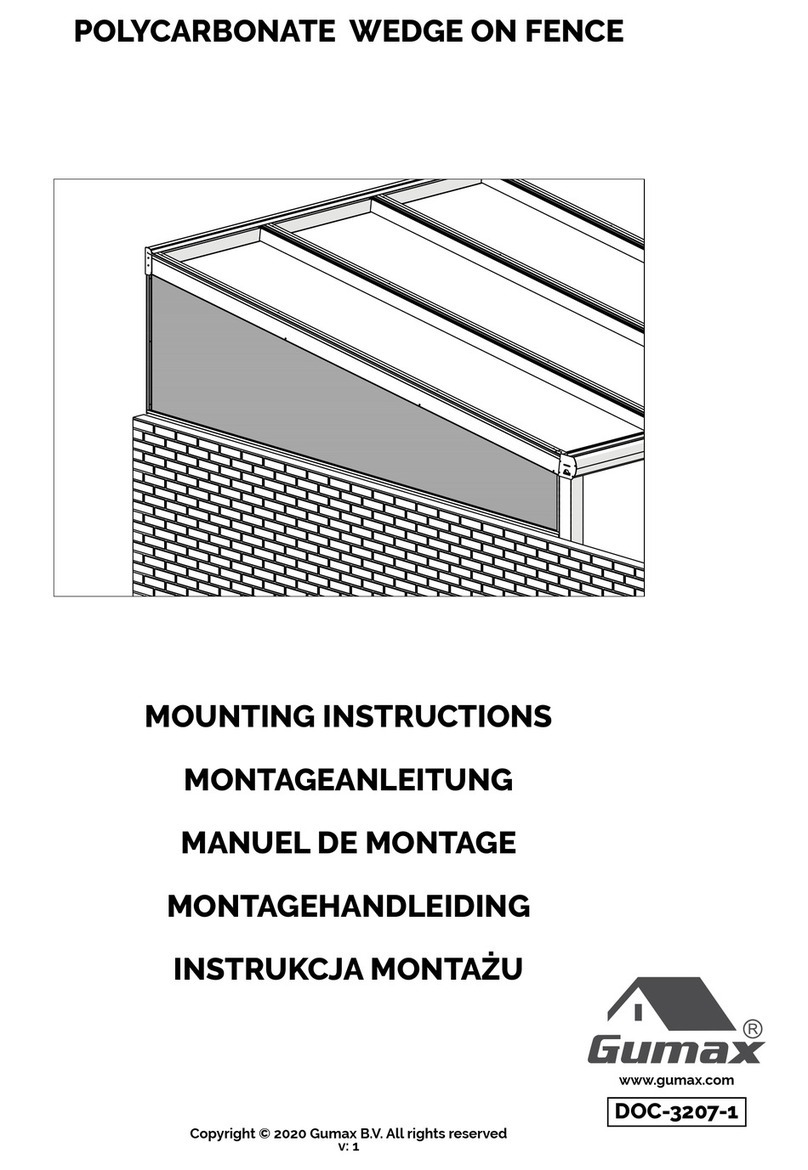
Gumax
Gumax Veranda Mounting instructions

Resol
Resol Grundfos Direct Sensors VFS manual