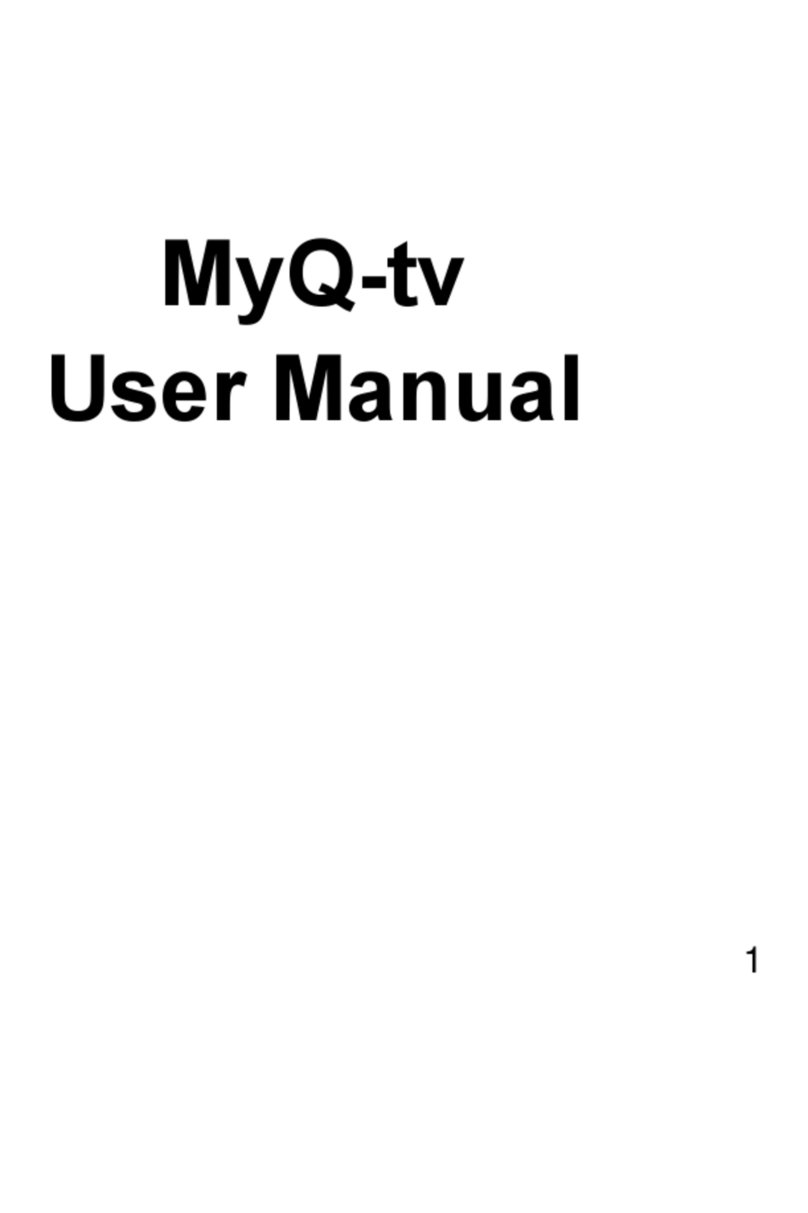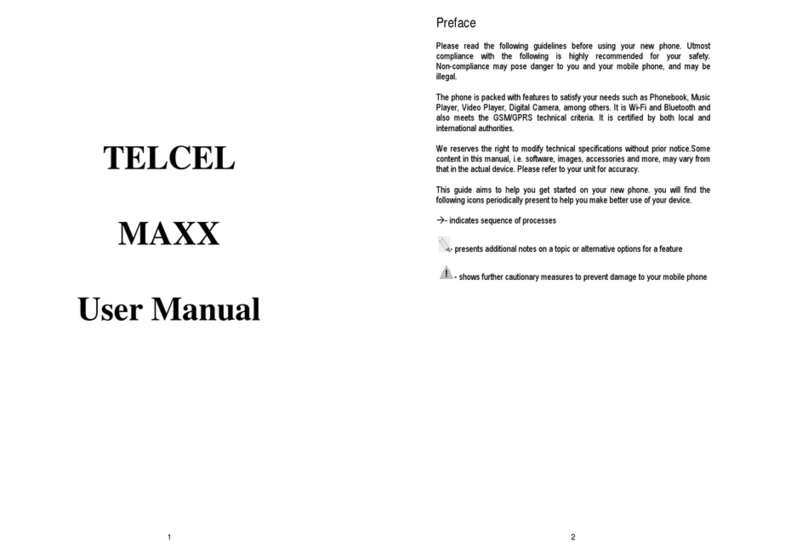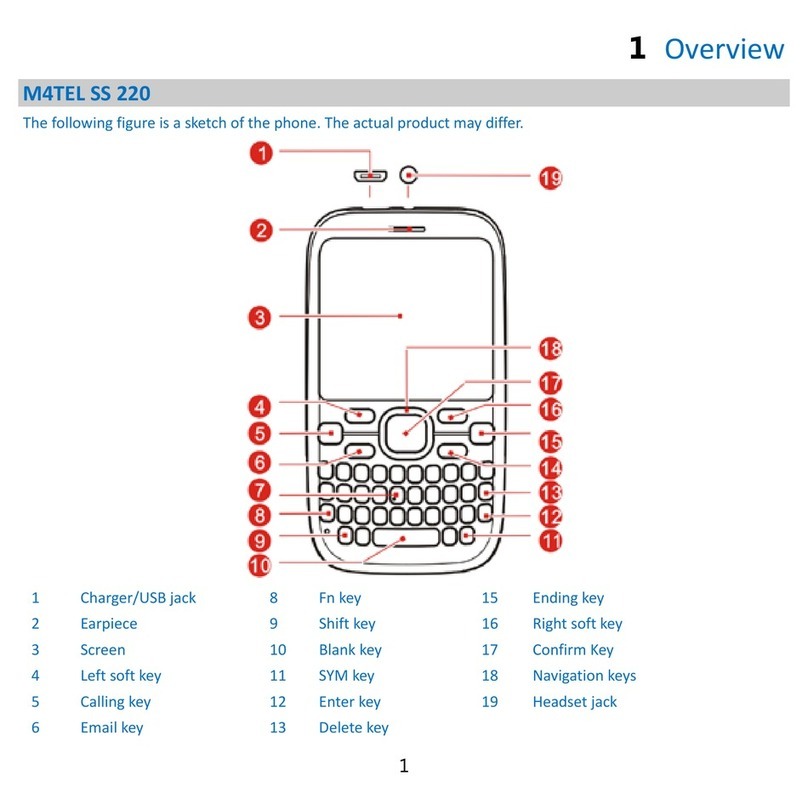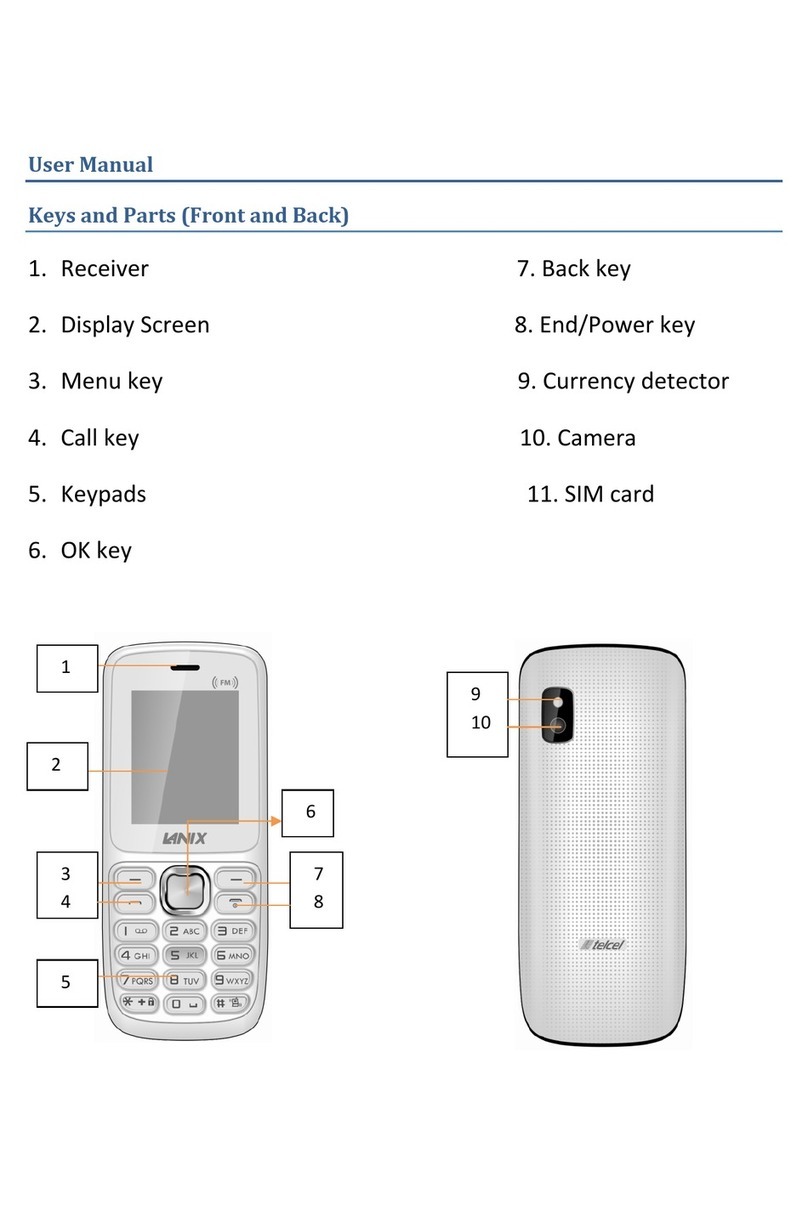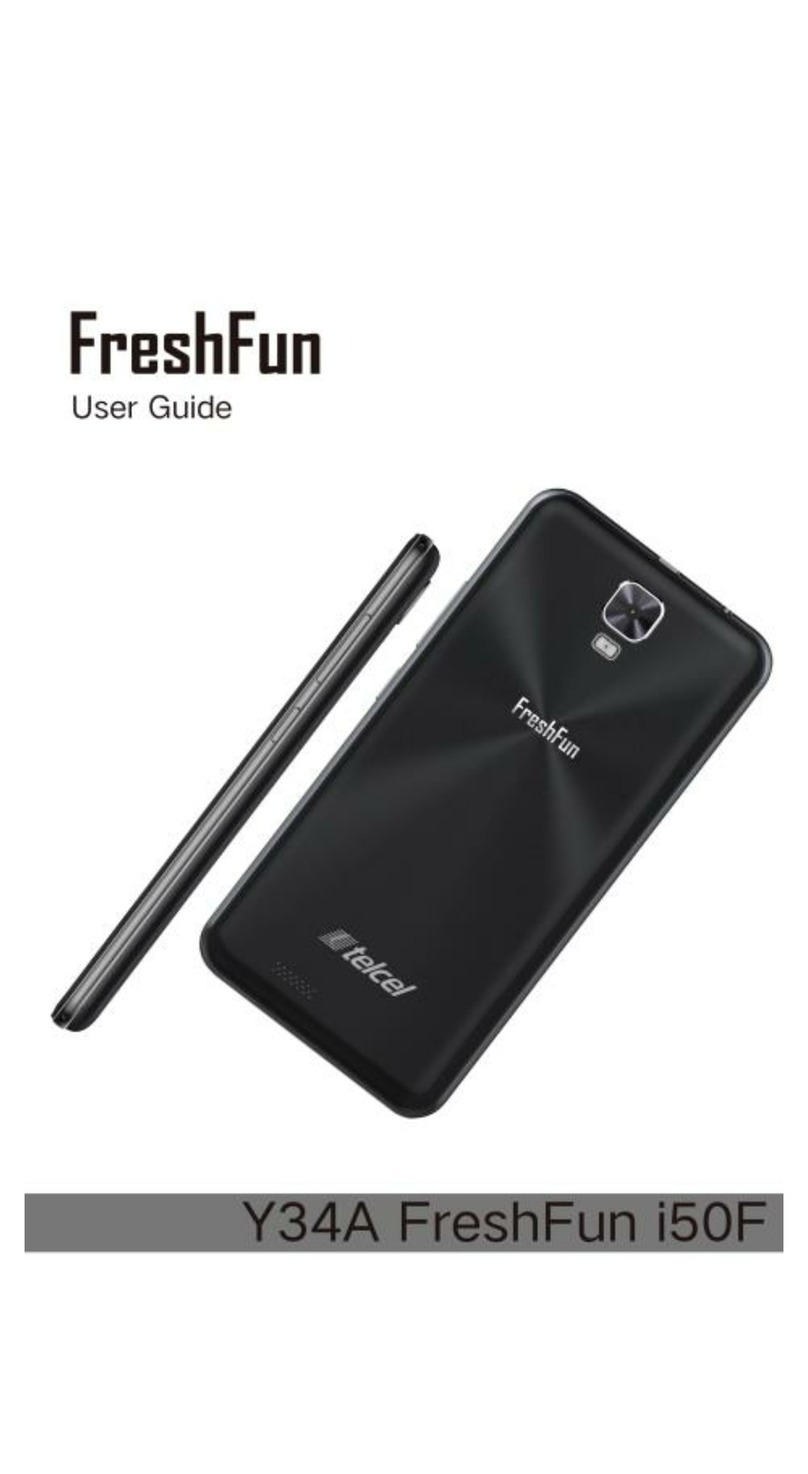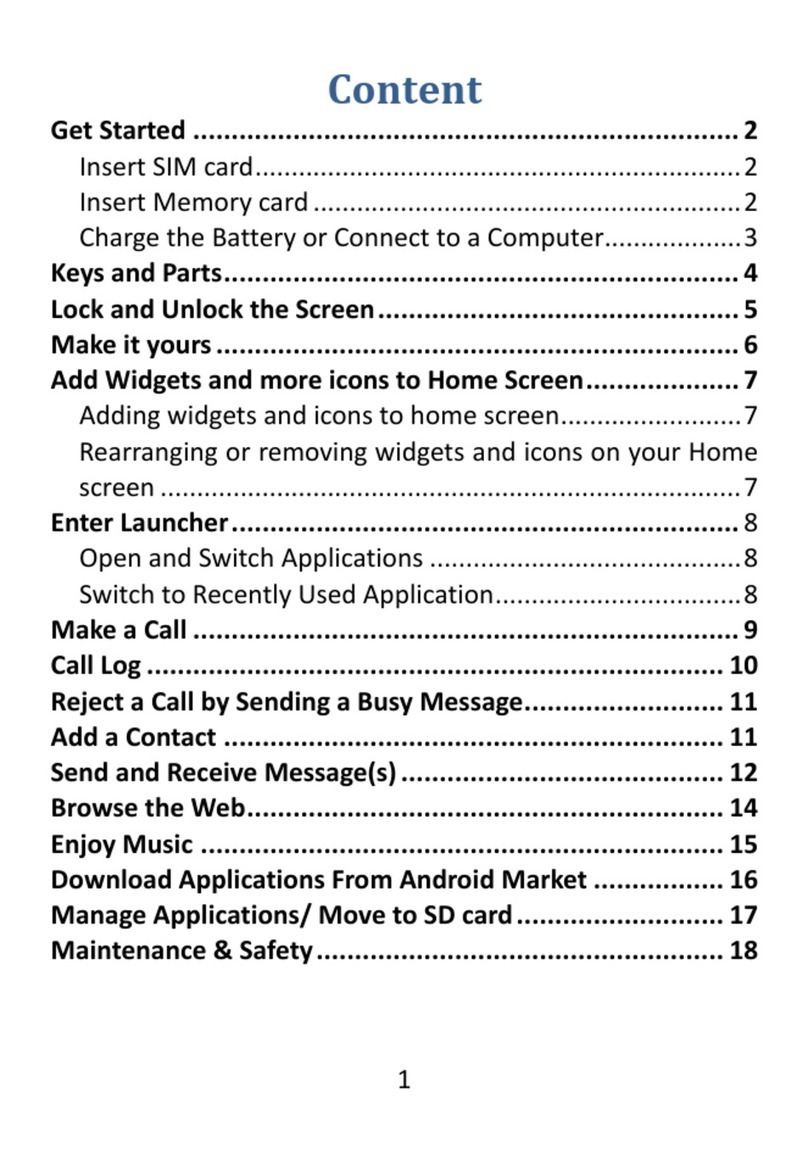Telcel Lanix LX6 User manual

1
Content
FORYOURSAFETY .......................................................................... 3
UNDERSTANDINGYOURPHONE ......................................................... 5
PHONEOVERVIEW.......................................................................... 6
PositionoftheKeys.................................................................................................................6
FunctionofKeys ......................................................................................................................7
GETTINGSTARTED .......................................................................... 8
InstallingSIMCardandBattery ..............................................................................................8
InstallingMemoryCard...........................................................................................................8
SwitchOn/OffthePhone........................................................................................................8
AutomaticCustomerRegistration ..........................................................................................8
BASICOPERATIONS ......................................................................... 9
ToMakeCalls.............................................................................................................................9
Answer/RejectanIncomingCall................................................................................................9
OptionsDuringaCall.................................................................................................................9
MAINMENU............................................................................... 10
MESSAGES .............................................................................................................................10
CALLCENTER.........................................................................................................................11
Callhistory................................................................................................................................12
CallSettings...............................................................................................................................13
IDEAS .....................................................................................................................................13
TELCEL ...................................................................................................................................13
PHONEBOOK .........................................................................................................................13
MEDIA ...................................................................................................................................14
CAMERA ................................................................................................................................15
WEB.......................................................................................................................................15
AUDIOPLAYER.......................................................................................................................15
TV ..........................................................................................................................................15
GAMES ..................................................................................................................................16
CONFIGURATION...................................................................................................................16
Userprofiles..............................................................................................................................16
PhoneSettings..........................................................................................................................17
Networksettings.......................................................................................................................17
Securitysettings........................................................................................................................18

2
Connectivity..............................................................................................................................18
RestoreFactorySettings...........................................................................................................18
FILEMANAGER......................................................................................................................19
TOOLS ....................................................................................................................................19
BLUETOOTH...........................................................................................................................20
UseofUSB ................................................................................. 20
Maintenance&Safety ................................................................... 20
Aftersalesservice .................................................................................................................21
ChargerandAdapterSafety..................................................................................................21
BatteryInformationandCare ...............................................................................................21
GeneralNotice ......................................................................................................................21
Troubleshooting ....................................................................................................................22

3
FORYOURSAFETY
Foryoursafetyandproperuseofthemobilephone,pleasereadthe
followingguidelinescarefully:Donotswitchthemobilephoneonwhenclose
tochemicalfactory,gasstationorotherexplosiveobjects.
Duringdriving,pleaseuseheadsetforsafetypurpose;unless
otherwiseinemergency,alwaysstopthecaronroadsidetohaveacall
conversation.
Becausetheuseofthemobilephonecancauseinterferenceinthe
aircraft,neverusethemobilephoneinaircraft.Theuseofthemobile
phoneisdangerousandillegal;doswitchoffthemobilephonebefore
boarding.
Payspecialattentiontotheuseofthemobilephonenearheart
pacemaker,deaf‐aidandsomeothermedicalequipment.Becausethe
mobilephonecancauseinterferencewiththem.
None‐originalfactory’saccessoriesandpartswillloseguarantee.
Donotdismantlethemobilephonewithoutpermission.Incaseof
failure,pleasecontactthesupplierassoonaspossible.
Donotplugthechargerintothemobilephoneandchargewithout
battery.Alwayspoweroffthemobilephonewhentakingoutthebattery;
otherwisethememoryofthephonemaybedamaged.
Whenchargingthemobilephone,alwayskeepitintheplacewith
goodventilation,heatsinkandawayfromflammableandexplosive
objects.
Inordertoavoiddemagnetization,alwayskeepthemobilephone

4
awayfrommagneticobjectssuchasCD,creditcardetc.
Ensurethemobilephonenottocontactanyliquid;oncesuchcase
occurs,removethebatteryandcontactthesupplierimmediately.
Donotusethemobilephoneintheenvironmentattoohighor
toolowtemperature,neverexposethemobilephoneunderstrong
sunshineortoowetenvironment.Thesuitabletemperatureforthe
phoneandaccessoriesis0℃‐40℃.Theheighttousethephoneshallbe
lessthan2,000m.
Donotuseliquidorwetclothwithstrongcleansertocleanthe
mobilephone.
Thismobilephonehasshooting,videoandaudiorecording
functions,whichshallbeusedaspertherelatedlawsandregulations.
Alwayskeepthemobilephoneoutofchildren’sreach.Donot
throworvibratethemobilephonebecauseviolenttreatmenttothe
mobilephonemaydamagetheinnercircuitsandprecisestructures.
Pleasedonotdiscardthewastebatteryintogeneralhousehold
garbage.Pleasedealwiththewastebatteryaccordingtoprovisions
wheretheyaredefinitelymade.
Warning:Companywillnotbearanyresponsibilityforanyincompliancewith
theaboveguidelinesorimproperuseofthemobilephone.Ourcompany
keepstherighttomakemodificationstoanyofthecontenthereinthisuser
guidewithoutpublicannouncementinadvance.Thecontentofthismanual
mayvaryfromtheactualcontentdisplayedinthemobilephone.Insuchcase,
thelattershallgovern.

5
UNDERSTANDINGYOURPHONE
YouphoneisaQUERTYdevice,anditisaphonethatenclosesfeatures,such
asCamera,VideoPlayer,AudioPlayer,FMradioetc.
Battery1000mAh
Dimensions111*61*13.7mm
Weight74gw/obattery/99gwithbattery
StandbyTime*TBDhours
MaximumTalkTime*TBD minutes
Thestandbytimeandmaximumtalktimedependuponthenetwork
signalsandsettings.

6
PHONEOVERVIEW
‘
PositionoftheKeys
1. Receiver2. Displayscreen
3. KeytoWeb 4. Menukey
5. Mainmenukey 6. Callkey
7. Keypads8. Keytophonebook
9. KeytoMessages 10. End/Powerkey
11. Speaker12. Camera
1
2
3
4
5
6
7
8
9
10
11 12

7
FunctionofKeys
KeyDescription
Call(SIMcard)KeyTomake/answeracallfromSIMcard.
Inthestandbymode,pressthiskeytoaccessthe
Calllog.
End/PowerKeyEndanongoingcall.
Pressandholdthiskeytoturnonoroffthe
mobilephone.
NavigationKeysIntheeditingmode,usethekeystomovethe
cursor.
Inthestandbymode,pressthekeystoaccess
thefunctionassignedtothesekeys.
Center(OK)keyInstandbymode,pressthiskeytoaccessWeb.
RightSoftKeyUsetherightsoftkeytoexecutethefunctions
indicatedattherightofthepromptbaronthe
screen.
Inthemenumode,pressthiskeytoquitthe
currentmenuandreturnbacktothestandby
mode.
Keypad/NumericKeysUsedtoenternumbers,lettersandsomespecial
characters.
、

8
GETTINGSTARTED
Pleaseswitchoffyourphonebeforeinsertingorremovingthebattery/SIM
cardormemorycard.
InstallingSIMCardandBattery
Holdthephonewiththefrontfacingdownwards;pullthebattery
cover
Removethebackcoverofthephone
InserttheSIMcardintheslot.
Attachthebattery.
Pushthebatterycoveruntilitclicksintoplace.
InstallingMemoryCard
Switchoffyourphone.
Removethebatterycover.
SlidetheMicroSDcardintotheslot.
Attachthebattery.
Pushthebatterycoveruntilitclicksintoplace.
SwitchOn/OffthePhone
Toturnon/offthephone,pressandholdtheEnd/Powerkey.
AutomaticCustomerRegistration
After4hoursofusageaSMSfromthephonewillbesentautomaticallyfor
thecustomerregistration.
Note:standardSMSchargesapply.

9
BASICOPERATIONS
ToMakeCalls
Theicons onthescreen,signifiesthatyouhavefullsignalstrengthand
henceyoucaneasilymakeorreceivecalls.
Inordertomakeacall:
Inputthephonenumber(shouldaffixtheinternational/national/regional
codeordistrictcodeifnecessary)andthenpressdialkey.
PressCallKeytodialaphonenumberlistedintherecentcallloginthe
standbymode.
Pressandholdnumerickeys(2)‐(9)todialthespeeddialnumber
assignedtothenumerickeys.
Youcanselectacontactnumberfromthephonebookandcallthecontact
person.
Tip:Thesignalstrengthmayinfluencethequalityofconnection.
Answer/RejectanIncomingCall
PressCallKeytoreceivetheincomingcall.
PressEndKeytorejectanincomingcall.
OptionsDuringaCall
Press<Options>toHoldSingleCall,EndSingleCall,NewCall,access
Phonebook,accessCallHistory,accessMessages,Soundrecorder,Mutethe
call,openorclosetheDTMFfunctionduringthecall.

10
MAINMENU
PresstheLeftSoftKeyintheidlemodetoaccessthemainmenu.Pressthe
NavigationKeysUp/Down/Left/Righttochoosethedesiredoperationand
pressOktoentertheselectedoperation.
MESSAGES
Yourphonefeatures,sendingandreceivingofSMS(ShortMessageService)
orMMS(MultimediaMessageService).ASMSisatextmessagethatcanonly
containletters,numbersandsymbols.AMMSisamultimediamessagethat
cancontainnotonlytheletters,numbersandsymbolsbutalsovideos,
pictures,etc.Tocreateamessage,selectWriteMessageoption.Inboxsub‐
menuenablesyoutoviewallthemessagesreceived.Allthemessagesthat
aresentsuccessfullyfromSIMcardgetstoredintheSentMessagesfolder.
Tapmainmenu>Messages,doasfollows:

11
WriteMessage:YoucanwriteMMS/SMSandthensendout
throughSIMcard
Inbox:YoucanseetheMMS/SMSintheinbox.
Drafts:youcanstoretheunsentandprominentmessageshere.
Outbox:WhilefailingtosendSMS/MMS,themessageswillbe
savedherebydefault.
Sentmessages:Themessagehavebeensentout,whichwillbe
savedhere.
Deletemessages:Refertothephonetodeletethemessageof
Inbox,Drafts,Outbox,SentmessageandAllmessages.
Broadcastmessages:Cellbroadcastisakindofinformation
servicesuchasweatherreport,trafficetcthatthenetworkoperatorsendsto
theGSMuserswithincertainarea.
Templates:youcanpre‐editsomecommonphrases,whichis
convenientforquickSMSediting.
Messagesettings:youcansetorviewinformationof
text/multimedia/servicemessagehere.
CALLCENTER
Thissub‐menuletsyouviewthecalldetailsi.e.themissed,receivedand
dialledcalllogs.ScrolltheUp/Downkeystoselectacallandthenselectview
toseethedetails.Pressoptionstoperformtheoperations,suchascall,send
message,deleteetc.

12
Callhistory
Missedcalls:youcancheckandviewthemissedcalls.
Dialedcalls:youcancheckandviewthedialedcalls.
Receivedcalls:youcancheckandviewthereceivedcalls.
Deletecalllogs:youcandeletetheDialledcalls,Missedcalls,Received
callsorAllcalls.
Note:Theactualcalldurationandservicetimeinthebilloftheservice
providermaybedifferentfromthem,whichdependsonthenetwork
functions,accountingroundingandtaxetc.
Calltimers
Thisneedsthesupportofthenetworkserviceprovider.
LastCall:Withthisfunction,youcanviewthedurationofthelast
call.
Dialedcalls:Withthisfunction,youcanviewthedurationofall
calls.
Receivedcalls:Withthisfunction,youcanviewthedurationof
thereceivedcalls.
Resetall:Withthisfunction,youcanresetalltherecordsofthe
calls.
Textmsg.Counter
Withthisfunction,youcanseeandpresetthenumberofsent
messagesandreceivedmessages.
GPRSCounter
LastSent:Youcanviewthesendingtrafficoflastlink.
LastReceived:Youcanviewthereceptiontrafficoflastlink.
AllSent:Youcanviewthesendingtrafficofalllinks.
AllReceived:Youcanviewthereceptiontrafficofalllinks.

13
ResetCounter:Youcanclearalllinktraffic.
CallSettings
CallWaiting:Activate,thenetworkwillnotifyyouofanewincomingcall
whileyouhaveacallinprogress(NetworkService).
CallDivert:Thisnetworkserviceallowsyoutodivertyourincomingcalls
toanthernumber.Fordetails,contactyourserviceprovider.
Callbarring:>Activate,thisnetworkserviceallowsyoutorestrict
incomingcallsfromyourphone.Fordetails,contactyourserviceprovider.
Lineswitching:Line1orLine2.
Furthermore,youcansetCalltimereminder,AutoredialandAnswermode.
IDEAS
IdeasgivesyouvariousmarvelousenjoymentsuchasPortalMovil,MiTelcel,
iPromociones,MSNGR,Plugger,iDeportesandiVideos.Enterthe
entertainmentinterface,youshouldensureyouhaveGPRS/WAP.Please
contactthelocalnetworkingproviderformoredetails.
TELCEL
STKserviceisthetoolkitofSIMcard.Thisphonesupportstheservice
function.ThespecificitemsaredependedbySIMcardandnetwork.
PHONEBOOK
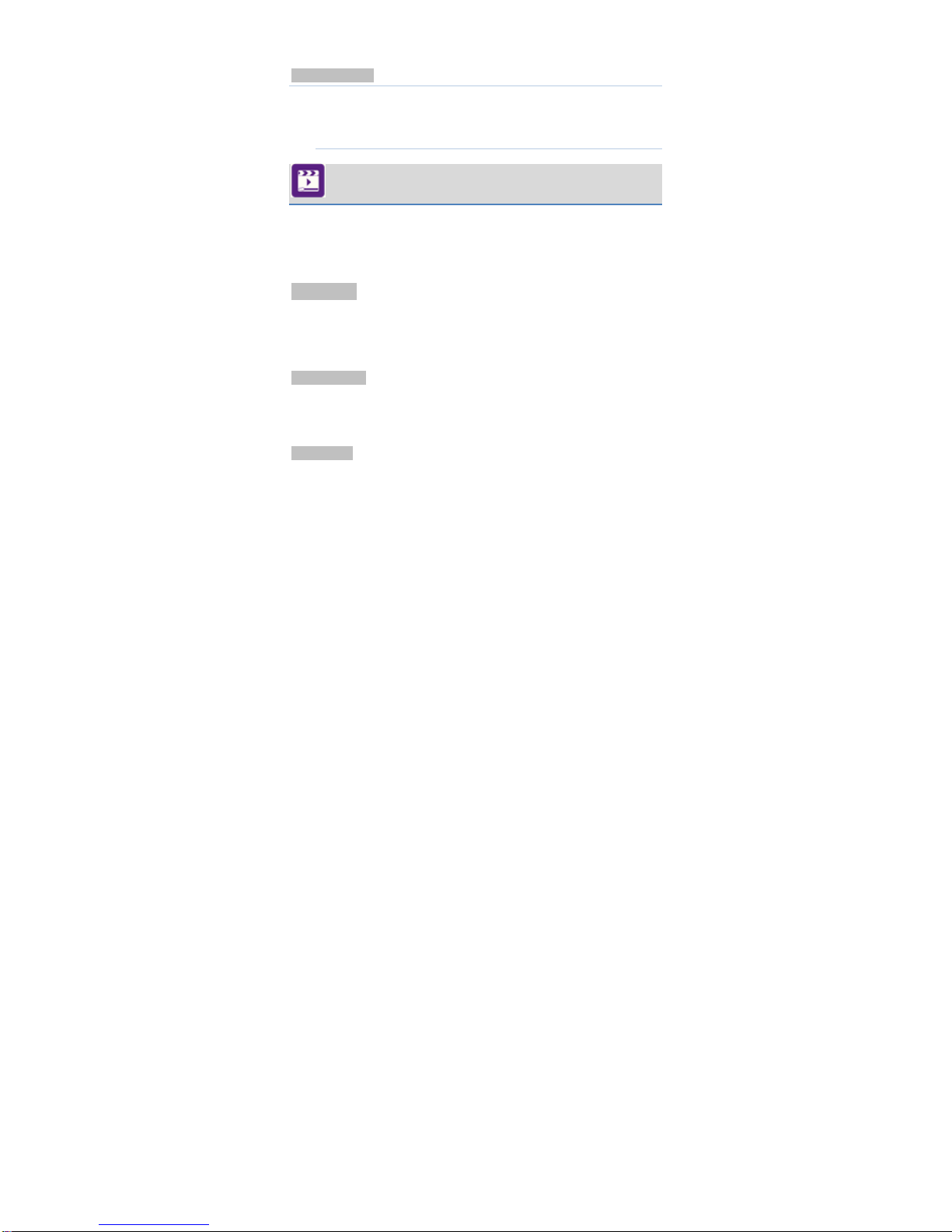
14
PressLeftSoftKeyinthestandbymodeandthenselectPhonebook.The
devicecanstore300numbers.
AddNewContact
GotomainMenuandselectphonebook
SelectAddnewphonebook
Selectthestorage(SIMcardorPhone)
Addtherequireddetailsi.enumberandcontactname
MEDIA
Thismenuisspecificallydesignedfortheentertainmentpurposeoftheuser.
Toenterthismenu,gotothemainmenuandselectMultimedia.Thevarious
multimediafeaturesprovidedbyyourdeviceincludesImageviewer,Video
recorder,Videoplayer,SoundrecorderandFMradio.
Imageviewer
PicturestakencanbeaccessedquicklythroughImageViewer.GotoMenu>
Media>imageviewer.Alltheimagesavailableinthestorageselectedby
youaredisplayed.
VideoRecorder
Instandbymode,selectMenu>Media>VideoRecordertolaunchthevideo
recorderandshootyourvideos.
Clickthecenterkeytostartrecording.
VideoPlayer
SelectavideoclipandpressOKkeytoopenit.PressOKkeytoplaythevideo
clip.

15
SoundRecorder
Themobilephonesupports2recordingformats:WAVandAMR.Youcan
recordconversations,whichmaybesavedtotheAudiofolderunderFile
Manager.
FMRadio
YoucanuseyourphonetolistentoFMradiostations.
CAMERA
ThephoneisprovidedwithaCamera,whichsupportsthephotographing
functions.PicturesaresavedinthefilesystemofthephoneorMicroSDcard.
WEB
Thismenugivesyouagoodexperienceofsurfinginternet.Youcanenjoyit
afteryouhaveGPRS/WAP.
AUDIOPLAYER
AudioPlayerallowsyoutoplayaudiofiles.Pleasesaveyouraudiofilesinthe
MyMusicfolderoftheMicroSDcard.Toenjoymusicbytapingtoenterthis
menu.
TV
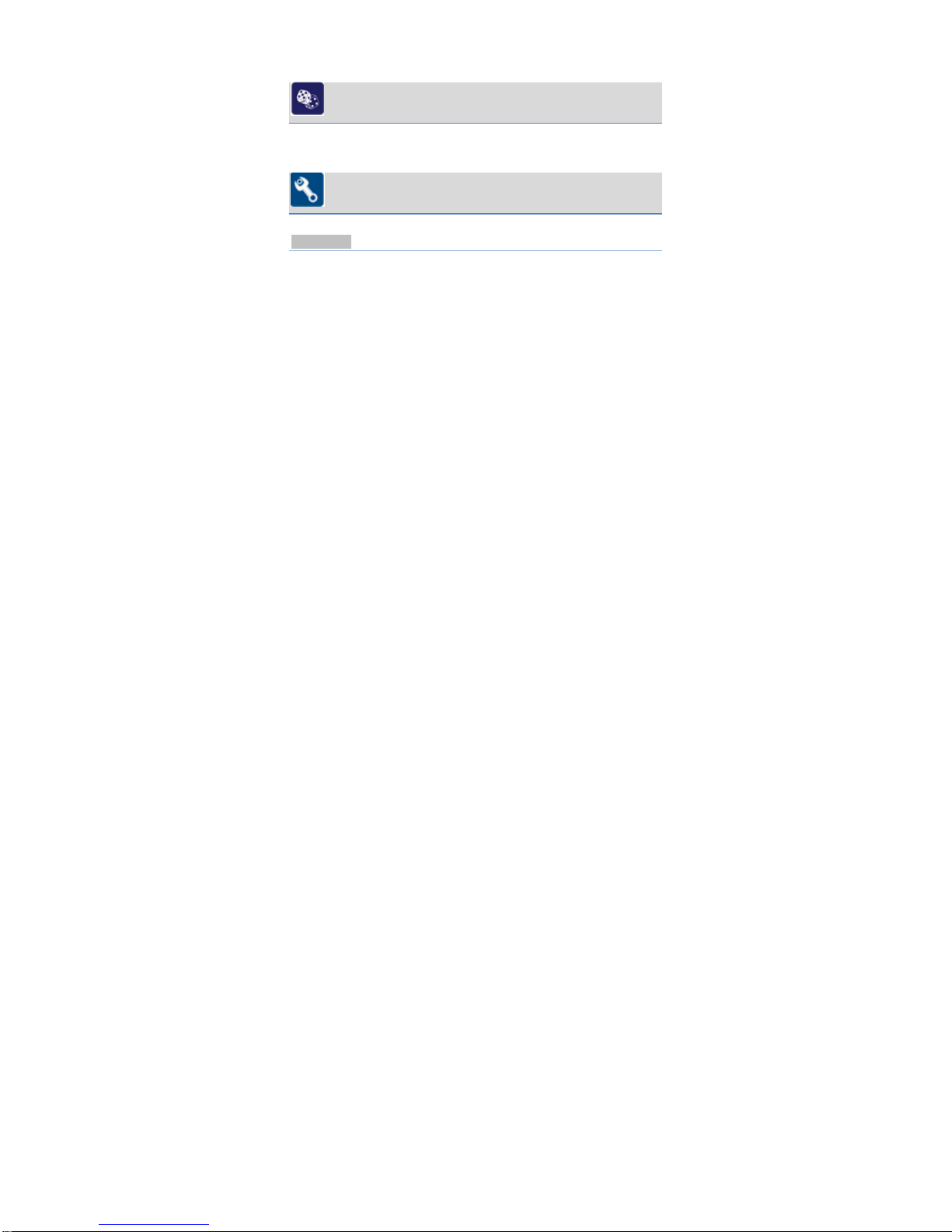
16
Yourmobilephoneisprovidedyoufortelevision.YoucanwatchTVby
searchingthechannels.WhilewatchingTV,youcandialorreceiveacall
normally.Duringcallconversation,theTVwillturnmuteautomatically.
GAMES
Thedeviceoffersyouanembodiedgame,Puzzle.Ifyouwanttoknowhow
toplaygame,pleasereferto“Help”.
CONFIGURATION
Userprofiles
Thephoneprovidessevenpre‐defineduserprofilesthatallowtheoperations
ofthephonetobestsuittheenvironmentyouarein.Theprofilesare
General,Silent,Meeting,Outdoor,Mystyle,HeadsetandBluetooth.The
phonewillautomaticallyentertheheadsetprofileifyouconnecttheheadset
toyourphone.
AlertType:
RingOnly:Justringing,novibration.
Vib.Only:JustVibrating,noringing.
Vib.andRing:Ringingandvibration.
Vib.thenRing:Ringaftervibration.
RingType:
Beeponce:Beeponcewhenthere’sanincomingcall.
Repeat:Ringscontinuouslywhenthere’sanincomingcall.
Ascending:Ringscontinuouslyandthevolumeincreasesgradually.

17
Furthermore,youcansettheIncomingCall,Ringtonevolume,Message,
Messagevolume,Keypad,Keypadvolume,Poweron/offandsystemalertas
peryourchoice.
PhoneSettings
Dateandtime:Withthisfunction,youcansetthedateandtimehere.
Schedulepoweron/off:Tosetthetime,schedulepoweron/off.
Language:YourdevicesupportsEnglishandSpanish.
Pref.Inputmethod:youcansetabc,esandNumericasyourprior
language.
Display:Withthisfunctionyoucanconfigurethebasicstatusofdisplay
characteristicsincludingWallpaper,ScreenSaverandShowdateandtime.
Greetingtext:On/Off.IfOn,whenyouswitchonthedevicenexttime,the
screenwilldisplaythegreetingtext.
Dedicatedkey:youcandefinetheUp/Down/Left/Rightsoftkeyasthe
desiredfunctions.
Autoupdateoftime:Tosetthemobilephonetoautomaticallyupdate
timeaccordingtothecurrenttimezone,choose“On”.
Flightmode:Accessthemenu,youcanchoosefromNormalmode,
FlightmodeandQuerywhenpoweron.IfFlightmodeissettoOn,you
maycannotreceivecalls/messages.
Misc.Settings:YoucanadjustthebrightnessanddurationofLCD
backlight.
Networksettings
NetworkSelection:Youcansearchthenetworkagain.Selectyourfavorite
networkandchoosetoregisterthenetworkautomaticallyormanually.

18
Preferences:YoucansetthepreferredregisterednetworkforSIMcard.
Securitysettings
SIMSecurity
PINLock:YoucansetSIMlock(PINcode)ason/off.Whenthisoptionis
chosen,itisnecessarytoinputPINcodeforeveryinsertoftheSIMcard.
ChangePIN:youshouldcontactwiththeSIMnetworkingoperatortoget
thePINcodefirstlyandthenyoucanchangetheSIMpassword.
Phonesecurity
Phonelock:Toactivateit,youshouldinputphonepassword1122.Whileyou
poweronthedevicenexttime,youmaybeaskedforinputthepassword.
Changepassword:Theoldpasswordis1122,youcanchangethepassword
here.
Autokeypadlock:Themobilephonehasscreenlockfunction.Whenitlasts
certaintime,thescreenwillbelocked,includingsuchoptionsasOff,5s,30s,
1minand5min.
Connectivity
Dataaccount
GPRS—Youcansetthename,APN,username,password,Auth.type,DNS.
Note:Forrelatedchargingstandardanddetailedsettings,pleaseconsultthe
localnetworkserviceoperator.Differentnetworkserviceprovidersprovide
differentservices.Consultthelocalnetworkoperator.
RestoreFactorySettings
AccessSettingstoselectRestoreFactorySettings,andpressOK.Allsettings
canberestoredtofactorysettingswiththisfunction.Thedefaultpasswordis
1122.

19
FILEMANAGER
Youcanbrowse,openandmanagethedatasavedinthePhoneandmicroSD
cardbyaccessingtheFileManagersub‐menu.Thephoneprovidesacertain
spaceforuserstomanagefilesandsupportsthemicroSDcard.
TOOLS
Theorganizermenugivesyouaccesstoanumberofadditionalfeatures
includingAlarm,Tasks,Calendar,Worldclock,Calculator,Unitconverterand
Currencyconverter.
Calendar
Accessthissubmenu,youcanviewthecalendar.
Tasks
Youcancreatenewmemobyeditingnecessaryinformation,i.e.time,date,
subject,alarm,repeatetc.
Alarm
Yourdevicegivesyou5clockstowakeyouuporremindyouofprominent
appointment.
WorldClock
Presstheleftandrightdirectionkeystoviewthecurrenttimeofevery
countrycorrespondingtoeverytimezone.
Calculator
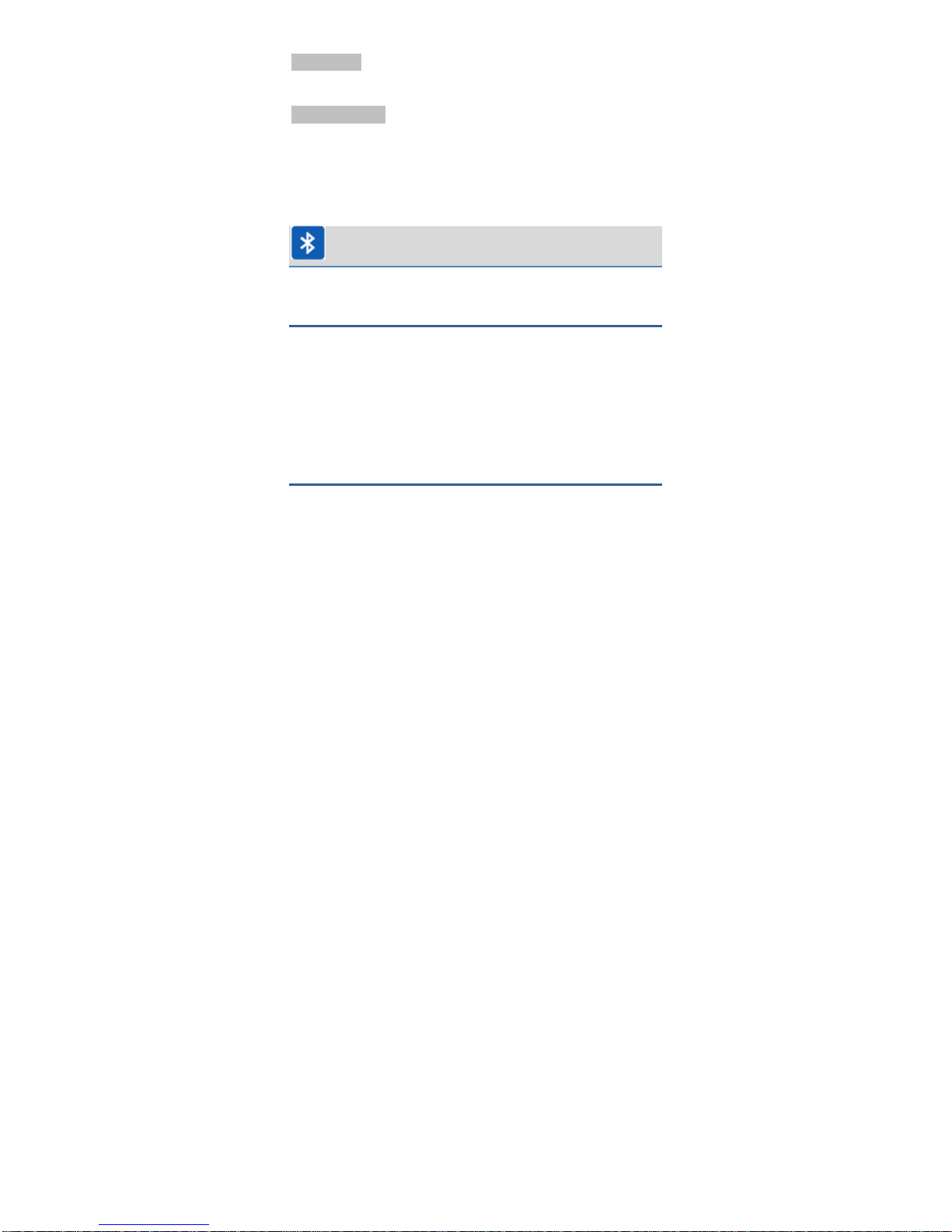
20
Youcanmakesomesimplecalculation.
Unitconverter
Choosethefunctionasthephoneguidetoconverttheunit.
CurrencyConverter
Tosaveexchangerate,press“OK”,thenchoosetosetexchangerate.Choose
oneexchangeratefromthedisplayedoptions.Afterthat,press“OK”to
confirm.Thentheexchangeratewillbesavedinthememoryuntilyouenter
anewonetoreplaceit.Toconvertcurrency,enterthesumtobeconverted,
press“OK”andthenchoosetolocalcurrencyorforeigncurrency.
BLUETOOTH
YoucanusetheBTtotransferdataandfilesbypairingwithotherdevice.
UseofUSB
Noticesbeforeuse
AlwaysconnectandstopUSBdevicecorrectly.
NeveruseWindowsformattingcommandtoformatthemobile
diskofthemobilephone;otherwise,itwillbedamagedseverely.
USBworkenvironment:
oWindows2000/XP.
oForotheroperationsystems,theconnectionbetween
PCandthemobilephonecannotbeconductedunlessUSBdriveris
installed.
Maintenance&Safety
Table of contents
Other Telcel Cell Phone manuals