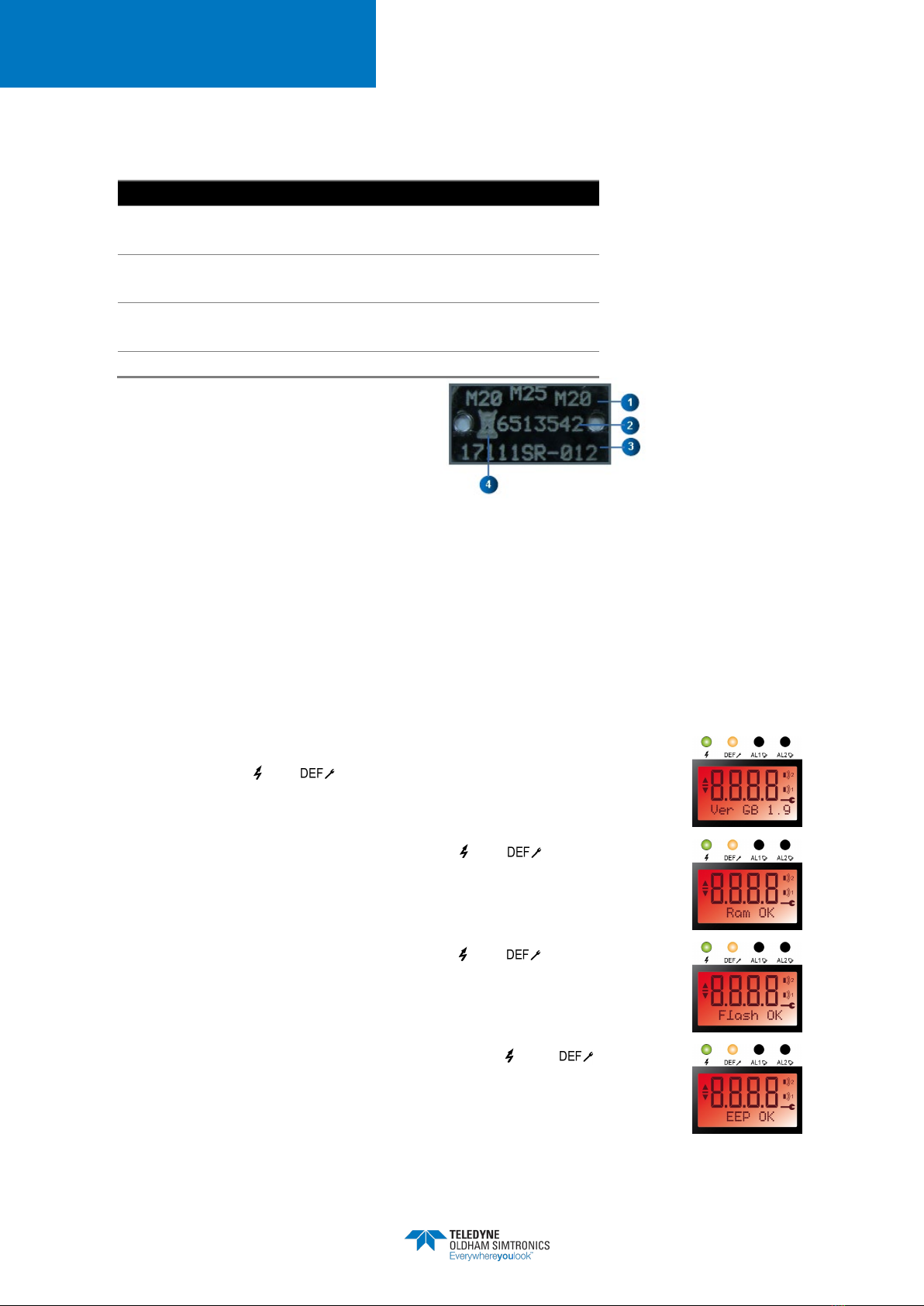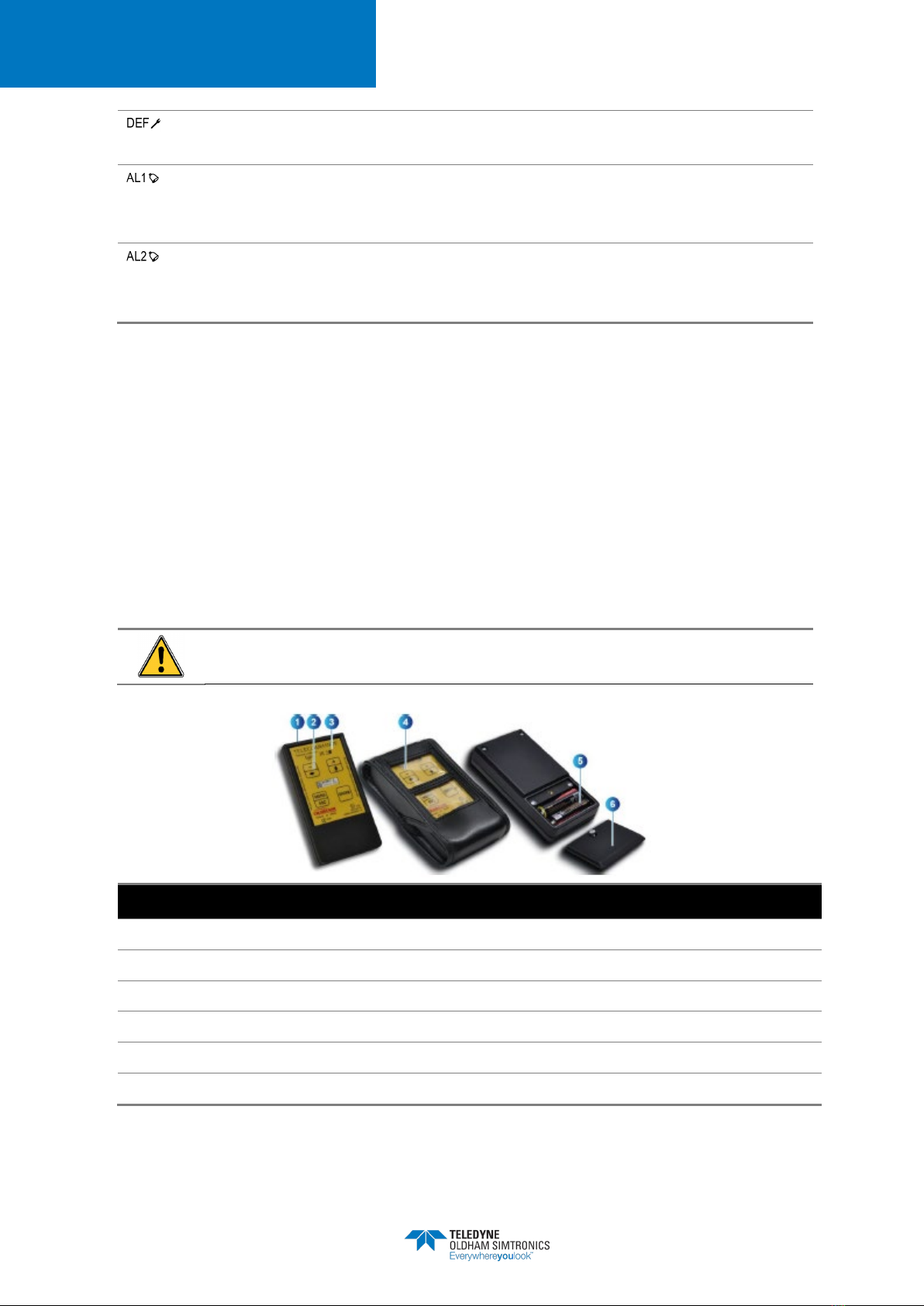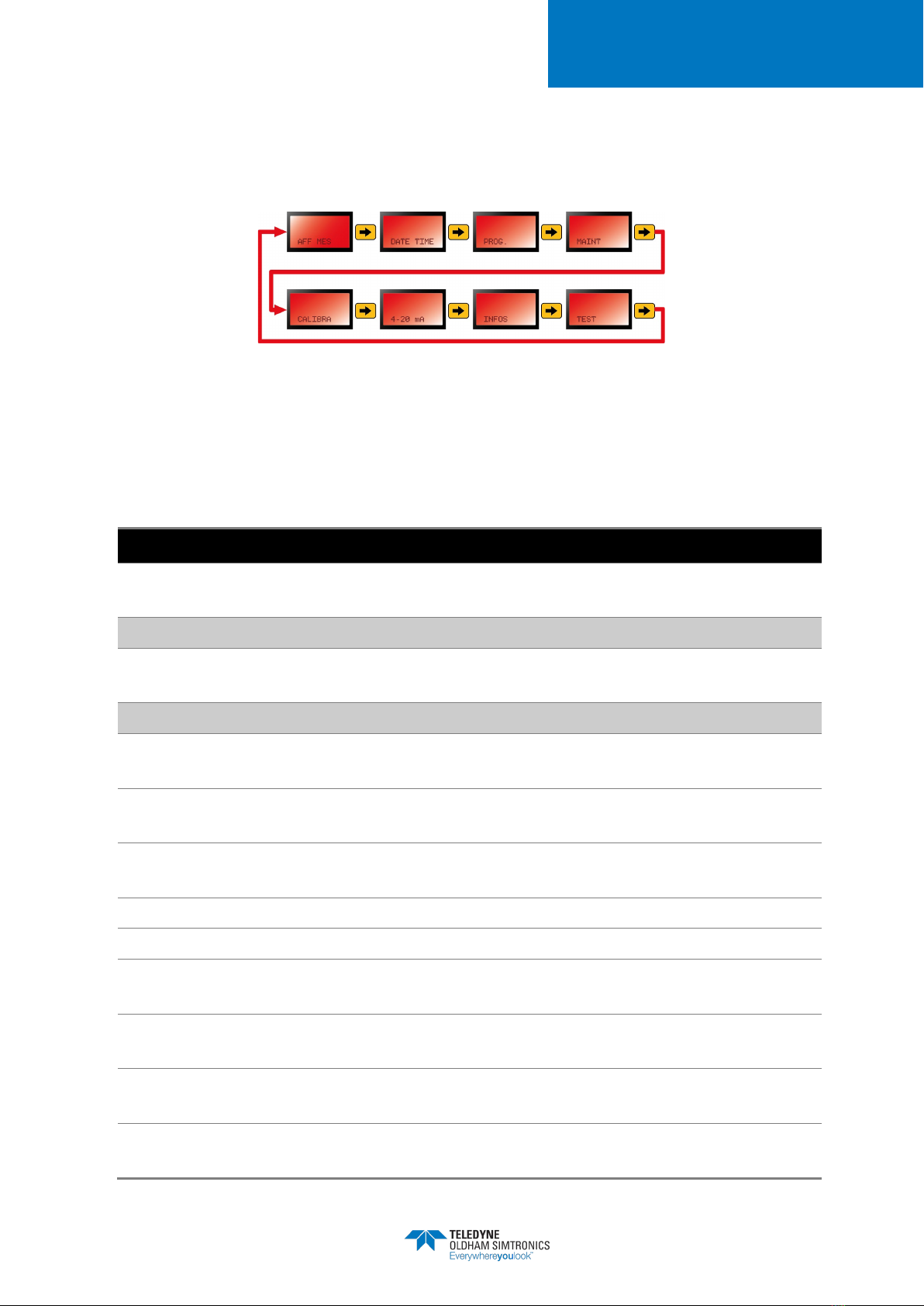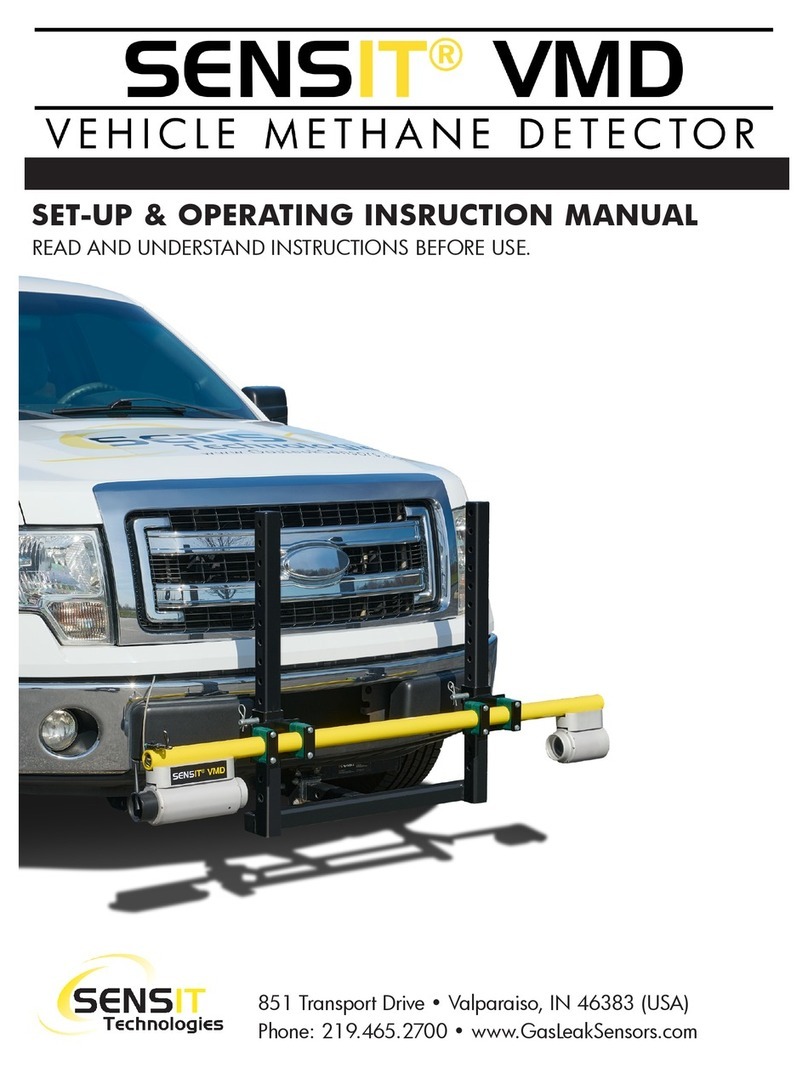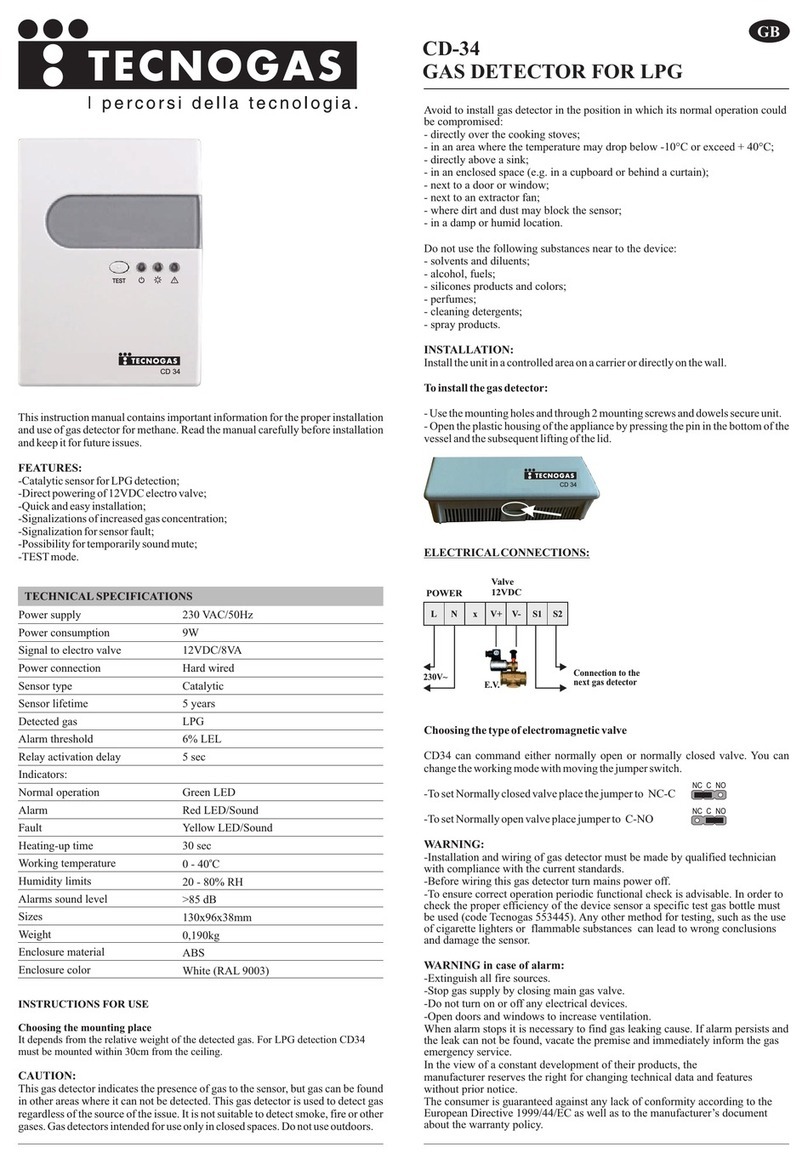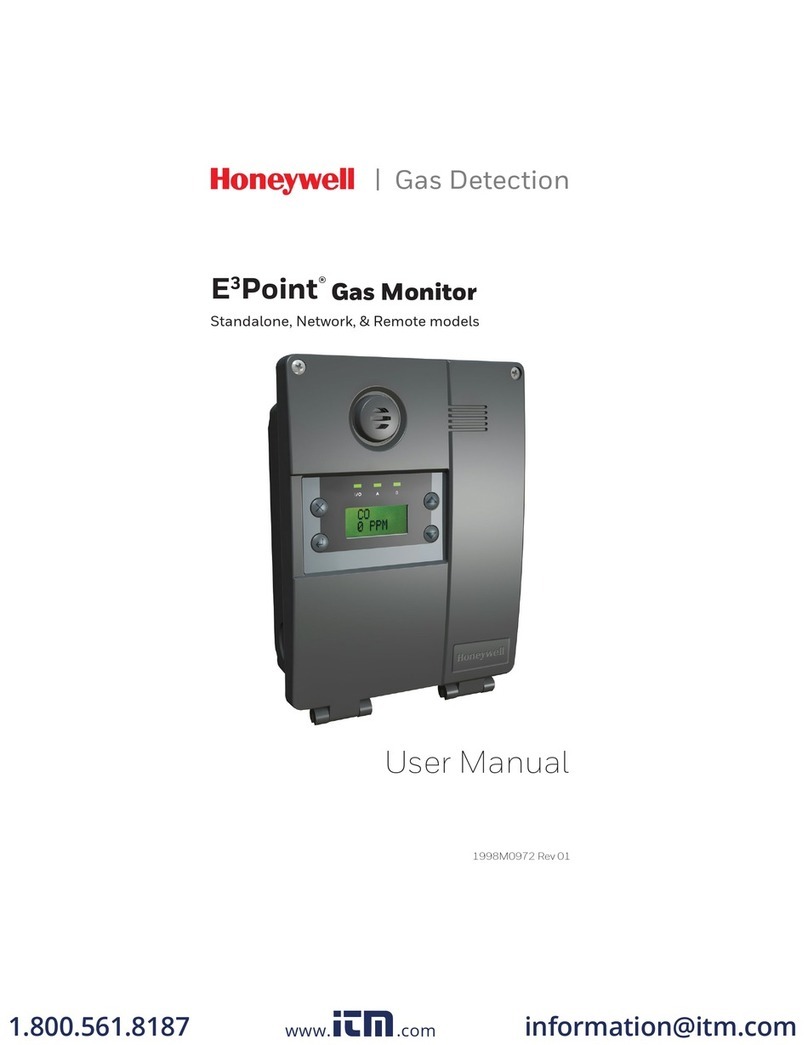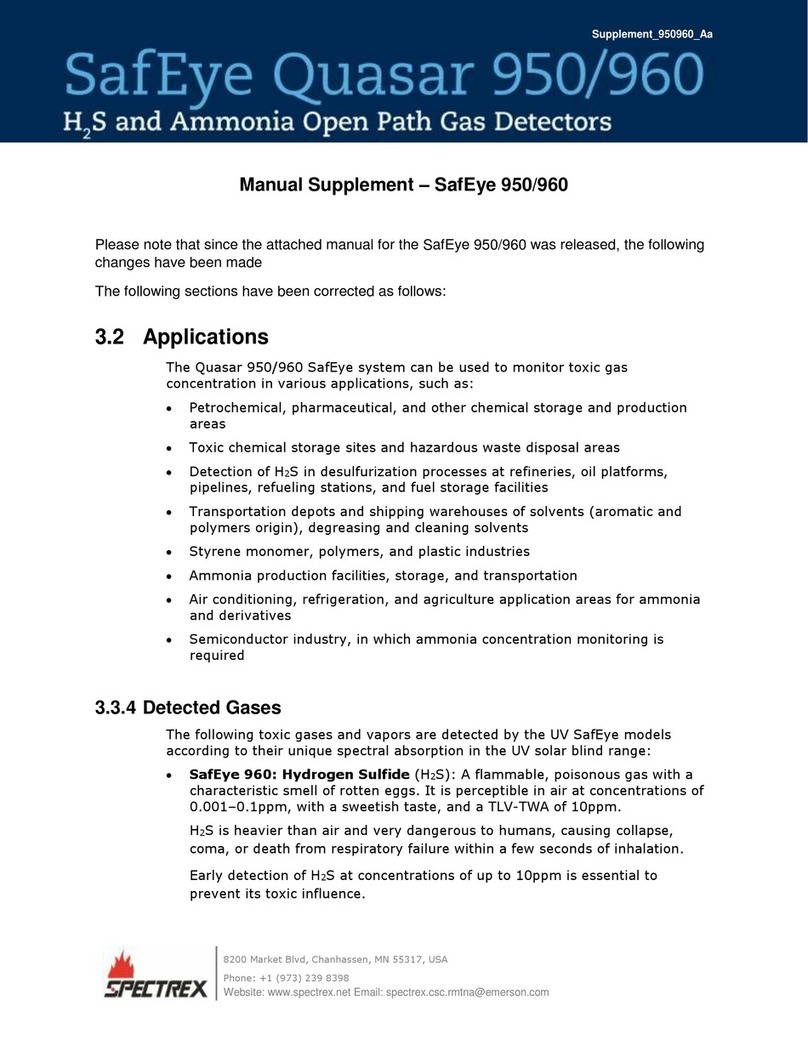OLCT 80
GAS TRANSMITTER
USER MANUAL
Revision F.1
8Preventative Maintenance........................................................... 73
8.1 Maintenance frequency ...............................................................................73
8.2 OLCT 80.................................................................................................................73
9Maintenance ................................................................................... 75
9.1 Possible transmitter errors...............................................................................75
9.2 Replacing the sensor cell ..............................................................................76
9.3 Cross gas factors for combustible gases.................................................76
9.4 Maintaining the remote control..................................................................79
10 Accessories ...................................................................................... 81
10.1 Cable gland........................................................................................................82
11 Replacement Parts ......................................................................... 83
11.1 Accessories for the OLCT 80 .........................................................................83
11.2 Flameproof approved replacement sensors.........................................83
11.3 Intrinsically-safe approved replacement sensors ................................84
12 EU Declarations of Conformity .................................................... 85
12.1 OLCT 80 without and with antenna...........................................................86
12.2 IR20 remote control of the OLCT 80...........................................................89
13 Technical Specifications............................................................... 91
13.1 Dimensions...........................................................................................................91
13.2 Metrological characteristics.........................................................................92
13.3 JBus communication specifications..........................................................95
14 Special instructions for use in explosive atmospheres and
fonctional safety ............................................................................. 99
14.1 General comments..........................................................................................99
14.2 Warnings...............................................................................................................99
14.3 Requirements for use in dust explosive atmospheres.........................99
14.4 Cable entries ......................................................................................................99
14.5 Threaded joints ..................................................................................................100
14.6 Limitations of use...............................................................................................100
14.7 Overange and exposition to specific components............................100
14.8 Operation under low oxygen levels ..........................................................100
14.9 Installation and calibration ...........................................................................101
14.10 Marking .................................................................................................................101