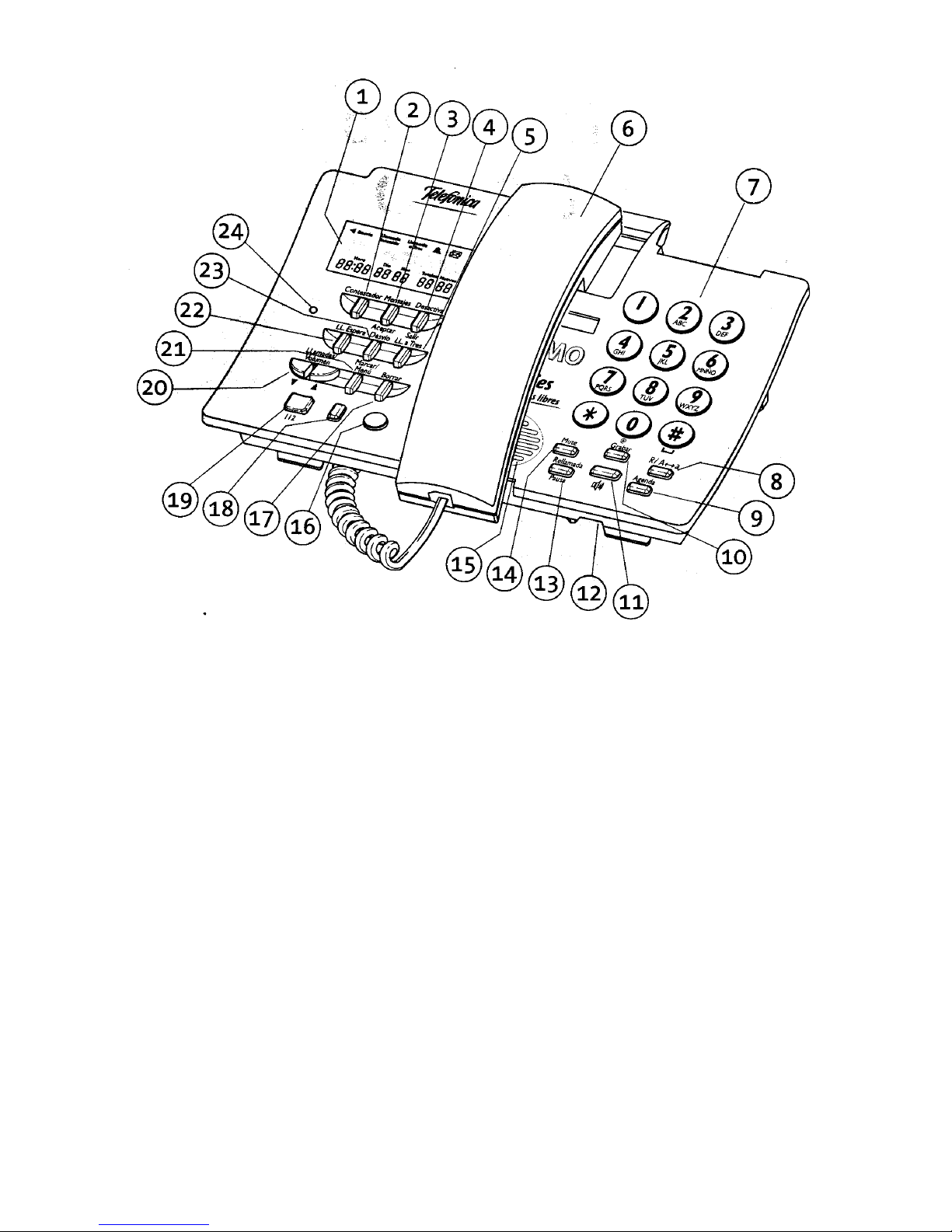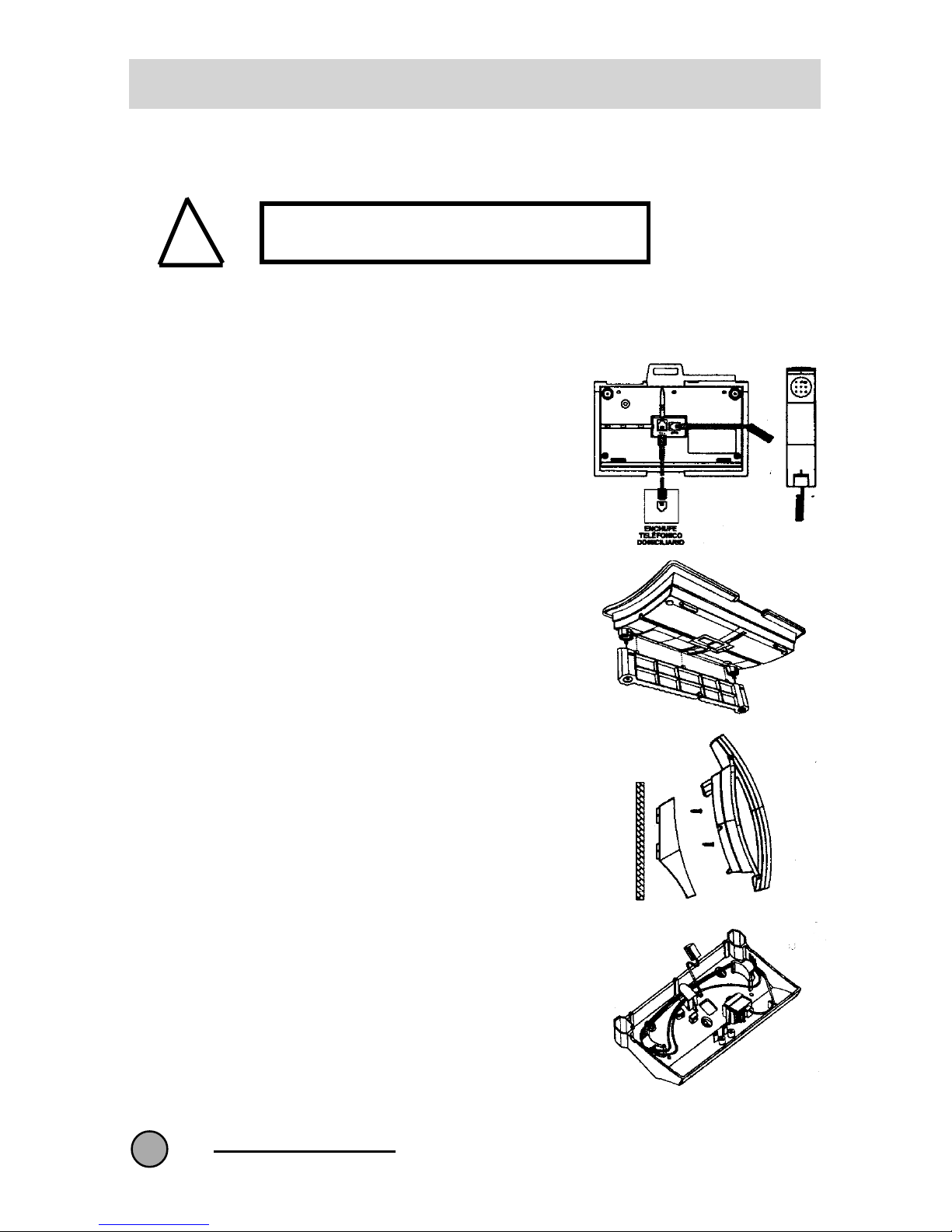DOMO Messages Hands Free
3
INDEX
DOMO Messages Hands Free
3
1. INTRODUCTION ........................................................................................... 4
2. INSTALLATION .............................................................................................. 6
3. CHANGING THE SETTING .......................................................................... 7
4. DIALLING .................................................................................................... 11
5. USE OF THE PHONEBOOK ....................................................................... 13
6. ACCESSING TELEFÓNICA SERVICES ..................................................... 16
7. MUTE FUNCTION ....................................................................................... 17
8. CALLER INDICATION ................................................................................. 18
9. HANDS FREE FUNCTION .......................................................................... 18
l0. VIEWING CALLER NUMBER ..................................................................... 20
11. SUPPLEMENTARY SERVICES .................................................................. 23
DIVERTING INCOMING CALLS ................................................................. 23
ANSWER MACHINE SERVICE .................................................................. 24
ACTIVATING THE ANSWERING MACHINE .............................................. 24
TRANSFERRING CALLS ............................................................................ 25
THREE-WAY CALLS ................................................................................... 25
12. TEXT MESSAGING (SMT).......................................................................... 27
ACTIVATING / DEACTIVATING MESSAGING SERVICE (SMT) ............... 28
CHANGING EXTENSION .......................................................................... 29
PRIVATE MAIL ............................................................................................ 31
EDITING AND SENDING A NEW MESSAGE ............................................ 33
RECEIVING A MESSAGE ........................................................................... 37
READING MESSAGES ............................................................................... 37
13. DISTRIBUTION LIST FOR MESSAGING ................................................... 40
14. CHANGE ANSWERPHONE LANGUAGE TO ENGLISH ........................... 43
15 TROUBLESHOOTING ................................................................................ 44
16. MAINTENANCE ........................................................................................... 45
17. TECHNICAL SPECIFICATIONS ................................................................. 45
18. CERTIFICATE OF GUARANTEE ................................................................ 46
19. CONDITIONS OF GUARANTEE ............................................................... 47