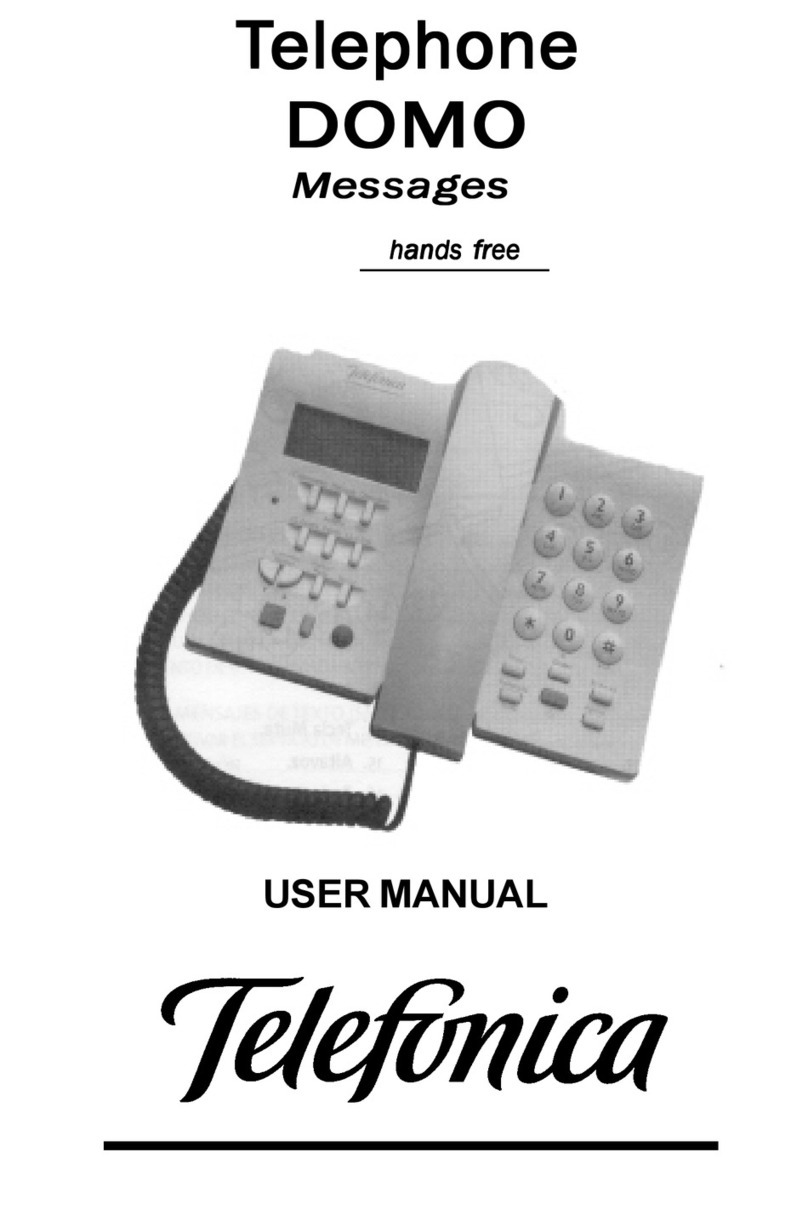To switch
on (Activar)
To switch
off
(Desactivar)
Receiving
Messages
Listening to
Messages
When you have listened to all the 'new' message, you will be
offered any messages you stored previously. For each of these
you have to press the 1, 2 or 3 keys as above.
When you have listened to all the messages -
Press 0 - to exit the system, or
Press 1 - to change personal options (including the language)
Afterhaving listenedto anymessages,press the1key tochange
personal settings.
You will be asked to select one of these options -
Press 1 - To change your message.
Press 2 - To change your access code.
Press 3 - To activate the advice time.
Press 4 - To change language.
Press the 4 key and you will be asked to enter your access
code. Unless you have changed it, this will be 0000.
To choose the required language -
Press 1 - to select Spanish.
Press 2 - to select regional Spanish languages.
Press 3 - for other languages.
Assumingyoudon'twantaSpanishlanguage, press 3 for 'other
languages' and then -
Press 1 - to select English.
Press 2 - to select French.
Press 3 - to select German.
Finally -
Press 1 to confirm your choice, or
Press 2 to go back to make another choice.
Replace the receiver. Your message service should now be in
your chosen language.
The procedure to change language (as listed above) has been
checked with Telefonica a number of times, and should be
correct.
Changing
the
Language
Telefonica Domo2 Rapid Guide in English Telefonica Domo2 Rapid Guide in English
14 15
THE ANSWERING MACHINE & LANGUAGE
Press the nbutton.
Press the book icon on the round key until 'Serv.de Red' is
displayed. Press nkey.
'Contestador' will be displayed. Press the nkey.
'Activar' is displayed. Press the nkey.
A cassette icon should now be displayed in the top right corner
of the Viewer. This indicates the answering machine is switched
on.Thisicon will blink when amessageor messages are waiting
to be listened to.
Press the nbutton.
Press the book icon on the round key until 'Serv.de red' is
displayed. Press nKey.
'Contestador' will be displayed. Press the nkey.
Press the book icon if necessary until 'Desactivar' is displayed.
Press the nKey.
If you have switched the Answering Machine on, and you don't
answer a call during the first 5 rings, the answering service will
automatically start, inviting your caller to leave a message.
Listeningtorecorded messages canbedone at any time.Simply
lift the receiver and after a few seconds the dialling tone will
stop and you will be told how many new messages there are.
Then you will be told the day and time of the first message, and
it will then be played. At the end of the message the system will
stop until you select one of these options -
Press 1 - to hear the message again.
Press 2 - to store the message.
Press 3 - the erase the message.
The system will then move onto any other messages, one at a
time, offering the same options for each.