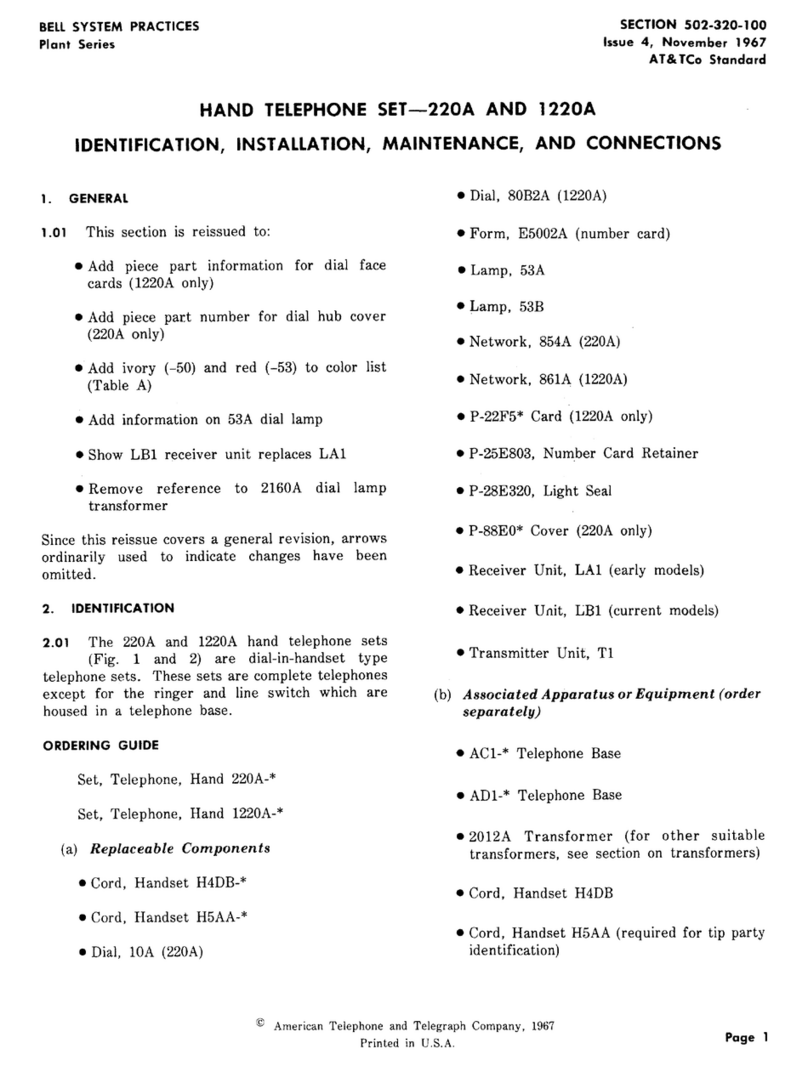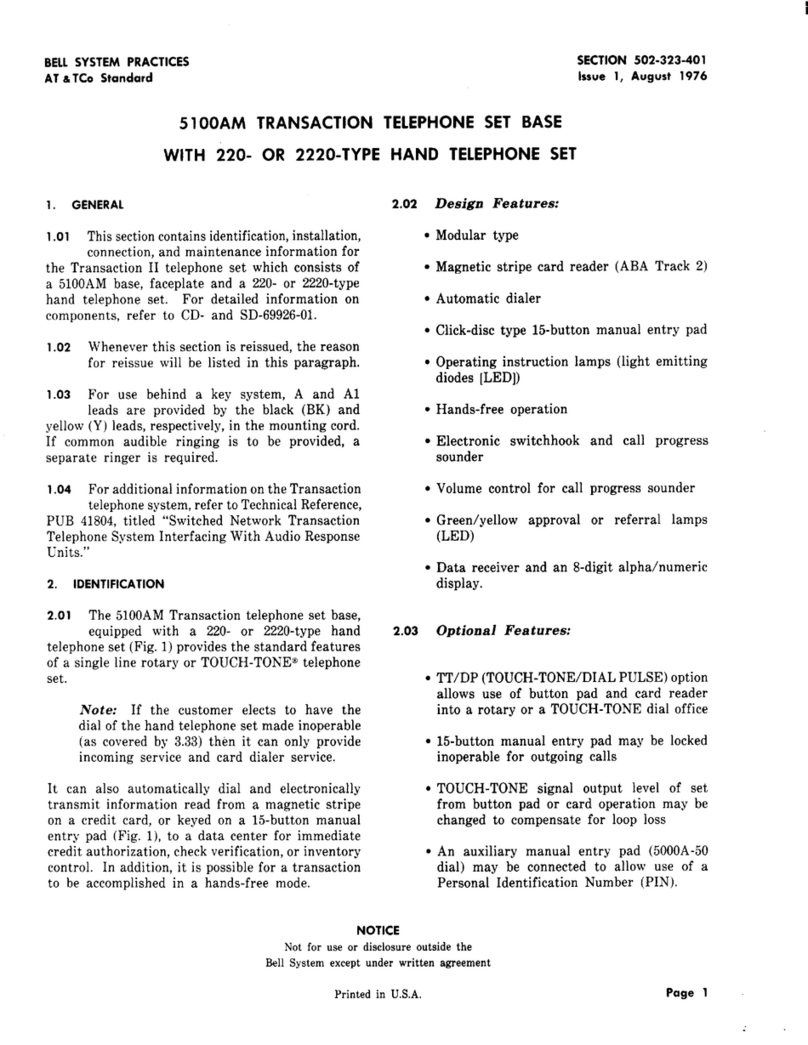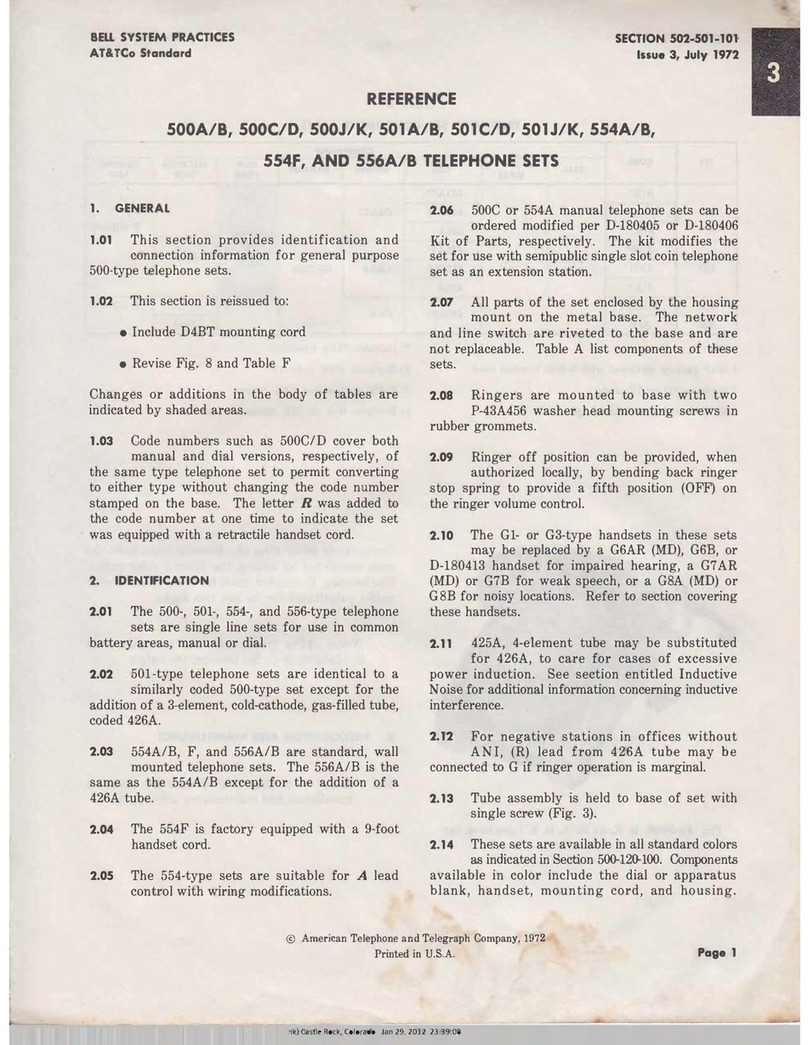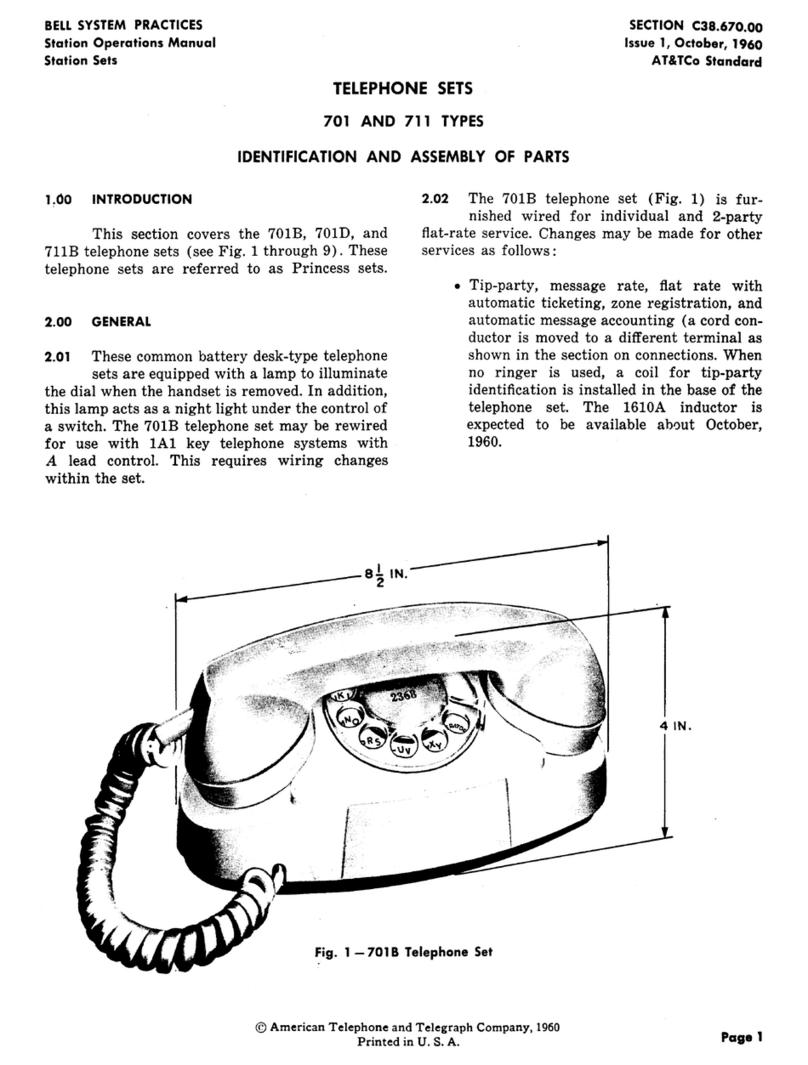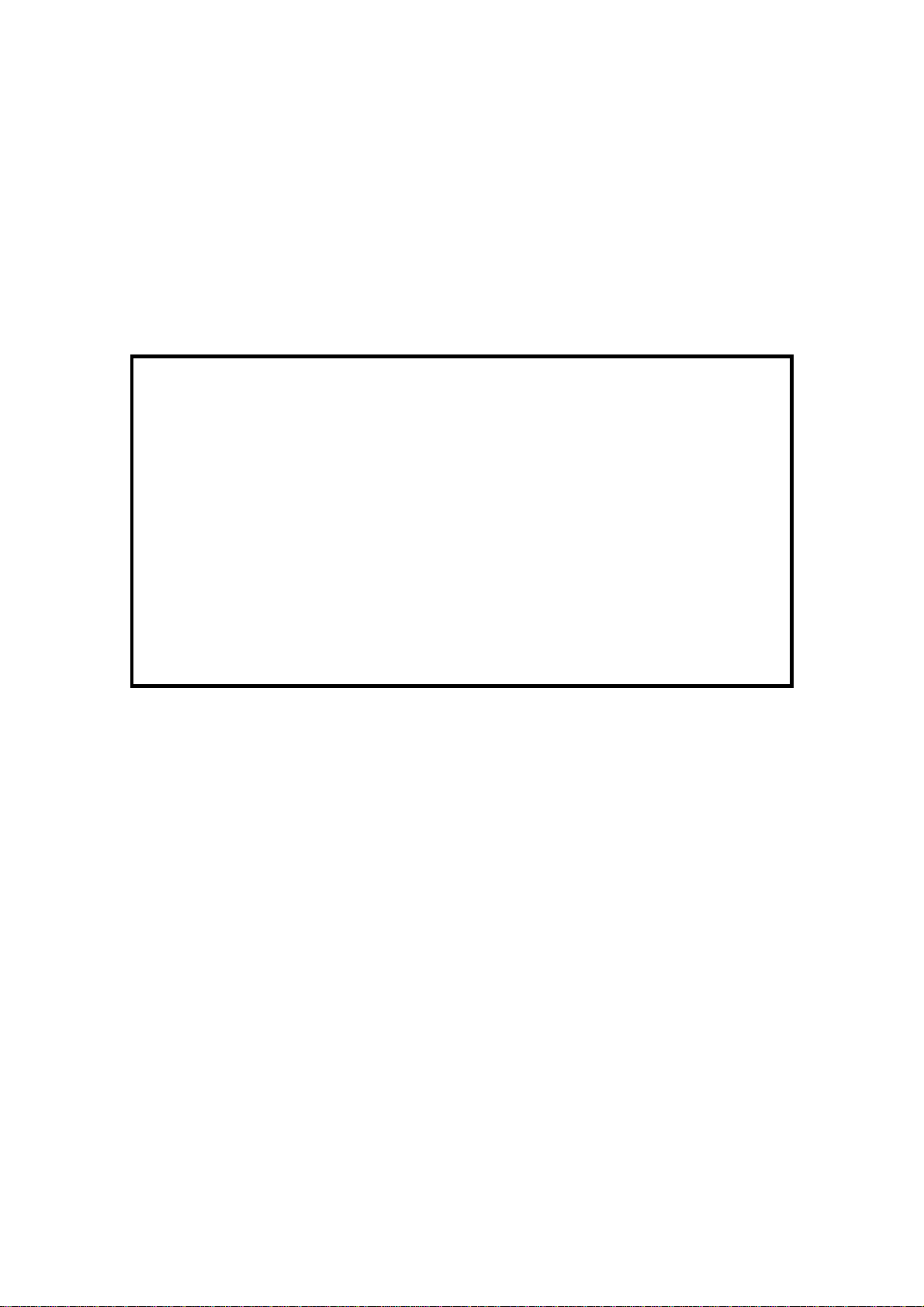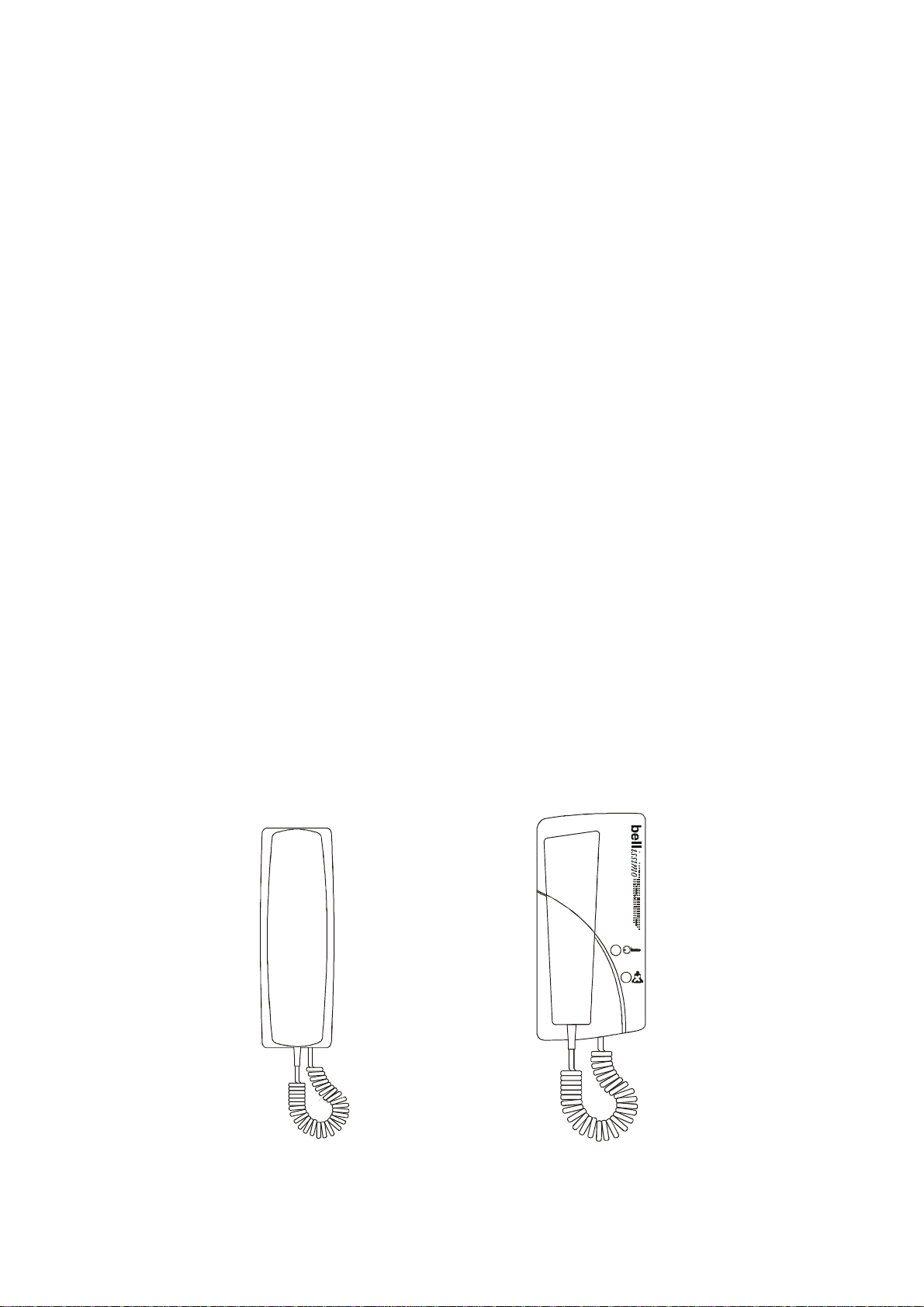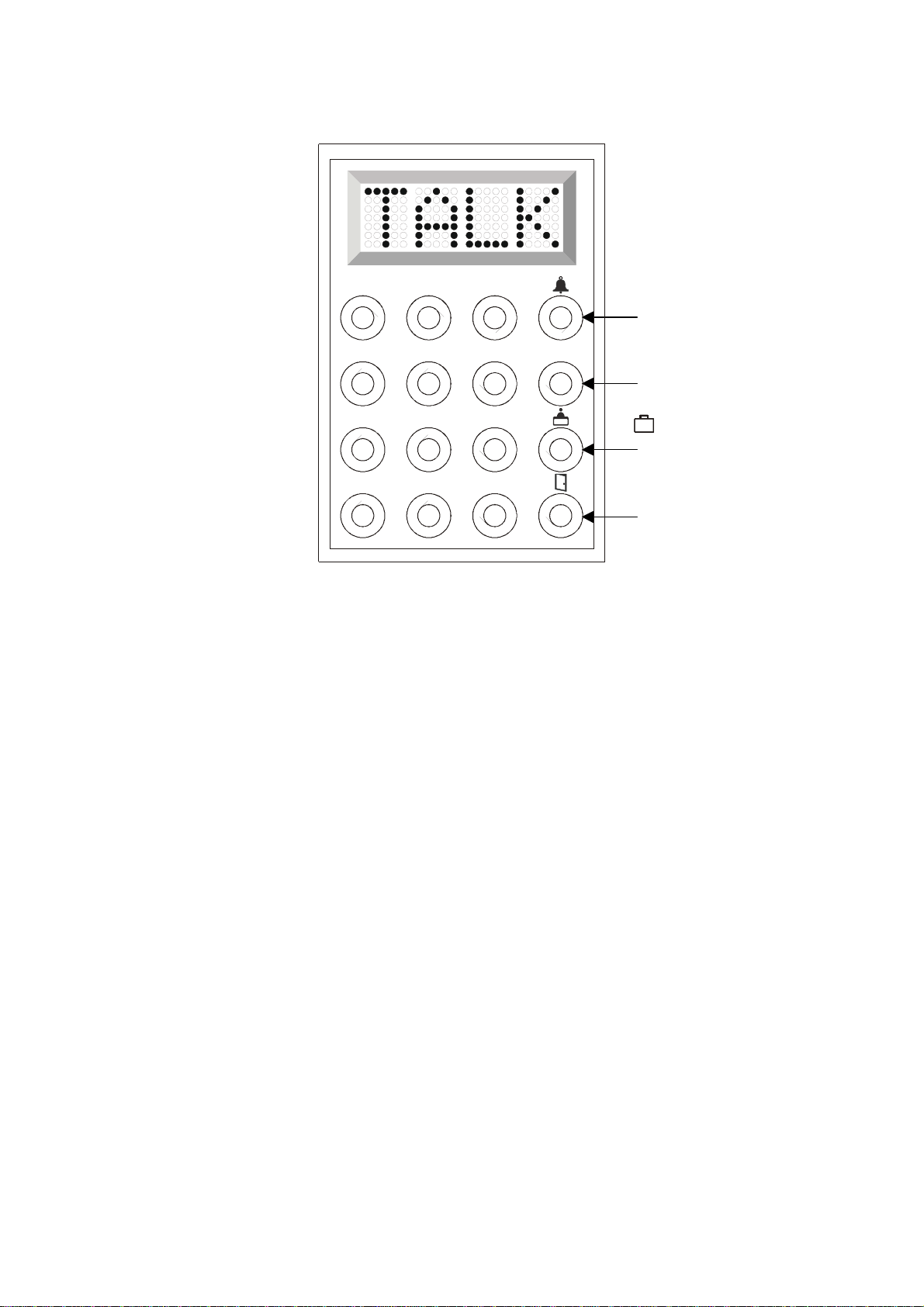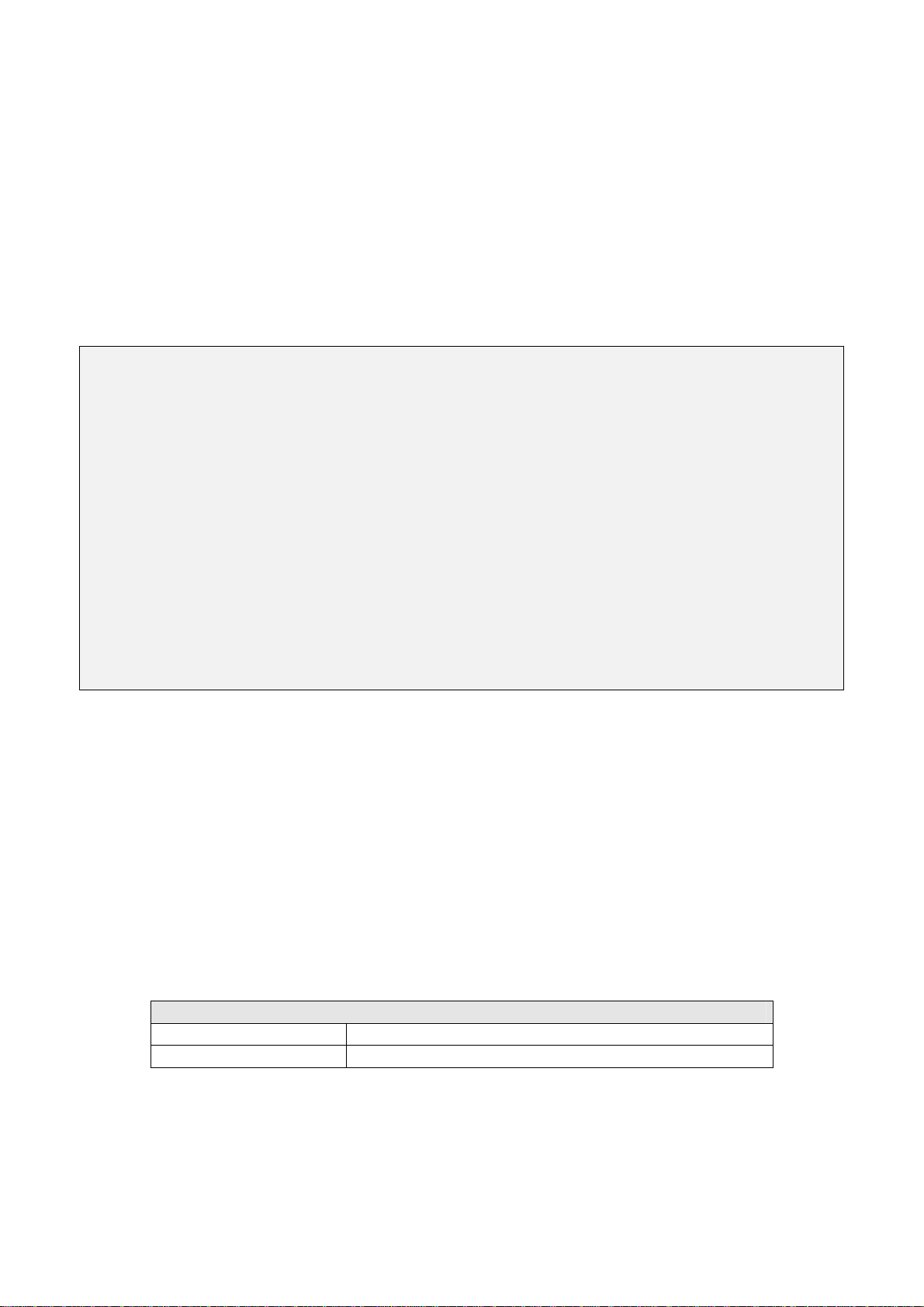Bellcall Digital Door Entry System
PD-083 Issue 3A Installation and Operating Manual Page 3 of 46
TABLE OF CONTENTS
TABLE OF CONTENTS......................................................................................................3
INTRODUCTION .................................................................................................................4
DESCRIPTION .....................................................................................................................4
MAIN FEATURES.................................................................................................................4
PHONE DETAILS .................................................................................................................5
BASIC SYSTEM OPERATION............................................................................................6
DESIGN CONSIDERATIONS..............................................................................................8
EQUIPMENT LIST.................................................................................................................8
POWER SUPPLY REQUIREMENTS .........................................................................................9
CABLE DISTANCES............................................................................................................11
INSTALLATION & COMMISSIONING ..............................................................................12
WIRING............................................................................................................................13
COMMISSIONING...............................................................................................................14
PROGRAMMING THE PHONES – BS-A OR BC801 NOT BC801-P OR BS-A-P........................15
PROGRAMMING THE PANEL – BCP1 ..................................................................................16
PROGRAMMING THE PANEL – BSD-DIG.............................................................................18
BSD-DIG DOOR CONTROLLER JUMPER SETTINGS .............................................................21
BS-A AND BC801 PHONE SWITCH SETTINGS.....................................................................22
BSC4-AD AUDIO ISOLATOR SETTINGS ..............................................................................23
TROUBLESHOOTING ......................................................................................................25
QUICK FAULT REFERENCE.................................................................................................25
SPECIFICATIONS.............................................................................................................29
DIAGRAM A – SYSTEM WIRING – BCP1 PANELS........................................................31
DIAGRAM B – SYSTEM WIRING – BCP/VR PANELS ....................................................32
DIAGRAM C – SYSTEM WIRING – BCP/VR PANELS ....................................................33
DIAGRAM D – SYSTEM WIRING – BCP/VR PANELS ....................................................34
DIAGRAM E – SYSTEM WIRING – BCP/VR PANELS ....................................................35
DIAGRAM F – SYSTEM WIRING – BCP/VR PANELS.....................................................36
DIAGRAM G – BCP1 DETAIL WIRING ............................................................................37
DIAGRAM H – BSD-DIG VR OR LCP PANEL DETAIL WIRING .....................................38
DIAGRAM I – PHONE DETAIL WIRING...........................................................................39
DIAGRAM J – BSC4-AD...................................................................................................40
DIAGRAM K – BSC4-AD DETAIL WIRING......................................................................41
DIAGRAM L – OPTION DETAILS.....................................................................................42
DIAGRAM M – BELLISSIMO COMBINED SYSTEM CONNECTIONS ............................43
DIAGRAM N – ACT INTERCONNECTIONS.....................................................................44
SAFETY INFORMATION AND DECLARATIONS ............................................................45