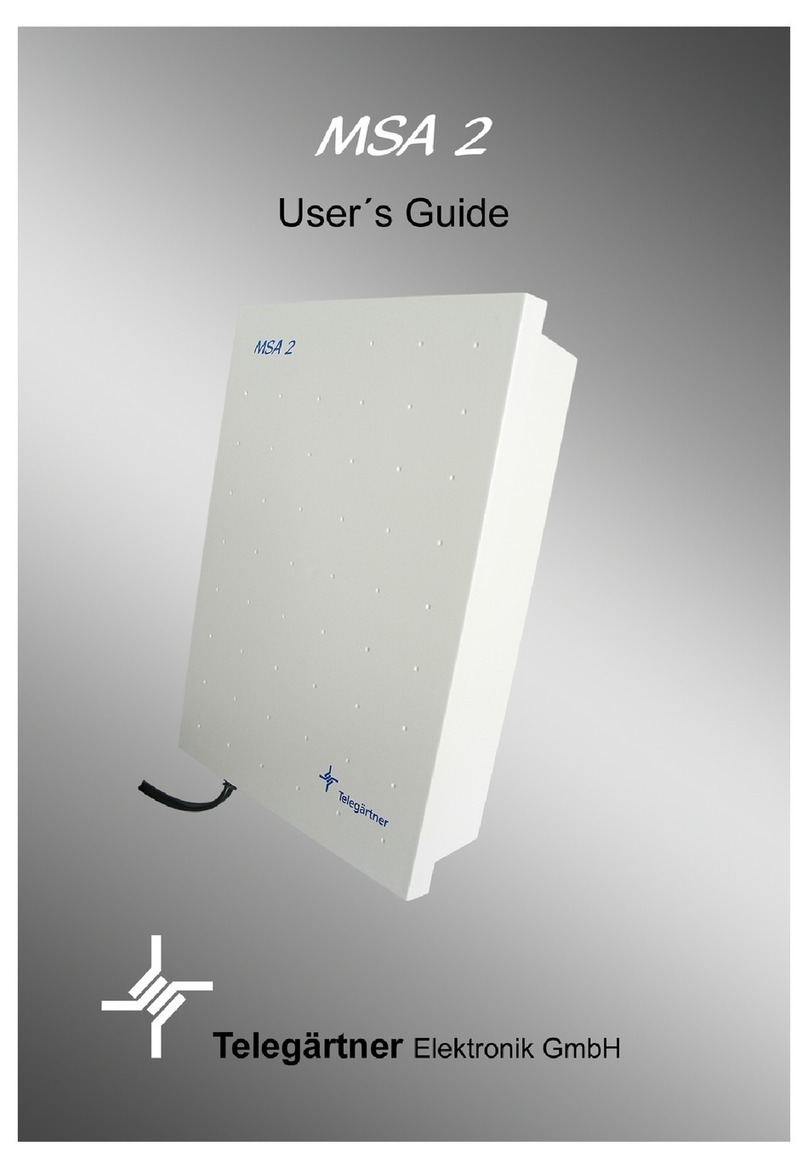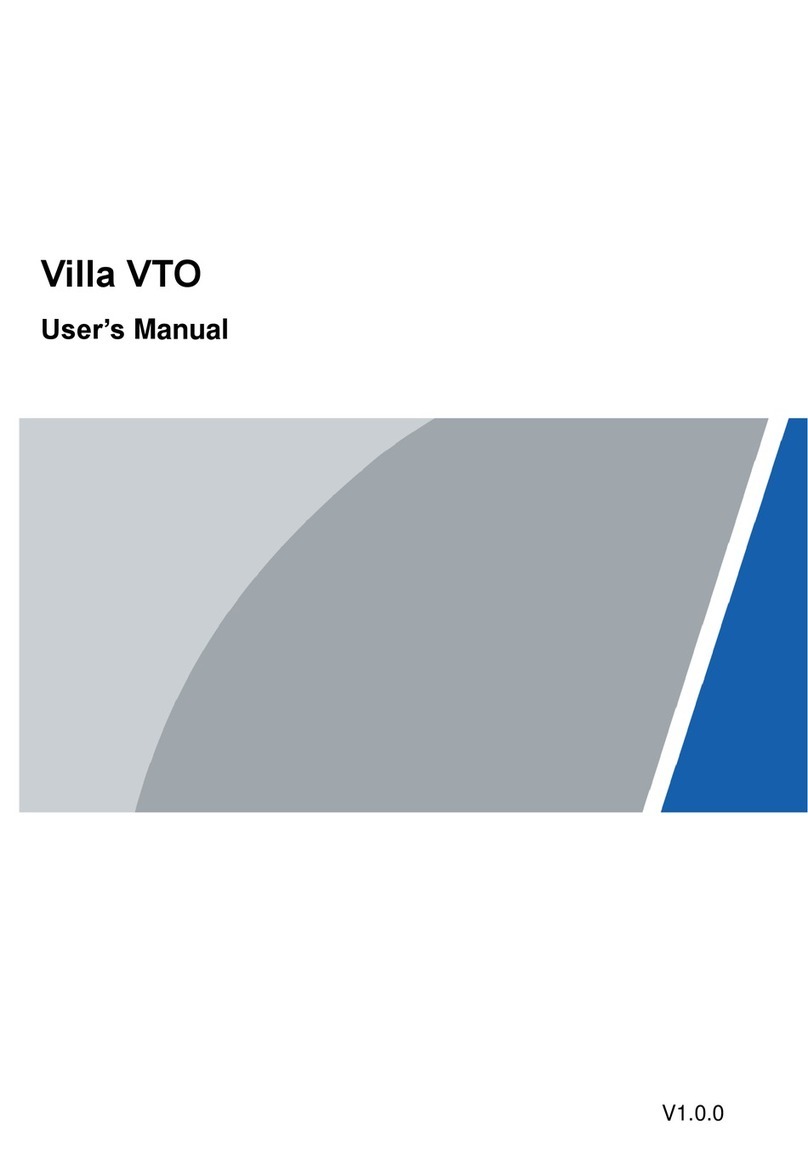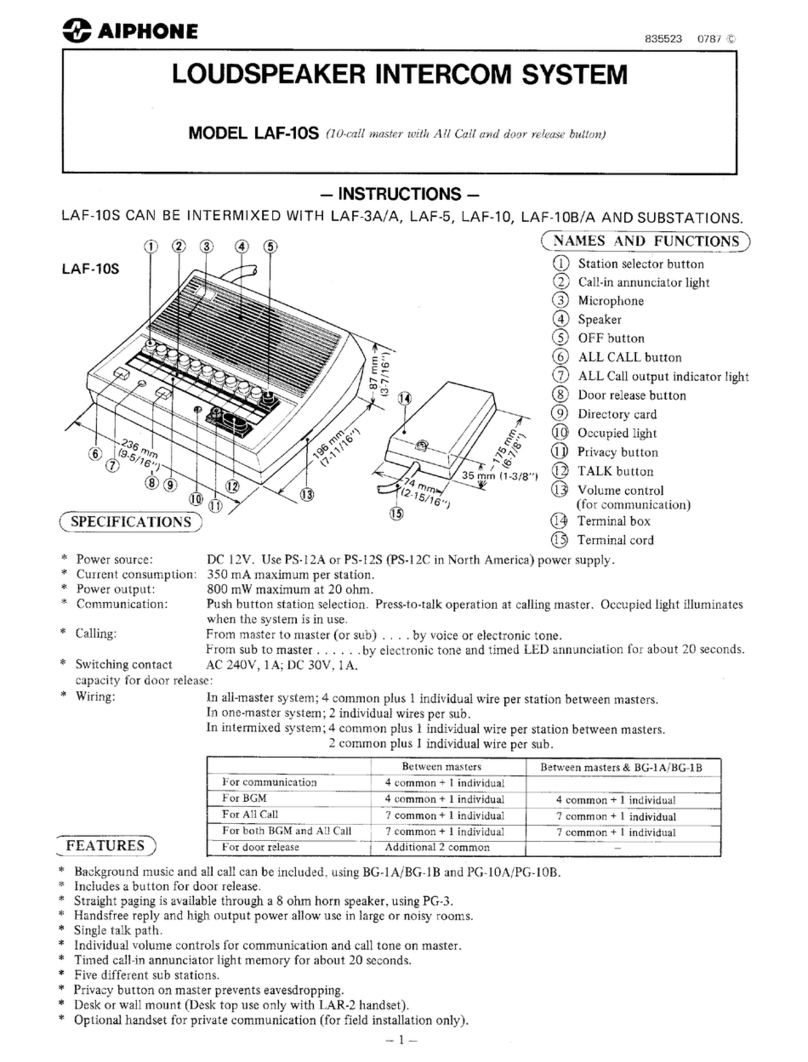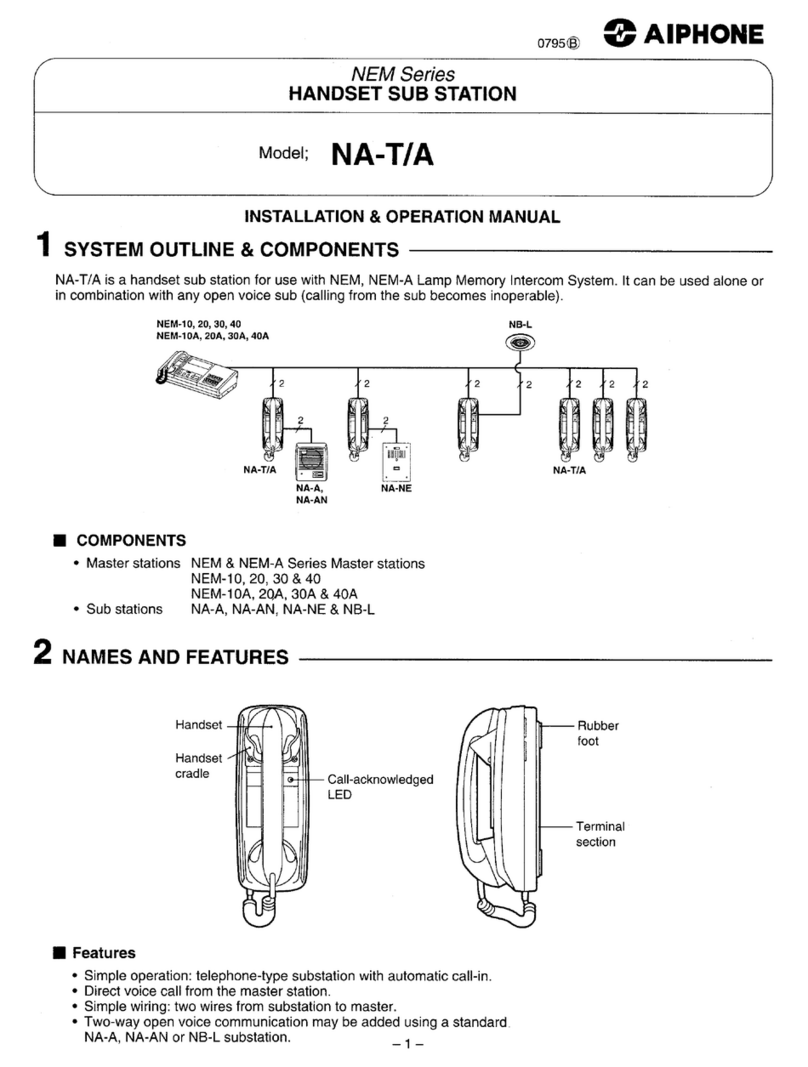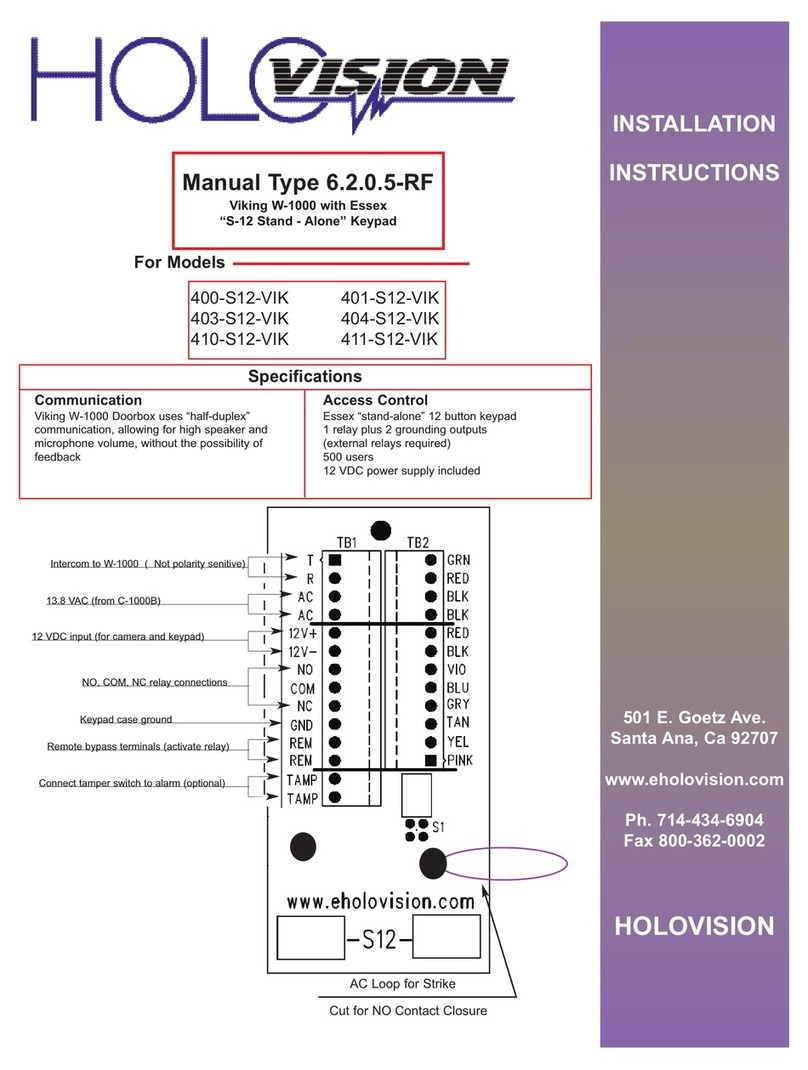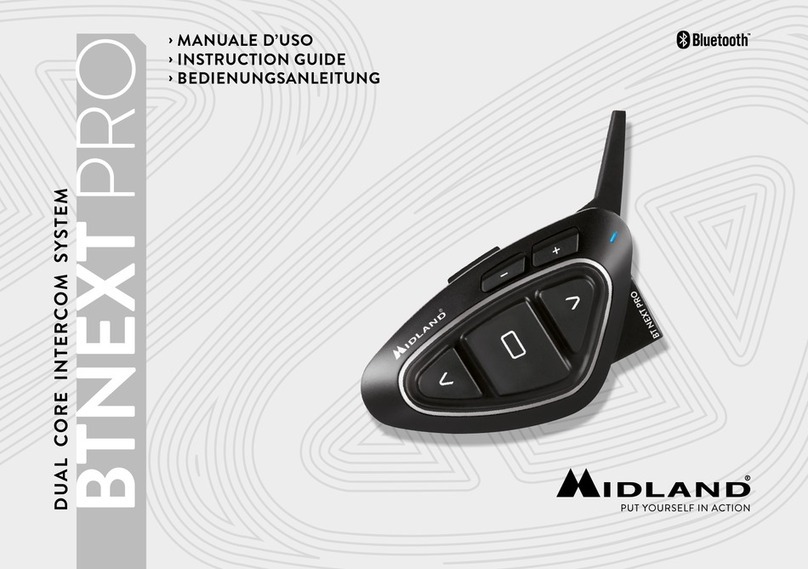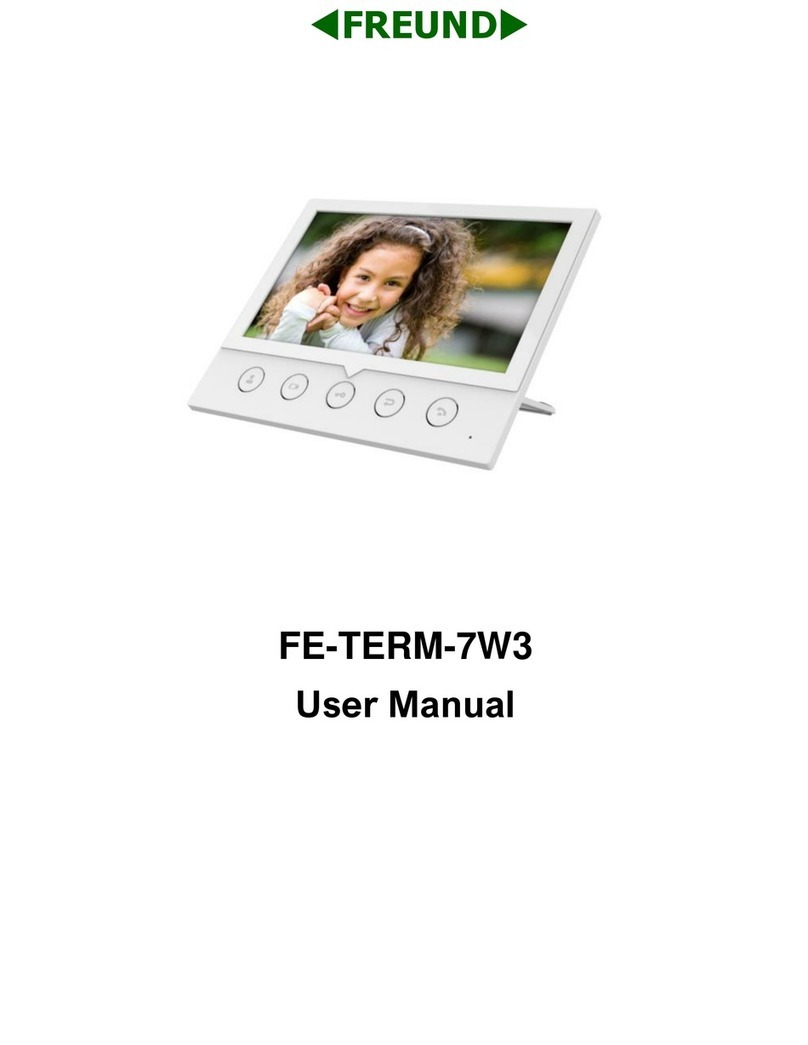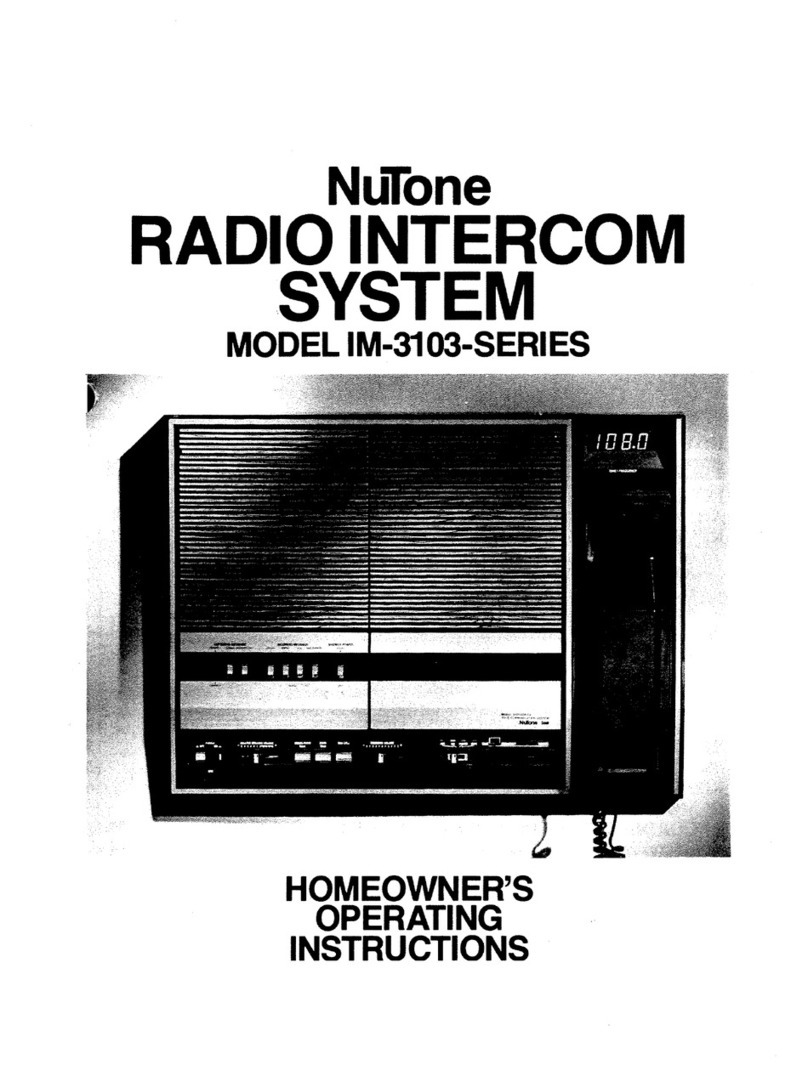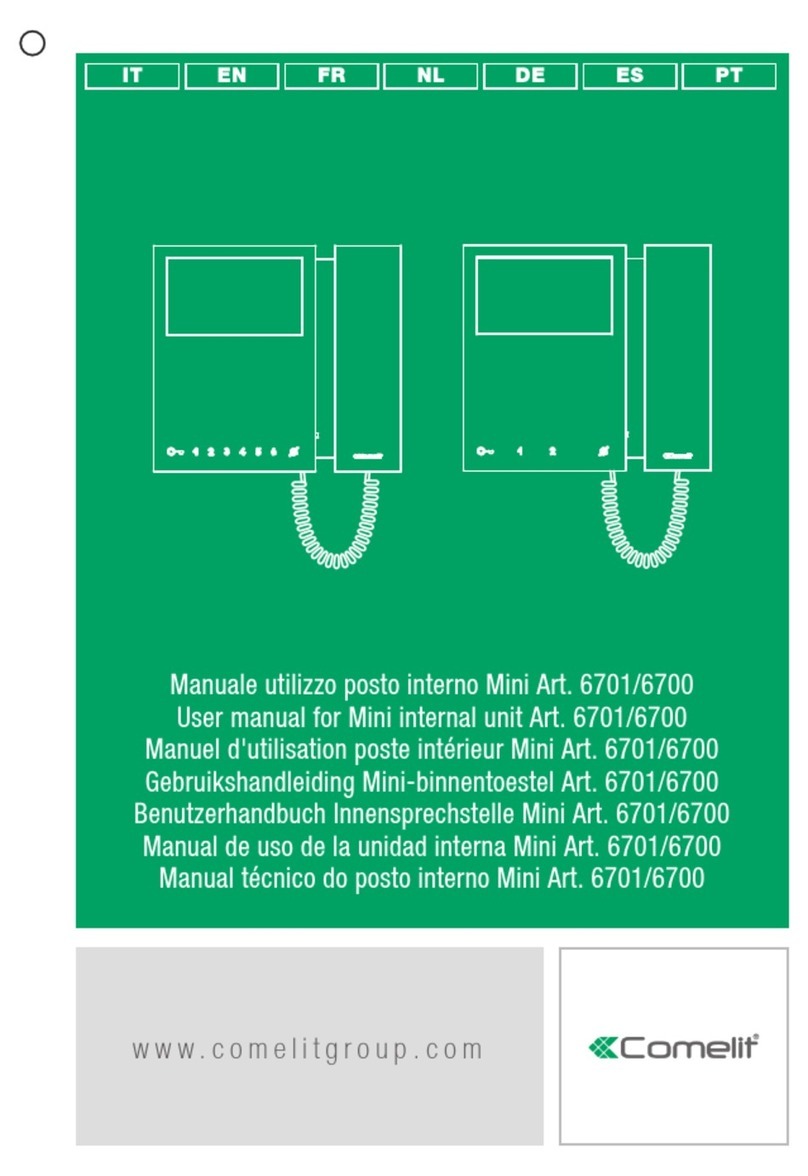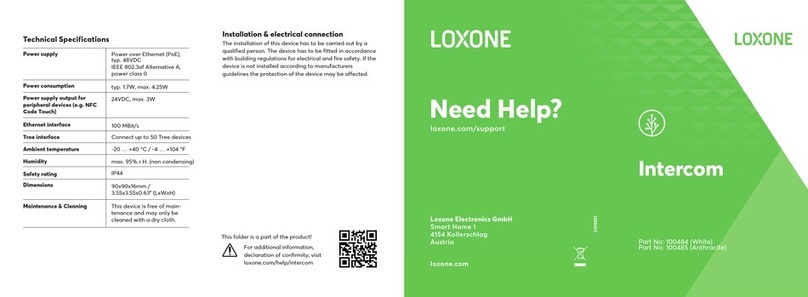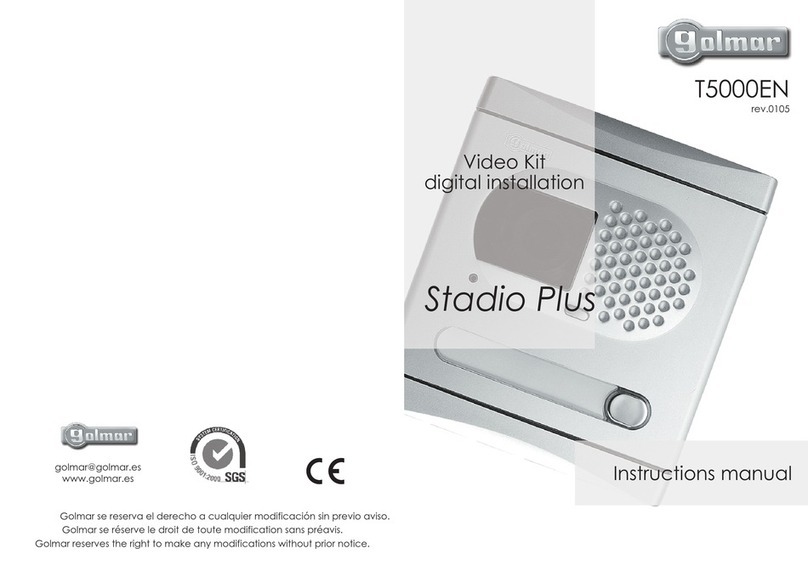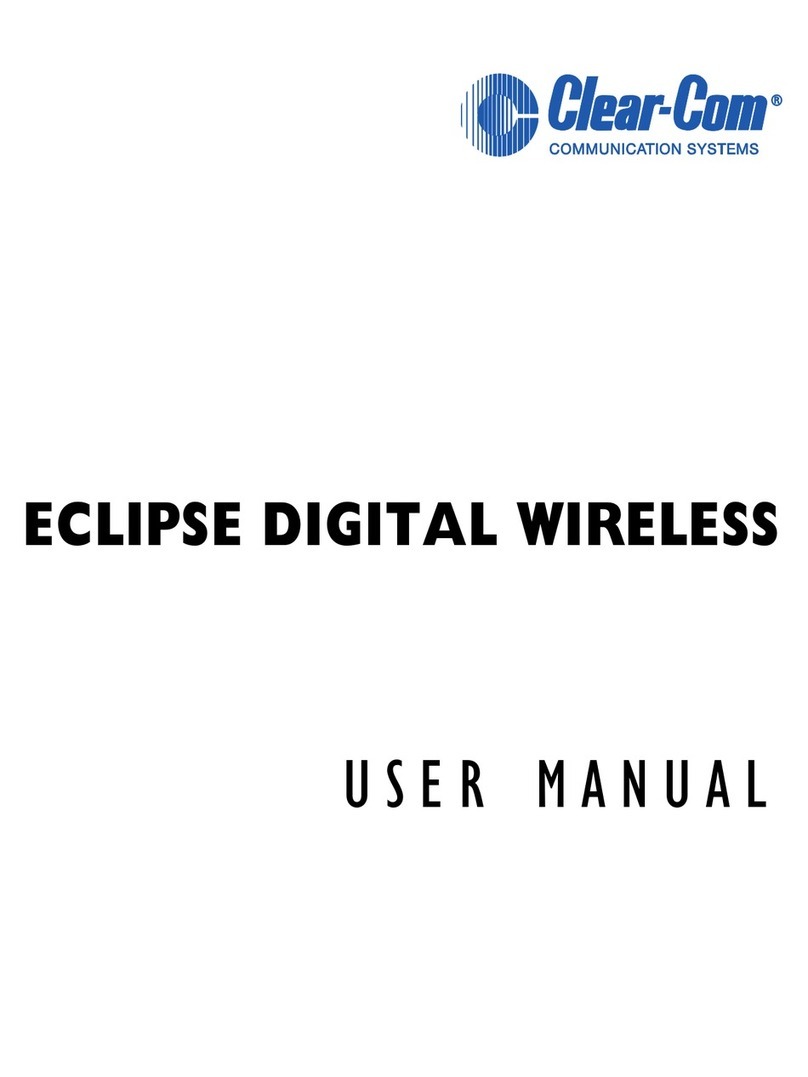Telegärtner DoorLine TM4 Product guide

Operating and Assembly Instructions
Door Intercom System
DoorLine TM4

1Preface
2 / 52 DoorLine TM4
1 Preface
Congratulations for purchasing the TM4 from Telegärtner.
Read through these Operating Instructions carefully and attentively. They con-
tain important information for your safety and valuable tips and additional ap-
plication options of the device. The information on usage and care should
guarantee that you have many years of satisfaction with our product. Please
retain all documents, also for subsequent owners.
The content of these Operating Instructions has been prepared with great
care. In spite of all checks, however, there is still a possibility that technical in-
accuracies and typographical errors have been overlooked. All errors that
come to our notice shall be eliminated in new editions. We highly appreciate
your feedback at any time if you find a mistake that we overlooked.
These Operating Instructions also use the term "device" or "door intercom sys-
tem" to refer to the TM4.
The private branch exchange system is also referred to as "PBX System".
1.1 Copyright
Copyright 2018 Telegärtner Elektronik GmbH
Hofäckerstraße 18
74564 Crailsheim
We reserve all rights to this documentation, particularly in the case of patent or
utility model applications. The documentation, or parts thereof, must not be
altered manually, or in any other manner, without the express written authorisa-
tion from us, nor translated into any other language or computer language of
any form and by any means. This applies to electronic, mechanical, optical,
chemical and all other media. Product designations and company names
used in this documentation are subject to the rights of the companies in ques-
tion.

Table of contents
DoorLine TM4 3 / 52
Table of contents
1 Preface...................................................................................................................2
1.1 Copyright ................................................................................................... 2
2 Safety instructions .................................................................................................5
3 Product information and description ..................................................................6
3.1 Nameplate................................................................................................. 7
3.2 Specified use .............................................................................................7
3.2.1 Notes on the use of an electronic door opener .................................... 8
3.3 Technical prerequisites............................................................................. 8
3.4 Technical data........................................................................................... 9
3.5 Accessories................................................................................................ 9
4 Assembly and connection.................................................................................10
4.1 For your safety .........................................................................................10
4.2 Scope of supply....................................................................................... 10
4.3 Prior to assembly ..................................................................................... 10
4.4 Place of installation................................................................................. 11
4.5 Installing device ...................................................................................... 11
4.6 Connecting device................................................................................. 12
4.6.1 Important notes........................................................................................ 12
4.6.2 Wiring......................................................................................................... 12
4.6.3 Terminal assignment ................................................................................ 14
4.6.4 Wiring diagram......................................................................................... 15
4.6.5 Connection example for a door opener and a door bell.................. 16
4.6.6 Checking connection ............................................................................. 17
5 Configuration.......................................................................................................18
5.1 Factory settings........................................................................................ 18
5.2 Restoring factory settings .......................................................................18
5.3 Acknowledgement tones....................................................................... 19
5.4 Saving and ending configuration.......................................................... 19
5.5 Information on the entry of call numbers .............................................19
5.6 Entry to configuration mode .................................................................. 19
5.7 Automatic adjustment to the PBX system............................................. 20
5.8 Defining microphone sensitivity and volume....................................... 21
5.9 Change the PIN Code ............................................................................22

Table of contents
4 / 52 DoorLine TM4
5.10 Call numbers for bell pushbuttons......................................................... 23
5.10.1 Defining call numbers for bell pushbuttons........................................... 23
5.10.2 Deleting call numbers.............................................................................. 24
5.11 Enabling door opener function.............................................................. 25
5.12 Defining door opener time ..................................................................... 26
5.13 Defining call duration.............................................................................. 27
5.14 Defining call duration to extension line ................................................ 28
5.15 Defining type of call reception .............................................................. 28
5.15.1 Call reception by button redial.............................................................. 29
5.15.2 Call reception in direct mode................................................................ 29
5.16 Preparing call forwarding....................................................................... 30
5.16.1 Defining call numbers for call forwarding ............................................. 30
5.16.2 Deleting call numbers for call forwarding............................................. 31
5.17 Configuring relay contacts .................................................................... 32
5.17.1 Configuration of relay contact 1 ........................................................... 32
5.17.2 Configuration of relay contact 2 ........................................................... 34
5.18 End of call after door opening ............................................................... 36
6 Overview of programming table.......................................................................37
7 Everyday use .......................................................................................................40
7.1 Receiving a door call .............................................................................40
7.2 Opening a door....................................................................................... 41
7.3 Calling the DoorLine................................................................................ 42
7.4 Activating/deactivating call forwarding .............................................. 42
7.5 Direct commands during voice communication ................................ 44
8 Malfunctions and fault elimination....................................................................46
9 Maintenance, care and disposal......................................................................47
9.1 Storage ..................................................................................................... 47
9.2 Disassembly ............................................................................................. 47
9.3 Disposal .................................................................................................... 47
9.3.1 Disposing of packaging material........................................................... 47
9.3.2 Disposing of old device........................................................................... 47

Safety instructions 2
DoorLine TM4 5 / 52
2 Safety instructions
Before installing or using the product, it is essential to observe the instructions in
this manual.
If you fail to follow these instructions, the manufacturer Telegärtner Elektronik
GmbH will not accept any liability for any damage resulting from negligent or
deliberate disregard of the instructions in this operating manual!
▪ Keep small parts and packaging well away from children. There is a danger
of suffocation.
▪ Connect the product only to equipment that supplies SELV (Safety Extra
Low Voltage).
▪ Only connect CE-certified end devices to the telephone system.
▪ Do not connect devices that have equipotential bonding including earth-
ing on the lines. Do not connect the a/b lines with an earthing conductor
because this can result in damage to the device.
▪ Do not use damaged devices. Have a damaged device repaired immedi-
ately.
▪ The lines must not be installed or connected during storms.
▪ The housing must not be opened under any circumstances. Unauthorised
opening, incorrect repairs or modification can result in dangers to the user.
Warranty claims shall also be rendered void.
▪ Protect the product against dust, aggressive liquids and vapours.
▪ Do not use the product in damp rooms or in potentially explosive areas.
▪ Do not install your product near heat sources or other electrical devices.
▪ Do not permit liquid to penetrate the interior of the product. This may result
in electric shock or short-circuits.
▪ Route connecting lines and cables such that there is no risk of accidents!

3Product information and description
6 / 52 DoorLine TM4
3 Product information and description
Item Description
1 Microphone (break off for split installation)
2 Securing tabs
3 Connecting terminal 1
(for bell and buttons and amplifier module)
4 Connecting terminal 2
(for voltage supply, switching contacts and tele-
phone line)
5 Loudspeaker
6 Adhesive pad
7 Predetermined breaking point for split installation
of the microphone

Product information and description 3
DoorLine TM4 7 / 52
3.1 Nameplate
The nameplate contains the serial number, product coding and information on
the device type.
3.2 Specified use
DoorLine Slim is designed for connection to analogue telephone systems.
It can be used
▪ as an intercom
▪ as an electronic door opener
▪ for remote-controlled opening of doors or gates
▪ for relaying door conversations to telephones
▪ for connection to other control systems
DoorLine has been developed for private as well as commercial use.

3Product information and description
8 / 52 DoorLine TM4
3.2.1 Notes on the use of an electronic door opener
There is an increased risk of burglary if you connect a door opener as the relay
contacts for activation of the door opener are accessible following disas-
sembly of the DoorLine.
An electric door opener does not substitute door closure by a locking bar, it is
an intelligent, additional safety feature.
It is primarily intended for daytime operation, whereas at night time or in case
of absence the relevant door is locked by the locking bar.
As far as insurance is concerned, a door that is held closed only by the use of
the door opener is not regarded as locked!
3.3 Technical prerequisites
▪ The device is designed for connection to an analogue telephone connec-
tion (a/b-Port) of a PBX system.
▪ Both relay switching outputs of the device connect potential-free. This
means that when a door opener or a similar device is activated, it may be
necessary to provide an additional bell transformer (see chapterConnect-
ing device [}12]).
▪ The installation of your PBX system and its operation require the use of tele-
phone plugs (e.g. TAE or RJ11), cables and lines that are not included in the
scope of supply.
▪ Your PBX system and end devices (telephones) must support touch-tone di-
alling (DTMF).

Product information and description 3
DoorLine TM4 9 / 52
3.4 Technical data
Telecommunica-
tion
technical data
Supply voltage
Supply current
Call detection
24–64VDC
20–50mA
20-50 Hz
Inputs for bell
pushbuttons
Number 4
Call numbers Number per button 2call numbers with
20positions
Relay switching
outputs
Relay switching output
1
Relay switching output
2
potential-free, 24VAC /
DC1A
potential-free, 24VAC /
DC1A
General data Power supply
Cable length
Power supply
Current consumption
Degree of protection
Operating temperature
Weight
9 - 24V, 0.5 A
max. 50m
Standby 0.5W
Call state max.1W
IP20
-20°C to +60°C
100g
Dimensions Cable length, micro
Device
300 mm
84 x 109.5 x 29 mm
3.5 Accessories
▪ Wall power supply unit article number 114737
(For power supply to the DoorLine TM4)
▪ Wall power supply SNG DL article number 105248
(For use as bell transformer, door opener current supply, etc. Cannot be
used for power supply to the DoorLine TM4!)
▪ Power unit for carrier rail assembly (DIN rail), article number 114651 (for
voltage supply to the DoorLine TM4).

4Assembly and connection
10 / 52 DoorLine TM4
4Assembly and connection
4.1 For your safety
Assembly must only be carried out by specialists with corresponding skills and
experience. These persons must be able to detect dangers and to avoid pos-
sible risks.
The statutory specifications at the place of installation must be observed.
Take care not to jam the connecting cables during installation.
Also observe the safety instructions at the start of the Operating Instructions.
4.2 Scope of supply
The scope of supply of the device includes:
▪ the device
▪ Assembly and Operating Instructions
▪wall power supply
▪TAE adapter
▪Cable RJ11 to open ends
▪2x terminals
4.3 Prior to assembly
Check all parts for completeness and transport damage prior to assembly.
We recommend that you initially connect the DoorLine in the direct vicinity of
your PBX system, try it out and make the basic configuration.
In this manner, you can install the wiring and configure the bell pushbutton
quickly and easily.
After the DoorLine functions perfectly in this test setup with your PBX system and
telephones, you can install the DoorLine in its final place of usage.

Assembly and connection 4
DoorLine TM4 11 / 52
4.4 Place of installation
▪ The TM4 is used for concealed installation in letterbox system with already
existing bell pushbuttons and intercom grilles.
▪ The ambient temperature must be between -20°C and +60°C.
▪ In the area of the installation location, no supply lines or similarmust be in-
stalled.
4.5 Installing device
The device is installed via the existing securing tabs or via the adhesive pad in
a letterbox system.

4Assembly and connection
12 / 52 DoorLine TM4
4.6 Connecting device
4.6.1 Important notes
▪ Before connecting the device to the PBX system, switch off all required
components (PBX system, device, bell transformer).
▪ When wiring, ensure that the input voltage is correct (9-24 V). The polarity
can be ignored.
▪ Do not insert the wall power supply into the socket until all cables are firmly
connected and there is no risk of a short circuit of wire pairs.
▪ A bell transformer (e.g.12 V alternating voltage) must not be used as a
power supply for the device. This can result in destruction of the device!
▪ Both integrated relay contacts connect potential-free, i.e.an additional
bell transformer is required to activate a door opener. Then connect the
bell transformer voltage via the respective relay switching output to the
door opener (see chapter Connection example for a door opener and a
door bell [}16]).
▪ Both switching relays can be loaded to a max. of 24VAC/DC1 A. Prior to
initial operation of the device, ensure that these values are not exceeded
by your door opener, door bell or other devices to be connected. Observe
the Operating Instructions of the respective products.
4.6.2 Wiring
Use commercially available telecommunication cables for the installation wir-
ing.
Please note that in order to meet general safety provisions and to avoid inter-
ference influences, the low-current telephone lines must be routed separately
from power lines.
Observe a minimum distance of 10 cm between both types of lines. If one of
the connected lines is routed out-of-doors, you will have to provide sufficient
lightning protection.

Assembly and connection 4
DoorLine TM4 13 / 52
Lines types that can be used
▪ Telecommunication indoor cable
– J-Y(ST)-Y 2 x 2 x 0.6
– J-Y(ST)-Y 2 x 2 x 0.8
– J-Y(ST)-Y 4 x 2 x 0.6
– J-Y(ST)-Y 4 x 2 x 0.8
▪ Bell sheathed cable
– YR 4 x 0.8
▪ Telecommunications cable
– A-2Y(L)2Y 4 x 2 x 0.8
Maximum cable lengths for connection to the PBX system and to the door
opener
Wire diameter 0.8 mm 0.6 mm
Ranges for voice and signal operation 320 m 140 m
Ranges for door opener operation from an ex-
ternal bell transformer to door opener (max-
imum current consumption 1A alternating
voltage)
12 V
16 V
20 V
24 V
38 m
76 m
115 m
177 m
17 m
34 m
51 m
78 m
Connection types
At the analogue connection of the PBX system, three connection types are
usually used in Germany:
▪ Terminals
▪ RJ 11
▪ TAE plugs
On modern PBX systems such as the AVM Fritz!Box or Telekom Speedport, the
two inner wires of the RJ 11 connection should be used.
On older PBX systems (before 2005), the two outer wires are also used.

4Assembly and connection
14 / 52 DoorLine TM4
4.6.3 Terminal assignment
The rear side of the device has two screw terminals.
Important: The connectors cannot be unplugged. The lines must be connected
directly to the device.
Com Common (common reference point for
the pushbutton inputs)
Button 1 – Button 4 Input for bell pushbutton
Amplifier module The loudspeaker signal for a separate
amplifier module can be tapped here
9 - 24 V DC Supply voltage (neutral polarity)
Contact 2 potential-free contact
Contact 1 potential-free contact
Telephone line The two wires for the analogue tele-
phone line are connected here

Assembly and connection 4
DoorLine TM4 15 / 52
4.6.4 Wiring diagram
Item Description
A DoorLine TM4
B Power unit connection (neutral polarity)
C Connection to telephone system (neutral polarity)
D Inputs for bell pushbutton 1-4
E Output for amplifier module
F Output for potential-free contact 2
G Output for potential-free contact 1

4Assembly and connection
16 / 52 DoorLine TM4
4.6.5 Connection example for a door opener and a door
bell
Item Description
A DoorLine TM4
B Power unit
G Door bell at contact 1
H Door opener at contact 2
I Bell transformer

Assembly and connection 4
DoorLine TM4 17 / 52
4.6.6 Checking connection
How to check whether installation was successful:
1. Apply the voltage supply.
ðThe DoorLine starts up. After the voltage is applied, a tone sounds
(beep).
2. Call the DoorLine from a telephone that is connected to your telephone
system (see chapter Calling the DoorLine [}42]).
ðA double tone sounds in the telephone. The voice communication
between telephone and DoorLine is then built up.
If the device does not react, disconnect it immediately from the power-supply
system. Then check the connection to the power unit for a wiring fault.
If installation was successful, start the configuration of the device as described
in the following chapters.

5Configuration
18 / 52 DoorLine TM4
5 Configuration
5.1 Factory settings
The following parameters are preset ex works:
PIN Code 0000
Door opener function Blocked
Door opener time 3seconds
Call duration 1minute
Door call duration 30seconds
Call number bell pushbutton 1 11
Call number bell pushbutton 2 12
Call number bell pushbutton 3 13
Call number bell pushbutton 4 14
Call reception Reception by button redial
Configuration of contact 1 External gong for all bell pushbuttons
Configuration of contact 2 Door opener
Automatic door opener deactivated
Call duration after door opener deactivated
5.2 Restoring factory settings
1. Enter the configuration mode (see chapter Entry to config-
uration mode [}19])
2. Actuate the hashtag button and star button on the tele-
phone
3. Enter configuration command "99" at the telephone
A melody rings out. After approx. 3 seconds you hear the
positive acknowledgement tone.
The device is now in delivery status.

Configuration 5
DoorLine TM4 19 / 52
5.3 Acknowledgement tones
During programming, you will be informed about the positive and negative ac-
knowledgement tones via the programming status.
Each note symbol corresponds to a beep:
neutral Key input is expected ♪
positive The programming has been accepted ♪♪
negative The programming has not been accepted ♪♪♪♪♪♪♪♪
5.4 Saving and ending configuration
To end the configuration, it is sufficient to hang up the telephone receiver. The
device then detects the end of the call automatically and saves the changed
configuration.
5.5 Information on the entry of call numbers
Input Effect
* Does not result in the selection of this character but rather a di-
alling pause of one second
** Results in one-time dialling of a "*" character
If you reach your desired telephone via the call number "**1",
you have to enter "****1" in the call number input of the Door-
Line
# The DoorLine generates a flash pulse of 100ms
## Results in one-time dialling of a "#" character
5.6 Entry to configuration mode
For configuration, you have to call your DoorLine with a touch-tone dialling
telephone. The way you can call the DoorLine depends on the configuration of
your PBX system.
When the connection to the device has been established, you can start with
the configuration.

5Configuration
20 / 52 DoorLine TM4
Notes
▪ Write down the corresponding codes for your own reference before you
start the configuration.
▪ When the discussion duration elapses (factory setting 1 minute), the con-
nection is disconnected automatically even during programming.
▪ If the programming is rejected by the device (negative acknowledgement
tone), you will have to repeat the incorrect programming step.
▪ If you entered the wrong PIN three times in succession, the connection is dis-
connected.
1 Pick up the receiver
2 Call the device
You will hear the positive acknowledgement tone
3 Actuate the hashtag button twice on the telephone
You will hear the neutral acknowledgement tone
4 Enter the PIN
You will hear the positive acknowledgement and are now
in programming mode
If you hear the positive acknowledgement tone, you can start with the pro-
gramming. Otherwise the procedure must be repeated.
If you are in programming mode, you can carry out all configuration options
one after the other.
5.7 Automatic adjustment to the PBX system
To guarantee optimum hands-free talking in all PBX systems, your device can
adjust automatically to the respective system.
The adjustment takes around 3seconds. An adjustment tone sounds during this
procedure. During this period, you should not talk into the receiver because this
can interfere with the automatic adjustment.
Table of contents
Other Telegärtner Intercom System manuals