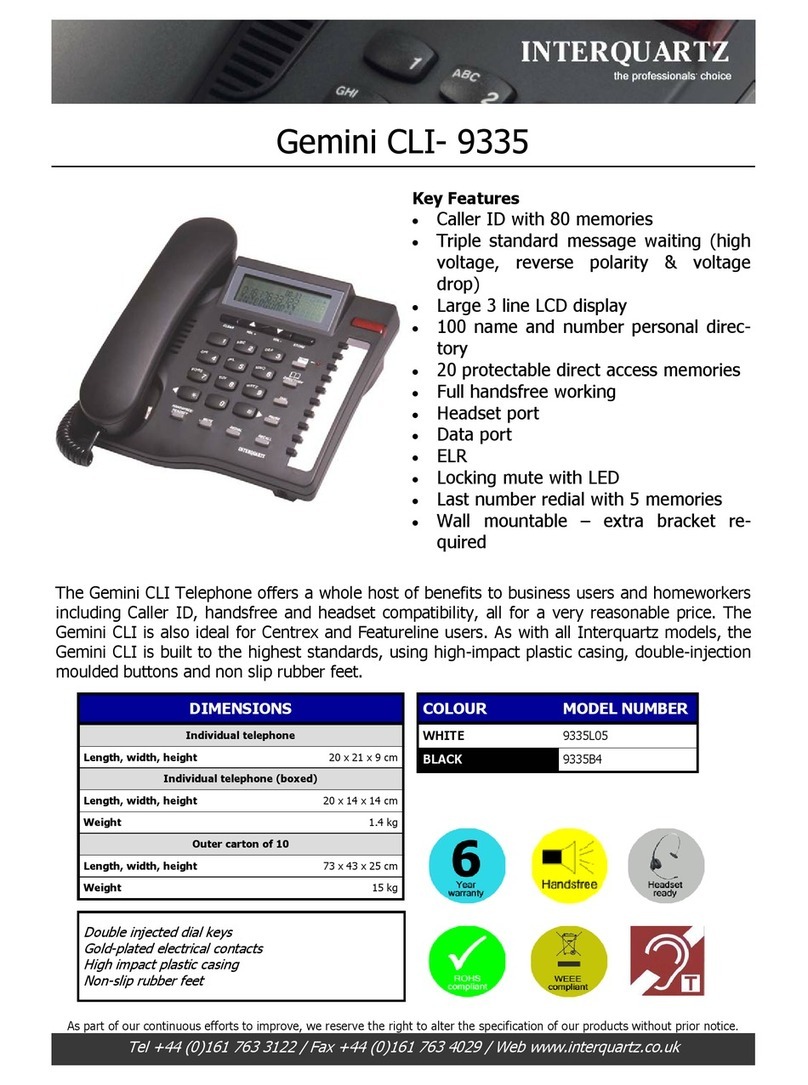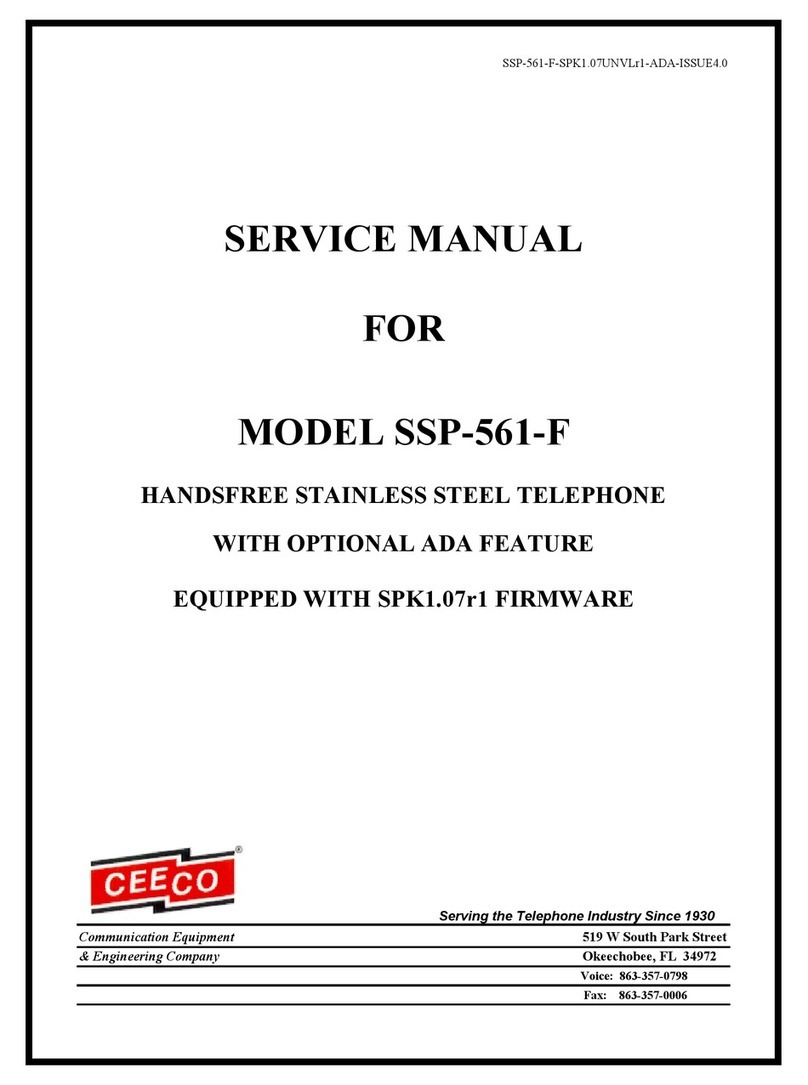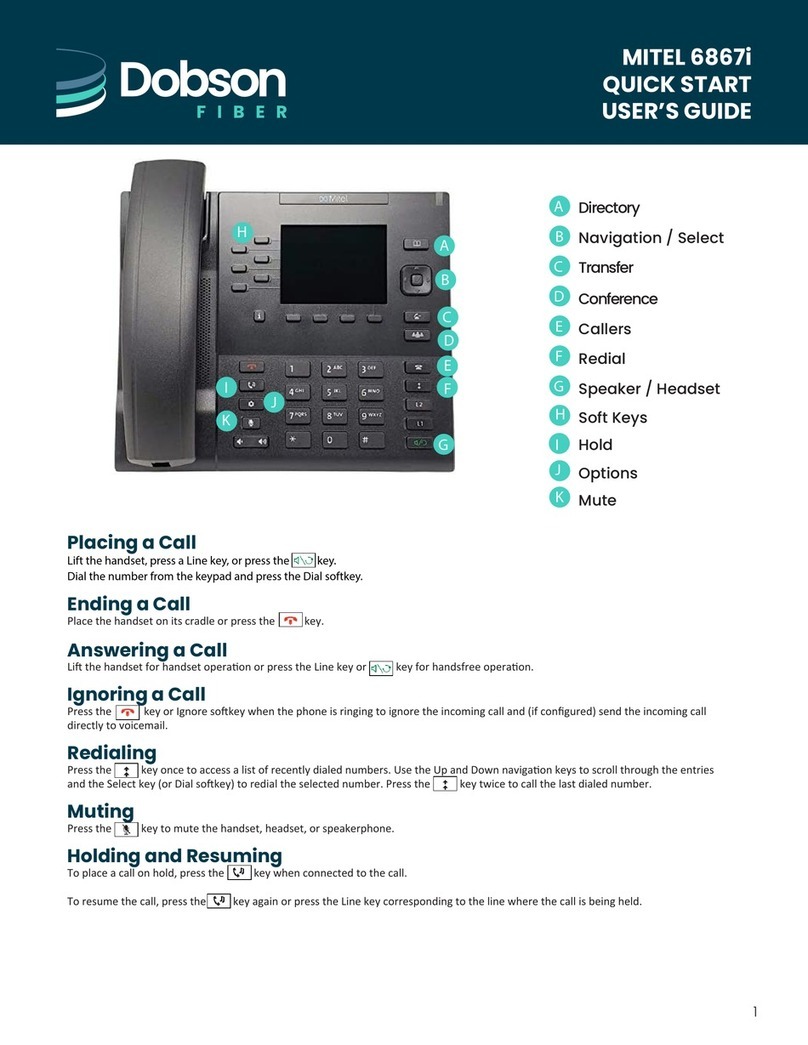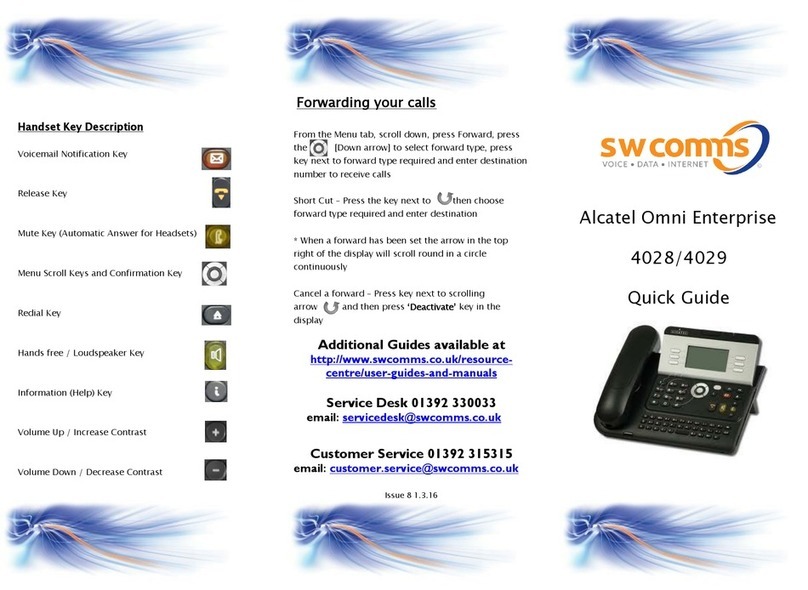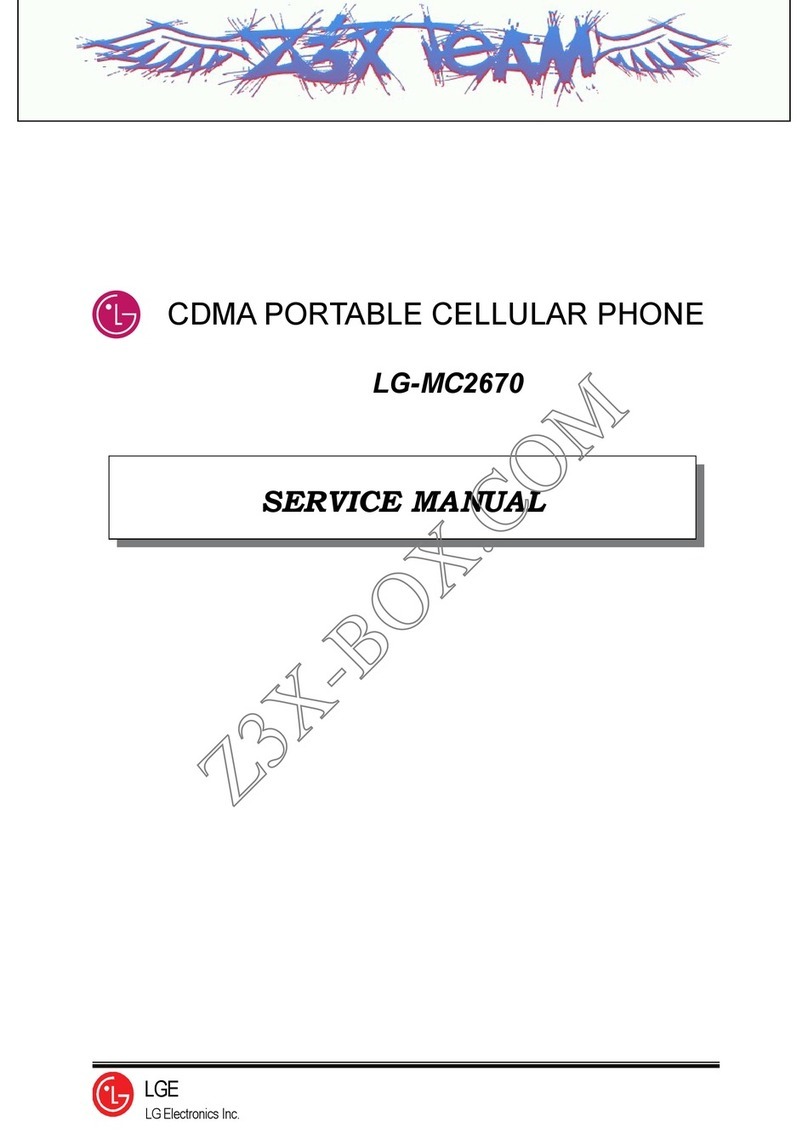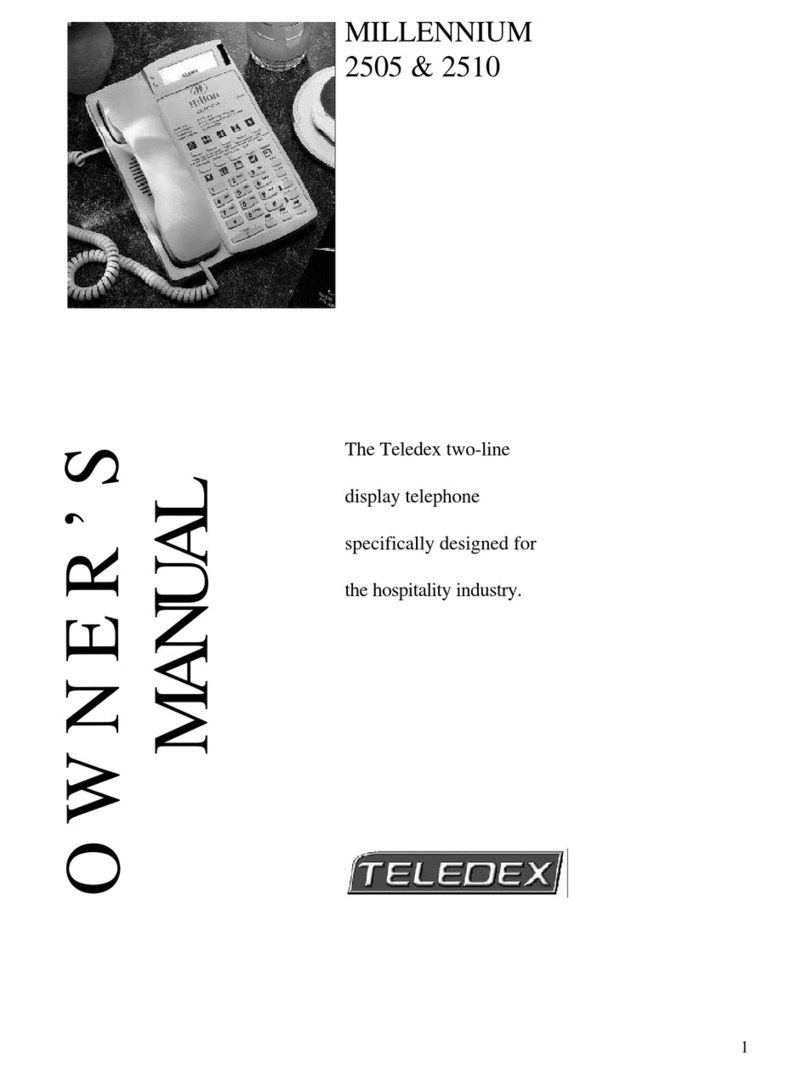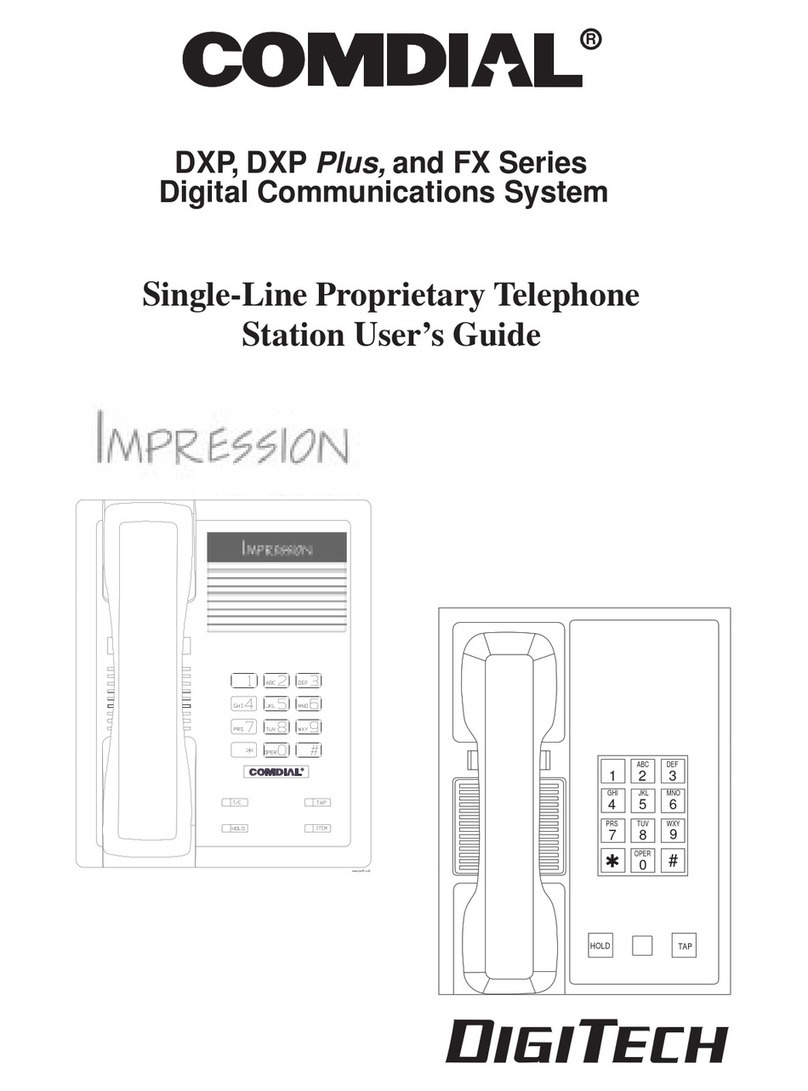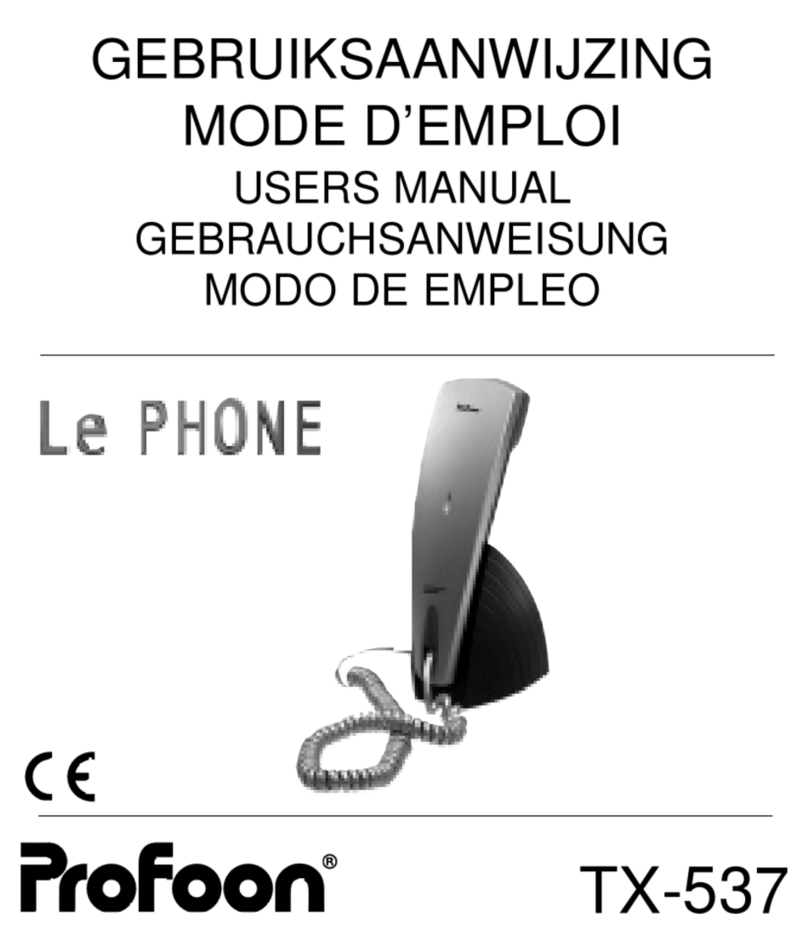Telelink ESI User manual

Telelink Communications, Inc.
397 Herndon Parkway, Suite 100
Herndon, V 20170 (703) 674-5959
For additional information, visit our website
www.TelelinkCom.com
www.TelelinkCom.comwww.TelelinkCom.com
www.TelelinkCom.com
To check voice mail internally:
To check voice mail internally:To check voice mail internally:
To check voice mail internally:
•
Press the BLUE VOICE MAIL
BLUE VOICE MAIL BLUE VOICE MAIL
BLUE VOICE MAIL key, then enter your
assword (if rom ted).
To check voice mail remotely:
To check voice mail remotely:To check voice mail remotely:
To check voice mail remotely:
•
Dial the MAIN number (or backdoor number).
•
From the main greeting ress *
**
*
immediately fol-
lowed by your 3-digit extension number. If calling
your direct dial number ress 8
88
8 when you hear your
ersonal greeting. When transferred to the MAIN
greeting, ress *
**
* immediately followed by your 3-
digit extension number. Enter a assword if
rom ted.
•
If your call is answered live, have the user ress the
BLUE VOICE MAIL
BLUE VOICE MAILBLUE VOICE MAIL
BLUE VOICE MAIL
key (on any hone) and hang
u . This will direct you to the main greeting. Then
sim ly follow the instructions above.
To re
To reTo re
To re-
--
-record your ersonal greeting:
record your ersonal greeting:record your ersonal greeting:
record your ersonal greeting:
•
Press one of the Programmable
ProgrammableProgrammable
Programmable
keys if rogrammed
(i.e. PG1, PG2, INGtg, OUTgts, etc.) followed by the
RECORD
RECORDRECORD
RECORD key OR
OR OR
OR ress the PROGRAM
PROGRAMPROGRAM
PROGRAM key followed
by 1
11
1 and follow the built-in tutorial.
To change your voice mail assword:
To change your voice mail assword:To change your voice mail assword:
To change your voice mail assword:
•
Press the PROGRAM
PROGRAMPROGRAM
PROGRAM key then ress 5
55
5, and follow
the tutorial.
•
After creating a assword you need to ress PRO-
PRO-PRO-
PRO-
GRAM
GRAMGRAM
GRAM and 5
55
5 again, and select O tion 4 to enable
your assword.
•
The system will rom t you for the security level
(internal only, external only or all)
Voice mail
Voice mailVoice mail
Voice mail
ESI
ESI ESI
ESI
Quick Start
Quick Start Quick Start
Quick Start
USER Guide
USER GuideUSER Guide
USER Guide
Using voice mail
Using voice mailUsing voice mail
Using voice mail
•
Press 1
Press 1Press 1
Press 1
to ause a message. Pauses for one min-
ute or until ressed again.
•
Press 2
Press 2 Press 2
Press 2
to toggle the dis lay between time/date
and Caller-ID (if rogrammed).
•
Press 3
Press 3Press 3
Press 3
to re ly to an internal voice mail mes-
sage.
•
Press 4
Press 4 Press 4
Press 4
to rewind a voice mail message — 4 sec-
onds for each time ressed.
•
Press 5
Press 5Press 5
Press 5
to fast forward a voice mail message — 4
seconds for each time ressed.
•
Press 6
Press 6Press 6
Press 6
to move a co y of a message to another
user’s mailbox. To add a comment, ress 1
11
1.
•
Press 7
Press 7Press 7
Press 7
to delete a message.
•
Press 9
Press 9Press 9
Press 9
to save a message. Pressing 99
9999
99 saves the
message as new message.
To em ty your message recycle bin
To em ty your message recycle binTo em ty your message recycle bin
To em ty your message recycle bin
•
Press the
Press the Press the
Press the PROGRAM
PROGRAM PROGRAM
PROGRAM key followed by 9
99
9
then
follow the system rom ts to delete, ski or re-
store deleted messages/recordings.
For additional detailed hel ,
For additional detailed hel , For additional detailed hel ,
For additional detailed hel ,
visit www.ESIusers.com
visit www.ESIusers.comvisit www.ESIusers.com
visit www.ESIusers.com

All ESI s eaker hones enable you to lace and
receive calls without lifting the handset.
To lace an outside call:
To lace an outside call:To lace an outside call:
To lace an outside call:
•
Lift the handset or ress the SPEAKER
SPEAKERSPEAKER
SPEAKER key. Dial 9
99
9 lus
the hone number. (OR ress a LINE key if rogrammed
on your hone).
To intercom another station:
To intercom another station:To intercom another station:
To intercom another station:
•
Press the s ecified STATION KEY
STATION KEYSTATION KEY
STATION KEY, or dial the 3-digit
extension number.
To answer an incoming call at your station:
To answer an incoming call at your station: To answer an incoming call at your station:
To answer an incoming call at your station:
•
Pick u the handset or ress the s eaker key.
To answer a call ringing at another station:
To answer a call ringing at another station: To answer a call ringing at another station:
To answer a call ringing at another station:
•
Press the star key (*P/UP
*P/UP*P/UP
*P/UP ) and enter the ringing hone’s
extension number or ress the flashing station key.
To answer a second incoming call using Flash:
To answer a second incoming call using Flash:To answer a second incoming call using Flash:
To answer a second incoming call using Flash:
•
While on the hone, ress the FLASH
FLASHFLASH
FLASH key. This will take
you to the second call, ress the FLASH
FLASHFLASH
FLASH key to return to
the first call.
To transfer a Call to another station:
To transfer a Call to another station:To transfer a Call to another station:
To transfer a Call to another station:
•
While on an outside call, ress the station key, or dial 9 to
transfer the call off site. If no station keys are available
ress transfer and dial the 3-digit extension number. You
can announce the call or hang u .
Pressing FLASH
FLASHFLASH
FLASH will bring the call back to you; hanging
u will com lete the transfer.
To transfer a call directly to voice mail:
To transfer a call directly to voice mail:To transfer a call directly to voice mail:
To transfer a call directly to voice mail:
•
While on a call, ress the BLUE VOICE MAIL
BLUE VOICE MAILBLUE VOICE MAIL
BLUE VOICE MAIL key fol-
lowed by the station key or the 3-digit mailbox number,
then hang u .
To transfer a call to a guest mailbox:
To transfer a call to a guest mailbox:To transfer a call to a guest mailbox:
To transfer a call to a guest mailbox:
•
While on the hone, ress the BLUE VOICE MAIL
BLUE VOICE MAIL BLUE VOICE MAIL
BLUE VOICE MAIL key,
enter the 3-digit mailbox number, then hang u .
To change incoming ring volume:
To change incoming ring volume:To change incoming ring volume:
To change incoming ring volume:
•
Press PROGRAM
PROGRAMPROGRAM
PROGRAM key, ress o tion 4
44
4 , ress o tion 2
22
2 then
adjust the volume using the ▼
▼▼
▼ and ▲
▲▲
▲keys.
Basic Functions
Basic FunctionsBasic Functions
Basic Functions
To lace a conference call:
To lace a conference call:To lace a conference call:
To lace a conference call:
•
While on a call, ress the CONF
CONFCONF
CONF key then dial another
station or dial 9
99
9 for an outside line and dial the num-
ber. When the called arty answers, ress CONF
CONFCONF
CONF
again to connect all arties.
•
Re eat the above ste s to add additional arties con-
ference call (NOTE: System limitations vary for how
many total arties including yourself can be joined.)
To lace a call on Hold:
To lace a call on Hold: To lace a call on Hold:
To lace a call on Hold:
•
While on the hone, ress the HOLD
HOLDHOLD
HOLD key. Watch the
dis lay to see what line
lineline
line number you are lacing on
hold. The hold light is activated at all stations. To
retrieve the call from any station, ress the HOLD
HOLDHOLD
HOLD
key followed by the line
lineline
line number. (if your hone has
line a earance keys, just ress the flashing line key)
To lace a call on EXCLUSIVE Hold:
To lace a call on EXCLUSIVE Hold:To lace a call on EXCLUSIVE Hold:
To lace a call on EXCLUSIVE Hold:
•
While on the hone, ress and hold the HOLD
HOLDHOLD
HOLD
key
until the dis lay shows the words exclusive hold.
(NOTE: Only that extension can retrieve the call).
To use the DND Feature:
To use the DND Feature:To use the DND Feature:
To use the DND Feature:
•
When you do not wish to be disturbed, ress the
MUTE/DND
MUTE/DND MUTE/DND
MUTE/DND key. This can only be done when the
hone is idle and will send calls directly to voice mail.
•
To deactivate this feature sim ly ush the
MUTE/DND
MUTE/DND MUTE/DND
MUTE/DND key again.
•
When on a call, ressing the MUTE/DND
MUTE/DND MUTE/DND
MUTE/DND button will
mute your voice to your caller. Press a 2nd time to
unmute.
To rogram a ersonal s eed dial:
To rogram a ersonal s eed dial:To rogram a ersonal s eed dial:
To rogram a ersonal s eed dial:
•
Press the ESI
ESIESI
ESI-
--
-DEX
DEX DEX
DEX key. Press key under PER
PERPER
PER
(Personal) in dis lay. Enter name using dial ad to
s ell the name ( ressing #
##
#
after each letter). To add a
s ace in between first and last name ress the 1 key
four times.
Press # to com lete name. In the em ty
s ace on the dis lay screen, dial 9 + the hone num-
ber and ress #.
#. #.
#.
•
To delete a ersonal s eed dial, find the one you want
to delete and then ress *
•
On the 24-key hones — to switch between ersonal
and system s eed dials, ress the ESI
ESIESI
ESI-
--
-DEX
DEX DEX
DEX key twice.
To record a call:
To record a call:To record a call:
To record a call:
•
While on an outside call, ress the RECORD
RECORDRECORD
RECORD key. The
recording will a ear in your voice mail ox. (NOTE:
Recording time will vary. Recording will only take
lace when the RECORD
RECORD RECORD
RECORD key is illuminated. You can
continue to record by ressing the RECORD
RECORD RECORD
RECORD key
again.)
•
To sto the recording ress the RECORD
RECORD RECORD
RECORD key again or
sim ly hang u .
To call forward a station:
To call forward a station: To call forward a station:
To call forward a station:
•
Press the CFWD
CFWDCFWD
CFWD key followed by 9
99
9 and the hone
number or the 3-digit station number. Press #
##
# when
done. Dis lay will show that the station is call for-
warded.
•
To remove call forwarding, ress the CFWD
CFWDCFWD
CFWD
key fol-
lowed by *.
Using the Hel key and Hel /3 feature:
Using the Hel key and Hel /3 feature:Using the Hel key and Hel /3 feature:
Using the Hel key and Hel /3 feature:
•
Press the HELP
HELPHELP
HELP key. Press “1” for basic functions, ress
“2” for voice mail functions, ress “3” for key features
( ress any key and it will tell you what that key does),
and ress “4” for a tutorial of the whole system.
Using Redial:
Using Redial: Using Redial:
Using Redial:
•
Press REDIAL
REDIALREDIAL
REDIAL to redial the last number dialed. If you
have Caller ID, you may ress REDIAL
REDIAL REDIAL
REDIAL while listening to
a voice mail message to automatically return the call.
Release Key:
Release Key:Release Key:
Release Key:
•
Allows you to end a call without re lacing the handset.
Page All:
Page All: Page All:
Page All:
•
To age through all available stations, ress #
##
# then 0
00
0.
Call Waiting:
Call Waiting:Call Waiting:
Call Waiting:
•
If you receive a second call while on a call, you will hear a
tone in your ear iece and the bottom line of your dis lay
will indicate that a call is waiting. You can ignore the call
waiting or you can toggle between the two callers by
ressing FLASH
FLASHFLASH
FLASH. To dro either call ress release.
Call Monitor:
Call Monitor: Call Monitor:
Call Monitor:
•
This feature must be enabled before the tele hone call
comes in. It allows you to hear a caller leaving a message
in your mailbox. If you want to interce t the voice mail,
lift the handset and you will be connected to the caller.
Virtual Answer:
Virtual Answer:Virtual Answer:
Virtual Answer:
You will need a Virtual Answer button rogrammed on your
hone by your installer. Virtual Answer lays a greeting you
record alerting an incoming caller that you will be with them
momentarily instead of them going to your voice mail).
•
To record the greeting that lays, ress the VIRTUAL
VIRTUAL VIRTUAL
VIRTUAL
ANSWER
ANSWER ANSWER
ANSWER key, then ress the RECORD
RECORDRECORD
RECORD key. Record your
message. Press this key when you are on a call and the
second caller will hear your recorded greeting and give
the caller the o tion to ress 1 to go directly to your voice
mail or remain on hold.
To rogram a rogrammable feature key:
To rogram a rogrammable feature key: To rogram a rogrammable feature key:
To rogram a rogrammable feature key:
•
Press the PROGRAM
PROGRAMPROGRAM
PROGRAM key, then ress 2
22
2.
•
Press a blank key (the key will start to flash).
•
Enter the desired 3-digit extension number or 3-digit code
for a s ecial feature.
•
Press the SAME blank key again to confirm the entry.
(Shortcut is to ress and hold the blank key to be ro-
grammed and continue with ste s 3 and 4 above)
Voice Over:
Voice Over: Voice Over:
Voice Over:
•
If rogrammed, a Voice Over key allows you to interru t
another station with an announcement not heard by an
outside arty. This will only allows brief interru tions.
For service:
For service: For service:
For service:
Call 703
Call 703Call 703
Call 703-
--
-674
674674
674-
--
-5959 or email Service@TelelinkCom.com
5959 or email Service@TelelinkCom.com5959 or email Service@TelelinkCom.com
5959 or email Service@TelelinkCom.com
Other Telelink Telephone manuals