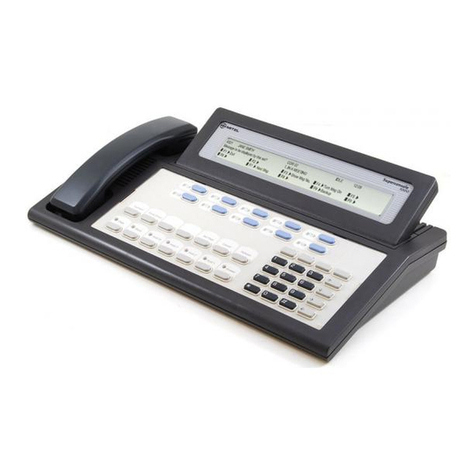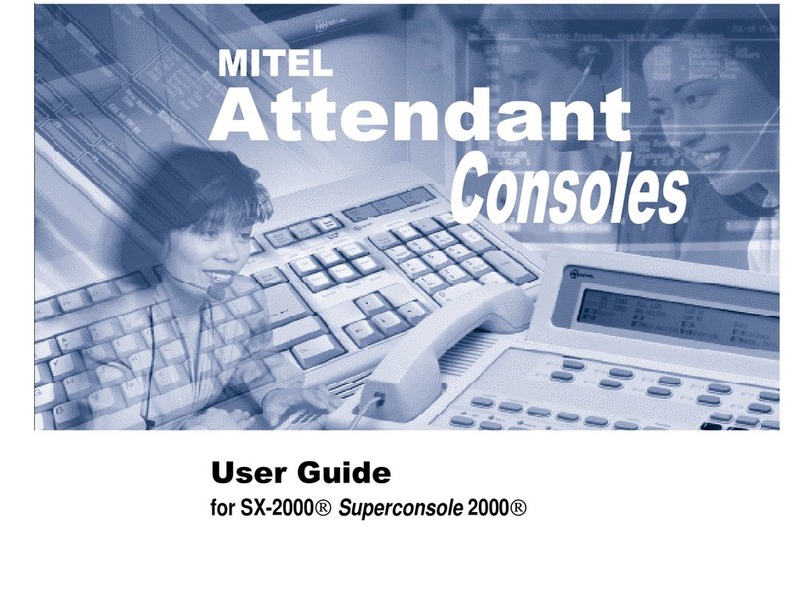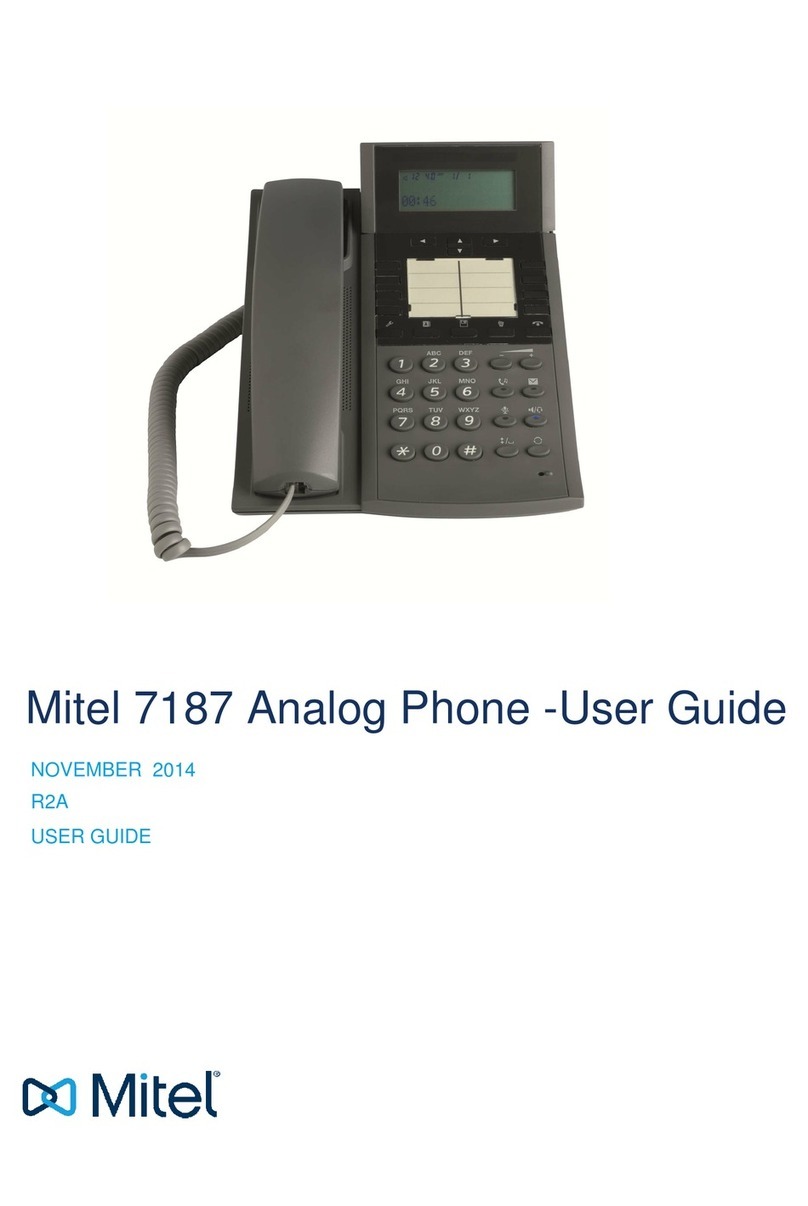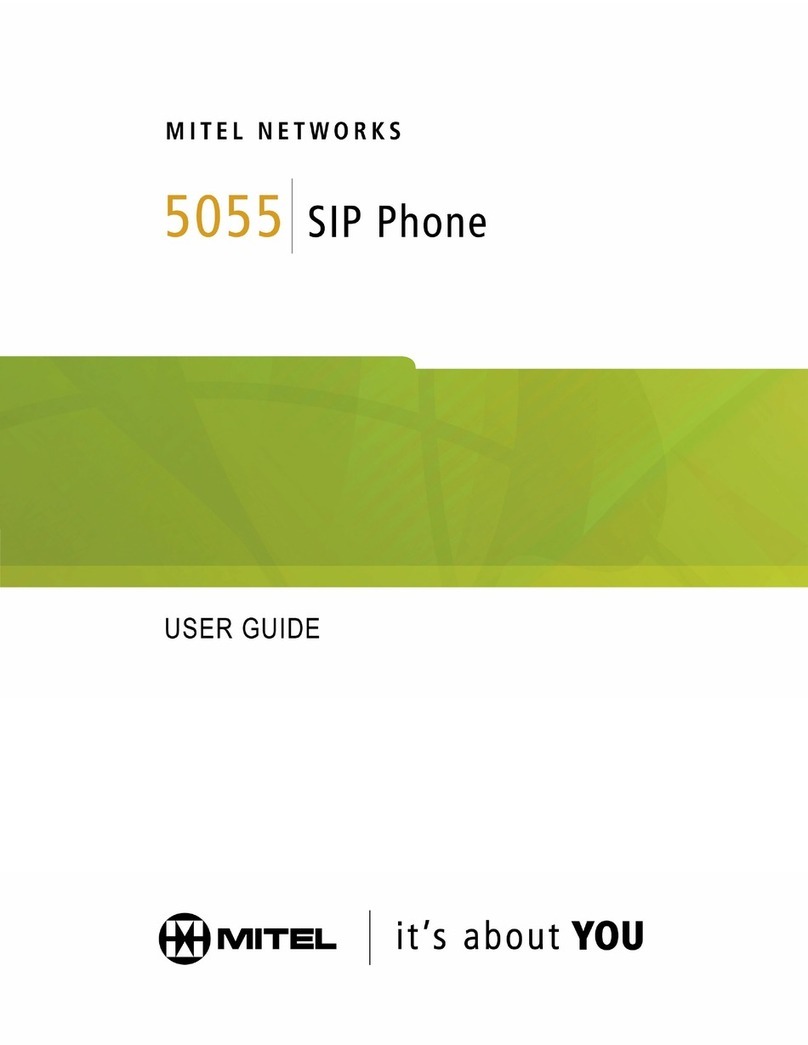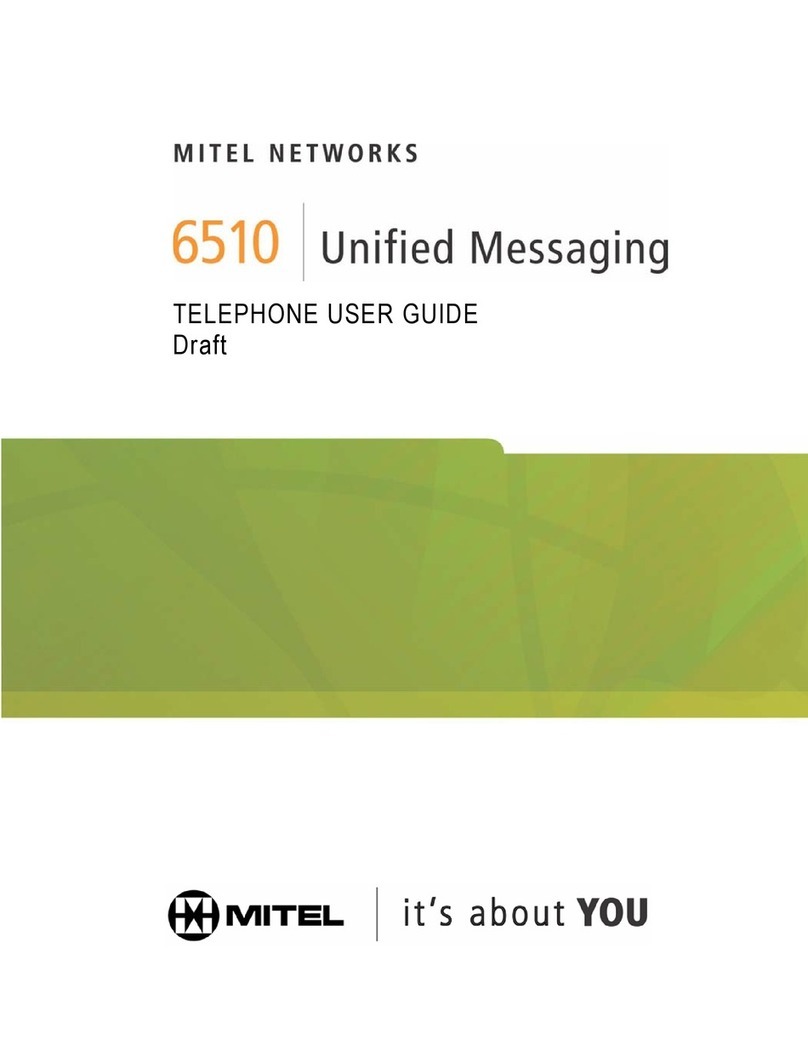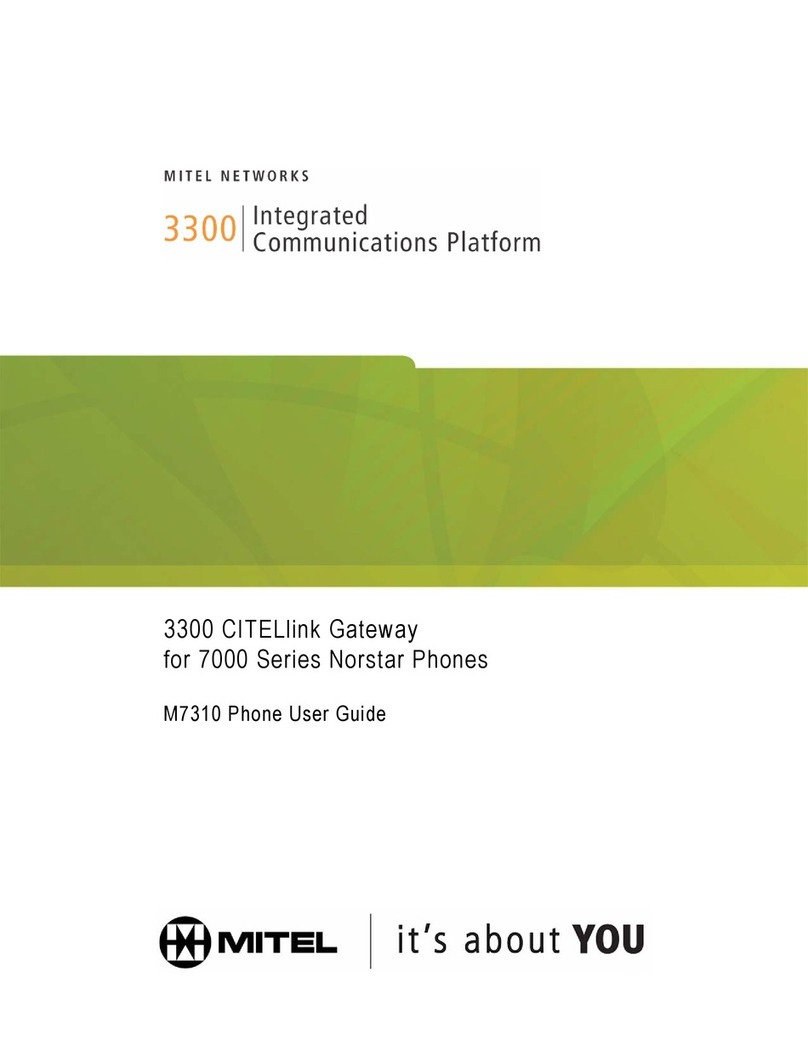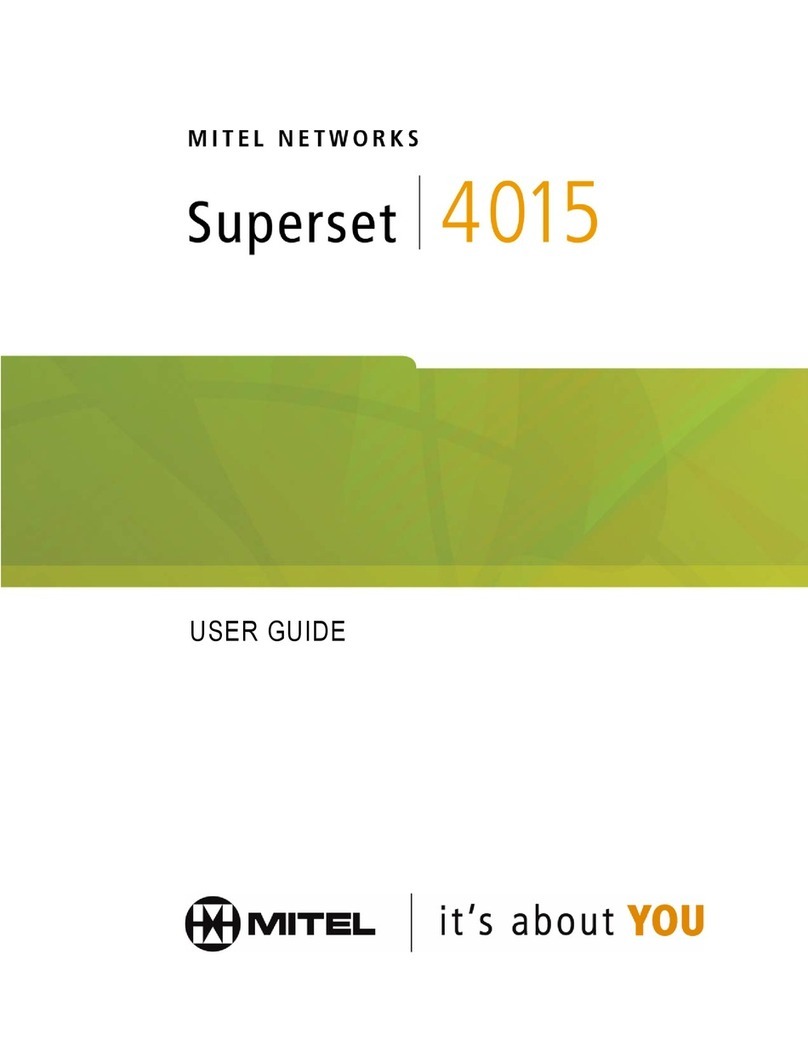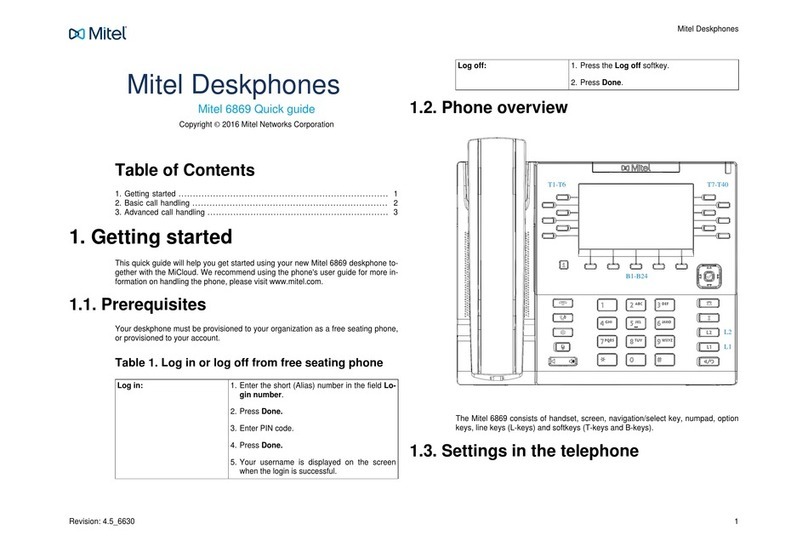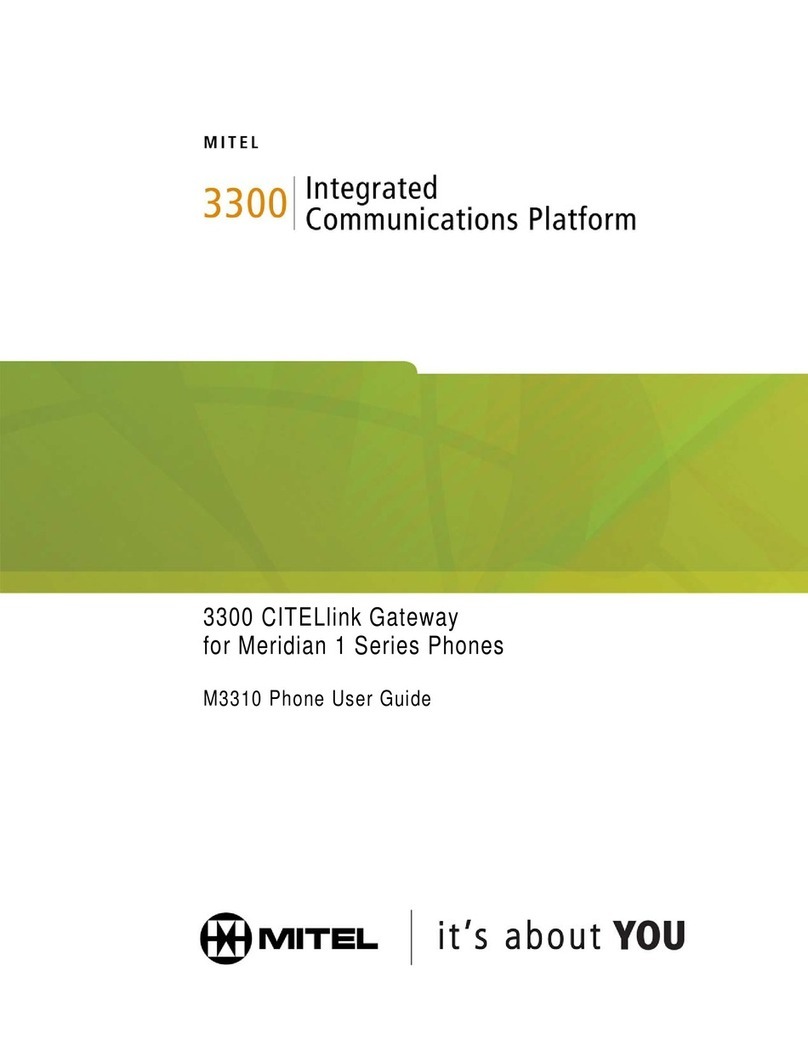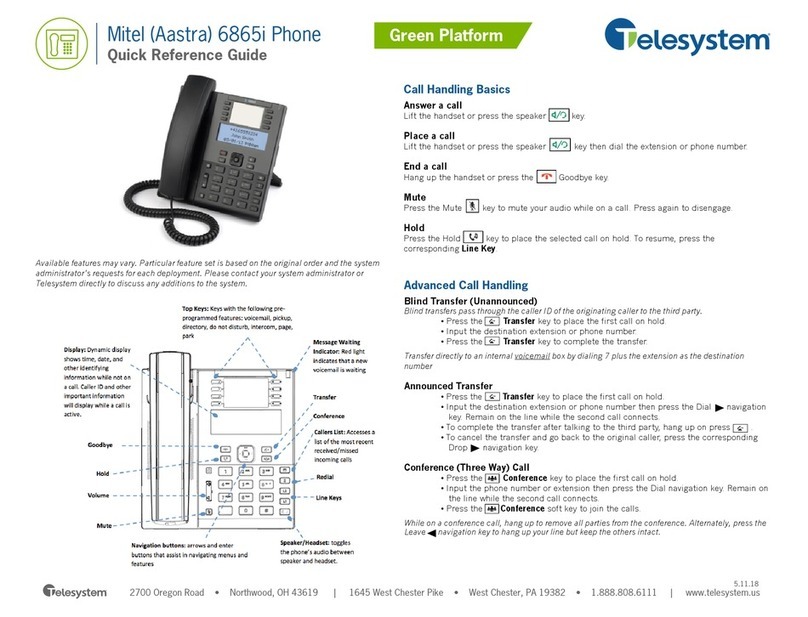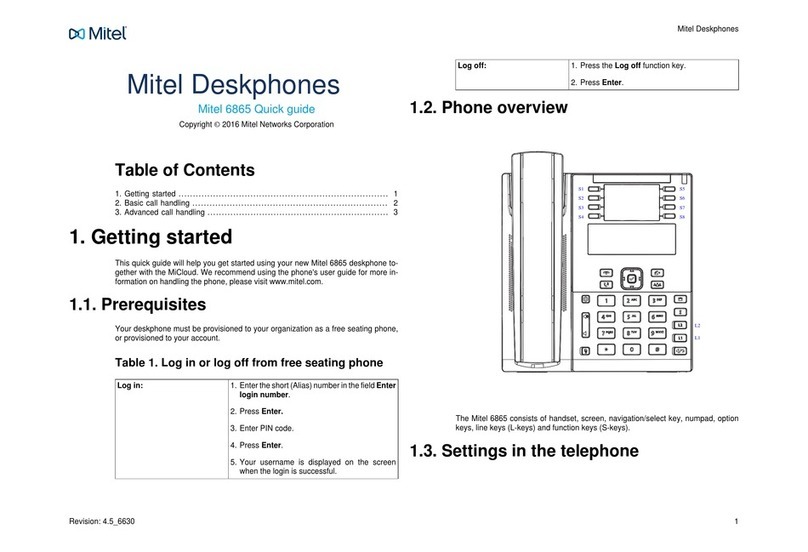2
MITEL 6867i
QUICK START
USER’S GUIDE
Advanced Call Handling
The 6867i IP phone provides simple and convenient methods for transferring calls and establishing conference calls.
Call Transferring
Ensure you are on active call with the party you wish to transfer.
If you are already connected to the transfer recipient, press the Up or Down navigation keys to highlight the recipient and
press the key or Xfer softkey to complete the call transfer. --OR--
If you are not connected to the transfer recipient, press the key or Xfer softkey, enter the recipient’s number and
press the Dial softkey. At any time, press the key or Xfer softkey again to complete the call transfer.
3-Way Conferencing
Ensure you are on active call with one of the parties with whom you wish to create a conference.
If you are already connected to the party you wish to conference in, press the Up or Down navigation keys to highlight the
conference target and press the key or Conf softkey to complete the 3-way conference. --OR--
If you are not connected to the party you wish to conference in, press the key or Conf softkey, enter the conference
target’s number and press the Dial softkey. At any time, press the key or Conf softkey again to complete the 3-way
conference.
Using the Directory
Press the key to access the Directory.
Scroll through the list by pressing the Up or Down navigation keys or enter characters using the keypad to use the search feature.
When the desired entry is highlighted, press the Select key to place a call using the entry’s default phone number. If you would like to
place a call to a dierent phone number attached to the entry (if applicable), press the Right navigation key, highlight the desired
phone number using the Up or Down navigation keys, and press the Select key.
Using the Callers List
Press the key to access the Callers List.
Scroll through the list by pressing the Up or Down navigation keys. If you would like to view additional entry details, press the
Right navigation key.
Press the Select key to place a call to the respective entry.