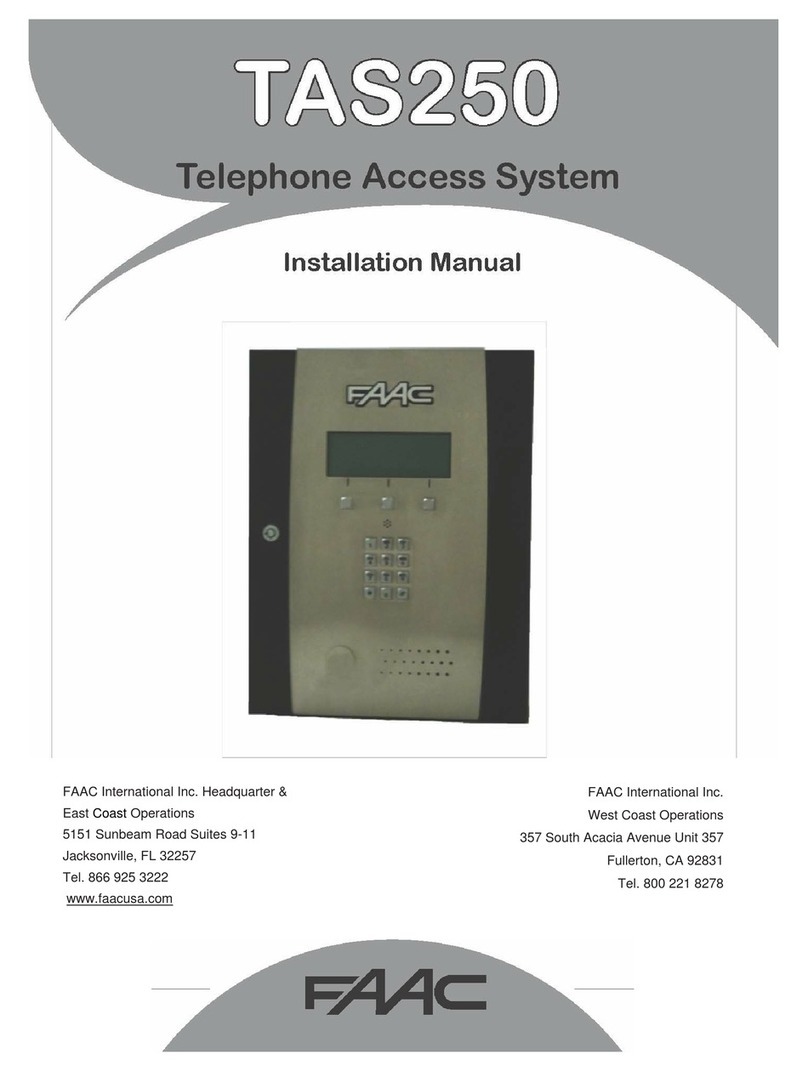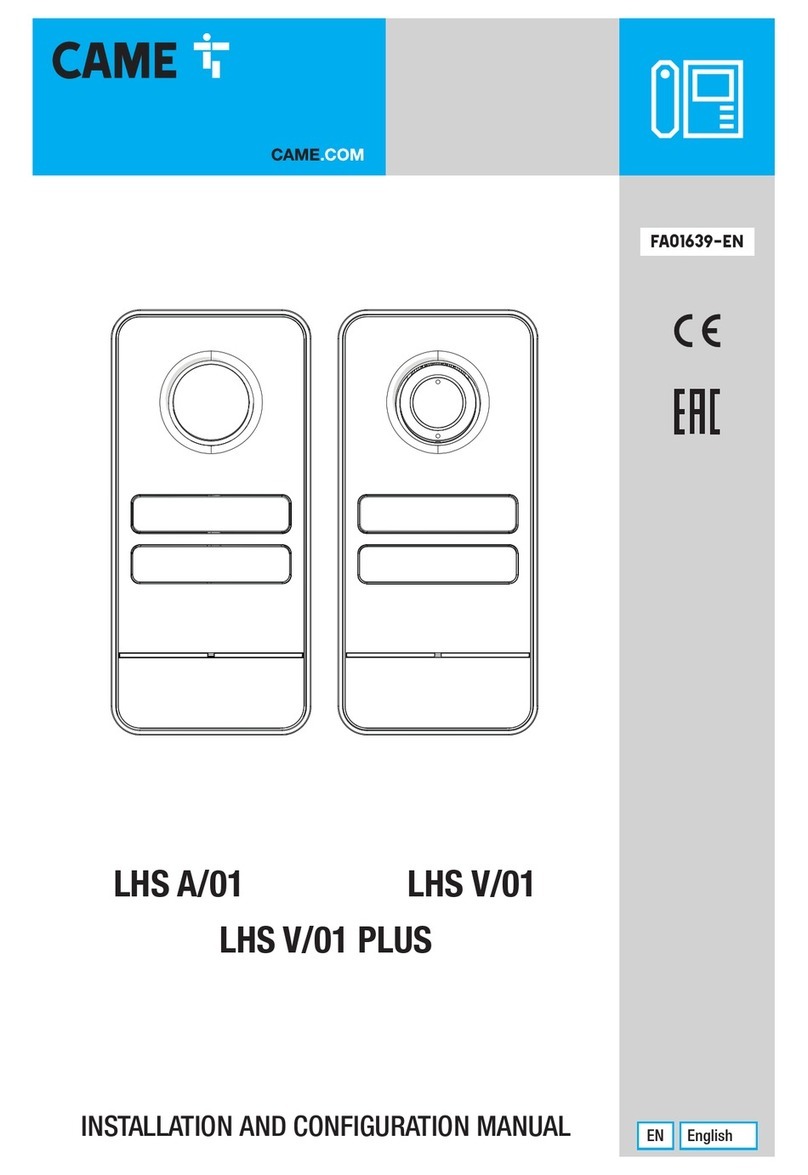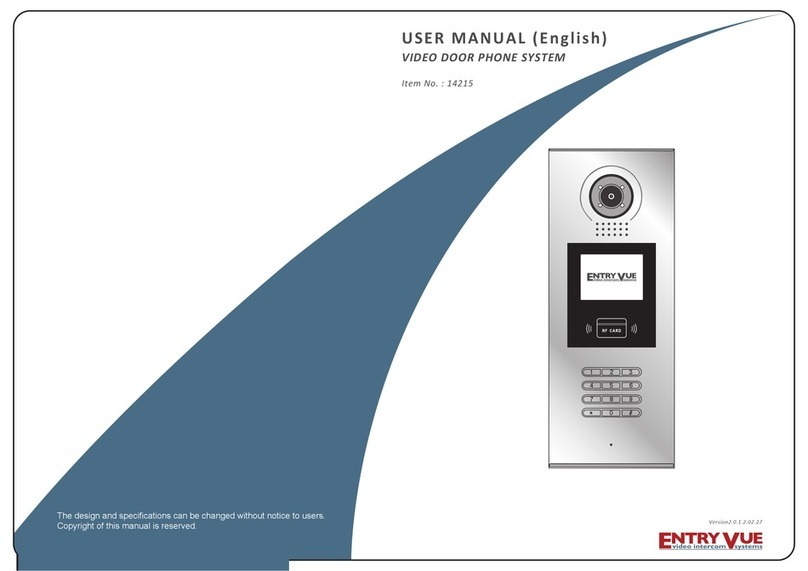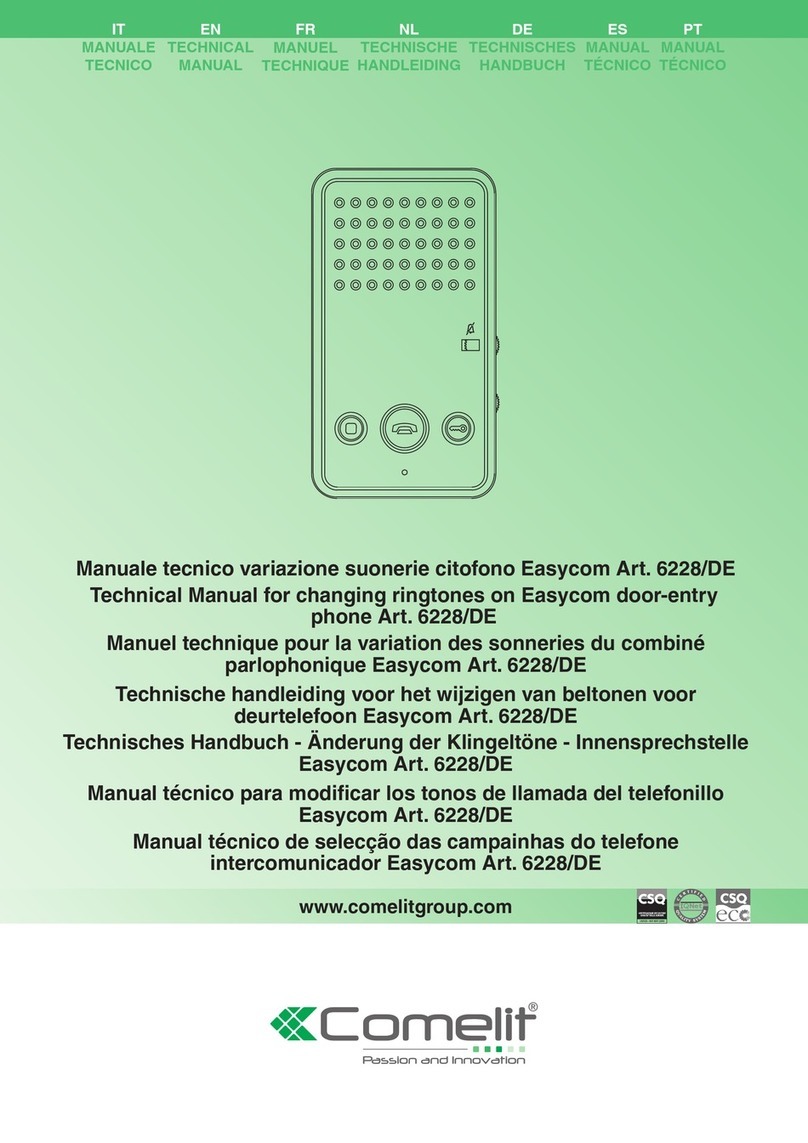Telephonics Trulink User manual

TM115007 Rev A (04/07)
USER’S MANUAL
FOR THE
TRULINK®
WIRELESS INTERCOM
SYSTEM
April 2007
Prepared by:
TELEPHONICS CORPORATION
815 Broad Hollow Road
Farmingdale, New York 11735
USA
“THIS MANUAL INCLUDES TELEPHONICS PROPRIETY DATA AND SHALL NOT BE
DUPLICATED, USED, OR DISCLOSED, IN WHOLE OR IN PART.”

TELEPHONICS CORPORATION Document No.: PC7155H0
Revision #
TM1150007 REV A (04/07)
USE OR DISCLOSURE OF DATA CONTAINED ON THIS PAGE IS SUBJECT TO THE
RESTRICTION ON THE TITLE PAGE OF THIS DOCUMENT.
USER’S MANUAL
FOR THE
TRULINK®
WIRELESS INTERCOM
SYSTEM
Copyright ©2007 Telephonics Corporation
Publication No.: TM115007
All Rights Reserved
Printed in U.S.A.
Telephonics Corporation
815 Broad Hollow Road, Farmingdale, New York 11735
Telephone: (877) 517-2327 Fax: (877) 755-7701

TELEPHONICS CORPORATION Document No.: PC7155H0
Revision #
TM1150007 REV A (04/07)
USE OR DISCLOSURE OF DATA CONTAINED ON THIS PAGE IS SUBJECT TO THE
RESTRICTION ON THE TITLE PAGE OF THIS DOCUMENT.
FCC COMPLIANCE
This device complies with part 15 of the FCC Rules. Operation is subject to the following
two conditions: (1) This device may not cause harmful interference, and (2) this device
must accept any interference received, including interference that may cause undesired
operation.
Changes or modifications not expressly approved by the party responsible for compliance
could void the user’s authority to operate the equipment.
This equipment has been tested and found to comply with the limits for a Class B digital
device, pursuant to part 15 of the FCC Rules. These limits are designed to provide
reasonable protection against harmful interference in a residential installation. This
equipment generates, uses and can radiate radio frequency energy and, if not installed and
used in accordance with the instructions, may cause harmful interference to radio
communications. However, there is no guarantee that interference will not occur in a
particular installation. If this equipment does cause harmful interference to radio or
television reception, which can be determined by turning the equipment off and on, the
user is encouraged to try to correct the interference by one or more of the following
measures:
Reorient or relocate the receiving antenna.
Increase the separation between the equipment and receiver.
Connect the equipment into an outlet on a circuit different from that to which the receiver is
connected.
Consult the dealer or an experienced radio/TV technician for help.

TELEPHONICS CORPORATION
TM1150007 REV A (04/07) i
USE OR DISCLOSURE OF DATA CONTAINED ON THIS PAGE IS SUBJECT TO THE
RESTRICTION ON THE TITLE PAGE OF THIS DOCUMENT.
COMMUNICATION SYSTEMS DIVISION
DOCUMENT COMPATIBILITY
PRODUCT/PROJECT REVISIONS/VERSIONS
User’s Manual Rev A
LIST OF EFFECTED PAGES
REVISION DATE REASON FOR CHANGE PAGES EFFECTED
A04/07 Original Issue

TELEPHONICS CORPORATION
TM1150007 REV A (04/07) ii
USE OR DISCLOSURE OF DATA CONTAINED ON THIS PAGE IS SUBJECT TO THE
RESTRICTION ON THE TITLE PAGE OF THIS DOCUMENT.
COMMUNICATION SYSTEMS DIVISION
REVISION HISTORY SHEET
REVISION
DESCRIPTION
APPROVAL DATE
A Original

TELEPHONICS CORPORATION
TM1150007 REV A (04/07) iii
USE OR DISCLOSURE OF DATA CONTAINED ON THIS PAGE IS SUBJECT TO THE
RESTRICTION ON THE TITLE PAGE OF THIS DOCUMENT.
COMMUNICATION SYSTEMS DIVISION
TABLE OF CONTENTS
PARAGRAPH TITLE PAGE
CHAPTER 1 GENERAL DESCRIPTION
1.1 INTRODUCTION.....................................................................................................1-1
1.2 DEFINITIONS AND ABBREVIATIONS ...............................................................1-1
1.2.1 Definitions of Terms Used........................................................................................1-1
1.2.2 Abbreviations and Acronyms....................................................................................1-1
1.3 TRULINK DESCRIPTION ......................................................................................1-2
1.4 NETWORK CONFIGURATION.............................................................................1-2
1.5 CAPABILITIES........................................................................................................1-2
1.6 TRULINK EQUIPMENT .........................................................................................1-3
CHAPTER 2 OPERATION
2.1 OVERVIEW..............................................................................................................2-1
2.2 PHYSICAL DESCRIPTION ....................................................................................2-1
2.3 BATTERIES .............................................................................................................2-1
2.3.1 Installing/Changing...................................................................................................2-1
2.3.2 Battery Type..............................................................................................................2-2
2.3.3 Low Battery Warning................................................................................................2-3
2.3.4 Charging the TPT......................................................................................................2-3
2.4 ANTENNA................................................................................................................2-6
2.5 HEADSET.................................................................................................................2-6
2.6 TPT STATUS AND INDICATORS.........................................................................2-6
2.6.1 Visual Indicators .......................................................................................................2-6
2.6.2 Audible Indicators.....................................................................................................2-9
2.6.3 SynVoice Phrases......................................................................................................2-9
2.7 TPT OPERATION..................................................................................................2-11
2.7.1 Introduction to TPT Man-Machine Interface..........................................................2-11
2.7.2 Power ON/OFF .......................................................................................................2-11
2.7.3 Start-Up...................................................................................................................2-11
2.7.3.1 Starting a Network ..................................................................................................2-12
2.7.3.2 Logging On to a Network........................................................................................2-12
2.8 SETTINGS..............................................................................................................2-13
2.8.1.1 CHANNEL Setting for TPT....................................................................................2-13
2.8.1.2 VOX Setting............................................................................................................2-14
2.8.1.3 KEY LOCK Setting.................................................................................................2-14
2.8.1.4 LED Setting.............................................................................................................2-14
2.8.1.5 ORDER CHANGE MASTER Setting ....................................................................2-15
2.8.1.6 ORDER SYNCHRONIZE ACCESS POINT Setting (Changing TAP Channel)...2-15
2.8.2 Talking on the Network...........................................................................................2-16
2.8.2.1 Transmission Rejection...........................................................................................2-16
2.8.2.2 Transmission Indication..........................................................................................2-16
2.8.3 Volume Adjustment ................................................................................................2-16
2.8.4 Out of Range ...........................................................................................................2-16
2.8.5 Key-Click ................................................................................................................2-17
2.8.6 Power-On BIT Failure.............................................................................................2-17
2.9 TPT CHECK OUT PROCEDURE .........................................................................2-17

TELEPHONICS CORPORATION
TM1150007 REV A (04/07) iv
USE OR DISCLOSURE OF DATA CONTAINED ON THIS PAGE IS SUBJECT TO THE
RESTRICTION ON THE TITLE PAGE OF THIS DOCUMENT.
COMMUNICATION SYSTEMS DIVISION
TABLE OF CONTENTS
PARAGRAPH TITLE PAGE
CHAPTER 3 TRULINK ACCESS POINT
3.1 OVERVIEW..............................................................................................................3-1
3.2 PHYSICAL DESCRIPTION ....................................................................................3-2
3.3 TAP INSTALLATION .............................................................................................3-2
3.3.1 Mounting...................................................................................................................3-2
3.3.2 Connections...............................................................................................................3-3
3.3.2.1 Power Connector.......................................................................................................3-3
3.3.2.2 Antenna Connector....................................................................................................3-3
3.3.2.3 Audio Connectors......................................................................................................3-3
3.3.2.4 Data Connectors........................................................................................................3-4
3.4 TAP OPERATION....................................................................................................3-4
3.4.1 Power ON/OFF .........................................................................................................3-4
3.4.2 Echo Elimination Procedure......................................................................................3-4
3.4.3 ORDER SYNCHRONIZE ACCESS POINT Setting (Change TAP Channels).......3-5
3.4.4 ORDER CHANGE MASTER Setting ......................................................................3-5
3.4.5 Logging on to a Network ..........................................................................................3-6
3.4.6 Status Indications ......................................................................................................3-6
3.4.6.1 Power-On BIT Failure...............................................................................................3-6
3.5 TAP CHECK OUT PROCEDURE...........................................................................3-7
CHAPTER 4 TRULINK DUAL PORT TRANSCEIVER
4.1 OVERVIEW..............................................................................................................4-1
4.2 PHYSICAL DESCRIPTION ....................................................................................4-2
4.3 OPERATION ............................................................................................................4-2
4.3.1 ICS Interface .............................................................................................................4-3
4.3.2 Logging on to a Network ..........................................................................................4-3
4.4 DUAL PORT TRANSCEIVER CHECK OUT PROCEDURE................................4-4
CHAPTER 5 TRULINK SUPPORT STATION
5.1 OVERVIEW..............................................................................................................5-1
5.2 PHYSICAL CHARACTERISTICS..........................................................................5-1
5.3 CHARGE INDICATION..........................................................................................5-2
5.4 BIT INDICATION....................................................................................................5-3
5.5 TPT CHANNEL SELECTION.................................................................................5-3
5.6 TSS CHECK OUT PROCEDURE............................................................................5-4
APPENDIX A UNIT SPECIFICATIONS
APPENDIX B CONNECTOR DATA

TELEPHONICS CORPORATION
TM1150007 REV A (04/07) v
USE OR DISCLOSURE OF DATA CONTAINED ON THIS PAGE IS SUBJECT TO THE
RESTRICTION ON THE TITLE PAGE OF THIS DOCUMENT.
COMMUNICATION SYSTEMS DIVISION
LIST OF ILLUSTRATIONS
TITLE PAGE
Figure 1.6-1. TruLink Components..........................................................................................1-4
Figure 2.3.2-1. TruLink Portable Transceiver (TPT)..................................................................2-2
Figure 2.3.4-1. TPT Unit Dimensions (Inches)...........................................................................2-4
Figure 2.3.4-2. Battery Installation..............................................................................................2-5
Figure 3.1-1. TPT and TAP Network.......................................................................................3-1
Figure 3.3.1-1. TAP Unit Dimensions (Inches)...........................................................................3-2
Figure 3.1.1-2. TAP Controls and Connectors............................................................................3-3
Figure 4.1-1. Dual Port Transceiver.........................................................................................4-1
Figure 4.2-1. Dual Port Transceiver (DPT) Unit Dimensions..................................................4-2
Figure 5.2-1. TSS Controls and Indicator.................................................................................5-1
Figure 5.2-2. TSS Display Overlay..........................................................................................5-2
LIST OF TABLES
TITLE PAGE
Table 1.6.1 TruLink Equipment List .....................................................................................1-3
Table 2.6.1-1 LED Indications..................................................................................................2-7
Table 2.6.2-1 Audio Indications................................................................................................2-9
Table 2.3.6-1 Summary of Available SynVoice Phrases (Configuration-Dependant)............2-10
Table 3.4.6-1 Status LED Indications.......................................................................................3-6
Table 5.3-1 Charge LED Indication.......................................................................................5-3
Table 5.4-1 BIT LED Indications ..........................................................................................5-3

TELEPHONICS CORPORATION
TM115007 REV A (04/07) 1-1
USE OR DISCLOSURE OF DATA CONTAINED ON THIS PAGE IS SUBJECT TO THE
RESTRICTION ON THE TITLE PAGE OF THIS DOCUMENT.
COMMUNICATION SYSTEMS DIVISION
CHAPTER 1
GENERAL
1.1 INTRODUCTION
This document will introduce the operator to the many features and capabilities of TruLink®Wireless
Intercommunication System. It will provide the operator with the instructions necessary for the
proper handling and operation of TruLink and its component parts, and basic instructions for
maintaining the TruLink in proper working order.
1.2 DEFINITIONS AND ABBREVIATIONS
1.2.1 Definitions of Terms Used
The definitions of terms used in this document are as follows:
Channel A collection of specific frequencies that define the RF link.
Network A collection of slaves and one master that form the communication group.
Sidetone User’s own audio heard in the user’s ear.
1.2.2 Abbreviations and Acronyms
Abbreviations and acronyms used in this document are listed below:
BIT Built-in Test
FHSS Frequency Hop Spread Spectrum
LPD Low Probability Detection
LPI Low Probability Intercept
mAh milli-Ampere hour
NiMH Nickel Metal Hydride
NVG Night Vision Goggles
PTT Push-To-Talk
SynVoice Synthetic Voice (recorded voice messages)
TAP TruLink Access Point Transceiver
TPT TruLink Portable Transceiver

TELEPHONICS CORPORATION
TM115007 REV A (04/07) 1-2
USE OR DISCLOSURE OF DATA CONTAINED ON THIS PAGE IS SUBJECT TO THE
RESTRICTION ON THE TITLE PAGE OF THIS DOCUMENT.
COMMUNICATION SYSTEMS DIVISION
TSS TruLink Support Station
DPT TruLink Dual Port Transceiver
VOX Voice Operated Keying
1.3 TRULINK DESCRIPTION
TruLink is a versatile wireless system in that it operates in various situations and environments. In
scenarios where portable intercom functionality is needed, only TruLink Portable Transceivers
(TPTs) are required.
The TruLink system is a fully duplex system that permits multiple users to speak simultaneously.
Unlike conventional walkie-talkies, TruLink users can converse among themselves without pressing
a Push to Talk button or waiting for another user to finish their transmission.
The system supports 50 channels (0-49). Depending on the system configuration, up to 31 users can
be logged on to a channel. Each channel is an independent network. A TruLink network is composed
of one TruLink unit designated as the master and all other TruLink units operating as slaves.
The TruLink Support Station (TSS) is also available with the ability to charge commercially
available NiMH batteries while still in a TPT unit, display built-in test (BIT) results, and set the
channel on up to six TPTs at a time.
Table 1.6-1 provides a list of the TruLink equipment and part numbers, embedded within the TPT,
TAP and DTP part number is a specified configuration which is factory loaded in the unit, i.e., 780-
1000-001-CF00xx-Mx, where the CF00xx-Mx is configuration specific. Please see specific
configuration addendums for details on the individual configurations.
A picture of each of the units in the TruLink system is shown in Figure 1.6-1.
1.4 NETWORK CONFIGURATION
A TruLink network is composed of one master unit and a group of slave units. The master unit is the
central point of the TruLink network. All slave-to-slave communications are routed through the
master. When a network includes a TAP or a DPT, it is typically designated the network master.
However, any TPT can be set to be the master.
1.5 CAPABILITIES
TruLink uses a modulation technique, Frequency Hop Spread Spectrum (FHSS), which provides
security improvements for Low Probability Intercept (LPI) and Low Probability Detection (LPD),
over conventional narrow-band radios that are susceptible to intercept by low-tech scanners. The
technique also provides some resistance to interference caused by undesired signals and multipath.
TruLink’s rugged construction is built to withstand extreme environments of: temperatures, sand,
dust and moisture. Rugged environments also involve high noise and poor RF conditions. TruLink
uses advanced Digital Signal Processing (DSP) technology to mitigate these effects.

TELEPHONICS CORPORATION
TM115007 REV A (04/07) 1-3
USE OR DISCLOSURE OF DATA CONTAINED ON THIS PAGE IS SUBJECT TO THE
RESTRICTION ON THE TITLE PAGE OF THIS DOCUMENT.
COMMUNICATION SYSTEMS DIVISION
1.6 TRULINK EQUIPMENT
The TruLink system can be composed of the following equipment:
Table 1.6.1
TruLink Equipment List
NAME PART NUMBER COMMENT
TruLink Access Point
(TAP) 780-2000-001-CF00xx-Mx780-2000-002-
CF00xx-Mx (equipped with dust caps for
the connectors)
Typically employed to connect the
TruLink System to radios or wired
intercom systems
TruLink Portable
Transceiver (TPT) 780-1000-001-CF00xx-Mx Handheld wireless unit
TruLink Dual Port
Transceiver (DPT) 780-1000-003-CF00xx-Mx Handheld wireless unit which is
typically used to interface TruLink to
wired intercom systems
TruLink Support Station
(TSS) (TSS) 780-3000-001 Recharges NiMH batteries in the TPT

TELEPHONICS CORPORATION
TM115007 REV A (04/07) 1-4
USE OR DISCLOSURE OF DATA CONTAINED ON THIS PAGE IS SUBJECT TO THE
RESTRICTION ON THE TITLE PAGE OF THIS DOCUMENT.
COMMUNICATION SYSTEMS DIVISION
Figure 1.6-1. TruLink Components

TELEPHONICS CORPORATION
TM115007 REV A (04/07) 2-1
USE OR DISCLOSURE OF DATA CONTAINED ON THIS PAGE IS SUBJECT TO THE
RESTRICTION ON THE TITLE PAGE OF THIS DOCUMENT.
COMMUNICATION SYSTEMS DIVISION
CHAPTER 2
OPERATION
2.1 OVERVIEW
The TPT is the portable unit in the TruLink wireless communication system. The operator wears the
TPT along with a headset that includes headphones and a microphone. The TPT has an operator
interface consisting of buttons for input and an audio voice menu, known as SynVoice, for output.
The operator interface consists of five keys, a two-colored LED and an audio voice menu, SynVoice.
The SynVoice is a sampled phrase database that is used as an audio display, instead of a visible
display, to indicate selections and status.
Key presses in response to a voice menu modify the operation of the TPT.
The keys on the TPT unit are: PTT, M, up arrow, down arrow, and *. For every key pressed, a KEY
CLICK sound is heard in the headset.
2.2 PHYSICAL DESCRIPTION
The TPT is a handheld device as shown in Figure 2.3.2-1. The key elements of the unit are the
keypad, antenna and headset jack, powered by three AA batteries.
The keypad is ergonomically designed to facilitate use with gloves. The antenna is designed to be
flexible and durable. The headset jack is strategically located on the bottom to allow the headset cord
to drape naturally.
It measures approximately 7.75 inches high (with antenna) by 2.9 inches wide by 1.9 inches in depth
(with belt clip). See Figures 2.3.4-1 and -2. The TPT weighs approximately 11 oz. (without
batteries).
2.3 BATTERIES
2.3.1 Installing/Changing
The battery compartment is located under the hinged cover on the back of the TPT unit (see Figure
2.3.2-1). To access the batteries, rotate the thumbscrew counterclockwise until disengaged and raise
the cover. Remove the depleted batteries and install fresh batteries with the positive end down.
Battery type switch must be properly set to
avoid damaging the TPT unit.
CAUTION

TELEPHONICS CORPORATION
TM115007 REV A (04/07) 2-2
USE OR DISCLOSURE OF DATA CONTAINED ON THIS PAGE IS SUBJECT TO THE
RESTRICTION ON THE TITLE PAGE OF THIS DOCUMENT.
COMMUNICATION SYSTEMS DIVISION
Set the battery type switch to match the battery installed (up for NiMH or down for alkaline). Close
the cover and rotate the thumbscrew clockwise till finger tight. Do not over tighten screw to avoid
damaging the battery compartment.
Note
NiMH batteries must be fully charged before
using the TPT. Batteries can be installed in a
TPT and then placed in the TSS for charging, or
fully charged in an external battery charger
before installing in a TPT.
2.3.2 Battery Type
The TPT uses three AA batteries. Either NiMH or alkaline cells may be used. NiMH batteries must
be rated at greater than 1800 mAh.
Note
Batteries are not included in the purchase of the
TPT or DTP.
Figure 2.3.2-1. TruLink Portable Transceiver (TPT)

TELEPHONICS CORPORATION
TM115007 REV A (04/07) 2-3
USE OR DISCLOSURE OF DATA CONTAINED ON THIS PAGE IS SUBJECT TO THE
RESTRICTION ON THE TITLE PAGE OF THIS DOCUMENT.
COMMUNICATION SYSTEMS DIVISION
TPT BUTTON FUNCTION
∧and ∨(held
simultaneously) Power On/Off
∧Volume Up
∨Volume Down
MMenu, scrolls through Menu Options
¼Toggle, toggles through Menu Sub-Options
PTT Push-To-Talk/Enter, use as a Push-To-Talk button
and to enter/confirm Menu selections.
2.3.3 Low Battery Warning
The TPT is designed to operate for approximately 8 hours on a fresh set of batteries. After
approximately 7½ hours, the operator will get two battery indications; an audible “BATTERY
LOW” SynVoice warning through the headset, and a blinking red LED, BATTERY LOW, on the
front of the unit. After 20 minutes of additional use, the SynVoice will announce “BATTERY
EMPTY” through the headset. Shortly thereafter the TPT will automatically turn off.
2.3.4 Charging the TPT
When the low battery warning sounds, the operator may either install a fresh set of batteries or
recharge them. Alkaline batteries must be replaced for continued use. NiMH batteries can be
recharged while still in the TPT unit. Simply place the unit into an open holder on the TSS and
power the TSS up. As the batteries are charging, the LED will blink with an alternate red/green
color. The LED will illuminate with a steady green light when the batteries are fully charged.
Note
NiMH batteries must be recharged within 8
hours of “Battery Empty” or automatic
shutdown. Failure to do so may render batteries
unable to be charged in the Support Station.
See Figures 2.3.4-1 and 2.3.4-2 for unit dimensions and additional battery installation information.

TELEPHONICS CORPORATION
TM115007 REV A (04/07) 2-4
USE OR DISCLOSURE OF DATA CONTAINED ON THIS PAGE IS SUBJECT TO THE
RESTRICTION ON THE TITLE PAGE OF THIS DOCUMENT.
COMMUNICATION SYSTEMS DIVISION
Figure 2.3.4-1. TPT Unit Dimensions (Inches)

TELEPHONICS CORPORATION
TM115007 REV A (04/07) 2-5
USE OR DISCLOSURE OF DATA CONTAINED ON THIS PAGE IS SUBJECT TO THE
RESTRICTION ON THE TITLE PAGE OF THIS DOCUMENT.
COMMUNICATION SYSTEMS DIVISION
Figure 2.3.4-2. Battery Installation

TELEPHONICS CORPORATION
TM115007 REV A (04/07) 2-6
USE OR DISCLOSURE OF DATA CONTAINED ON THIS PAGE IS SUBJECT TO THE
RESTRICTION ON THE TITLE PAGE OF THIS DOCUMENT.
COMMUNICATION SYSTEMS DIVISION
2.4 ANTENNA
The TPT antenna is designed with a flexible tip for rugged use. It is also designed for easy
replacement. Simply rotate the antenna counterclockwise to remove. Place a new antenna over the
connector and rotate clockwise to install.
2.5 HEADSET
The TPT can be configured in the factory to use a number of standard headsets. Consult the
appropriate configuration addendum for the default headset setting.
2.6 TPT STATUS AND INDICATORS
The unit’s status and operation are indicated visually via LEDs, and audibly via tone and SynVoice.
The operator should become familiar with the visual and audible indicators before powering up a
TPT unit.
2.6.1 Visual Indicators
The TPT provides a two-color LED to signal various indications to the operator. Table 2.6-1
provides a summary of the LED indications.

TELEPHONICS CORPORATION
TM115007 REV A (04/07) 2-7
USE OR DISCLOSURE OF DATA CONTAINED ON THIS PAGE IS SUBJECT TO THE
RESTRICTION ON THE TITLE PAGE OF THIS DOCUMENT.
COMMUNICATION SYSTEMS DIVISION
Table 2.6.1-1
LED Indications
STATUS COLOR ON TIME (MS) OFF TIME (MS)
BATT OK, Slave logged on to network GREEN 100 1900
LOW BATT, Slave logged on to network RED 100 1900
CHARGE BATT, Slave logged on to network RED-GREEN 50 + 50 1900
NORMAL, Master logged on to network GREEN 100/100 150/1650
LOW BATT, Master logged on to network RED 100/100 150/1650
CHARGE BATT, logged on to network RED-GREEN 50 + 50/50 + 50 150/1650
CONNECTED BATT OK, Slave connected to
platform GREEN 200/100 800/900
CONNECTED LOW BATT, Slave connected and
low battery RED 200/100 800/900
CONNECTED CHARGE, Slave connected and
charging battery RED-GREEN 100 + 100/50 + 50 800/900
CONNECTED BATT OK, Master connected to
platform GREEN 200/100/100 800/150/650
CONNECTED LOW BATT, Master connected
and low battery RED 200/100/100 800/150/650
CONNECTED CHARGE, Master connected and
charging battery RED-GREEN 100 + 100/50 +
50/50 + 50 800/150/650
OUT OF RANGE, normal battery GREEN 500 500
OUT OF RANGE, low battery RED 500 500
OUT OF RANGE, charging battery RED-GREEN 250 + 250 500
POWER UP BOOT RED 1000 0
POWER UP RED 1000 0
MALFUNCTION (BIT failure, fatal error) RED 1000 0
SW DOWNLOAD READY GREEN 200 200
SW DOWNLOAD IN PROGRESS GREEN 10 100

TELEPHONICS CORPORATION
TM115007 REV A (04/07) 2-8
USE OR DISCLOSURE OF DATA CONTAINED ON THIS PAGE IS SUBJECT TO THE
RESTRICTION ON THE TITLE PAGE OF THIS DOCUMENT.
COMMUNICATION SYSTEMS DIVISION
Table 2.6.1-1
LED Indications (Continued)
Red Green
Batt OK, Slave logged on to network
Batt LOW, Slave logged on to network
Batt CHARGING, Slave logged on to
Batt OK, Master
Batt LOW, Master
Batt CHARGING, Master
Batt OK, CONNECTED Slave logged
Batt LOW, CONNECTED Slave logged
Batt CHARGING, CONNECTED Slave
ld
Batt OK, CONNECTED Master
Batt LOW, CONNECTED Master
Batt CHARGING, CONNECTED
Batt OK, Out of Range
Batt LOW, Out of Range
Batt CHARGING, Out of Range
POWER_UP or MALFUNCTION
SW DOWNLOAD READY
SW_DOWNLOADING
Table of contents
Popular Intercom System manuals by other brands
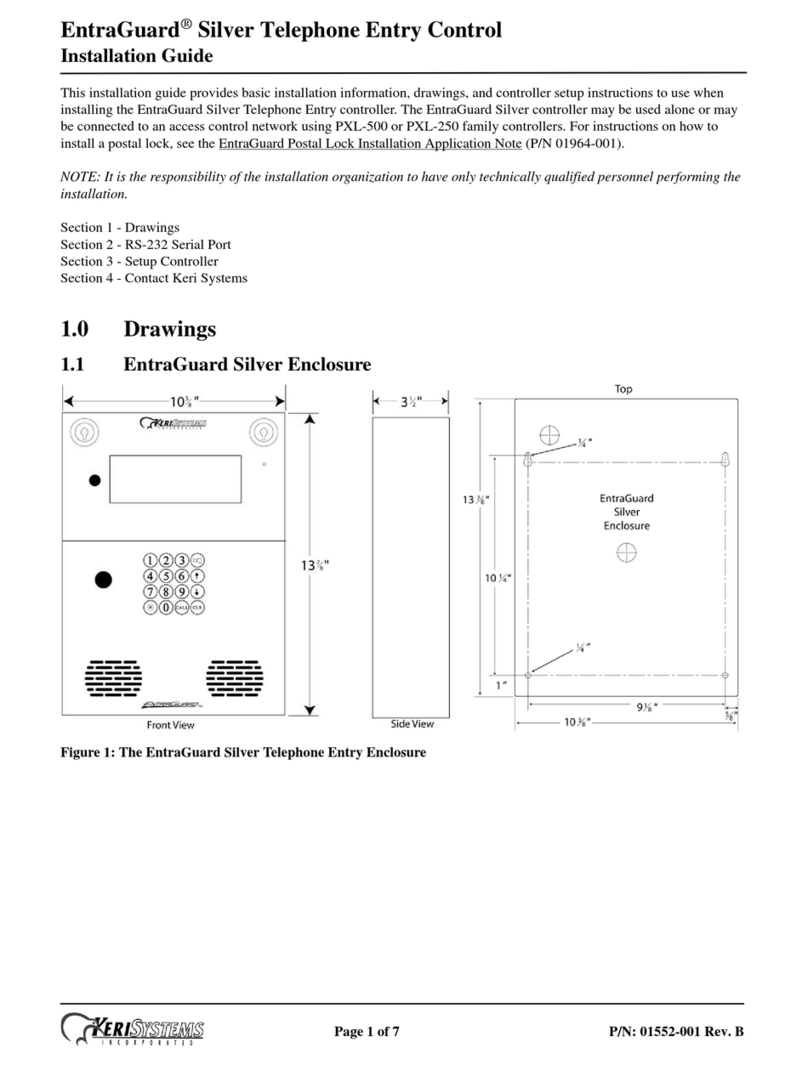
YeriSystems
YeriSystems EntraGuard installation guide

Grandstream Networks
Grandstream Networks GDS3710 Configuration guide

SSS Siedle
SSS Siedle BVI 750-0 Installation & programming

golmar
golmar 50124319 instruction manual

Extel
Extel LOLA 4 Installation and user guide
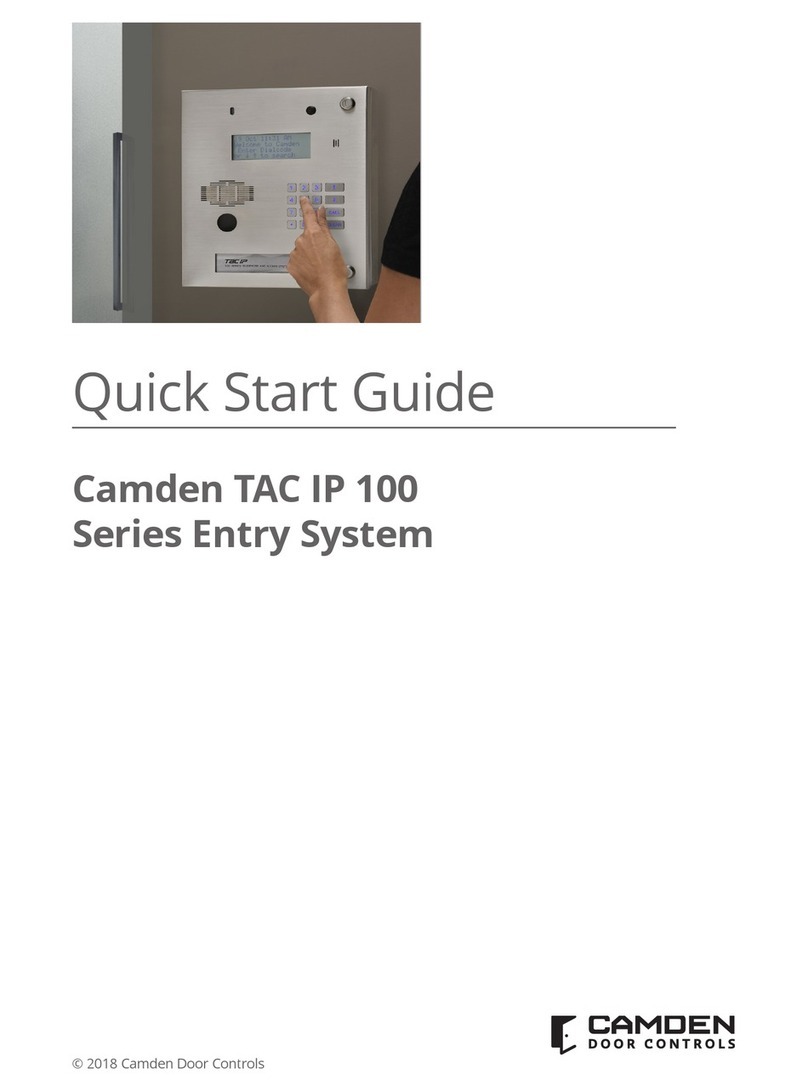
CAMDEN
CAMDEN TAC IP 100 series quick start guide