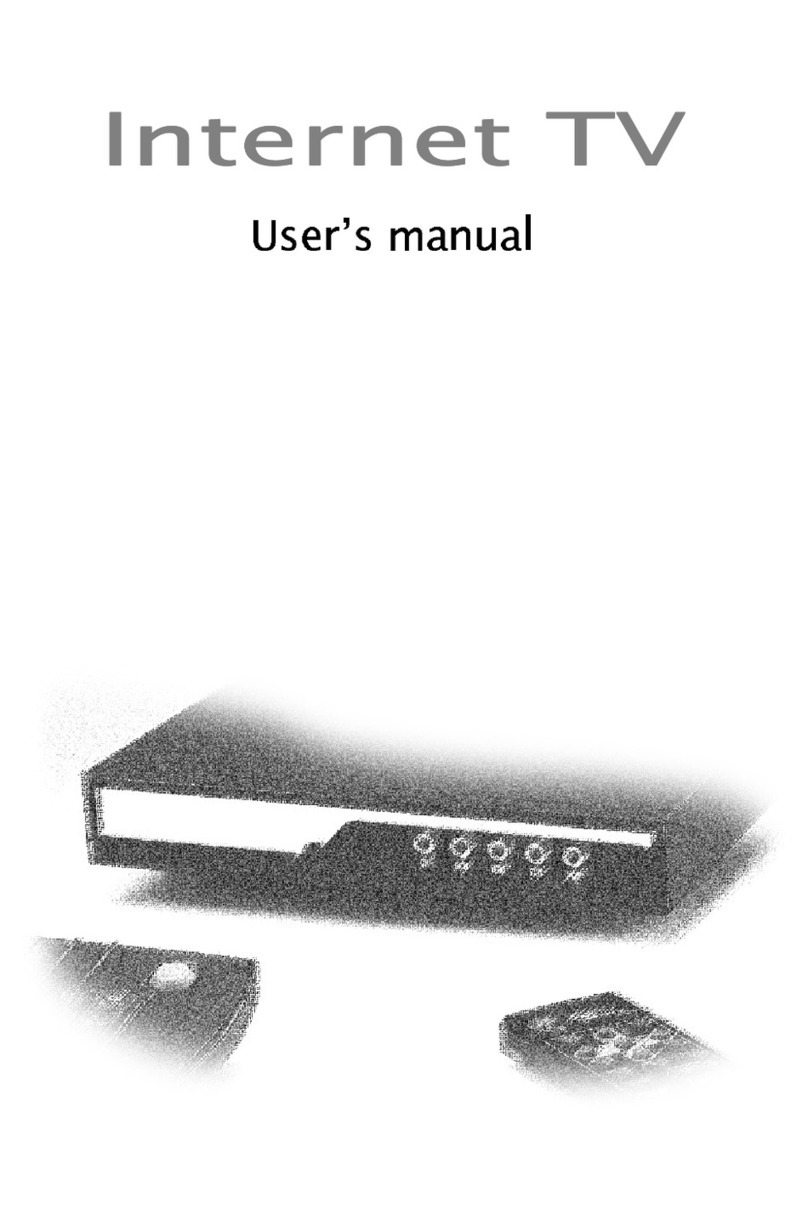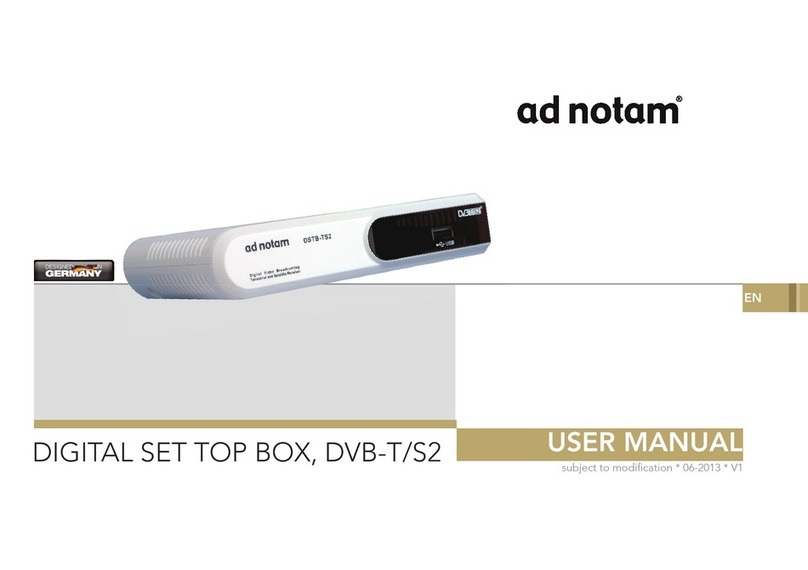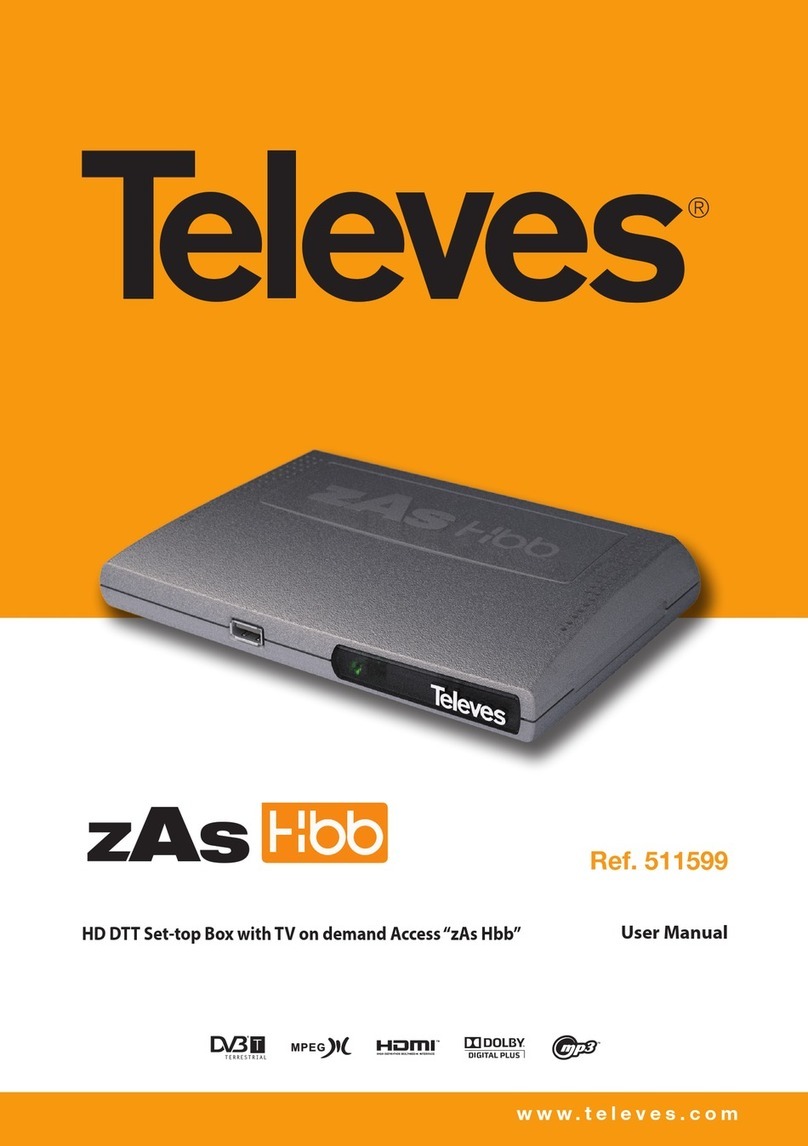TelergyHD THD504L User manual

User’s Guide
How to use this TelergyHD THD504L set-top box
2015/02

THD504L -User’s Guide
2/ 32
IMPORTANT SAFETY INSTRUCTIONS
Read and follow these instructions.
Heed all warnings.
Do not use this apparatus near water.
Clean only with dry cloth.
Do not block any ventilation openings. Install in accordance with the manufacturer’s instructions.
Protect the power cord from being walked on or pinched particularly at plugs, convenience receptacles, and
the point where they exit from the apparatus.
Unplug this apparatus during lightning storms or when unused for long periods of time.
Refer all servicing to qualified service personnel. Servicing is required when the apparatus has been
damaged in any way, such as the power-supply cord or plug is damaged, liquid has been spilled or objects
have fallen into the apparatus, the apparatus has been exposed to rain or moisture, does not operate
normally, or has been dropped.
IMPORTANT SAFETY CONSIDERATIONS
The THD504L set-top box requires careful handling to avoid potential damage to its internal parts. Be sure to
follow these requirements during transportation and installation. The plug is the main disconnect device. It shall
remain readily accessible and operable. The apparatus shall not be exposed to dripping or splashing and no

THD504L -User’s Guide
3/ 32
objects filled with liquids, such as vases, shall be placed on the apparatus.
During Transportation to the Subscriber Home
Transport the THD504L in its shipping box or an equally padded container. Do not expose it to rain or moisture.
During Installation
Do not place THD504L in an enclosed area where the cooling vents are blocked or impede the flow of air
through the ventilation openings.
CAUTION!
Do not place anything on top of your THD504L set-top box, especially other home
entertainment components. Be sure to provide adequate ventilation to prevent overheating.

THD504L -User’s Guide
4/ 32
Install THD504Lon a hard flat surface not prone to vibration or impact and not on top of another electronic
device
Do not install near any heat sources such as radiators, heat registers, stoves, or other apparatus (including
amplifiers) that produce heat.
Installation of THD504L near consumer electronics devices, such as stereo receiver/amplifiers and
televisions, is permitted as long as the air surrounding THD504L does not exceed 40º C (104º F).
Do not install THD504L in an area where condensation occurs.
To prevent the temporary loss of guide data and cause a temporarily non-responding THD504L, do not plug
the AC power cord into a switched power outlet.

THD504L -User’s Guide
5/ 32
FCC COMPLIANCE
Note: This equipment has been tested and found to comply with the limits for a Class B digital device, pursuant to part 15 of the
FCC Rules. These limits are designed to provide reasonable protection against harmful interference in a residential installation.
This equipment uses and can radiate radio frequency energy and, if not installed and used in accordance with the instructions, may
cause harmful interference to radio communications. However, there is no guarantee that interference will not occur in a particular
installation. If this equipment does cause harmful interference to radio or television reception, which can be determined by turning
the equipment off and on, the user is encouraged to try to correct the interference by one or more of the following measures:
Reorient or relocate the receiving antenna.
Increase the separation between the equipment and set-top box.
Connect the equipment into an outlet on a circuit different from that to which the set-top box is connected.
Consult the dealer or an experienced radio/TV technician for help.
Caution: Changes or modifications not expressly approved by TelergyHD for compliance could void the user’s
authority to operate the equipment.
This device complies with part 15 of the FCC Rules. Operation is subject to the following two conditions: (1) This
device may not cause harmful interference, and (2) this device must accept any interference received, including
interference that may cause undesired operation.

THD504L -User’s Guide
6/ 32
FCC Radiation Exposure Statement
The antennas used for this transmitter must be installed to provide a separation distance of at least 20 cm from
all persons and must be co-located for operating in conjunction with any other antenna or transmitter.
CARING FOR THE ENVIRONMENT BY RECYCLING
When you see this symbol on a TelergyHD product, do not dispose of the product with residential or commercial
waste.
Recycling your TelergyHD Equipment
Please do not dispose of this product with your residential or commercial waste. Some countries
or regions, such as the European Union, have set up systems to collect and recycle electrical and
electronic waste items. Contact your local authorities for information about practices established
for your region.

THD504L -User’s Guide
7/ 32
© 2015 TelergyHD B.V. All rights reserved. No part of this publication may be reproduced in any form or by any means or used to make any
derivative work (such as translation, transformation, or adaptation) without written permission from TelergyHD B.V.
TelergyHD and its logo are registered trademark. HDMI, the HDMI Logo and High-Definition Multimedia Interface are trademarks or registered
trademarks of JDMI Licensing LLC. All other product or service names are the property of their respective owners. All rights reserved.
TelergyHD reserves the right to revise this publication and to make changes in content from time to time without obligation on the part of TelergyHD
to provide notification of such revision or change. TelergyHD provides this guide without warranty of any kind, implied or expressed, including, but
not limited to, the implied warranties of merchantability and fitness for a particular purpose. TelergyHD may make improvements or changes in the
product(s) described in this manual at any time.

THD504L -User’s Guide
8/ 32
CONTENTS
1. INTRODUCTION .............................................................................................................................................9
Front Panel.....................................................................................................................................................12
Rear Panel.....................................................................................................................................................13
2. OPERATION..................................................................................................................................................14
Turning Power On and Off.............................................................................................................................14
Changing Channels .......................................................................................................................................14
Adjusting the Volume.....................................................................................................................................14
Interactive Programming Guide.....................................................................................................................15
Video Output Format Option..........................................................................................................................15
3. CONNECTING YOUR T404L SET TOP BOX TO YOUR HOME..................................................................17
4. HOW TO MANUALLYCONFIGURE THE THD504L SET-TOP BOX ............................................................20
5. TROUBLESHOOTING...................................................................................................................................30

THD504L -User’s Guide
9/ 32
1. INTRODUCTION
We congratulate you on receiving this THD504L Series High-Definition All-Digital set-top box, one of the most
compact and advanced interactive digital IPTV set-top boxes available today. TelergyHD has combined the
extraordinary features of IPTV —the interactive programming guides, almost endless programming options,
Video on Demand (VOD), the incredible sound and picture quality of High-Definition TV (HDTV), and so much
more. This set-top box comes with an “Entertainment Package” that enables a direct digital connection to
consumer audio and video devices through HDMI™ interfaces. The HDMI interface and provides 7.1 channels
and beyond enhanced-quality audio and video. It comes with a AV-connector just in case your TV set doesn’t
support High-Definition TV. It’s also equipped with a built-in WiFi module, so that you can seamlessly connect it
to your home network and/or Internet without the need of a network cable (although it is included in the package).
This User’s Guide introduces you to the basic features, outlines important safeguards, and provides several
options for integrating this component into your current home entertainment system. Please take a few minutes
to read through this User’s Guide to help you maximize the most of your home entertainment experience: the
configuration diagrams, on-screen menu description and a troubleshooting section. To determine which features
of digital IPTV service are provided in your service area, please check with your IPTV operator. They will be
happy to provide instructions for some of these optional services.

THD504L -User’s Guide
10/ 32
MAIN SPECIFICATIONS
CPU Main CPU is 600MHz (MIPS) (Up to 800) SEE CPU is 450MHz (MIPS) Total about 1400 DMIPS, Hardware
floating point OS Linux v 3.5.2
Support decoder format MPEG 1/2/4,1080P (1920x1080) / 30fps / 30Mbps 128 DRAM: 4 ref frame, 256
DRAM:7 ref frame, H264: 40 MBits, MPEG2: 30 Mbits, Xvid, Real Video 8/9/10, VC-1, VP8
Support Media format Avi, Rm, Rmvb, MKV, AVI, ISO, VOB, DAT, MPG/MPEG, MP4, MOV, TS, XVID, WMV,
ASF, FLV
Support MUSIC format MP3/WMA/AAC/WAV/OGG/AC3/MIDI/DTS/FLAC/APE/ALAC/M4A
Support PHOTO format HD JPEG/BMP/GIF/PNG/TIFF
Video output HD max.1920x1080 pixel
LAN Yes Wi-Fi Built‐in 2.4G Wi-Fi 802.11. b/g/n
SOFTWARE Network Function Support website, DLNA, Miracast, UPnP, Mobile control, VOD content
AUDIO OUT Digital audio output HDMI Analog audio output The left and right sound channel 3.5mm
headphone jack VIDEO OUT Screen Aspect Ratio NTSC and PAL system
Digital video output HDMI Analog video output CVBS USB Socket (A type) 1 PCS Optical Jack HDMI
Socket 1 PCS
LAN Socket 1 PCS TF card Socket Wi-Fi antenna 1 PCS Audio/Video analog output 1 PCS Power port 1 PCS
IR receiver 1 PCS Power LED 1 PCS RF IN, RF Out

THD504L -User’s Guide
11/ 32
ACCESSORIES
Remote Control 1 PCS, Instruction Manual 1 PCS,AC‐DC SPS Adaptor 5V/2A 1 PCS,AV Cable 2 PCS,
CONTENT PROTECTION
Verimatrix Yes, Playready Yes, CDN Tokenisation Yes, MIDDLEWARE SUPPORT Third party eg. Mware
Solutions.
WORKING CONDITIONS
Temperature range 0℃~40℃ , Humidity range 10%~90%RH
*Some televisions may not support all video formats listed above.

THD504L -User’s Guide
12/ 32
Front/Side Panel
* Availability of certain features is dependent upon application support.
1
Power and Activity LED
2
IR Receiver
3
USB

THD504L -User’s Guide
13/ 32
Rear Panel
* Availability of certain features is dependent upon application support.
1
Reset Button
2
Power
3
AV Output
4
LAN/Ethernet/RJ-45
5
HDMI Output
Build-in WIFI Antenna.

THD504L -User’s Guide
14/ 32
2. OPERATION
Turning Power On and Off
Plug in the supplied power adapter to the electrical outlet and to the back of THD504L set-top box or use a
remote control to turn it on or off (standby). When using the remote control, pressing the POWER button once
will put THD504L set-top box on a standby mode while pressing and holding the same button for approximately 3
seconds will turn it off.
Changing Channels
You can change channels in three ways:
Press CHANNEL + or –on the remote control to step through the channel selection.
Enter the number of the channel you wish to view using the number keys on the remote control.
Select the channel in the Interactive Program Guide.
Adjusting the Volume
Press VOLUME + or –on the remote control to adjust the volume. When you adjust the volume, the volume
scale is displayed on the screen. Press MUTE on the remote control to toggle the sound on and off. For best
audio quality when using the analog L/R (var.) volume controlled audio outputs, use the remote control to set the
THD504L set-top to approximately three quarters of the maximum volume level and then adjust the audio levels
on external devices such as your TV orA/V receiver. When using the analog L/R (fixed) audio outputs or any of
the digital audio outputs (HDMI, optical or coaxial digital audio) adjust the audio levels on your external device

THD504L -User’s Guide
15/ 32
such as your TV or A/V receiver. You may also be able to program your remote to control the volume of your TV
or A/V receiver directly (refer to the remote control instruction manual).
Interactive Programming Guide
The Interactive Programming Guide displays information about TV programs and enables you to access
features such as Parental Control or Pay-Per-View. Interactive program guides may vary with each service
provider.
Video Output Format Option
THD504L set-top box allows you to quickly change the video output format used by the Composite Video, and
HDMI outputs. The CLOODTV 4U set-top box is capable of providing the following video formats on the HDMI
video outputs:
High Definition 1080i (1920 x 1080 pixels)
High Definition 720p (1280 x 720 pixels)
Enhanced Definition 480p (720 x 480 pixels)
Standard Definition 480i (720 x 480 pixels)
The THD504L set-top box is also capable of passing through High-Definition 1080p 24/30 (1920 x 1080
pixels) source content over the HDMI video output.
THD504L allows you to select a video output format that is compatible with a connected display device. This
option provides an easy method for selecting an output format that is compatible with your television.

THD504L -User’s Guide
16/ 32
Special functions Remote Control (RC)
F1 = Set up menu set-top box.
BACK = Navigation step back, use this to skip an entry.

THD504L -User’s Guide
17/ 32
3. CONNECTING YOUR THD504L SET TOP BOX TO YOUR HOME
Instructions and diagrams are included for the following connections:
High-Definition Television (HDTV)
Standard-Definition TV (SDTV)
WiFi Router
Before you move or change components on your entertainment system, review the following:
Disconnect power from your equipment before connecting or changing connections. For information on
connecting to an HDTV, see the Video Connection Options page.
HDMI provide video and audio, so no separate audio connections are required if you plan to use your TV’s speakers
as the primary audio source.
Composite video —SDTV
If a HDMI input is not available on your TV, use the composite video (video) connection. Note:
Composite video does not provide audio. A separate audio connection must be made.
HDMI
If your TV has an HDMI input, this is for both audio and video if you are using the TV speakers. Connect the
provided HDMI cable to the TV and to the HDMI connector set-top box.

THD504L -User’s Guide
18/ 32
Connecting THD504L with HDMI connector
Please see the setup diagram below:
Please follow the instructions below:
1. Make sure you’re connected to the Internet without any
problem (either with a router or a modem).
2. Plug in the power adapter of the THD504L set-top box to the
nearby power outlet.
3a. Connect the network cable from the set-top box to the
router.
3b. Alternatively you can also connect the set-top box wirelessly
to your wireless router. This option is only available if your
THD504L set-top box has a wireless module in it and you have a
working wireless router. You can setup the wireless connection
later in the Settings page.
4. Connect the HDMI cable to the set-top box.

THD504L -User’s Guide
19/ 32
Connecting THD504L with Composite video connector
Please see the setup diagram below:
Please follow the instructions below:
1. Make sure you’re connected to the Internet without any
problem (either with a router or a modem).
2. Plug in the power adapter of the THD504L set-top box to the
nearby power outlet.
3a. Connect the network cable from the set-top box to the
router.
3b. Alternatively you can also connect the set-top box
wirelessly to your wireless router. This option is only available if
your THD504L set-top box has a wireless module in it and you
have a working wireless router. You can setup the wireless
connection later in the Settings page.
4. Connect the AV cable to the set-top box.

THD504L -User’s Guide
20/ 32
4. HOW TO MANUALLYCONFIGURE THE THD504L SET-TOP BOX
Use the remote control buttons to
navigate up and down and OK to
confirm a selection.
Step 1) Select your network.
Select Lan/Cable if your set-top box is connected via a cable or Wireless/WIFI if you connect wireless to
Internet.
Table of contents
Other TelergyHD Set-top Box manuals
Popular Set-top Box manuals by other brands
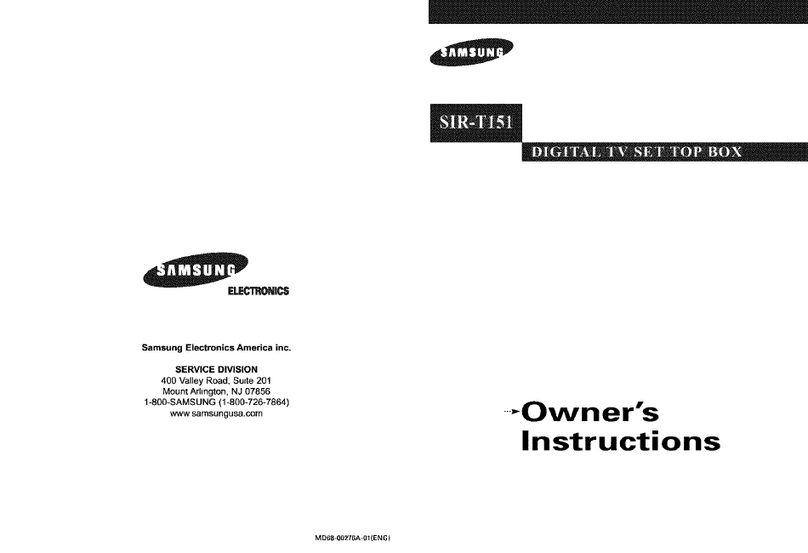
Samsung
Samsung SIR-T151 Owner's instructions
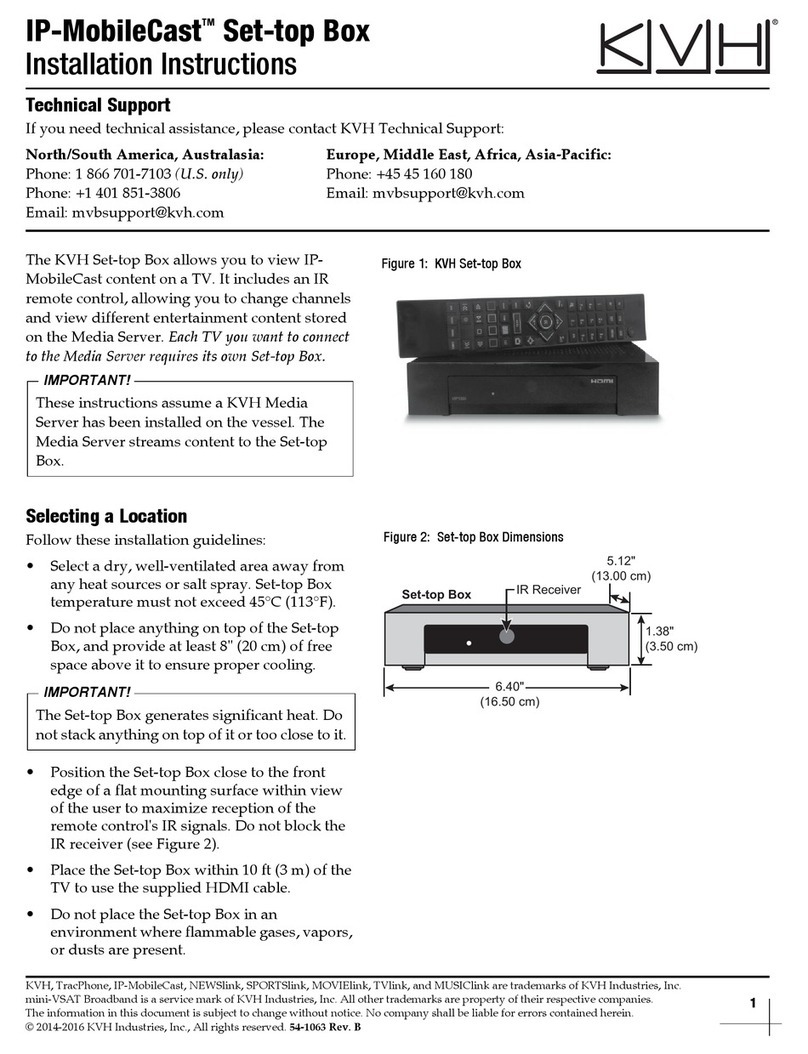
KVH Industries
KVH Industries IP-MobileCast Set-top Box installation instructions

Ocilion IPTV Technologies
Ocilion IPTV Technologies P570 Hybrid Instructions for use
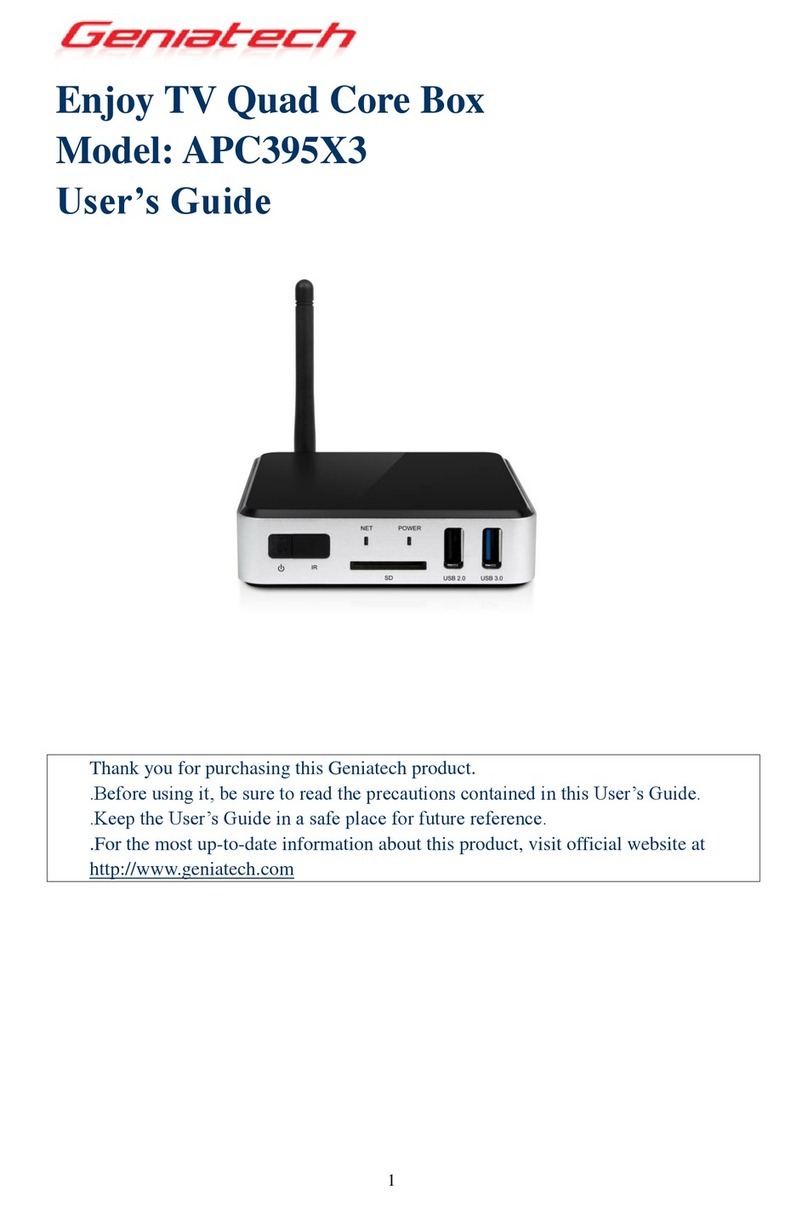
Geniatech
Geniatech APC395X3 user guide

TDS
TDS HD-uDTA-E quick start guide

Pace
Pace TDC777D Operator's manual