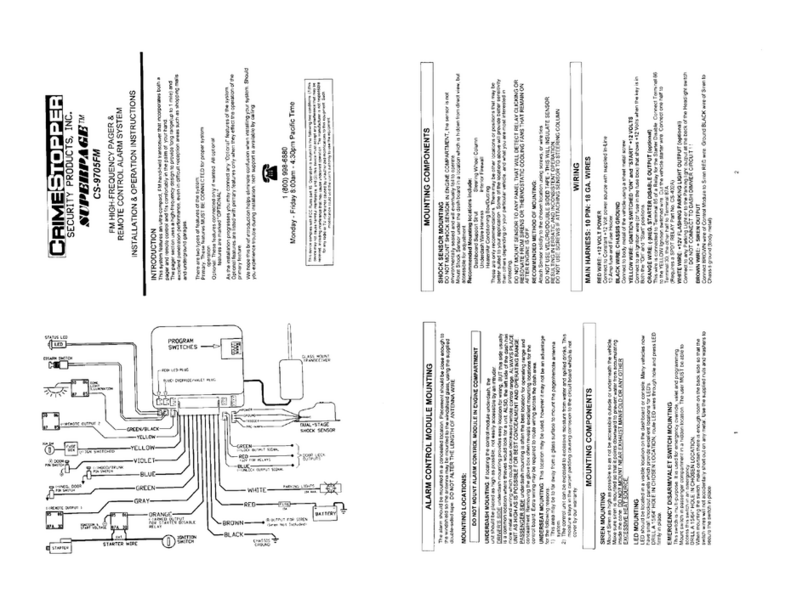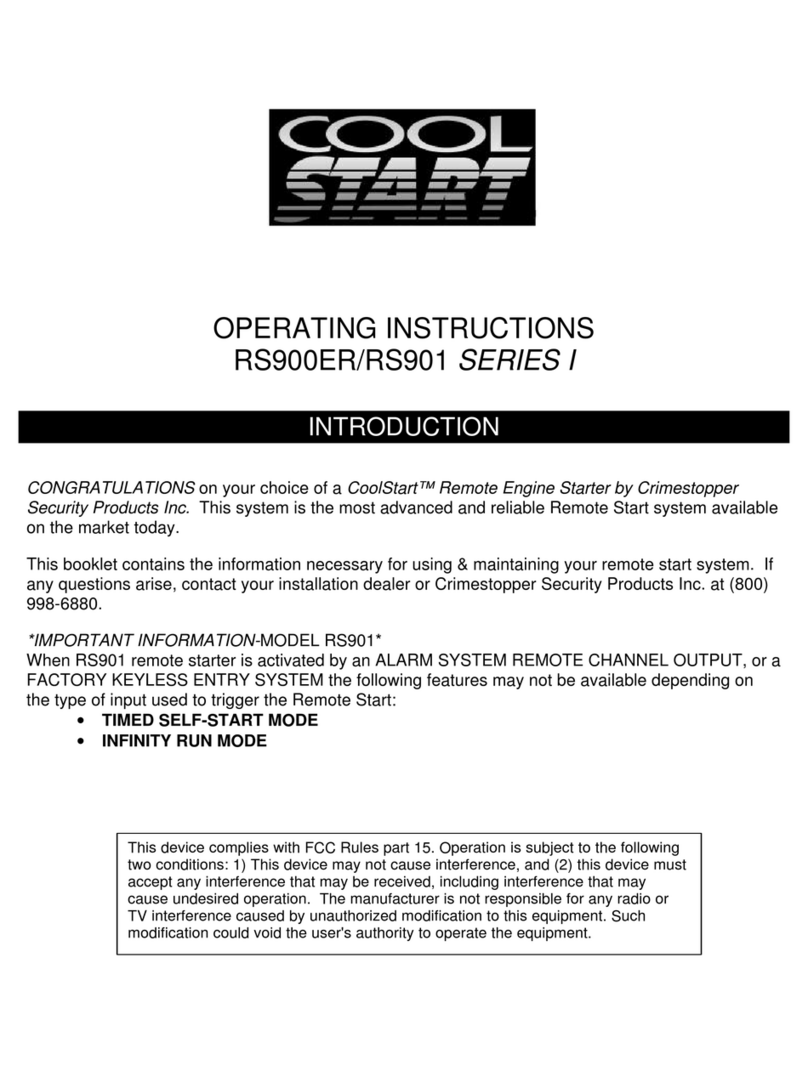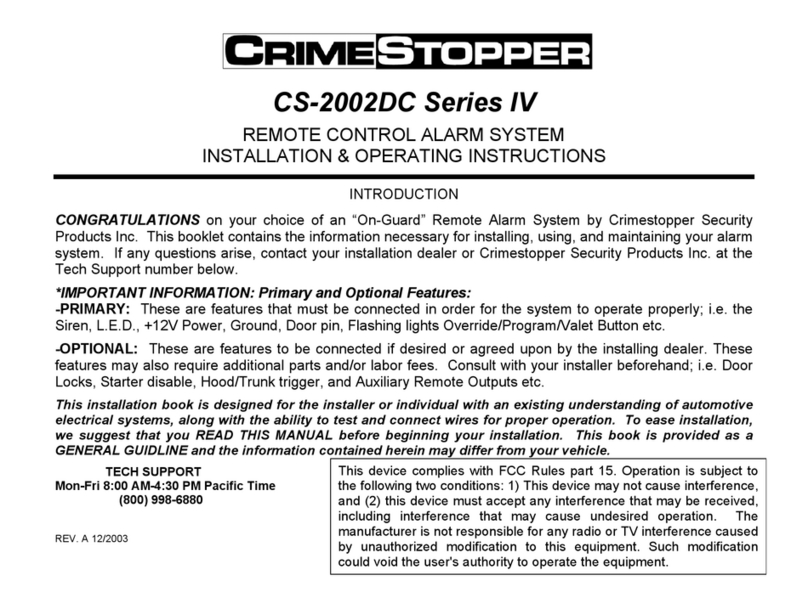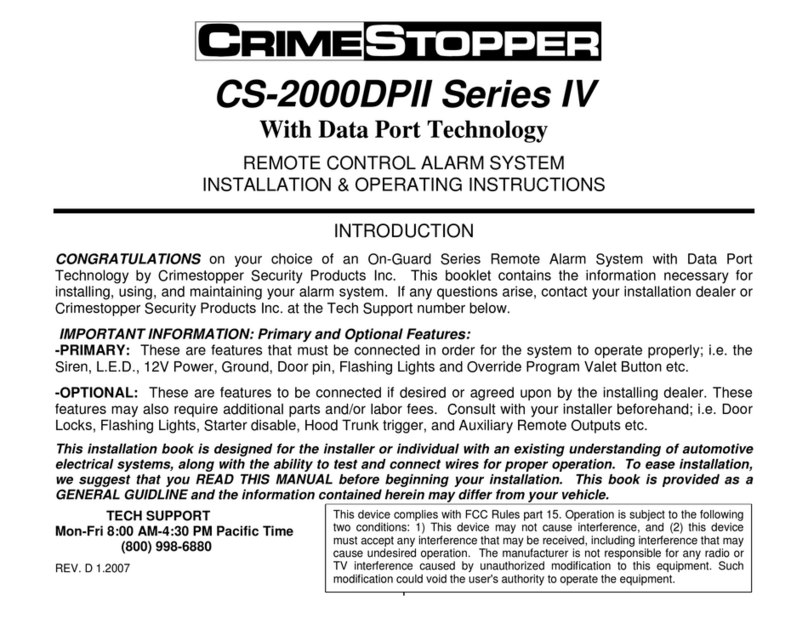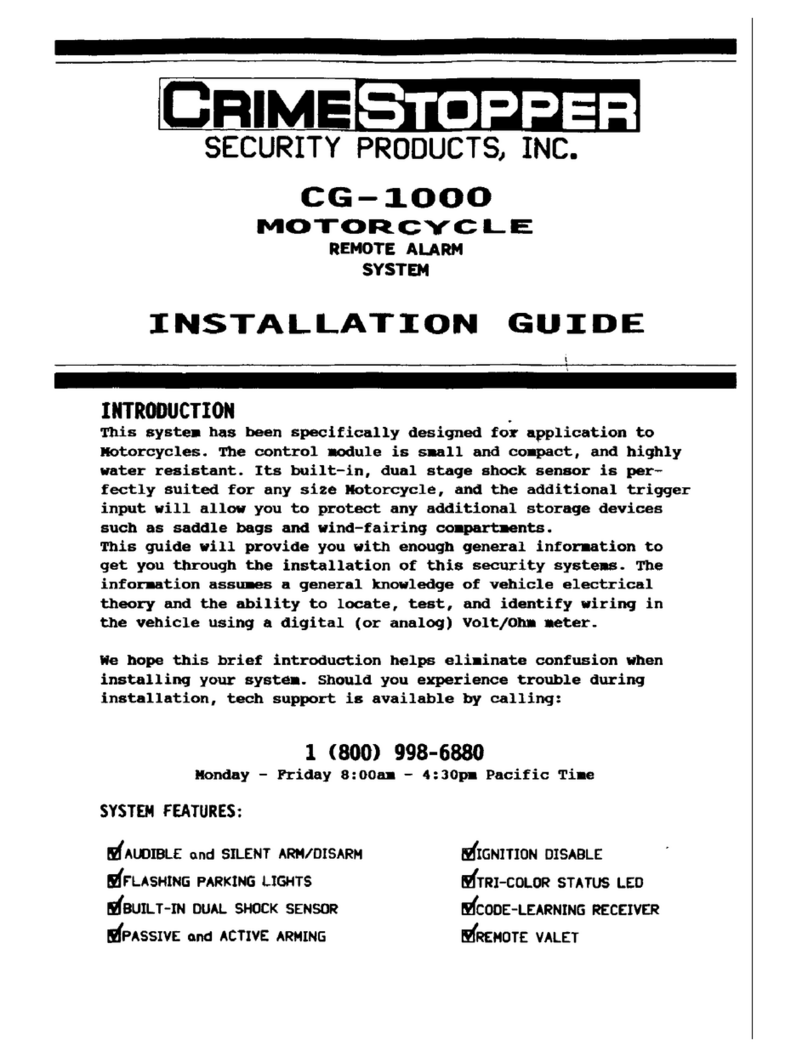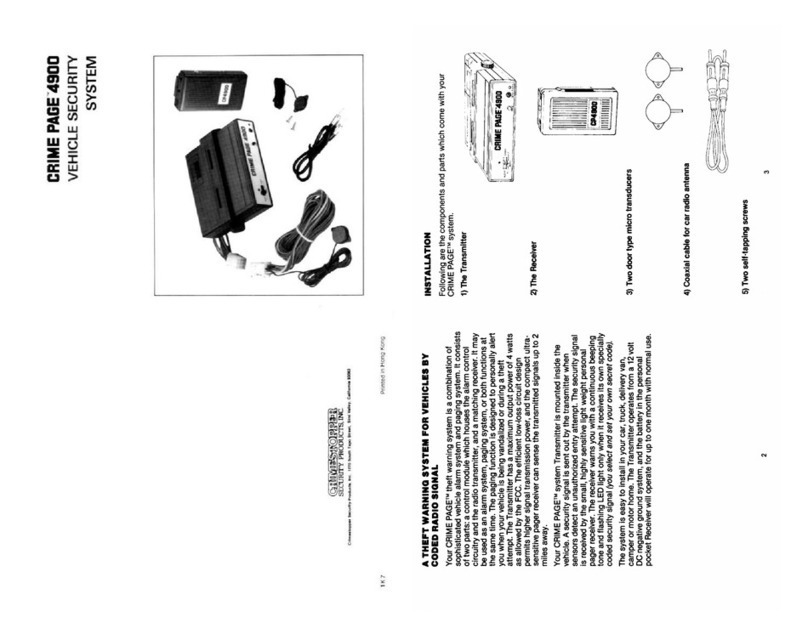POWERDOORLOCK WIRING
6-PINDOORLOCK PLUG18 GA.(Optional/ON-BoardRelays):
VIOLET:DOORLOCK Relay Term.#87:NormallyOpen [PolarityInputforLock relay]
WHITE:DOORLOCK Relay Term.#30:Common [Lock Output]
GRAY:DOORLOCK Relay Term.#87A:NormallyClosed
VIO/WHT:DOORUNLOCK Relay Term.#87:NormallyOpen [PolarityInputforUnlock relay]
GREEN:DOORUNLOCK Relay Term.#30:Common [Unlock Output]
BLUE:DOORUNLOCK Relay Term.#87A:NormallyClosed
DETERMININGDOORLOCK TYPE:Werecommend determining the type oflocking systemthe vehiclehas
beforeconnecting anywires.Incorrectconnection mayresultindamage tothe alarm and/orvehiclelocking system.
Thisdoorlock information isprovided asaguide.Yourvehiclemaydiffer.
Negative Trigger(-): ManyImports;LatemodelFord&GeneralMotors
Negativetriggerdoorlock systemssend aNegative(Ground)pulsetoexisting factoryrelays tolock and unlock the
vehicledoors.
Positive Trigger(+): ManyGeneralMotors;Chrysler/Dodge/Plymouth
Positivetriggerdoorlock systemssend aPositive(+12V)pulsethrough factoryrelays tolock and unlock doors.
Reverse Polarity:ManyFord/Lincoln/Mercury/Dodge/Chrysler/Plymouthand early90’sGMTrucks
ReversePolaritysystemsuseno relays,butinstead the doorlock/unlock motorsarecontrolled directlyfromthe lock
and unlock switchesinthe door.The lock and unlock wiresrestatNegativeGround when notinuse.When the
lock orunlock button ispressed,one ofthe circuitsis“Lifted”and replaced with+12Vcausing alock orunlock.
SingleWire(DualVoltage): LatemodelChrysler/Dodge/PlymouthVehicles,some2000-UPGM
DualVoltage systemshavelock/unlock switchesthatsend varying amountsofPositivevoltage ORNegativeground
currenttothe SAMEwireforbothlock and unlock.When the vehicle’sBodyComputerModule(BCM) ordoorlock
modulesensesdifferentvoltageson thiswire,the systemwill eitherlock orunlock.Singlewiredoorlock systems
requirerelays and resistors.
DatabusSystems(2003 GMTrucks &SUV’s,‘99-04 JeepGrand Cherokee)
Databussystemssend lowcurrent“Datamessages”tothe doorlock controllersinordertolock and unlock the
vehicle.Toinstall aftermarketsystemsinthesevehicles,an interfacemoduleisrequired thatconvertsthe regular
lock/unlock pulsesinto“Datamessages”toallowlocking &unlocking.Interfacemodulesaresoldseparately.
8