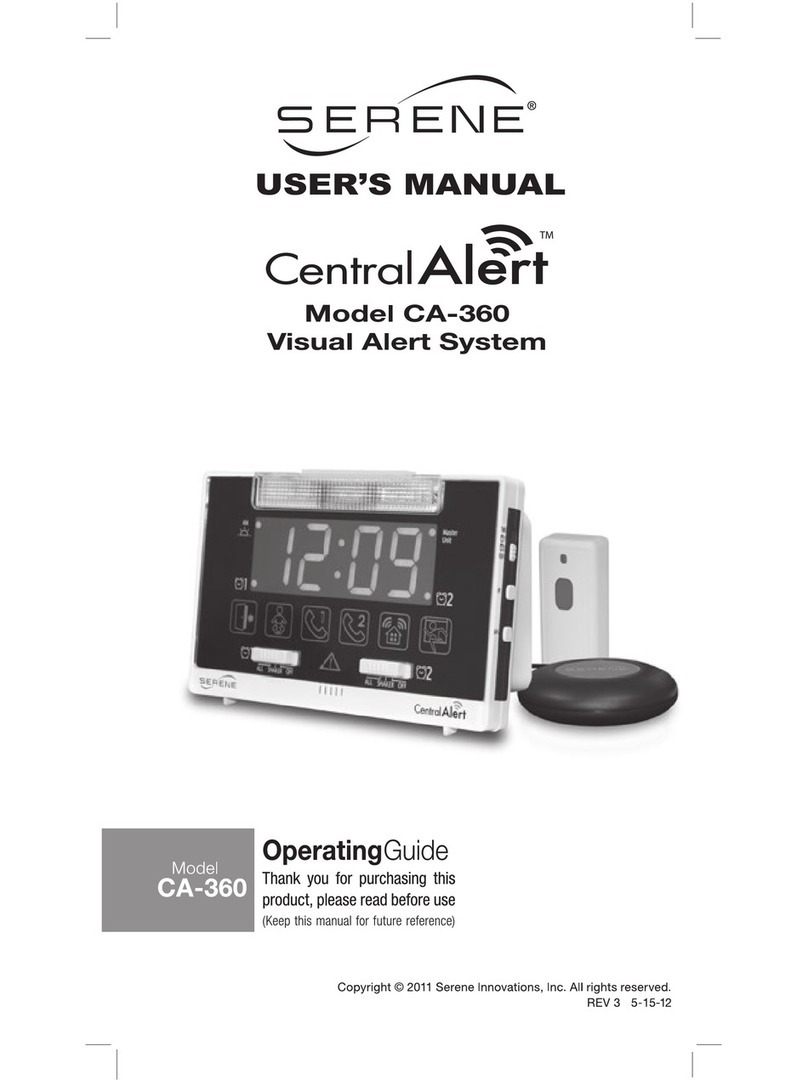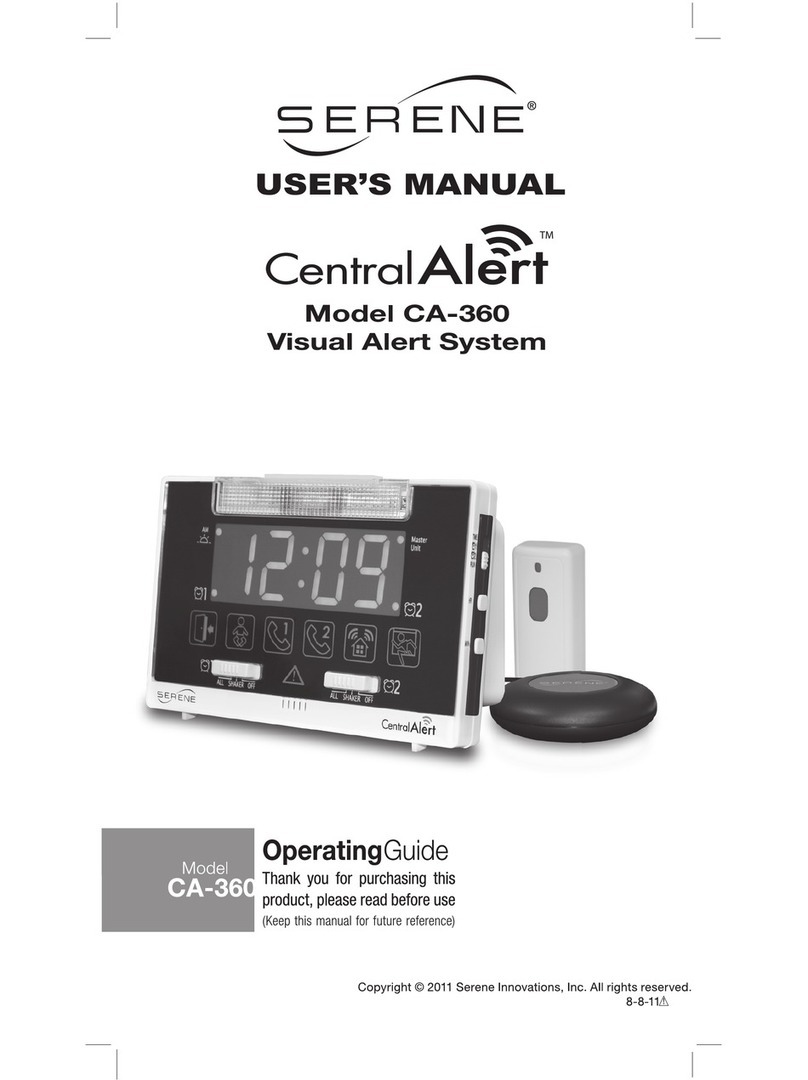EN
09. www.sereneinnovations.com
Display Detail Description
1Alarm-1 icon and set time.
2Detection of unregistered CA-AX audio transmitter icon
Press SPK+Alarm-2 buttons for 2 seconds to enable/disable.
When this function is disabled, the CA-360Q will only sound
alerts to its registered CA-AX audio transmitters. Default is
Off.
3Alarm-2 icon and set time.
4System mode icon - (M)aster or (S)ub (remote)
5Power and battery status icon
Show low battery status on registered CA-AX (audio sensor)
6Motion detect alerts enabled icon
Press “SPK”+“MODE” buttons for 2 seconds to enable/disable.
When function is disabled, the unit will not sound the alert on
registered CA-MX (motion sensor) is triggered. Default is Off.
7Bed shaker connection icon
The number 1 or 2 shows which bed shaker is connected.
Bed shaker-1 will shake when alarm-1 is on.
Bed shaker-2 will shake when alarm-2 is on.
Both shakers will shake when an accessory alert is received.
8Voice speech enable icon
Press MODE button for 3 seconds to change voice language.
9Speaker volume level – Off – Low – High
Press SPK button once to change the speaker volume
setting.
10 Main clock
Press CLOCK button for 2 seconds to show / hide the clock.
Press Alarm-2 button once to turn on/off the alarm
When turned on, use the (for hour) and (for minutes) to set
the alarm time while it is blinking. The time is set when
blinking stopped.
Press Alarm-1 button once to turn on/off the alarm.
When turned on, use the (for hour) and (for minutes) to set
the alarm time while it is blinking. The time is set when
blinking stopped.