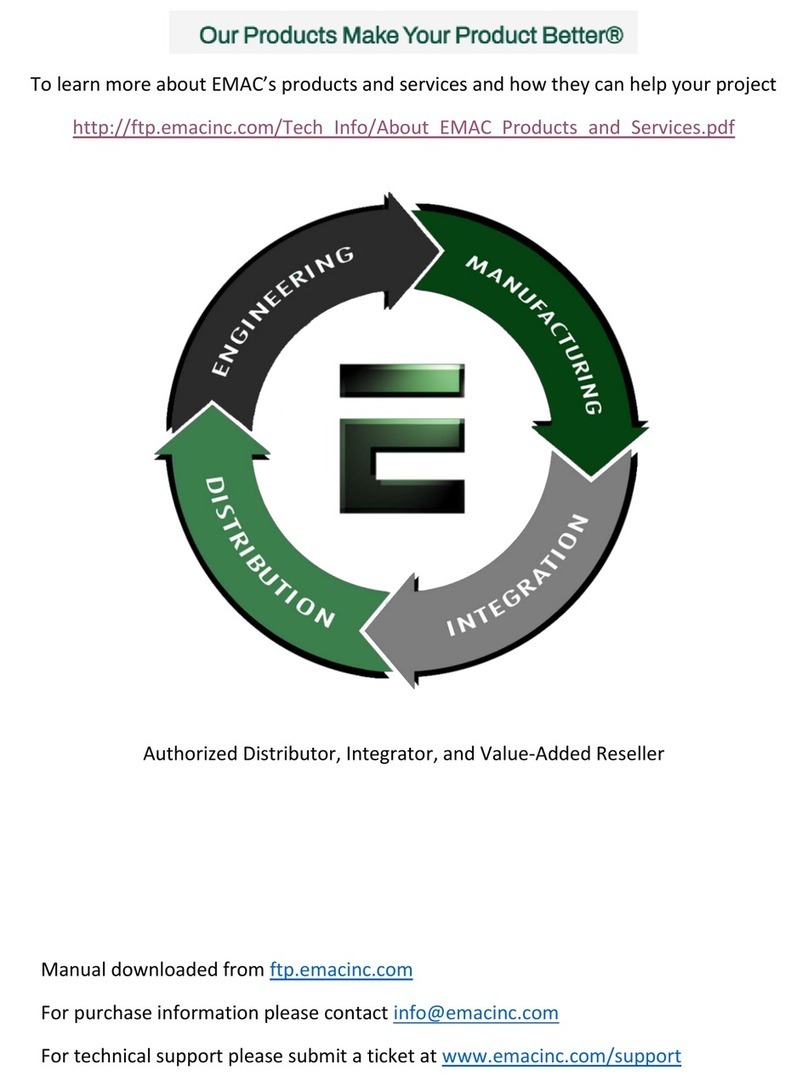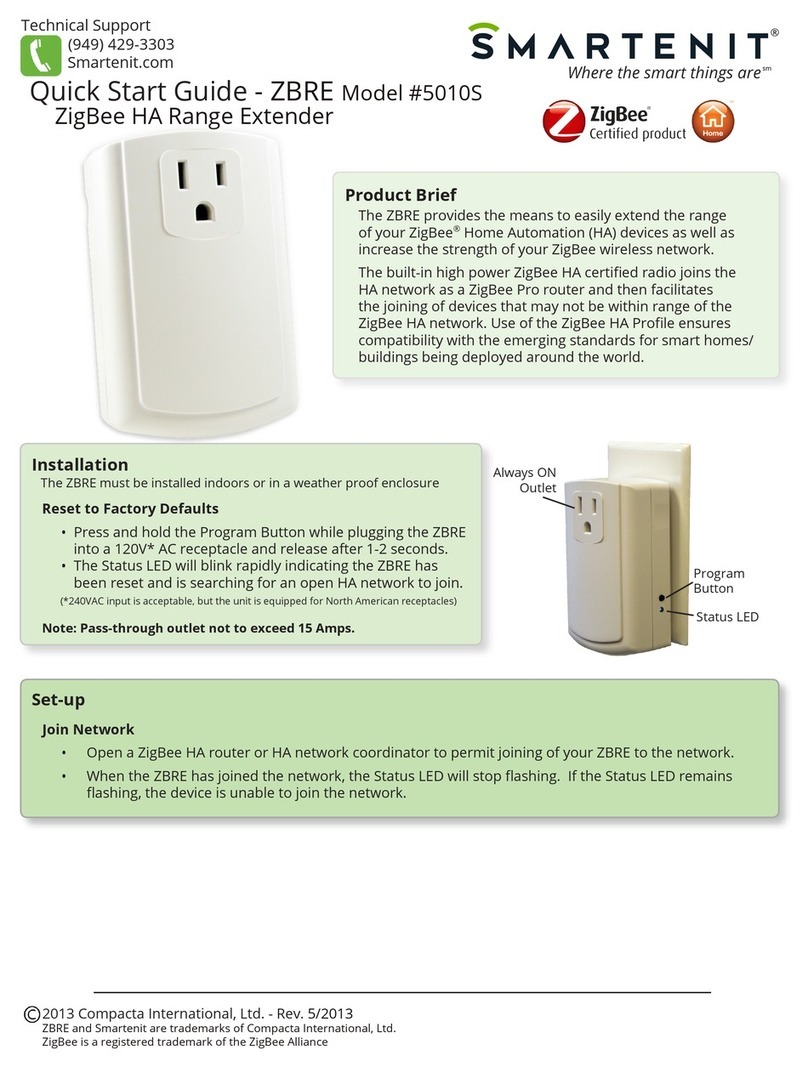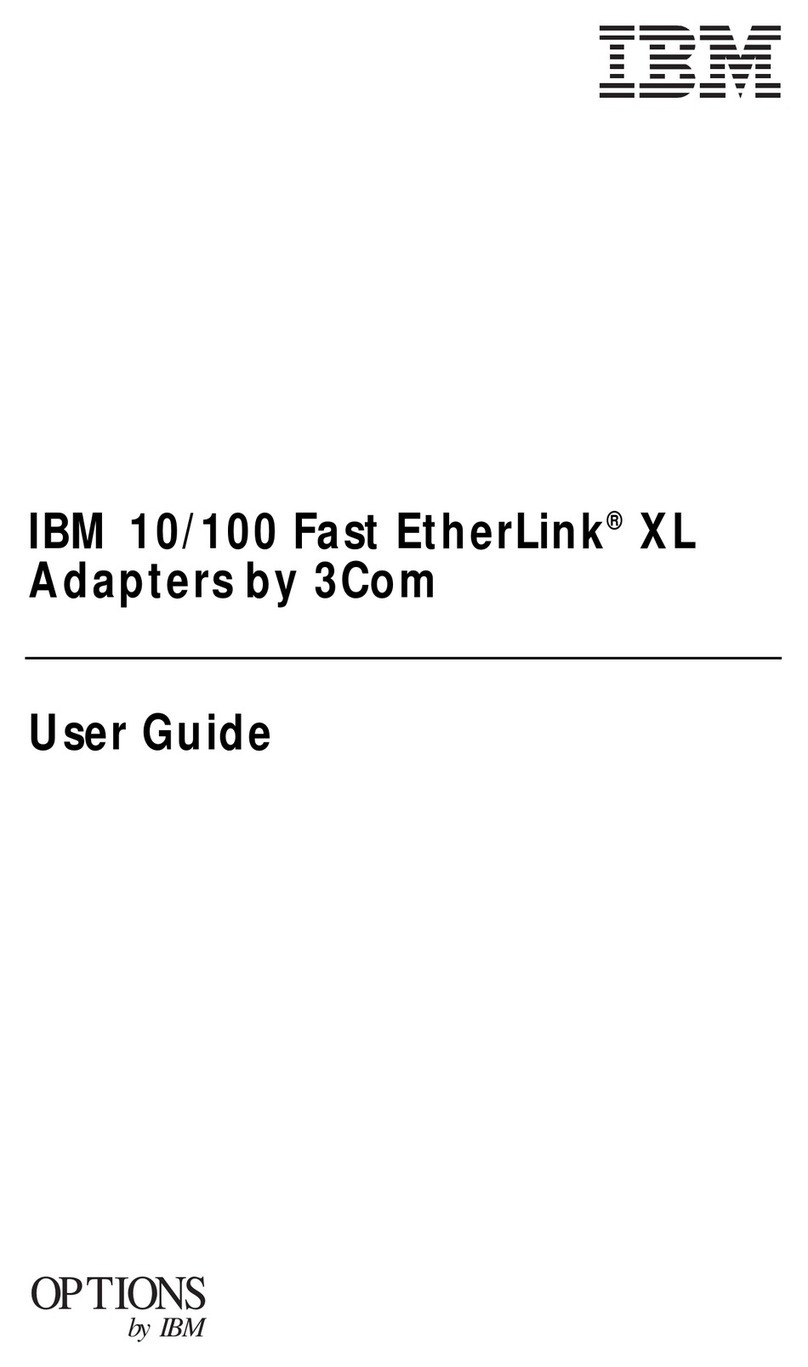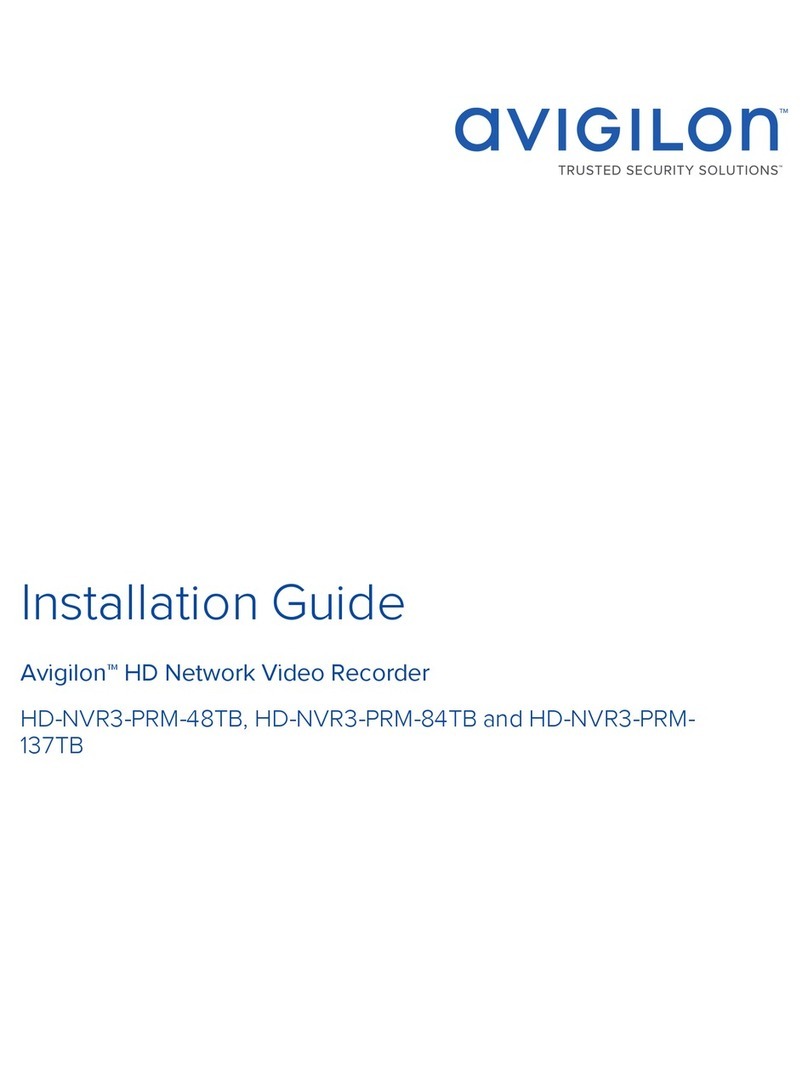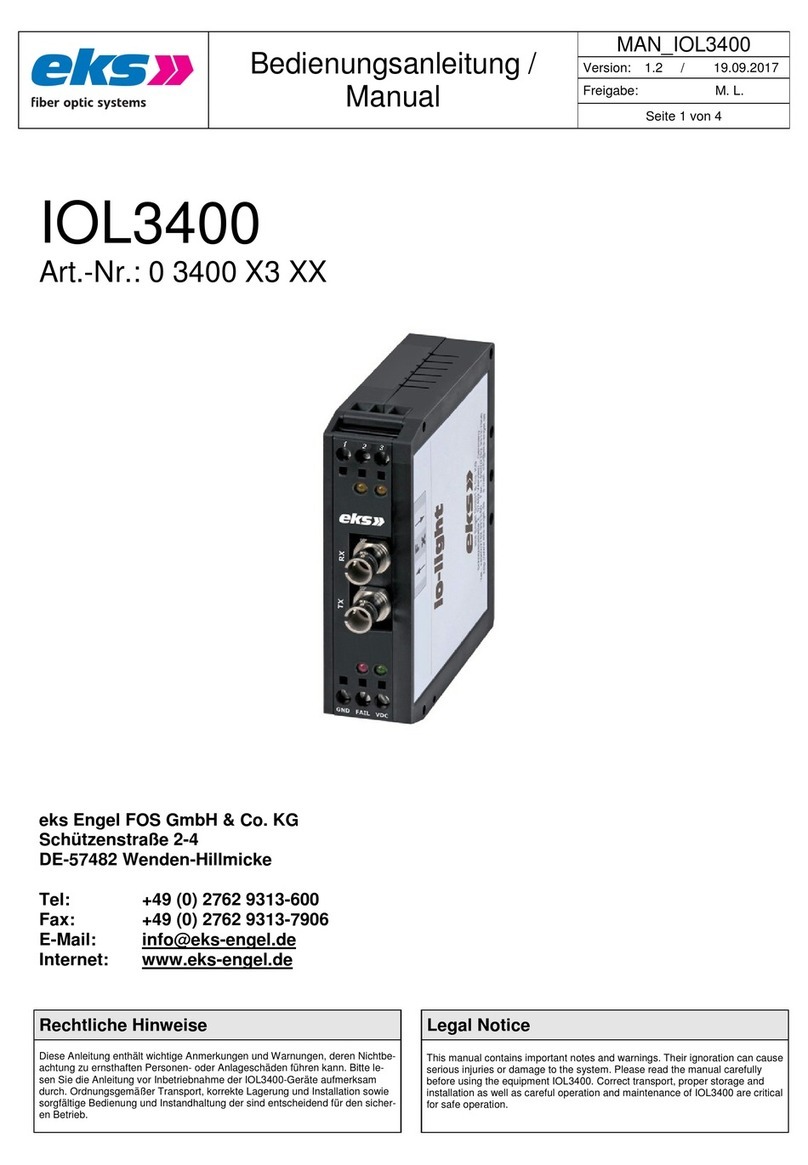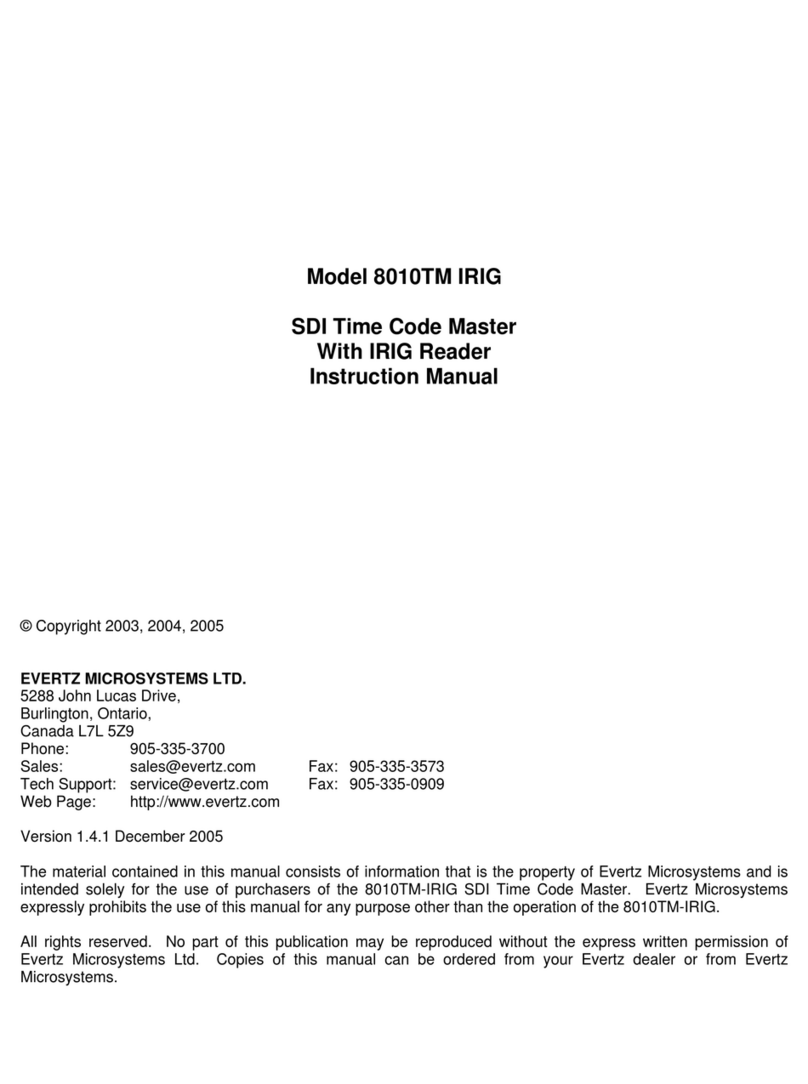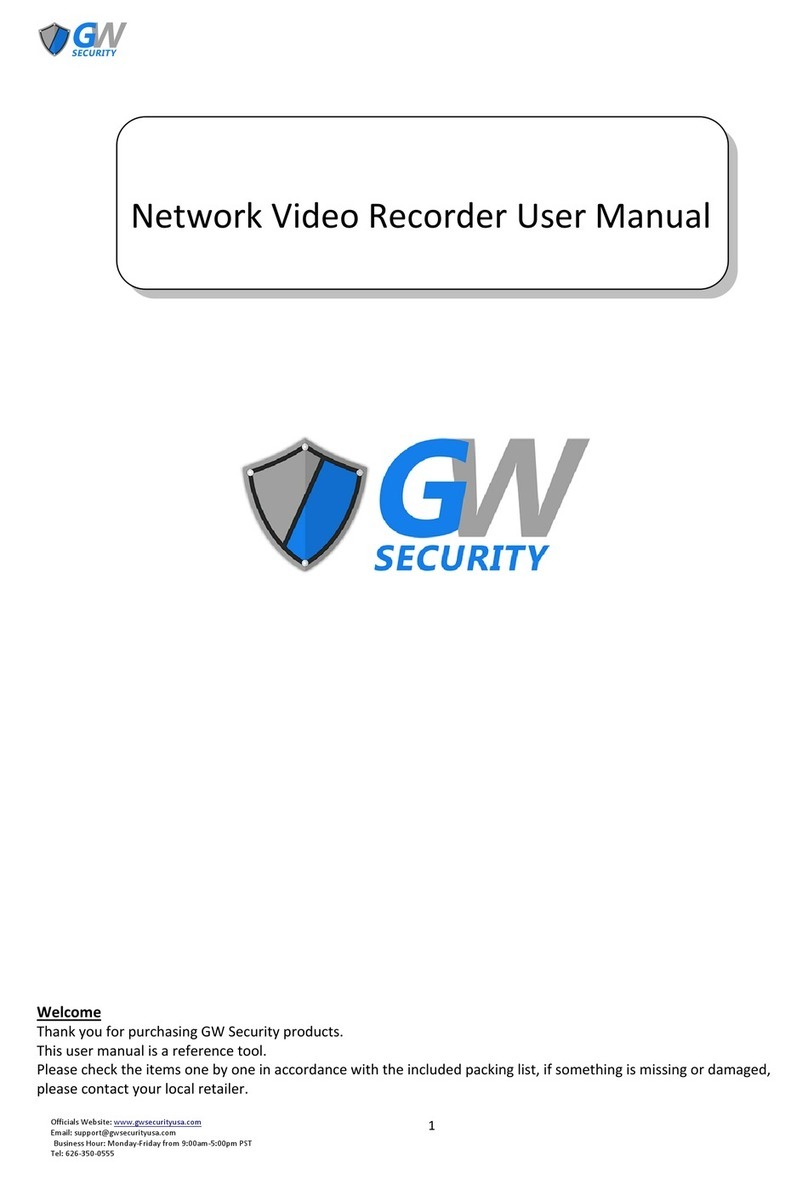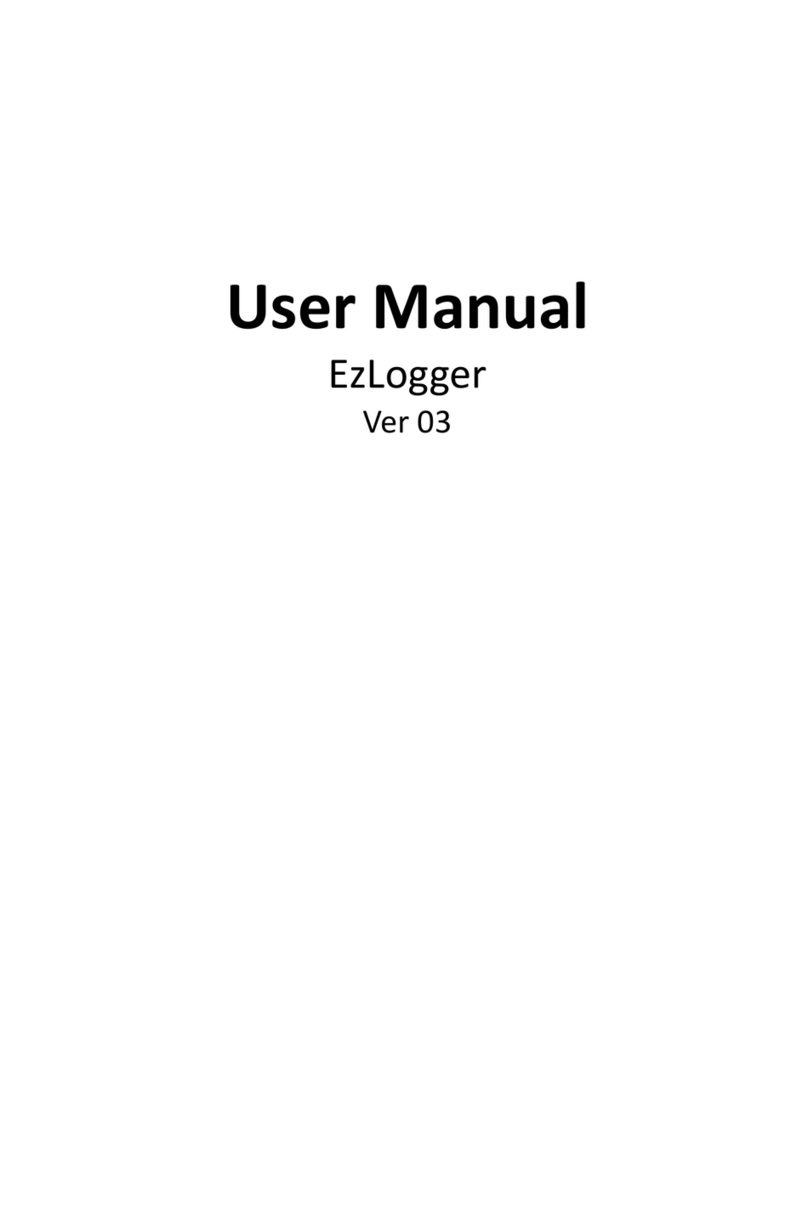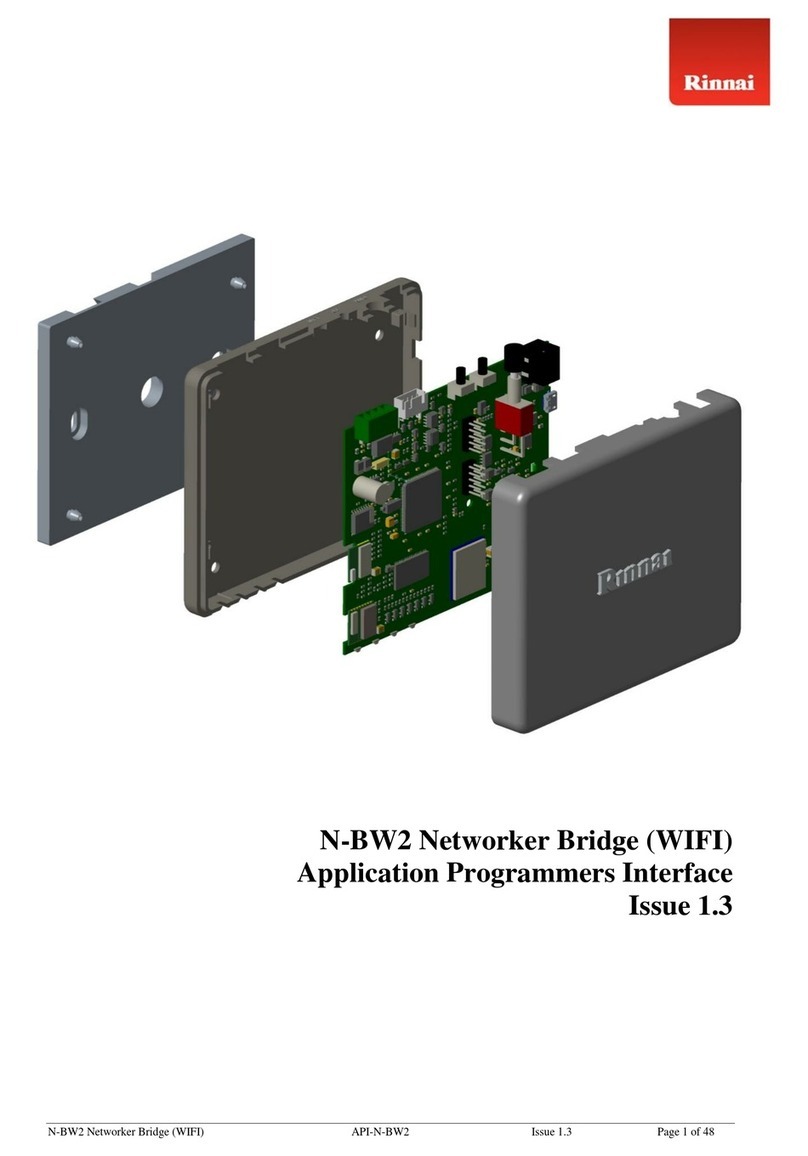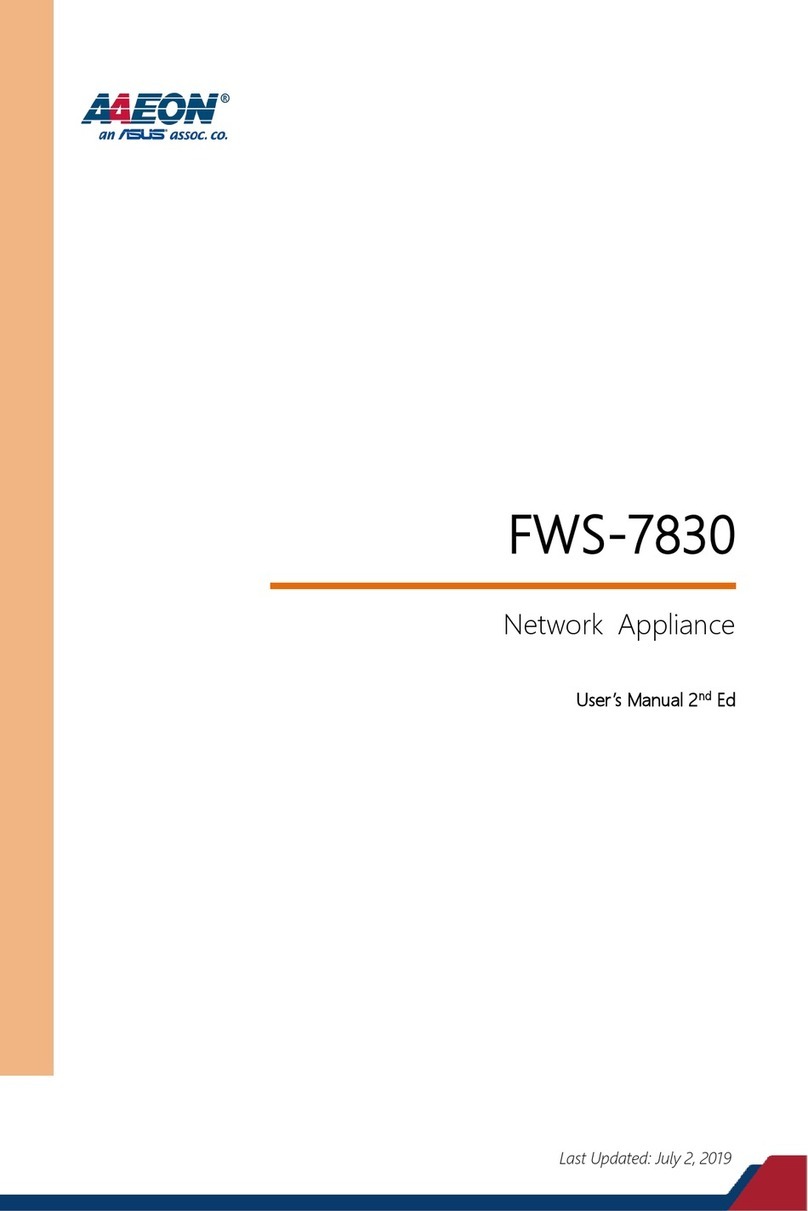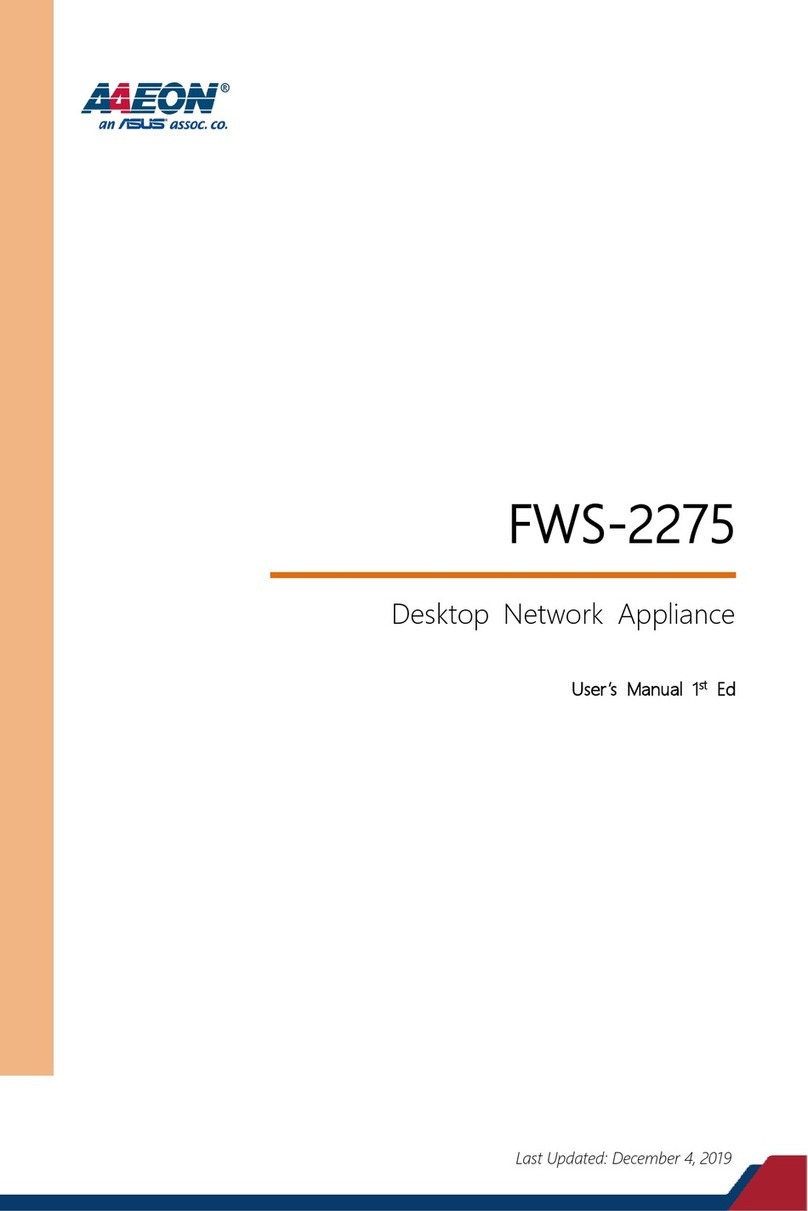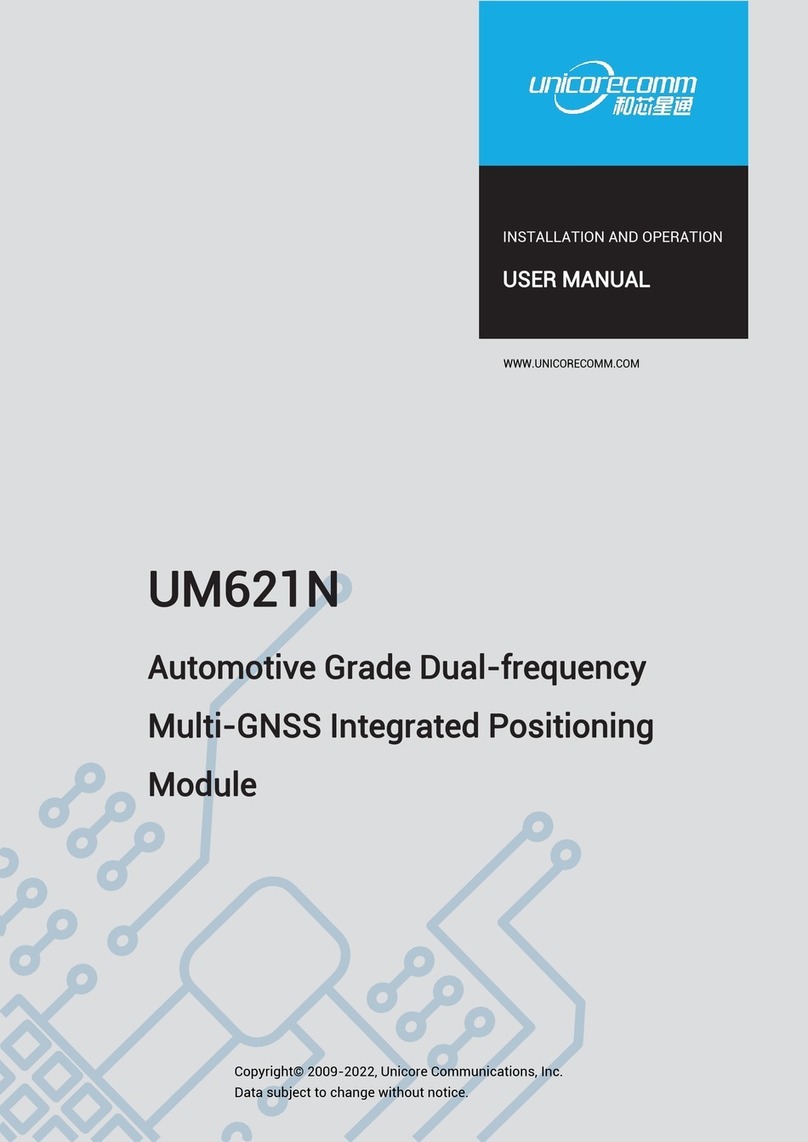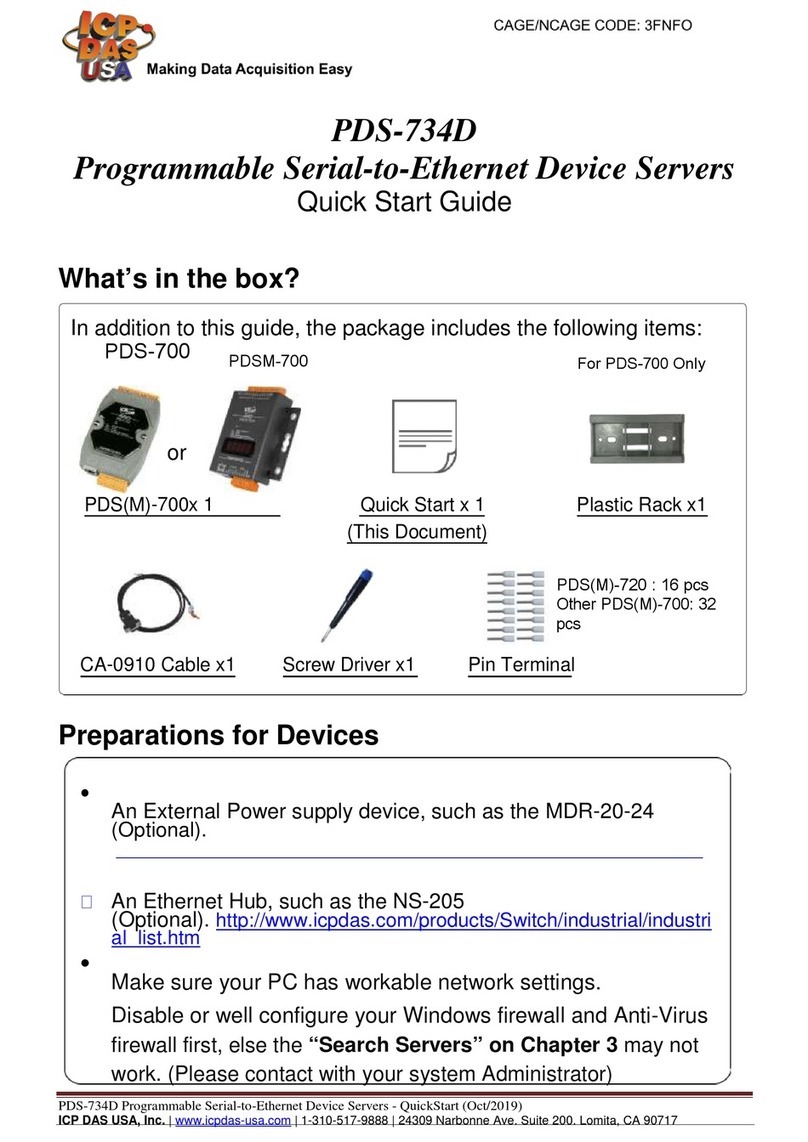Teletronics International EzBridge Instruction sheet
Other Teletronics International Network Hardware manuals

Teletronics International
Teletronics International EzBridge 5800 User manual

Teletronics International
Teletronics International TT 900 User manual
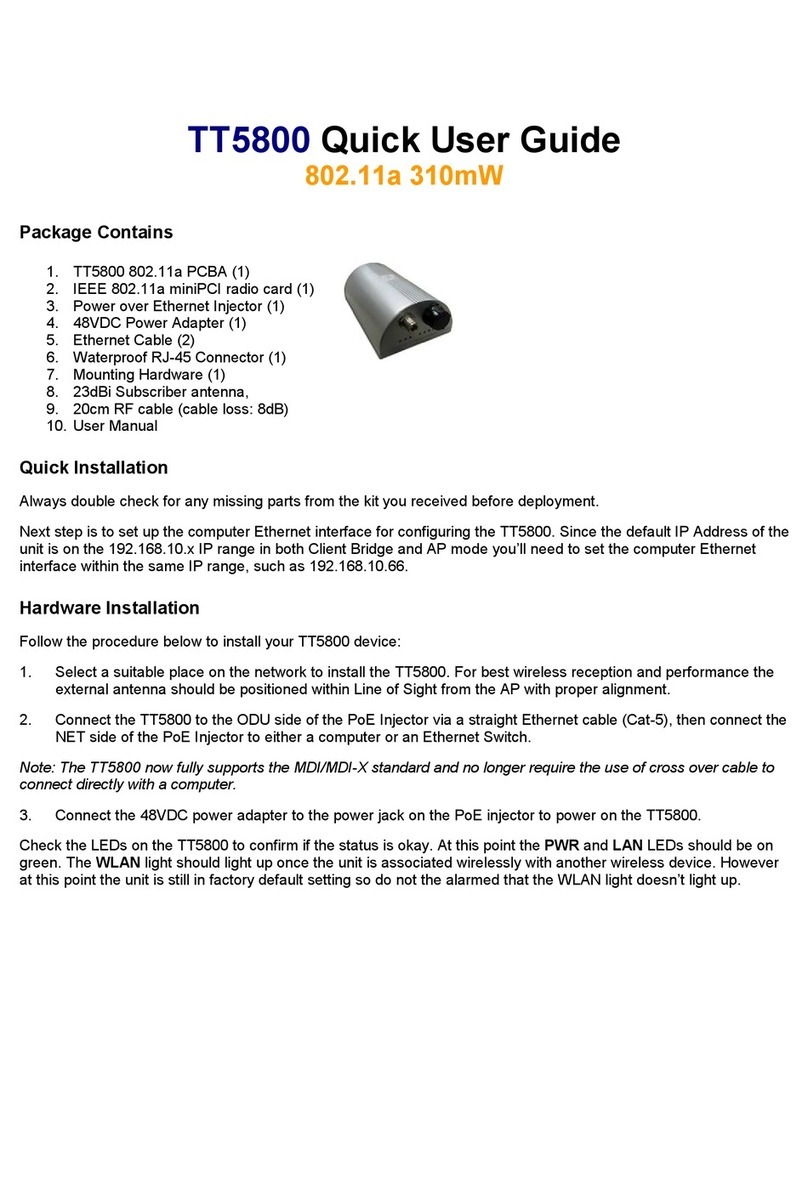
Teletronics International
Teletronics International TT5800 Instruction manual

Teletronics International
Teletronics International TT 2400 User manual
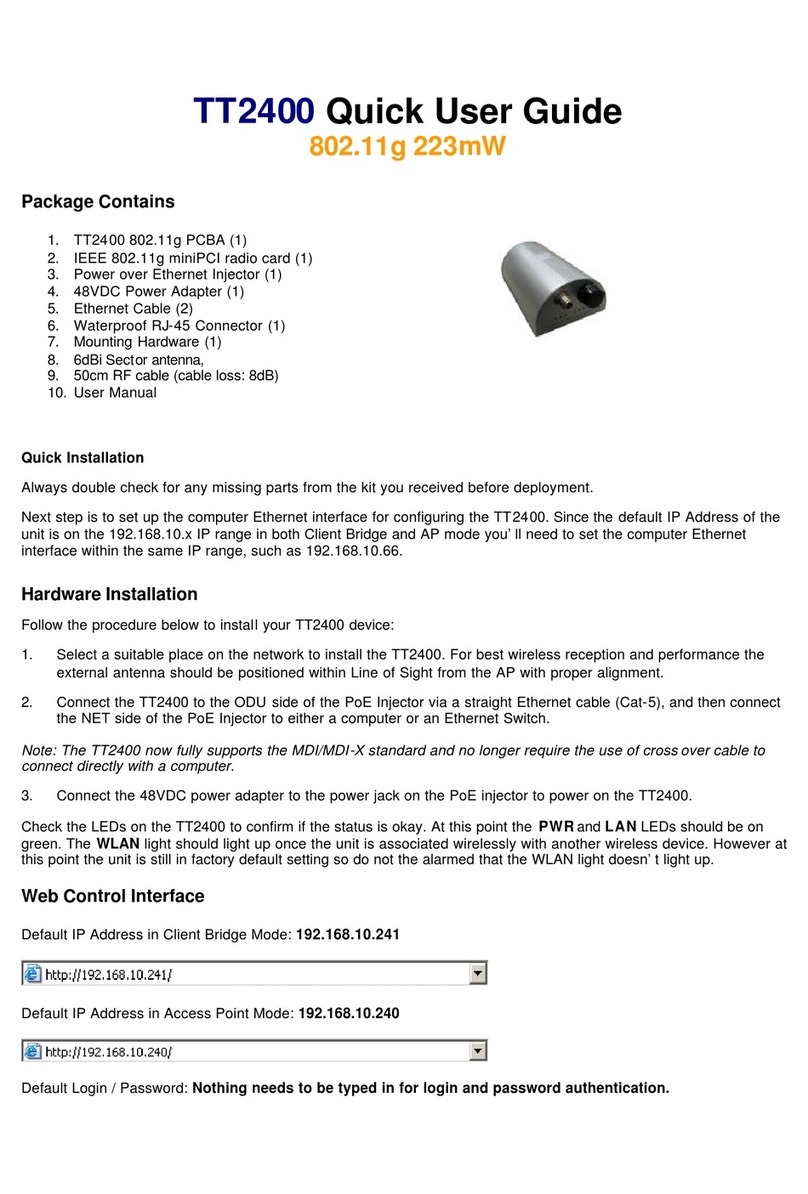
Teletronics International
Teletronics International TT2400 Instruction manual
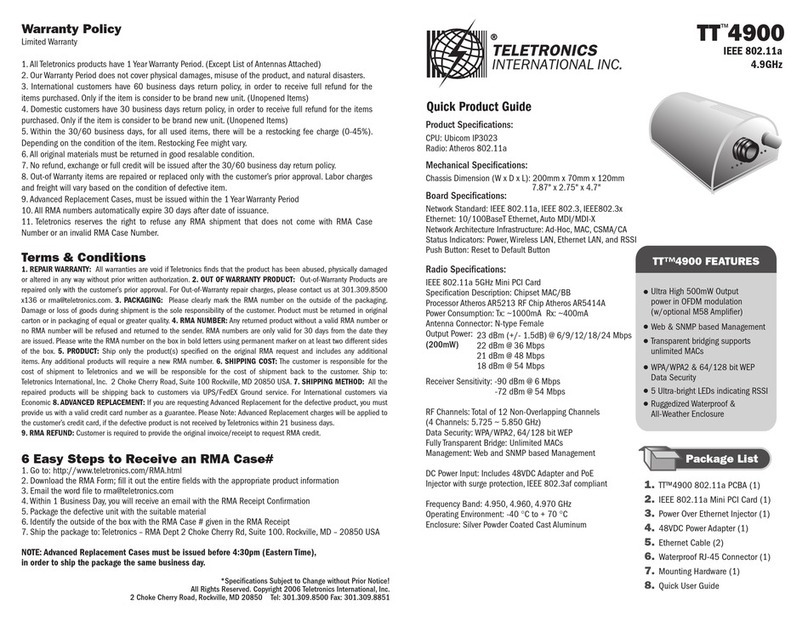
Teletronics International
Teletronics International TT 4900 User manual
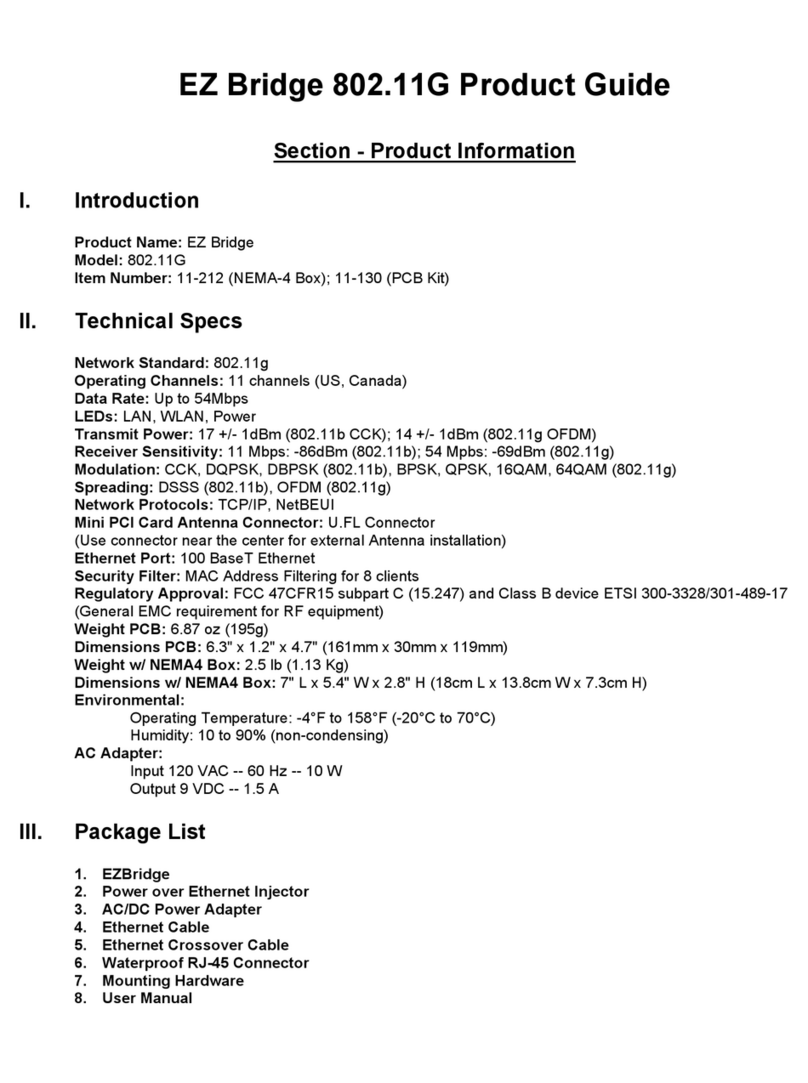
Teletronics International
Teletronics International EZ Bridge 802.11G User manual