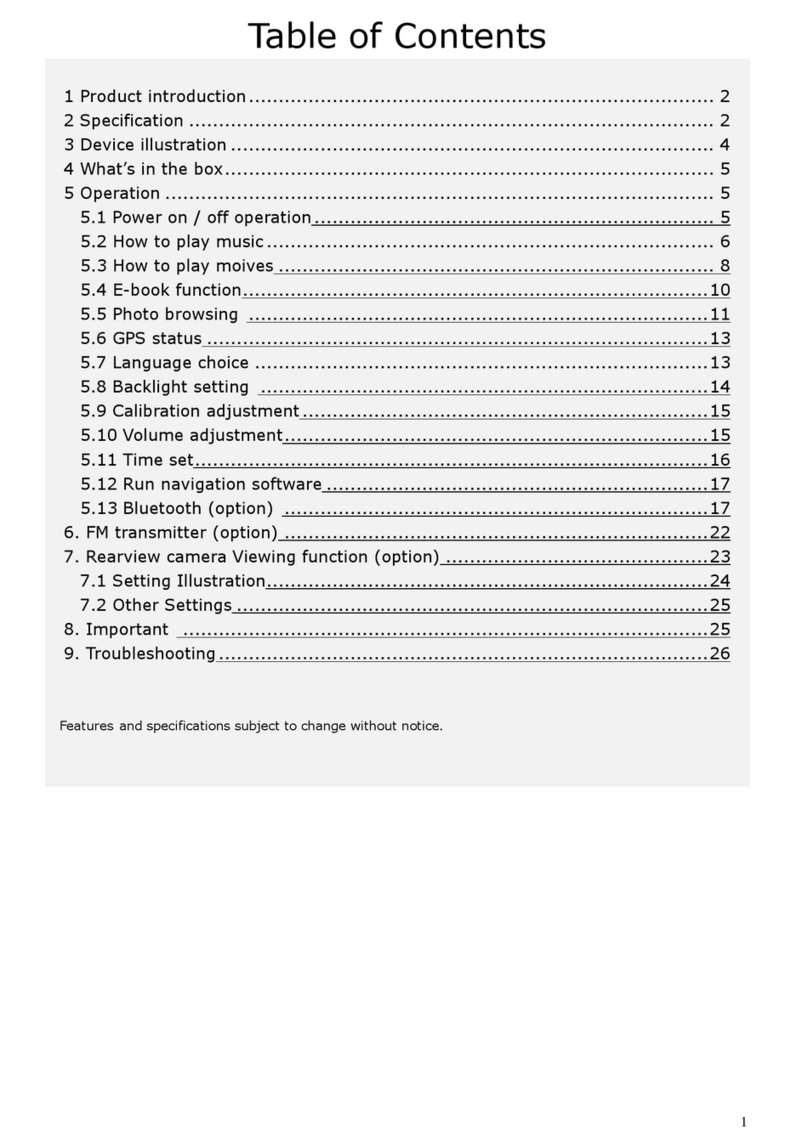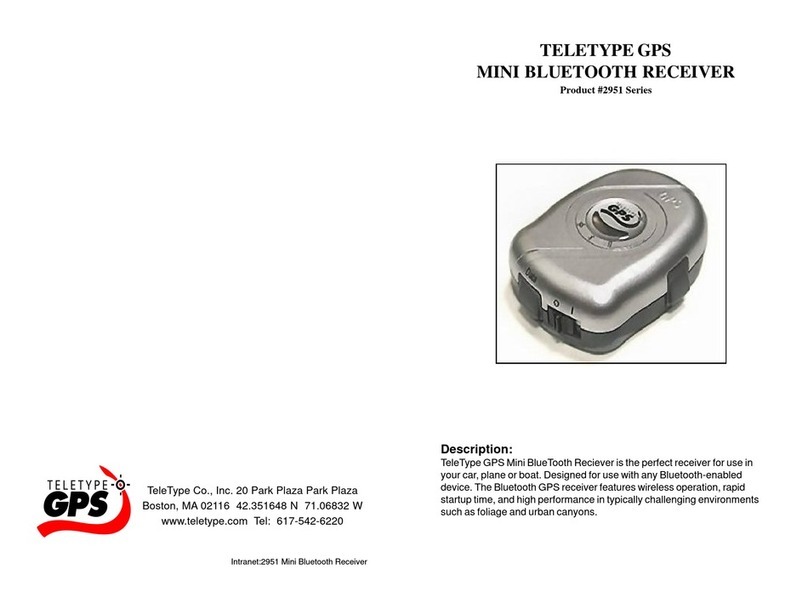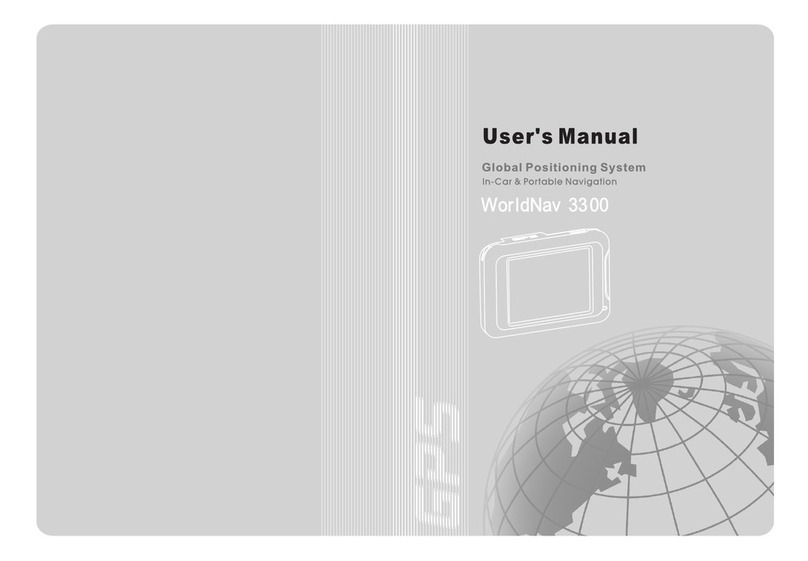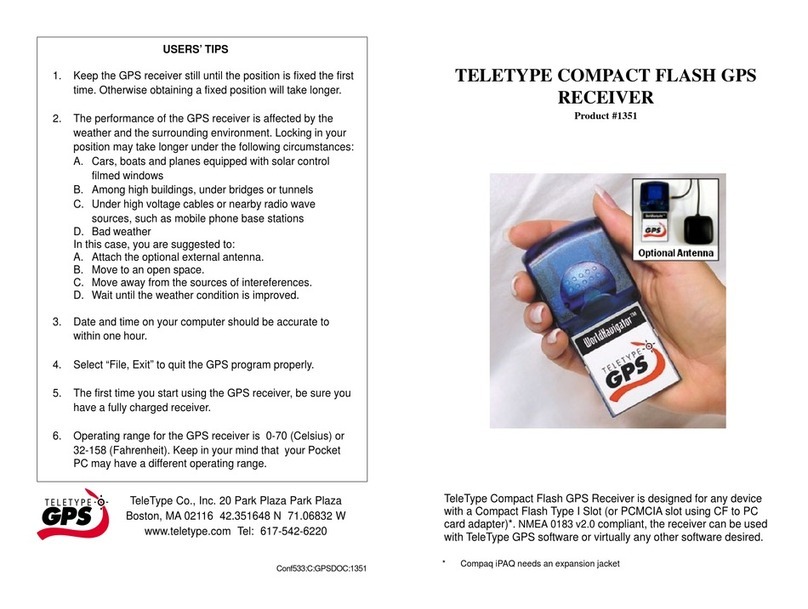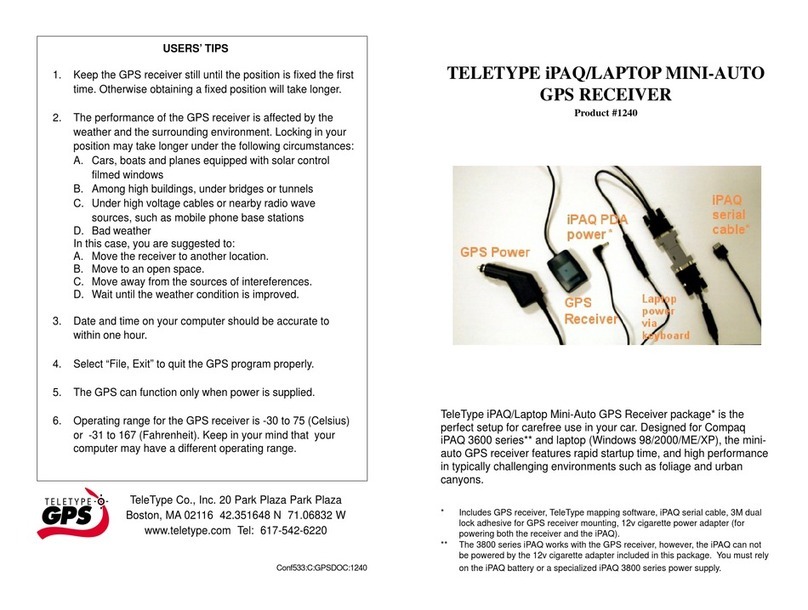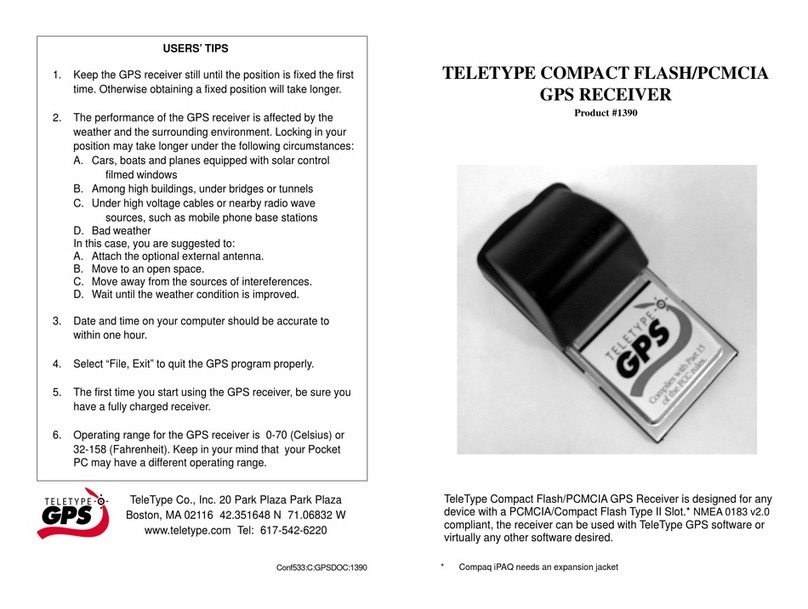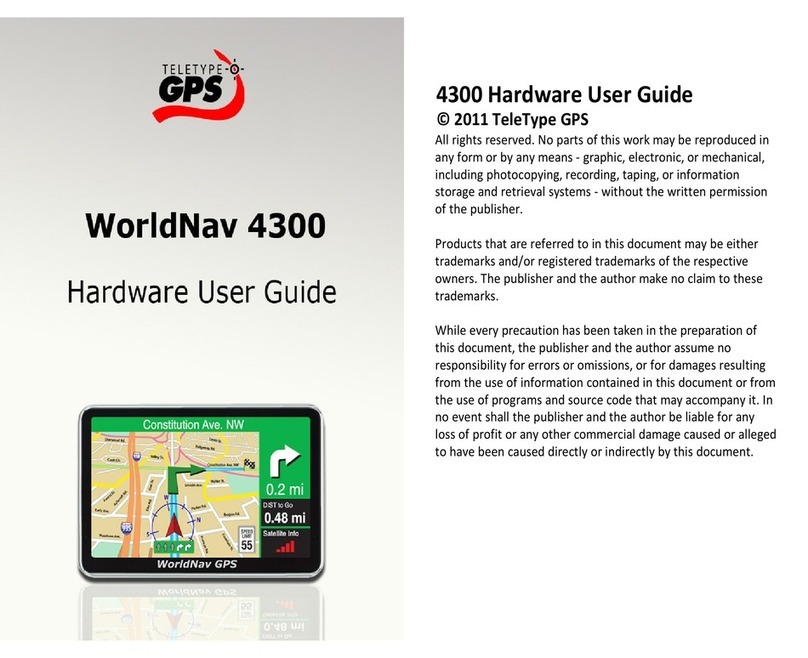INSTALLATION ON POCKET PC
1. Turn on your Pocket PC.
2. Turn on Bluetooth GPS receiver. (see reverse for details)
3. Open the Bluetooth Manager (usually found in the bottom right
corner of your start-up screen, signified by a Bluetooth symbol).
4. Go to Tools > Paired Devices.
5. Select Add.
6. Click on the Find icon to the left of
the Device field to explore the
available Bluetooth devices in your
environment.
7. Select the icon that is called
TELETYPE.
8. Under the Passkey field, enter “0000”
and select OK in the upper right
corner.
9. The Pocket PC will authenticate the
connection, and once connected,
you will be brought back to the
Paired Devices screen. Press OK
to return to the Bluetooth Manager.
10. Go to New > Connect!
11. Select “Explore a Bluetooth device” and choose Next.
12. Tap under the Device box where you will see text “Tap here to
choose a device.” This will open a screen allowing you to choose
a Bluetooth device within your surroundings.
13. Choose the TELETYPE icon (If you have followed the above
steps, it will have a red check-mark on its icon).
14. On your next screen, select SPP slave under service selection,
and under security, check the box to use a secure, encrypted
connection (optional). Select Next. Under Service Selection
highligh GPS OUTPUT.
15. You will now see a screen confirming a successful pairing.
16. Tap-and-hold on the TELETYPE Slave icon in your Bluetooth
shortcuts, and select connect. Upon correct pairing, a green
double-arrow will appear on the BT GPS icon. You have now
paired your devices!
17. [optional- use this only if you also bought TeleType GPS
software] Upon opening your TeleType program, choose your
paired Bluetooth device. Open Tools > GPS Status, and observe
the Satellites tab to see your the status of your position fix.
OPERATING TIPS
1. Keep the GPS receiver still until the position is fixed the
first time. Otherwise obtaining a fixed position will take
longer.
2. If you are using this device in an airplane or a boat,
position the receiver such that it does not interfere with
the on board compass.
3. Environmental factors that may influence position
accuracy and initial GPS position fix include:
lTall buildings
lNarrow streets and passageways
lAnti-glare protection film on windshield
lHeavy foliage
lLarge cliffs
lObstructions where the satellite signals may blocked
lPoor satellite geometry situations
4. Date and time on your computer should be accurate to
within one hour.
5. Select File > Exit to quit the GPS program properly.
6. Operating range for the GPS receiver is -10 to 60
(Celsius) or 14 to 140 (Fahrenheit).
7. If you’ve acquired an additional battery, you can charge it
by placing it in the GPS receiver and applying AC power to
the receiver.
WINDOWS MOBILE 5.0 INSTRUCTIONS ON LINE
www.teletype.com click on Technical Support, Documentation,
Hardware Installation, Windows Mobile 5 Bluetooth
Configuration (pdf).
Successfully paired
GPS receiver.