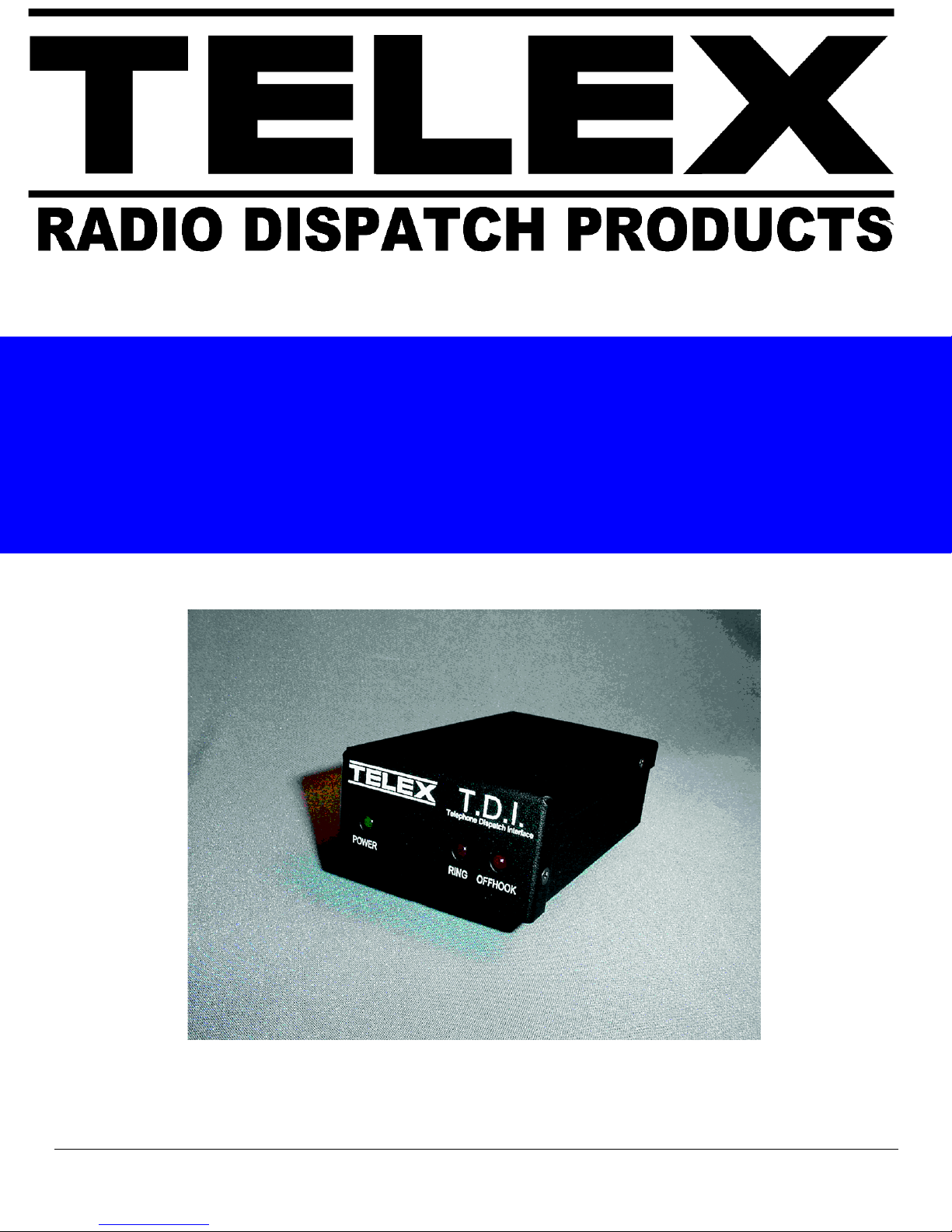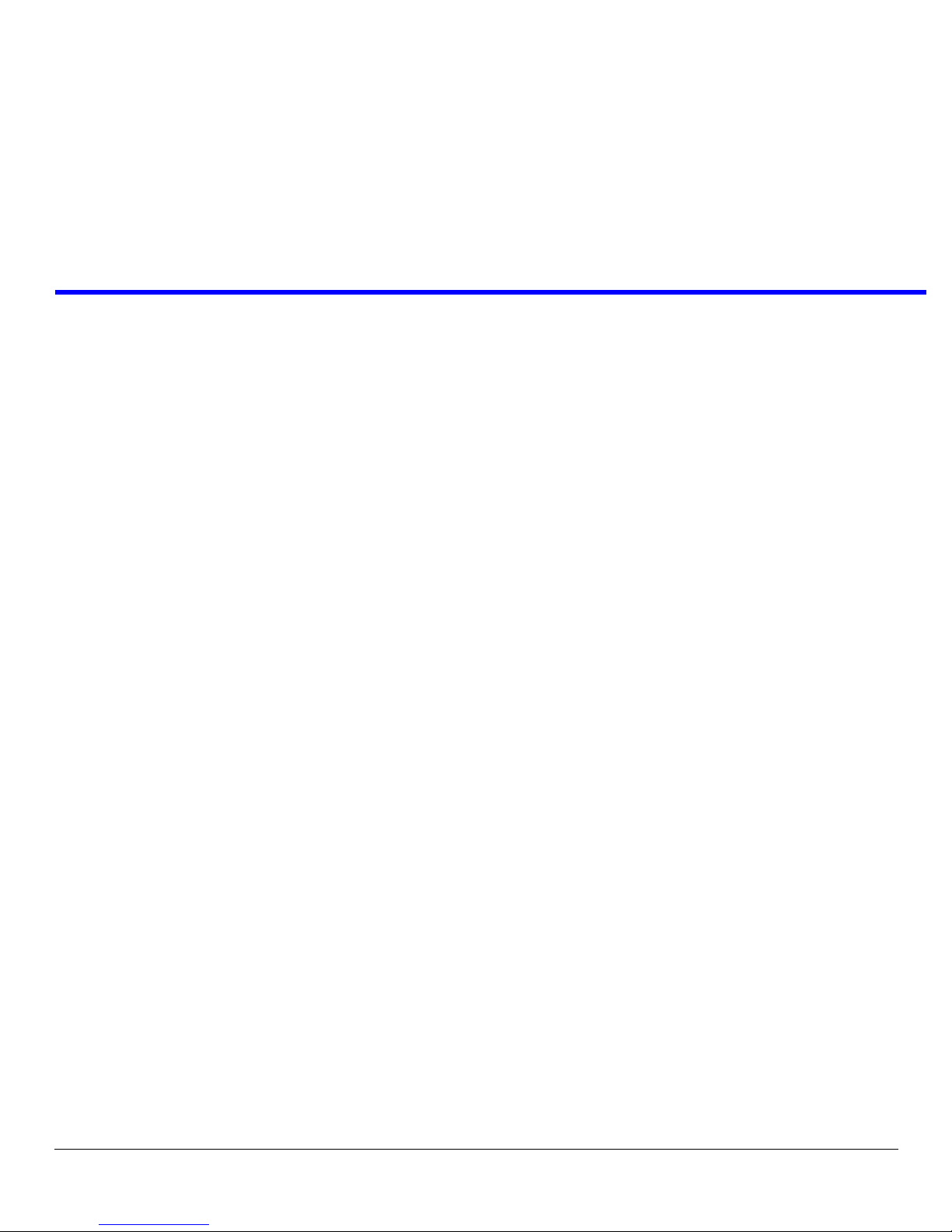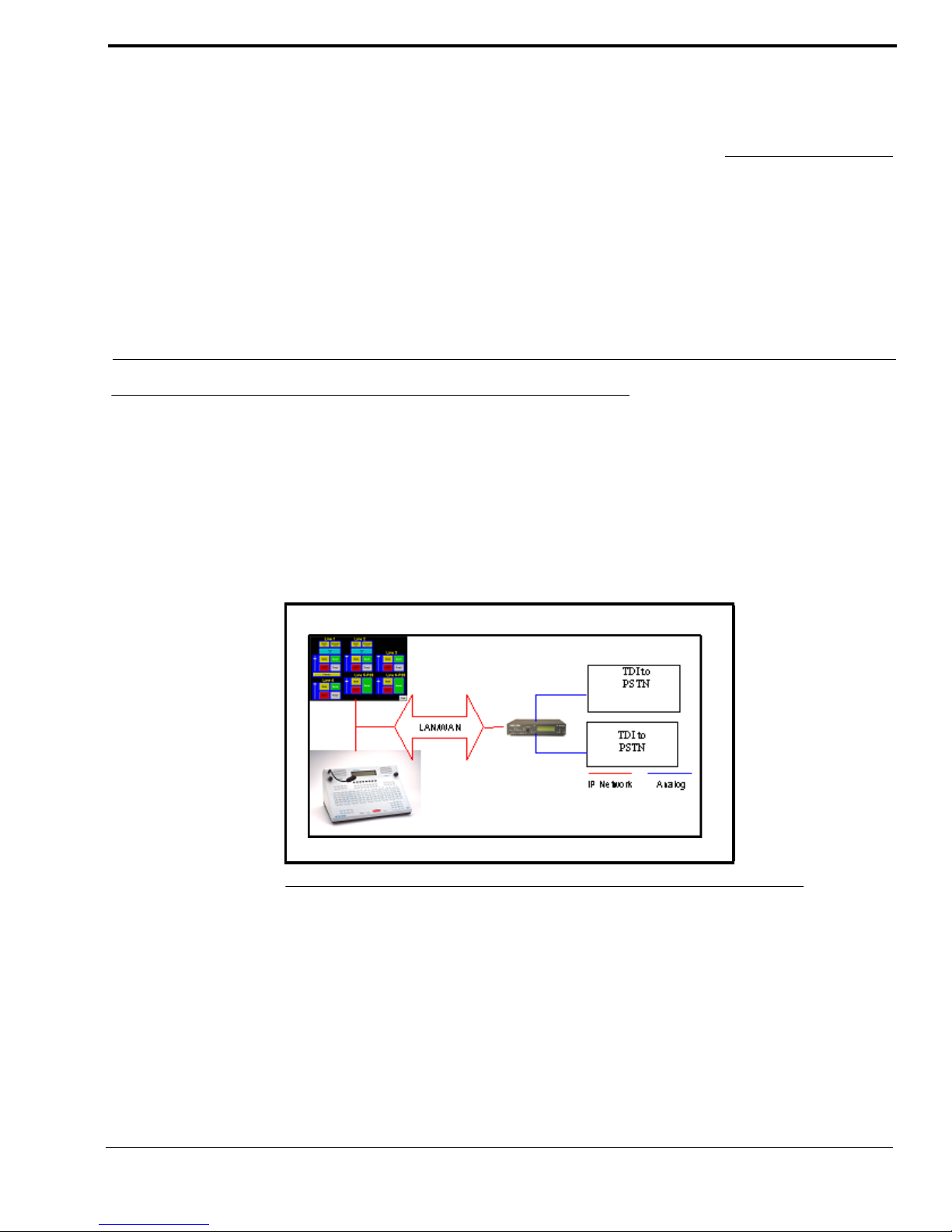PROPRIETARY NOTICE
The product information and design disclosed herein were originated by
and are the property of Bosch Security Systems, Inc. Bosch reserves all
patent, proprietary design, manufacturing, reproduction, use and sales
rights thereto, and to any article disclosed therein, except to the extent
rights are expressly granted to others.
COPYRIGHT NOTICE
Copyright 2009 by Bosch Security Systems, Inc. All rights reserved.
Reproduction, in whole or in part, without prior written permission from
Bosch is prohibited.
WARRANTY NOTICE (LIMITED)
All Bosch manufactured signaling products are guaranteed against
malfunction due to defects in materials and workmanship for three (3)
years, beginning at the original date of purchase.If such a malfunction
occurs, the product be repaired or replaced (at our option) without
charge during the three (3) year period, if delivered to the Bosch factory.
Warranty does not extend to damage due to improper repairs, finish or
appearance items, or malfunction due to abuse or operation under other
than the specified conditions, nor does it extend to incidental or
consequential damages. Some states do not allow the exclusion or
limitation of incidental or consequential damages. Some states do not
allow the exclusion or limitation of incidental or consequential damages,
so the above limitation may not apply to you. This warranty gives the
customer specific legal rights, and there may be other rights which vary
from state to state.
FACTORY SERVICE CENTER
Factory Service Center
Bosch Security Systems, Inc.
Radio Dispatch Products
8601 East Cornhusker Highway
Lincoln, Nebraska, 68507
PHONE NUMBERS
Sales:
Phone ...................................................................(800) 752-7560
Fax........................................................................(402) 467-3279
Customer Service Repair:.................................................(800) 553-5992
Technical Support:
Phone ...................................................................(800) 898-6723
Web ................................................................................. www.telex.com
CLAIMS
No liability be accepted for damages directly or indirectly arising from
the use of our materials or from any other causes. Our liability shall be
expressly limited to replacement or repair of defective materials.
FCC PART 68 COMPLIANCE
The TDI complies with Part 68 of the FCC (Federal Communications
Commission) rules and the requirements adopted by the
ACTA (Administrative Council for Terminal Attachments). On the
bottom of the unit is a label that contains, among other information, the
product identifier: TLXNI00BTDI
The USOC (Universal Services Ordering Code) for the TDI is RJ11C.
A plug and jack used to connect this equipment to the premises wiring
and telephone network must comply with the applicable FCC Part 68
rules and requirements adopted by the ACTA. A compliant telephone
cord and modular plug is provided with this product. It is designed to be
connected to a compatible modular jack that is also compliant. See
“Supervisory Indications” on page 8 for details.
The REN (Ringer Equivalence Number) is used to determine the
number of devices that may be connected to a telephone line. Excessive
RENs on a telephone line may result in the device not ringing in
response to an incoming call. In most but not all areas, the sum of RENs
should not exceed five (5.0). To be certain of the number of devices that
may be connected to a line, as determined by the total RENs, contact
your local telephone company.
The REN for this product (00B) is part of the product identifier number
(TLXNI00BTDI) given on the label located on the bottom of the unit.
For REN 00B the 00 indicates no current is drawn and the Bindicates
the type of ringer used.
If the TDI causes harm to the telephone network, the telephone company
will notify you in advance that temporary discontinuance of service may
be required. But if advance notice isn’t practical, the telephone company
will notify the customer as soon as possible. Also, you will be advised of
your right to file a complaint with the FCC if you believe it is necessary.
The telephone company may make changes in its facilities, equipment,
operations, or procedures that could affect the operation of the
equipment. If this happens, the telephone company will provide advance
notice in order for you to make necessary modifications to maintain
uninterrupted service.
If you experience trouble with the TDI please contact the Factory
Service Center, Customer Service Repair for repair or warranty
information. If the equipment is causing harm to the telephone network,
the telephone company may request that you disconnect the equipment
until the problem is resolved.
Repairs to the TDI must be completed by the factory. Contact the
Factory Service Center, Customer Service Repair for details.
Connection to party line service is subject to state tariffs. Contact the
state public utility commission, public service commission, or
corporation commission for information.
If the installation site has specially wired alarm equipment connected to
the telephone line, ensure the installation of a TDI does not disable your
alarm equipment. If you have questions about what will disable alarm
equipment, consult your telephone company or qualified installer.
CAUTION: To protect against damage to equipment from power
surges Telex recommends using a power surge arrestor. Telephone
companies report that electrical surges, typically lightning transients, are
very destructive to terminal equipment connected to AC power sources.