Verizon R8 User manual
Other Verizon Modem manuals

Verizon
Verizon ellipsis jetpack MHS700L User manual
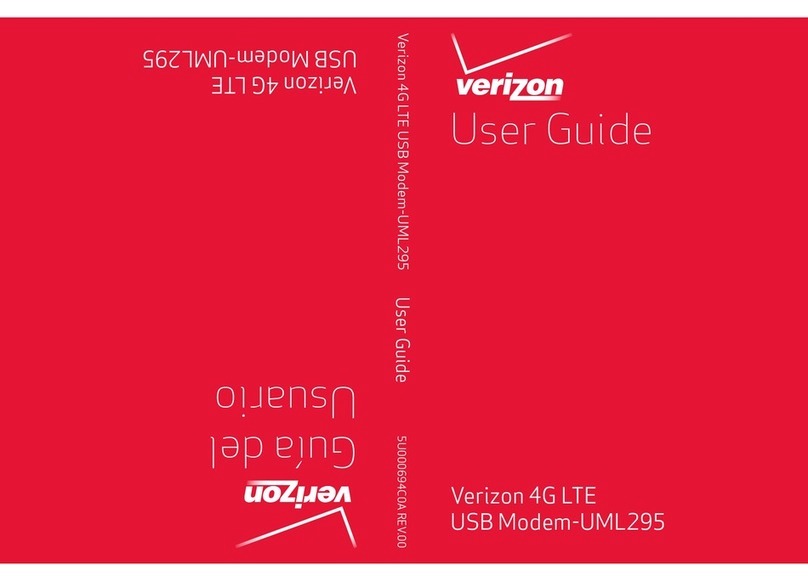
Verizon
Verizon UML295 User manual
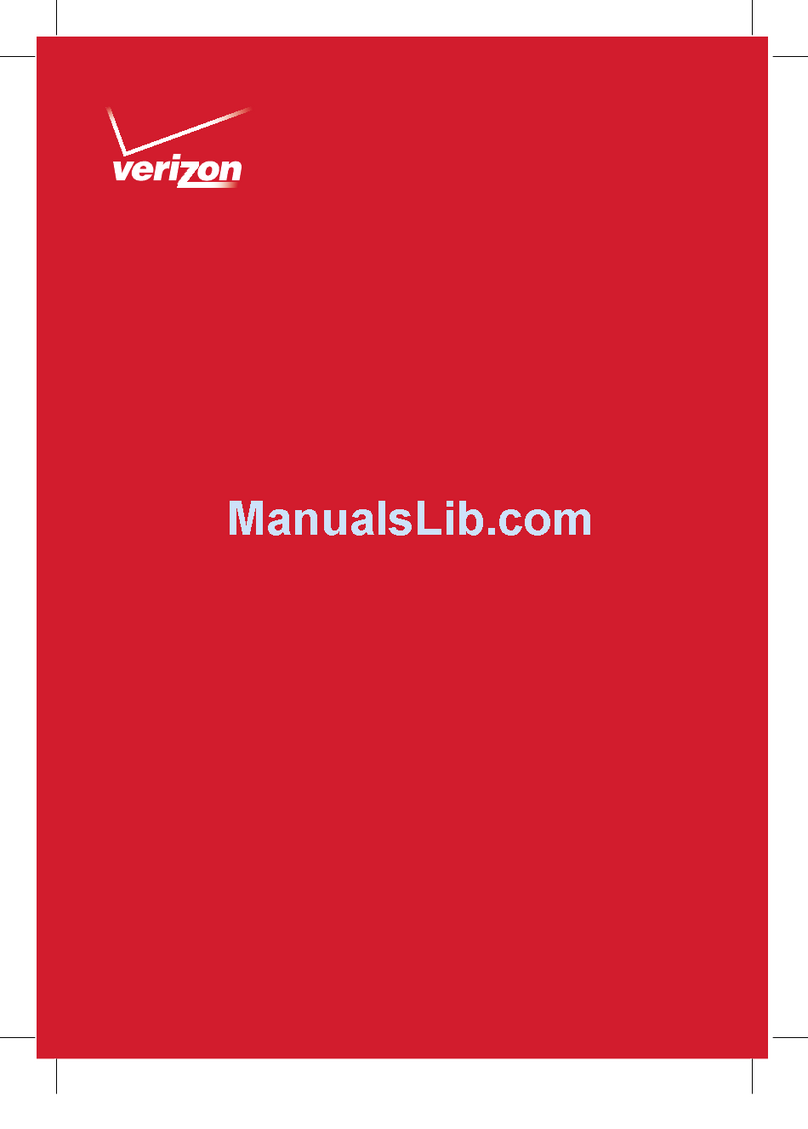
Verizon
Verizon LTE Internet Instruction Manual
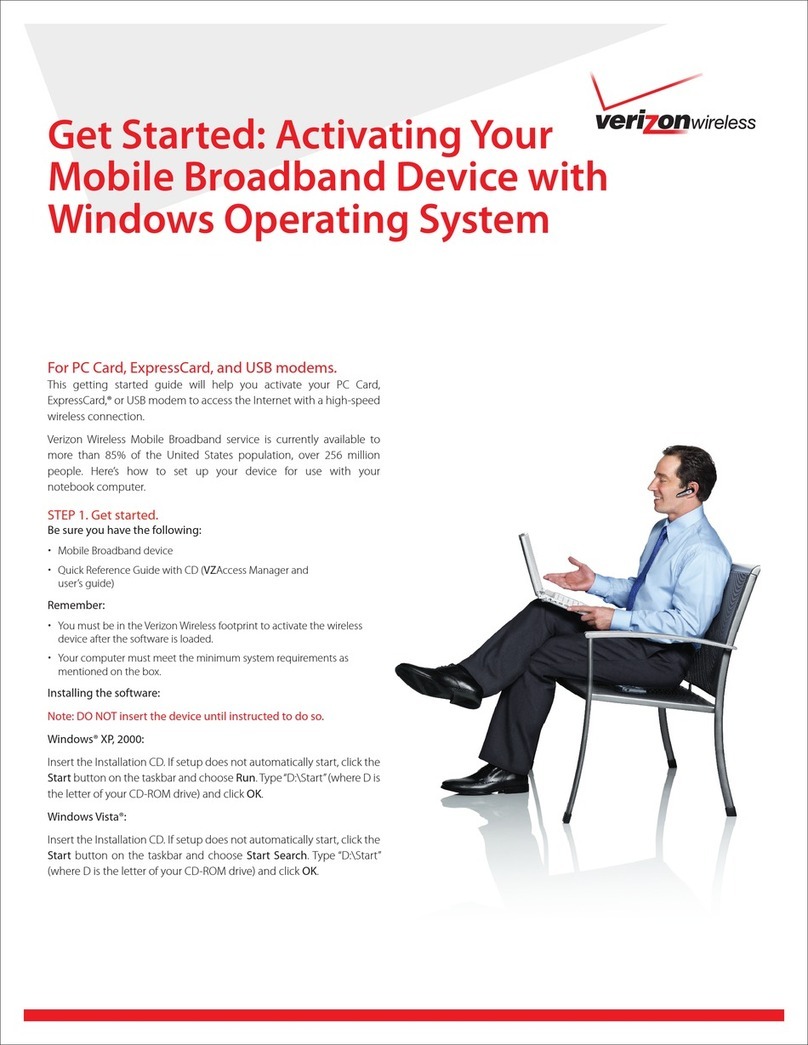
Verizon
Verizon USB727 Specification sheet

Verizon
Verizon MiFi U620L User manual

Verizon
Verizon USB720 User manual
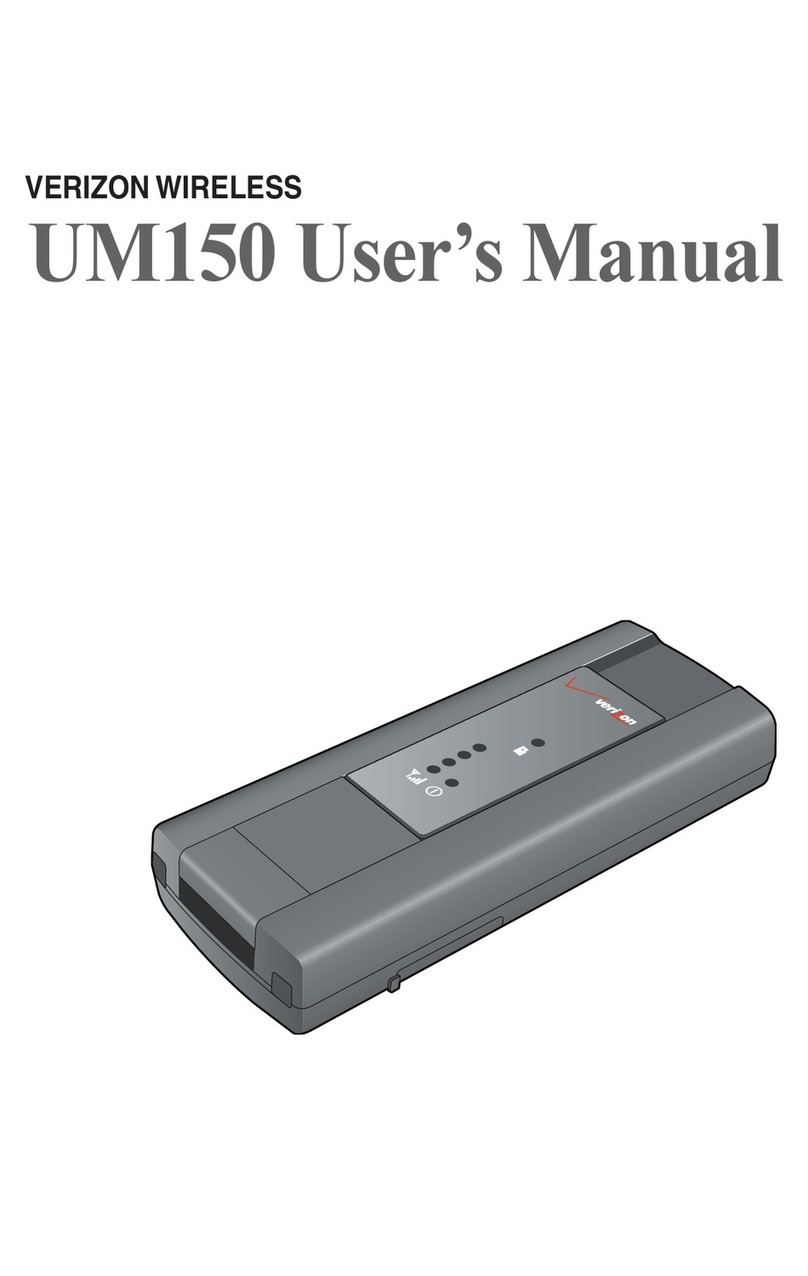
Verizon
Verizon UM150 User manual
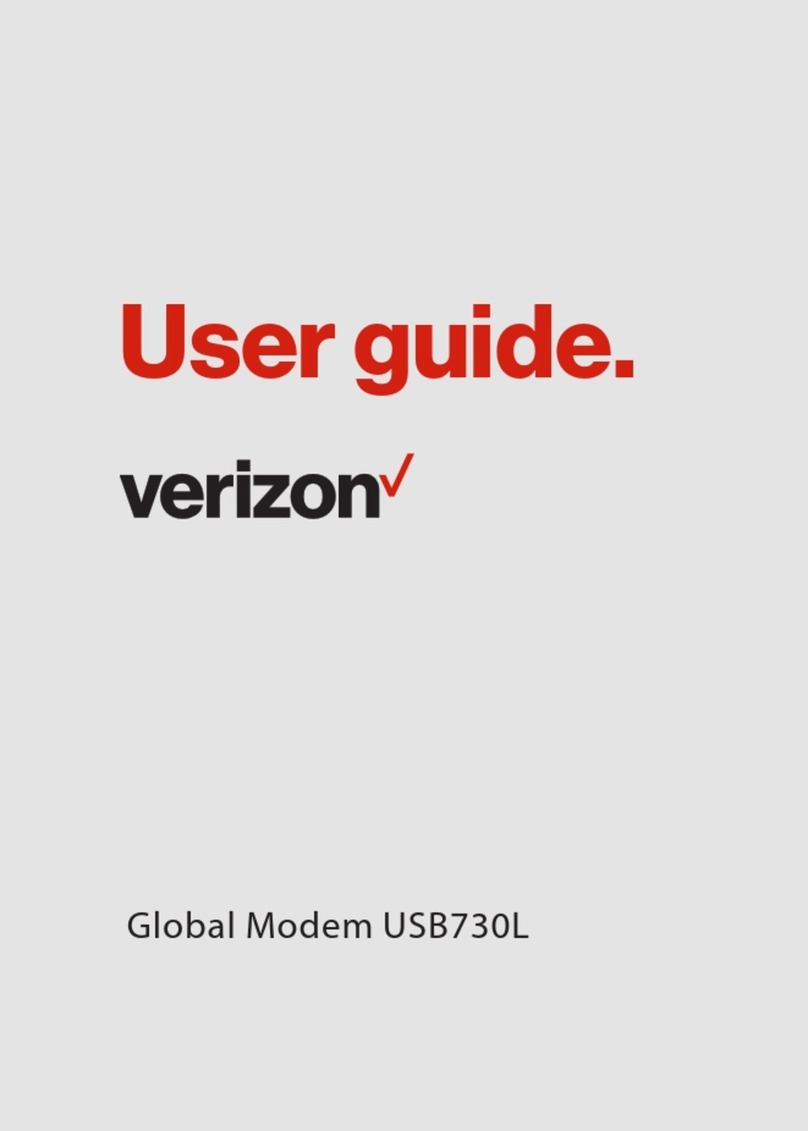
Verizon
Verizon USB730L User manual
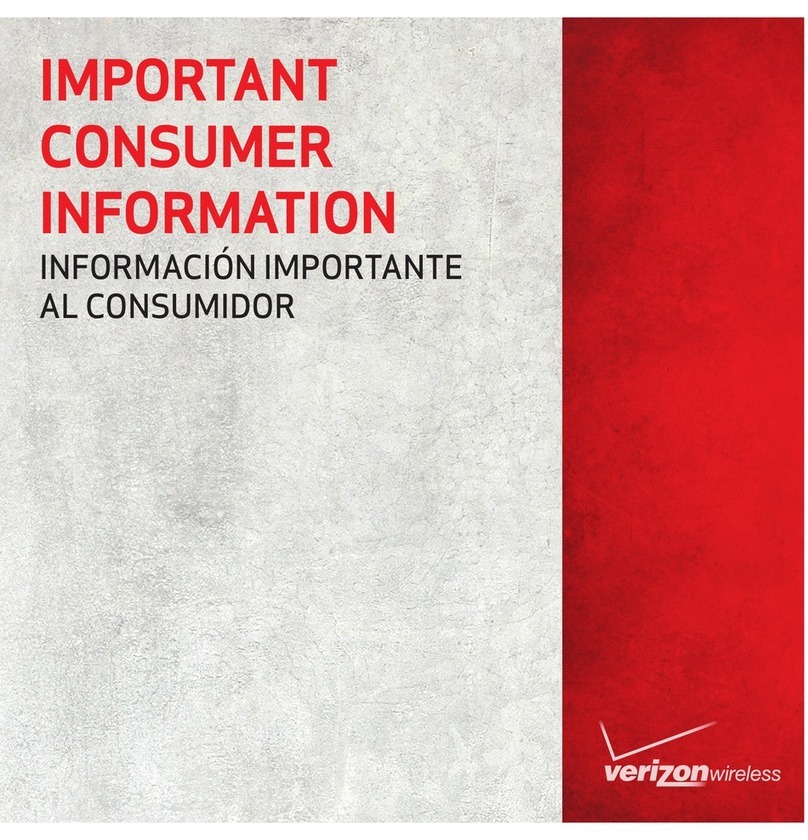
Verizon
Verizon VL600 Owner's manual

Verizon
Verizon UMW190 User manual
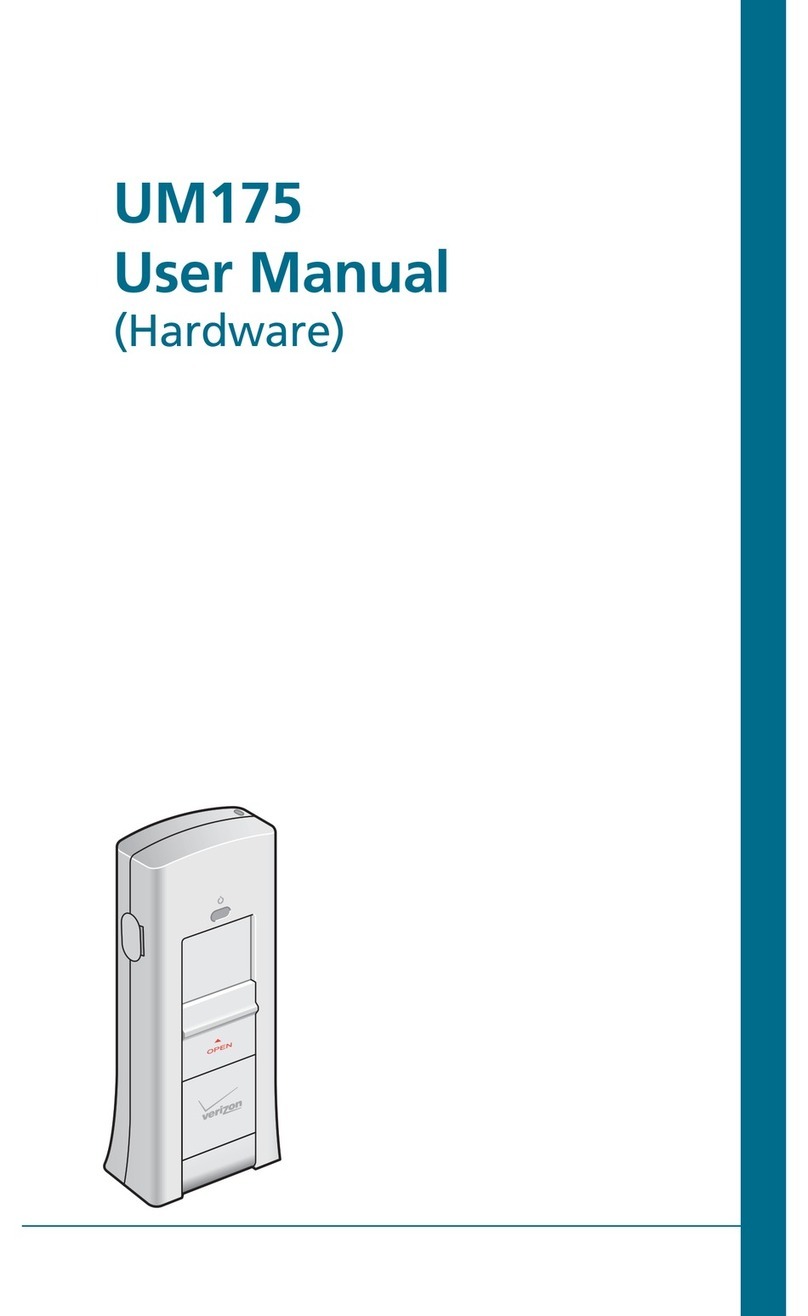
Verizon
Verizon UM175 User manual

Verizon
Verizon MiFi U620L User manual
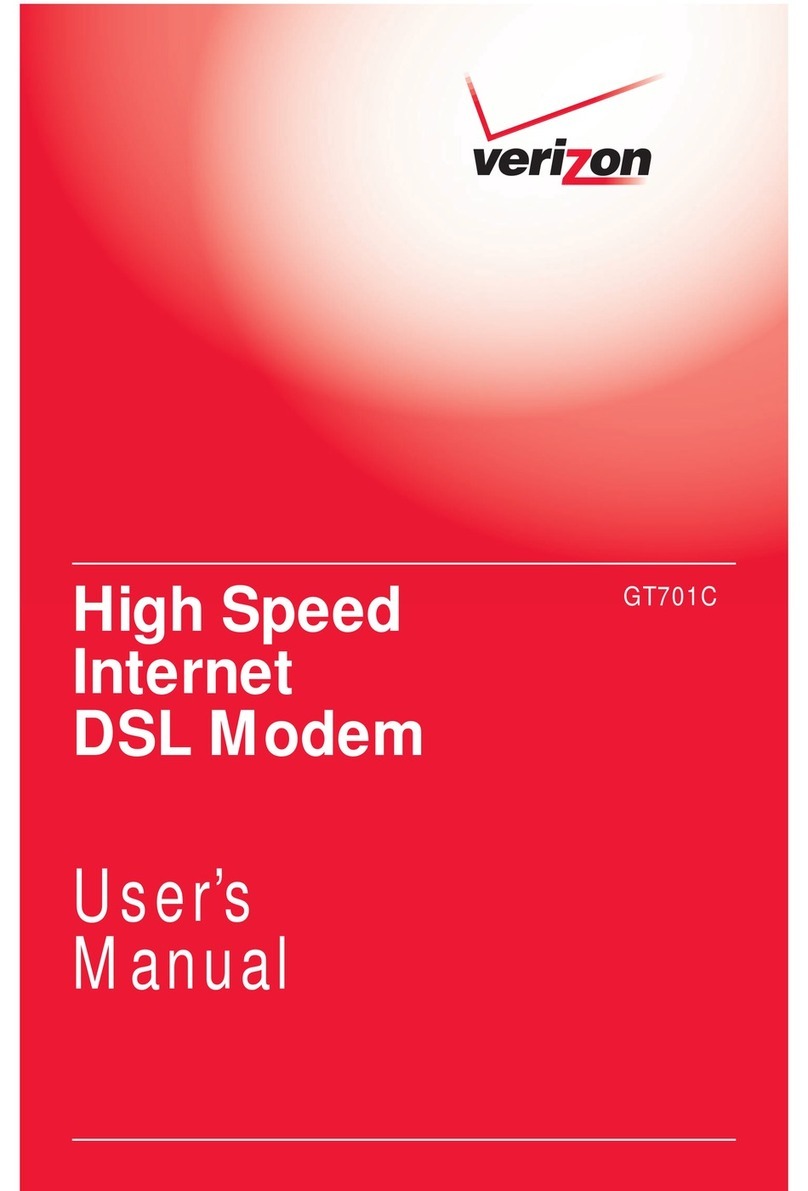
Verizon
Verizon GT701C User manual

Verizon
Verizon USB727 Instructions for use

Verizon
Verizon UM175 User manual

Verizon
Verizon MiFi U620L Quick setup guide
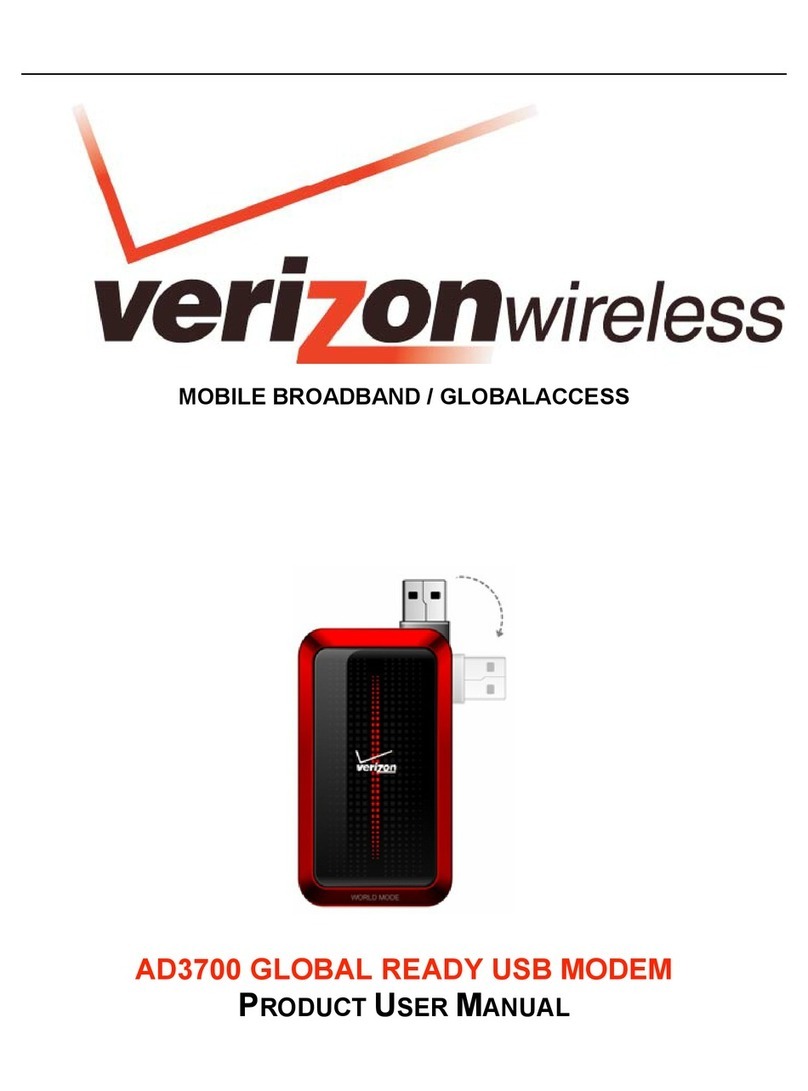
Verizon
Verizon AD3700 GLOBAL READY USB MODEM Operational manual
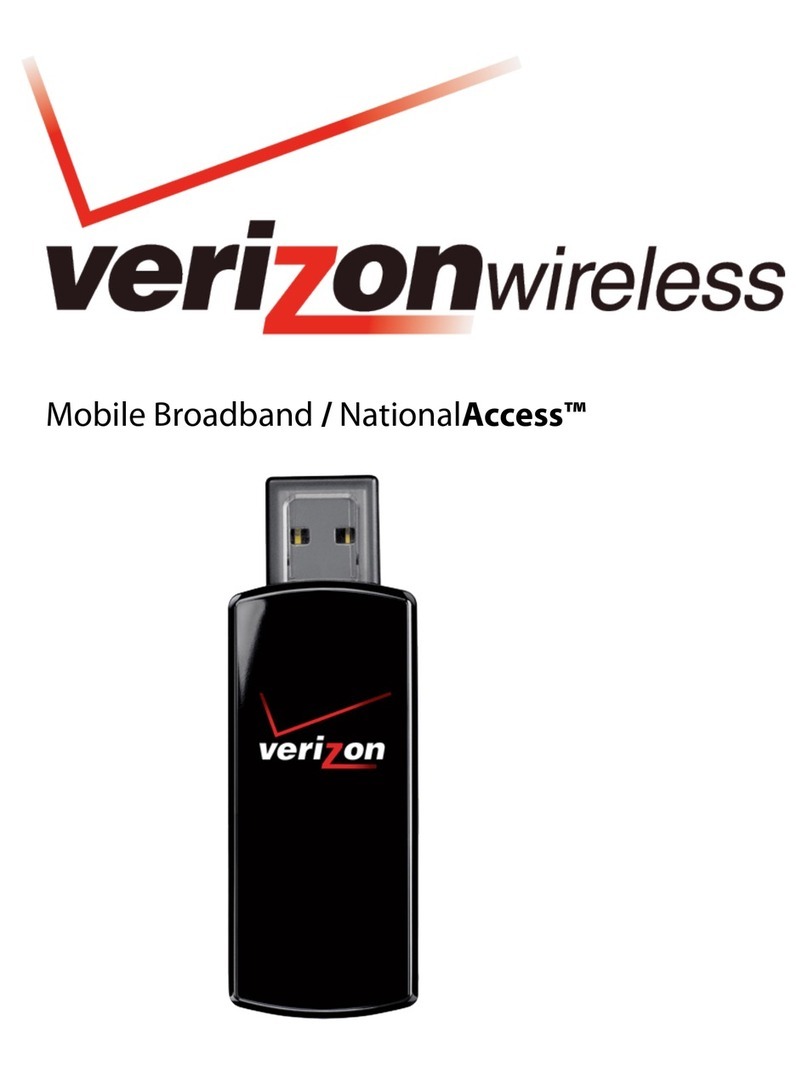
Verizon
Verizon USB760 User manual























