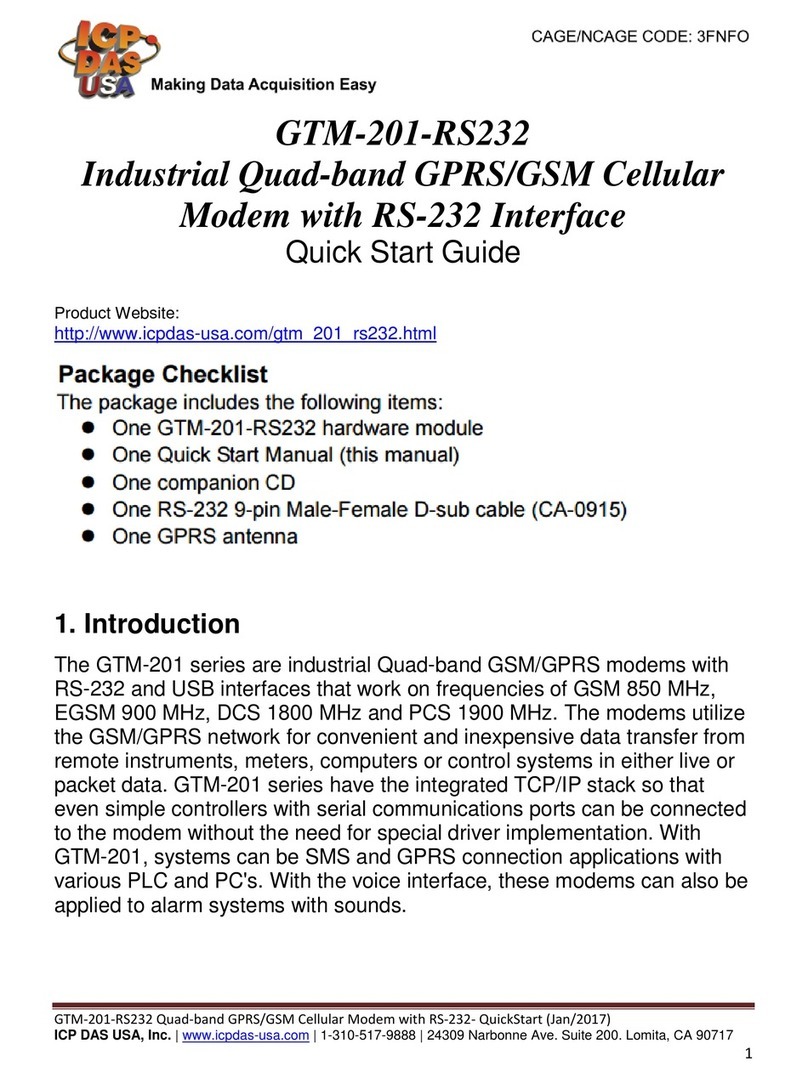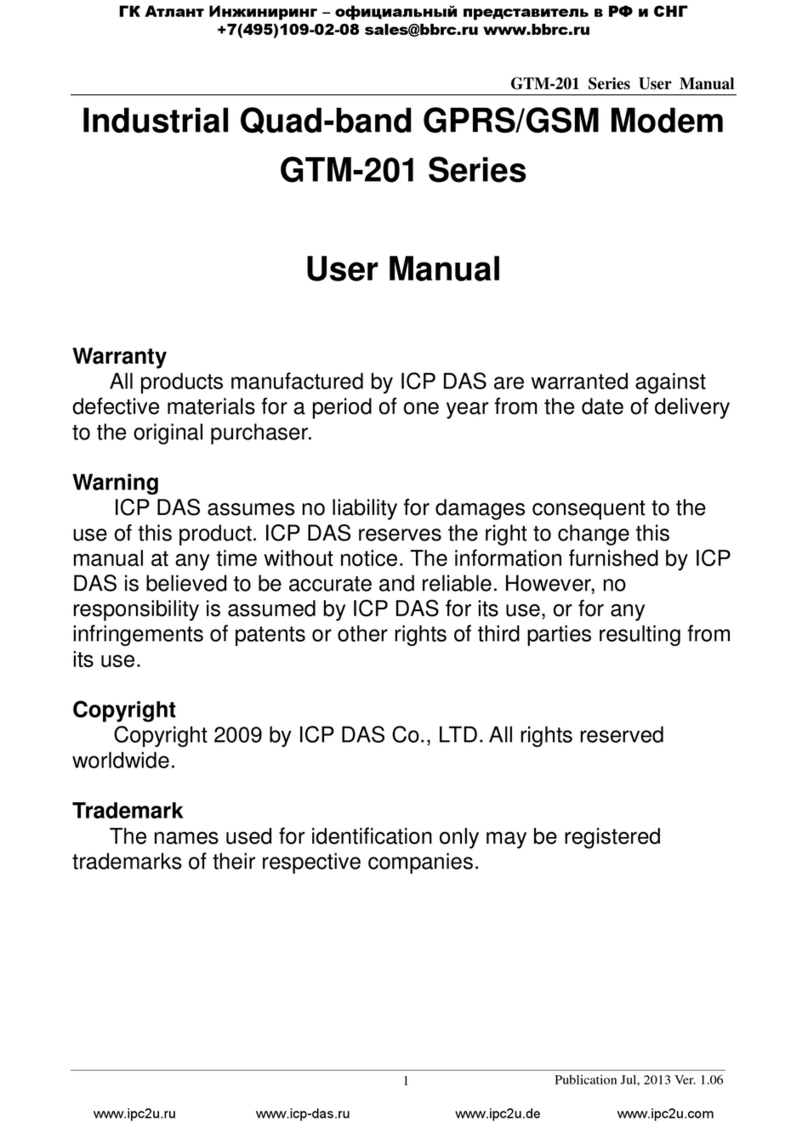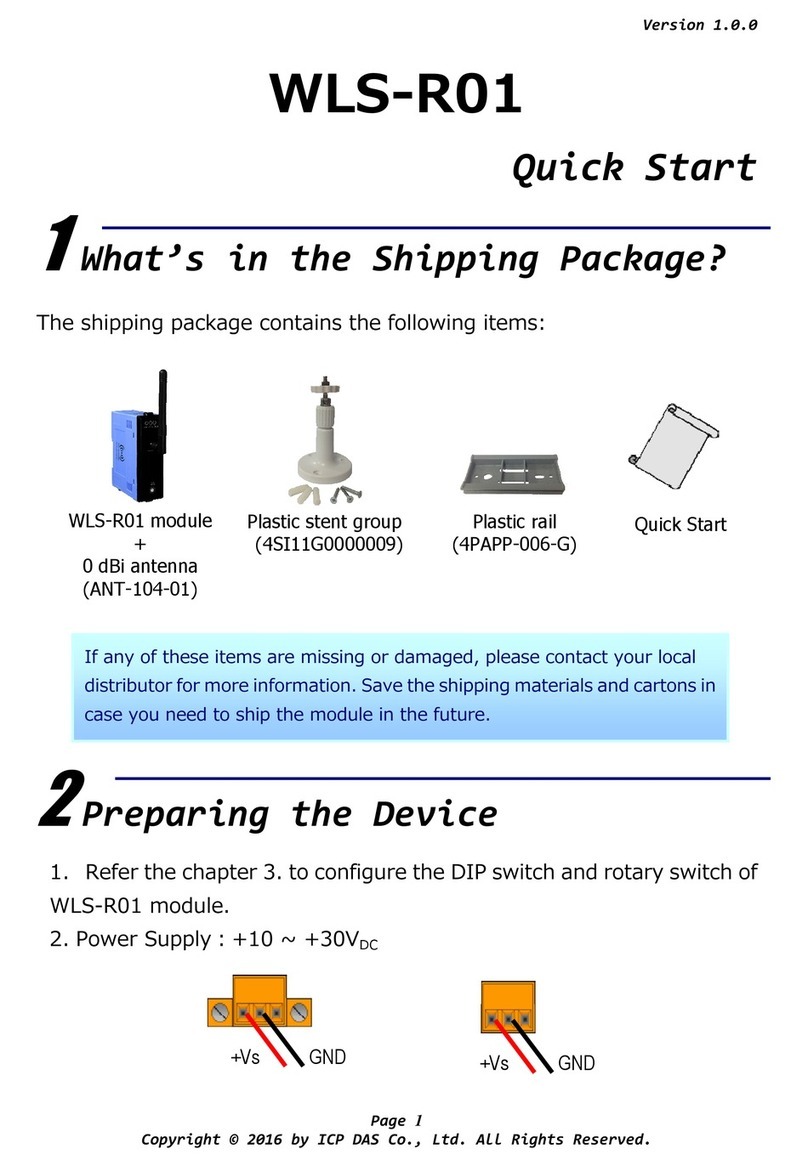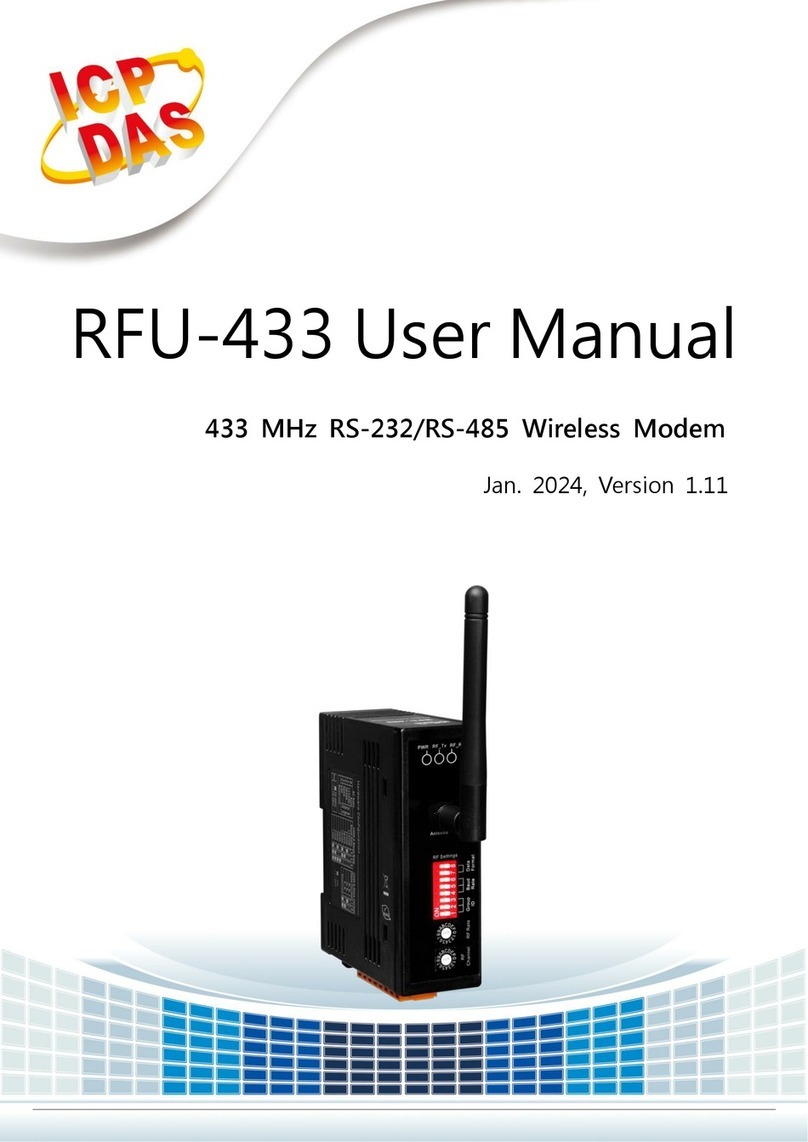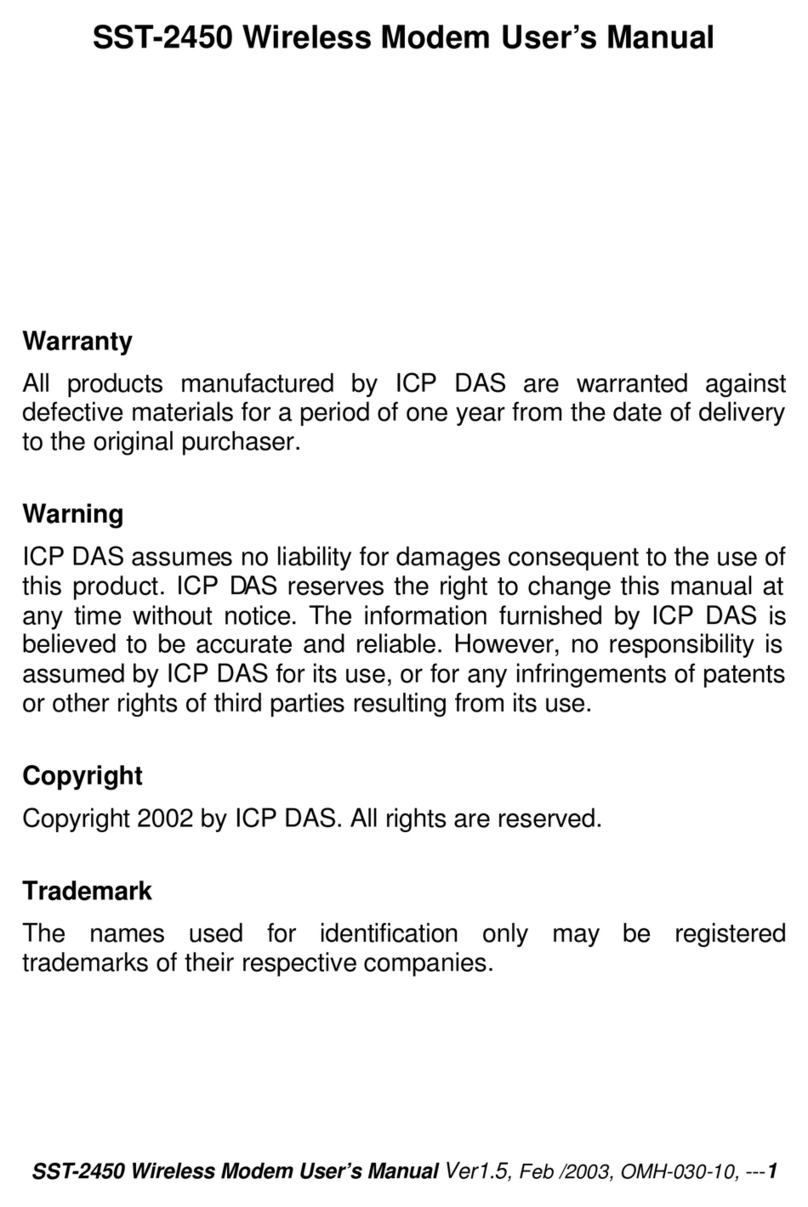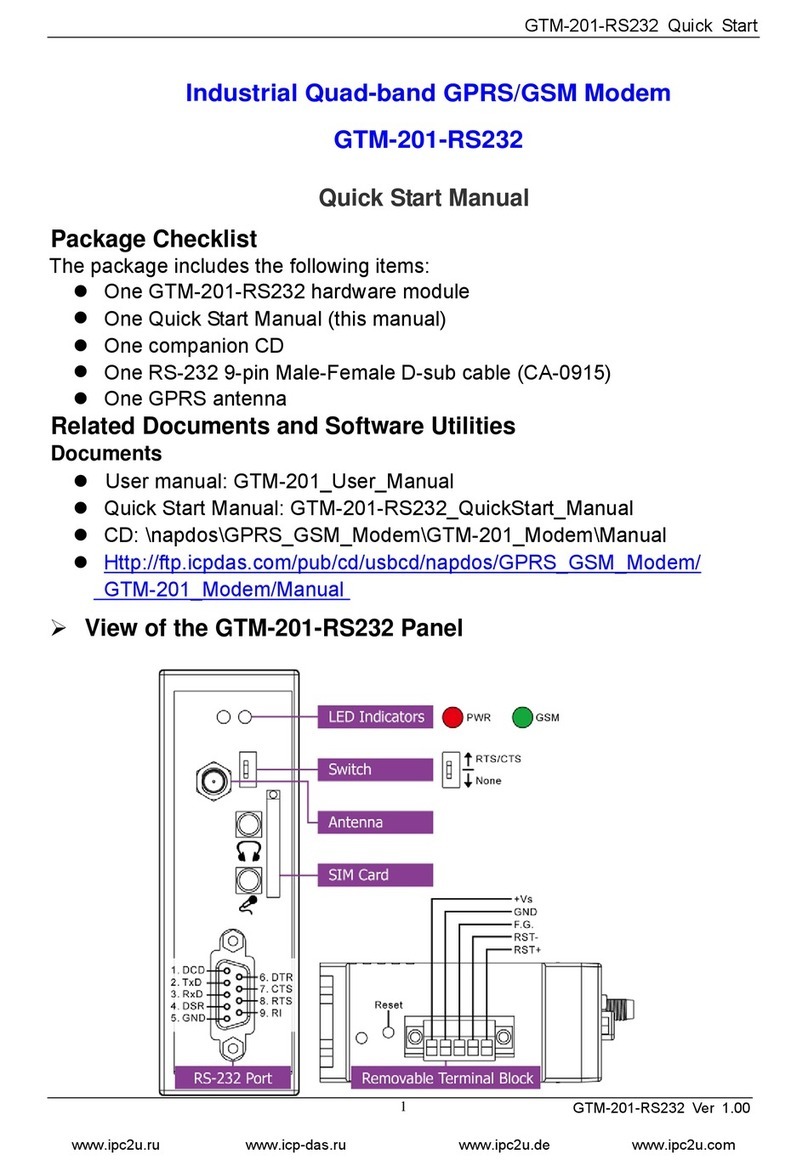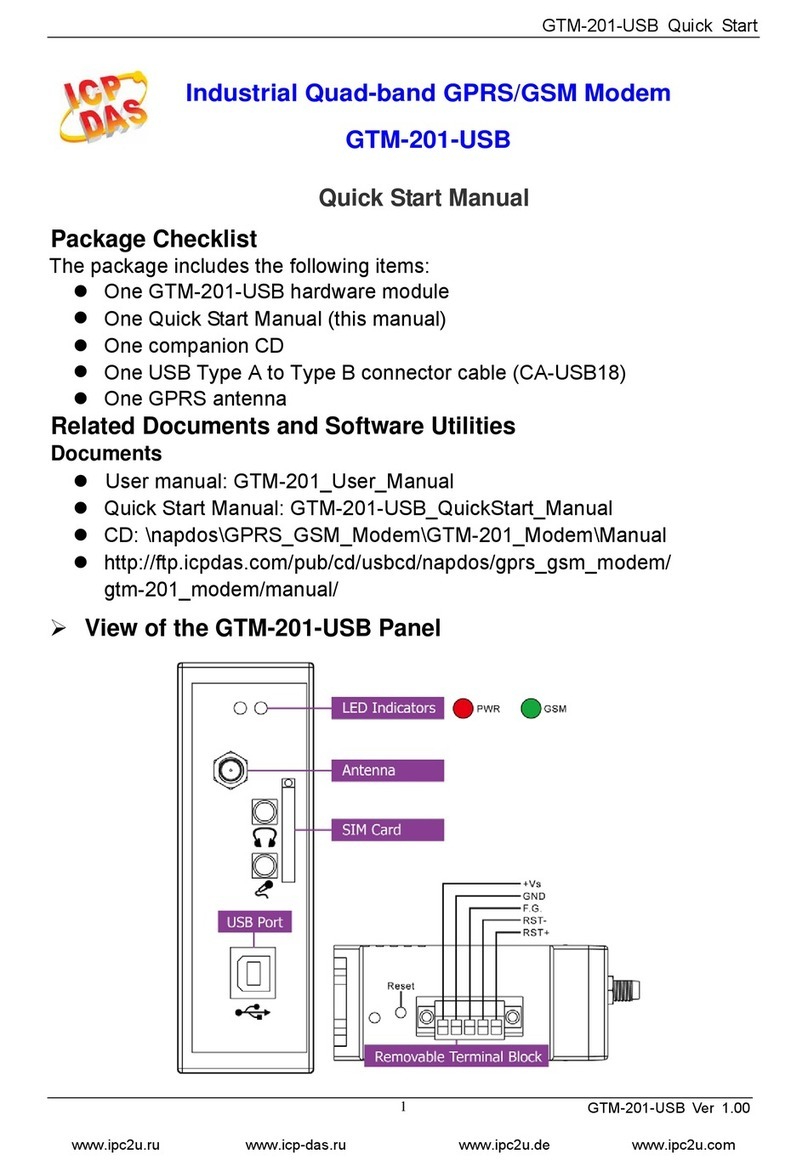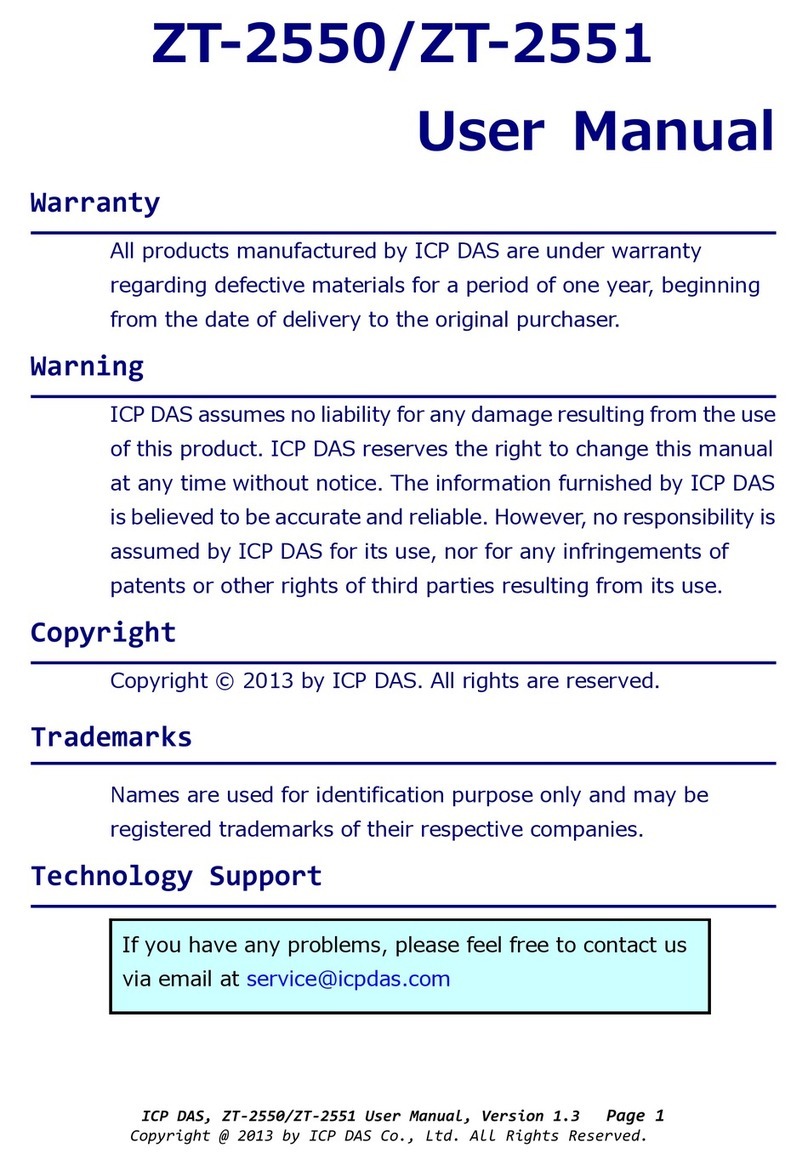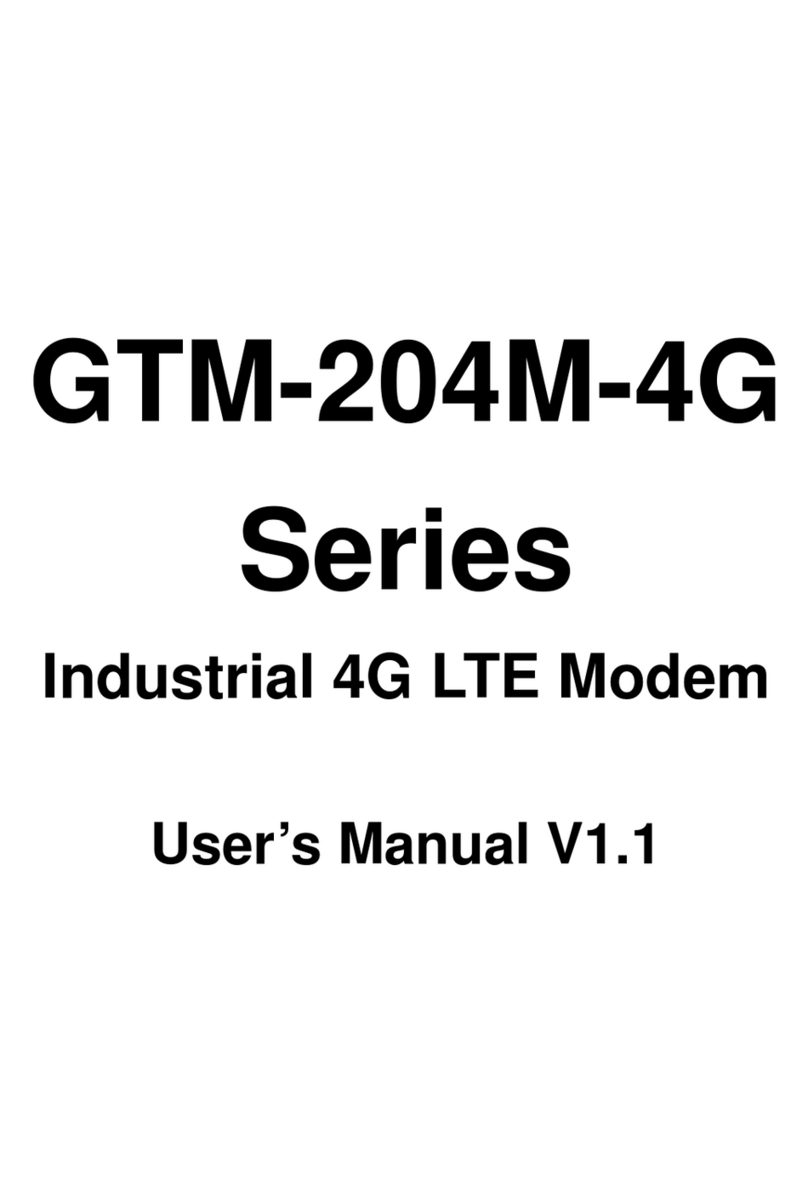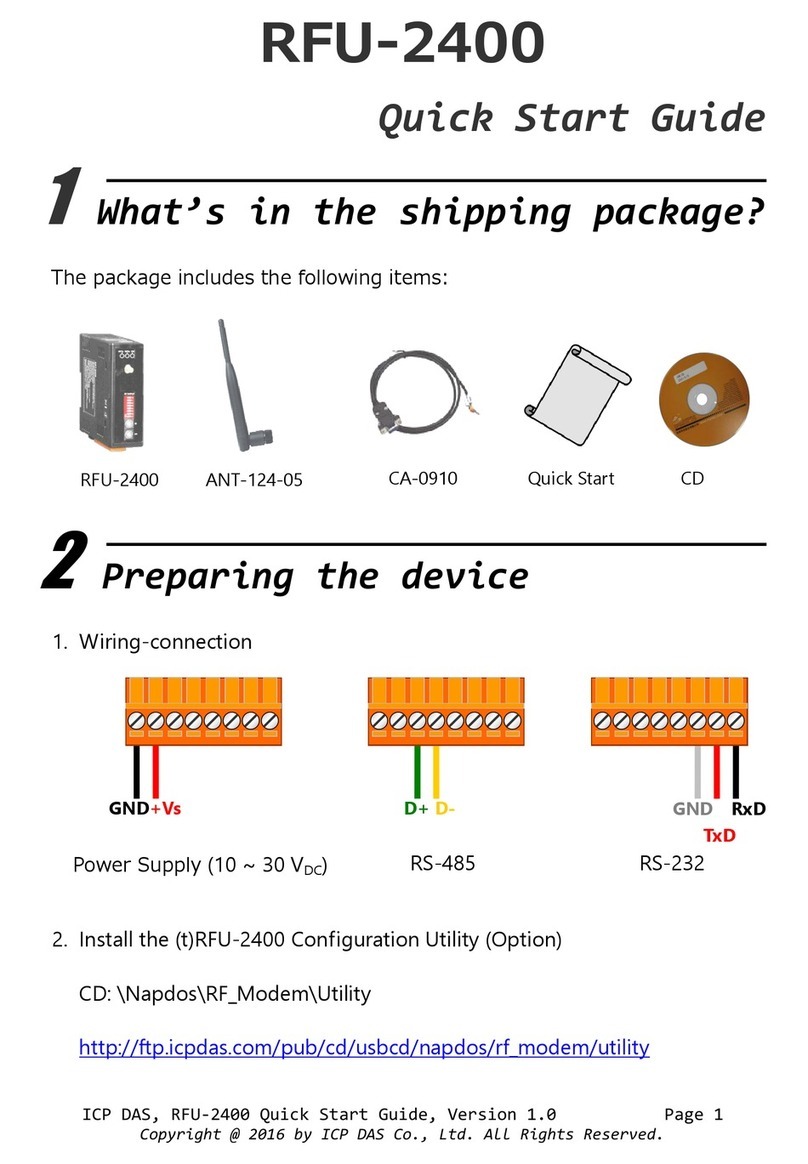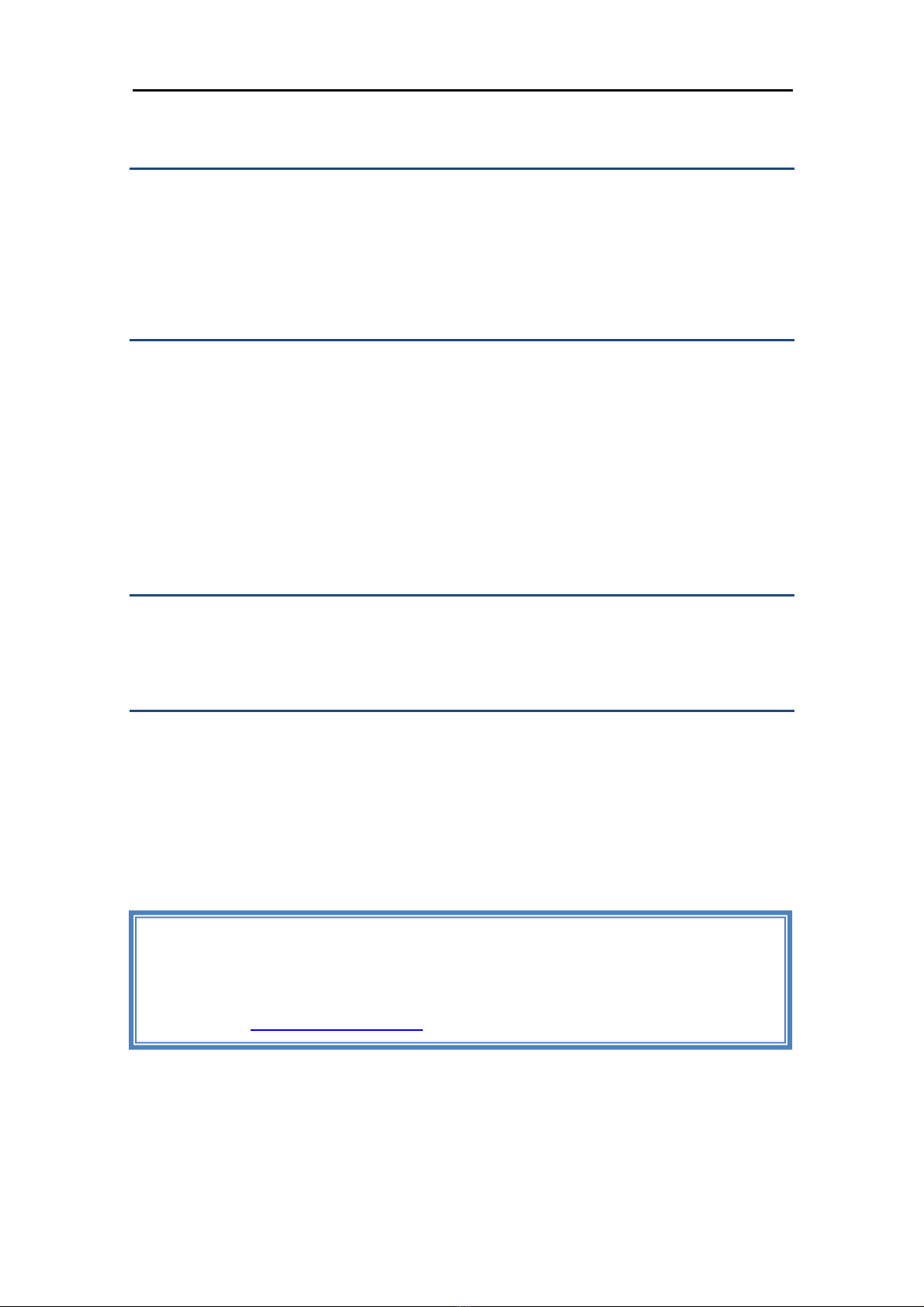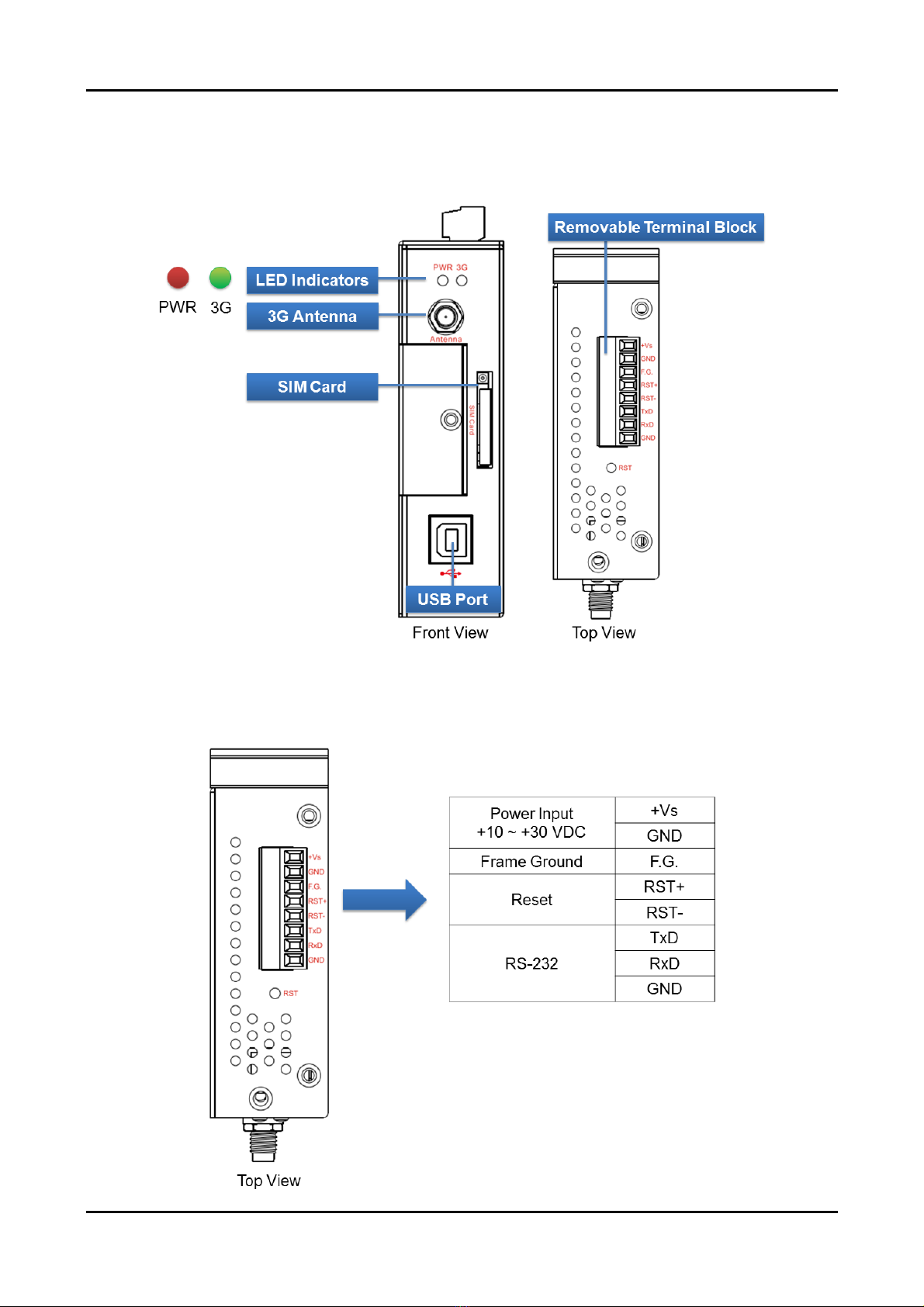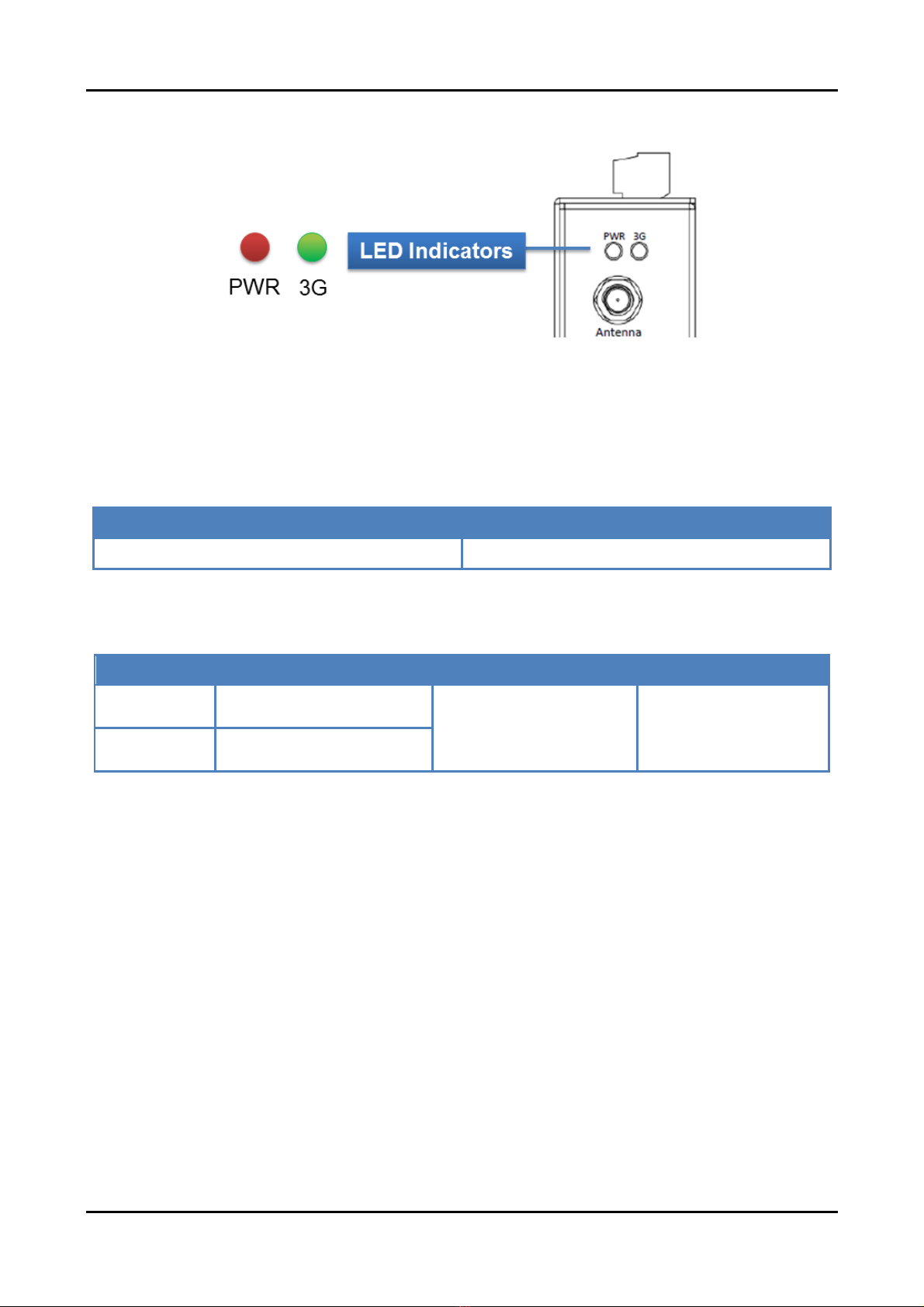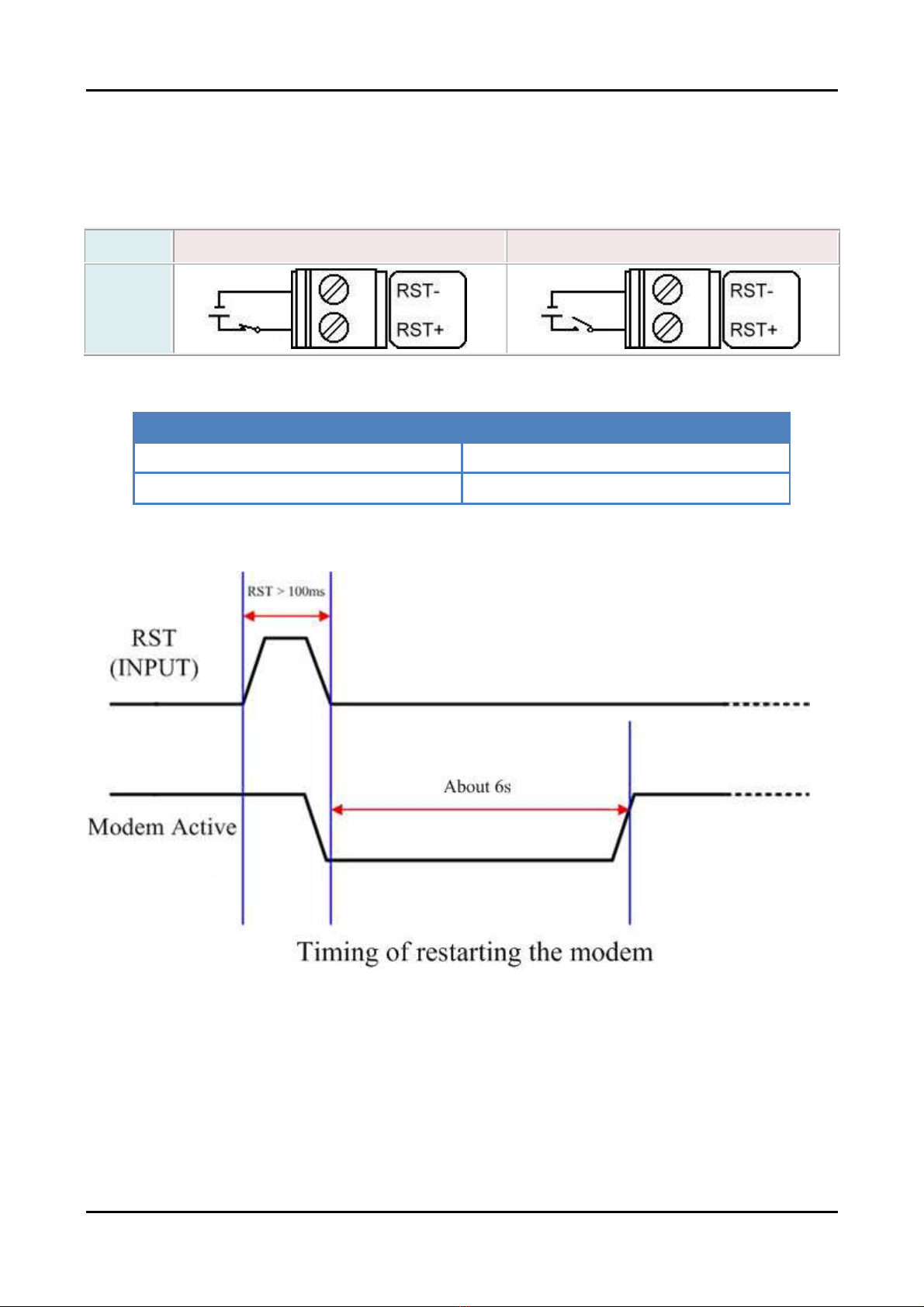GTM-203M-3GWA User’s Manual v1.0
I
Table of Contents
1. Introduction .................................................................................. 1
2. Hardware Specifications ............................................................. 2
3. Hardware Appearance ................................................................. 3
3.1 View of the GTM-203M-3GWA Panel .................................................... 3
3.2 Pin Assignments.................................................................................... 3
3.3 LED Indicators....................................................................................... 4
4. Hardware Wire Connection......................................................... 5
4.1 Reset Wire Connection ......................................................................... 5
4.2 Installation ............................................................................................. 6
4.3 Quick Test.............................................................................................. 7
4.3.1 Hardware installation................................................................... 7
4.3.2 Software installation (Hyper terminal).......................................... 8
5. GPRS Connection ...................................................................... 13
5.1 XPAC-8000 (Microsoft Windows XP)................................................... 13
5.1.1 GTM-203M-3GWA Hardware Requirement............................... 13
5.1.2 Create a New Modem ............................................................... 14
5.1.3 Create a New Dial-up and Networking Connection ................... 20
6. USB Driver Installation .............................................................. 28
6.1 XPAC-8000 (Microsoft Windows XP)................................................... 28
7. Revision History......................................................................... 35
ГК Атлант Инжиниринг – официальный представитель вРФ иСНГ