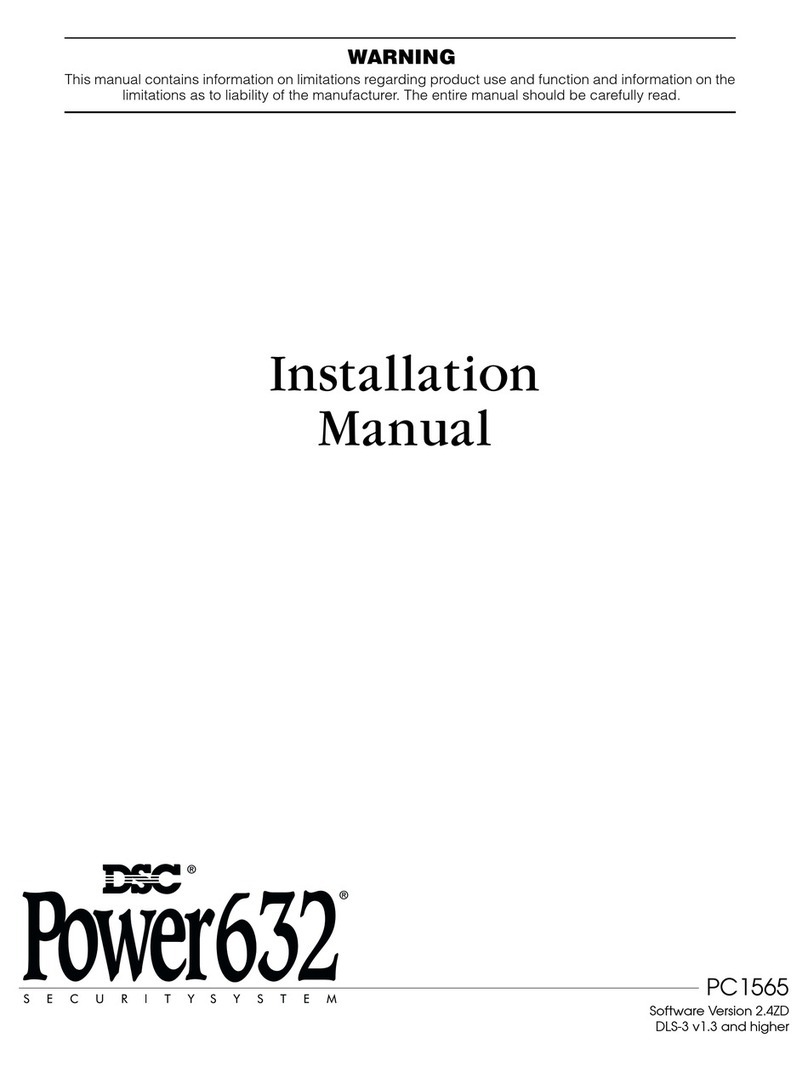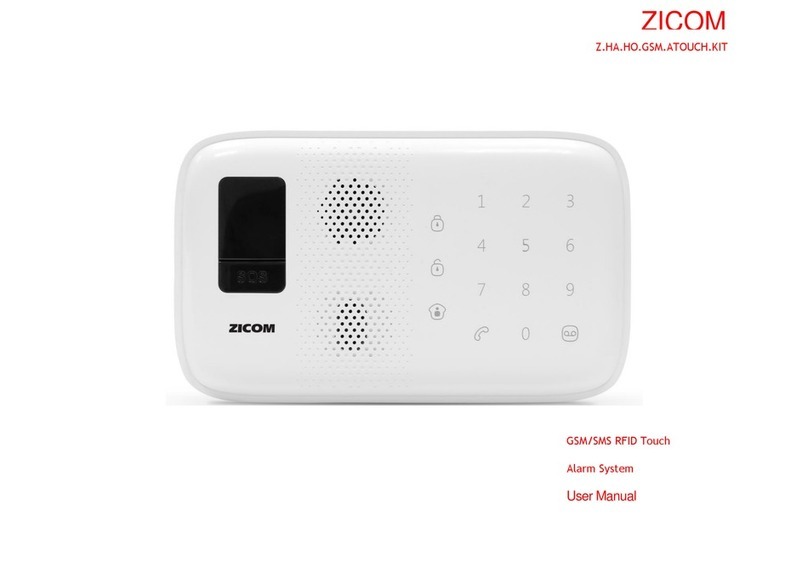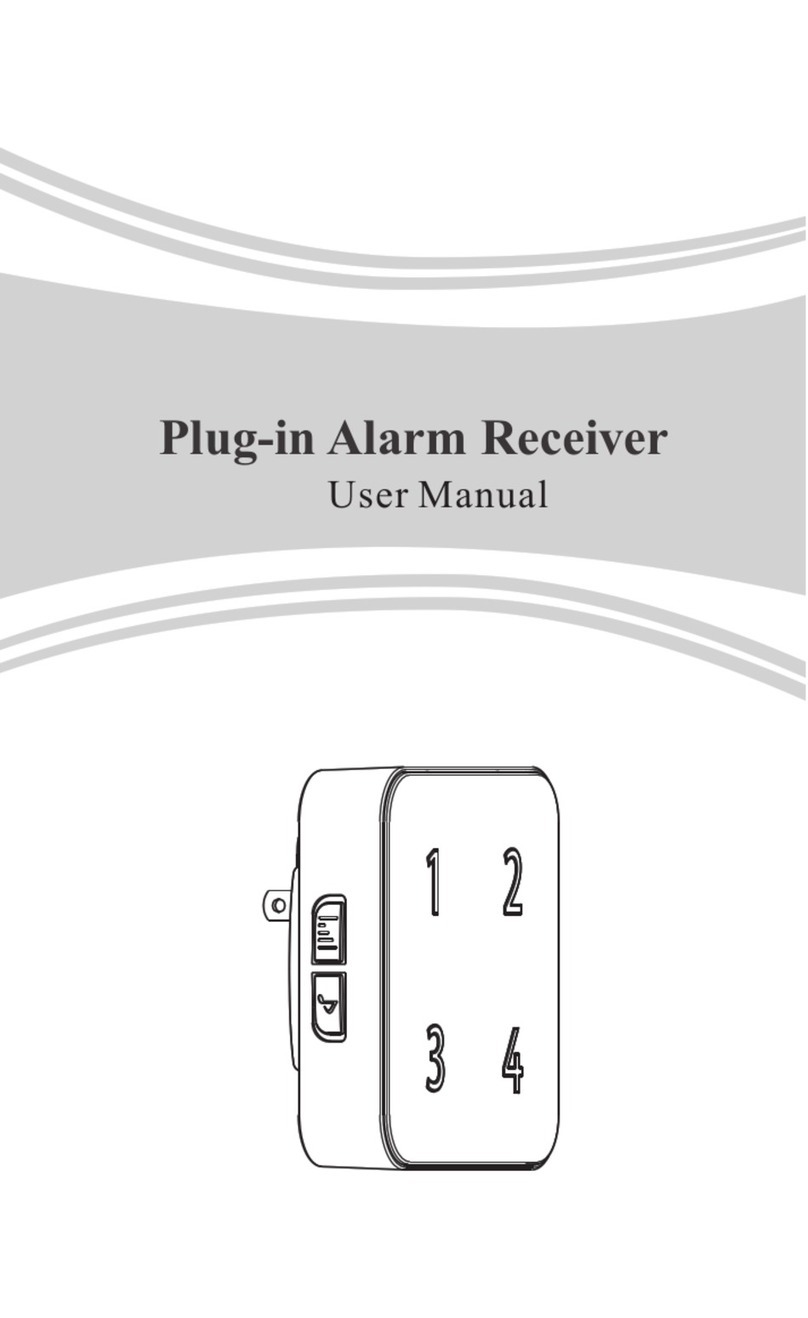Tellabs 293 User manual

system-installation practice section
81293-2
©Tellabs, Inc., 1
June
1982
all rights reserved, printed
in
USA
Plos
293
One-Way
Alerting
System
Installation
'irtellabs
technical manual
76-81293-2
rev A
h.
-
s5n
"m·
.
figure
1.
293
One-Way
Alerting
System
ing, and features connectorized shelves. When
the
293 System
is
located near
the
switching equip-
ment, connectorized cables permit quick intercon·
nection between
the
293
System and
the
switching-
equipment
cross-connect frame.
Station
and
switching-equipment connections to
the
293
Sys-
tem
are made via Universal Service Order Code
(USOC) RJ71C connectors. This arrangement
allows bridging plugs
to
take
the
place
of
the
293
System connectors, allowing normal
telephone
ser-
vice both before
the
System
is
installed
and
after
the
293
System
is
taken
out
of
service.
installation
and
power
1.06
The
standard 293-System Mounting Assem-
bly
is
aprewired Tellabs
Type
10
Mounting Shelf
with aconnectorized backplate.
Thisconnectorized
configuration allows quick interconnection
to
the
cross-connect frame
and
associated peripheral equip·
ment. The Mounting Assembly
or
Assemblies
mount
in
astandard 19-inch
or
23-inch relay rack
or
in
acabinet, either
of
which
is
optionally avail-
able with
the
System.
The
System
is
powered from
-48Vdc
filtered, ground-referenced
power
supply
or
battery. This voltage source can be provided
via
astandard telephone-type power supply
or
by
shar-
ing
the
PBX's
battery,
as desired.
page 1
page 1
page
19
page
11
page9
page9
contents
section 1general information
section 2installation
section 3system wiring diagram
section 4module block diagrams
section 5system specifications
section 6testing
and
troubleshooting
1. general
information
1.01
The
Tellabs
293
One-Way Alerting System
(figure
1)
is
amultistation ringdown
telephone
cir-
cuit
used
in
emergency-alerting applications. With
the
293
System, large numbers
of
people can be
simuItaneously alerted via their telephones when
emergencies such as fires, industrial accidents,
or
threatening
weather
conditions
occur. Thus,
the
293
System can serve small communities, hotels,
motels,
apartment
buildings, condominiums, high-
rise buildings, hospitals,
department
stores, shop-
ping malls, schools,
campus
facilities, factories,
chemical and nuclear facilities, and numerous
other
applications where personnel require immediate
notification
of
emergency
and/or
evacuation pro-
cedures when disaster
threatens
or
strikes.
1.02
In
the
event
that
this Practice section
is
re-
issued,
the
reason
for
reissue will be stated
in
this
paragraph.
system configuration
1.03
The
293
System
is
modular
in
design and
configured
in
100-station increments. Each fully
autonomous
1DO-station
increment
is
subdivided
into 10-station increments, 10 stations being
the
number
accommodated
by each line-circuit module
in
a
293
Mounting Assembly. Aminimum-size 293
System consists
of
one
293 Mounting Assembly
equipped with 2common-control modules and 1
to
10
line circuit modules, aringing generator, and
apower supply. Optional
backup
batteries, a
message-announcement device, awall-mounted
activation panel,
and
a
cabinet
that
houses
all
of
the
above
equipment
(except
the
activation panel)
can be provided
if
required. 2. installation
system application site preparation
1.04
The
293
System can be used with any con- 2.01
As
defined
in
Part
68
of
the
FCC rules,
ventional PBX switching system; maximum length registered terminal
equipment
can
be
directly con-
of
each station loop
is
1000
ohms. Generally,
the
nected
to
the
telephone
network
through
standard
293
System
is
used
in
either
of
two
on-premises
connectors
referred
to
as Universal Service Order
applications. Specifically,
the
System can be
in-
Code (USOC) connectors. It
is
the
customer's
re-
stalled
in
series with
station
telephones served by asponsibility
to
inform
the
telephone
company
of
PBX, such as
in
ahotel
or
office building,
or
the
the
quantities
and
types
of USOC
connectors
that
System can be installed
in
series with
CO
lines, are required.
In
addition,
the
sequence
of
PBX ex-
such as
in
an
apartment
complex.
tension numbers for each USOC
connector
must
293-to-PBX
interconnection
be identified by cable pair
and
pin numbers. The
1.05
The
293
System
is
easy
to
install because it 293 System
is
connectorized and wired
in
accor-
is
compact
in
size, does
not
require extensive wir- dance with USOC RJ71C.
page 1
IIII
II
r

2.02
Two
blank
"293
USOC Assignment Work-
sheets" (table
1)
are
provided at the back
of
th
is
Practice
(page
15)
to
help the customer obtain the
necessary
information
to
determine equipment
re-
quirements, establish zoning groups, and provide
the necessary
information
for
the telephone com-
pany. Before ordering a293 System, one
or
more
293 USOC Assignment Worksheets must
be
filled
out
(100
stations per worksheet).
Additional
work-
sheets
are
available at no charge.
Please
call Tellabs'
Application
Engineering Group at one
of
the tele-
phone numbers listed in paragraph 6.03
of
this
Practice
for
additional
copies_
To
complete this
worksheet, the
following
is
required:
(1) The
total
number
of
stations must
be
determined.
(2) The PBX extension numbers
of
all stations
must
be
determined.
(3) The desired zone arrangements (the tele-
phone numbers
within
each
zone) must
be
defined.
These worksheets should
be
retained
for
System
troubleshooting
if
and when needed.
2.03 The customer data (table
2,
below) and
an
example
of
acompleted worksheet (table 3on
page
17
of
this Practice)
for
atheoretical three-
floor
hotel alerting application
are
provided
as
a
guide.
Please
notice
that
zones in which the
total
number
of
stations
is
not
a
multiple
of
10
causes
the remaining circuitson
that
module
to
be
reserved
for
future
stations
within
that
particular zone. This
is
because
each
module (10 circuits)
has
only
one
group
(control)
lead
to
ac-tivate all 10 cirCUits on
that
modu
Ie.
These groups
are
connected together
on the cross-connect field
to
form
zones. This in-
formation
can also
be
obtained
from
the
work-
sheet under the zone sections.
!
room
and
floor
zone
extension
numbers
1,
AI 8
administrative
phones
1
ext.
301
through
308
BI
47
rooms
2
ext.
001
through
047
C)
1
alerting
panel
2'
100
rooms
3
ext.
100
through
199
3'
25
rooms 4
ext.
200
through
224
Notes:
1) For
simplicity,
the
room
numbers
are
equivalent
to
the
room
extension
numbers.
2)
In
some applications,
the
zoning requirements
may
be
defined
bV
local
ordinances.
table 2. Customer data
for
three-floor
hotel
Note: One
8108
Ringing Generator provides
ring-
ing for 100ringers. This
must
be
taken into account
whendetermining ringing requirements where two or
more telephonesshare thesame extension number.
2.04 Once all customer data
is
determined,
the
293
USOC Assignment Worksheet
can
be
com-
pleted.
After
completing the worksheet, equipment
requirements and
the
information
necessary
for
the
telephone company can
be
obtained,
as
shown in
table 4. Table 4also contains
callout
numbers which
are correlated
with
numbers on
the
completed
worksheet (table 3)
for
easy
identification.
page 2
equipment
requirements
CD
shelf
requirements:
2
®
9391
Line
Circuit
Modules:
19
telephone
company
information
@
total
number
of
RJ71 eusoe
connectors:
17
®usoe
connector
number
and
cable
appearance
for
each
extension
number
example:
ext.
301:
tip
and
ring in
are
pins
26
and
27,
respectively,
and
tip
and
ring
out
are
pins
1
and
2,
respectively,
of
connector
J1,
shelf
1.
Note:
J1
of
shelf
2
should
be
designated
J10
(as
reported
to
the
telephone
company),
since
J9
is the
last
con-
nector
on
shelf
1.
The
telephone
company
labels
connectors
in
this
configuration
as
J1
through
J17.
zoning
information
®
zone
1
appears
on
J12,
pin
27,
W/O
wire;
zone
2
appears
on
J12,
pin
28,
WIG
wire,
strapped
to
J12,
pin
29,
W/BR
wire,
strapped
to
J12,
pin
30,
WIS
wire,
strapped
to
J12,
pin
31,
RIB L
wire,
strapped
to
J12,
pin
32,
RID
wire
zone
3(etc.)
table
4.
Summary
of
information
from
completed
worksheet
Note: Under
FCC
rules, this information
must
be
supplied to the serving telephone company.
Please
referto section7
of
the293System Description
Prac-
tice, section 8X293-1, for additional information.
inspection
2.05 The 293 One-Way
Alerting
System and its
component modules should
be
inspected upon
ar-
rival
to
find
possible damage incurred during ship-
ment.
If
damage
is
noted, aclaim should immedi-
ately
be
filed
with
the carrier.
If
stored, the equip-
ment
should
be
inspected again
prior
to
installation.
2.06
293
Systemscan vary greatly in size and con-
figuration. Therefore, theSystem shown in
th
is
sec-
tion
is
ahypothetical
"typical"
System. Th
is
System
is
configured
for
four
zones
with
varied numbers
of
stations in
each
zone. This installation
is
also
equipped
with
awall-mounted activation panel.
All
equipment
is
relay-rack mounted except the activa-
tion
panel, which
is
wall mounted. The
following
list
will
assist
in verifying
that
all necessary equip-
ment
for
this particular installation
has
been pro-
vided, and
will
familiarize
you
with
the various
mounting
assemblies, modules, and hardware.
equipment list
A. Rack-mounted equipment:
oRelay rack, 5.5 feet
high/19
inches
wide/17
inches deep.
o
Two
293A-1
Mounting
Assemblies.
DOne
8007
48Vdc
Power Supply.
DOne
8001
24Vdc
Power Supply.
o
Two
8108
20Hz Ringing Generators.
oOne pair 14-9002 (19-inch)
mounting
bars
for
ringing generators and 8001 Power
Supply.
B.
System modules and cables:
o
Two
9332
Ringing
Interrupter
and
Fuse
Modules.

system-installation practice section 81293-2
NEG.
BA
TT.
terminals on the
two
8108
20Hz Ringing Generators.
oConnect
the
negative
(-)
output
of
the
8007
Power
Supply
to
the
negative
(-)
power terminals on the
two
293
Mounting
Assemblies.
DNineteen 9391 Ten-Line One-Way
ARD
Line
Circuit
Modules.
D
Two
9394
Conference
Distribution
Am-
plifier
modules.
DOne
79-0098
Type
66
Quick-Connect
Terminal Block.
D
Twenty
50-5721
25-foot
System interface ringing
cables. 2.10 Make the
following
connections between
DMiscellaneous
22,18,
and 14 AWG wire,
the
8108
20Hz Ringing Generators and
the
293
as
needed. Mounting Assemblies (reference
to
figure 3
will
aid
C.
External
equipment:
in completing
this
wiring
procedure):
DWall-mounted activation panel. D
Use
18AWG wire
for
all ringing connections.
D
Mounting
hardware. DConnect the
RG
output
terminal
of
the first
DRequired
amount
of
25-pair 24 AWG cable
8108
to
the
RING GEN (RG) terminal on
(Belden
Type
9585
or
equivalent).
the
first 293
Mounting
Assembly.
DRequired
amount
of
two-conductor
18 DConnect
the
RG
output
terminal
of
the
AWG cable (Belden
Type
8461
or
second
8108
to
the
RING
GEN(RG)
termi-
equivalent). nal
on
the second 293
Mounting
Assembly.
mounting
cabling
2.07 The
293
System
is
designed
for
installation 2.11 Make the
following
connections via male
in aPBX
equipment
room.
All
equipment
except connectorized cables
to
the
corresponding female
the
wall-mounted activation panel
is
mounted in aconnectors (reference
to
figure 4
will
aid in com-
standard 19-inch
equipment
rack. The activation pleting
this
procedure):
panel should
be
mounted
so
that
it
is
out
of
the D
Mount
the Type
66
Quick-ConnectTerminal
way
of
equipment
used
for
everyday operations Blocks on the existing cross-connect
field.
yet
easily accessible in
the
event
of
an
emergency. DConnect a cable between
each
common-
2.08 The required
mounting
arrangement
for
control
connector
(J
12)
of
each
293
Mount-
this
typical
293
System's
equipment
is
shown in ing Assembly
to
the
connector
on
the
Type
figure 2. The
two
293
Mounting
Assemblies
mount
66
Terminal Blocks.
at
the
top
of
the
equipment
rack. The ringing
gen-
DConnect the
18
station interface cables
erators and
power
supplies
mount
below
the
last
from
the
USOC demarcation
point
(supplied
(lowermost)
equipment
shelf.
by
the
local telephone company)
to
the
installer connections correct female connectors
on
the
293
power
Mounting
Assemblies.
2.09 Before beginning the power wIring proce- activation panel
dure, ensure
that
input
power
is
not
applied
to
the
2.12 Perform
the
following
procedures
to
mount
power supplies
and/or
ringing generators. Power
the
activation panel and wire
it
to
the
293
equip-
must
be
applied
only
after
all
wiring
is
completed
ment
shelves:
and all modules
are
properly
optioned. Reference D
Mount
the activation panel on
the
wall,
fol-
to
figure 3
will
aid in
completing
this
wiring
pro- lowing
the
supplied instructions and using
cedure. Wire
the
System's
power
connections
ac-
the hardware supplied
with
the
unit.
It
cording
to
the
following
list: should
be
located in arestricted
area
to
en-
A. System
power
connections (ground
return):
sure
access
by
authorized personnel
only.
D
Use
14AWG wire
for
all ground-return D
Use
two-conductor
18AWG cable
to
wire
power
connections.
power
cable
from
the
8001
24Vdc
Power
oConnect
the
two
terminals labeled
POS.
Supply
to
the
activation panel(see figure 4).
BATT. on
the
8108
20Hz Ringing Genera- DMake connections
to
the
activation panel,
tors
to
the positive (+)
output
of
the
8007 using 24AWG 25-pair cable.
Power Supply. DRoute the cable (in accordance
with
local
DConnect
the
+
power
terminals on
each
of
codes)
to
the
Type
66 Terminal Blocks
the
two
293
Mounting
Assemblies
to
the
mounted
on
the
cross-connect
field.
positive
(+)
output
of
the 8007 Power DConnect the 24AWG 25-pair cable
to
the
Supply.
Type
66 Terminal Block
to
provide
the
oConnect
the
positive
(+)
terminal
of
the activation panel
with
the zone-assignment,
8001 Power
Supply
to
the
common
termi- trOUble, and audio connections.
Please
nal on
the
8001 and also
to
the
positive (+) refer
to
figure 5and table 5
for
wiring
terminal
of
the 8007 Power Supply. instructions and
to
the
paragraphs
below
B.
System
power
connections
(-48Vdc):
for
additional
information.
D
Use
18AWG wire
for
all
-48Vdc
power
zone assignments
connections. 2.13 Zone assignments are made
by
following
DConnect
the
negative
(-)
output
of
the
the
293
USOC Assignment Worksheets
that
were
8007 Power Supply
to
the
RG
COMM and
filled
out
in
the
site preparation section. Table 6
page
3

LINES91100
LINES4960
J9
«['6
ffl))
L1NES112
J5
«~
LAMP
lfADS
l-SO
293
~W
}J1)Jl
L1NE561-72
Jl0
QI:
I~~
i~J),
ONE-WAY
LINES
13-2.
J6
~
1~6
~gl~
Al.ERTlHGSHElFd,~
'I"""
~.
'".p
lAMPlEADS51·100
'Ir
~Jo
2!i,»VJ2
LINES
73 84 J11
QI
w
m»
teIabs
LINES
2!'>-36
J7
QI
1~6
iW]) COMMON
CONTROL
«I~
MJ9J3
liNES
85·96
J12
QI
t~6
nO§>
LINES 37-48
J'
«I"
1~}9>
, ", ",
"&lUIi'
~(!~
.1}9J
J4
,,-,
101·1·1·lel·I·§·I,~·I·101
_O·"·-"DO".·~""'''·'··'''''''''''''''
LINES97100
LlNES4960
JI
«:or"
lij»
L1NES112
J5
nl~
~
~:I~
'J~J'
~
~
LAMP
LEADS
1-50
293
~
?
.bP
L1NES6172
J10
QI
W
~~
~
ONE-WAY
LINES
13 24
J6
*""'T'~6
~l~
-.t>"...u:RTINGSHB.Fa<Tli 'I)§)
\,,-\..
="bJJ
LAMPlEADS51-'OO,..
~
2!i
J2
LINES
73-84
Jl1
Q(
t::'
~~19>
teIabs
LINES
25-36
J7,.;TII'
l~"'"
"""'I~
'1""-
\(.\ ,
-"J>P
COMMON
CONTROL
\oI..L
2'lj
pJ3
LINES
8596
J12
QI
t~6
tll)g)
LINES
37 ..8
J8«:1~
~~)9
T~'~T"tij~~Gfi+-
~I1~
;Ji]9>J4
,,-,
1·1·1·1·lel,·1~21~1'J·I·101
.....
o·'.·
.....
".·.......,..",
......
y
••
_..",..
8001 8108(2) 8108(1)
~
'00
I'" a
~
POS. BATT. 1
OO
POS. BATT.
off
NEG.BATT. 1
OO
NEG BATT.
24V0RIIID48V
RG
COM. 1
OO
RG
COM.
1°0
RG 1
00
RG
,
~
1°0
FUSE
Al.M. '0o FUSE Al.M.
~
@~
1°0
SYNC.
b0
SYNC.
\
L£.£!
1
00
~
8
FEE
T
~
-j:l
eO
n'
~
h
00
I
,
~lj
~
,
~
\-
./
,
'()l.?O
81-8007
t-------
,"'-
•
• F
EET
QQ
DU
I
1°
•
-GND l.UG
figure
2.
Typica/200-/ine
293
System
page 4

system installation practice section 81293-2
'10'(1)
8
FEET
8
FEET
-
,."'lS.96O
J$
or
t~
1e
J9
------
=POWER
WIRING
-------
=
GROUND
WIRING
--
-
--
'"
RING.
GEN.
WIRING
figure
3.
Power, ground, andringing generator wiring
page
5
I
POS. BATT I
NEG BATT
AG
COM
I
.l!.G
I
FUSE~
SYNC.
8007

TO WALL-MOUNTED
79-0098
TYPE 66
____
CONNECTORIZED
~
TERMINAL
BLOCKS (2)
/
'"
~
Cl.
J1
THRU
J4
ARE
BROUGHT
OUT
ON
25-FOOT 25-PAIR CABLE,
PART NO. (50-5721),
FOR EACH
ASSEMBLY_
I
~j
a::J
I
J§J
l
"NtS
1
1]
IINlS
I
12
.cr~
IlNlS91100
..............-
"Nt
S
49
6~
L'Nl;
YI
100
"
CiI
rc::ro
};l>
l~MP
loADS
1
5.0
293
-
Jl0
4'1','0
.~
D
"-!l
l:ll
;:jI bJl
Jl
"I...
"_---,,'
O~~
WA~
l'NISIJU
,,,,
....
PtUI,DSSl
......
fIl"TNGS01(LF
k"'\llS1324
H
CiI
~
};l>
'"
~::iJg,
'l'teIabs
(g
Iii
.1)9>"
lI"1ES
1536
L,NE$8,96
cO
......
O"'.'-'-ONIIlDL
€
it
I
a
c.eLE
~
.1
)9>"
@t'"-'-
•
--~~
11"115310
0~\§':-j;ot~f$~
61
II
::
___
_,,_._
..
,'="=,_.
0
1,,,,561
'I
o:n::
ni}§)
"'
.
----
liNtS
49
60
"em:
:,'lilJ
i_
~;tlll~~ml;:
-I
-
__
I I
1001 II8108(2) 8101(1)
" 0 " °
00
POS.BATT.
00
POS. BATT.
...
0NEG.BATT.
00
NEG
BATT.
TO
(
:MY~48V
0
RG
COM.
00
RG
COM.
ACTIVATION
00
RG
00
RG
PANEL
'000·
00
FUSE
AlM.
00
FUSE
ALM
=D=1
-
+-
00
SYNC.
00
SYNC.
00 00
•
FEET
RING
GEN.
RING
GEN.
r~
I
J5
THRU
J9 ARE
BROUGHT OUT ON
25-FOOT 25-PAIR CABLE,
PART NO. (50-5721),
FOR EACH
ASSEMBLY.
I
lQC
"=ro
figure
4.
Cabling connections

system-installation practice section 81293-2
output
This
is
the
interrupter
enable. This
output
transfers
to
an
active
ground
state
whenever
any
of
the
group
in-
puts
are
active.
This
output
is nor-
mally
not
used
and
is
prOVided
for
special-purpose
applications
only.
T
and
R
input
(tip
and
fing)
Gl,
GND
inputs
to
G10,
GNO
"
ACTIVATlm,
PANEL
SHELF 2: SECOND
100
STATlO'1S
TERMINAL
BLOCK
1
/SHELF 2SHELF 1
J12 J12
TO 293 SYSTEM
In
small
system
applications
(less
than
100
stations)
a
standard
telephone
con-
nected
to
these
terminals
can
be
used
to
activate
the
system
by
going
off·
hook.
Please refer
to
the
Tellabs
9394
module
Practice
for
additional
infor-
mation.
This
is
the
tip
and
ring
input
for
audio
bus
A.
Audio
connected
to
this
input
is
connected
to
the
first five
9391
modules.
This
is
the
tip
and
ring
input
for
audio
bus
B.
Audio
connected
to
this
input
is
connected
to
the
second
five 9391
modules.
description
A
ground
connected
to
the
ALC (all
call)
input
activates
all 9391
modules
in
the
293
Mounting
Assembly.
These
are
group
activation
inputs. A
ground
appl ied
to
G1
activates
the
9391
module
in
shelf
position
2, a
ground
applied
to
G2
activates
the
9391
module
in
shelf
position
3,
etc.
All
connections
labeled
GND
are
con-
nected
internally
(via
the
293
prewired
Mounting
Assembly)
to
the
positive
(+)
side
of
the
-48Vdc
power
supply.
input
input
input
function
IE
T-A
and
R-A
T-B
and
R-B
ALe
GND
symbol
designation
floor
(zone)
pushbutton group leads
1
to
Gl
(shelf 1)
2
to
G2, G3, G4, G5, G6 (shelf 1)
3
to
G7, G8, G9,
Gl0
(shelf 1) and
G1, G2, G3, G4, G5, G6 (shelf
2)
4
to
G7, G8, G9 (shelf 2)
shows
the
strapping
that
must be
done
for each
zone, and figure 6shows
the
locations
of
the
group leads
on
the
activation panel.
trouble
connections
2,14
For
the
293
System
to
indicate afuse,
power supply,
or
ringing generator failure, make
the
following connections: Bridge
the
trouble con-
tacts
on shelf 1with
the
trouble contacts on shelf 2
and wire them
to
the
activation panel. Please refer
to
figure 6
for
atypical wiring configuration.
N.O.
COM.
N.C.
output
These
are
normally
open,
common,
and
normally
closed
form
Crelay
contacts.
This
relay
output
is
nor-
mally used
to
indicate
system
trouble
(fault!
to
a
remote
location.
A
blown
fuse,
loss
of
ringing
generator,
or
a
loss
of
the
--48Vdc
power
supply
on
the
corresponding
293
System
Mount-
ing
Assembly
causes
th
is
relay
to
change
states.
table 5.
J12
connections
and
descriptions
table 6. Zone strapping
'--
SHELF 1:
FIRST
l00STATION$
figure
5.
293
System terminal block configuration
page
7figure
6.
Typical activation-panel interface wiring
III~
I'
I

audio connections
2.15
Each prewired
293
Mounting Assembly
is
factory wired
to
accept a
common
audio bus for
all
100
stations.
In
our
hypothetical installation,
one
common
audio message
is
used for all
lones.
To
ac-
complish this, bridge
the
T(tip) and R(ring) audio
from
the
activation panel
to
both
293
Mou.nting
Assemblies
by
making appropriate connections
to
the
Type
66
Terminal Block. Then jumper
the
tip
and ring audio from
the
terminals associated with
the
first
100
stations
to
the
terminals associated
with
the
second 100 stations. Last,
connect
the
tip
and ring audio from
the
activation panel
to
the
tip
and ring audio
on
Assembly 2. Please refer
to
fig-
ure 6
for
additional details.
must be
in
the MA5TE Rposition); set
53
to the
OFF position when manual
or
zone activation
is
being used.
DSet switch S2
(-6dB/-12dB
switch)
on
both
modules
to
the
-12dB
position.
Note: Switch S2 controls the loudness
of
the broad-
casted
message.
Setswitch S2 to the -12dBposition
for
most local applications; set S2 to the
-6dB
position
for
applications that require additional
loudness.
module mounting
2.17
After
the
9394
modules are properly op-
tioned, install
all
modules
in
their
proper positions
in
the
two
Mounting Assemblies, as shown
in
figure
8.
The
9394
module
is
factory aligned; no further
alignment
of
the
293
System
is
required.
option
switch selection
2.16
The
only optioning required
forthe
293
Sys-
tem
is
the
setting
of
three
slide switches on
the
9394
module's printed circuit board and
the
set-
ting
of
one
slide switch on
the
back
of
the
8001
Power Supply. Locations
of
these
option
switches
are shown
in
figure 7.
The
9332
and 9391 modules,
8108
Ringing Generators, and
8007
Power Supply
have
no
options. For
our
hypothetical
293
System
application, set
the
option
switches
in
accordance
with
the
following checklist (tne
9394
modules are
located
in
position
12
of
the
two
mounting shelves):
D
Set
the
24V/OFF/48Vswitch
on
the
8001
Power Supply to
the
24Vposition.
D
Set
switch
SI
(MASTER/SLAVE switch)
on
the
first
9394
module
to
the
MASTER
position.
D
Set
switch
SI
(MASTER/SLAVE switch)
on
the
second
9394
module
to
the
SLA
VE
position.
Note:
For
applications that require additional
9394 modules (Systems
larger
than 200 lines),
set S1 to the MAST ER position on only one 9394
module.
For
all
other 9394 modules, set
Sl
to the
SLAVE position.
D
Set
switch
S3
(OFF-HOOK
ALL-CALL
switch) on
both
modules
to
the
OFF
position.
Note: Switch S3 is used
in
conjunction with S1.
For other applications, set S3
to
the
ON
position
when
live
hot-line announcements
are
made
(Sl
figure
7.
Option switch locations
99999 9 9 9999 9
3 3 3 3 3 3333333
39999999999 9
2111111111 1 4
99 9 99999999 9
3 3 3 3 3 3333333
39 9 999999999
21 1 1 1111111 4
figure
8.
Module positions in Mounting Assemblies
system
test
2.18
When
all
wiring
is
completed and all cables
and modules are installed, apply power
to
the
Sys-
tem
by
plugging
the
line cords
of
the
Power Sup-
plies into aconventional 117Vac, earth-grounded
power receptacle.
To
verify
proper
operation
of
the
293 System, complete
the
checklist below.
If
any difficulties are encountered, please refer
to
the
Troubleshooting Checklist
in
section 6
of
this
Practice.
Note: Some
of
these tests require two people, one
to control the activation panel and one to verify
the System's operation.
DWith
the
System idle, verify
that
all tele-
phones connected
to
the
293
System are
functioning normally.
D
Use
a
VOM
to
verify
proper
operation
of
the
8001 and
8007
Power Supplies (nominal
-24Vdc
and
-48Vdc,
respectively).
DFrom
the
remote activation panel, verify
that
the
green power on indicator
is
on.
DWith
the
System idle, go
off-hook
with
the
telephone
set
in
the
activation panel. Con-
nect a
test
telephone
equipped with astan-
dard 31Q-type
test
plug first
to
the
audio
out
1jack and
then
to
the
audio
out
2jack
on
the
9394
module
in
the
first Mounting
Assembly. Verify
that
there
is
an audio
path
to
the
audio
out
1and audio
out
2
jacks. Repeat this
test
for
the
9394
in
the
second Mounting Assembly. (This
test
may
require
two
people.)
8001
off
24V
CEl!iD
48V
~
- +
com
8FEET
"'~
B"
0»
Off
HOOK
ALL CALL
SLAVE
_12dB
~:,
page
8

oRemove each ringing generator's fuse (lo-
cated
on
the
front
panel
of
the
8108
Ring-
ing
Generator)
one
at
atime, and verify
that
the
trouble indicator
on
the
activation
panel and
the
audible alarm
go
on. (Replace
each .fuse after the test
is
completed.)
oActivate each zone and broadcast atest
message. Verify
that
the
message
is
received
at
each telephone connected
to
that
zone.
Return
the
System
to
the
idle state when
testing
is
completed.
o
If
the
System functions normally, with no
fault signals generated, no further testing
is
required.
If
faults are encountered, refer
to
the
Troubleshooting Checklist
in
section 6
of
th
is
Practice.
5. system specifications
system
capacity
10
stations per 9391 module;
100
stations per
293
Mount-
ing Assembly; any size system can be configured by using
multiple shelves
transmission
idle System has
no
effect on normal telephone service
(because
of
direct metallic connection through module
and lack
of
bridging elements
in
System)
ringing
ring
trip loop limit:
lOOG-ohm
loop between module
and
telephone set
interruption rate:
0.5
second on,
2.0
seconds off,
±10%
(others optionally available)
voltage output: 90Vac ±15%, negatively biased at --48Vdc
frequency:
20Hz
±O.2Hz
harmonic distortion:
less
than 5%
ringing capacity: 1watt per station average; 100 stations
total per
293
Mounting Assembly
audio
compression range:
-25
to
-5dBm
output
level:
-6dBm
or
-12dBm,
switch selectable
frequency response: ±1.0dB.
re
1000Hz,
300
to
3000Hz
answered-eallloop current
approximately
5mA
lamp-lead drive current
SOmA
maximum to anegative-dc voltage return
power
requirements
dc input voltage:
~4
to
-56Vdc,
filtered, positive-
ground-referenced
dc input current: (per 10o-station Mounting Assembly
and
ringing generator) system idle,
0.25
amperes maximum;
system active, 3amperes maximum
operating environment
32'
to
122'F
(0'
to
50'CI.
humidity
to
95%
(no condensation)
dimensions
Mounting Assembly:
5.92
inches (15.04cml high
17.5 inches
(44.45cm)
wide (exclUding mounting ears)
9.5 inches (24.1cml deep
ringing generator:
4.75 inches (12.07cm) high
7.0
inches (17.78cm) wide
7.25
inches (18.42cml deep
page 9
system-installation practice section 81293-2
weight
approximately
19
pounds (8.7kg) (for a100-line System
with
no
ringing or power)
mounting
prewired
293
Mounting Assembly: 19-inch
or
23-inch relay
rack and 6inches
of
vertical rack space
ringing generator: KTU apparatus case or relay
rack
via
mounting bars
6. testing and troubleshooting
6.01 The test procedures and Troubleshooting
Checklist
in
this section may be used
to
assist
in
the
installation, testing,
or
troubleshooting
of
the
293
One-Way Alerting System.
The
tests and Check-
list are intended
as
an aid
in
the localization
of
trouble
to
aspecific Mounting Assembly
and/or
module.
If
a293-System Assembly
or
module
is
suspected
of
being defective, anew
one
should be
substituted and
the
test conducted again.
If
the
substitute item operates correctly,
the
original
should be considered defective and returned
to
Tellabs for repair
or
replacement.
In
compliance
with FCC Registration, no internal (component-
level) testing
or
repairs must be
attempted
on
the
modules
or
Assemblies
in
the
293
System. Return
malfunctioning items
to
Tellabs for repair
or
re-
placement. Unauthorized testing
or
repairs may
void
the
item's warranty.
6.02
Tellabs warrants
the
293
System Assemblies
and modules
to
be free
of
defective components,
workmanship, and design for aperiod
of
two
years
from the date
of
manufacture, when applied
as
outlined
in
our
Practices, subject
to
handling and
installation commensurate with industry standards
for solid-state electronic equipment.
If
a293-System
Assembly
or
module does
not
prove
to
be free
of
defective components, workmanship, and design
under these criteria, Tellabs will replace
or
repair it
free
of
charge.
Note: Warranty service does
not
include
removal
of
permanent
customer
markings
on
the
front
panels
of
Tellabs modules,
although
an
attempt
will
be
made
to
do
so.
If
a
module
must
be
marked
defective,
we
recommend
that
it
be done
on
a
piece
of
tape
or
on
aremovable
stick-on
label.
6.03
If
asituation arises
that
is
not
covered
in
the
tests and Checklist,
contact
Tellabs Customer
Service
at
your
Tellabs Regional Office
or
at
our
Lisle, Illinois,
or
Mississauga, Ontario, Headquarters.
Telephone numbers are
as
follows:
US
central region: (312) 969-8800
US
northeast region: (412) 787-7860
US
southeast region: (305) 645-5888
US
western region: (702) 827-3400
Lisle Headquarters: (312) 969-8800
Mississauga Headquarters: (416) 624-0052
6.04
If
a293-System Assembly
or
module
is
diagnosed
as
defective,
the
situation may be reme-
died by either replacement
or
repair
and
return.
Because it
is
more expedient,
the
replacement

page 10
procedure should be followed whenever time
is
acritical factor (e.g., service outages, etc.).
replacement
6.05 To obtain areplacement
293
System Assem-
bly
or
module, notify Tellabs
via
letter (see ad-
dresses below), telephone (see numbers above),
or
twx
(910-695-3530
in
the
USA,
610-492-4387
in
Canada).
Be
sure
to
provide
all
relevant informa-
tion, including
the
8XXXX(X) part number
that
indicates the issue
of
the
item
in
question. Upon
notification, we shall ship areplacement item
to
you.
If
the
item
in
question
is
in
warranty,
the
replacement
will
be shipped
at
no charge. Pack
the
defective 293 System Assembly
or
module
in
the
replacement item's carton, sign
the
packing slip
included with the replacement, and enclose it with
the
defective item (this
is
your return authoriza-
tion). Affix
the
preaddressed label provided with
the
replacement item
to
the
carton being returned,
and ship
the
item prepaid
to
Tellabs.
repair and return
6.06 Return
the
defective 293-System Assembly
or
module, shipment prepaid,
to
Tellabs (attn:
repair and return).
in
the
USA:
Tellabs Incorporated
4951 Indiana Avenue
Lisle, Illinois
60532
in
Canada: Tellabs Communications Canada, Ltd.
1200 Aerowood Drive, Unit
39
Mississauga, Ontario,Canada
L4W
2S7
Enclose an explanation
of
the
item's malfunction.
Follow
your
company's standard procedure with
regard
to
administrative paperwork. Tellabs
will
repair
the
item and ship it back
to
you.
If
the
item
is
in
warranty, no invoice
will
be issued.
293 System testing
6.07 After
the
293 System
is
installed and op-
tioned, it must be tested
to
verify proper System
operation. Two sets of tests are required. The first
set
of
tests
is
performed with
the
System
in
the
idle condition (power applied
but
not
in
the
alert-
ing
state). The second set
of
tests requires
the
293
System
to
be activated (in the alerting state). The
second set
of
tests should include
the
broadcasting
of
a
live
or
recorded test message
to
all
stations.
6.08
As
acourtesy, be sure
to
give
prior notice
to
System station users
that
testing
will
be con-
ducted
at
aprescribed time. The station users should
be informed
that
they will be involved
in
the
test
of
the
emergency alerting system and
that
it
is
only
atest. They should also be told
that
when
the
test
begins, they
will
hear distinctive ringing on their
telephones and
that
calls
in
progress
will
be
cut
off;
when
the
calls are answered, atest alerting message
will be received.
idle System
test
procedure
Note: This
first
set
of
tests
is
made
with
the Sys-
tem in the idle state. Some
of
these tests
may
re-
quire
two
people
to
complete.
If
the System fails
any
of
the
following
tests, proceed
to
the Trouble-
shooting
Checklist
for
specific procedures.
6.09
To
test
the
System
in
the
idle state, proceed
as follows:
A)
Verify
that
all
telephones connected
to
the
293 System function normally
D.
B)
Use
a
VOM
to
verify
that
the
proper out-
puts
of
all
power supplies and ringing genera-
tors are present
D.
C)
Verify
that
all
of
the
fault
indicators
on
the
front
panels
of
the
9332
modules are
off
D.
D)
Verify
that
all
of
the
trouble
indicators
on
the
System's activation panel are
off
D.
E)
Disable
the
8108
Ringing Generators
one
at
atime by removing their front-panel fuses.
Ver-
ify
that
the
fault
indicators
on
the
associated
9332
modules and
the
trouble
indicators
on
the
activation panel are
on
D.
F)
Go
off-hook with
the
telephone set
in
the
activation panel. Connect atest telephone
equipped with astandard
310
test plug first
to
the
audio
out
1and then
to
the
audio
out
2jacks on a
9394
module. Verify
that
there
is
an audio path
to
the
audio
out
1and audio
out
2jacks (audio Aand audio
B)
D.
Repeat this test for
the
other
9394
modules
used
in
the
System
D.
This test may require
two
people,
one
to
broad-
cast amessage from
the
activation panel and
one
to
perform
the
tests
in
the
equipment room.
active System
test
procedure
Note: This second set
of
tests requires
activation
of
the
293
System. Some
of
these tests
may
re-
quire
two
people to complete. Before
starting
this
test,
notify
station users
that
their
telephone ser-
vice
WI'll
be
interrupted
and
that
atest alerting
message
will
be broadcast.
If
the System fails
any
of
the
following
tests, proceed
to
the Trouble-
shooting
Checklist
for
specific procedures.
6.10 To test
the
System
in
the
active state, pro-
ceed
as
follows:
A)
1.
If
the
293 System
is
equipped with a
recorder, record
the
following message:
"This
is
atest
of
the
emergency alerting
system.
In
the event
of
an actual emer-
gency, you would be given specific instruc-
tions. Thank
you."
2.
If
the
293 System
is
not
equipped with a
recorder,
the
message
in
step Amust be
verbally repeated while steps Bthrough D
are conducted.
B)
Activate each zone (floor, room, etc.) one
at
atime and verify
that
only
the
stations with-
in
that
zone are ringing
at
adistinctive rate D.
Note:
Any
stations
that
are engaged
in
normal
telephone calls
at
this
time
are disconnected
and
immediately
transferred
to
the
audio
message.
C)
As
the
stations with
in
an activated zone are
answered, verify
that
they receive
the
one-way
alerting test message D.
D)
Deactivate
the
zone and verify
that
normal
telephone service
is
restored
D.

system-installation practice section 81293-2
(33
-48vdcl
~5
56
RING. GEN.
OUT
PHASE 1
54
RING, GEN.
OUT
PHASE 2
52
RING. GEN,
OUT
PHASE 3
50
RING.
GEN.
OUT
PHASE 4
4B
RING. GEN.
OUT
PHASE 5
18
INTERRUPTER
ENABLE
17
GNO
/
"-
/
"-
GJ
/
"-
INTERRUPTER
1
I--
'-l,
[2]
"-
"-
INTERRUPTER
hJ
2/
~l0
/
fot----
"-
"-
INTERRUPTER
ru
3/
~l,
0
/
fot----
"
"-
INTERRUPTER
~
4/
---L0
I--
"-
"-
INTERRUPTER
n::;
r5/
....
1,0
,
GATING /
LOGIC
INTERRUPTER
CONTROL
~L[2]
AND
TIMING
(0.5 SECOND ON. ,
2SECONDS
OFF
/
'----
IN
SEQUENCE,
/PHASES 1
THROUGH
5)
---L0
"-
/
-Yin
1-+1,0
,
/
---L~
"-
/
1-+1,
G2J
"
lrv
/
LEJ
FAULT
"
-V,,_ POWER
DETECTOR
/
SUPPLY
//
Kl'8
[fAULT
(
(NORMALLY
K
ENERG.ZEDl 1
Kl'
/,-
~
.. CONTACTS SHOWN
55
RING
GEN IN
44
42
40
38
36
34
32
30
28
24
25
N.C.
27
COM.
29
N.D.
ENERGIZED
9332
Ringing
Interrupter
and
Fuse
Module
4. module
block
diagrams
page
11
819332

I
~I~f----,A~U~D~IOINPUT
,---
--
ISTATION
,
-48Vdc
AUDIO
INPUT
RING
TRIP
RELAY
NEG
RING
GEN
RING
TRIP
DETECTOR
,---'-------------7
~IN
rt-------------7~;
IN
1----t-f--<~------__::~~-j_1-._---------:,~~
OUT
TRANSFER
RELAY
LAMP
LEAD1~
,,-~---------------------'
LAMP
LEAD
~
"--------------~----------'
'"-'~.---;;R~IN~G=TR=IP-~---~+~,-t--.,...~------7~~
OUT
RELAY
TRANSFER
RELAY I0 0
I
~
I2J
IISTATION
1
ONLY)
-"'-
J
LATCH
[
AUDIO
INPUTS
ITO
EACH
STATION)
-48Vdc
DRIVER
I
R~N~Lr~IP
L _
3e
,/------,11<.1-----<
••
-.48Vdc
-48Vdc
'"
GJ6
'~------l'
36
L/c----------~
... NEG.
RING
GEN
INPUTS
NEG.
BIAS"
ITO
EACH
STATION)
RING
GEN
AUDIO[':J
INPUT
,
GROUP
LEA1~
<;------/
LAMP
LEAD
~
<C-----~--~-----------------'
LAMP
L
EAD
1
~
<e---t-+olt_--i
ISTATION
11
LAMP
LEAD
~
"-------------------------~--!
LAMP
LEAD
j
<;-
J
LAMP
LEAD:
<;-------~--~------------~---!
r-
- --
-"lC-,
---c;;''>~~
IN
I
I)
~11N
,---------1
STA~ION
I
~
50
I
,/R20UT
II
~
52
L _ --.J 7T2 OUT
1-
- -
---'L---'1>~~
IN
, 1
"
'~48
I
STATION
,-
7
T3
IN
,--------;
3 ' "
I
7~~OUT
It
......
47
L--.J 7T3 OUT
,---i
'\.42
II7
R41N
I
,,,
43
,
--j
STArlON
I7
T4
IN
I
)~10UT
I
'"
L
~
7~OUT
,-
- -
-"
-----»'37
I
:-
7
R5lN
1 I
I-
__
~"
39
I 7 T5
IN
r-~--,
STA~ION
I
~
38
I 7
R50UT
I I
~
40
l-
J
/T50UT
,-
- - - -"
__
'~3'
:-
7
R6
IN
I '
I
If------?'
33
r--~,
STATION
I
/T6IN
6
"---"7
32
, 7
R60UT
I I
~
34
L
----.J
/T60UT
,----l
"27
II7
R71N
I
STATION
I )
~~
IN
c---1,
'1
"-
II
7~~OUT
LJ
>~~OUT
i---
-j
)
~~
IN
I
I)
~~
IN
STA;ION
I " 23
I I
/R80UT
I I
~
25
L
-.J
/T80UT
i - - -
~
1 )
~~
IN
1I "
21
n
STATION
I7
T91N
3~
19I\2R090UT
LAMP
"AD:
1 7
~~
L~~_~~r---->7~~OUT
LAMP
LEAD9
<;--------~--~-------------------
i - - -
~-'f-i
----;;.7
~~o
IN
II " 15
./'--
~ ~ ~ ~
___J!
STATION
I7
T10
IN
LAMP
LEAD
16 \
110
:
~14
Ii
/R100UT
L
~_~_J
)
i~OOUT
9391 Ten-Line One-Way
ARD
Line Circuit Module 819391
4. module block diagrams
page
12

system-installation practice section 81293-2
"
cow
IMPEDANCE
OUTPUT
,
l
;'
REMOTE T
CONSOLE
""
t'
AUDIO
1
INPUT
"
(
,
AUDIO 2
INPUT
"
<II
AUDIO
(
L~
~
~
OUTl
-'(
)
,7
V-
V
t=:y
<I
£----A
0
-~
)
-12dB "
l: --
-=-,
1
1
<I1I
'0",0
I
L~
~
I
~
OUT
2
I'( )
,7
V-
IV
t=:y
<I1
£----A
0
1
-6dB
I
-1~
")
~
~
--
-
7-
~
V
c
~
~
SLAVE
/"BATTERY I----
-v
..
FEED
"
~
:MASTER
,"0
~
0
fiLTER
I
II-
0"
I
SLAVE
", IOFF-HOOK ""
"MASTER
-I
DETECTOR (OFF-HOOK
ON
I/
ALL
CALLI
"
I"
j/
r"
I/
"
v, I/
POWER
"-
"- SUPPLY
v,
/
"
/II/
"
J-
"
r/
-
"-
I/
I/
"
I/
"
/
'J
lOW
IMPEDANCE
OUTPUT
•
"
ALL
CALL
"
GROUP 1
"
GROUP2
"
GRQUP3
"
GROUP4
"
GROUP
5
"
GROUP
6
"
GROUP 7
,
GROUP B
,
GROUP
9
,
GROUP 10
,
RINGING
INTERRUPTER
ENABLE
;,II~
I'
I
9394 Conference Distribution Amplifier module
4. module block diagrams
page
13
819394

troubleshooting checklist
Note:
If
afault
is
isolated to aparticular module in the
293
System
but
cannot
be
corrected with the information provided in
this checklist, please refer
to
the rellabs
module
Practice
for
detailed testing information.
problem steps toward solution
normal
telephone
service
is
dis- 0Remove the 9391 module
that
controls
the
defective telephone circuits. (Refer
to
rupted
when
System
is
idle. the
"293
usce Assignment Worksheet" for
the
exact
module location,)
Note: Because special spring-loaded card-edge connectors are used, the System is
effectively bypassed when the 9391 module
is
removed.
D
If
normal telephone service
is
restored, replace with anew 9391 module and retest.
If
normal telephone service remains disrupted:
oVerify cable assignments on worksheet(s).
oVerify cabling
on
the
RJ71C
USOCconnectors.
oUse aYOM (set
to
ohmmeter
function)
to
verify
continuity
through the
293
System
(T
in
to
Tout,
R
in
to
Rout, etc.).
power supply's
output
voltage 0Use aYOM (set
to
voltmeter
function)
to
verify
115Vac
input
(105
to
120Vac).
is
low
or
not
present 0Verify wiring from power supply
to
equipment
shelves.
Disconnect the
output
wiring from
the
power supply and check
the
following:
o
If
voltage
is
still
out
of
range, replace power supply.
o
If
voltage
is
present, remove
all
modules from System and recheck voltage.
o
If
voltage
is
out
of
range, verify wiring.
trouble condition present on 0Replace blown fuse
in
the
9332
module.
one
of
the
9332
modules
or
on
If
ringing generator
input
to
shelf
is
not
present, check
the
following:
the System's activation panel o
Use
a
VOM
(set
to
voltmeterfunction)
to
verify ringing voltage on rear terminal strip.
o
If
correct voltage
not
present, verify wiring.
D
If
wiring
is
correct, replace ringing generator and retest.
D
-48Vdc
input
is
out
of
range; refer
to
previous
step
("power
supply's
output
voltage
is
low
or
not
present").
0Verify wiring
to
System's activation panel.
loss
of
ringing generator does (When
the
fuse on aringing generator
is
blown
or
removed, afault indication
is
present
not
generate afault condition on both the associated
9332
module's
fault
LEO
and on
the
System's activation panel.)
o
If
the
9332
module does
not
indicate afault, replace and retest the
9332
module.
If
the
activation panel does
not
indicate afault, check the following:
oVerify wiring
to
the
activation panel.
oReplace and retest
the
trouble
indicator
section
of
the activation panel.
one
of
the audio distribution 0Verify wiring
to
the
293
prewired Mounting Assembly.
busses
is
inoperative 0Replace
the
9394
module
and
retest.
station telephones outside
of
the
0Verify zone wiring.
selected zone are being alerted 0Replace
9394
module associated with the affected lines and retest.
station telephones within a
se-
DVerify zone wiring.
lected zone fail
to
ring 0Replace associated 9391 module and retest.
0Replace associated
9332
module and retest.
alerted stations within aselected 0Replace the associated 9391 module and retest.
zone
do
not
hear
the
alerting
message
normal telephone service
is
not
oReplace
the
associated 9391 module and retest.
restored when the
293
System
is
deactivated
page
14


_._-_.~
NOTE'
CABLE PAIRS SPARE

293
usoe
939
I ( ri
s;;;;;
m
Jl
8K/S
Y/O
17
O/Y
V/BR
19
SR/Y
VlBl
21
BLiV
V/G
23
GIV
49
V/SR
W/BL
IBL/W
21
WIO
WIG
3
G/W
29
W/8R
#,"21,,","1 f.>}
I')
]l.,pv 1
W/S
5
S/W
31
R/Bl
939
"""
RIO
7
OIR
33
RIG
R/BR 9BR/R
35
RIS
BK/BL
II
BL/BK
37
BK/O
BK/G
13
G/BI<
39
SK/BR
SKiS
15
SlBI<
41
YI
BL
Y/O
17
O/Y
43
Y/G
2
22
Ol~
44
V/BR
19 SR/V
45
VIS
3
23
C';i,';";
46
VIal
21
BLiV
41
VlO
4
24
QI'I
48
VlG
23
GIV
49
VlBR
(
3)
I5
25
ZONE
o
ll!)'
26
W/SL
I
Bt/W
27
WIO
6
26
(")
Uo
28
WIt:)
:3
G/w
29
W/BR
721 (G"3 )
8
28
JI2
9
29
10
30
I
31
32
33
34
9391
(4)
38
39
40
J4
9391
(7)
J7
00
.....J>
I'V
to
W
r'->


page
19
2)
PIN
SPARE
TO
36

rh~nli"~m
(page
2
page
Table of contents
Popular Security System manuals by other brands

RS
RS 566-780 instruction manual
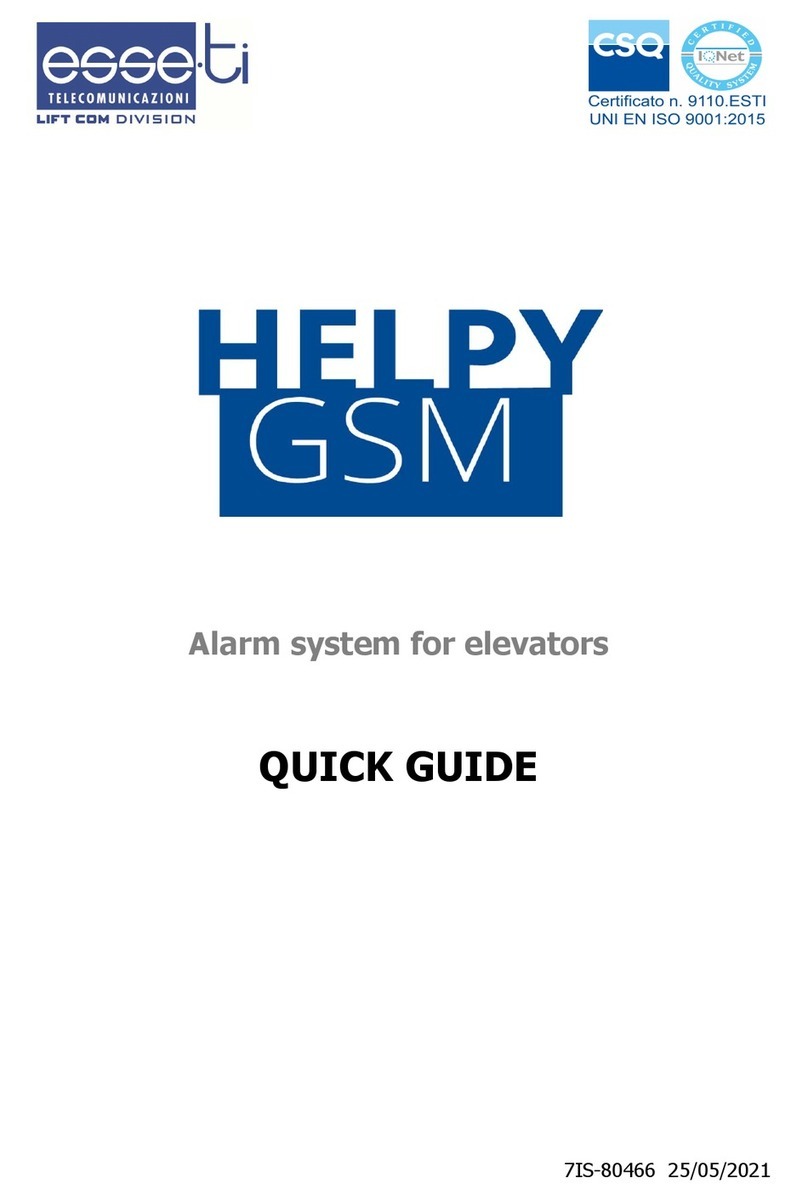
Esse-ti
Esse-ti Helpy GSM quick guide

aquilar
aquilar AquiTron AT-RAP-230 Installation & operation instructions

AMC
AMC SR136 manual

Whelen Engineering Company
Whelen Engineering Company B6LED Series installation guide

DMP Electronics
DMP Electronics 135 Series installation guide

M-system
M-system AS4V instruction manual

AJAX
AJAX MotionProtect quick start guide

Honeywell Home
Honeywell Home SMART HOME SECURITY quick start guide

Bosch
Bosch Security Escort SE2005 Installation, operating and maintenance guide
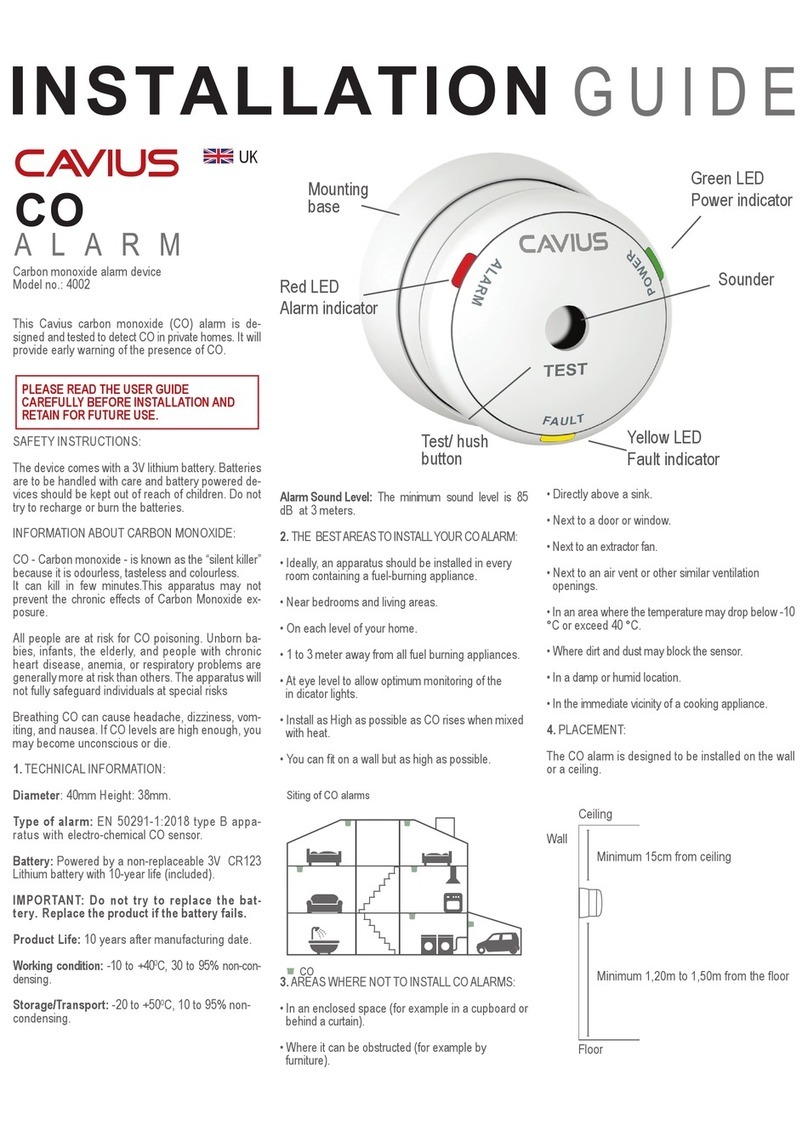
Cavius
Cavius CO ALRM installation guide

HIK VISION
HIK VISION DS-PD1-EB-WS2 manual