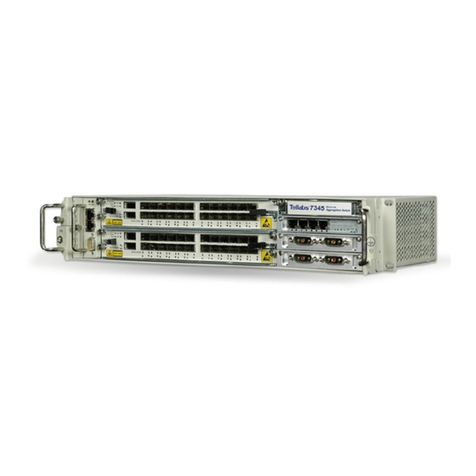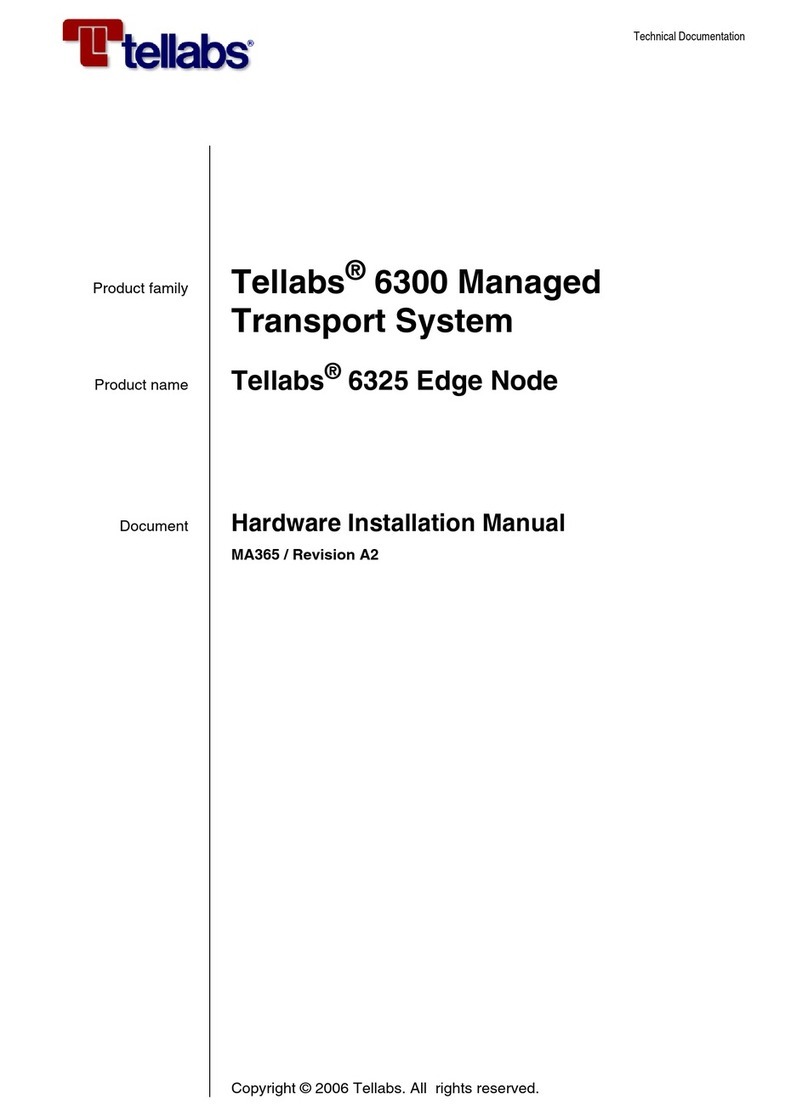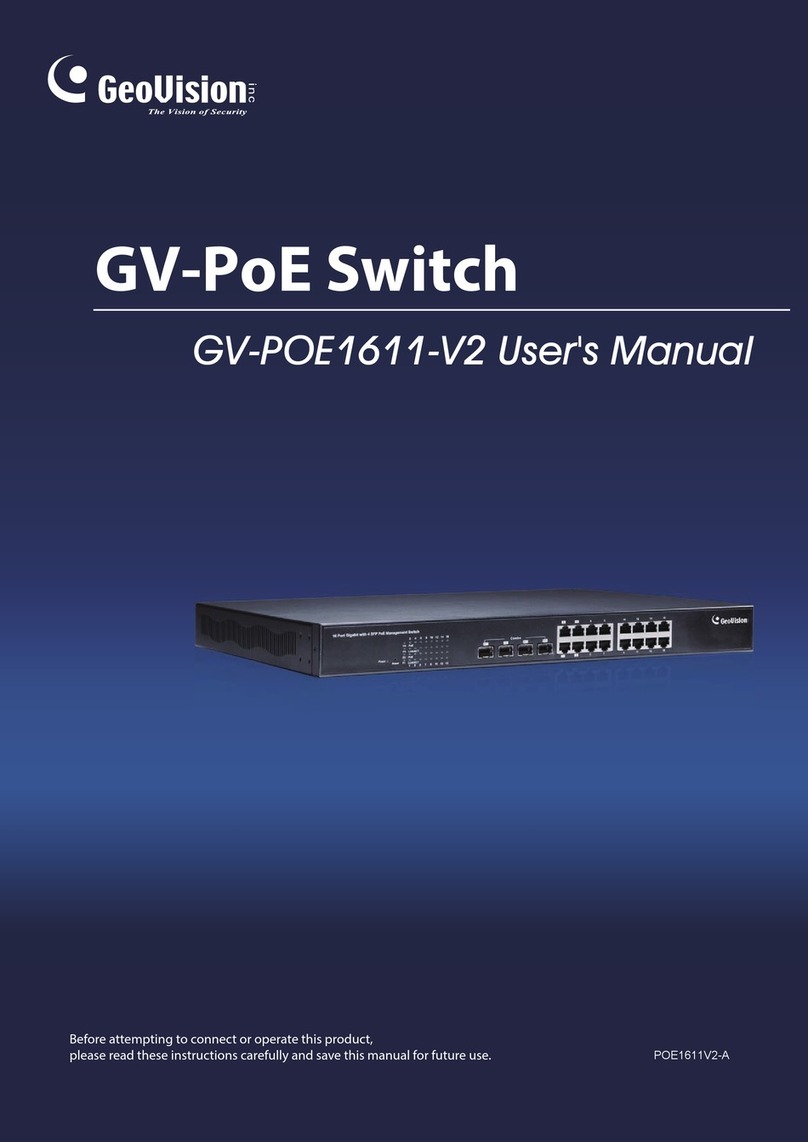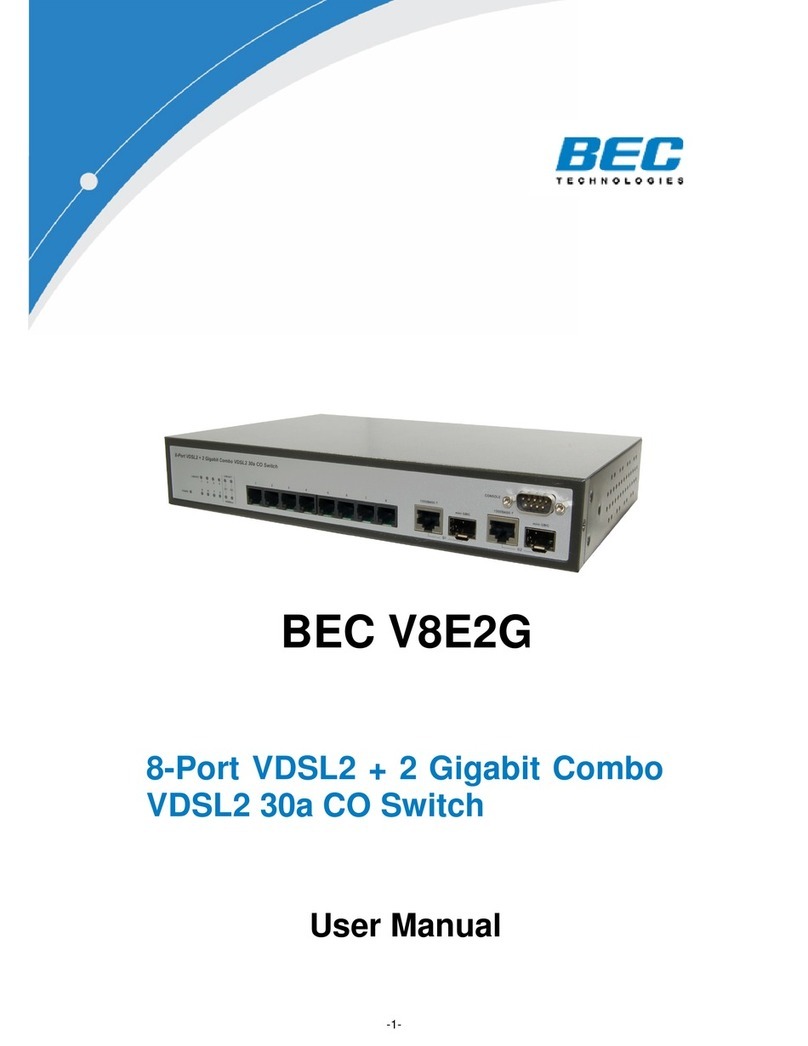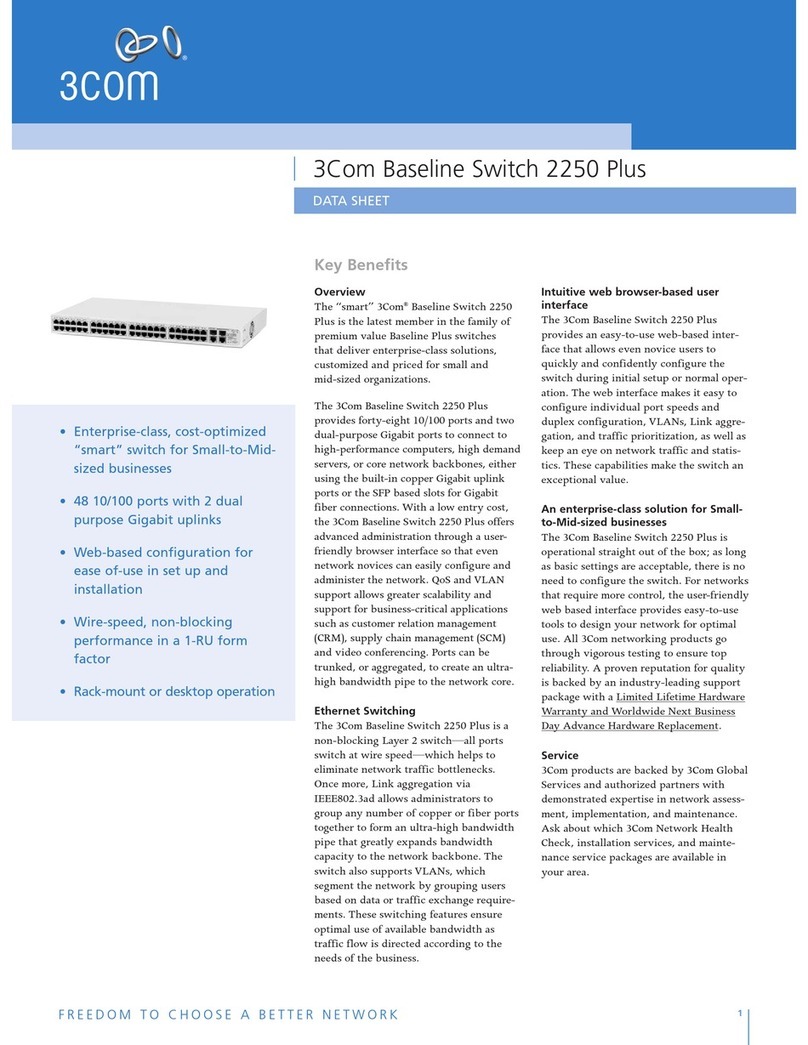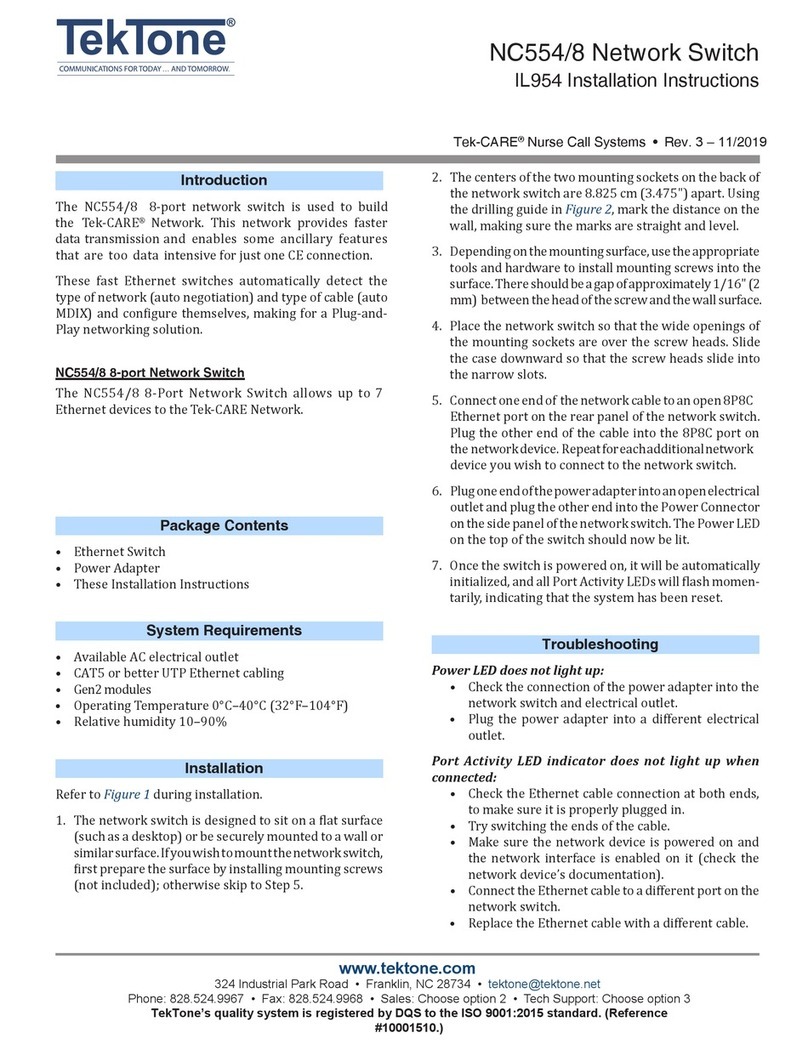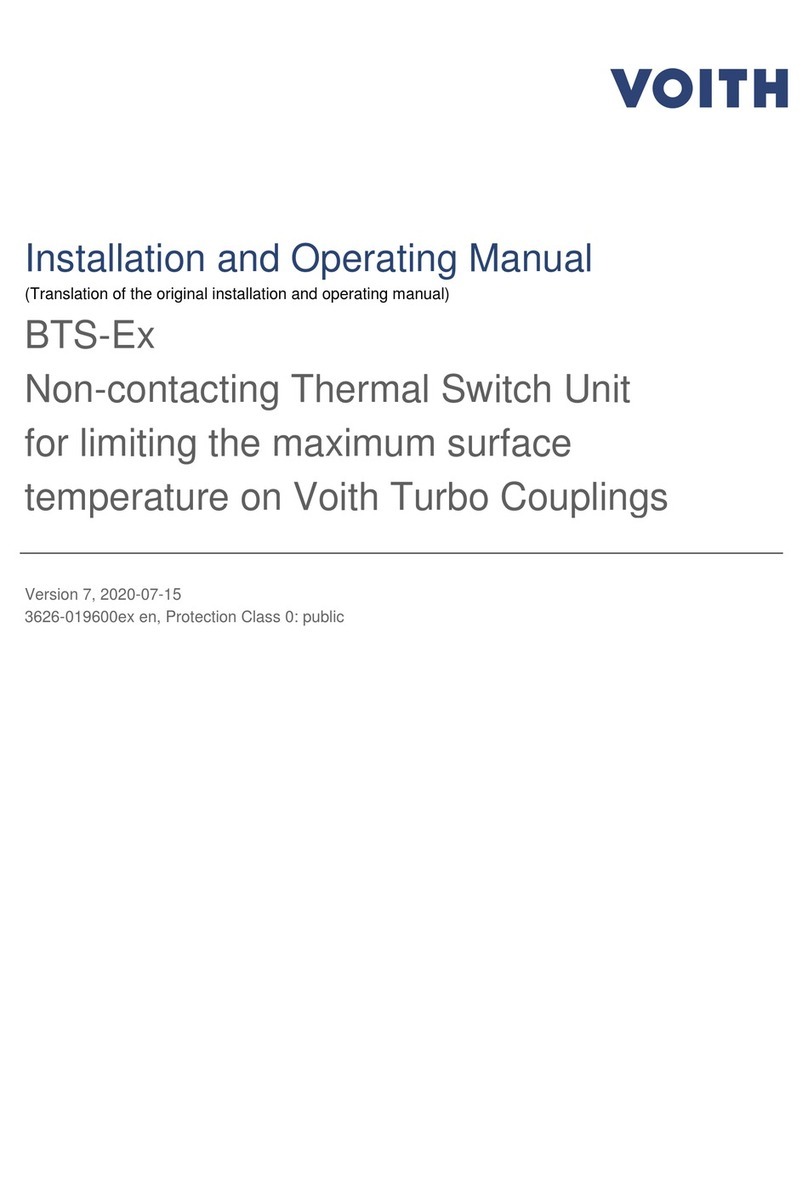Tellabs ONT248 User manual

Copyright © 2021 Tellabs®All Rights Reserved
ONT248 Description, Installation and Turnup Manual

ONT248 Description, Installation and Turnup Manual
Page 2 of 29
Tellabs®Information
Copyright
Copyright © 2021 Tellabs Enterprise, Inc. All rights reserved.
The information in this publication is proprietary to Tellabs Enterprise, Inc.
No part of this publication may be used, disclosed, reproduced, adapted, translated, stored in a
retrieval system, or transmitted in any form or by any means, electronic or mechanical, for any
purpose, without the written permission of Tellabs Enterprise, Inc. Although every precaution
has been taken in the preparation of this publication, Tellabs Enterprise, Inc. assumes no (i)
responsibility for errors or omissions contained herein or (ii) liability for any damages resulting
from the use of information contained herein. Information in this publication is subject to change
without notice.
Trademarks
The following trademarks and service marks are owned by Tellabs Operations, Inc. or its
affiliates in the United States and/or other countries: TELLABS®, TELLABS and Tsymbol®,
Tsymbol®.
Any other company or product names may be trademarks of their respective companies.
Proprietary
This document is the property of Tellabs Enterprise, Inc. and contains confidential and
proprietary information owned by Tellabs Enterprise, Inc. Any copying, use, or disclosure of the
contents of this document, without the written permission of Tellabs Enterprise, Inc., is strictly
prohibited.

ONT248 Description, Installation and Turnup Manual
Page 3 of 29
Table of Contents
Tellabs® Informaon................................................................................................................2
Copyright..........................................................................................................................................2
Trademarks...................................................................................................................................... 2
Proprietary....................................................................................................................................... 2
1. Tellabs® ONT248 Descripon, Installaon, and Turn Up Guide............................................. 4
1.1. Descripon................................................................................................................................ 6
1.2. Site Preparaon....................................................................................................................... 20
1.3. Safety Precauons................................................................................................................... 21
1.4. Add to Panorama EMS............................................................................................................. 23
1.5. Contact Us............................................................................................................................... 28

ONT248 Description, Installation and Turnup Manual
Page 4 of 29
1. Tellabs® ONT248 Description, Installation, and Turn
Up Guide
Document Revisions
Revision
Date
Notes
Revision A
Jun 7, 2021
·Formal Release of Document
Related Documentation
N/A
Introduction
This guide describes the Tellabs ONT248 optical network terminal (ONT), its features,
status indicators, installation at the customer premises.
The ONT248 is part of the Tellabs 200 series of XGS-PON ONTs for passive optical
networks (PON). It is a 1RU rack mount ONT that is designed to be placed in existing
data closets and provide 1G ethernet and PoE power to attached devices. The ONT248
supports both the primary XGS-PON wavelength and Tellabs secondary XGS-PON
wavelength of 1550/1350 nm enabling multiple wavelengths over the same fiber. This
can enable substantial savings on infrastructure costs, and double the available
bandwidth over the same OLT fiber. This can also provide physical separation of
services for things like payment services or different user classifications all over the
same fiber.
When connected to a Tellabs optical line terminal (OLT — 1150/1150E, 1134, or 1131,
OLT6 or OLT-mini) upstream through a single fiber optic cable, the combination
provides high-performance enterprise ONT features, cost, energy, and space savings,
plus Tellabs exclusive high-security All Secure PON.
Intended Audience

ONT248 Description, Installation and Turnup Manual
Page 5 of 29
This document is intended for technicians responsible for:
·Preparing the install location
·Unpacking and installing the ONT and any accessories
·Connecting the ONT to power and the PON network
·Connecting services to the ONT

ONT248 Description, Installation and Turnup Manual
Page 6 of 29
1.1. Description
Description
The rack mountable one-rack unit (1RU) Tellabs FlexSym Optical Network Terminal 248
(ONT248) offers the delivery of 48-ports of Power over Ethernet enabled Ethernet
connectivity over an ITU-T G.9807 compliant symmetrical XGS-PON. This provides for
10 Gbps downstream, and 10 Gbps upstream, XGS-PON transmission. It offers
economical one-to-one closet-based switch replacement that reuses the last 100m
CATx cables in the horizontal, walls and drops while bringing all the security and
management capabilities of PON.
Benefits
·Economical one-to-one closet-based legacy switch replacement
·Reuse the last 100m CATx cables in the horizontal, walls and drops
·Achieve lower IT support and maintenance costs
·Remove points of known network vulnerabilities
·Reduce fiber cabling building-to-building and floor-to-floor
·Gain extended temperature range inside IT equipment rooms
·Support IoT, smart buildings, Wi-Fi, digital ceiling and LED lighting
·Migrate to deep fiber design or combining with deep fiber
Collapse and Converge over Fiber
The Tellabs ONT248 is ideal for converging IoT, digital ceiling, smart building, and
wireless powered devices over the limitless capacity of a single mode fiber-based

ONT248 Description, Installation and Turnup Manual
Page 7 of 29
infrastructure. This closet-based ONT also results in fewer fiber cabling because
multiple bidirectional wavelengths on single fiber cut fiber cabling costs in half. For
powered device connectivity using Power over Ethernet (PoE), IEEE 802.3af PoE,
PoE+ IEEE 802.3at (Class-4 negotiations) and IEEE 802.3bt (4PPOE) can be selected.
The ONT can support any of the48-ports of 4PPoE supporting 802.3af/at/bt at up to60
watts per port.
Advanced IP and Ethernet
Tellabs ONT248 offers industry-leading software-defined traffic management, security,
provisioning and quality of service mechanisms. It supports enterprise VoIP connectivity
with the latest unified communications systems and all enterprise IP-based video traffic
(e.g., entertainment, surveillance, conferencing). Tellabs FlexSym Series enterprise
focus means it supportsadvanced Ethernet IEEE features, such bridging, LAG, VLAN,
ACL, PoE, LLDP, NAC, 802.1x, AS-SIP, IP digital audio (Dante, CobraNet) and other
must-have protocols are supported that satisfy true enterprise requirements.
Reduce Network Vulnerability Points
This one-to-one closet-based switch replacement take advantage of OLAN’s more
secure design with fewer network points of vulnerability and reduced IP addresses to
management. Tellabs FlexSym ONT248 also supports industry leading bi-directional
AES-128 encryption with 60 second churning of keys. Centralized intelligence and
management means fewer human touches, which directly results in the best possible
network access controls.
Software Defined Technology Today
All features and functionality can be defined in software and dynamically allocated,
based on real-time needs. Being controlled by the Tellabs Panorama PON Manager
helps speed installations and daily operations. Centrally controlled by the Panorama
PON Manager, the Tellabs ONT248 supports auto-discovery mechanisms, can be
quickly provisioned using global templates and profiles, and offers smart
troubleshooting tools, all of which allow for speedy moves, adds and changes for

ONT248 Description, Installation and Turnup Manual
Page 8 of 29
everyday operations. Tellabs ONT248 is hardware future ready for open-source and
standards-based software defined networking.
Specifications
Interfaces
·RJ-45 / Gigabit Ethernet w/PoE: 48
·SC-APC XGS-PON (G.9807) uplink: 1
Power
·Single or dual AC power inputs
oAllows hot replacement of power modules
oPower modules are purchased separately
·Max Draw at ONT w/o PoE (Amps): 2.0 A
·Max Draw at ONT w/PoE Max (Amps): 21.8 A
·Consumption w/o PoE Max (Watts): 100 W
·Consumption w/PoE Max (Watts): 1090 W
Power over Ethernet (PoE)
·615W of PoE with one 715W power supply, or equipped with two modules in
redundant configuration
·1000W of PoE with one 1100W power supply, or equipped with two modules in
redundant configuration
·1330W of PoE with two 715W power supplies in non-redundant configuration
·2100W of PoE with two 1100W power supplies in non-redundant configuration
·802.3af/at, class 0-4, up to 30W per port on all 48-ports
·Cisco UPoE Support with up to 60W on any of the 48-ports
·802.3bt 4PPoE class 5-6, up to 60W on any of the 48-ports

ONT248 Description, Installation and Turnup Manual
Page 9 of 29
Passive Optical Network
·9.95328 Gbps burst mode upstream
·4-9dBm launch power, -28 dBm sensitivity and -9 dBm overload
·Laser compliant FCC 47 CFR Part 15
·Class B and FDA 21 CFR 1040.10 and 1040.11, Class
·Wavelengths: Downstream 1580 nm, Upstream 1280 nm
·9.95328 Gbps downstream receive
·ITU-T G.984.2 Amd1 Class B+ lasers supported
·APD receiver and DFB transmitter
·Flexible mapping of GEM ports and TCONT with priority queue-based scheduling
·Activation with automatically discovered Serial Number (SN) and password
·Bi-directional AES-128 encryption with 60 second churning of keys
·Forward Error Correction (FEC)
·IP DSCP to 802.1p mapping
·Support for multicast GEM port
·Compliant with ITU-T G.9807.1 (physical layer), G.987 (.2/.3/.4) and G.988.1
standards
·SFF-type laser SC/APC connector
IP/Ethernet
·1024 MAC addresses
·Supports Dante and CobraNet digital audio systems over IP
·Link Layer Data Protocol (LLDP) for auto-provisioning, inventory and PoE power
management.
·Jumbo frames of up to 9K
·10/100/1000BT

ONT248 Description, Installation and Turnup Manual
Page 10 of 29
·IEEE 802.1x Port-Based Authentication/MAB
·Network Access Control (NAC)
·Virtual switch based on 802.1Q VLAN
·25 VLANs per Ethernet port
·VLAN tagging/detagging, 802.1p bit marking/remarking per Ethernet port
·VLAN translation, trunking
·QoS and security policies based on VLAN-ID, 802.1p, DSCP
·MAC address limiting to prevent flooding attacks and limiting the number of
devices attached to a port
·IPv6 capable for enterprise services
·L2-L4 Access Control Lists (ACLs)
·Upstream ACL rate limiting
·IGMP v2/v3 snooping
·VLAN trunking and stacking
Operations, Administration and Maintenance (OAM)
·Alarming, events and performance monitoring
·Complete service provisioning, such as Ethernet and VoIP
·Remote image download over OMCI as well as activation
·Remote ONT reset
·Holds two versions of software with image integrity checking and automatic
rollback
·Standards-compliant OMCI as defined in ITU-T G.988
Alarm / Monitor / Test
·ONT LAN-LOS (Ethernet port alarm on LAN side)
·ONT Dying Gasp (Power Loss)

ONT248 Description, Installation and Turnup Manual
Page 11 of 29
·Software Version Mismatch / Download Failure
·ONT BER(bit error rate) Performance Monitoring
·ONT RDI (RDI Indication from ONT)
·ONT REI (REI Remote Error Indication from ONT)
·ONT LOPL-SF
·ONT LOPL-LOA (Loss of Acknowledge)
·ONT LOPL-OAML (LOPL-LOAM)
Compliance
·FCC
·CE
·UL
·TAA
LED Indicators
·PON - Link status
·Ethernet link/Activity (per port)
·Ethernet Speed (per port)
·FAN - status
Management
·Tellabs Panorama PON Manager
·ONT has no local management access
Software Support
·Minimum base software SR31.3 and higher
Installations

ONT248 Description, Installation and Turnup Manual
Page 12 of 29
·Mounting: 19″ and 23″ rack mounted
·OLTs supported: OLT1, OLT6, OLT-mini, OLT1150, OLT1150E, OLT1134AC,
OLT1131
Ordering Information
·ONT248 Part Number: 81.11G-ONT248
·15W POWER SUPPLY Part Number: 81.11P-PW715W
·POWER CORD C13 TO TYPE B US 3FT Part Number: 81.11W-C13TYPB-3
Ethernet Features
Note: PoE has the capability of delivering 48 VDC over the same copper cable as
Ethernet data
·Forty Eight (48) 10/100/1000 Base-T Ethernet ports
·Auto-sensing MDI/MDIX or manual configuration
·Configuration via sophisticated Network Access Control (NAC) capabilities
·802.1QVLANs
·Ethernet ports support auto negotiation or manual configuration
·IP ToS/DSCP to 802.1p mapping
·QoS based on VLAN-ID, 802.1p bit, ToS/DSCP
·Marking/remarking of 802.1p
·IGMP v2/v3snooping
·IPv6 supportedfor enterprise services
·Upstream ACLs andrate limiting
·IEEE 802.3 az Energy-efficient Ethernet
·IEEE 802.1x Port-Based authentication
·Link Layer Data Protocol(LLDP) for auto-provisioning and inventory, and LLDP-
MED for PoE power management

ONT248 Description, Installation and Turnup Manual
Page 13 of 29
·Network Access Control (NAC) with Dynamic VLAN and Guest VLAN
·Upstream broadcast rate limiting and filtering for security control
ONT248 Connectors
The front of the ONT248 has the following connectors:
·GE1 - GE48 – 1000BT Gigabit Ethernet ports (fortyeight) supporting Power over
Ethernet (PoE) devices. These are standard RJ45 Ethernet port jacks..
·PON Connector - This is a standard Optical ONT connector to the Optical Line
Terminal (OLT) upstream via a fiber-optic cable. It is a standard SC/APC-type
connector for Single-Mode Fiber (SMF) cable. The connector is shipped with a
small fiber plug to protect the PON optical connector from dust and
contaminants.
·Reset - A small recessed reset button can be utilized to reset the ONT.
The ONT248 has the following rear connectors:

ONT248 Description, Installation and Turnup Manual
Page 14 of 29

ONT248 Description, Installation and Turnup Manual
Page 15 of 29
·ONT Fan Tray - On the far left, a small field replaceable fan unit cools the ONT
and preserves the life of ONT components. The fans are redundant and each
pair of fans has its own fail LED to indicate when failure has occurred. When the
fans are operating normally, the fan LEDs will both be green. There are two
thumbscrews which can be used to remove the fan unit and replace it in the
event of a failure. The fan unit has 4 fans in two groups to provide full fan
redundancy in the event of a fan failure.
·Power Supply A/B - Two redundant load sharing, field replaceable power
supplies are supported for the unit. You can maximize redundancy and
survivability by equipping both units and supplying AC power from two different
circuits on different circuit breakers. Both 715W and 1100W power supplies are
supported allowing support of different PoE power loads. The Power Supplies
support two LEDs:
oInput OK: If green, the AC input to the supply is good.
oOutput OK: If green the DC output of the supply is good.
·ONT Ground Lug - A safety ground lug is provided to provide protection from
shock hazards.
ONT248 Indicators
TheONT248 has the following indicators on the front faceplate:

ONT248 Description, Installation and Turnup Manual
Page 16 of 29
·Power LED – Shows status of the power supplies.
·Alarm LED - Shows current alarm status.
·PON LED – Shows status of the Passive Optical Network (PON).
·48xPoE LEDs – Each port has an Amber PoE LED to indicate the status of the
PoE for the port.
·48xLink LEDs - Displays the Ethernet Link Status and Ethernet Activity on each
port.
LED Behavior
LED
Indications
Comments
Power
Green
Input power is good to the ONT

ONT248 Description, Installation and Turnup Manual
Page 17 of 29
Dark
Power is off to the ONT or power unit has failed
Amber
A redundant power supply has been removed or
failed.
PON
Red
The PON is currently down, ONT is not receiving
signal from the OLT
Green
Blink Fast
The PON is up and ONT is attempting to register on
the PON. If Auto Configuration is not on, use
Unknown ONT option on the EMS to register ONT.
Green
Blink
Slow
The board is performing software download.
Green
The PON is up and operating normally.
Dark
The ONT is booting or off.
GE (1-
48)
Green
Link: Up
Data: no data detected
Green
Blink
Link: Up
Data: Data detected
Dark
Link: Down or port disabled
Data: No Data detected
PoE (1-
48)
Amber
PoE: Powering PD
Amber
Blink
PoE: The ONT is searching for PoE PDs(powered
devices), this LED will blink once every 10 seconds
when searching for PDs.
Dark
PoE: There is no PD detected and PoE power is not
being supplied or port is disabled.
Fan Left
Fan
Right
Green
Fan Unit is operating normally.
Dark
Fan Unit has failed.
In OK
Green
120V-240VAC input is good.
Dark
AC Power Input is bad.
Out OK
Green
54VDC Output of power supply is good.
Dark
54VDC Output of power
supply is failed and power
supply unit should be
replaced.

ONT248 Description, Installation and Turnup Manual
Page 18 of 29
ONT248 Controls and Switches
The ONT248 has only one user-operable controls:
·Reset – This momentary pushbutton switch resets the ONT
The Reset switch pushbutton is accessible through a small hole on the right-hand side
of the unit (when viewed from the front).
ONT248 Specifications
ONT248 specifications are listed in Table B.
Table B – 248 Specifications
AC Power Specifications
715W AC Power Supply
1100W AC Power
Supply
Input: 100-240VAC 12-6A, 50-60Hz
Physical
ONT248
·Weight: 16.9 lb / 7.66 kg
·Depth: 17.6 in / 447 mm
·Width: 17.3 in / 439 mm
·Height: 1.7 in / 43 mm
Environmental
Operating temperature
23° F to 122° F (-5° C to 50° C) with 715W Power Supply
23° F to 104° F (-5° C to 40° C) with 1100W Power Supply
Operating humidity
5% to 85%; non-condensing
Interfaces and Connectors
LAN1- LAN48
(gigabit Ethernet)
Forty Eight RJ-45 port connectors
PON optical connector
SC/APC (Subscriber Connector/Angled Port Connector) single-mode optical fiber
connector
PoE Output to PDs

ONT248 Description, Installation and Turnup Manual
Page 19 of 29
Class per PoE
Total Pwr (Watts)
PD (Watts)
PSE Pwr (Watts)
No. of PDs
(715W/1100W)
Class 0 (unclassified)
615/1000W
12.95
15.4
39/48
Class 1
4
5
48/48
Class 2
7
9
48/48
Class 3 (802.3af )
12.95
15.4
39/48
Class 4 (802.3at)
25.5
30
20/33
Class 5 (802.3bt)
40
45
13/22
Class 6 (802.3bt)
51
60
10/16
Compliance
PON
ITU-T G.9807.1, G.987.2, G.987.3, G.988.1
EMC
FCC 47 CFR part 15 (Class B)
Safety
UL 60950-1 Ed.02
Laser
ITU-T Rec.G.9807.2 N1, G987.3 FDA 21 CFR 1040.10 and 1040.11, Class I IEC 60825,
Class I
Ethernet
IEEE 802.1ad, 802.1d, 802.1q, 802.3
Optical
Transmitter
Minimum
Nominal
Maximum
Notes:
Wavelength
1270nm
1260 nm
1280nm
Transmit power
4.0 dBm
+9 dBm
Receiver
Wavelength
1575 nm
1577 nm
1580 nm
Sensitivity
–28.5 dBm

ONT248 Description, Installation and Turnup Manual
Page 20 of 29
1.2. Site Preparation
Required Tools
The following tools are needed for the ONT248 Installation
·Phillips head screw driver
·4x Standard Rack Screws for mounting the ONT248 into standard 19" rack.
For proper installation to maximize uptime it is recommended that each AC Input should
be on a separate circuit so that if the circuit breaker trips due to a fault, that the other
power supply will continue to operate on its own circuit breaker.
Table of contents
Other Tellabs Switch manuals