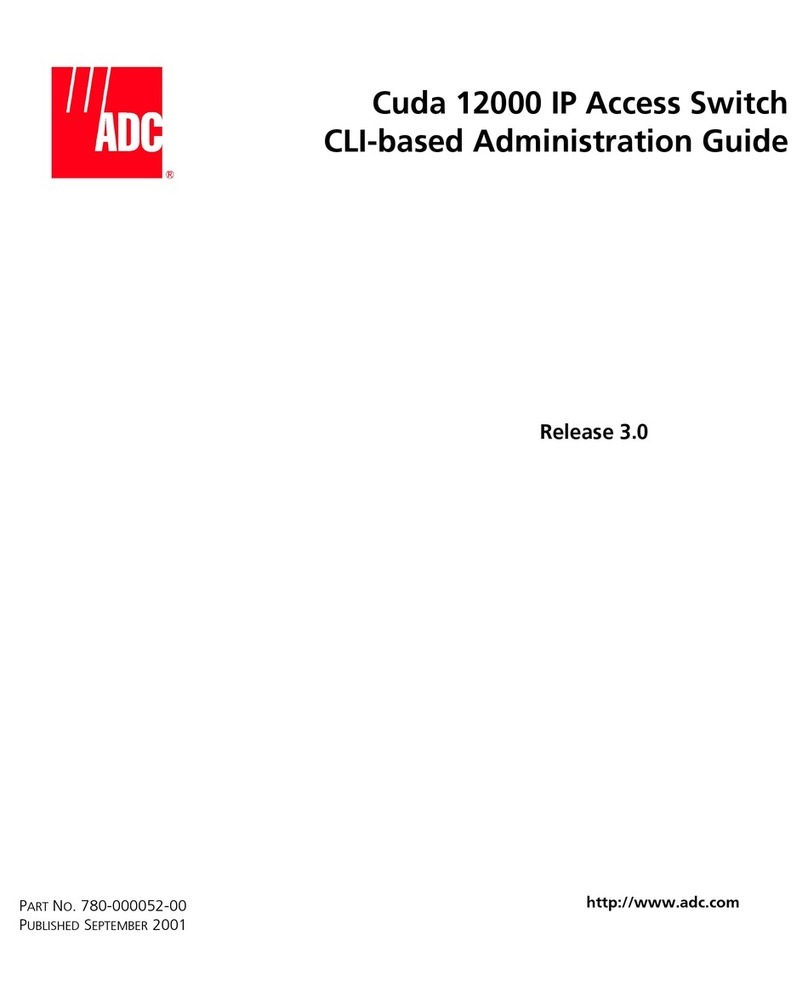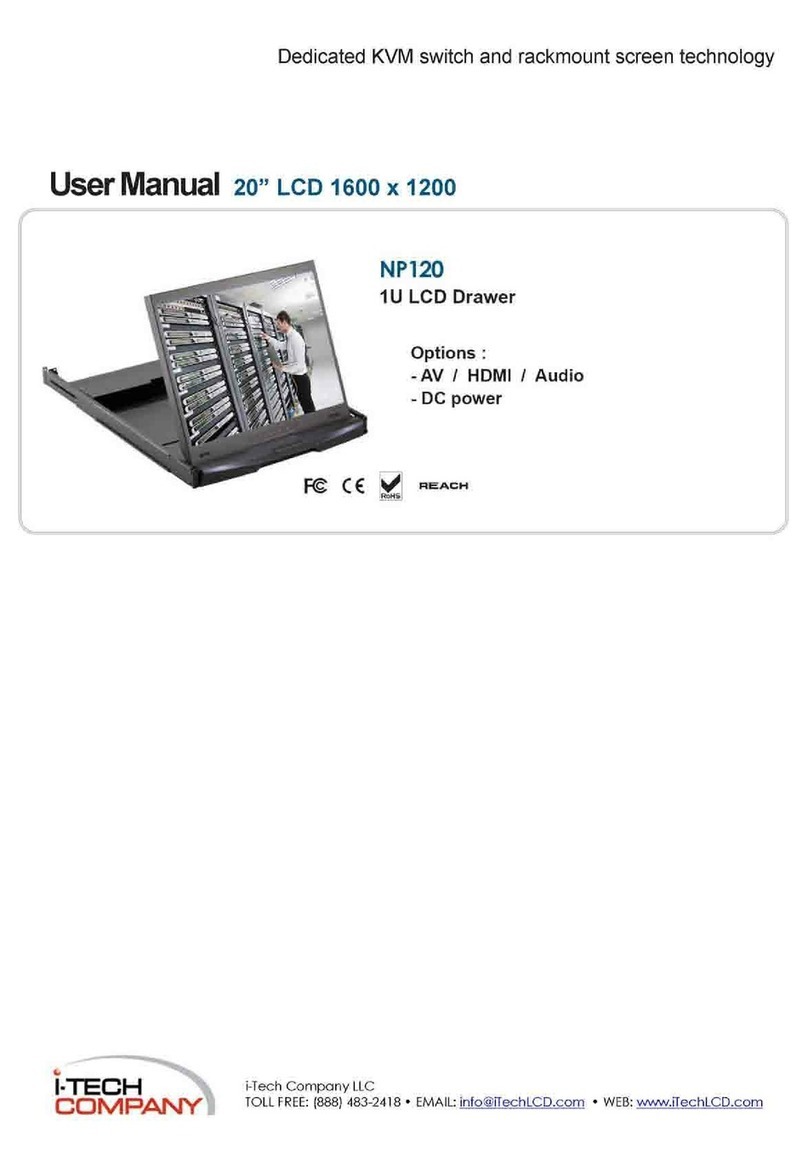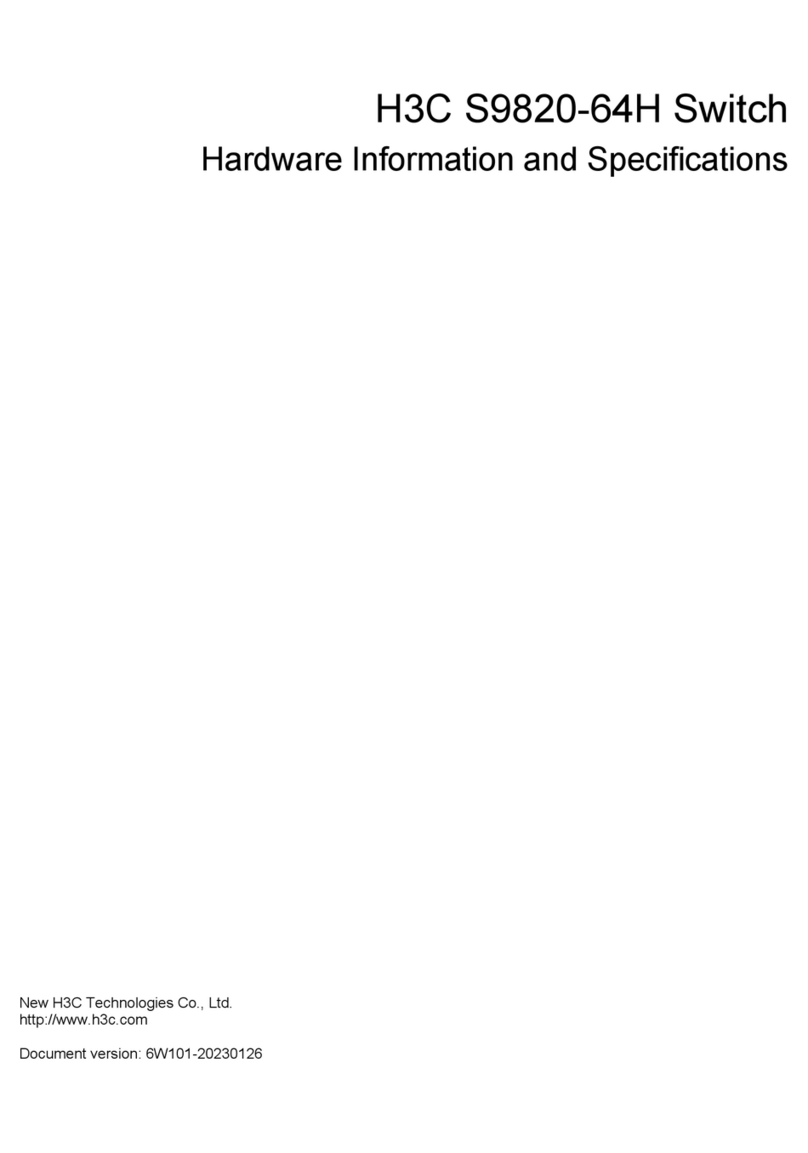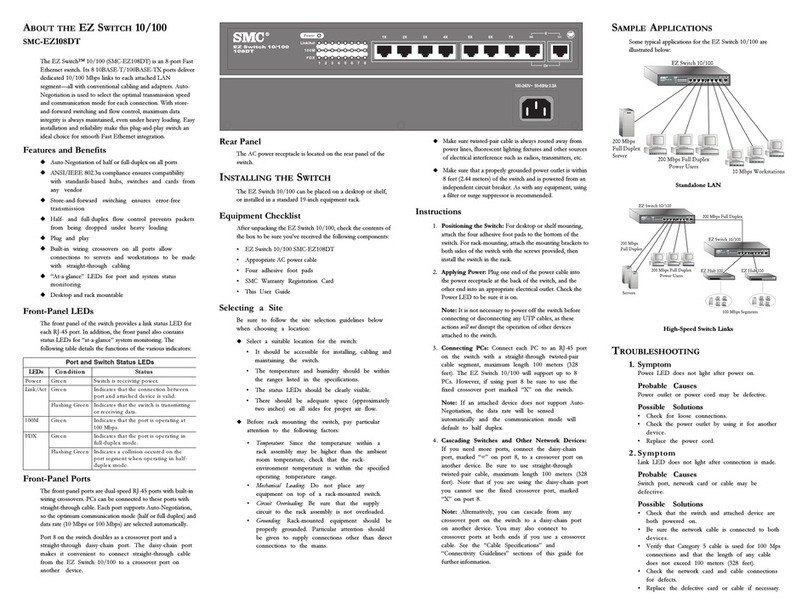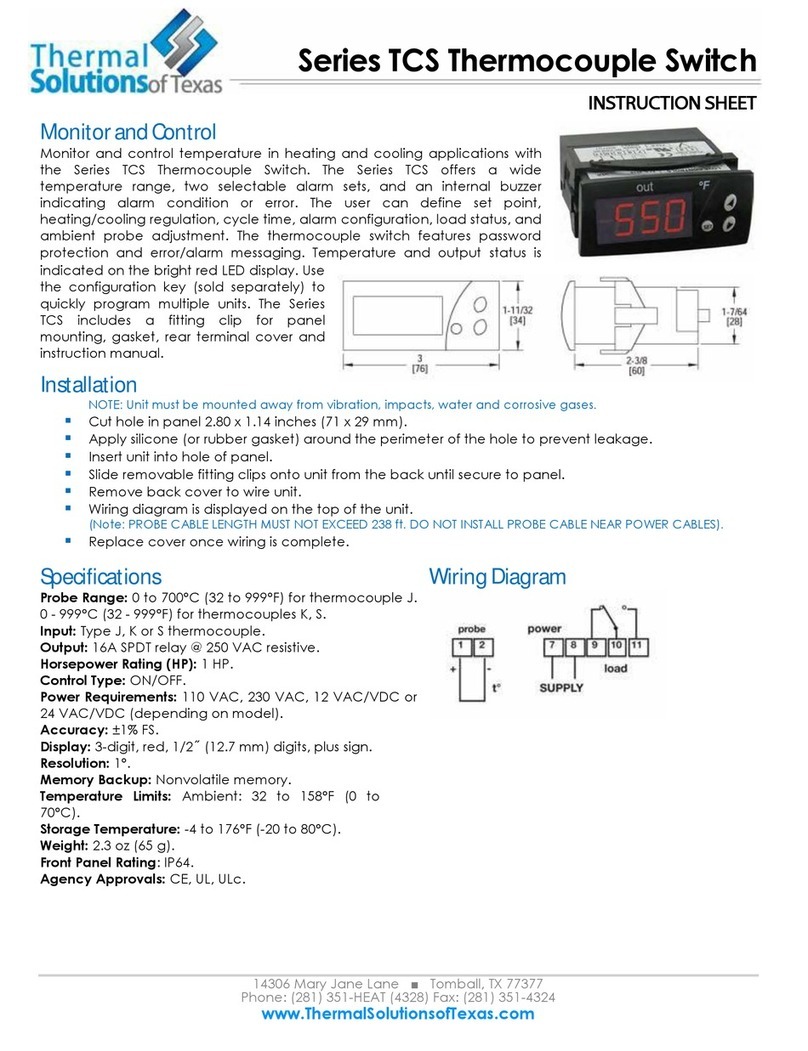Telldus TZWP-102 User manual

1 (5)
User manual
Telldus Plug-in Switch Mini
Firmware version: v1.0
Type: TZWP-102
Item number: 315510
Z-Wave Plug-in Switch Mini. Control lighting and other electronic equipment up to 2300 W
(resistive load). The device is designed with very thin edges, making it possible to use two
devices side by side in most electical outlets. The device acts as a repeater for the Z-Wave
network.
Specification
Maximum load: 10A / 2300 W (resistive load)
Range: Up to 30 meters indoor
Operating temperature: -10 - 40°C
Power consumption: <1W
Frequency: 868.42 MHz (EU)
Brand name:
Terminology
Add The process of including a node into the Z-Wave network.
Remove The process of excluding a node from the Z-Wave network.
Installation
Insert the device into the electrical outlet where it’s supposed to operate. Make sure that the
product you are connecting does not draw more than 2300 Watts. Test that it’s possible to
control the device manually by pressing the button.
Add device
This device can be included and operated in any Z-Wave network with other Z-Wave
certified devices from other manufacturers and/or other applications. All non-battery
operated nodes within the network will act as repeaters regardless of vendor to increase
reliability of the network.
When the device is not added to any Z-Wave network, the LED will flash slowly.
If the device already is added to a Z-Wave network, follow the remove device process before
adding it to your network. Otherwise adding this device will fail.
Automatically add device to network
When the device is inserted into an electrical outlet it’s in automatical add mode (Network
Wide Inclusion, NWI). This means that the device is added automatically when the Z-Wave
controller enters add mode.
Telldus is marketed by Proove AB, Sweden
www.proove.se • +46 (0)346 715600
www.telldus.com

2 (5)
Manually add device to network
Start the add mode on the Z-Wave controller. Press the button on the device three times
fast. The device will now be added into the Z-Wave network.
Remove device
Start the exclusion mode on the Z-Wave controller. Press the button on the device three
times fast. The device will now be removed from the Z-Wave network.
Reset the device
Method 1
Remove the device from the Z-Wave network. This will reset the device to factory defaults.
Method 2:
Reset the device by:
Press and hold the button for 5 seconds.
The device will now reset to factory defaults. The LED will now flash slowly, indicating that
it’s no longer added in any Z-Wave network. This procedure is called ‘Device Reset Locally’
and it should only be used when the primary controller is missing or inoperable.
Operating the device
The plug-in switch can be operated by the button on the product or wireless through the
Z-Wave network. A click on the button toggles the switch on or off.
LED-indicator
Please note that the configuration parameter 4, ‘LED Indicator’ might has been set to ‘When
operating plug, the LED is lit for 5 seconds’, making the LED not light up all the time when
the plug status is on.
Not in network Flashing slowly
On Steady blue (depending on configuration 4, ‘LED Indicator’)
Off Off (depending on configuration 4, ‘LED Indicator’)
During interview Flashing fast
Associations
Association group 1 - Lifeline - Plug status - Max 5 nodes
The plug will send it's status to the node(s) in this group whenever the status of the plug
changes.
Lifeline is normally used to send the plug status to the main controller / gateway.
Telldus is marketed by Proove AB, Sweden
www.proove.se • +46 (0)346 715600
www.telldus.com

3 (5)
Configurations
By changing configurations, you are able to change various settings in the device. This can
be done from the Z-Wave gateway/controller, if supported.
These settings are available in this device:
Parameter no 1 - Overcurrent protection
If the current exceeds 16A for more than 5 sec, the load will be switched off.
Default value: 1 (Enable)
Size: 1 byte
Possible values: 0: Disabled, 1: Enabled
Parameter no 2 - Remember device status after power failure.
Define how the plug will react after the power supply is back on.
Default value: 0 (remember status)
Size: 1 byte
Possible values: 0: Remember status, 1: Always on 2: Always off.
Parameter no 3 - Send status in Lifeline when Load status change
Smart Plug can send notifications to associated devices in Lifeline when the status of the
plug is changed
Default value: 1 (Send Basic Report)
Size: 1 byte
Possible values: 0: Disabled, 1: Send Basic Report, 2: Send Basic Report only when Load
status is not changed by Z-Wave Command.
Parameter no 4 - LED Indicator
Configure LED mode
Default value: 0 (The LED follows the load status.)
Size: 1 byte
Possible values: 0: The LED follows the load status, 1: When operating plug, the LED is lit
for 5 seconds
Parameter no 16 - Send report on change of power consumption (W)
This parameter will send a power report automatically if the power value
changes of x W (Watts) compared to the last report.
Default value: 50 W
Size: 2 byte
Possible values: 0: Disabled,
1-2500: Watts
Telldus is marketed by Proove AB, Sweden
www.proove.se • +46 (0)346 715600
www.telldus.com

4 (5)
Parameter no 17 - Send report on change of power consumption (%)
This parameter will send a power report automatically if the power value
changes of x % compared to the last report.
Default value: 10 %
Size: 1 byte
Possible values: 0: Disabled, 1-100: %
Parameter no 101 - Power (W) report interval
This parameter defines the period of sending power reports
Default value: 600 seconds
Size: 4 byte
Possible values: 0: Disabled, 5-2678400 seconds
Parameter no 102 - Energy (kWh) report interval
This parameter defines the period of sending energy reports
Default value: 3600 seconds
Size: 4 byte
Possible values: 0: Disabled, 5-2678400 seconds
Parameter no 103 - Voltage (V) report interval
This parameter defines the period of sending voltage reports
Default value: 0 (Disabled)
Size: 4 byte
Possible values: 0: Disabled, 5-2678400 seconds
Parameter no 104 - Current (A) report interval
This parameter defines the period of sending current reports
Default value: 0 (Disabled)
Size: 4 byte
Possible values: 0: Disabled, 5-2678400 seconds
Telldus is marketed by Proove AB, Sweden
www.proove.se • +46 (0)346 715600
www.telldus.com

5 (5)
Node Information Frame
The ‘Node Information Frame’ contains information about the device type and the technical
capabilities. The inclusion and exclusion of the device is confirmed by sending out a Node
Information Frame. Beside this it may be needed for certain network operations to send out
a Node Information Frame.
Tripple click the button on the device to send a Node Information Frame.
Warning
For pluggable equipment, the socket-outlet shall be installed near the equipment and shall
be easily accessible.
Imported by
Proove AB
Kabelvägen 7
311 50 Falkenberg
Sweden
Telldus is marketed by Proove AB, Sweden
www.proove.se • +46 (0)346 715600
www.telldus.com
Table of contents
Other Telldus Switch manuals
Popular Switch manuals by other brands

Tripp Lite
Tripp Lite B032-VUA2 owner's manual

Inline
Inline 33293I user manual
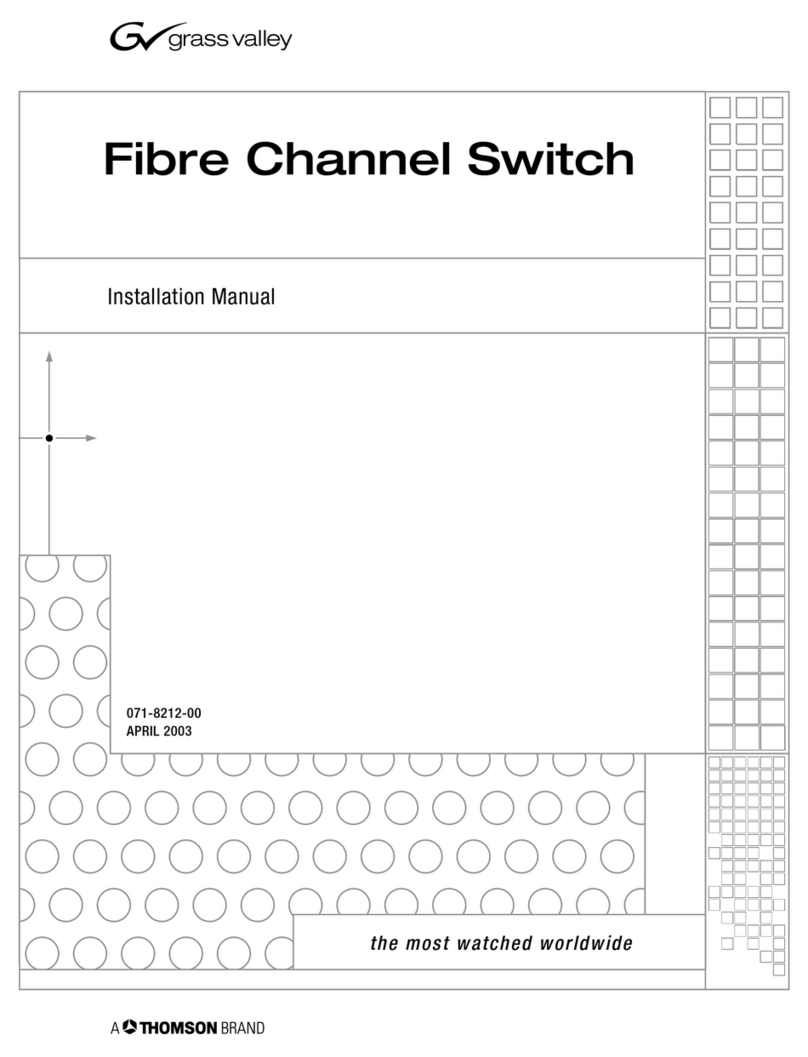
GRASS VALLEY
GRASS VALLEY Fibre Channel Switch installation manual

KTI
KTI KS-1080 installation guide

PROCET
PROCET PT-PIS4PB1S-M Quick installation guide
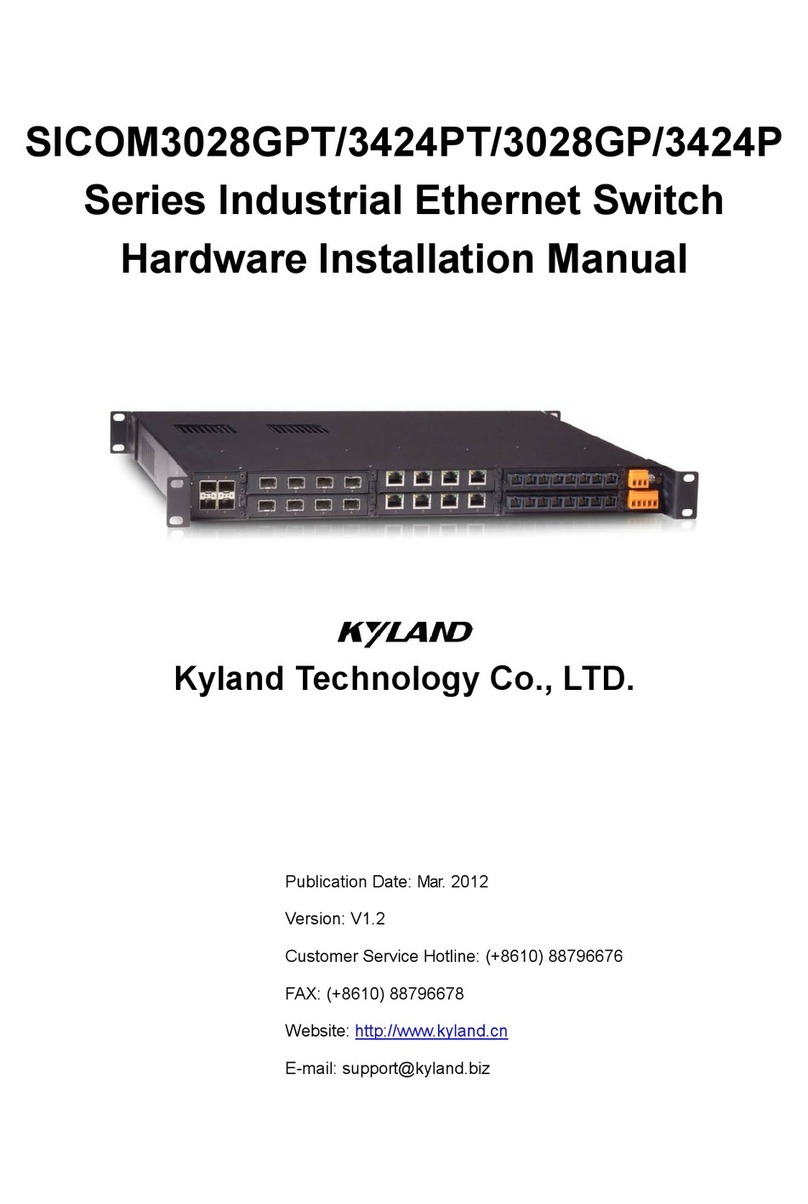
KYLAND Technology
KYLAND Technology SICOM3028GPT Series Hardware installation manual