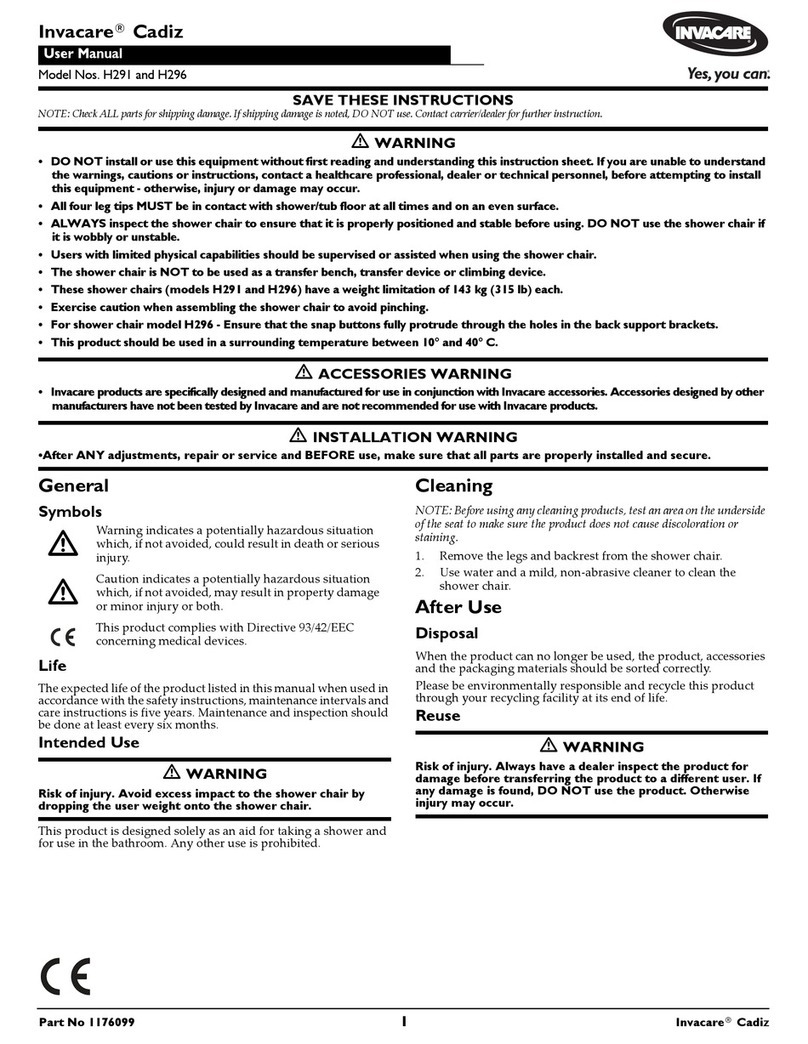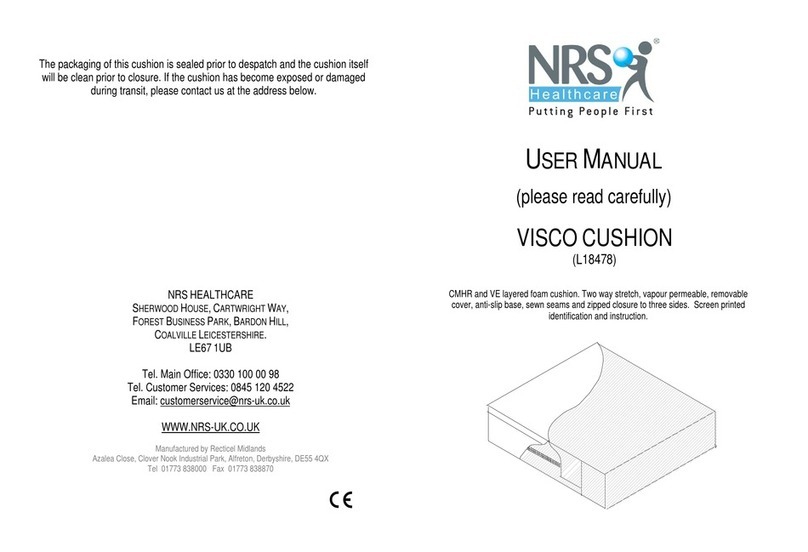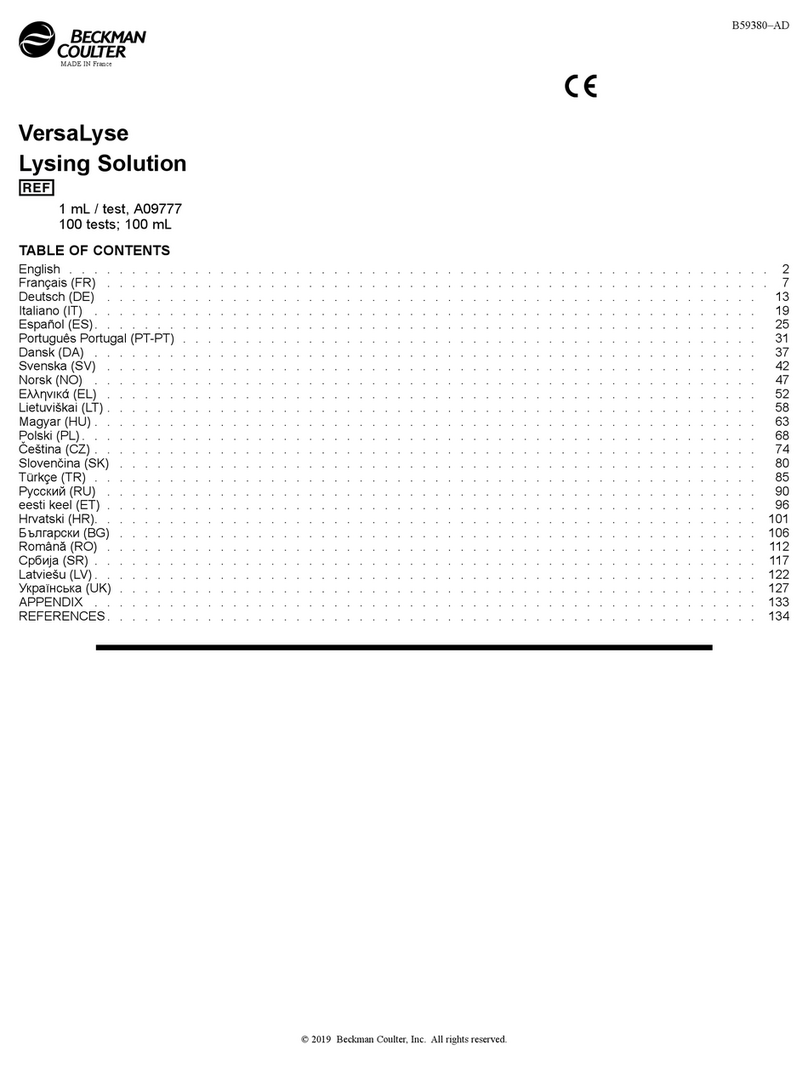telli health BM1000 User manual

FINGER PULSE OXIMETER
USER’S MANUAL V1.3
Section 1 Safety
1.1 Instructions for the Safe Operation and Use of the Pulse Oximeter
⚫Do not attempt to service the pulse oximeter. Only qualified service personnel
should attempt any needed internal servicing.
⚫Do not use the oximeter in situations where alarms are required.
⚫Prolonged use or the patient’s condition may require changing the sensor site
periodically. Change sensor site and check skin integrity, circulatory status
and correct alignment every hour.
⚫SpO2 measurements may be adversely affected in the presence of high
ambient light. Shield the sensor area (with a surgical towel, or direct sunlight,
for example) if necessary.
⚫The following reasons will cause interference.
◼High-frequency electrosurgical.
◼Placement of a sensor on an extremity with a blood pressure cuff arterial
catheter, or intravascular line.
◼The patient has hypotension severe vasoconstriction severe anemia or
hypothermia.
◼The patient is in cardiac arrest or is in shock.
◼Fingernail polish or false fingernails may cause inaccurate SpO2 readings.
1.2 Warnings
1.3 Definitions and Symbols
Symbol
Description
Symbol
Description
Type BF Equipment
Information of manufacture,
including name and address
Refer to the instruction
manual /booklet
Serial NO*
When the end-user
wishes to discard this
product, it must be sent
to separate collection
facilities for recovery
and recycling
Warning:
The information you should
know to protect patients and
medical staff from possible
injury
Caution:
The information you
should know to protect
the equipment from
possible damage
Note:
The important information you
should know
Section 2 Introduction
2.1 Display Parameter and Brief Device Description
SpO2 (Functional oxygen saturation), is the amount of oxyhemoglobin expressed as a
percentage of the Functioning Hemoglobin. Functioning Hemoglobin is capable of
carrying oxygen and includes oxygenated hemoglobin (HbO2) and deoxygenated
hemoglobin (Hb).
PR (Pulse Rate), measured in beats per minute (bpm), is the frequency of heart beats.
Plethysmogram: The amount of light absorbed by the varying quantities of arterial
blood changes with the pulse beats, the waveform is named Plethysmogram. This
waveform and its variation is used for assigning signal integrity, physiological and
artifactual changes such as perfusion changes, dysrhythmia, motion artifact, and
electrical interference.
2.2 Intended Use
This product is suitable for the clinic, oxygen bar, sports health (using it before or after
activity, not advised to use during activity), community health care, and aviation etc.
2.3 Contraindication
It is not for intensive care and person whose finger is injured.
Section 3 Installation, Setup, and Operation
3.1 Description
Note: when battery power is at lowest level, the battery capacity indicates symbol of
“ ”in OLED, remind users of replacement of battery.
3.2Operation
3.2.1 Install battery
Installing two AAA batteries into battery cassette in correct polarities and cover it (as
Figure 3.2.1.1)
Figure 3.2.1.1
3.2.2 Turn the Pulse Oximeter on
Put one of fingers into rubber pad of the oximeter inside (it is best to put the finger
thoroughly) with nail surface upward (as Figure 3.2.2.1), then releasing the clamp.
Press the button, oximeter will go into the working status.
Figure 3.2.2.1
3.2.3 Read correspondent data from display screen
3.2.4 Reading data transmission
When the measurement is completed and network is available, the upload procedure
will be started automatically, it will end with “Successes “ or “ fail”
Figure 3.2.4.1
3.2.5 The product will automatically turn off when there is no finger inserted for more
than 10 seconds or after upload is finished with below picture.
3.2.6 Network indicator description
SIMBOL
DESCRIPTION
SIM card is not inserted
No signal
Signal is weak
Signal is normal
Signal is good
Signal is perfect
Network is no-connection
3.3Device information display
WARNING: Do not attempt to recharge normal dry-cell batteries, they may leak. And
may cause a fire or even explode.
WARNING: Do not throw batteries in fire as this may causes them to explode.
CAUTION: Do not operate the unit if it is damp or wet because of condensation or spills.
Avoid using the equipment immediately after moving it from a cold environment to a
warm, humid location.
WARNING: Do not use the pulse oximeter in an MRI or CT environment.
WARNING: EXPLOSION HAZARD —Do not use the oximeter in a flammable
atmosphere where concentrations of flammable anesthetics or other materials may
occur.
CAUTION: Never use sharp or pointed objects to operate the front-panel switches.
CAUTION: The device shall only be used if the battery cover is closed.
CAUTION: The battery must be proper disposed according to local regulation after their
use.
CAUTION: The battery must be taken out from the battery compartment if the device will
not be used for a long time.
CAUTION: Keep the operating environment free of dust, vibrations, corrosive, or
flammable materials, and extremes of temperature and humidity.
WARNING:The oximeter is not intended to use in ICU, because the device’s alarm does
not meet requirements of EN 60601-1-8.
Thank you

Switch on device and hold the button for 10 second, the device enter to device
information page to check :
IMEI, ICCID, device version , network sigal
Hold the button, the screen will move to next page.
Press button 1 time, the *move at “Exit”, and hold the button, then quit this device
information display, back to measurement page.
Or , leave this page for 60 seconds, it will back to back to measurement page
Section 4 Maintenance
4.1 Cleaning
Switch off the power and take out the batteries before cleaning, Cleaning exterior
surface (OLED display screen included) of the unit with a dry and soft cloth. Use 75%
density of medical alcohol to clean the surface and use dry fabric with little alcohol to
avoid alcohol permeates into the device.
4.2 Disinfection
Disinfectig the machine after using by the patient if multiple patient use the machine in
the hospital. Use 75% density of medical alcohol to clean the surface that contacting
with the patient.
4.3. Warranty
The host product’ design life is 2 years, and 1 years warranty. Under normal
circumstances, the malfunction of the product during the warranty period (from the date
of purchase) should be sent back to the company for maintenance, and our company is
responsible for all maintenance costs (users should cover the freight themselves).
Outside the warranty period, our company shall charge some maintenance fee (users
should cover the freight themselves) if the product has broken down and is sent back for
maintenance. The battery is beyond the scope of the warranty. If you have the purchase
and sale contract, the costs of the maintenance shall be in accordance with the
purchase and sale contract execution. Besides, it is recommended that users should
use them no more than five years. And over the using life, the using risks may increase
due to the equipment’ aging.
4.4 Maintenance
⚫Replace the batteries timely when battery indication is low. Clean surface of thе
Pulse Oximeter before it is used in diagnosis for patients.
⚫Remove the batteries inside the battery cassette if the Oximeter will not be
operated for a long time.
⚫It is better to preserve the product in a place where ambient temperature is -20 -
55℃and humidity is 10%-95%.
⚫Regular inspection to make sure that no obvious damage existed to affect the
safety and performance of device.
⚫No flammable substance, overtop or lower temperature and humidity existed in
operation conditions.
4.5 Troubleshooting
Table 4.5 Troubleshooting
Problems
Possible Reason
Resolutions
Oxyhemoglobin or
heart rate can not
be shown normally.
1. Finger is not plugged correctly.
2. Patient’s perfusion is too low to be
measured.
1. Retry by plugging the finger.
2. Try some more times, if you can
make sure about no problem existing
in the product, Please go to a
hospital timely for exact diagnosis.
Oxyhemoglobin or
heart rate is shown
unstably.
1. Finger might not be plugged deep
enough.
2. Finger is trembling or patient's body
is in movement status.
1. Retry by plugging the finger.
2. Try not to move, Let the patient
keep calm.
The oximeter can’t
go into the working
state.
1. Power of batteries might be
inadequate or not be there at all.
2. Batteries might be installed
incorrectly.
3. The Oximeter might be damaged.
1. Please replace batteries.
2. Please reinstall the batteries.
3. Please contact with local customer
service center.
The screen are
suddenly off.
1. The product is automatically standby
or sleep when no signal is detected
longer than 8 seconds.
2. Power quantity of the batteries is
exhausted.
1. Normal.
2. Replace the batteries.
4.6 Disposal
To avoid contaminating or infecting personnel, the environment or other equipment,
make sure you disinfect or decontaminate the device appropriately before disposing of it
in accordance with your country’s law for equipment containing electrical and electronic
parts.
Section 5 Specification
Physical Characteristics
Machine Dimensions: 58mm (L) x 32mm (W) x 33mm (H)
Machine Weight -approx: 54g ( including 2 x AAA battery)
Classification
Anti-electric Shock Type: Internally powered equipment
Anti-electric Shock Degree: Type BF equipment
EMC: Group 1 Class B
Mode of operation: Continuous Operation
Enclosure Degree of ingress protection: IP22
※IP22 means shell of this product can withstand the water dropping to the surface
when the shell deviate 15 degree from horizontal surface.
Power
Internal:
2 x AAA 1.5V alkaline battery
Power Consumption:
30mA (Normal)
Environmental
Operating Temperature:
5°C to 40°C
Storage Temperature:
–20°C to 55°C
Relative Humidity:
15% to 85% non-condensing
Electronics Parameters
Parameter
Value
SpO2 (Oxygen saturation)
35 - 100%
PR (Pulse Rate)
25 - 250 bpm
PI (Perfusion Index)
0 - 30%
Resolution
SpO2 (Oxygen saturation)
1%
PR (Pulse Rate)
1 bpm
PI (Perfusion Index)
0.1%
Measure Accuracy:
Arms *
SpO2 (Oxygen saturation)
2% (80% - 100%)
3% (70% - 80%)
Unspecified (<70%)
PR (Pulse Rate)
2 bpm
PI (Perfusion Index)
1%(0 - 20%)
Unspecified (20% - 30%)
* Arms accuracy is a statistical calculation of the difference between device
measurements and reference measurements. Approximately two-thirds of the device
measurements fell within +/- Arms of the reference measurements in a controlled study.
Applicable models
0010-20-00189
Manufactured for : Telli Health LLC
66 West Flagler Street ,Suite 900, Miami, FL.33130 USA
CAUTION: Never use an abrasive such as steel wool or metal polish.
CAUTION: Do not allow any liquid into the product, and do not immerse any parts of
the device into any liquids.
CAUTION: Avoid pouring liquids on the device while cleaning.
CAUTION: Don’t remain any cleaning solution on the surface of the device.
CAUTION: Don’t use strong solvent. For example, acetone.
Page 1/2 *
IMEI: XXXXXXXXX
ICCID: XXXXXXXXXX
CIMI:XXXXXXXXX
F8_1.01.01
Exit
Page 2/2 *
ePco: XXX
Cops:X Cereg: X
Rsrp: XXXX
CGATT: X
CGACT: X
Exit
Popular Medical Equipment manuals by other brands

MiiS
MiiS Horus+ EOC 100 user manual

Joerns
Joerns Arise LAL 1000 EX User & service manual
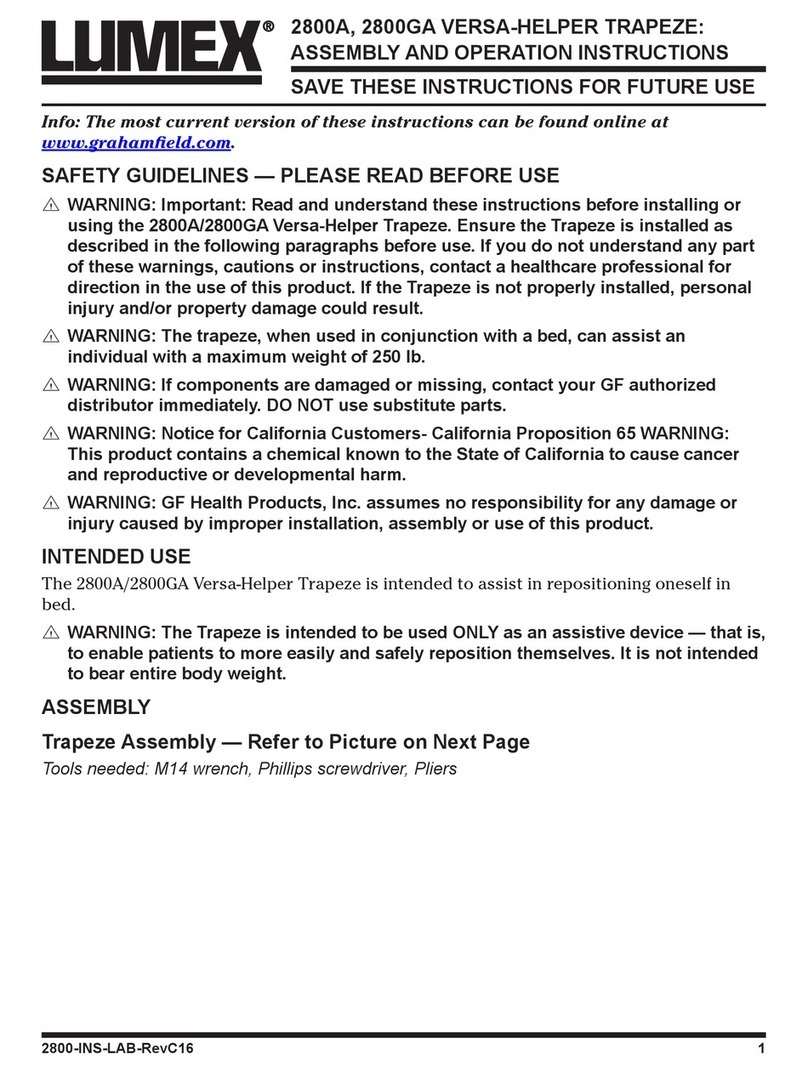
Lumex
Lumex 2800A Assembly and operation instructions
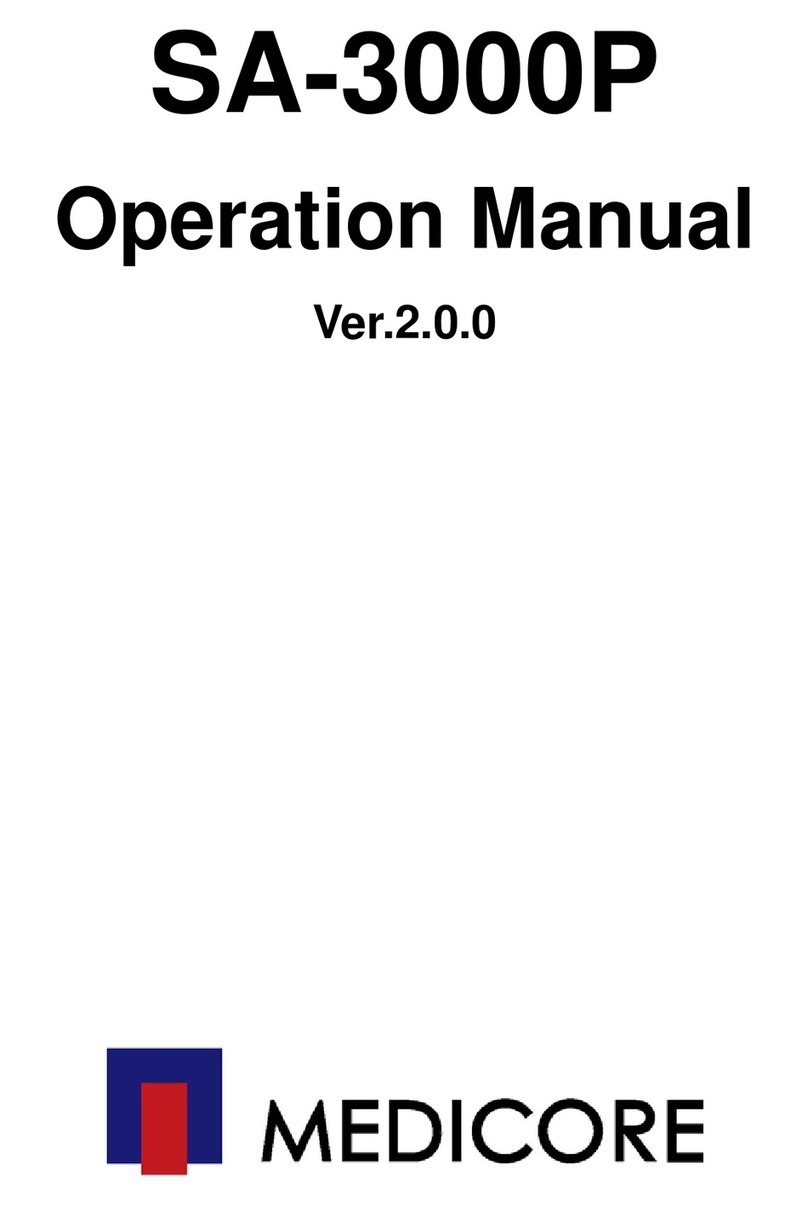
MEDICORE
MEDICORE SA-3000P Operation manual

Prorelax
Prorelax TENS+EMS SUPER DUO Getting started
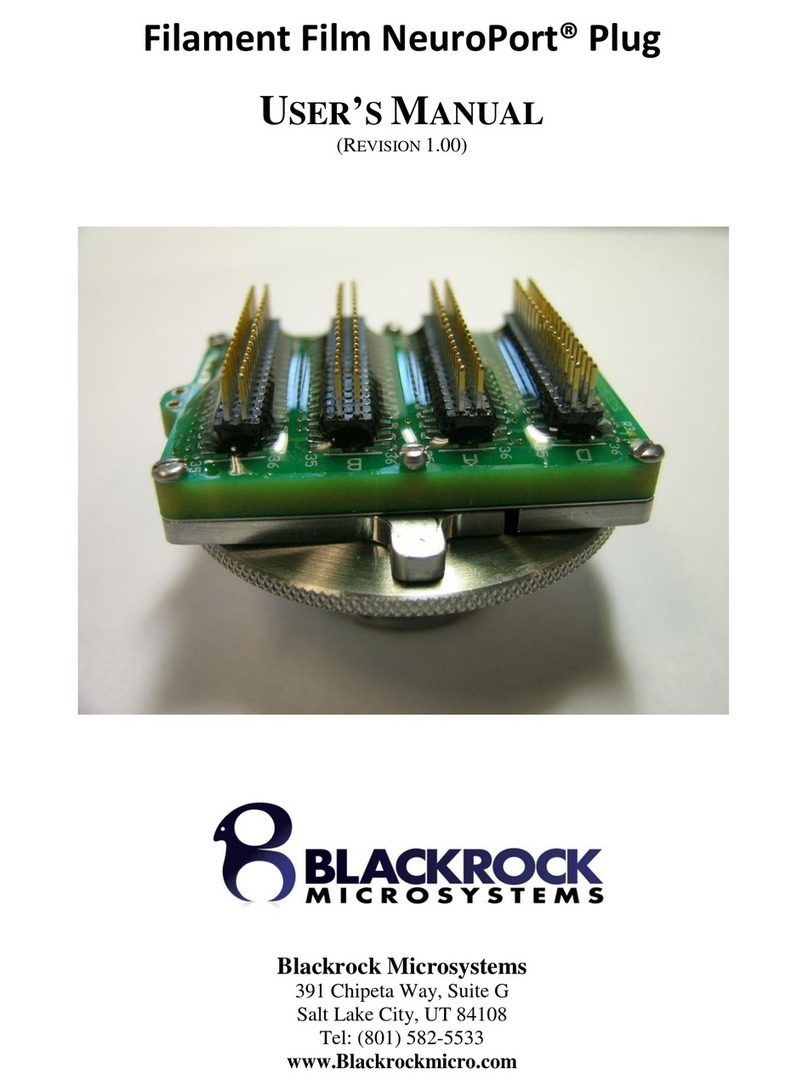
Blackrock Microsystems
Blackrock Microsystems NeuroPort 6221 user manual