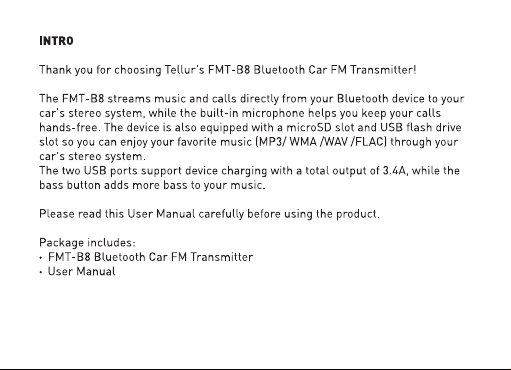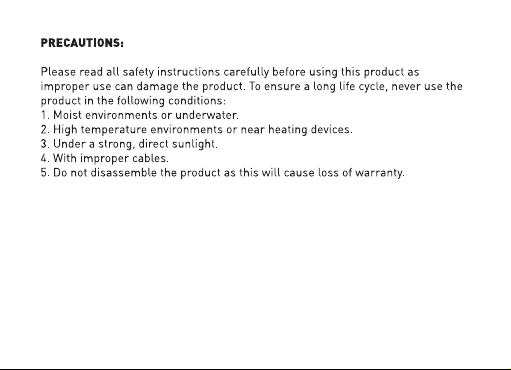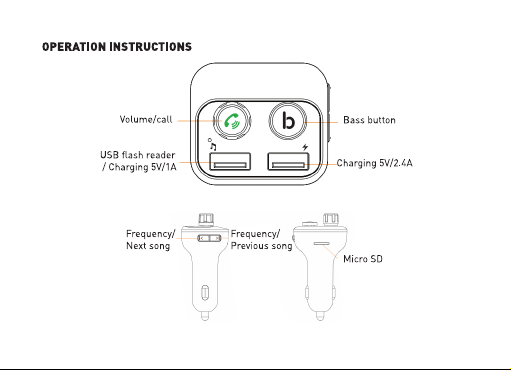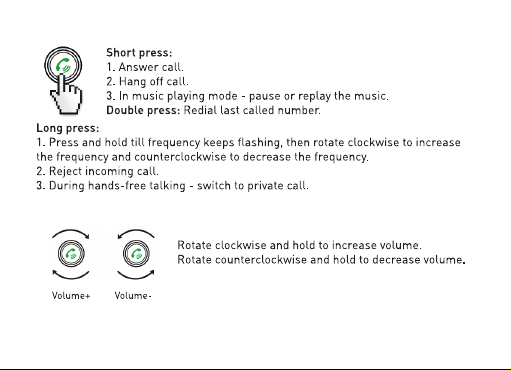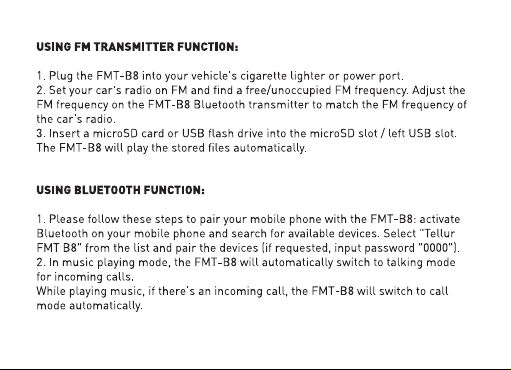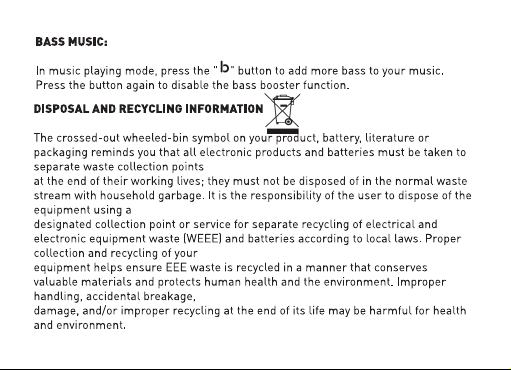2. Tune your radio to an unused FM frequency (as pics advised), then match the same frequency of
this unit.
3. Insert Micro SD card or USB disk which containing MP3 files into the card/left USB slot. It will
play and transmit the file automatically. Follow the pics as attached to control your music easily.
Using Bluetooth function:
1. Using Bluetooth for the first time, you need to pair your mobile phone with this unit. Activate
your mobile phone's Bluetooth function, then search new device. When the mobile phone detects
this unit (named as "Tellur FMT-B8”), please pair and connect by using the original password
"0000" if request.
2. In the music playing mode, when there is an incoming call, this unit will automatically switch to
talk mode.
Bluetooth calling
1. Please press to answer the incoming call.
2. Please press to hang off a call.
3. Press twice to dial the last Number automatically.
4. During a call, long press to switch a private conversation.
5. When making a call, you can only dial the phone number by your mobile phone, but once the
call connected, you can use the hands-free function to enjoy it.
Using USB charger function:
Connect the USB Charger port (two ports both ok) to your mobile phone, with a USB cable (not
included) when this product powered from car lighter socket,
The product will serve as mobile phone charger.
Please note: the maximum output of right USB is 2.4A,
maximum output of left USB is 1A
Read MP3\WMA\WAV\FLAC files in USB disk by left USB.
Bass Music:
When listening to the music by SD/USB/ or mobile phone. Press the button ““to enjoy the
bass music. Press again to get back the original audio.
2. Tune your radio to an unused FM frequency (as pics advised), then match the same frequency of
this unit.
3. Insert Micro SD card or USB disk which containing MP3 files into the card/left USB slot. It will
play and transmit the file automatically. Follow the pics as attached to control your music easily.
Using Bluetooth function:
1. Using Bluetooth for the first time, you need to pair your mobile phone with this unit. Activate
your mobile phone's Bluetooth function, then search new device. When the mobile phone detects
this unit (named as "Tellur FMT-B8”), please pair and connect by using the original password
"0000" if request.
2. In the music playing mode, when there is an incoming call, this unit will automatically switch to
talk mode.
Bluetooth calling
1. Please press to answer the incoming call.
2. Please press to hang off a call.
3. Press twice to dial the last Number automatically.
4. During a call, long press to switch a private conversation.
5. When making a call, you can only dial the phone number by your mobile phone, but once the
call connected, you can use the hands-free function to enjoy it.
Using USB charger function:
Connect the USB Charger port (two ports both ok) to your mobile phone, with a USB cable (not
included) when this product powered from car lighter socket,
The product will serve as mobile phone charger.
Please note: the maximum output of right USB is 2.4A,
maximum output of left USB is 1A
Read MP3\WMA\WAV\FLAC files in USB disk by left USB.
Bass Music:
When listening to the music by SD/USB/ or mobile phone. Press the button ““to enjoy the
bass music. Press again to get back the original audio.
2. Tune your radio to an unused FM frequency (as pics advised), then match the same frequency of
this unit.
3. Insert Micro SD card or USB disk which containing MP3 files into the card/left USB slot. It will
play and transmit the file automatically. Follow the pics as attached to control your music easily.
Using Bluetooth function:
1. Using Bluetooth for the first time, you need to pair your mobile phone with this unit. Activate
your mobile phone's Bluetooth function, then search new device. When the mobile phone detects
this unit (named as "Tellur FMT-B8”), please pair and connect by using the original password
"0000" if request.
2. In the music playing mode, when there is an incoming call, this unit will automatically switch to
talk mode.
Bluetooth calling
1. Please press to answer the incoming call.
2. Please press to hang off a call.
3. Press twice to dial the last Number automatically.
4. During a call, long press to switch a private conversation.
5. When making a call, you can only dial the phone number by your mobile phone, but once the
call connected, you can use the hands-free function to enjoy it.
Using USB charger function:
Connect the USB Charger port (two ports both ok) to your mobile phone, with a USB cable (not
included) when this product powered from car lighter socket,
The product will serve as mobile phone charger.
Please note: the maximum output of right USB is 2.4A,
maximum output of left USB is 1A
Read MP3\WMA\WAV\FLAC files in USB disk by left USB.
Bass Music:
When listening to the music by SD/USB/ or mobile phone. Press the button ““to enjoy the
bass music. Press again to get back the original audio.
2. Tune your radio to an unused FM frequency (as pics advised), then match the same frequency of
this unit.
3. Insert Micro SD card or USB disk which containing MP3 files into the card/left USB slot. It will
play and transmit the file automatically. Follow the pics as attached to control your music easily.
Using Bluetooth function:
1. Using Bluetooth for the first time, you need to pair your mobile phone with this unit. Activate
your mobile phone's Bluetooth function, then search new device. When the mobile phone detects
this unit (named as "Tellur FMT-B8”), please pair and connect by using the original password
"0000" if request.
2. In the music playing mode, when there is an incoming call, this unit will automatically switch to
talk mode.
Bluetooth calling
1. Please press to answer the incoming call.
2. Please press to hang off a call.
3. Press twice to dial the last Number automatically.
4. During a call, long press to switch a private conversation.
5. When making a call, you can only dial the phone number by your mobile phone, but once the
call connected, you can use the hands-free function to enjoy it.
Using USB charger function:
Connect the USB Charger port (two ports both ok) to your mobile phone, with a USB cable (not
included) when this product powered from car lighter socket,
The product will serve as mobile phone charger.
Please note: the maximum output of right USB is 2.4A,
maximum output of left USB is 1A
Read MP3\WMA\WAV\FLAC files in USB disk by left USB.
Bass Music:
When listening to the music by SD/USB/ or mobile phone. Press the button ““to enjoy the
bass music. Press again to get back the original audio.
2. Tune your radio to an unused FM frequency (as pics advised), then match the same frequency of
this unit.
3. Insert Micro SD card or USB disk which containing MP3 files into the card/left USB slot. It will
play and transmit the file automatically. Follow the pics as attached to control your music easily.
Using Bluetooth function:
1. Using Bluetooth for the first time, you need to pair your mobile phone with this unit. Activate
your mobile phone's Bluetooth function, then search new device. When the mobile phone detects
this unit (named as "Tellur FMT-B8”), please pair and connect by using the original password
"0000" if request.
2. In the music playing mode, when there is an incoming call, this unit will automatically switch to
talk mode.
Bluetooth calling
1. Please press to answer the incoming call.
2. Please press to hang off a call.
3. Press twice to dial the last Number automatically.
4. During a call, long press to switch a private conversation.
5. When making a call, you can only dial the phone number by your mobile phone, but once the
call connected, you can use the hands-free function to enjoy it.
Using USB charger function:
Connect the USB Charger port (two ports both ok) to your mobile phone, with a USB cable (not
included) when this product powered from car lighter socket,
The product will serve as mobile phone charger.
Please note: the maximum output of right USB is 2.4A,
maximum output of left USB is 1A
Read MP3\WMA\WAV\FLAC files in USB disk by left USB.
Bass Music:
When listening to the music by SD/USB/ or mobile phone. Press the button ““to enjoy the
bass music. Press again to get back the original audio.